You may have once known the Zendesk Chat plugin as Zopim. It was extremely popular and was eventually acquired and rebranded by Zendesk. With this change in name and the website itself, we're starting to see some other features introduced, particularly the awesome integrations with the Zendesk customer support and ticket software.
In this Zendesk Chat review, we'll talk about the best features, along with the cons that Zendesk still has to work on. Overall, it's a solid chat module with excellent customer support. You also don't have to worry about breaking your budget since you pay per agent per month and the pricing plans are quite reasonable.
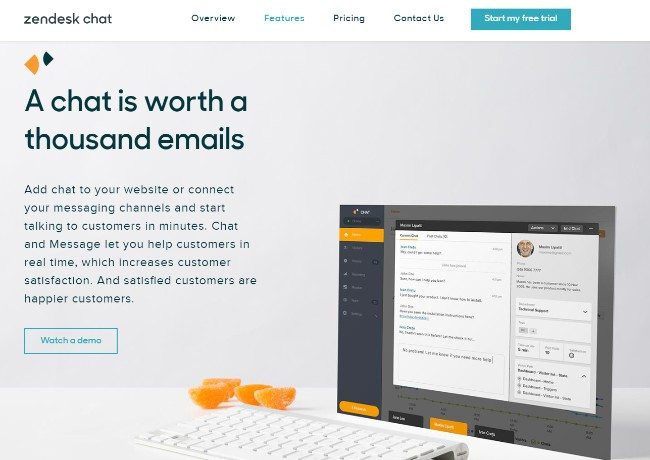
With all live chat software, we're looking for specific elements that make it a no-brainer for customer support teams. For instance, we like to see features like triggers and chat ratings. It's also nice when there's some sort of co-browsing, where the customer support representative either shares a browser window with the customer for a demo or taps into the customer's screen to help them with the problem.
The Downside
As of right now, Zendesk chat doesn't have that coveted co-browsing feature. This means that you're not able to share screens with the user and create an interface where you're teaching the customer visually as well as with your chat. However, we can see this coming sometime into the future, so we'll keep our eyes open for it.
That said, you'll have to consider a different software for this added functionality. Many live chat and ticketing platforms don't have co-browsing, but there are some options out there. More often than not your best bet is to get a completely separate co-browsing tool that either works on its own or integrates with Zendesk.
The Good Stuff
What's great about Zendesk is that the company offers a full suite of products related to customer service. The Zopim plugin was a powerful live chat tool on its own, but that's the only functionality it had. Now, Zendesk combines its previously-made tools, such as ticketing, knowledgebases, and customer support phone systems, with the benefits of the chat module.
With that, keep reading to learn more about the best features from Zendesk Chat.
Triggers and Pre-chat Forms
Sending out triggers on ecommerce sites has become commonplace, so it's essential to have some sort of system to contact your customers through the live chat box without having to type out something new.
With Zendesk Chat, triggers are built into the program, so you can create your premade messages to help customers complete their purchases. What's great is that these messages can be automatically sent out depending on where your customer is in the purchasing process.
Another great tool that ties into this chat automation is the pre-chat form. Basically, you ask your visitors to type in some information before you jump into the conversation. So, if you have a high-priority chat or someone who should be sent to a certain department, you can do so without thinking about it.
Mobile-friendliness
Zendesk Chat provides the apps and mobile resources necessary for your entire support team to work on the go. This works with a chatbot, which automatically contacts customers, then passes over the conversation when needed.
You can add chat to your mobile app using the mobile app SDK. All that's required is a few lines of code. There's also a mobile-optimized widget for your website, for your customers to have access to the chat boxes while on smaller devices.
Finally, Zendesk Chat includes iPhone and Android apps for your agents to keep the conversation going on their own phones. So, your customers are constantly taken care of, even if your customer support reps aren't in the office.
Organization With Departments and Chat Routing
A strong reason to consider Zendesk Chat is because of its organizational features. It offers a wonderful workflow for your customer support reps to feel more comfortable and deliver support in a timely manner. It all starts with the chat routing, which sends customers to the right departments and makes sure chats actually go to active agents.
Chat tags are used to bring context to the chats, and the operating hours can be shown to clear up any confusion people might have about when you're open for support. Roles and permissions are allowed for giving some agents more control than others, while the shortcuts are there for sending out template responses to users.
Zendesk Chat Analytics
The analytics area provides the information you need to improve your customer support and to evaluate how everyone is doing on your team. For instance, chat and agent reports get generated for all of the people on your staff and the conversations they have with customers. You can check-in on metrics like chat volume, agent productivity, and more.
The real-time monitoring is a feature for Zendesk Chat to be proud about, since it's one of the best ways for ecommerce stores to check-in on those agents when they're doing their jobs.
I also like the conversion tracking, which shows you how many sales your customer support is actually bringing in.
Incredible Customer Engagement
From file sending to chat ratings, and offline forms to a visitor list, it's quite easy to make your customers feel at home with Zendesk Chat. Overall, it gives you an idea of who is on your site at any given time, and you can provide better support with those offline forms and file sending tools.
Zendesk Chat Review: Pricing
The Zendesk Chat pricing is quite reasonable compared to some of the competition out there. You're receiving a wonderful tool for chatting with customers, and as you'll learn below, the customer support from Zendesk has been strong for some time.
To begin, Zendesk offers a free trial for 30 days. This trial gets you started with the Enterprise plan. I like this for one reason: It actually provides you every single tool that comes with Zendesk, so you can see which ones you can and can't live without. The only problem with this configuration is that once the trial is over you might feel like you're getting a watered down product compared to what was given before.
Anyway, the free trial doesn't require a credit card, so you're able to test out Zendesk Chat without any commitments. After the free trial, a box comes up for you to pay, or you can shut down the account.
What's more is that Zendesk sells its chat module per agent. That means you'll never end up paying too much for a plan. It all depends on how many people you have working on your customer support team. Finally, the pricing plans are broken down into monthly and yearly payments. So, you can save some money by going for the yearly option if that works best.
As for the pricing plans themselves, here's what you have to work with:
- Lite – $0 for one concurrent chat, a chat rating feature, and a 30-day chat history. We like this best for smaller startups or even blogs with ecommerce stores.
- Team – $14 per agent per month for everything in the previous plan, unlimited chats, two triggers, two departments, Zendesk Message, widget customization, and public apps. Keep in mind that the public and private apps require you to have a Zendesk Support account.
- Professional – $29 per agent per month for everything in the previous plans, unlimited triggers, unlimited departments, operating hours, private apps, conversion tracking, chat and agent reports, and more. Once again, the private apps require Zendesk Support.
- Enterprise – $59 per agent per month for everything from the previous plans, widget unbranding, 24/7 live chat support, Web SDK, skills-based routing, roles and permissions, and real-time monitoring.
All in all, you can't beat the pricing for Zendesk chat. There are a few caveats throughout the plans (like the requirement to have a Zendesk Support account for some functionality,) but it's great that you receive the Enterprise to test out for a full month. You also can't complain about having a free plan for some of those smaller companies out there.
Zendesk Chat Review: Customer Support
The only 24/7 live chat support for Zendesk Chat comes in the Enterprise plan. That seems a bit ironic coming from a live chat company, but I will say that the Enterprise pricing isn't all that bad.
As for the other support resources, the Zendesk support center is filled with training articles, videos, and training modules. The Zendesk blog is a great place to learn some new tips, and you can always request a demo if you're a new customer.
Most of the Zendesk Chat support is provided through the knowledge base. This page lets you submit tickets and read about complaints or problems in the past. Zendesk also has a Community page for questions, answers, tips and tricks, and product feedback.
Finally, Zendesk does have phone numbers listed for all of its worldwide locations, ranging from the US to the UK and Japan to Sao Paulo.
Who Should Consider Zendesk Chat?
I'd recommend Zendesk Chat to ecommerce stores without the current need for co-browsing. That's the only real downside I see to Zendesk Chat right now, but the pricing is right and you're able to manage your agents and customers in a way that makes everyone happy. Oh yeah, and Zendesk Chat has a free trial and a free plan for testing things out.
If you have any questions about this Zendesk Chat review, let us know in the comments section below.

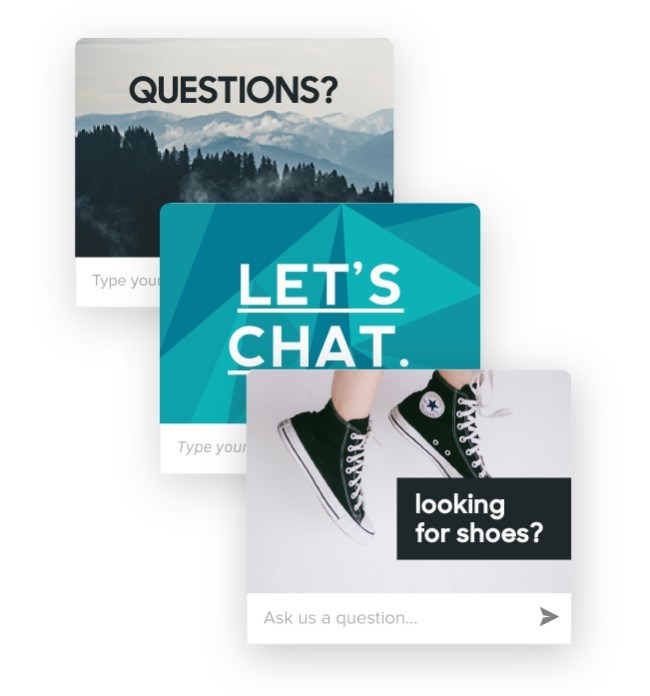


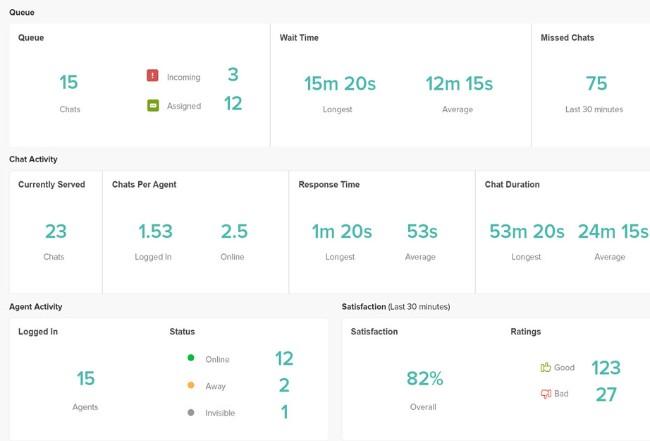


Comments 0 Responses