How many platforms are you currently selling products on? One? Three? Ten? Is one of those a Facebook Shop page? It should be. Here's why selling on Facebook makes a lot of sense:
📢 “You need to learn how to sell on Facebook!” All businesses, big and small, hear these words without getting much advice on how to actually do it successfully. Well, the fact of the matter is that if you have an online store, you should also consider selling on other places like Amazon, Facebook, and even Etsy. This will help you expand your reach and find more customers – since people are more likely to spend time on those other platforms than on your website.
👉 In this guide, we focus on a Facebook store specifically. Here's how to create a Facebook Shop page in an afternoon and get on your journey to selling on Facebook!
We're going to cover all the steps in the process, from blank canvas to a working Facebook shop page. But first:
Why and how to sell on Facebook
In a world filled with multi-platform companies, it's hard to keep up with competition if you don't expand to where your customers hang out the most. And it just so happens that Facebook is one of the spots online where people spend the majority of their time. This is the single reason why selling on Facebook is such a good idea!
In fact, Facebook users spend an average of 40+ minutes per day on the popular social network. And a good chunk of that time goes towards Facebook shopping.
That's quite a bit of time considering this happens on a daily basis! Not to mention, many of us can think of our personal experiences of spending way too much time clicking on links and liking posts on Facebook throughout the workday.
Therefore, it's time to take advantage of Facebook as a selling platform! Facebook might not give you as many ecommerce features as, say, Shopify or BigCommerce, but you do get all which is truly essential for you to start selling your products.
What's great about a Facebook Shop page is that you don't even need to have any preexisting online store and can run your entire operation via Facebook if you want to. But the benefits don't end there. With a Facebook Shop page you can:
- add an unlimited number of products,
- organize your products into collections and categories,
- communicate with your customers through the page directly,
- see stats on your sales, visits, and more,
- get your products appearing in Facebook Marketplace, giving you access to a much larger base of potential customers.
Just the last thing from this list is a good enough reason to look into this whole Facebook Shop page on its own!
How do I set up a Facebook Store using Facebook?
Follow these steps for setting up a Facebook store:
Step 1: Go to your Facebook Page and configure the Shop page.
Step 2: Set up your shop details.
Step 3: Configure your payments.
Step 4: Add a products to your Facebook store.
Step 5: Managing your orders.
Step 6: You're done!
Okay, with all the “whys” out of the way, here's how to set up your Facebook Shop page:
What do you need to build a Facebook Shop page?
💡 If you aren't already aware, let me assure you that everyone can create a Facebook Shop page and start selling on Facebook to their followers basically immediately.
Here's what you need before you can begin:
- A Facebook account
- A Facebook business page
Getting the two crossed off the list shouldn't be too difficult. You likely already have a business page on Facebook so we'll skip this part and instead get straight down to the meat and potatoes:
Apart from the two requirements above, your Facebook page must also adhere to the following:
- Sell physical items – this means there's no way to sell digital or downloadable products from your Facebook Shop page
- Agree with Facebook's Merchant Terms
- Link to a valid bank account *
- Have a tax identification number *
* This is only valid for US-based stores. The exact tax identification number will vary depending on where your business is based.
If you're positive the above won't be a problem in your case, you can proceed to set up your Facebook store:
Step 1: Go to your Facebook Page and configure the Shop page
The first step is to navigate to your Facebook business page. You need to be logged into the business page and have admin privileges.
By default, many Facebook business pages already have the Shop page shown when you're logged in. Your customers don't see it, but you do.
In order to get started, locate that Shop tab on the left and click on it.
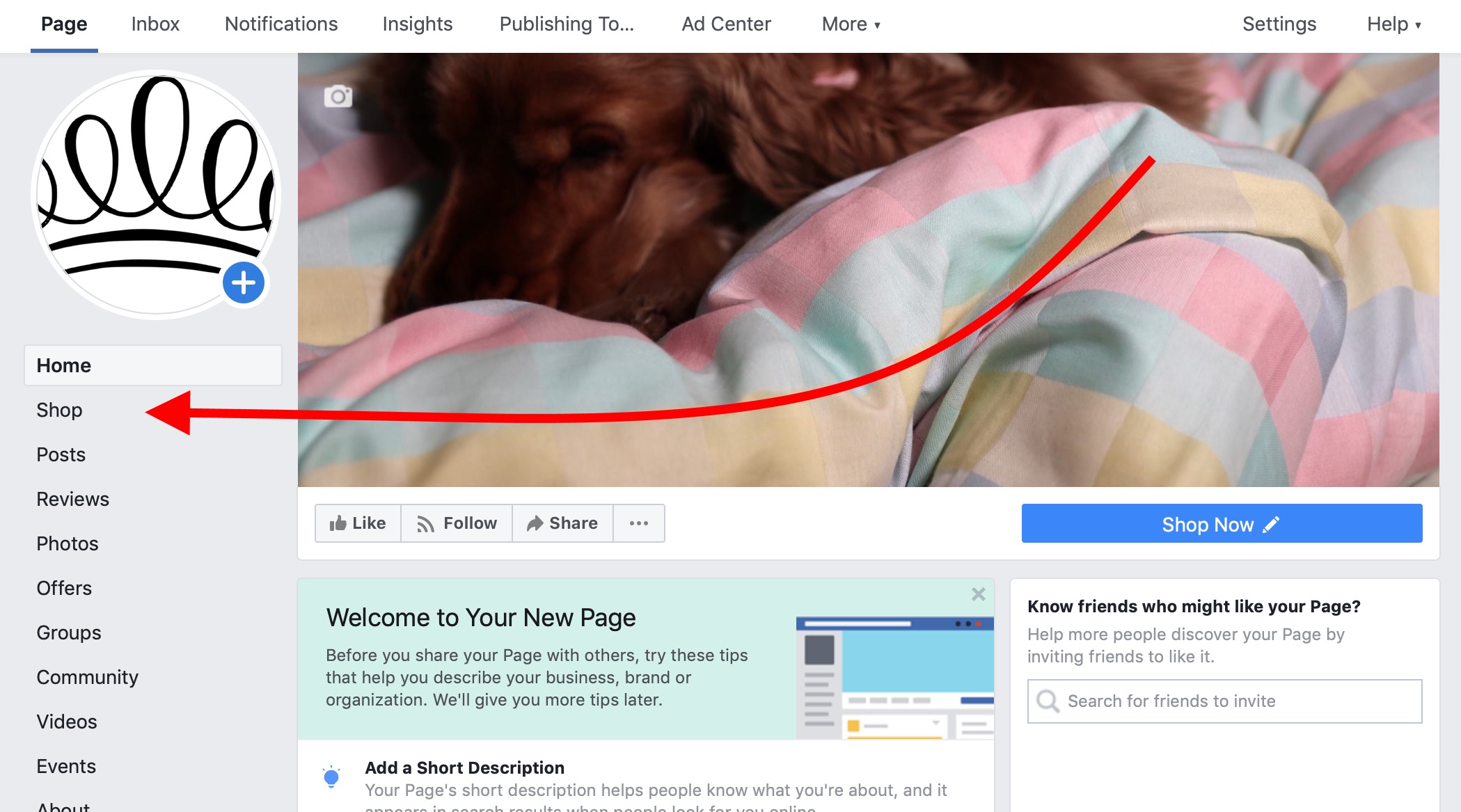
Step 2: Set up your shop details
With that done, you will be taken to your new Shop page where you can add your products and set everything up.
Step 3: Configure your payments
Depending on your country of operation, the Facebook store module will present you with a different set of options here. For US-based businesses, the most common setup involves linking a bank account and having the funds (from your orders) deposited there.
The integration process itself is simple, but it changes from time to time due to the updates with PayPal and Stripe themselves.
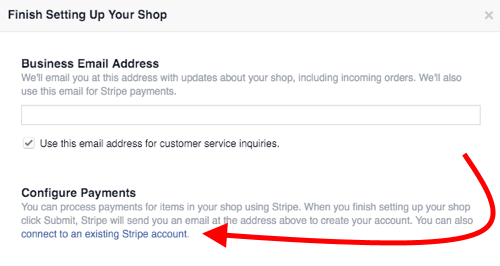
The good news is that you will be taken by the hand by the Facebook store interface along the way through the setup.
⚠️ “I don't see this section!”
Yes, in some instances, you might not see this section of the setup at all – it's what happens if you're an EU-based user, for example. In that case, you can skip to the next step by clicking here.
👉 What follows is the bank account setup for users in the US. 🇺🇸
At this point, you should see a module that asks you to set up your payments to publish your shop. Click on the Set Up Payments button to proceed.
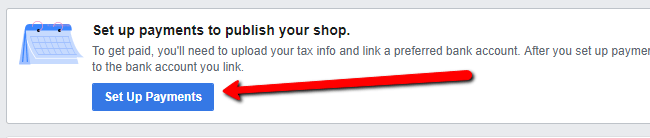
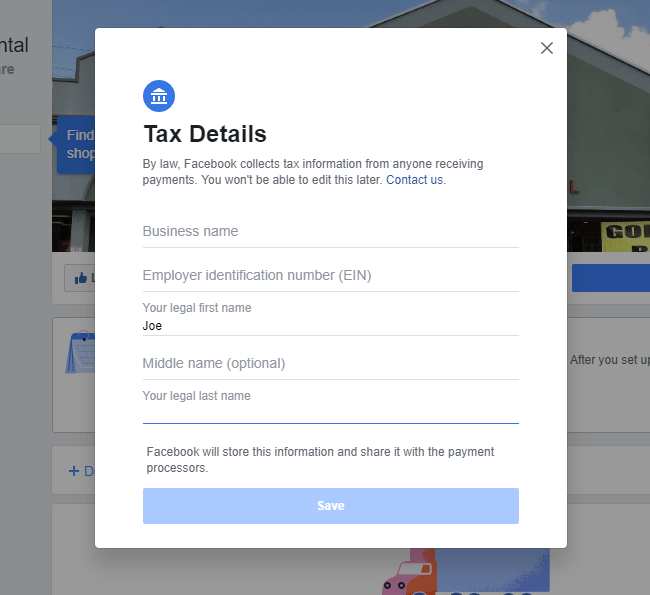
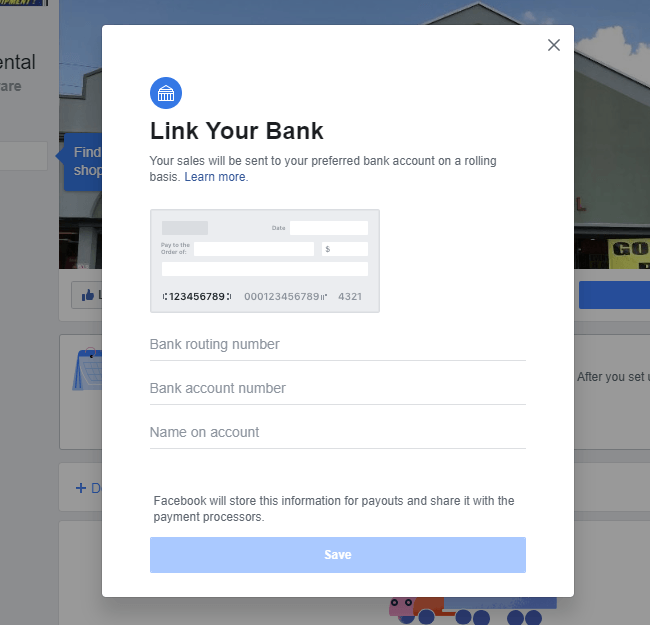
Step 4: Add a product to your Facebook store
This is what your new Shop page looks like when you first create it:
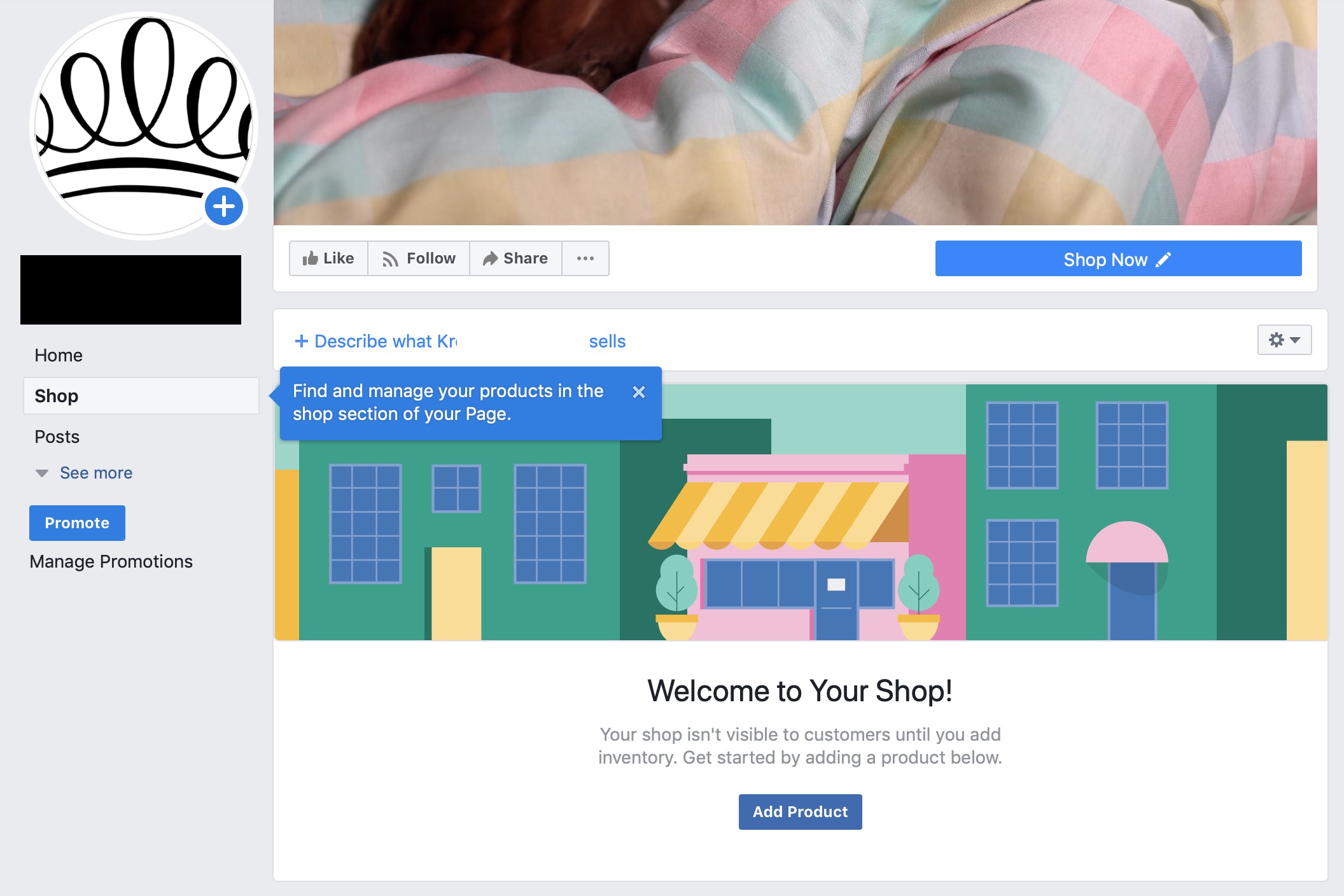
As you can see, Facebook encourages you to add your first product. You can do that by clicking on the Add Product button. Once you do that, you'll see the following form, but it will differ based on your country:
With that done, you'll see your product live on your Shop page.
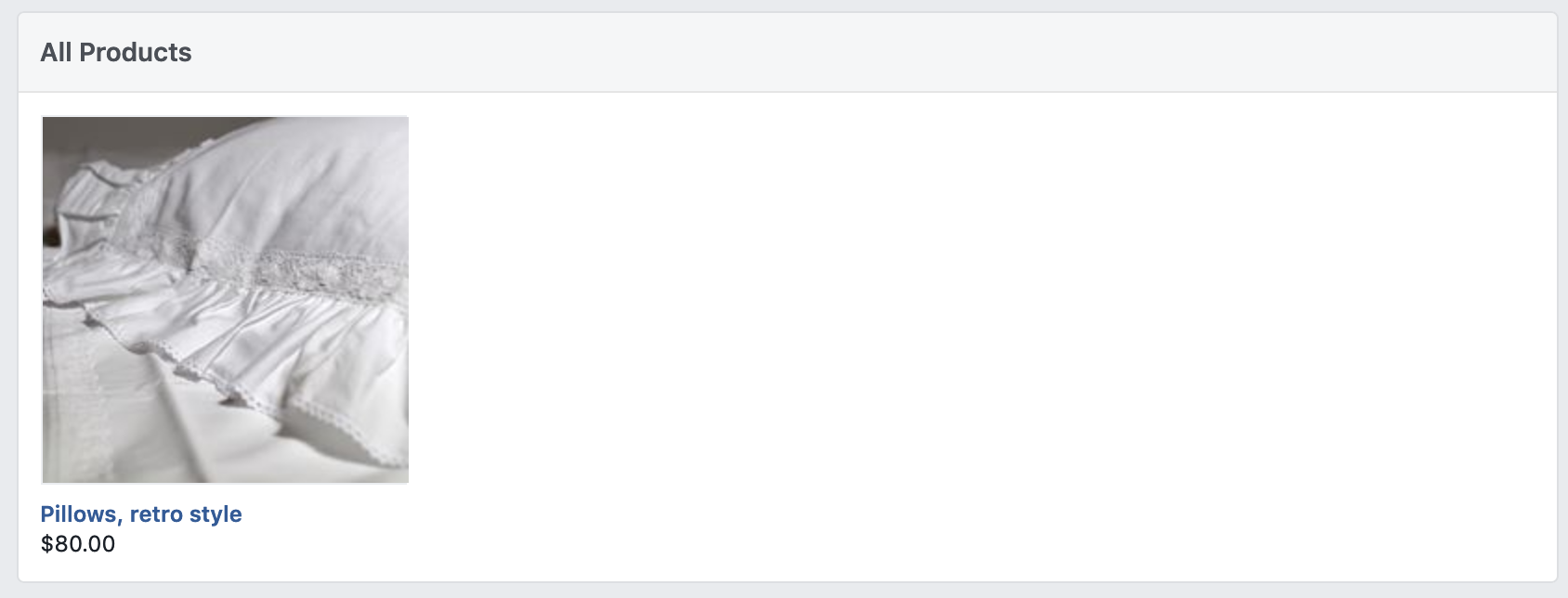
When a customer clicks on it, they'll see a more detailed view, along with a button letting them “Check Out on Website” – this leads them to the product page in your ecommerce store.
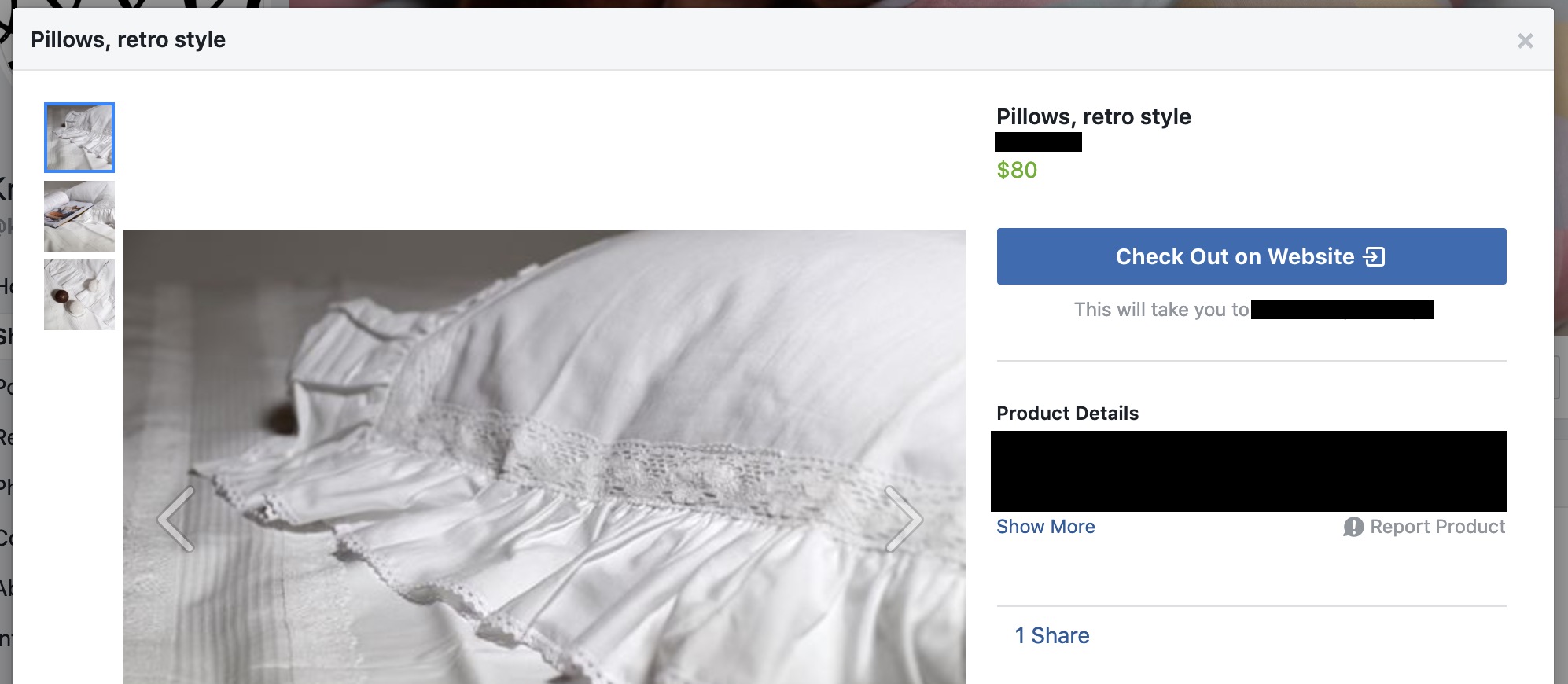
You can add more products to your store at any time via the Add Product button.
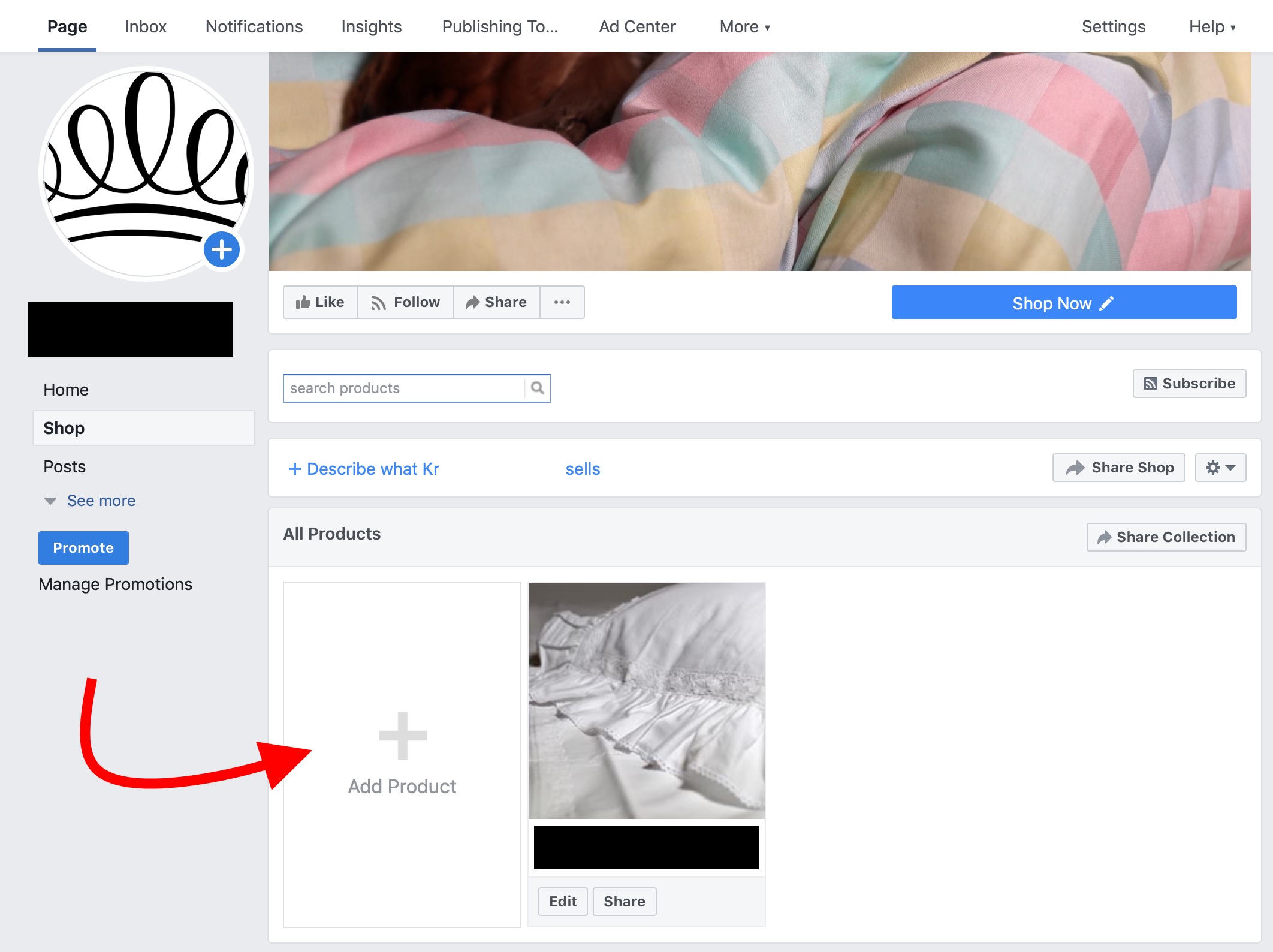
Or, if it makes sense in your case, you can also create product collections.
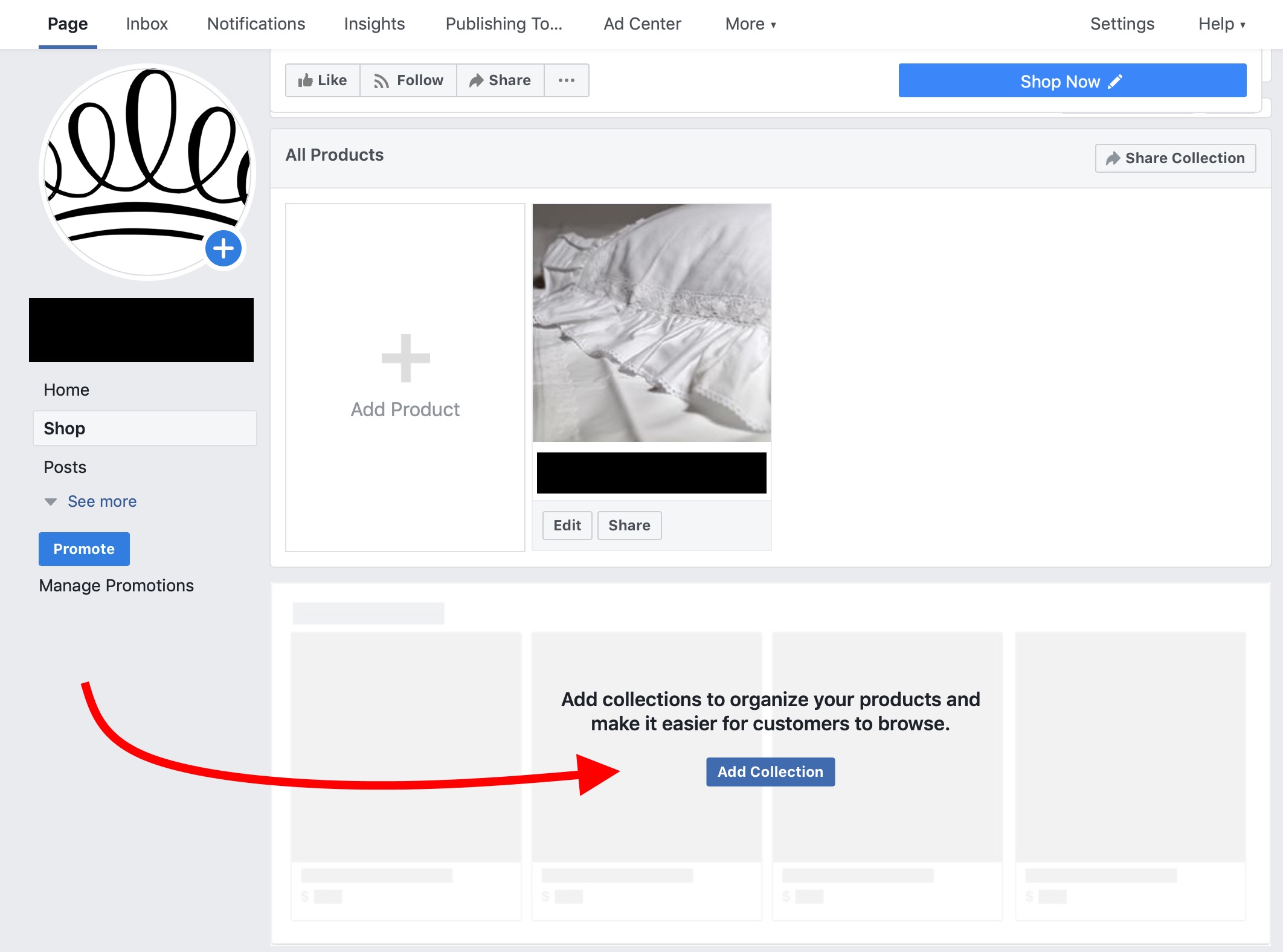
Managing your products
Once you've uploaded a certain number of products, you'll see each of them placed on a list inside your shop management panel. To get to it, just click on the Publishing Tools link in the top bar:
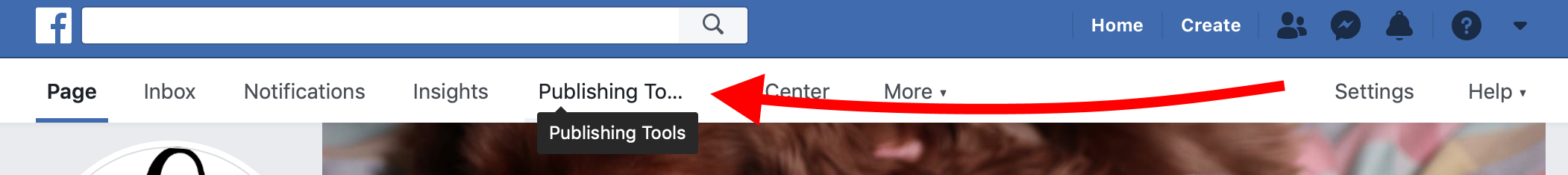
When there, from the sidebar, click on Products. You'll see a screen like this:
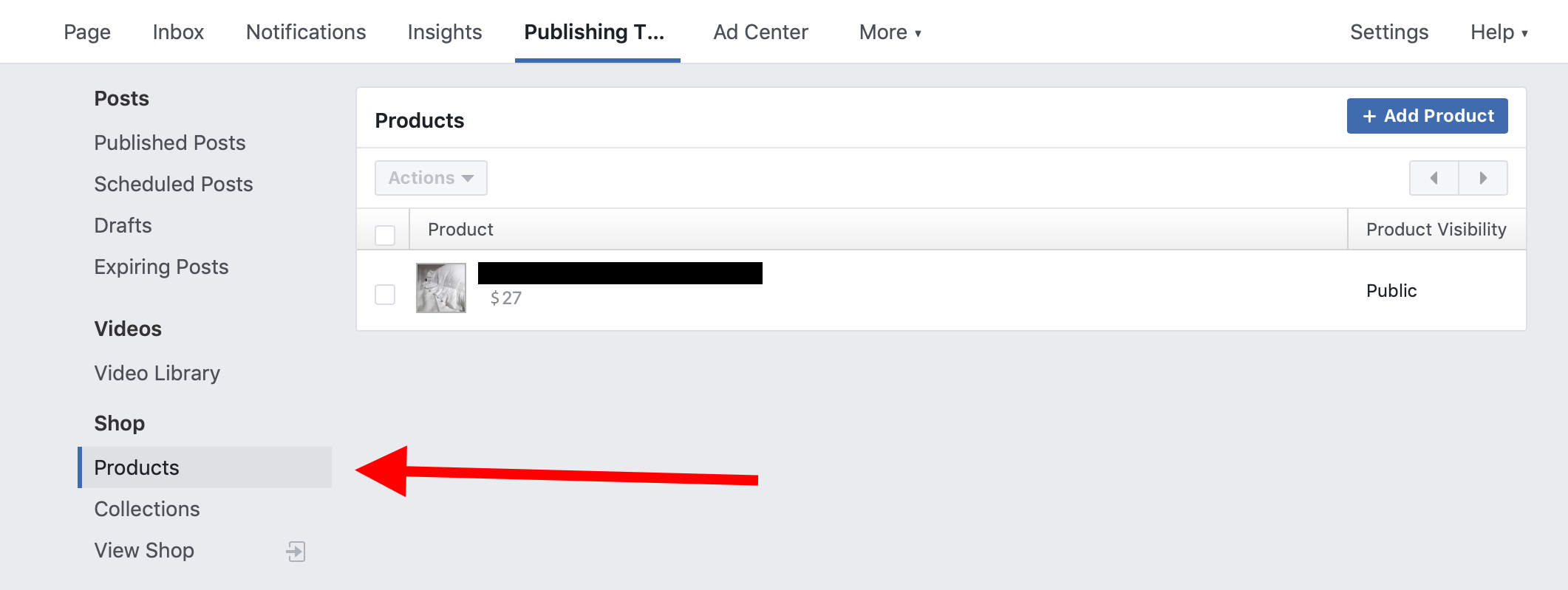
From here, you can edit each of your products as well as add new ones.
Step 5: Managing your orders
⚠️ Order management isn't a feature that's rolled out for Facebook stores worldwide. It's mostly available in the US and a couple of other places.
How to find out if you have this feature?
Simple, go to your Publishing Tools from the main menu:
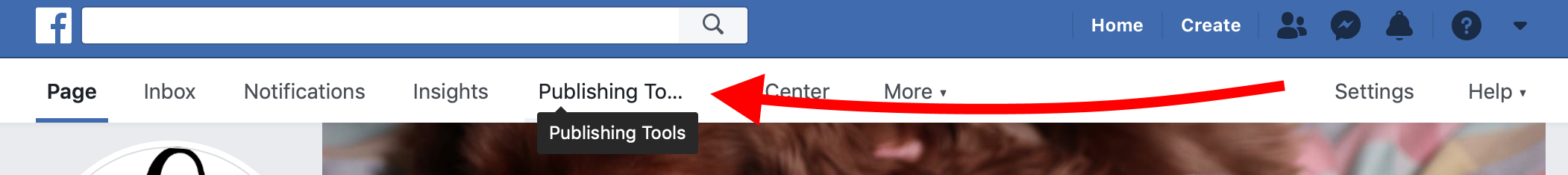
Look for the Pending Orders link in the sidebar. If it's there, you have order management!
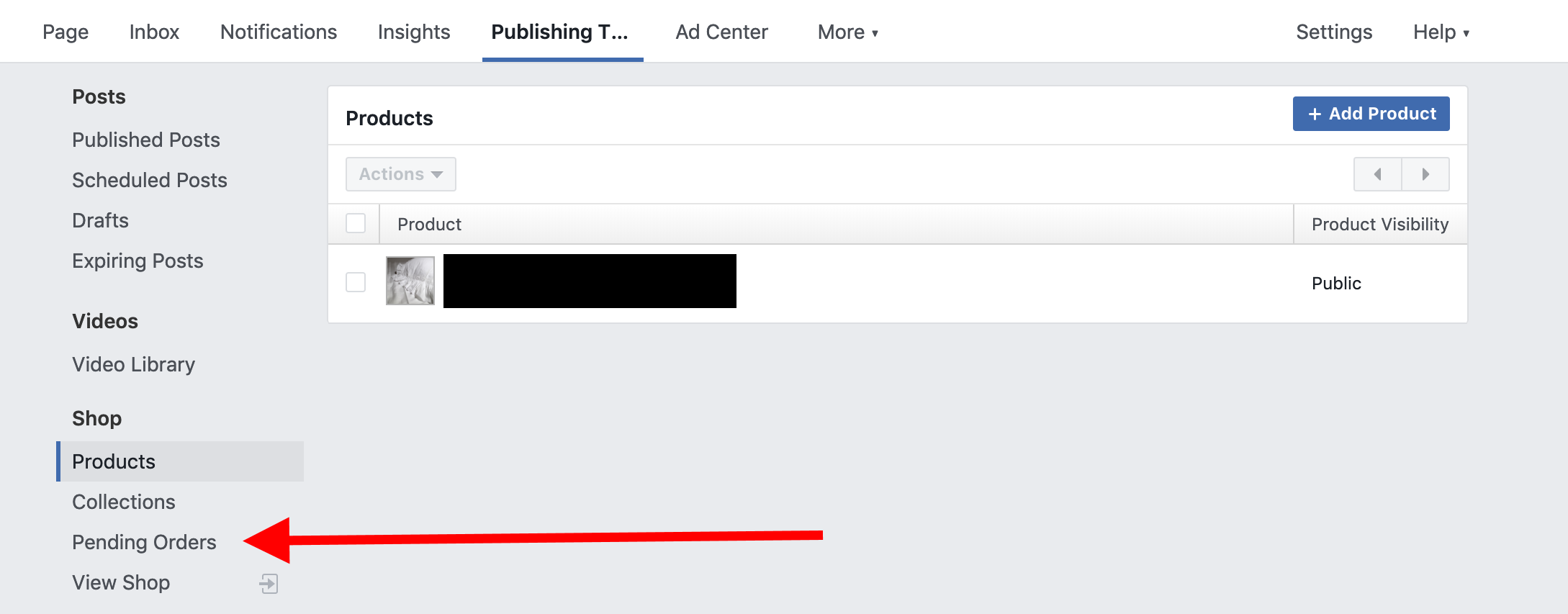
Once you click on that link, you'll be able to take care of your orders, check the details of each one, see the buyer's info, communicate with them, and eventually fulfill the order. Additionally, Facebook will send you a notification whenever an order comes through.
Just to remind you, per Facebook's rules, you must ship each order within three business days after receiving the order. Once the order has been shipped, click on the Mark as Shipped button to finalize everything.
Alternative setup: How to sell on Facebook via your existing ecommerce store
The scenarios presented in this guide so far have all been pretty “manual” in nature, for the lack of a better word. What I mean is that setting up your Facebook store was all on you. But that doesn't have to be the case.
Some of the modern ecommerce solutions actually have great integration with Facebook and will set up a Shop page for you automatically, while also linking your external ecommerce store and the Facebook Shop page together.
That means that you'll be able to take care of your orders and products in a single place and have everything synchronized with Facebook seamlessly.
We'll show you two ways of doing that – using the most popular ecommerce solutions in the market: Shopify and BigCommerce.
How to sell on Facebook via Shopify
Shopify is a great ecommerce solution by itself. We've been talking about it a lot here on the site and recommending it to practically anyone who's looking for an easy way to start an online store.
One of Shopify's many advantages is that it also lets you establish your store on Facebook without having to deal with much of the technical hurdles.
All you need to do is go to your Shopify panel and add an app called Facebook Channel to your setup.
Once you install the app, what happens is that Shopify takes all your products and exports them to your Facebook Shop page. Everything gets synchronized so that you can keep managing your store on Shopify and have all the changes be sucked into your Facebook Shop page.
If that's not good enough, Shopify even gives you tools to sell via Facebook Messenger.
👉 Click here to go to Shopify and begin.
💡 Keep in mind, though, that Shopify doesn't give you any clever back door into Facebook's interface for setting up the Shop page. The same Facebook's regional rules and limitations still apply. For example, if Facebook doesn't allow handling orders via the Facebook interface in your country then Shopify won't have the ability to help you with that either. Same goes for any other limitations.
How to sell on Facebook via BigCommerce
BigCommerce is the main competitor to Shopify and – in many ways – a great alternative offering roughly the same scope of features, only in a different package. Chances are you're going to find the solution fitting you perfectly with either Shopify or BigCommerce.
On the Facebook Shop page front, BigCommerce lets you do pretty much the same thing as does Shopify – which is connect your online store seamlessly and have all your products available on Facebook.
Setup-wise, getting things running with BigCommerce is very similar to how it's done with Shopify as well – just install a Facebook store add-on and you're good to go.
BigCommerce also has a very good module for Facebook Ads, which gives you another interesting way of putting your products in front of people.
👉 Click here to go to BigCommerce and begin.
💡 Keep in mind, again, that BigCommerce doesn't give you any clever back door into Facebook's interface for setting up the Shop page. The same Facebook's regional rules and limitations still apply. For example, if Facebook doesn't allow handling orders via the Facebook interface in your country then BigCommerce won't have the ability to help you with that either. Same goes for any other limitations. Here's what BigCommerce says about this in their docs.
FAQs: On creating a Facebook Shop page
We've received a wide range of questions from readers in the comments section. We want to outline the most popular ones here so that people have a quick reference to the most pressing of issues.
“What are the image requirements for product photos on a Facebook Shop page?”
Your best bet is to check out Facebook's guidelines for listing products – since the requirements change on occasion.
There are also several things to worry about such as the dimensions, image formatting, and backdrops. For instance, at the time of this article, Facebook recommends having image resolutions at 1024 x 1024 or higher, along with white backdrops and square images.
“Why my customers can't purchase multiple products in one shopping cart?”
This all depends on your own website and payment processor. Facebook doesn't offer its native shopping cart in some regions, so transactions are redirected to your own shopping cart and payment processor. That said, Facebook is rolling out these features to new countries as we speak.
“What products I can't sell on a Facebook Shop page?”
Facebook has a list of prohibited items. Some of the unapproved products include prescription drugs, weapons, animals, alcohol, and anything that promotes discrimination.
Also, you can only sell physical products. That means no downloads, or any other type of digital products.
“Why some people can't see my Facebook store?”
There are two likely reasons why this happens:
- Your store is not available in countries other than your own.
- The privacy settings of your whole page might be set incorrectly. An easy mistake to make. Go to the Settings of your page and make sure that the Page Visibility parameter is set to Page published. Like so:
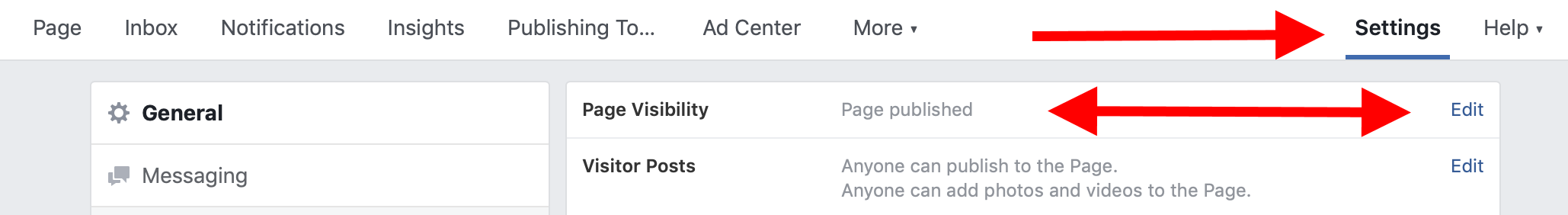
“Do I have to add my products manually?”
That depends on a couple of factors. Here's the gist of it:
- If you've set up your Shop page via an external ecommerce tool like Shopify or BigCommerce then everything should be synchronized automatically. This means that Facebook has information on how to link your shop and sync all of the products with the Facebook Shop page.
- If you've set up your Shop page manually then yes, you do have to continue adding your products manually. Same goes for updating any details about them (price, availability, descriptions, etc.).
Over to you
That's it! You've just learned how to sell on Facebook and hopefully created your own Facebook Shop page by now. Unfortunately, things tend to change often with Facebook, so if you ever need assistance with how to perform some specific operation on your Shop page, you should find the guidance you need on this official page from Facebook Help Center.
If you have any questions about building a Facebook Shop page, leave a comment in the section below. If you've successfully established your Facebook store, feel free to leave a link for others to visit and check out the techniques you've used to make your page unique.
🤔 Just starting your adventure with online stores and ecommerce? Check out our in-depth guide on how to start an online store from scratch. We go through the process step-by-step and not omit any crucial details that might be a roadblock to you.


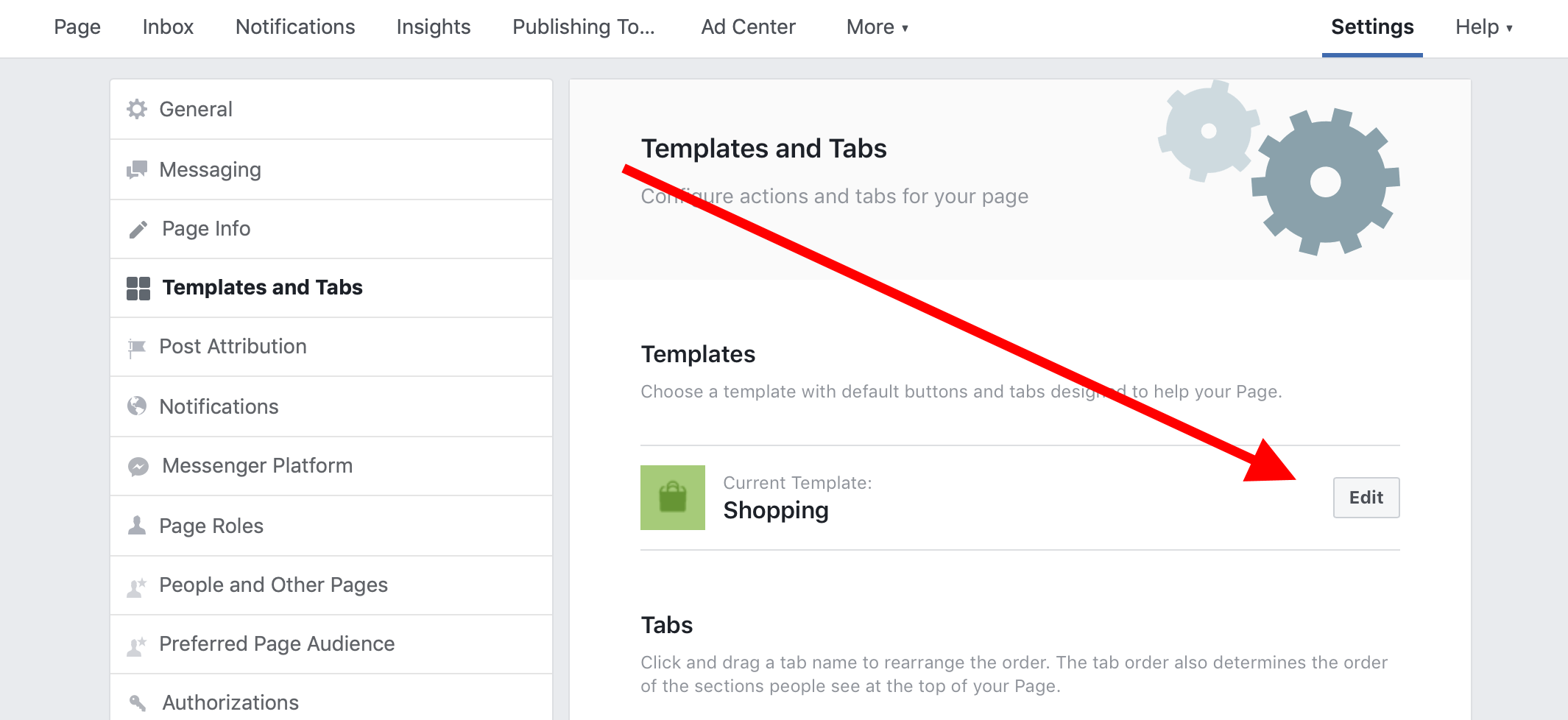
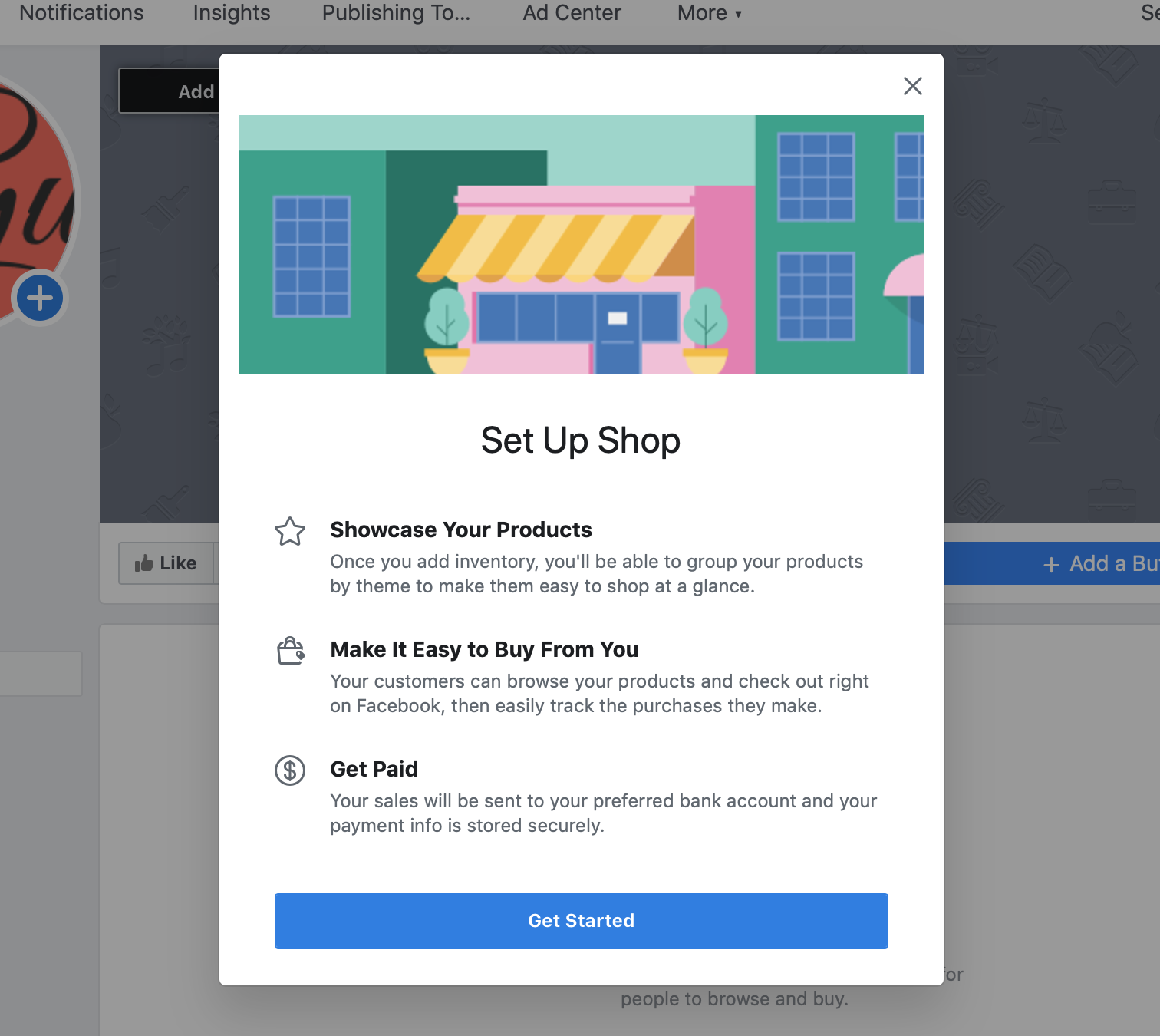
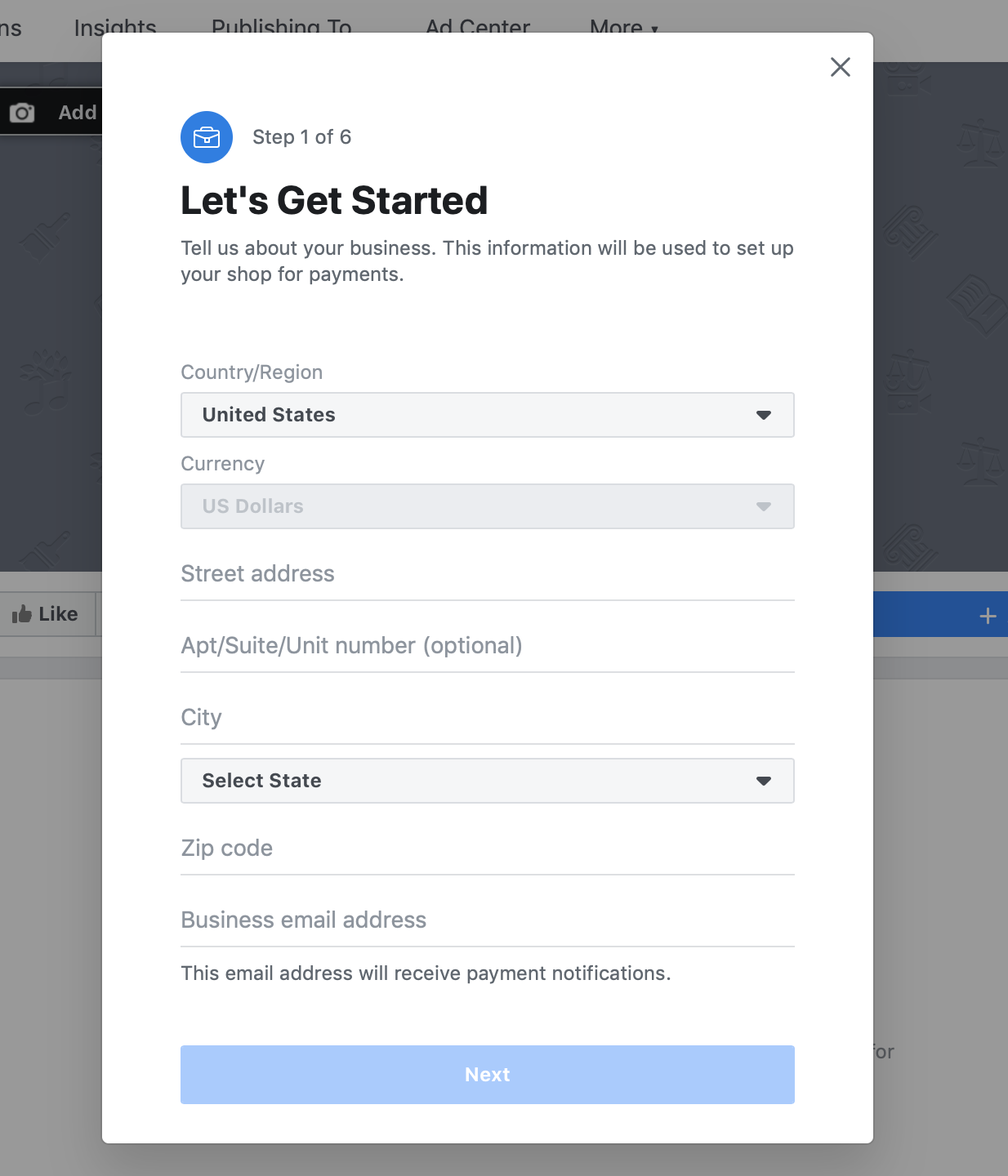
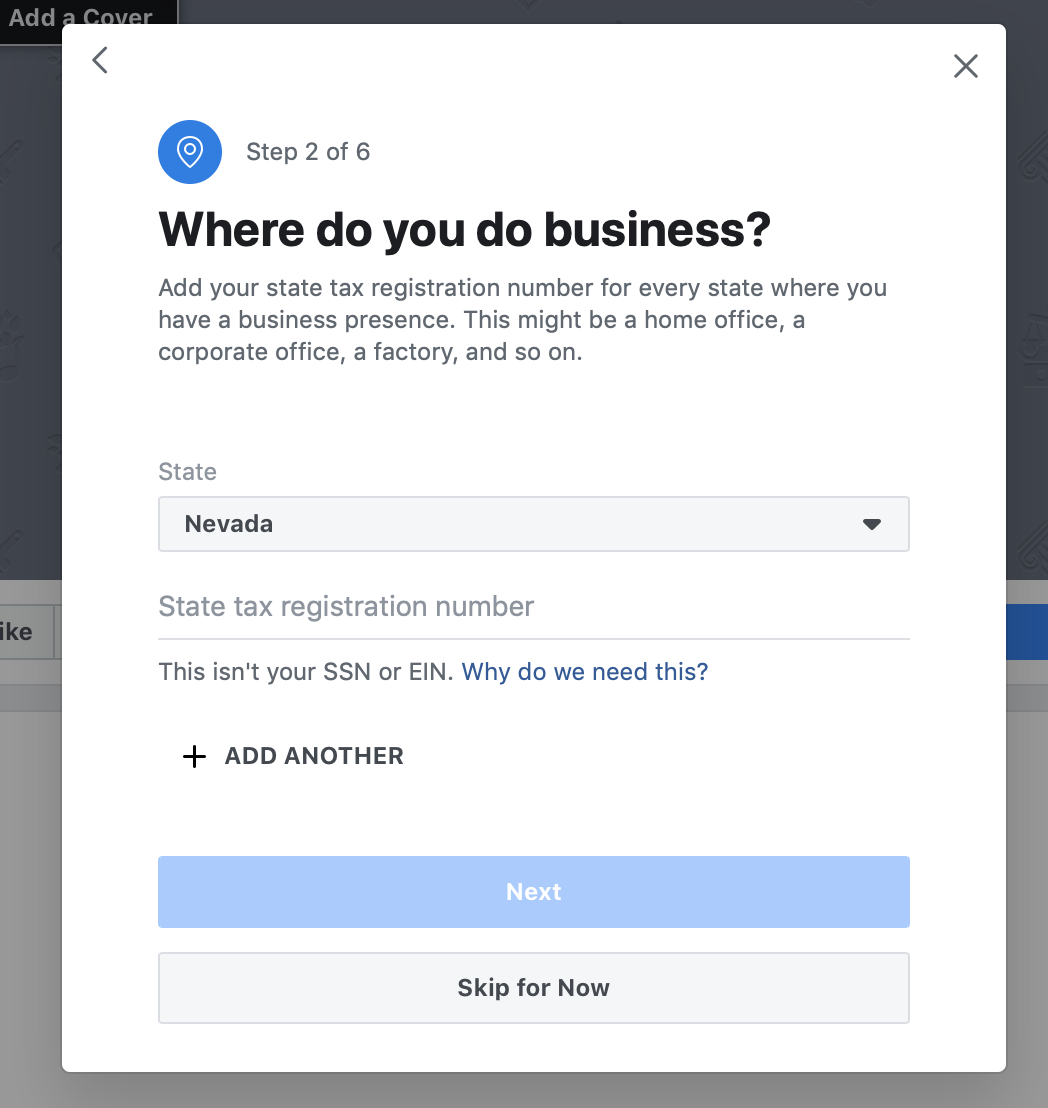
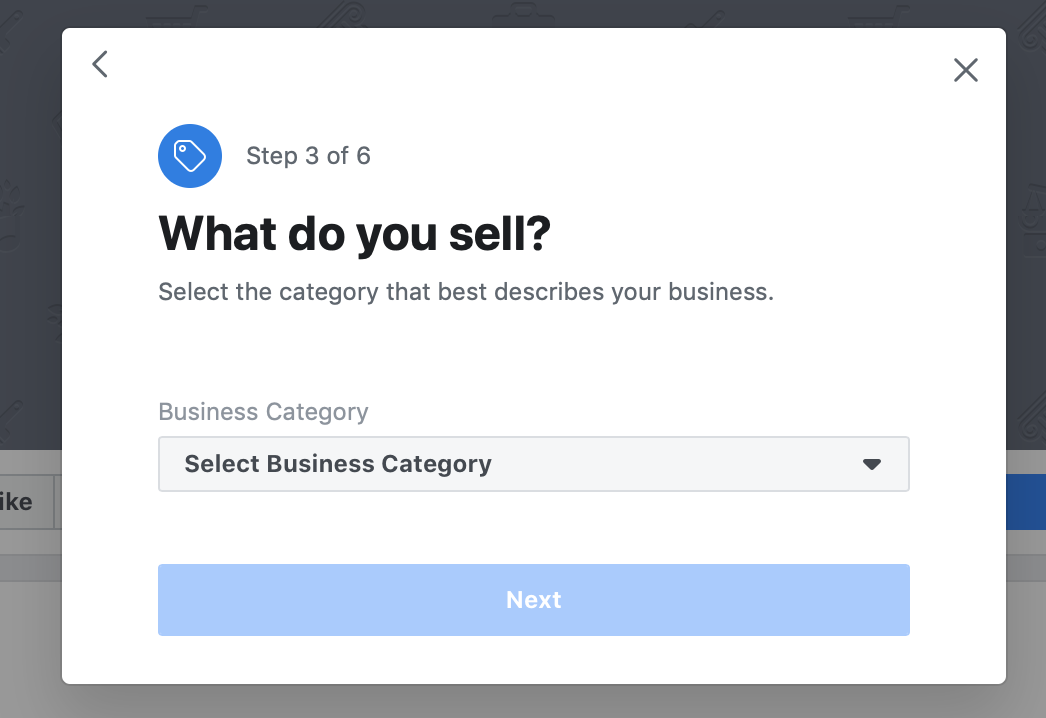
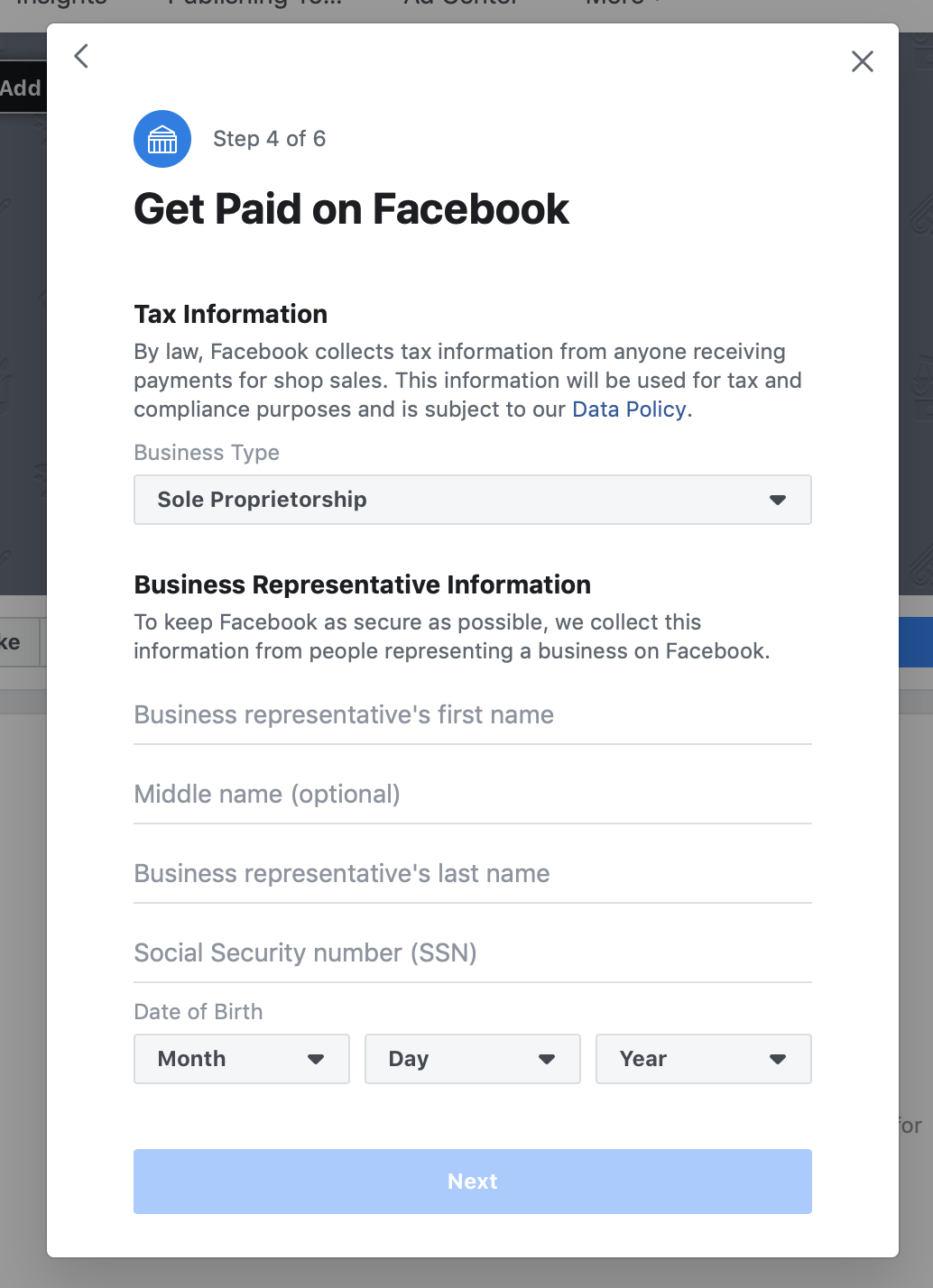
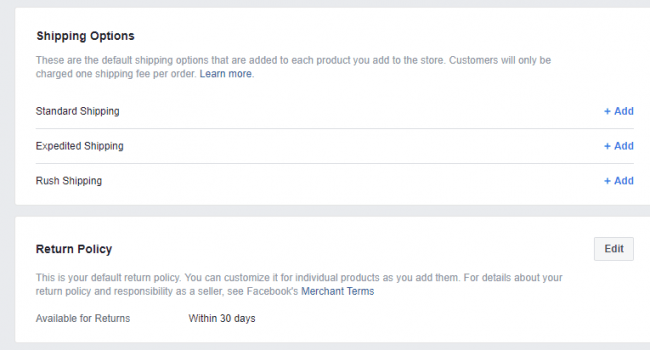
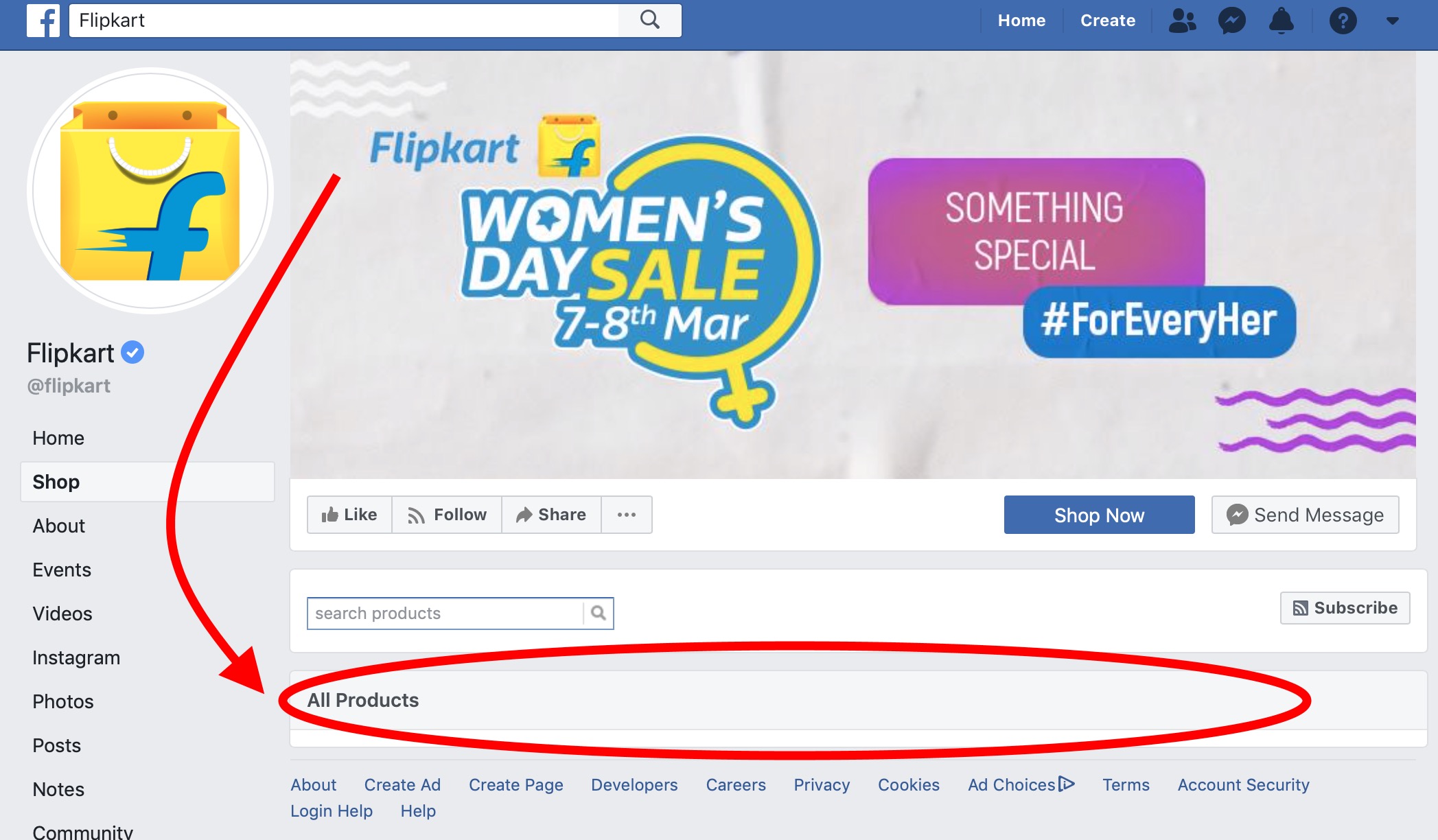
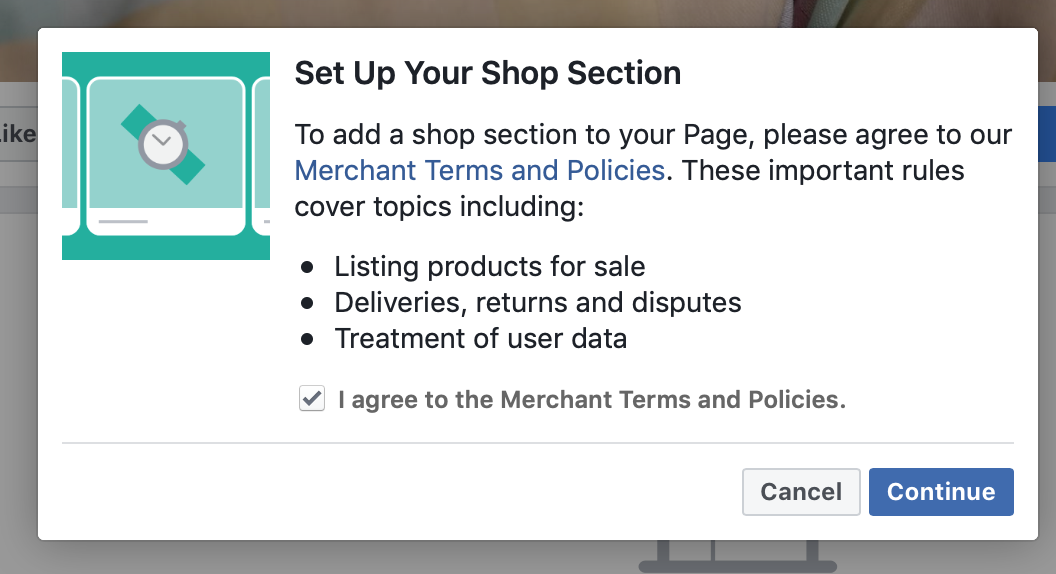
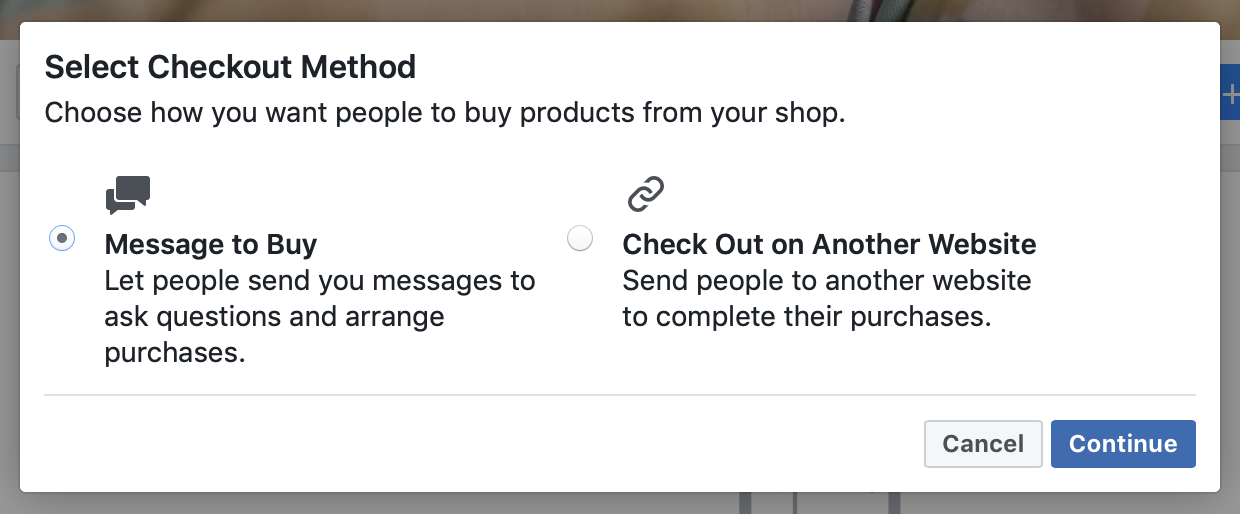
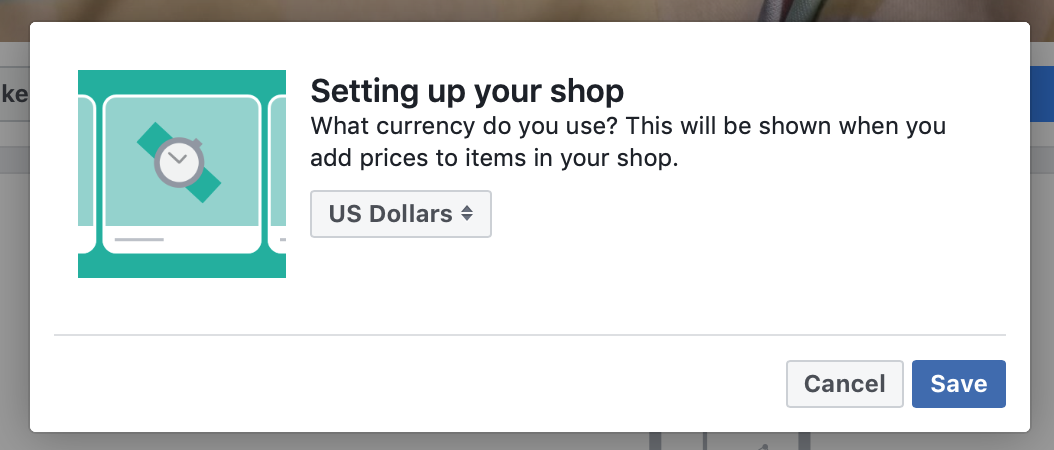

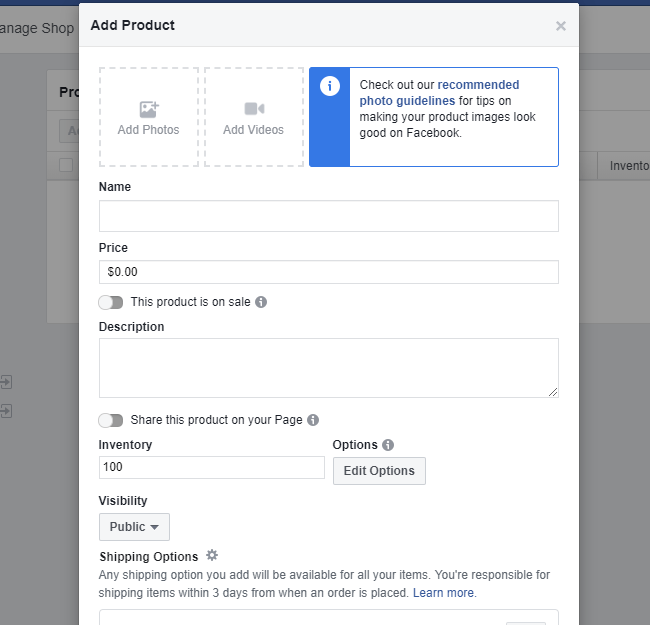
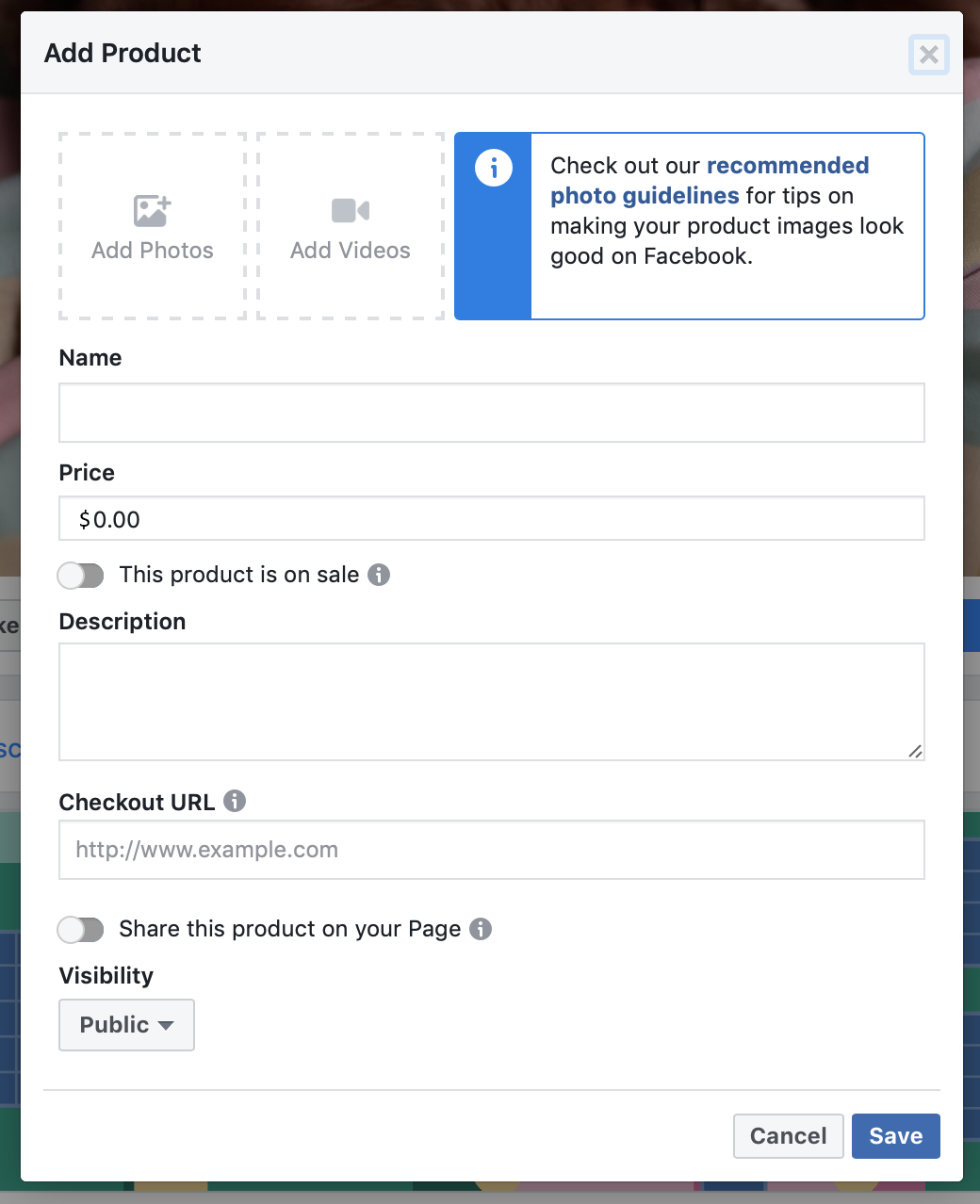


Howdy! I have an online store created with Shopify and everything related to Meta related to the Online Store, feed import done, etc. However, I get stuck at the step where Meta tells me that this option is not available in my region – Romania.
The final result I want to achieve is to have the option to tag products from the Shopify store in Instagram posts. I have seen other Instagram pages from Romania that have this option, so somehow it is possible.
Who managed to do this, please help me,
Thank you very much.
Hello Ciprian, unfortunately some of the fatures are not available outsite the US. Hopefully you’ll find a workaround.
Great article thank you for sharing! I am new to selling online, trying to set up my Facebook camera site. I feel like I’ve done all the right steps but my shop has been in review for almost a week now. Any insights or suggestions?
The interface from my business page looks nothing like this to set up a shop. I’m connected to business manager…is that why? I’m forced to go through the frustrating business manager to set anything up and forced to include my business website (I don’t have a site with inventory to connect). I thought I could just sell and take payments directly through Facebook. When I view my business page as a user, it still has the old look with the tabs on the top. I’ve noticed other business pages look like yours. Is there a setting somewhere that allows me to change it? Your instructions are so clear and it looks like it could be so simple! Help!
Hello!
If I want to start a shop but with yoga/dance classes. Is that something that will work since it’s not a product or should I add a “service button” instead on the FB company page
Thanks
//Gina
Hello Gina,
As far as I know, you won’t be able to sell services at this moment: https://www.facebook.com/policies_center/commerce/subscriptions_and_digital_products
this is a great article about facebook shop.
Thanks Hasan!
This is for US based only. How about the South east Asia? and the other continents? They not allowed to use Facebook shop? if this is possible and how can we create a shop?
Hello, I am currently in Iran and the shop is not available here too.
Did you find any solution?
Statistics show that the majority of all online shoppers use reviews to determine what products to buy and which services to purchase.
👍
For US based only? how about the Asia and other continents?
Hey Angel, unfortunately we have no extra info about this at the moment.
Hi,
Thank you for the article and very good walk through.
I have a question though.. My drop down from the settings on the shop tab after selecting Manage my shop shows “Custom shops coming soon”.
Did you come across a I don’t know if it is related to me being located in Malta, not US.
I wanted to ask if you come across anything like that yourself.
Many thanks,
I’ve been having a heck of a time using the NEW FB SHOP & Shopify integration!! I’ve spent thousands of $ hiring “gurus”, etc. only to be stuck again. It seems my sales have plummeted since adding the new “SHOP” feature, and after hearing dozens of my customers say they have had HORRIFIC experiences with other FB shops not delivering products, they do not feel safe shopping with the new FB shop! This is not good.
So… my question is… how can I delete the new “SHOP” feature and just go back to the old school FB “Shop Now” feature, where they simply click the “Shop Now” button that takes them to my actual Shopify website store? I HATE the new SHOP & just want it gone! I want my old biz back! This has seriously been a nightmare, the whole past year! (Besides the other craziness of 2020!)
Hello,
I added products to my store and opted for payment by message, because no merchant website. The concern is that I cannot configure my payments, the section does not even appear. What must be done then to close a sale and send a payment request to the customer?
Thank you in advance for your return
Am I understanding correctly, that Facebook will get 5% of each sale?
Yes 🙂
Hello, this is a great article. How long do you estimate it takes to set up a Facebook Shop with 10-20 products? Thanks
You should probably be able to set it up in a couple of hours.
I successfully set up a shop ffor my photography and created many items and variants of each item (zizes) , but suddenly the variants no longer show on my shop, and I can’t edit variants in my Commerce Manager. I cannot find any online resource pointing to a fix. Its the most fustarting platform ever.
Thanks for this very detailed guide! However I’d like help with a related issue.
I have a Shop Page on Facebook, and I recently tried the Business Manager, but it’s overly complicated for my very small business.
I followed the steps to remove my Page from the Business Manager, and everything went well. However, when I wanted to manage my Shop from my Page again, the only option I had was to link the page to the Commerce Manager again.
Is there a way to revert my Shop to the simple Page management I used to have before I tried the Business Manager? I really preferred to be able to add items and create collections directly on the Page. I even tried starting a new Page, but again, the only option I had was to use the Commerce manager! There seems to be no way out of this!
Thanks!
Hey Maude,
I’m not sure about this, but maybe someone from the community might help.
After reading 2 minutes, I have paused for comment. Your blog editing quality is very awesome and very attractive . Thank you for this post.
Thanks Stanley!
Hey,
thanks for the article. Maybe someone here knows about it, but for almost two months now I can’t look at any store pages. Neither from others, nor from our company. Only the message that Facebook is working on it is displayed. Other companies seem to have the same problems and maybe someone here knows more about it than me.
So whoever has information about it – I would be incredibly grateful, because unfortunately I can’t find anything about this problem.
I can’t set up my shop as commerce manager says ‘the page can’t be selected because it doesn’t meet our requirements for shops’. I have looked at the one help page Facebook offer for this and as far as I can tell I meet all of the requirements but don’t know how to get around this. I am an admin on a number of pages and all that have been created in the last 3 or so years are unavailable for shops whereas the ones that predate that could have a shop added to them and I don’t know why they are different. I feel like I am going round in circles trying to find the solution! I’m based in the UK and trying to set up for DM to purchase.
Hi Did you ever get this resolved. This is my exact experience too and I can’t work out a way round it. JF
Hello, thank you very much for the article, but when I start the process I get an error message that says: “this element cannot be selected (facebook page) because it does not meet our requirements for stores” and I don’t know how to correct that .
hi. did you already figure out why you get that error message? we have the same issue.
Am I able to add products directly from my phone or must I need a computer for that?
Thank you.
Hello Roland,
You will need a computer for that.
Thanks for the useful and great article? I looked at the Commerce policies and it says “subscriptions and digital products” are prohibited. Does it mean software solutions are also prohibited?
Hello. Thank you very much for your tutorial. I followed it and I set up a online store on Facebook on my computer. I created a collection with a couple of products as a test.
But then when I enter the Facebook page on my smart phone, I can’t see the shop at all. I can’t see the “shop now” button….It looks like a regular facebook page.
What can I do??
Thank you so much for your help
Anna Tosi
Is there an option to deliver your product instead of shipping? Cottage foods cannot be shipped in my state.
I am starting up a selling page on facebook and can add images of items separately, this is time consuming so have found I can do a catalogue datafeed and add items, URL for images and links into a excel spreadsheet then upload the whole spreadsheet in one go. unfortunately this works for everything but the images I am trying to upload. facebook apprentlt need a URL link for each image, but this means the image needs to already be online?? I have google photos storage online that I can create a share link to each photo with but for some reason when update the datafeed it wont show the picture?
Bonjour, merci pour votre article.
Cependant, j’ai beau chercher l’onglet “Boutique” ou comment en créer une boutique sur mon profil Facebook…..impossible de le faire. J’ai l’impression que vos infos ne sont pas vraiment à jour (janvier 2020) et que beaucoup de choses ont changé sur Facebook.
La seule chose que j’arrive à faire est de cliquer sur l’ongler “créer” et là je peux me lancer dans la création d’une page qui me permettra de communiquer sur mes produits.
Merci de me confirmer si cette expérience est correcte ou si je n’ai vraiment pas compris la procédure de creation d’une boutique.
Bien cordialement.
Hello! Do you know if there is any way to set up the shop tab without entering bank account or tax info? I do not want to put any of this information on FB. I want my customers to be able to checkout through my website, not Facebook so I’m not sure why I would need to enter any of that info. We used to be able to do it this way, I’m not sure why they changed it.
Also, on an unrelated note, it would be great if Etsy sellers were able to upload their catalog like Shopify and Big Commerce sellers can instead of having to enter one product at a time.
Hi,
Thanks for the great article! I was wondering if it is possible to change the selection from a) Message through Facebook to b)send people to my website? I selected a) initially but would now like to change it so people can go straight to my website.
Thanks
You’d have to delete the shop and start over
Does anyone know why I would keep getting the error of adding the price in the main area, and then when I go to add variants, the price goes away. So I add the individual prices on each variant, but I can’t add the product because there is no price in the main section. But the box I would type it in is gray and I can’t type anything in….
Hallo, erst mal danke für den Post. Ich habe auch alles gemacht wie beschrieben. Aber wenn ich einen Artikel hochlade erscheint bei mir kein Feld wo ich den URL zu dem Artikel eingeben könnte. Warum ist das so?
I have run into a constant error in trying to add my credit union information for payouts. It will not accept my account number. The routing number shows the right credit union. I haven’t had any trouble with this set up on Etsy and other sites. I cleaned my cache, tried a browser other than Safari. I’ve contacted support, but, of course, they don’t reply. Do you have any ideas? Thanks so much for this great tool! I’ll be back to watch when I finally get to add products to my page.
I have tried several times to set up the shop on my page, but it keeps taking me to the “commerce manager”, which is a bit beyond my skill set. I gave it a shot, but it will only let you sell through Facebook, which isn’t what I want. How can I get it so I don’t have to go through the separate “commerce manager” page to be able to list items for sale and then get customers to go to my sales website to make their purchase?
I have the same question. Have you found the solution?
Best guide to creating a facebook shop page. I will surely apply these ways to me. Thanks for posting the wonderful article.
Bonjour,
Seulement Paypal est disponible pour le paiement via notre page de vente Facebook? Merci
Bonjour Veronica,
Pour la France, oui.
Hice todo como lo decía la maquina y me funcionó 10, el único problema es q en dispositivos móviles, la tienda no muestra productos, así q mis clientes no pueden verlo, la única forma es compartiendo las colecciones
So helpful. This makes total sense when you consider what Facebook’s Goals are….and in reality, if you are complaint, transparent and explicit, you should do well using the Comment Growth Tool.
Happy to help Priya!
Hi! The article was very thorough and very helpful. I am planning to open a toy library where I rent toys to customers for a certain period of time. I would like to open a Facebook shop before I open an online store. Does Facebook allow renting out products using a Facebook shop? Thanks in advance.
Regards,
Kaviya.
Hello Kaviya,
I’m not really sure if you would be able to implement this. Maybe it would be possible using Shopify, but you still need to ask them before signing up for an account.
I just set up a Facebook shop page for a client 4 months ago in July 2019. We didn’t have to set up a Facebook Commerce Manager account. We could upload a product to the Facebook Shop page and then configure the product’s “Check Out on Website” button to take a viewer to the product’s page on my client’s SquareSpace website. Has this feature been disabled? I just tried to create a Shop page for a new client and it prompts to create a Commerce Manager account. Do you HAVE to sell products via Commerce Manager or is there a workaround? Thanks! [email protected]
Hi,
How do i add utm tags to a facebook shopping product/link?
Thanks!
I have my shop set and going to my website. All is good. Easy set up using the desktop but I can’t seem to work on it with my mobil devices. Is this even possible? Thanks
Hello Chris, some of the features are only available from a computer.
Hi,
How can i sell the products on Shopify if i don’t have an ecommerce website and my products are already selling on Amazon and Firstcry.
Hello Prachi, if you don’t have an ecommerce website, you can use the Shopify Lite plan.
Selling on Facebook is another way means of generating extra cash to your pocket. This post has taught me the things I need to know about creating a shop page on the platform. Thanks for sharing it with us.
Glad you liked it Franca!
For the life of me I don’t see a Shop tab or ability anywhere on my page nor can I figure out how to get to it to set up a shop. ??? Can you be exact or show a screenshot? Or did FB discontinue this?
Hello Shelley,
If you live outside the US, some features might not be available.
Hello! I set up my shop and was ready to go… then I realized I accidentally selected the wrong country in the drop down box. I can’t seem to find a way to change my shop to correct country for tax purposes. Help!
Hello, have you tried to contact Facebook support?
Hi, I’m in the UK and have my shop set up, so far I’ve manually uploaded around 75 products, it will let me add details but when I come to save the product it does nothing. At the top of this article you state we can “add unlimited number of products”. Is this still the case and if so what might be stopping me from adding more products?
Hey Ian, you should be able to add an unlimited number of products. Maybe you have encountered an error during setup…
Hi Ian,
I hope you managed to sort the problem.
I am in the middle of setting up a Facebook Shop, however I got a problem to set up a payment method I would like to received from my customer. When I went through the steps it gave me two choices:
– customer will contact you once they would like to purchase the product
– linked your product with your existing website.
In my case I don’t have website so this will be the only platform. But it seems to be a bit of hassle for clients to contact me to find out how I can take a payment.
How did you overcome this?
Hi,
I set up my shoo recently but was not presented with this format. Would you be able to advise me on how to change my checkout method from message to checkout out on another website?
Hello Annie,
Depending on your country, some of the features might not be available.
Can I use SQUARE to process payments on my Facebook business page without having a separate ecommerce website?
Hey Syd, as far as I know this is not possible at the moment.
What if I am a home business therefore I have don’t have a tax identification number
Is that needed?
Hey Karen,
Please check out this link for more info.
Its the way to go… Google and Facebook. We will soon have a SCM running thru with the big guys of the internet.
Does Facebook get a cut of the sales?
No, but you will be charged a fee by the payment processor.
We charge a fee of 5% per transaction, with a minimum fee of USD 0.40 (“Selling Fee”). The Selling Fee will be calculated based on the entire amount of the transaction (including sale price and any delivery fees and Applicable Taxes). You will also be subject to a fee of USD 20 per chargeback (“Chargeback Fee”), which will be waived upon successful representment provided that you are compliant with these Programme Terms and all applicable laws and policies. All fees include Applicable Taxes, but do not include any taxes that you may be responsible for paying based upon payments received for your Product Listings. All fees are non-refundable except as provided for in the Merchant Policies.
I’m trying to determine the appropriate size for the pictures of items in my store. Many of my pictures are being cropped so that the entire picture does not show. What is the resolution, pixel dimensions for those photos?
Hello Tim,
For more info, check out these guidelines for listing products in your Facebook shop.
–
Bogdan – Editor at ecommerce-platforms.com
Great article, thank you! I have a problem where some of my products are stuck on ‘processing’ for hours after loading them. I can’t find any help on FB or anywhere else! Any suggestions gratefully received 🙂
I have a shop created on Facebook and every function works properly except for the fact my customers cannot add things to a cart and purchase several different items. They are forced to purchase one by one. Any suggestions?
This will work if you Use a third-party platform with a shop (Shopify, BigCommerce, WooCommerce): https://www.facebook.com/business/help/992616640840815
Where is the option to just post links and Image of products instead up setting up shipping. Used to be able to post Amazon affiliate links on FB store. As well as links to website products? Where is this options?
Hello Gen, some of the features might not be available to you if you live outside the US.
Thank you!
Great article, thank you! I’m left with one question for you:
What products are not allowed to be sold using Facebook Shop?
Hello Matthew,
To learn more about the types of items you can’t sell on Facebook, check out Facebook’s commerce policies.
Hope this helps,
–
Bogdan – Editor at ecommerce-platforms.com
I created my shop, added items and did everything I was supposed to. I can see my shop, but my friends and visitors can’t see my shop or my products. What am I doing wrong?
You need to change your visibility settings from “Only Me” to “Public”. That should be found under the settings icon.
8/29/18: Setting up my shop and there is no option to “check out on another website”. Never and option – the ONLY way is to sell through Facebook. You show this at around 5 minute mark. Is your article up to date?
Has FB dropped the option to check out on another website so that a customer can only check on FB?
Hey Sharon, this feature is gradually rolling out in the US only. It may not be available to you at the moment.
–
Bogdan – Editor at ecommerce-platforms.com
Hi Bogdan, We have a shop that is displaying items we no longer have for sale. We have tried to find a way to edit the items and remove them but there is no option to do that? There is also now no option to delete the store? Any idea where to go from here? Our store is set up to feature our web site products.
Thanks.
Ive actually had this feature before and now what I’m creating a new shop for my other business, the website option isn’t there.. is it no longer available at all?
hi, i am having problems setting up my shop on my business page…. one of the problems is that i do not have a variations option. would really appreciate some help. many thanks.
Hello!
I have a FB business with a shop that is connected to a Stripe account. I have received and filled several orders through the shop, but a friend of mine from Canada (I am in the U.S.) cannot see the Shop button on the home page. I sent her the direct link to the shop and she received a message that the link is either expired or may only be visible to an audience she’s not part of. I have looked everywhere to see whether the shop is restricted to US residents, but I can’t find anything. The page itself is visible to everyone, and I can’t find anything under the FB help section. Can you help me?
Nice article, but I have I am having some issues. I created my facebook shop, but after I upload pictures of the item and fill in the necessary information, I can’t seem to put in a price tag, it keeps saying ” please enter a valid numerical price”….pls help
I have created SHOP page, then I try to fill it with items using shopify catalog, and the result is not as per expectation, only collection name appearing but no product, can some one guide me how to do the right way to display shopify product on SHOP FB page?
I don’t accept credit cards nor do I ship; cash only and local pickup only. I saw that you can add a message to buy shop but think that might be an old help thread on the Facebook help pages. Any ideas on how to set up a shop without accepting payment? Does that even make sense? I currently just post my inventory to the main page and people comment or message me when they want to buy but I was hoping to create a shop so that people weren’t having to scroll through the whole page to see what I have.
I’m in the situation! Did you figure out a way?
same here, seems like nobody has an answer
Hi! Does anybody have any news on this? I have been researching for hours and have not found anything specific or final, would love to know whether the messaging the seller option is still available in the US.
This is the situation for me as well. Maybe open an “Album” with photos and the related information as a comment (yes, for every item). The album content will be shown as a mosaic, so buyers do not have to scroll down a lot. Just a suggestion. Hope works for all those in our situation.
Hi
1- Is completly free sell my products on facebook?
2- how much is the credit card process per transactions?
3- Its possible to sell in brasil?
Thank you
Hello Marsha,
Yes, having a Facebook Shop Page is completely free. The credit card fees will vary (somewhere between 2% and 4% per transaction) depending on which service you use, Checkout on facebook is not available in Brasil at the moment.
Hope this helps,
–
Bogdan – Editor at ecommerce-platforms.com
Hi! I am trying to set up a shop on our business FB page, and I don’t get the options you are showing around minute 5-6 of your video. I am never given the option to have people check out on a website. When setting up the shop they only ask for our address, our state tax registration number, and an email address to “get paid on facebook”.
I am at my wits end.
Our website is through Squarespace, and we use dropshipping through Printful.
Please help!
Hello Courtney,
Checkout on Facebook is a feature gradually rolling out in the US only. It may not be available to you at the moment.
–
Bogdan – Editor at ecommerce-platforms.com
I also am not getting the option to checkout on another website. It seems to be forcing me to use the stipe payment method, and I need them to go to a separate website to check out through it. I am in the US.
I am currently having this same issue. It only allows customers to pay through FB and not my website. I’m in the US. Please help.
Hi Kimberly. I am in the US also and having the same problem. Did you ever figure it out?
Thanks!
Hi! I followed the steps in your video, however when I clicked on Shop, on the left side bar of my FB page, I got the payment set up pop up. The problem is that when I entered my information, it would not accept my Canadian address (Province and Postal Code). I changed the currency from USD to CAD and it still did not change the state or zip code fields. It would only accept a US address.
Is there a work around for this?
Thanks
Steve
Hello Steve, at the moment this feature is only available in the US.
Thanks,
–
Bogdan – Editor at ecommerce-platforms.com
I set up my shop some time ago, but yesterday it posted all of my products,one by one, on my business page without my knowledge or authorization. It also changed my pricing from regular to a promo price that had been switched off. I had to honour the pricing all day yesterday. I have not been able to find anything online about this glitch. I am now unable to edit or delete the items in my shop. We did change passwords and have tried to get help/response from FB. Do you have any information about why and how this can happen? Or news of an update that caused it to happen?
Sorry to hear that Leanne,
Have you tried looking for an answer on Facebook’s Help Center?
–
Bogdan – Editor at ecommerce-platforms.com
Is there an option to create a temporary coupon code for a shop? I just opened a store and want to have a discount for the day of the grand opening, but haven’t seen how. Thanks in advance!
Sorry Jessica, but I’m not sure if that’s possible, have you tried looking for an answer on Facebook’s Help Center?
–
Bogdan – Editor at ecommerce-platforms.com
I do like shopify payments.
I have my Facebook page and tried to covert it to the “shop” template in the edit section, gave me a notice it would change it for me and still the same as a Facebook post. It let me add the cc payment ect, trying to get the cool grid platform that you show in video. ugh. What am I doing wrong?
I don’t have an “Add a shop section” on my business FB page. Why?
Hi Deb,
This feature is gradually rolling out to the US only. It may not be available to you yet.
–
Bogdan – Editor at ecommerce-platforms.com
Hi I’m in Miami, Fl and I’m having the same problem do yOu know why. TIA
Hello Carla,
We have recently updated our guide with more useful info.
Hi,
I’m having problems with the product image dimensions. I’m not sure what to use to ensure all the products look the same. Do you have any advice?
Thanks,
Elle
Facebook recommends 1024×1024 square aspect.
i am unable to add the price of any product, it gives error, “enter valid numeric value” can any body help me out?
Maybe its just me but it seems like there are a lot of bugs to be worked out on opening a FB shop,
think I’ll give it a miss until things get worked out, I think it would annoy me no end if basic things would not work, just a question why would FB release a product that essentially doesn’t work.
What is the benefit to using a 3rd party, such as ecwid, shopify, etc to set up and run a fb store, rather than just doing it directly thru facebook?
Hello, inventory management would be the main benefit because product details, images, and inventory sync automatically with Shopify.
Is there any way to import products to a FB shop, for example in CSV format? Would be great to be able to transfer products directly from WooCommerce like that instead of creating them all from scratch.
Hello,
Uploading products from a CsV file is not possible at the moment. You will have to upload each product manually.
–
Bogdan – Editor at ecommerce-platforms.com
Is it free to set up a facebook shop?
Hello Alma,
Yes is absolutely free.
So, I have set up a business page. I have loaded pictures, set prices and shipping fees. I have a couple of problems.
#1. I set up a flat rate shipping fee of $5. When someone looks at the store, it seems to show $500 for flat shipping. I have had someone place an order and it did charge the right amount (thankfully it was a friend) but I’m worried that someone will get scared by looking an seeing $500 shipping.
#2. I have issues with pic sizes. I seem to have figured out how to get the initial image sized but if you click on the picture or go to a section (collection), the pics are squeezed and doesn’t show the whole thing.
Any input would be appreciated.
I am having the same issue with no solution. Have you figured out the freight problem?
Put your photos thru Photo shop or another picture platform that will crop the photo to the correct size. I crop all of my photos to 600 pixels. This size seems to fit all selling platforms well. #JewelrybySandeGene
I recently set up my shop on facebook, the integration between my shopify store and fb shop is perfect. The problem is, I sell custom products. After placing an item in the cart, customers are directed to pay on my website; however, I need the customer to land on the product page of my website so they can upload their photos and then checkout afterward. I checked out some other custom shops and found that there is a way to direct traffic to the product landing page, I just don’t know how to do it.
Can you help me with this?
Hello Stacy,
As far as I know this would not be possible. I would suggest contacting a developer to see if you can find a solution.
Best,
–
Bogdan – Editor at ecommerce-platforms.com
So I have set my facebook up. But the shop now button is not where I want it. Is there a way to format the page so the buy now or shop now is where it can be found.
Hello,
If you don’t see the shop option, it might be because it’s not available in your country yet. It’s a feature gradually rolling out.
–
Bogdan – Editor at ecommerce-platforms.com
Is this service available in india yet?
or if anyone already (From any country )successfully created a store then please let me know via dropping links, so we can see that store.
Thanks in advance 🙂
Hello, if you have a Page outside the US, you can add one of the following two shop types: Message to Buy or Check Out on Another Website. The Check Out on Facebook shop type is only available for US pages at the moment.
But payment option is very limited. They must add more payment gateways.
Hopefully, more options will be available soon.
–
Bogdan Rancea
editor at ecommerce-platforms.com
Can you tell me why I am getting this message, “People cannot currently see this product because the merchant page has not finished setting up their shop.” I have followed all the directions and it should be ready to go. Help please!
I have this exact same problem – all of my information is in the shop section, and I have connected with PayPal as the payment option – shows successfully connected. I’ve deleted the products and re-added them, with no success.
I’m having the same problem – no callouts anywhere in my Shop Settings that say I missed filling anything out. A discussion elsewhere indicated FB might just be funneling people to use Stripe, so accounts that process through Paypal are having this glitch?
Hi, I dont see the +Add Shop Section on my page. Could it be some wrong settings with my Page? How can I check it?
Hello Miya, having a shop section on your Facebook Page is a new feature gradually rolling out so it might not be available to you at the moment.
Does the page need to be set as a specific type of page like community, service, etc?
Hello Terry-Anne,
Hello,
No, but if you don’t see the shop option, it might be because it’s not available to you at the moment. It’s a feature gradually rolling out.
–
Bogdan – Editor at ecommerce-platforms.com
Making a test I bought my self some items I put on my new page using Facebook shop tab. One of my Facebooks friend did the same. Items look to be bougth and they appear as pending for shipping. The amount of money do not appear on my PayPal account either. I must doing something wrong. Could you please explain step by step the way to follow after an item is sold? The buyer needs a PayPal account too? I appreciate your help. Thanks…
Hi Peter,
If you have a Page in the US, you can add one of the following options: Check Out on Facebook or Check Out on Another Website. If you choose the Check Out on Facebook option the you may use PayPal or Stripe as payment processors. In order to pay with PayPal customers need to have a PayPal account. If you have a Page outside the US, the Check Out on Facebook option is not available.
Best,
–
Bogdan – Editor at ecommerce-platforms.com
How does it know whether you’re in the US or not? Can you fool it with VPN?
I don’t think that’s a good idea Shin.
hello
i just finish the page and add everything and have shop now button and everything,
but when i press in shop now from the phone i got message saying ‘ the page section currently not supported
and when i press in the page see as a guest the shop button disappear !
what can i do ?
thanks
Hello Hanny, having a shop section on your Facebook Page is a new feature gradually rolling out. Some features might not be available yet.
Do you know if the shop is only available for users in US? For example, can people from Canada buy from a page that’s based in US? My page has the shop button, so I guess I am one of the lucky ones, but we would like to sell to Canada as well since we have many fans in Canada as well.
Hi Joseph, having the Shop Now button on your Facebook page is not the same thing as having a Facebook Shop Page. The Shop Now button will redirect your audience to your website. Having a Facebook Shop Page will allow you to sell your products directly from Facebook. If you do own a Facebook Shop Page you should be able to ship to Canada but make sure you check with the shipping provider first.
Hope this helps.
–
Bogdan – Editor at ecommerce-platforms.com
I have the same questions as Kathy about adding multiple items to a shopping cart. It seems that customers can only order one item per order. There is also no way to adjust shipping according to where it is being shipped. Just curious, how did fb determine who the lucky recipients are that get to “test” this? How long will the testing stage be going on for? I don’t for see them keeping this as a free service indefinitely. I hate to spend hour upon hours setting this up only for have fb suddenly change it to a paid service. Finally, is there a way to mark items as “sold” once they are sold or do we just delete the item? Since I also have a physical store, when I sell an item in my physical shop, I would just like to mark it as sold and not have it disappear all together suddenly.
I am trying out selling through a Facebook shop – only a couple of items listed at the moment. Is it possible to put it into vacation mode, like you can with an Etsy shop? I don’t want to have to deal with messages when I am on holiday.
Hello Hilary,
The only way you could do that is by temporarily deactivating your business account. You will automatically re-activate it he next time you Login.
Best,
–
Bogdan – Editor at ecommerce-platforms.com
In that case cannot someone just change the visibility setting and make the product unpublished?
I have a fb shop but I use PayPal and send invoices through paypal. Is there a way to integrate PayPal payment on the fb shop page?
Hi Karen,
If you have a shop that lets people check out on Facebook, you can use Stripe or PayPal to collect payment from customers. This feature may not be available to you because is gradually rolling out and to the US only at the moment.
Best,
–
Bogdan – Editor at ecommerce-platforms.com
Can we change to a different checkout type, for example if we start with Facebook checkout but then eventually have an online store?
Yep, you should be able to do that Courtney!
When will the add to cart be available . I have items that people want to buy together and cannot. It only lets you by 1 at a time.
Hi Kathy, we don’t know yet. Keep an eye on this page for future updates.
I’m interested in opening up a shop on FB. Is there a way to sort of “build” your shop privately though? Or will all of my friends see it while I’m working on it?
I think you have the option to do it privately. I added one of my siblings as a admin to my page to get her opinion, but to keep it quiet until its complete I changed my setting of the page from published to unpublish. You need to go to edit settings > General > Page Visibilty > Unpublish. I mean it shows a lock icon next to my page and says the page is not visible on fb. Hopefully that means the page including the shop i’m trying to create on it.
Maybe I’m missing something here. I have a few questions: 1. I already have a business page, can this be changed to a shop? 2. Does Facebook have the shopping cart? 3. Is, PayPal now available?
Hi Rhonda,
Having a shop section on your Page is a new feature gradually rolling out. It may not be available to you at this time. In case you are lucky and Facebook lets you create a shop you may add a shop section to your business page. If you live in the US, you will have more shop section features available, including direct sale from your page. PayPal is available.
Best,
–
Bogdan – Editor at ecommerce-platforms.com
Hi Bogdan,
Is this facebook shop available for the UK yet?
Where exactly can I find the option to open a shop on fb? I don’t seem to find this, maybe I am not looking in the right place!
Many thanks,
Andreea
Hello Andreea,
Sorry but we don’t have any info at moment. I hope it will be available soon.
Cheers!
–
Bogdan – Editor at ecommerce-platforms.com
We have two business fb pages, one is a salon and one is an online store. For the salon we were easily able to add a shop and add all the products like you mentioned above however this is not possible for the online store. Cannot see this feature anywhere. I am not sure how some setups can see and some can’t. Seems strange.
Hi Avana,
Having a shop section on your Facebook Page is a new feature gradually rolling out. As this feature is still being tested it is not be available for all accounts at this time. You will probably have to wait a while for the second one.
Cheers!
–
Bogdan – Editor at ecommerce-platforms.com
Hi there, I have a problem that I hope you can help me with.
A while ago I set up a shop on shopify that integrated into my facebook shop and placed all the items there, that was fine. Since then I have moved away from shopify, that account is no longer open the website is deleted, the products are deleted, the app isn’t even on my facebook page yet its still showing all the products there. My problem is that I don’t sell a lot of those products anymore and my customers can still click on them although it takes them to an error page, leading them to think that I am not an active shop. I can delete the shop section on the PC but it still shows up on my phone. It also doesn’t allow me to edit any of the products to manually delete them.
I have tried contacting Facebook for help but that was about as useful as a chocolate teapot…
Do you have any ideas of what I can do to fix this?
Hi Jennifer,
Sorry but we haven’t encountered this issue before.
have you tried contacting Shopify’s support? Or at least a Social Media guru.
Cheers!
–
Bogdan – Editor at ecommerce-platforms.com
I am setting up a shop for a non profit’s Page. Sales tax is not collect on merchandise at this point (we deal with it on an annual basis). It seems to be added by default on checkout thru FB (not PP). Is there any way to turn off adding that calculation?
Hello! Do you know if it’s possible to sync a XML or Feed to the Shop resources? I have more than 100+ products to insert on my page, but I can’t find an option fast to input these products…
Thank you very much!
Did you ever get an answer for this?
Struggling with the same problem …
Hello
I was thinking about setting up a shop on Facebook. I sell on eBay as well. Would that be an issue? Also, is there a listing fee per item?
Thanks in advance!
Hi Rebecca,
The only issue with Facebook shops is that it is a new feature gradually rolling out. It may not be available to you at this time. There is no fee for listing products.
Best,
–
Bogdan – Editor at ecommerce-platforms.com
Hello,
Is this feature for free? If not, do you know how much Facebook charges?
Thanks
Hi Myao,
Yes it’s free, but it is not available for al Facebook users at the moment.
Cheers!
—
Bogdan – Editor at ecommerce-platforms.com
I have had my shop up for a couple days. I first used ecwid because I didn’t see an add shop section so I went through them. I was out of the country came home and there it was add shop section (I should add I live half the time in Michigan and half in Tanzania. I was in Kenya last week when I opened the shop with ecwid and cMe back to TZ to find the add shop section showing) so I just followed the steps and set it all up through Facebook. I made two sales and now my shop is showing temporarily unavailable and I can’t figure out why. I deleted and closed my ecwid since I set it all up with Facebook. Any idea what the problem is? Help!!!
This is to support my nonprofit here in TZ I need this up and running
Hi Jennifer,
Having a shop section on Facebook is a new feature being tested and it may not be available in all countries.
Best,
Bogdan – Editor at ecommerce-platforms.com
Do i need to be using shopify to open a Facebook shop or am I just not seeing the right add section option yet?
Hi Kristy,
You don’t need a Shopify subscription to open a Facebook store but having a shop section on your Facebook page is a new feature being tested and it may not be available to you at this time.
Best,
Bogdan – Editor at ecommerce-platforms.com
Does anyone know when the shop feature testing will be completed and available to all? Has anyone contacted facebook yet to ask?
I have completed my Facebook shop and have products/prices listed. When I’m on the page, as the admin, I can see the “Shop” tab and can click on it. When I view the page, as a guest, the “Shop” tab is not visible. My customers cannot purchase products unless I send them a direct link to the Shop area. Is anyone else having this issue?
Hi Edward,
Having a shop section on your Facebook Page is a new feature being tested, so it may not be available to all your followers at this time.
Cheers!
Bogdan – Editor at ecommerce-platforms.com
HI
I have issues in crerating shop only from my FB page. need some assistance as to how can I add the same n sell products.
Thanx
Hi Trinetra,
If you can’t follow the steps mentioned in this post it could be because having a shop section on your Page is a new feature gradually rolling out and it may not be available to you at this time.
–
Bogdan – Editor at ecommerce-platforms.com
Admin, please let us know why many of us can’t find this button?
Especially when using Business Manager. Is there a geolocation restriction on the shopping tab?
As this feature is still being tested it may not be available to you at this time.
I am struggling with the lack of shopping cart feature on FB shop. I can’t seem to find it. What if folks want to buy multiple things and I want to have just one shipping fee for the whole order – is there a way to set this up? I am sure it’s there, I am missing something – right?
k
I am having the same problem, the only thing I can find is where you have to add an app that only allows up to 10 items for free, after that it can go up to $100/month for unlimited products.
Hi! Great post thanks for sharing so pleased to have found your site as new to ecommerce. Unfortunately Facebook help says having a shop section on your Page is a new feature being tested. It may not be available to you at this time. Do you know when it will be available and how did you access the link? Would love some advice.
Good post. There is an easier this however to get products onto Facebook shop page from within Shopify. Using an app or directly from dashboard.
It will connect buyers to Shopify Checkout – but much faster setup
If I use Shopify can I skip Stripe?
Yes, but only if you don’t want to use Shopify Payments.
–
Bogdan – Editor at ecommerce-platforms.com