In today’s LiveChat vs Olark review, we’re looking at some of the core features and functionalities of two of the most popular tools in the live chat marketplace.
In today’s customer service landscape, live chat is becoming an increasingly popular choice among consumers. Around 41% of customers prefer to connect with brands through live chat, rather than using phone support.
However, as live chat solutions gain more popularity, the options available for businesses looking to implement these tools is increasing. Today, there are countless fantastic options out there, all with their own unique features and benefits. That’s why we’re taking a look at two of the most popular solutions: LiveChat and Olark.
LiveChat vs Olark: An Introduction
Let’s start with a brief introduction to both LiveChat and Olark. First, it’s worth noting both of these tools have significant overlap when it comes to features and functionality. After all, they’re both designed to help you rapidly connect with your target audience in the digital space.
LiveChat is potentially one of the better-known chat solutions on the market today, promising companies a complete customer service platform for connecting with consumers. With LiveChat, you don’t just get the functionality you need to converse with customers in real-time, you also get a comprehensive environment for connecting various forms of digital service.
You can align everything from Facebook Messenger and WhatsApp, to email, SMS, website chat, Apple Messages, and more in the same interface. This makes it easier for customer service agents to keep track of conversations across all platforms at the same time.
Olark is a live chat support tool designed primarily for the sales space. It focuses heavily on customization, giving users access to a highly adaptable chat box they with multi-language support, searchable transcripts, automation, and reporting.
There are various tools built into Olark to help you increase conversions, revenue, and strengthen customer relationships. Plus, you can even enhance the functionality of your tool with convenient “power ups”. Overall, Olark is intended for small sales and service teams looking to turbocharge their customer experience strategy, while LiveChat is more tailored towards larger companies.
LiveChat vs Olark: The Chat Widgets
While both LiveChat and Olark give companies a convenient way to connect with their customers through messaging, the focus of each tool is slightly different. Let’s take a look at one of the most important features of both tools: The chat widget.
LiveChat Chat Widget
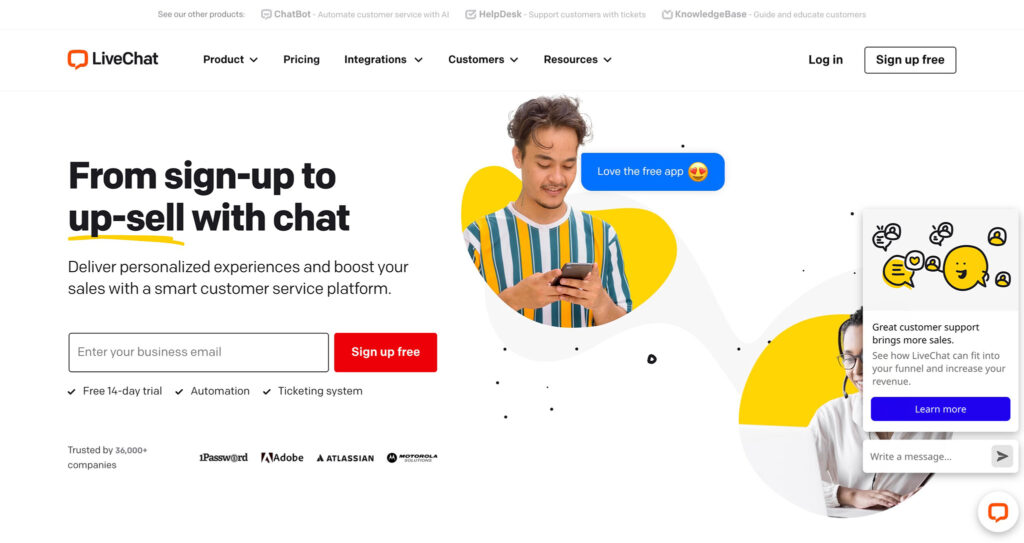
LiveChat is a comprehensive toolkit for combining all of your digital customer support channels in one ecosystem. The central “chat” widget is an easy-to-use and convenient add-on suitable for virtually any business website. Similar to Olark, you can customize your chat box to suit your brand, adjusting the colors, theme, and positioning however you choose.
The widget can automatically work across all devices, and it supports “agent profiles”, which allow you to add a support agent’s name, title, and profile picture into the mix. As an added bonus, the widgets are fully accessible, with screen reader support, keyboard navigation, contrast adjustments and more, to make each chat experience more appealing to every customer.
You can interact in more than 45 languages, with in-built translation, Plus, there’s the option to let agents send instant messages straight from your knowledgebase, to help them save time. Alongside the core widget, companies also get access to a range of chat tools, including:
- Message sneak peek: View what your customers are typing as they write
- Easy-to-use canned responses: Type a hashtag to get access to canned responses
- Tag reporting: Add tags to chats to give them context for reporting and analytics
- Rich messages: Send buttons and clickable response options to customers
- Cards, apps, and carousels: Enter cards, carousels, and other engaging content to messages
- File sharing: Drag and drop files to send them through the chat widget
- Chat archives: Search through previous conversations for in-message context
- Inactivity messages: Let customers know when an agent isn’t available instantly
- Notifications: Send instant alerts to agents when they receive a message
- Chat transfer: Send a chat to a new agent to ensure customers get the right response
- Chat insights: Ask for customer satisfaction insights, surveys, and ratings automatically
Olark Chat widget

Olark also offers a fantastic, highly customizable chat widget. You can choose the colors and themes for your chat box, so they match your brand and website. You’ll also be able to create profiles for each employee, similar to LiveChat, with avatars, and names. Plus, you can choose from a huge range of different languages for international customers.
Like LiveChat, Olark offers searchable transcripts for collecting contextual information about previous conversations. You can also send custom forms to clients during the conversation, and engage with your target audience using canned responses and snippets.
To ensure accessibility, Olark’s chat widget works well with keyboards, supports screen readers, and even allows consumers to change the size of the chat text on demand. Business leaders can also see all available chats in real-time, and assign each message to the employee with the right skills to handle each conversation. Other chat features include:
- Visitor cobrowsing: Share screens and see what customers are doing in real-time
- Visitor insights: lead scoring and customer profiles delivered to users in real-time
- Live-chat translation: Automatic language detection and translation
- Automatic messaging: Send automated messages based on location, referring URL, or browsing behavior.
- Filtering: Filter through messages for insights into each conversation by keyword
- Team performance monitoring: Deep insights for each team member.
LiveChat vs Olark: Unique Features
While Olark and LiveChat do have a lot of similarities from a chat widget perspective, there are some major differences in the services they offer. For instance, Olark only supports live chat tracking and messaging, while LiveChat allows you to add all of your different communication tools into the same platform for easy customer journey tracking.
With LiveChat, you can create a custom messaging hub which features information from endless apps, including Facebook Messenger, WhatsApp, email, Shopify, HubSpot, and countless other tools.
LiveChat also has a far more comprehensive selection of customer engagement features to choose from. For instance, you can engage customers with targeted messages based on their profile and behavior, before they even reach out to your team. There are quick replies, cards you can customize with specific information about offers, and you can even set an asynchronous messaging mode which shows customers when team members are available.
Other unique features of LiveChat include:
- Eye-catchers: 120+ ready-to-use images to capture customer attention, including GIFs, you can also upload your own eye-catcher content.
- Chat buttons: Customizable chat buttons you can place anywhere on your website.
- Routing rules: Routing options to send customers directly to the right team based on their specific questions, or the page they’re viewing.
- Ticket forms: Customizable forms to allow consumers to connect with the support team after hours and request a future conversation.
- Chat assignment: Manual and automatic chat assignment to ensure each customer is sent to the agent with the correct knowledge.
Olark live chat has a few of the same features as LiveChat, including chat assignment options, and comprehensive transcripts so users can search through conversation history in real-time. However, the solution focuses slightly more on team management, which could make it ideal for smaller sales teams and supervisors. For instance, you can leverage chat activity monitoring for insights in real-time, and set chat limits for each agent.
There are real-time agent activity reports which show exactly what each agent has accomplished in a certain time. You’ll also be able to set up some fantastic automation rules to create agent workflows. The automation rules allow users to automatically greet customers, send messages according to visitor behavior, and even direct chats to the right department.
One unique feature of Olark is the ability to add “PowerUps” to messages. These tools are designed to promote sales and growth for each business. You can leverage visitor cobrowsing, to assist consumers more effectively by viewing their screen as you communicate. Plus, there are in-depth visitor insights for scoring leads, prioritizing chats, and personalizing sales and service.
LiveChat vs Olark: Reporting and Analytics
Both LiveChat and Olark are committed to providing companies with the valuable insights they need to improve customer support and satisfaction levels. The information companies can collect from both tools is ideal for taking service strategies to the next level.
LiveChat Analytics
LiveChat provides phenomenal chat reports, which showcase the number of chats teams handle each day. You can also monitor missed chats, and schedule follow-ups with customers where possible, and track the performance of each greeting, in terms of its conversion potential.
Companies can track customer satisfaction levels by team and individual agent. There are also reports to show where each chat comes from, so you can see which pages and campaigns engage the most customers. Plus, you can examine when your agents are available for chats each week. Companies can also send chat surveys to collect direct insights from customers.
Other analytics options include:
- Data export: Create custom reports and save them to a CSV file
- Agent reports: Check agent performance in terms of chat duration, response time, agent activity, and staffing predictions.
- Ticket reports: Streamline email support with tracking for new tickets, solved tickets, ticket satisfaction, resolution time, and first response time.
- Customer reports: Check how many customers are in a queue at any given time, and monitor queue abandonment levels.
- Ecommerce reports: Examine the number of sales created from chat conversations, and track “achieved goals” for employees.
There’s also the option to design dashboards, and use filters to sort through reports based on specific conditions. Plus, you can turn on benchmark data to track how your performance compares to the industry average in your sector.
Olark Analytics
Olark doesn’t have quite the same depth or number of reporting features as LiveChat, but it still offers some fantastic insights. You can examine when your agents are most likely to receive the highest number of chat requests, so you can ensure team members are available when customers need them most. There’s also the option to examine customer satisfaction ratings by team or employee.
Companies can sort through insights quickly and conveniently using conversation tags. Plus, there’s the option to get “email summaries” sent to supervisors and individual agents on a daily, weekly, or monthly basis. Automated reports provide an at-a-glance visual view of chat performance, total chats, offline messages, and response times.
The insights available from Olark focus primarily on pinpointing areas where agents can improve to boost customer satisfaction scores.
LiveChat vs Olark: Integrations and Customer Support
Both LiveChat and Olark offer a fantastic number of integrations with leading tools, as well as decent levels of customer support.
LiveChat supports free and paid integrations with more than 100 tools. Developers can build their own connections with an API, and companies can combine all of the tools they currently use for customer service into one backend. You can link your Salesforce CRM, help desk, and chatbot tools all in the same place. Plus, LiveChat even has its own android and iOS apps.
For customer support, LiveChat offers 24/7 chat and email support, as well as phone support with all plans. Although you might not get an instant response with live chat, you shouldn’t have to wait long for the customer service team to get in touch.
Olark has a decent variety of integrations to choose from, including support for big-name tools like WordPress, MailChimp, Slack, and Zendesk. You can also build your own custom integrations and plugins with APIs and webhooks, available from the Olark team.
For customer support, Olark offers chat functionality between 10 am and 7 pm ET, and there’s email support functionality too. Plus, there’s a monitoring page where you can check the status of the web or mobile app. You can also find plenty of guidance from available FAQs, designed to help you convert and support your website visitors.
LiveChat vs Olark: Pricing
While there’s more to choosing the right live chat tool than pricing, it’s worth keeping your budget in mind when you’re shopping for the right service.
LiveChat has a 14 day free trial available, with no credit card required, followed by 4 premium plans:
- Starter: $20 per month per agent for a 60-day chat history, basic customization, ticketing access and data security.
- Team: $41 per month per agent for unlimited chat history, full widget customization, all the features of Starter, Agent groups, and basic reporting.
- Business: $59 per month for all the features of Team, plus a work scheduler, staffing prediction, and a range of extra features.
- Enterprise: Custom pricing for all the features of Business, plus a dedicated account manager, product training, software engineer support, HIPAA compliance, security assistance, single sign-on and more.
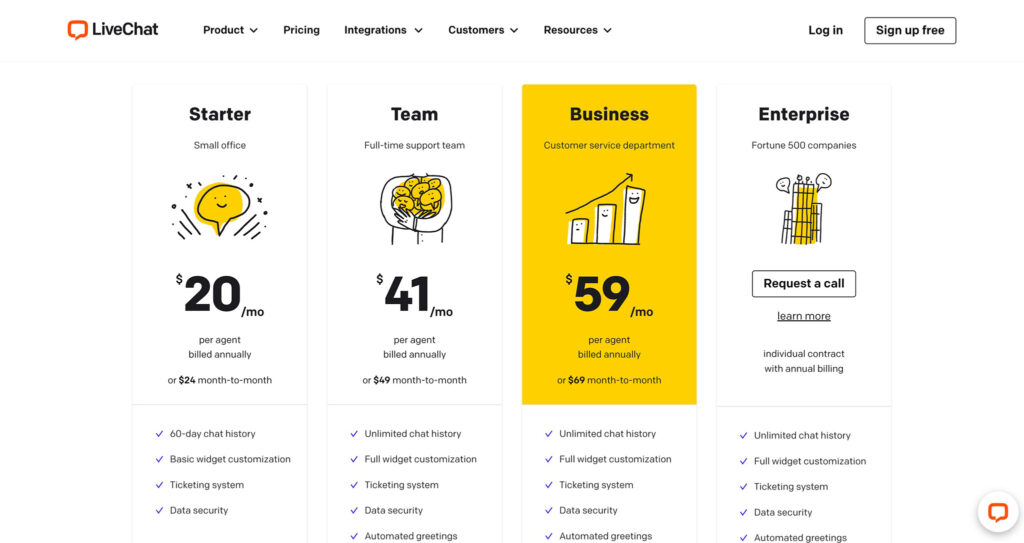
Olark keeps things simple with its pricing structure. There’s only one plan available, and it provides access to all of the features for $29 per month. There’s also a free trial if you want to test the functionality to begin with.
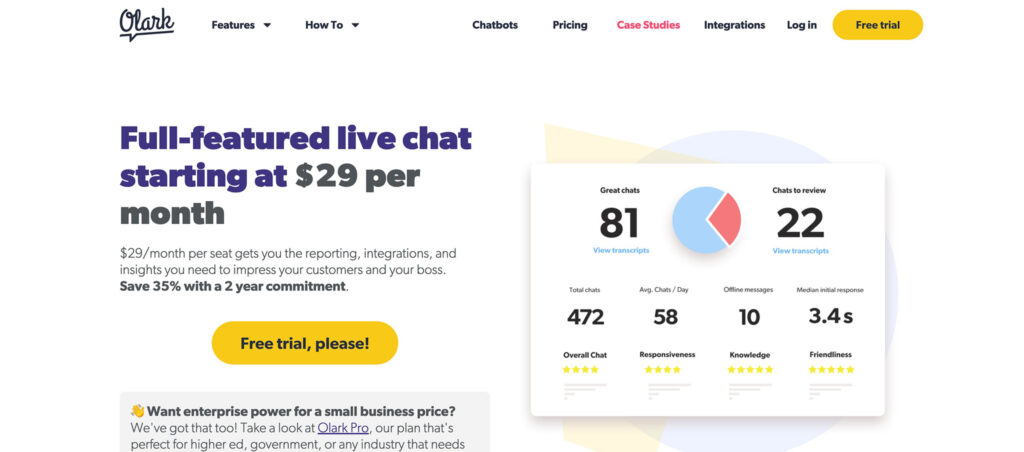
Which is Better? LiveChat or Olark?
If you’re looking for an effective live chat software to help you engage your customers and increase sales, both LiveChat and Olark are excellent tools. However, these solutions do have slightly different focus areas. Olark is best suited to small businesses who want to empower their sales teams. The easy-to-use platform makes it quick and simple to convert customers with screenshots, rich media, canned responses, and personalized offers.
With Olark, companies can route customer conversations quickly to the right agent, track team performance, and customize their chat widget to suit their brand. On the other hand, LiveChat is one of the best Olark alternatives for bigger companies, with more demands.
LiveChat has a huge variety of integrations, which make it excellent for connecting all of your digital experience strategies in the same place. It can even link directly to your ecommerce platform, Google analytics, or your CRM. LiveChat has many of the same features as Olark, as well as some useful extras, like “eye-catchers” and customizable ticket forms.
For fast-growing startups who want to interact with customers across social media, mobile, and web-based apps, generate better user reviews, and streamline their ticketing system, LiveChat could be the perfect solution. Just keep in mind, LiveChat is a little more expensive than Olark.




Comments 0 Responses