The best project management software is a critical tool for keeping your team organized, and your business running smoothly. While the right project management tools have been a valuable part of running a successful team for some time now, they’ve grown increasingly popular in recent years.
Currently, project management software is more valuable than ever as companies strive to keep remote and hybrid teams on the right path. Even the market value of the software is growing, expected to reach around $5.6 billion by 2025.
In this article:
- What is a Project Management tool
- What are the best options for 2023?
- Choosing the best Project management Tool
What is a Project Management Tool?
Project management tools refer to a set of software systems or solutions that aim to aid teams involved in project management. These tools assist individuals and teams in planning projects, monitoring the progress of specific tasks, and managing workflows effectively to optimize the outcomes of business efforts.
With the right project management tool, you can assign tasks and deadlines to team members, access time tracking tools, and automated workflows, and even support collaboration with Slack style messaging. Here are some of the best project management software solutions on the market, to help you make the right choice.
What are the Best Project Management Tools in 2023?
HubSpot – Best Overall Project Management Software
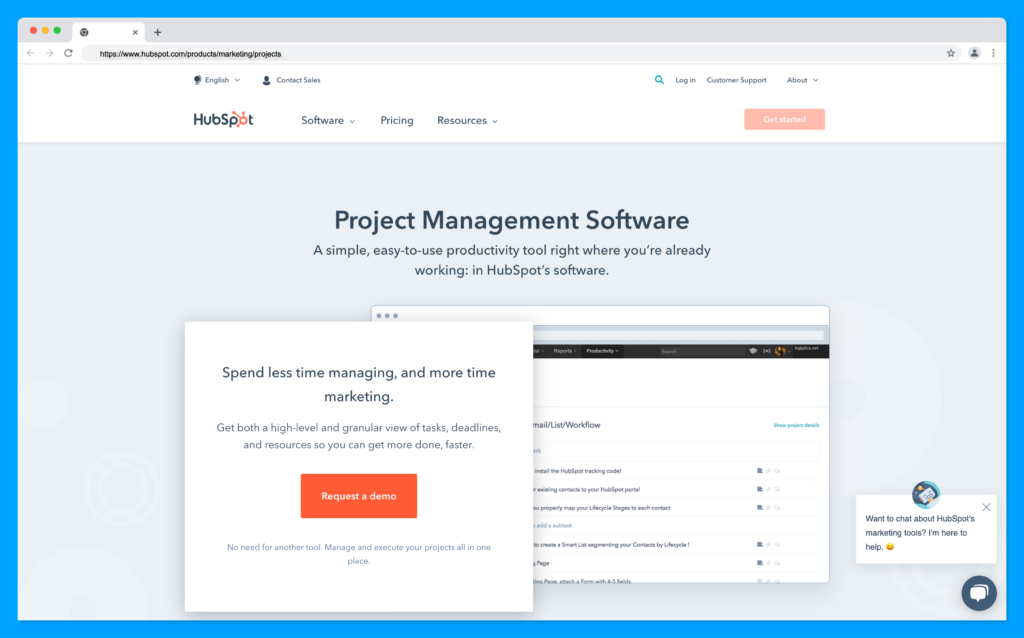
Otherwise known as “Projects”, HubSpot’s project management software is an easy-to-use solution for tracking productivity and performance. The solution includes everything a modern team needs to stay on track in today’s fast-paced world, including automation, pre-made to-do lists, and countless valuable templates.
Unlike most project management tools, this option is made specifically for marketing teams, with integrations to the bigger HubSpot marketing hub. This tool allows you to track all kinds of projects associated with promotion and advertising, with easy file uploading and resource tracking included as part of the package.
You’ll be able to create complete to-do lists with insights into analytics, lead management, landing pages, marketing automation, partitioning, and many other options. You can use HubSpot to streamline your entire marketing team in-house and bring contractors onboard too. There’s also the option to build marketing assets directly in your project management tool.
Rather than switching between apps to track your to-do lists and build landing pages, blogs, and emails, you can do everything in the same place, and save time in the process. HubSpot also offers a range of powerful analytics and reporting tools too.
Pricing
Project Management from HubSpot is included in the “Marketing Hub”, which is a full marketing tool suite from HubSpot. This product starts at a price of $45 per month for 1000 marketing contacts and comes with access to account management, landing pages, email marketing, forms, and live chat.
The “Professional” package is $800 per month with dynamic personalization, automation, multi-language content, social media, video hosting, and contact scoring. Alternatively, you can reach out to HubSpot for a custom Enterprise price.
Pros 👍
- Excellent range of marketing and project tools in one place
- Convenient for marketing agencies and large companies
- Task lists, portfolio management and employee management in one place
- Track project progress across large teams
- Easy to use task management software
Cons 👎
- Can be very expensive
- Not intended for all teams
Monday.com – Best Project Management Tool for Ecommerce
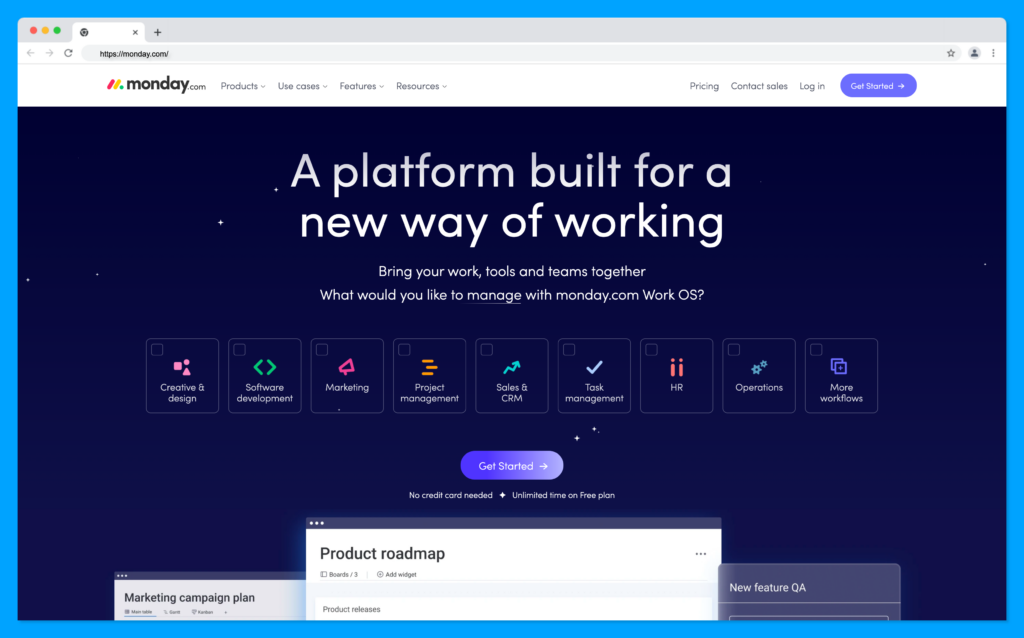
More than just your average collaboration tool, Monday.com is brimming with incredible functionality, designed to accelerate productivity. With this award-winning software, sued by companies like Adobe and Hulu, you’ll be able to access a host of real-time tools for managing large and small teams alike.
There are countless ways to manage complex projects, with resource and project management services, collaboration tools, reporting features, and spreadsheets. Users can upload and attach files to cards to help assign crucial tasks to other team members, and set due dates for task completion.
There are even tools to help you track your team from a HR perspective, such as timelines, hour tracking, and invoices. Overall, the result is a highly customizable tool which allows users to work in a range of different formats, from Kanban agile, to custom streamlined workflows.
As an added bonus, Monday.com integrates with Google Drive, Gmail, and Google Calendar, GitHub, Jira, Trello, Slack, Dropbox, and more.
Pricing
There’s a free package available from Monday.com for up to 2 people with unlimited boards, docs, templates, and iOS and Android apps. Paid prices include:
- Basic: £5 per month for unlimited free viewers, unlimited items, 5GB file storage, priority customer support, and a dashboard based on 1 board.
- Standard: £9 per month with Timeline and Gantt views, guest access, calendar view, 250 automations, dashboards with up to 5 boards and integrations.
- Pro: £19 per month with private docs and boards, chart view, time tracking, formula columns and dependency columns
There’s also an enterprise plan, available for a custom price, with advanced reporting, analytics, security, and automations.
Pros 👍
- Excellent for team collaboration
- Lots of supported integrations
- Powerful security and permissions
- Easy to use with different workflow views
- Fantastic intuitive interface
Cons 👎
- Gantt charts aren’t available on cheaper plans
- May be too complex for small teams.
Wrike – Best for Small Business
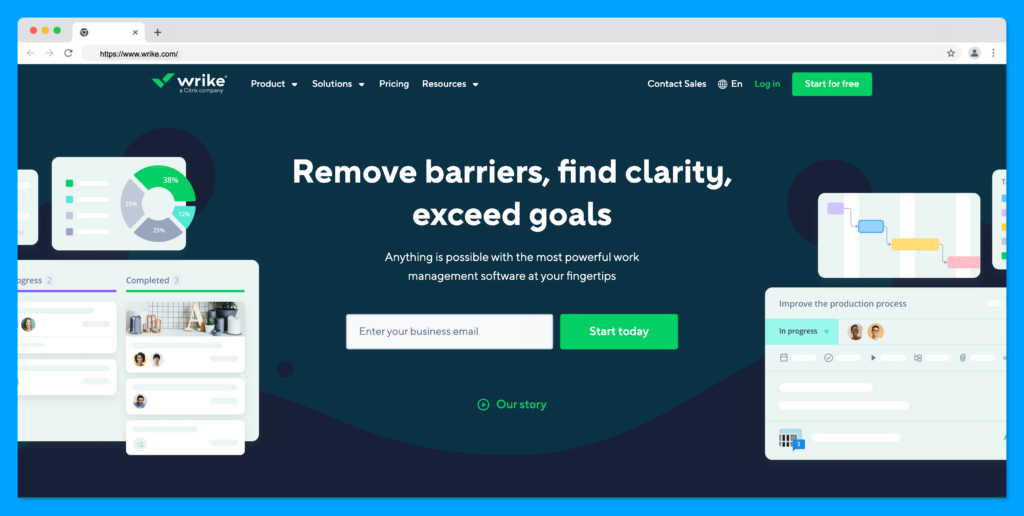
Another excellent tool for tracking projects and approvals in an interactive environment, Wrike is a fantastic project management software ideal for scaling teams. This powerful tool is highly configurable to suit your performance methodology, and comes with access to its own mobile app. There are task management features, time-sheets, to-do lists, reports, and so much more.
Perhaps the best thing about Write is it’s flexible interface, while allows users to easily track milestones and switch between views. You can jump between drag-and-drop Gantt charts, and Kanban boards, or just look at a traditional workload list.
With this project management list, it’s easy for in-house and remote teams to track progress on major tasks and subtasks, with useful checklists to keep everyone on the same page. Wrike also features schedules, shared workflows, file sharing, and tools for real-time collaboration and communication.
Users can also get advanced insights into their projects with performance reporting tools, resource allocation and management, and more. As an added bonus, Wrike also appeals to different types of small businesses, including professional service teams and marketing teams. There are unique templates for common organization projects too.
With more than 400+ integrations for this project management platform, you can even align all your software in the same place.
Pricing
There’s a free plan available for Wrike which supports up to 5 users with basic features like task and subtask management, internal and external collaboration, account-wide work schedules, and 2GB of storage space for each account. Paid packages include:
- Professional: $9.80 month/user for up to 200 users, with shareable dashboards, interactive Gantt charts, and productivity integrations.
- Business: $24.80 month/user for custom fields, workflows, and branded workspaces, an automation engine, and complex real-time reports
- Enterprise: Custom pricing with two-factor authentication, password policies, user audit reports and custom access roles.
Wrike also offers a fantastic free trial for up to 14 days.
Pros 👍
- Excellent range of view options
- Holistic task modelling functionality
- Many opportunities for customization
- Great for growing teams
- Powerful real-time and historical analytics
Cons 👎
- Commenting system is quite basic
- No access offline
Zoho Projects
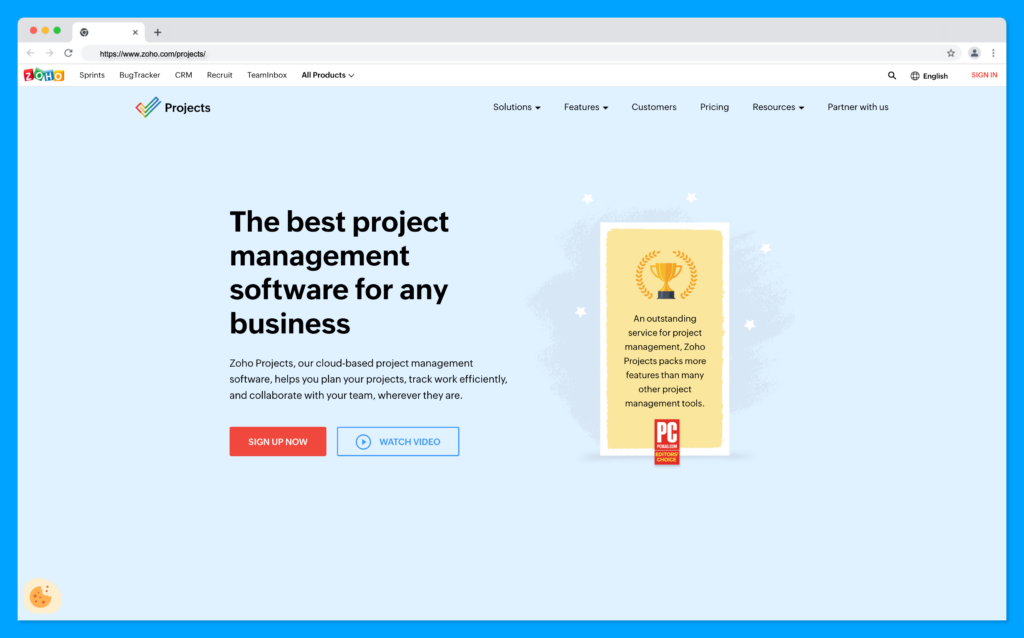
If you’re looking for one of the most comprehensive project management tools on the market, it’s hard to go wrong with Zoho Projects. This cloud-based software helps with planning projects, tracking workflows, and collaborating with team members wherever they are.
This tool comes with a wide variety of project management features, including roadmaps and project templates, forums and discussion boards for networking with colleagues, and access to smartphone apps for checking project progress anywhere.
Zoho has Gantt chart features to help with breaking larger tasks down into more manageable sections and tasks. You can also use these charts for resource allocation, so you can plan for success in detail. There are even insights into who might be available for a project at any given time. You can define dependencies for each task and assign them to different people, schedule calendar events, and set automatic reminders to ensure everyone stay on track.
Users can download or create project documents, spreadsheets and presentations, upload and share files for team collaboration, and record hours spent on tasks for unlimited projects. What’s more, you can access a host of Zoho’s additional tools with quick and easy integration, like Zoho Books and the Zoho finance team. The entire team can also access third-party integrations with Microsoft Office, Teams, Google Drive, Zendesk, ServiceNow, and more.
Pricing
The free plan from Zoho Projects is available for up to 2 users, with a storage space of 10MB. You get simple task tracking and mobile apps too. Beyond this, there are two paid packages. The “Premium” option is £4 per month for up to 50 users, with sub tasks and reminders, unlimited projects, 20 project templates, and task duration tracking.
The “Enterprise” package is £8 per month for unlimited users, with unlimited projects, 30 project templates, custom fields, custom profiles and roles, and global resource utilization, as well as a host of extra features.
Pros 👍
- Unlimited numbers of projects
- Easy automations for workflows
- Time tracking for multiple tasks
- Business rules and customization options
- Powerful tracking and reports
Cons 👎
- Lacks some reporting capabilities
- Not a lot of file export options
Teamwork
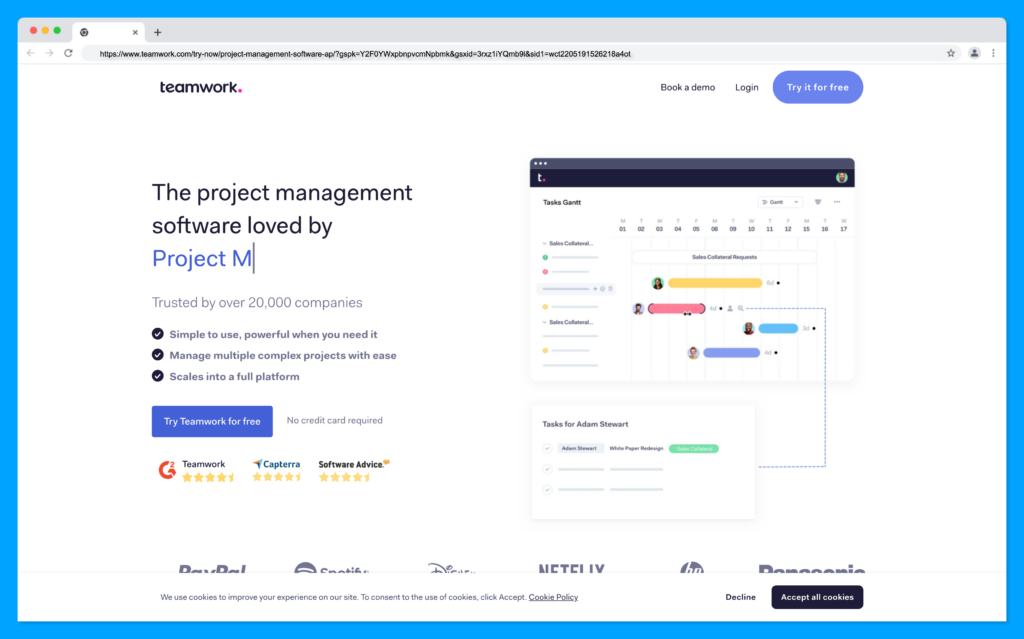
Teamwork is a comprehensive tool perfect for agencies. The all-in-one environment ensures you can see everything you need to know about tasks and projects in one place, so managing teams and contractors is easier than ever. Time tracking, budgeting, and resource allocation are all included too.
Whether you’re supporting a hybrid or on-premise team, this project management app has a full feature set. However, despite it’s comprehensive capabilities, the technology is still extremely easy to use, with a clean interface, and easy surfacing for information with Kanban boards and traditional lists. You can also easily sort through the information you need.
Teamwork Projects offers extensive project templates and roadmaps for automating various actions. You’ll also be able to access integrations with outside apps and services to keep your entire team running as smoothly as possible.
With Teamwork, you’ll have all your project planning, budgeting, and time tracking tools in one place, with access to a wide range of helpful reports and analytics to keep you on track too. You can also easily import information from other tools.
Pricing
The free plan for Teamwork supports up to 5 users with basic project and task management, messages, and milestones. After that, options include the “Deliver” package at £10 per month with 20 project templates, time tracking, invoicing, integrated chat, collaborative document editing, and agile views with workflows.
The “Grow” package for £18 per month includes all the features of the previous plan, plus 50 project templates, custom fields, HubSpot integration, resource schedule, and workload resource management. An enterprise plan is also available for a custom price with extra tools for budgeting, resource scheduling and projects.
Pros 👍
- Excellent user-friendly environment for work management
- Lots of integrations available with leading tools
- Easy-to-use with clean interface
- Great for SaaS teams and agencies
- Roadmaps and project templates
Cons 👎
- Collaboration features are a little basic
- Paid plans can be quite expensive
ProofHub
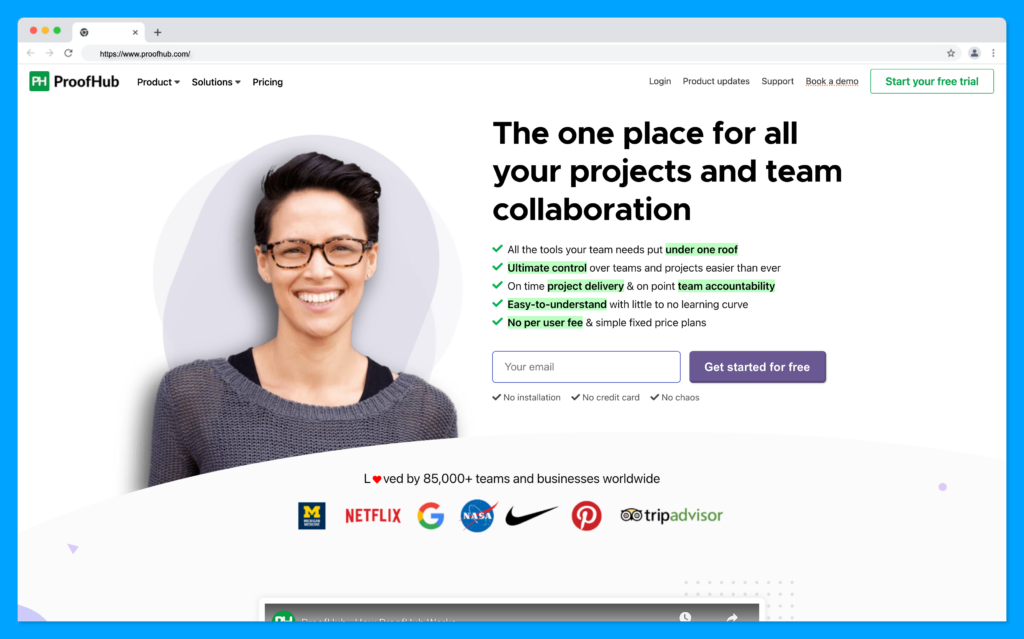
An all-in-one solution for project management and team collaboration, ProofHub promises all the tools teams need in a single pane of glass, for better project delivery and team accountability. The technology is even used by companies like Nike and NASA.
With ProofHub, you can choose between a range of views for your tasks, including lists, custom workflows, Gantt charts, table views and Kanban boards. You’ll also have access to custom roles for team access, and a range of collaborative features for bringing all of your employees together under the same virtual roof.
You can easily design and review documents online and add comments or feedback at the same time. There’s access to task prioritization and deadliness so your employees know where to focus their attention first, and labels for each task. You’ll also be able to carefully track the progress of crucial project milestones with custom reports and analytics.
For remote and hybrid teams, time tracking functionality is built-in, so you can keep track of what everyone is doing. There are built-in times for tracking time automatically, and you can use the same time sheets for invoicing and estimation. You’ll also have access to request forms, so you can keep the whole team running smoothly with request processing too.
Pricing
The agile project management solution from ProofHub is priced a little differently from the other options on this list. Ideal for small and large teams alike, you’ll receive a price based specifically on the number of employees and freelancers you need to support.
You can enter the number of people in your team into the calculator, and the tool will tell you exactly how much you’ll need to pay for your users. This means you don’t have to compromise on the features you get in your project management solution by choosing a lower-priced package.
Pros 👍
- Multiple view modes, including Kanban boards, list view, Gantt chart and calendar
- Cloud storage options for organizing and storing project files
- Real-time notifications across email, desktop and apps
- Constant introduction of new features
- Excellent customer service and support
Cons 👎
- Limited integration with tools
Choosing Your Project Management Tool
Today’s companies have access to a wide range of Mac and Windows ready project management tools, with their own mobile apps, customizations, and integrations to make your life easier. These tools come with everything from in-built Wikis, to a comprehensive team management system, employee tracking and uploading for excel spreadsheets.
If you’re looking for a good way to keep track of your software development plans, or you just want to keep all of your stakeholders on the same page, there are endless tools out there to choose from. Some even integrate with your CRM tools and service desks.
If you’re not sure which option to start with, consider trying one of the apps which comes with its own free version, to test the waters before you sign up.




Comments 0 Responses