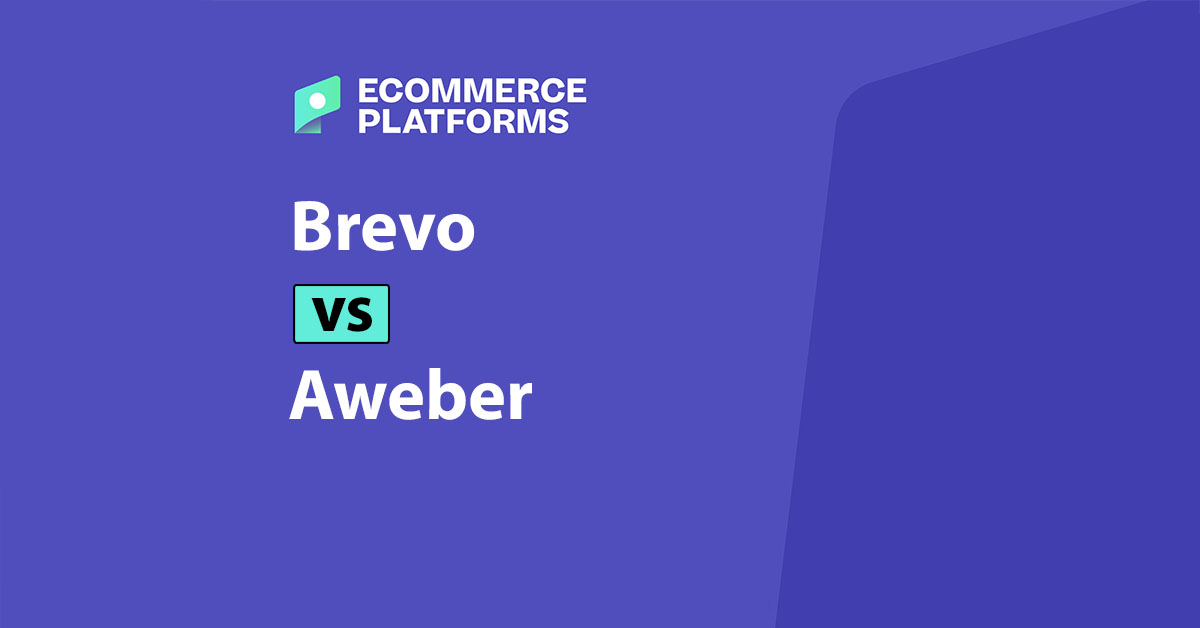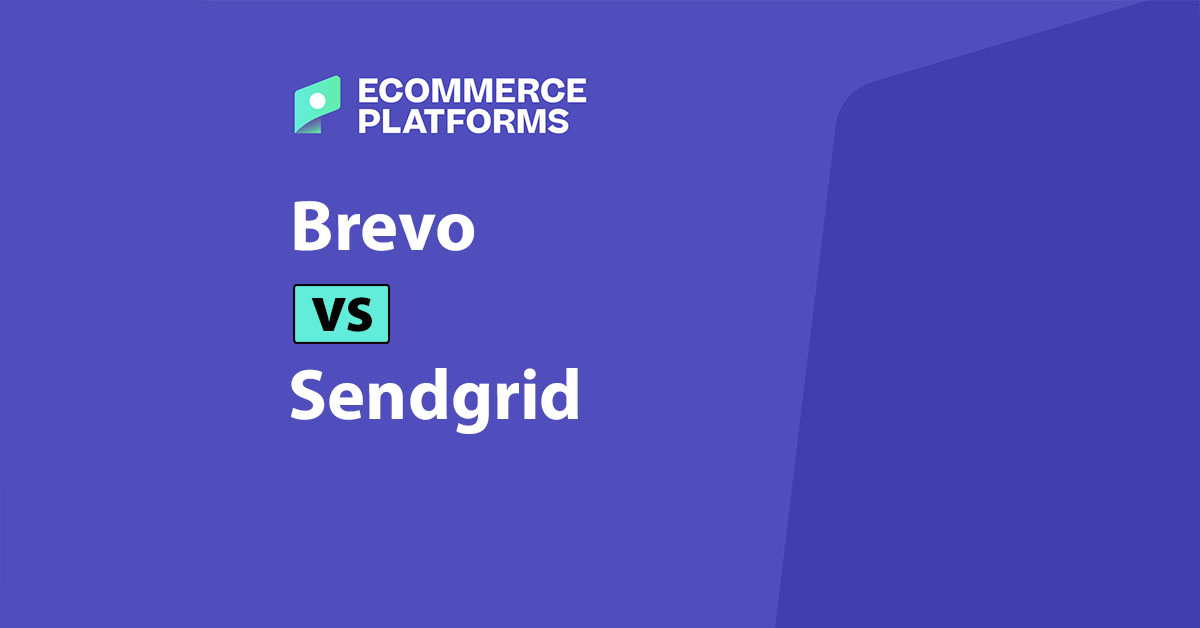Brevo and AWeber are two popular email marketing tools, but which one is better suited for ecommerce?
After testing both platforms across pricing, features, usability, and ecommerce integrations, Brevo stands out for its multichannel support and flexible pricing model, while AWeber excels in simplicity and creator-friendly tools.
In this detailed comparison, I’ll walk you through how these platforms stack up based on real-world use and help you decide which one is the better fit for your online store.
Continue reading “Brevo or AWeber: What’s Best for Ecommerce?”