Volusion is one of the earliest ecommerce platforms around.
It helped launch thousands of online stores in the early 2000s.
But in 2025, I was curious to find out whether this long-standing platform still holds up — especially against newer, faster-growing platforms like Shopify, BigCommerce, and Squarespace.
I tested Volusion myself to understand how it performs in terms of store design, usability, pricing, and support.
Below, I’ll walk you through everything you need to know before committing to this ecommerce platform.
Why You Can Trust This Review
I’ve personally tested dozens of ecommerce platforms and spent over 200 hours researching usability, pricing, and performance across real stores. My testing process involves:
- Hands-on setup from start to finish
- Comparing built-in tools vs third-party add-ons
- Reviewing support experience
- Checking platform updates and user reviews from Trustpilot, G2, and Capterra
All feedback is based on actual use, not just marketing claims.
Volusion Pros & Cons
Pros 👍
- No transaction fees on any plan
- Strong inventory and SKU management
- Built-in SEO basics like clean URLs and 301 redirects
- Simple product setup and order management
- PCI-compliant with free SSL certificate
Cons 👎
- No built-in blogging tools
- Outdated user interface and editor
- Limited app marketplace and integrations
- Few design templates with minimal customization
- No support for digital products or subscriptions
Volusion – Best for basic product management and legacy users
Overall rating: 3.2 out of 5
- For small stores
- For inventory-focused sellers
- For non-content-heavy brands
14-day free trial available
Paid plans: $35 – $299/month
What I Like
✔️ Built-in inventory management is solid and easy to use
✔️ No transaction fees, even if you use third-party payment processors
✔️ Simple SEO tools like meta titles, clean URLs, and redirects
✔️ Sales dashboard and analytics are straightforward
What I Dislike
❌ No blogging tools built into the platform
❌ App marketplace is very limited
❌ Outdated user interface and clunky editing experience
❌ Steep pricing for features that are free elsewhere
My Experience With Volusion
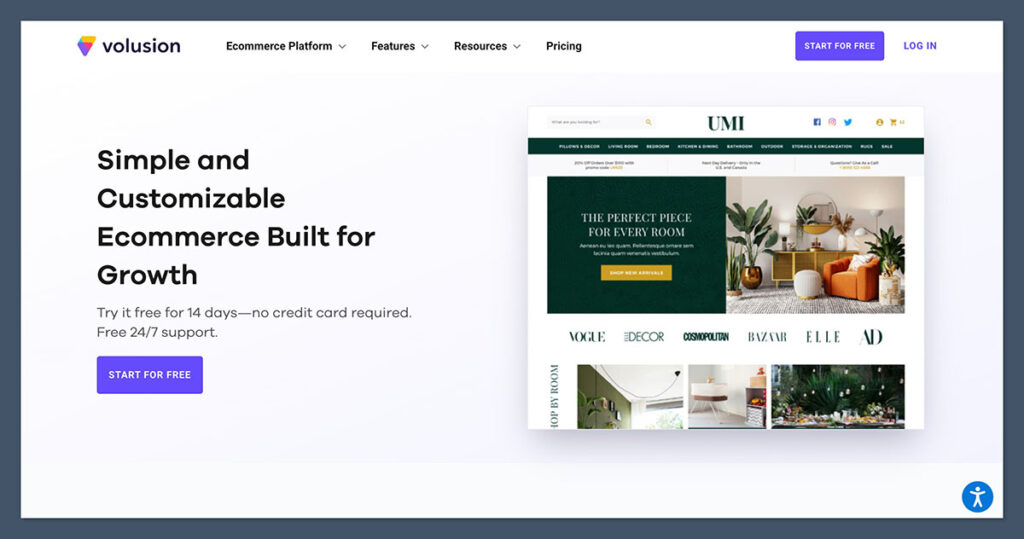
Getting started with Volusion was quick, and I didn’t need to enter credit card information for the trial.
Setup asks you to fill in basic store info — like business name and product type — and then drops you into the dashboard.
However, unlike platforms like Shopify or Wix, Volusion doesn’t guide you with a proper onboarding checklist.
You’re expected to figure out where everything is on your own. This might be fine for experienced users, but if it’s your first store, it’s not exactly beginner-friendly.
Adding Products in Volusion
One of Volusion’s better features is its product and inventory management system. I was able to add products, variations, and pricing pretty quickly.
The layout is form-based, which feels outdated, but it works.
Here’s what I liked:
- I could create color and size variations easily
- Inventory tracking worked right out of the box
- I could upload images in bulk with drag-and-drop
- Product SKUs, tax, and shipping fields are built in
Volusion is ideal if you sell physical goods and need clear stock control.
It’s not designed for digital products, subscriptions, or service-based businesses.
Quick Snapshot of Volusion’s Product Management Tools
| Feature | Available? |
|---|---|
| Product Variants | Yes |
| Inventory Tracking | Yes |
| Digital Product Sales | No |
| Subscriptions | No |
| Bulk Import/Export | Yes (CSV) |
| Product Reviews | Via apps only |
You’ll notice a few key missing features above — especially for digital-first businesses.
Customizing My Store
Customizing your storefront in Volusion is possible, but not enjoyable.
The editor uses a module system that feels very outdated compared to modern drag-and-drop builders.
While templates are responsive, the styling options are limited without diving into the code.
Here’s what the theme customization looked like:
- Templates are mobile-ready but dated in design
- No drag-and-drop editor — just sections and module layouts
- Editing content requires switching between tabs
- You can’t preview changes in real time — changes are saved and then displayed
Most store owners today expect flexible, visual design tools. In Volusion, the process is more technical, and you’ll probably need a developer if you want anything custom.
Volusion Templates at a Glance
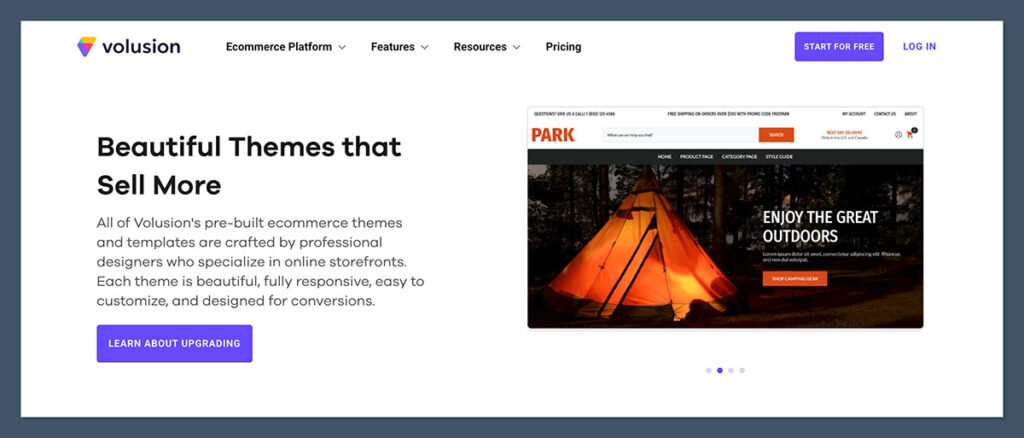
| Template Type | Count | Responsive | Customizable |
|---|---|---|---|
| Free Templates | 11 | Yes | Limited |
| Premium Templates | 45 | Yes | Requires CSS |
While the templates load quickly and are mobile-friendly, they lack modern design aesthetics. You won’t find anything particularly bold or unique.
Pricing Plans
Volusion uses a tiered pricing model based on features and revenue caps.
Every plan includes basic store functionality, but essential features like abandoned cart recovery are locked behind higher tiers.
Here’s a breakdown:
| Plan | Price/Month | Sales Cap | Key Features |
|---|---|---|---|
| Personal | $35 | $50,000/year | Basic products, support via chat |
| Professional | $79 | $100,000/year | Phone support, more bandwidth |
| Business | $299 | $500,000/year | Premium support, reports, integrations |
| Prime | Custom | Unlimited | Enterprise features and SLA support |
Note: There are no transaction fees regardless of the plan you choose, which is a major benefit if you use Stripe, PayPal, or Authorize.net.
Additional Costs to Consider
- SSL certificate (included)
- Domain (not free — ~$15/year)
- Premium templates (one-time $50–$180)
- App add-ons (some are paid and outdated)
The pricing might look reasonable, but when you stack on these extras — and consider the platform’s limitations — the value starts to drop compared to Shopify or BigCommerce.
Selling Online With Volusion
In terms of selling physical products, Volusion gets the job done. It includes product listings, categories, inventory, and shipping management.
But that’s where the advantages mostly stop.
It lacks many modern sales features, such as:
- Built-in POS
- AI product description tools
- Subscription tools
- Multichannel selling via marketplaces or social media
If you want to sell on Amazon, TikTok, or Instagram, you’ll need third-party integrations — and those are minimal in Volusion’s app store.
Marketing & SEO Tools
Volusion offers just the basics when it comes to marketing. There are no built-in email marketing tools or campaign builders.
You’ll need to rely on outside services like Mailchimp or Klaviyo to handle any email workflows or automated campaigns.
That adds complexity and extra cost — especially when other platforms provide these tools as part of the base plan.
For SEO, here’s what you get:
- Editable meta titles and descriptions
- Custom URLs
- Image alt text
- Sitemap.xml and robots.txt control
- 301 redirects
It covers SEO essentials, but doesn’t offer anything advanced — like schema markup, automated SEO insights, or multilingual support.
Another limitation is the lack of integrations with leading SEO tools like Semrush or Ahrefs. There’s no plugin ecosystem that supports deeper search optimization or local SEO features.
No blog = no organic content. This is a major flaw. Volusion does not offer a built-in blogging platform.
That alone makes it a tough sell for any ecommerce brand investing in content marketing.
Help & Support
Customer support depends on the pricing plan.
Lower-tier users are limited to live chat and email, while phone support is only available on the Professional plan or higher.
If you're on the entry-level plan, don’t expect priority help or fast resolution — especially during peak hours.
Here’s my experience:
- Chat response time: ~10 minutes
- Email response time: 1 business day
- Support agents were polite, but responses felt scripted
- No onboarding video or tutorial when signing up
Volusion’s help center includes some basic guides, but lacks depth compared to Shopify or Wix. There’s no community forum either. You won’t find any user groups, Slack channels, or support-driven events.
One of the bigger downsides is the lack of proactive support. Other platforms often nudge you with helpful tips, onboarding sequences, and AI-based prompts. Volusion doesn't do any of that.
Once you’re inside the dashboard, you’re largely on your own — unless you actively reach out for help. This adds friction, especially for new users who expect a smoother setup experience.
Security & Hosting
Volusion includes essential security features for ecommerce, such as:
- Free SSL certificate
- PCI compliance
- Two-factor authentication
- Secure checkout via HTTPS
The platform is hosted in the cloud, and your store’s uptime and speed are solid.
Pages loaded quickly during testing, and I didn’t experience any downtime. Hosting is fully managed by Volusion, so you won’t need to worry about updates, patches, or infrastructure issues.
But there are no advanced hosting options or caching settings available. There’s also no built-in CDN (content delivery network), image optimization, or custom server settings for larger stores with high traffic volume.
You can’t scale the hosting resources manually either — which makes Volusion a less ideal option for high-growth or enterprise-level operations.
Another consideration is data portability and backups. Volusion doesn’t make it easy to export your full site in case you want to migrate to another platform.
While product and order data can be exported via CSV, there’s no straightforward way to back up your full design, settings, or CMS structure.
That’s a concern if you ever want to future-proof your business or build on more flexible technology later.e.
Volusion vs Shopify vs BigCommerce
Let’s compare Volusion side-by-side with two of its biggest competitors:
| Feature | Volusion | Shopify | BigCommerce |
|---|---|---|---|
| Blogging | No | Yes | Yes |
| SEO Tools | Basic | Strong | Strong |
| App Marketplace | Weak | Extensive | Extensive |
| Templates | Basic | 250+ | 100+ |
| Drag-and-Drop Editor | No | Yes | Yes |
| Multichannel Selling | Limited | Yes | Yes |
| Free Trial | 14 days | 3 days | 15 days |
| Support | Tier-based | 24/7 live chat | 24/7 live chat |
| Transaction Fees | No | Yes (unless using Shopify Payments) | No |
Shopify stands out for its unmatched sales features and huge app marketplace.
It’s beginner-friendly, supports multichannel selling, and has powerful tools built in — though you may end up paying extra for apps and third-party integrations. It’s best for fast-growing brands.
BigCommerce gives you more built-in features than Shopify, without needing as many add-ons.
It’s a strong choice for scaling or complex stores, especially if you want more flexibility out of the box and zero transaction fees.
Final Thoughts: Is Volusion Right for Your Business?
If you're just starting out and don’t mind using a basic, no-frills platform, Volusion might be worth considering — especially if you want solid product and inventory tools with no transaction fees.
But for most businesses, the limitations are hard to ignore:
- No blogging
- Outdated templates
- Limited integrations
- Slow pace of innovation
In 2025, better options exist for the same price or less. Shopify and BigCommerce offer far more flexibility, design options, and sales features — with active development and large user communities.
My Verdict
Use Volusion if:
- You’re a legacy user or need minimal ecommerce features
- You have under 100 products and no need for content marketing
- You don’t mind basic design and a dated interface
Avoid Volusion if:
- You want to scale your business
- You care about SEO, content, or email marketing
- You expect modern design and editing tools
Before committing to any ecommerce platform, it's worth thinking about your long-term goals.
Volusion might still suit certain small businesses with simple product catalogs, but if you’re aiming to grow, market, or build a brand that relies on content and customer engagement, you’ll quickly hit a ceiling.
The ecommerce space is moving fast — and platforms like Shopify, BigCommerce, and even Wix are investing heavily in modern tools that support that growth. If you're starting fresh in 2025, Volusion is no longer a top contender.




Comments 0 Responses