Afterpay is a buy now, pay later (BNPL) service that lets customers split purchases into four equal payments over six weeks with no interest, as long as they pay on time.
As an ecommerce business owner with over 10 years in the game, I’ve seen firsthand how it can boost conversion rates and drive higher cart values.
But it’s not perfect — late fees, lack of universal acceptance, and some customer service hiccups do exist. Still, for the right store or shopper, it can be a smart, flexible tool.
What is Afterpay?
Afterpay is a BNPL platform that allows customers to pay for items in four instalments — without interest — across six weeks. It was launched in Australia in 2014 and has quickly spread worldwide.
In 2021, it was acquired by Block Inc. (formerly Square), which says a lot about its credibility and potential.
What separates Afterpay from traditional credit cards or financing options is its simplicity. There’s no hard credit check to get started, and approval is often instant. It doesn’t rely on revolving credit or long-term repayment plans.
You buy something, split the cost into four payments, and you’re done.
Afterpay is especially popular with younger shoppers — millennials and Gen Z in particular — who prefer alternatives to credit cards and want more control over their spending.
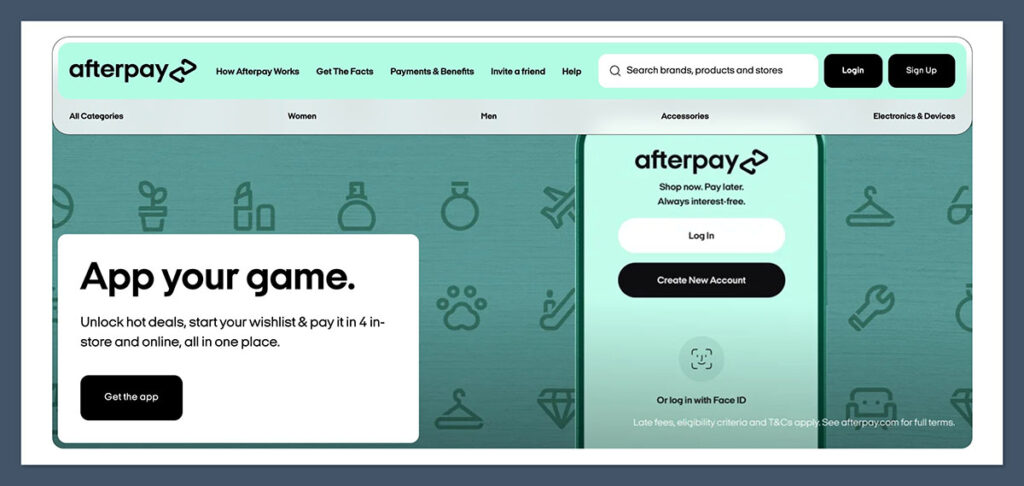
Afterpay runs on a simple idea: let customers buy what they want today and split the cost into four equal payments, due every two weeks. No interest, no hidden catches — just a flexible way to break up purchases.
I’ve used it as a customer, and I’ve integrated it into online stores. On both sides, the process is smooth and user-friendly.
Customer Experience (Frontend)
Let’s say a customer is shopping online. They add $200 worth of products to their cart. Instead of paying the full amount upfront, they select Afterpay at checkout. Here’s how it plays out:
- Checkout: They choose Afterpay as their payment method.
- Approval Decision: Afterpay runs a real-time risk check. There’s no hard credit check, just an internal algorithm.
- First Payment: The shopper pays the first 25% ($50) right away.
- Payment Schedule: The remaining three payments of $50 are automatically charged every two weeks via the linked debit or credit card.
That’s it. No paperwork. No interest. The customer walks away with the product immediately, and Afterpay handles the rest.
Here’s what the payment schedule looks like on a typical $200 order:
| Payment | Amount | Due Date |
|---|---|---|
| 1st | $50 | At checkout |
| 2nd | $50 | 2 weeks later |
| 3rd | $50 | 4 weeks later |
| 4th | $50 | 6 weeks later |
If all goes well, the transaction is complete with no extra fees.
What Happens If They Miss a Payment?
This is where some shoppers can get tripped up. Afterpay will try to charge the card on file for each instalment. If the payment fails:
- They give you a grace period to fix it.
- If you still don’t pay, they may charge a late fee (up to $8 per missed payment).
- The account is paused until payments are caught up.
Afterpay won’t send users to collections right away. But continued non-payment can eventually escalate and potentially hurt your credit standing if escalated to third parties.
How Spending Limits Work
Spending limits vary per user and are dynamic. Everyone starts with a modest limit, usually around $150 to $500, depending on risk factors like:
- Time with Afterpay
- Repayment history
- Purchase value
- Retail category
I’ve seen shoppers start small and scale up to $1,000+ limits after consistent on-time payments. There’s no way to manually increase your limit — it’s all automated.
Merchant Experience (Backend)
From the store owner's perspective, here's how it works:
- As soon as the transaction is approved, you get paid in full upfront, usually within 48 hours (minus Afterpay’s merchant fee).
- Afterpay takes over the customer repayments and bears the repayment risk — meaning if the customer doesn’t pay, it’s not your problem.
This is a huge benefit. You get the cash instantly, but your customer gets to pay later. That risk shift is a game changer, especially for mid-size stores with tight cash flow.
Behind the Scenes: Risk Model
Afterpay uses a proprietary risk engine. It doesn’t rely on FICO or major credit bureaus — instead, it looks at:
- Purchase size
- Merchant type
- Order history with Afterpay
- Device and behavioral data
- Frequency of use
Because it’s not a traditional line of credit, approvals are granted per transaction. If you’ve used Afterpay recently and paid on time, you’re more likely to get approved for the next one.
Returns & Refunds with Afterpay
One of the questions I get a lot is, “What happens if the customer returns the product?”
Here’s how it works:
- If you refund the customer through your normal process, Afterpay is automatically notified.
- Afterpay adjusts the payment plan or issues a refund depending on what’s been paid so far.
- If the return is partial, the future payments are adjusted accordingly.
It’s pretty seamless — but make sure your support team is trained to handle BNPL returns through your payment gateway.
Where and How Can You Use Afterpay?
Afterpay has grown far beyond a niche payment option — it’s now accepted at thousands of retailers across the globe, both online and in physical stores.
Whether you’re a customer looking to break up your payments or a business thinking of integrating it into your checkout, it helps to understand exactly where and how Afterpay fits into the ecommerce and retail space.
Available countries
Afterpay started in Australia and expanded quickly into new markets. Today, it operates in several countries either under its original name or through its European brand, Clearpay.
Here’s a list of regions where Afterpay is currently active:
- United States
- Australia
- New Zealand
- Canada
- United Kingdom (via Clearpay)
- France, Spain, and Italy (also via Clearpay)
The product offering may vary slightly by country, especially around in-store availability, the Afterpay Card, and banking regulations.
For example, in the US, customers can use Afterpay both online and in-store using a virtual card via Apple Pay or Google Pay. In other countries, in-store support might still be limited or evolving.
Online Shopping with Afterpay
Most people encounter Afterpay online at the point of checkout. Over the years, I’ve seen more and more ecommerce platforms embrace this option — not just high-end brands but also everyday online stores.
You’ll typically see an Afterpay badge on product pages or near the “Add to Cart” button. This lets customers know they can pay in four instalments instead of all at once.
When they reach checkout, they simply select Afterpay as their payment method, log in or create an account, and approve the transaction.
Some major online retailers that support Afterpay in the US include:
- Urban Outfitters
- Sephora
- DSW
- Anthropologie
- Forever 21
- Ulta Beauty
- Crocs
It’s particularly common in fashion, beauty, wellness, and home décor, industries where the price point sits in that $100–$300 range where splitting payments feels helpful.
In-Store Shopping with Afterpay
In select markets, including the US, Australia, and New Zealand, Afterpay can also be used in-store. The way it works is slightly different from online shopping, but it’s still user-friendly.
Here’s how in-store payments are made:
- Download the Afterpay app
- Add the Afterpay Card to your digital wallet (Apple Pay or Google Pay)
- Activate the card in the app right before making your purchase
- Tap to pay at the terminal like any other contactless payment
Once the payment is made, the same four-instalment schedule kicks in.
It’s pretty seamless, and it gives shoppers the same flexibility they’d expect online. From a merchant’s perspective, this works like a standard card transaction, and you still get paid upfront.
In-store use does depend on the country and on the retailer’s payment infrastructure. So far, I’ve seen in-store use really take off in the US and Australia.
Other countries may be slower to adopt, or still limited to online only.
Through the Afterpay App
One of the easiest ways to find places that accept Afterpay is to browse through the Afterpay app, which works almost like a mini shopping mall. Inside the app, users can:
- Browse a curated list of stores that support Afterpay
- Discover exclusive deals or Afterpay-only promotions
- Track payment schedules
- Manage their account and spending limit
- Receive reminders and alerts about upcoming payments
As a business owner, getting listed in the Afterpay app can bring in serious traffic, especially during peak shopping seasons like Black Friday or holiday sales.
The app is well-optimized and encourages discovery, which means your brand can get in front of new customers who are already looking to shop with BNPL flexibility.
Ecommerce Platform Integrations

From a technical perspective, adding Afterpay is relatively straightforward if you’re using a modern ecommerce platform. It’s already built into:
- Shopify
- WooCommerce
- BigCommerce
- Magento
- Squarespace
In most cases, you can integrate Afterpay in under an hour through a plugin or payment settings. You’ll need an active merchant account, and Afterpay will walk you through the approval process.
Once set up, the Afterpay option appears directly on your checkout page and product listings.
One thing I always recommend to merchants: make sure you visibly promote Afterpay availability across your store — not just at checkout.
Displaying those “4 easy payments of $X” on product pages can have a big impact on conversion rates.
Pros and Cons of Afterpay
Over the last 10+ years of running ecommerce businesses, I’ve tested just about every payment method under the sun.
Afterpay stands out for a few key reasons — but like any tool, it’s not perfect. Here’s a closer look at the real-world advantages and drawbacks from both the customer’s point of view and the merchant’s perspective.
Pros of Afterpay
1. No Interest (Ever)
One of the biggest selling points for customers is that Afterpay doesn’t charge interest on purchases — as long as payments are made on time.
It’s genuinely a zero-interest solution, unlike credit cards or some other BNPL services that start adding interest once you go beyond a certain term.
This removes a major psychological barrier at checkout, especially for younger customers who are wary of traditional credit. I’ve seen plenty of shoppers choose Afterpay specifically to avoid paying interest or using a credit card at all.
2. Quick and Simple Approval
There’s no long application process, no hard credit check, and no delay in getting approved. The system does a soft risk check in real-time, and most users are approved in seconds. For ecommerce stores, that means less friction and faster checkout.
From a UX perspective, Afterpay keeps it clean and minimal. You’re not sending your customer away to a third-party site with a clunky form. It all happens within your checkout flow.
3. Increases Conversion Rates and Order Values
From my experience across multiple Shopify and WooCommerce stores, adding Afterpay can lead to a noticeable boost in performance metrics. Here’s what I’ve typically seen:
- Conversion rate uplift: Between 10% and 20%, especially in fashion, beauty, and lifestyle stores
- Higher AOV (average order value): Shoppers are more likely to add extra items or upgrade their cart when they know they can split the cost
It’s not just a payment method — it’s a sales tool.
4. Appeals to Gen Z and Millennials
If your audience skews younger, Afterpay can help reduce bounce rates and increase trust. This demographic tends to avoid credit cards and prefers more flexible, transparent options.
BNPL services feel familiar to them. And because Afterpay is widely recognized now, its logo on your site signals safety and flexibility — two key factors that influence purchase decisions in younger markets.
5. Retailers Get Paid Upfront
As a store owner, you don’t have to wait for customers to finish their payment plan. Afterpay pays you in full (usually within 48 hours), minus their transaction fee.
This is huge for cash flow and removes any financial risk associated with customer defaults.
Cons of Afterpay
1. Late Fees for Customers
Although there’s no interest, customers can still get hit with late fees if they miss payments.
Afterpay charges up to $8 per missed payment, and while that may not sound like a lot, it can quickly add up — especially for someone juggling multiple instalment plans.
This is one of the most common complaints from users. While Afterpay does offer reminders and a grace period, many users underestimate how fast those due dates come around.
2. Encourages Impulse Buying
Let’s be honest — splitting a payment into four instalments makes purchases feel cheaper. I’ve seen plenty of customers spend more than they should, just because they only had to pay 25% upfront.
Over time, this can create budgeting problems for people who aren’t disciplined.
For merchants, that can lead to higher return rates if shoppers regret purchases or overspend.
3. Limited Support for High-Ticket Items
Afterpay is not ideal for expensive purchases. Spending limits start low (often around $150–$500) and increase only gradually over time.
If you're selling higher-ticket items like furniture or high-end tech, Afterpay might not be available for a good chunk of your customer base — at least not right away.
That means you might need to supplement it with other BNPL tools like Affirm or Klarna, which offer long-term financing for bigger orders.
4. Customer Service Can Be Slow
From what I’ve seen — and heard from others in ecommerce circles — Afterpay’s customer service can be inconsistent.
Email responses are sometimes delayed, and users often struggle to get live help during high-demand periods (like holidays or sales events).
For merchants, this isn’t a huge issue, since Afterpay handles all of the customer support related to payments. But as a user, it can be frustrating if something goes wrong and you can’t resolve it quickly.
5. Merchant Fees Are Higher Than Standard Gateways
Afterpay charges retailers between 4%–6% per transaction, depending on your volume and region. That’s significantly higher than standard payment processors like Stripe or PayPal.
For stores with tight margins, that cut can sting — especially on discounted or sale items. You’ll need to weigh the fee against the expected increase in conversions and AOV.
In most cases I’ve tested, the benefits outweigh the cost, but it’s something to factor into your pricing and finance strategy.
Summary Table
| Pros | Cons |
|---|---|
| No interest for customers | Late fees for missed payments |
| Easy approval, no hard credit check | Can encourage overspending |
| Boosts conversion rate and AOV | Not ideal for high-ticket sales |
| Young, mobile-savvy customers love it | Customer support can be slow |
| Merchants get paid upfront | Higher transaction fees than standard |
Key Features of Afterpay
Afterpay’s success isn’t just about offering instalment payments — it’s about how easy and risk-free it feels, both for shoppers and retailers.
The platform is designed to be fast, flexible, and frictionless, without the baggage of traditional financing or the intimidation of credit card fine print.
Below are the standout features that make Afterpay such a popular option, especially in the ecommerce space.
1. Four Equal Payments Over Six Weeks
This is the core feature of Afterpay. Instead of paying the full cost of an item upfront, customers split the total into four equal payments, made over six weeks.
- First payment (25%) is due at the time of purchase
- The next three payments (25% each) are automatically charged every two weeks
- Payments are made via a linked debit card or credit card
- If payments are made on time, there’s no interest and no additional fees
It’s predictable, simple, and easy for customers to budget around. In my experience, this short-term format is far more effective at encouraging conversions than long-term financing plans, especially for purchases under $500.
2. Instant Approval with No Hard Credit Check
One of Afterpay’s biggest selling points is that it doesn’t require a credit score to get started.
- There’s no hard credit inquiry, which means using Afterpay won’t affect a customer’s credit score
- Approval is done in real-time at the checkout
- Afterpay uses its own internal risk assessment to determine if the transaction is approved
- Spending limits vary based on a user’s repayment history and behaviour
This has helped Afterpay stand out among younger shoppers who might not have strong credit profiles or prefer not to use credit cards at all.
It also means more customers complete their checkout without being diverted or delayed.
3. Transparent Fee Structure (No Interest, Predictable Late Fees)
Afterpay doesn’t charge interest, period. That’s a big deal — and it’s something most of their users appreciate. There are only two ways a customer would ever pay more than the purchase amount:
- If they miss a payment, they may be charged a late fee (up to $8 in the US)
- If they make a partial return, they may still owe for the remaining balance
Here’s a quick table to illustrate:
| Fee Type | Amount | When It Applies |
|---|---|---|
| Interest | $0 | Never |
| Late Fee | Up to $8 | Per missed payment |
| Processing Fee | $0 | Never |
From a business perspective, this level of transparency builds trust. Customers aren’t surprised later on, and they’re more likely to feel confident about using Afterpay again.
4. In-App Account Management and Payment Tracking
The Afterpay mobile app acts like a control hub for users. It’s where they track upcoming payments, view order history, manage their card info, and shop participating stores directly.
Key app features include:
- Payment reminders via push notifications and email
- Order tracking for past and upcoming purchases
- Spending limit display so users know how much they can spend
- Pause function to temporarily stop using Afterpay if payments are late
For retailers, the app can also serve as a discovery channel. If your store is listed in Afterpay’s app directory, it’s a solid traffic source, especially during sales or promotions.
5. Virtual Afterpay Card (In-Store Use)
In select markets like the US, Australia, and New Zealand, customers can also use Afterpay in physical stores through a virtual card.
Here’s how it works:
- Users generate a single-use virtual Afterpay Card inside the app
- The card is added to Apple Pay or Google Pay
- At the store, they simply tap to pay as they would with any contactless card
- The purchase is split into four instalments automatically
This gives Afterpay real omnichannel value — not just ecommerce. From my experience, brands that offer both in-store and online Afterpay tend to see higher customer retention, because shoppers can use the same tool wherever they shop.
6. Spending Limits That Scale Over Time
Afterpay starts every user with a relatively low limit (often $150–$500). But unlike credit cards, there’s no formal application process to raise the limit.
Instead, Afterpay uses algorithmic modelling to gradually increase limits based on:
- On-time payment history
- Frequency of purchases
- Total amount spent
- How long the account has been active
As customers prove they can manage payments responsibly, their spending power grows. This is one of the reasons why Afterpay has strong customer retention — users get more value the longer they stick with it.
7. Seamless Ecommerce Integration
Afterpay plays nicely with the big ecommerce platforms, making it easy to implement without custom coding. This makes life easier for merchants, especially those without in-house development teams.
It supports:
- Shopify
- WooCommerce
- BigCommerce
- Magento
- Squarespace
- Custom sites via API
Installation takes about 30–60 minutes, depending on your platform. Once it’s set up, Afterpay can appear:
- As a payment option at checkout
- As a price breakdown on product pages (“4 payments of $XX”)
- As badging or banners across your site
I always recommend placing these elements prominently — don’t just hide it at checkout. When customers see they can pay over time, they’re more likely to explore, buy more, and return again.
8. Afterpay Pulse Rewards (Customer Loyalty Program)
Afterpay has recently added a loyalty rewards program in some markets. Called Afterpay Pulse, it gives perks to customers who:
- Make on-time payments
- Use Afterpay consistently
- Avoid late fees
Benefits can include:
- Early access to sales
- Higher spending limits
- Exclusive partner offers
- Waived late fees for eligible users
It’s a nice touch that rewards responsible spending — and gives shoppers an extra reason to stick with the platform long-term.
Afterpay for Retailers
If you run an online store, Afterpay isn’t just a nice-to-have — it can become a genuine revenue driver.
I’ve rolled it out on fashion, lifestyle, and skincare sites, and in almost every case, the results were positive: lower cart abandonment, higher average order value, and stronger repeat customer numbers.
Let’s walk through how it works for merchants, what it costs, how it affects conversions, and where it fits into your overall checkout strategy.
Why Retailers Offer Afterpay
Offering flexible payment options has become a non-negotiable for ecommerce stores.
Shoppers expect to see at least one buy now, pay later option at checkout — and if they don’t, there’s a good chance they’ll bounce to a competitor that does.
Here’s what I’ve consistently seen Afterpay deliver:
- Lift in conversion rates: Especially for customers on the fence, the ability to pay just 25% upfront often pushes them to complete the purchase.
- Higher average order value (AOV): Customers tend to buy more when they’re not paying everything at once. I’ve seen AOV increases of 20% or more.
- Reduced cart abandonment: Afterpay provides a sense of control and flexibility, which can ease hesitation during checkout.
- Access to new demographics: Gen Z and millennials are particularly drawn to BNPL, and Afterpay is one of the most recognisable brands in the space.
In other words, it’s more than a payment method — it’s a conversion tool and a marketing opportunity.
How It Works for Merchants
From a technical and financial standpoint, here’s what you need to know:
- You get paid in full upfront: Afterpay pays you the full purchase amount (minus their fee) within about 48 hours.
- Afterpay assumes the risk: If the customer fails to complete their payments, that’s Afterpay’s problem — not yours.
- You handle product and shipping: Just like any other order, you’re responsible for fulfilment and returns.
- Refunds sync with Afterpay: If a customer returns an item, Afterpay adjusts the repayment schedule or refunds whatever has been paid.
This setup means you get the benefits of instalment payments without taking on any credit risk or having to wait for the money.
Fees and Costs for Retailers
Now for the downside: Afterpay charges a higher transaction fee than standard gateways.
- Typical fee: 4% to 6% per transaction
- No monthly or setup fees
- Pricing can be negotiated based on volume or partnership tier
Yes, this is higher than Stripe or PayPal — but in most cases, the increase in conversion rate and AOV makes up for it.
If you’re running on slim margins, though, you’ll want to factor this in carefully. For high-volume, high-ticket stores, it may make sense to offer multiple BNPL providers and compare results.
Setup and Integration
The good news is Afterpay has native integrations with all major ecommerce platforms:
- Shopify: Official Afterpay app available in the Shopify App Store
- WooCommerce: Plugin available via WordPress repo or third-party providers
- BigCommerce, Magento, Squarespace, Wix: Supported with either built-in tools or custom integration
Setup usually takes under an hour. Once integrated, you’ll have control over:
- Where the Afterpay messaging shows up (product pages, cart, checkout)
- Customising banners and badges to match your store branding
- Tracking performance through Afterpay’s merchant portal
I always advise clients to display Afterpay messaging clearly across their site — not just at checkout. Put it on product pages, near price tags, and inside promotional banners.
The earlier a customer sees they can pay in instalments, the more likely they are to explore higher-value items.
Bonus Benefit: Get Listed in Afterpay’s Shop Directory
Afterpay has a dedicated section in its app and website where shoppers can browse stores that accept Afterpay. Getting listed there gives your brand extra visibility and sends ready-to-buy traffic your way.
This is particularly useful around:
- Seasonal promotions (Black Friday, Christmas, Back to School)
- Flash sales or collection drops
- Category-specific campaigns (e.g., beauty, tech, fashion)
In short, you don’t just offer Afterpay — you become part of their marketing engine.
Customer Service and Support
Afterpay’s user experience is designed to be self-serve — and for the most part, it works smoothly enough that customers rarely need to contact support.
But when issues do come up, the quality of customer service can be a bit hit or miss. Based on my own experience and what I’ve seen from customers over the years, there’s room for improvement.
How Customers Can Get Help
Afterpay doesn’t offer phone support in most regions, which can be frustrating if you're dealing with a time-sensitive issue. Instead, their primary support channels are:
- Email support via their help center form
- In-app help and chatbot assistant
- Self-service support articles covering common topics like refunds, payment issues, and account freezes
In most cases, customers are encouraged to go through the in-app support flow first.
The chatbot does a decent job of handling basic questions, but for anything more complex — like duplicate charges, errors in payment schedules, or disputed returns — things can slow down.
Common Customer Complaints
Here are some of the most frequent complaints I’ve seen across reviews and social media:
- Slow response times: Especially during peak retail seasons (Black Friday, Christmas, etc.), email responses can take several days or even a full week.
- Generic or automated replies: Users sometimes get canned responses that don’t actually resolve their issue.
- Limited support availability: No live chat or phone support means customers have no way to escalate urgent concerns.
To be fair, when things go right — which is most of the time — customers don’t even need support. But when things go wrong, the lack of hands-on service can become a sticking point.
Retailers: What You Need to Know
As a merchant, you’re largely not responsible for Afterpay-related support. If a customer misses a payment or has trouble with their instalment plan, that’s on Afterpay — not you.
That’s one of the benefits of offering it: they take on both payment risk and customer service related to their tool.
That said, there are still situations where support overlaps:
- Returns and refunds: If a customer returns an item, your store processes the return as usual. Afterpay is then notified and adjusts the customer’s repayment schedule or refund automatically.
- Order cancellations: If an order is cancelled, you’ll need to refund it through your store’s backend, and Afterpay will follow up on their side.
- Order not received: Sometimes a customer mistakenly contacts Afterpay instead of your store about shipping delays or lost items. If that happens, Afterpay will usually direct them back to you.
My advice? Make sure your customer service team knows the basics of how Afterpay works — even though they won’t be handling payments, they’ll still field questions about them.
Overall Support Quality: Room to Grow
I wouldn’t say Afterpay’s customer support is terrible, but it’s definitely not one of the brand’s strengths.
It’s reactive rather than proactive, and if you're a customer trying to fix an urgent payment issue, waiting 3–5 days for a resolution isn’t ideal.
If Afterpay wants to keep up with rising competition from Klarna, Affirm, and others, investing in faster, more human-centric support will be key.
Afterpay Alternatives
While Afterpay is one of the most recognised names in the BNPL space, it’s far from the only option.
Depending on your business model, customer demographic, or average order value, another platform might be a better fit — or worth offering alongside Afterpay to give shoppers more flexibility.
I’ve worked with several of these tools across different ecommerce setups.
Each one has its strengths, and understanding the differences can help you choose the right one for your store — or help you as a customer find the best fit for your budget and payment preferences.
1. Klarna
Best for: Versatility and long-term financing options
Klarna is one of the biggest global competitors to Afterpay and operates in 45+ countries. It offers multiple payment plans, not just “pay in 4.”
Key features:
- Pay in 4 (similar to Afterpay)
- Pay later in 30 days
- Financing over 6–36 months (with interest)
- Browser extension and mobile app with in-app shopping
- Strong UX and customer support
Pros:
- More flexible payment terms for higher-ticket items
- Soft credit checks only (except for financing)
- Clean, user-friendly interface
- Offers price tracking and deal notifications
Cons:
- Can be confusing due to multiple repayment options
- Financing plans can come with interest
- Inconsistent return experiences with some retailers
I usually recommend Klarna for stores with a broad product range, including high-ticket items, or for shoppers who want more time to pay.
2. Affirm
Best for: Larger purchases and transparent long-term financing
Affirm focuses more on financing than split payments. It’s popular among brands selling furniture, electronics, fitness equipment, and other higher-priced products.
Key features:
- Monthly instalments (3–36 months)
- No late fees
- Interest rates vary (0% to 36% APR)
- Prequalification without a hard credit pull
Pros:
- Ideal for purchases over $500
- Offers longer terms with clear interest upfront
- No hidden fees or compounding interest
- Preapproval feature helps customers budget
Cons:
- Not as strong for small, low-ticket purchases
- Interest may apply (though 0% is common during promotions)
- Approval is stricter than Afterpay
Affirm works well if you're selling products like Peloton bikes, mattresses, or laptops, where a four-payment plan doesn’t go far enough.
3. Sezzle
Best for: Ethical finance and younger demographics
Sezzle is very similar to Afterpay in how it works (4 payments over 6 weeks), but it markets itself with a more ethical and credit-building focus.
Key features:
- Pay in 4
- Reschedule payment feature
- No interest
- Optional credit reporting to help build a credit score
Pros:
- Credit-building option with Sezzle Up
- Flexible payment rescheduling
- Good option for Gen Z
- Easy to integrate with Shopify, WooCommerce, and BigCommerce
Cons:
- Smaller merchant network than Klarna or Afterpay
- Customer support can be hit or miss
- Some shoppers don’t want their payments reported
I’ve seen Sezzle perform best for ecommerce stores with younger, values-driven audiences — like sustainable fashion or clean skincare brands.
4. Zip (formerly Quadpay)
Best for: Flexible, interest-free instalments on any purchase
Zip allows customers to split purchases into 4 payments over 6 weeks, like Afterpay, but with a unique twist: customers can use Zip almost anywhere, not just at Zip-partnered retailers.
Key features:
- Pay in 4 at any store (online or in-person)
- Virtual card system for one-time payments
- Works via the app, using Apple Pay/Google Pay
Pros:
- Flexible — can be used at stores that don’t officially offer BNPL
- Interest-free for 6 weeks
- Clean mobile experience
Cons:
- Charges a $1 platform fee per instalment ($4 total)
- Smaller global footprint than Klarna or Affirm
- Not every merchant will accept the virtual card for high-ticket purchases
Zip is a great option for shoppers who want to split payments at non-partnered stores, or for stores that don’t want a full Afterpay-style integration.
5. PayPal Pay in 4
Best for: Shoppers already using PayPal regularly
PayPal’s own BNPL offering is “Pay in 4”, available in the US and a few other countries. It’s built right into the existing PayPal ecosystem, so no new account is needed.
Key features:
- Pay in 4 over 6 weeks
- No interest
- Uses PayPal's existing checkout flow
- Soft credit check
Pros:
- Familiar, trusted brand
- No extra logins or apps for existing PayPal users
- Available at most stores with PayPal enabled
Cons:
- Less marketing support than other BNPL platforms
- Not available for all types of purchases or cart sizes
- Fewer merchant-focused tools
This is a solid, low-friction option for stores already using PayPal as a gateway — and for customers who prefer to keep everything under one roof.
BNPL Comparison Table
| Platform | Payment Plans | Interest-Free Option | Ideal For | Credit Check |
|---|---|---|---|---|
| Afterpay | 4 payments in 6 weeks | Yes | Everyday shoppers, fashion | No hard check |
| Klarna | 4 payments, 30-day pay later, financing | Yes (Pay in 4) | Versatility, global reach | Soft or hard |
| Affirm | Monthly financing | Sometimes (0% promos) | High-ticket items | Soft or hard |
| Sezzle | 4 payments in 6 weeks | Yes | Younger shoppers, credit building | No hard check |
| Zip | 4 payments, flexible use | Yes ($4 total fee) | Universal flexibility | No hard check |
| PayPal Pay in 4 | 4 payments | Yes | PayPal users, easy checkout | Soft check |
Should You Offer Multiple BNPL Options?
In many cases, yes. I’ve worked on stores that saw a noticeable bump in conversion by offering two or more BNPL options — usually Afterpay + Affirm or Klarna + PayPal Pay in 4. The key is to match your payment stack with your:
- Average order value
- Customer demographic
- Product category
For example:
- Fashion/lifestyle brands under $300? Afterpay or Sezzle.
- High-ticket or tech products? Affirm or Klarna.
- Already using PayPal? Add PayPal Pay in 4 for a quick win.
Verdict: Should You Use Afterpay?
From my perspective as someone who’s helped dozens of stores scale online, Afterpay is absolutely worth testing — both as a consumer tool and as a merchant add-on.
If you’re running an ecommerce store, especially in fashion, beauty, or home goods, Afterpay can lift your checkout conversion rate by 10–20%. It reduces friction, helps customers budget, and increases AOV.
If you’re a shopper, it’s a safe, interest-free way to split up costs — as long as you stay on top of your payments.
It’s not without flaws. Late fees, occasional bugs, and patchy customer service can be frustrating. But overall? It does what it says, and it does it well.
Frequently Asked Questions
Does Afterpay charge interest?
No, Afterpay doesn’t charge any interest — ever. That’s one of its biggest selling points. As long as you make your payments on time, the total cost of your order will be exactly what it was at checkout.
The only time you might pay extra is if you miss a payment. In that case, Afterpay may apply a late fee of up to $8 per missed payment, depending on the market. But even then, there’s no compounding interest or hidden fees.
It’s a clean, predictable repayment system. For shoppers who avoid credit cards because of interest, this is a safer option.
What happens if I miss a payment?
If you miss a scheduled payment, Afterpay will notify you immediately and usually give you a grace period to catch up. If you still don’t make the payment, they may apply a late fee — capped at 25% of the original order total or $8 per missed payment, whichever is lower (in the US).
While Afterpay doesn’t charge interest or send you to collections immediately, here’s what could happen:
- Your account may be paused, and you won’t be able to make new purchases until the missed payment is resolved
- You’ll continue to receive email reminders and app notifications
- Repeated missed payments can lead to restricted access or potential account deactivation
They don’t escalate to debt collectors right away, but it’s still smart to stay on top of your repayment schedule.
Will Afterpay affect my credit score?
Generally, no. Afterpay doesn’t perform a hard credit check when you sign up or make a purchase. That means using Afterpay won’t show up on your credit report or hurt your credit score — at least under normal use.
That said, here are a few exceptions worth knowing:
- In some markets, Afterpay may do a soft credit check as part of its internal risk assessment. This doesn’t impact your credit score.
- If your account goes unpaid for a long time and is escalated to collections, there’s a chance it could affect your credit history — but this is rare.
Afterpay’s model is designed to be inclusive and low-risk, especially for shoppers with limited or no credit history.
Can I pay off my balance early?
Yes, you can absolutely pay off your Afterpay balance early — and a lot of users do this just to stay organised.
Inside the Afterpay app, you’ll see all your upcoming payments and due dates. If you want to pay off your balance in full or make an early instalment payment, you can do it in just a few taps.
Here’s how it helps:
- Avoids the chance of late fees
- Keeps your account in good standing
- Helps you unlock a higher spending limit over time
Afterpay won’t penalise you for paying early. It’s a great option if you want to close out a balance before payday or just simplify your budgeting.
Can I use Afterpay for high-ticket purchases?
It depends. Afterpay usually works best for purchases between $50 and $1,000, but spending limits vary based on your repayment history and internal scoring.
New users often start with lower limits — around $150 to $500 — and that number grows the more you use the platform and stay current on payments. Some long-time users do get access to higher limits (even over $1,000), but this isn’t guaranteed.
If you’re planning to buy a high-ticket item, Afterpay may not approve the full amount — or may require a larger upfront payment.
For bigger purchases, you may want to look at Affirm or Klarna, which offer longer financing terms and support for items over $2,000.
Can businesses use Afterpay for B2B transactions?
No — Afterpay is strictly for consumer purchases (B2C). It’s not designed for wholesale or B2B use, and there’s currently no version of the platform that supports business-to-business transactions.
If you’re running a business and need instalment or invoice-based payments for suppliers, you’ll want to explore dedicated B2B platforms or invoice financing tools.
Can I use Afterpay in-store or just online?
You can use Afterpay in both online and in-store settings, but it depends on your country and whether the retailer supports in-store usage.
In countries like the US, Australia, and New Zealand, you can shop in-store using a virtual Afterpay Card inside the app. Just add it to Apple Pay or Google Pay and tap to pay at the terminal. The instalment schedule kicks in just like it would online.
Not all retailers support in-store Afterpay yet, but the list is growing. Use the Afterpay app to find participating stores nearby.
How do refunds work with Afterpay?
Refunds through Afterpay are straightforward, but they depend on how much the customer has already paid.
Here’s how it works:
- The merchant processes the refund on their end
- Afterpay is notified and adjusts the customer’s repayment schedule
- If a partial refund is issued, future instalments are reduced
- If the full amount is refunded, any payments made are returned to the customer, and the plan is cancelled
Customers don’t need to do anything extra — Afterpay handles the adjustment automatically once your store issues the refund.
As a merchant, it’s critical to process the return properly through your ecommerce platform so it syncs back to Afterpay’s system.
Can customers use Afterpay with gift cards or store credit?
Yes, but it depends on how the store sets up their checkout flow.
In most cases:
- Gift cards can be used to partially pay for an order
- The remaining balance can then be split into Afterpay instalments
- Some stores block Afterpay for digital-only products, like gift cards, due to fraud risks or policy restrictions
So if a customer is using a gift card + Afterpay combo, it typically works — but it’s best to check with the individual retailer’s policy.




One major item to realize here is that Afterpay doesn’t have your back should the vendor not complete their end of the deal. They simply offload the responsibility to the seller. Unlike PayPal which will make sure the transaction is completed and can issue a refund. Bought something that was never shipped. Afterpay basically says Tough bananas, not our problem. Take it up with the vendor.
Thanks for Sharing Rich!
Lo intentare. Gracias
I will give it a try. Thanks