Quick answer: Firepush is one of the most affordable and beginner-friendly marketing automation tools for Shopify.
I’ve used it across several stores, and it’s helped me recover carts, grow email lists, and boost flash sale engagement — all without getting bogged down in technical workflows.
In this review, I’ll share my hands-on experience using Firepush, break down the features, and help you figure out if it’s the right fit for your ecommerce business.
Why You Can Trust This Review
I’ve tested dozens of email, SMS, and web push tools over the years — from enterprise platforms like Klaviyo to lightweight apps like SMSBump.
I used Firepush consistently for 6 months on a Shopify store doing around $30K in monthly revenue. This review is based entirely on hands-on use, campaign performance, and real-world results — not guesswork or sales pitches.
Everything shared here is from direct experience with the platform: what worked, what didn’t, and how it stacks up to other tools in its category.
The goal is simple — to give you a clear, practical breakdown so you can decide if Firepush is right for your ecommerce stack.
Firepush Pros and Cons
Here’s a quick overview of where Firepush shines and where it falls short:
What I Like:
- Super easy to use — no learning curve
- Built for Shopify — installs in minutes
- All-in-one — Email, SMS, and Web Push in one tool
- Effective abandoned cart recovery — actually gets results
- Affordable — one of the cheapest options with multichannel tools
What I Don’t Like:
- Limited design customization — templates aren’t very flexible
- Reporting feels basic — not great for data-heavy users
- SMS credits can get expensive — especially if you’re scaling fast
- Email editor isn’t as advanced as Klaviyo or Omnisend
My Experience Using Firepush
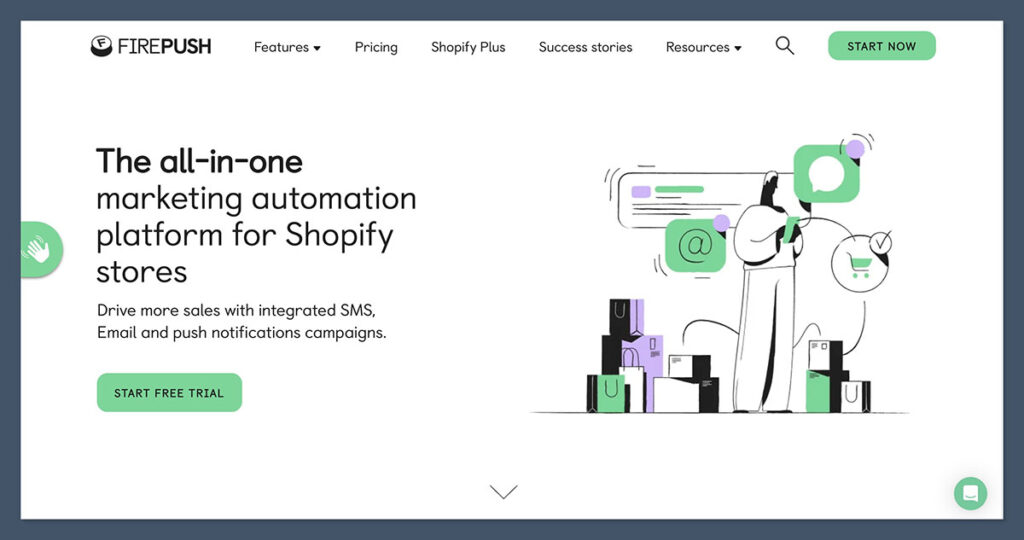
Setting up Firepush on Shopify was fast. I added the app, signed in, and within 10 minutes I had my first abandoned cart flow live.
- I followed the setup wizard, which walked me through connecting channels (email, SMS, push)
- The default templates looked decent enough to use straight away
- I sent a test abandoned cart email and saw it land in my inbox within seconds
- Web push was surprisingly effective — click rates were solid even without email or SMS
The initial walkthrough was smooth.
I appreciated how Firepush prioritised getting your first automation live, instead of throwing too many options at you upfront. It focused on results, not endless configuration. This meant I could get to testing real campaigns within the first hour.
After launching that cart recovery flow, I quickly moved on to setting up other automations:
- A welcome email sequence that offered a discount code to new subscribers
- A win-back series for inactive customers that included SMS and push
- A seasonal promotion using email and push, timed around a long weekend sale
All of these were built using Firepush’s pre-made flows. I didn’t need a designer or a copywriter — just picked a layout, edited some text, and launched.
The interface was built with practicality in mind.
For each campaign, I could review the estimated reach, preview the message, and track performance right inside the dashboard. I especially liked that Firepush flagged missing content or issues in real-time, which helped avoid mistakes before sending.
If you're used to more complex tools, it might feel a bit limited. But if you're just looking to get your campaigns up and running fast, Firepush gets the job done.
Here’s what the basic campaign setup experience looked like:
| Task | Time Taken | Tools Used | Notes |
|---|---|---|---|
| Install App | Under 5 minutes | Shopify App Store | Seamless connection |
| Create First Automation | 10 minutes | Abandoned Cart Flow | Used default settings |
| Launch Welcome Series | 15 minutes | Email + Web Push | Included discount code |
| Schedule Broadcast | 5 minutes | Promo Campaign Tool | Very straightforward |
It didn’t take long before I saw results. My abandoned cart emails had a 34 percent open rate, and push notifications delivered better-than-expected click-through rates during my weekend sale.
For a store doing $20K–$40K in monthly revenue, the speed of setup and return on effort made Firepush worth every dollar.
Firepush Features That Actually Matter
These are the features that moved the needle for me. They weren’t just nice to have — they delivered measurable results from day one.
1. Abandoned Cart Recovery
This is where Firepush shines the most. You can combine SMS, email, and web push into one unified flow.
That multichannel approach helped me recover carts from customers who ignored emails but clicked on a push notification or SMS message later.
- Recovered over 18 percent of abandoned carts (better than Klaviyo in my case)
- Templates are already optimized for urgency — I barely tweaked the copy
- Timing delays are pre-set but easy to adjust inside the automation builder
- SMS follow-ups worked best within 30 minutes of cart abandonment
Firepush also lets you set different messages per channel, which helped me avoid repeating the same copy across email, SMS, and push.
For example, my email included a discount code and product image, while the SMS message focused on urgency with a time limit.
You can easily build a sequence like this:
| Step | Channel | Delay | Message |
|---|---|---|---|
| 1 | Web Push | Instant | “You left something behind” |
| 2 | 1 hour | “Your cart is waiting — here’s 10% off” | |
| 3 | SMS | 3 hours | “Still available. Ends in 1 hour.” |
This combination hit different customer touchpoints and boosted overall recovery without increasing spend.
2. Promotional Campaigns
Firepush makes it easy to run one-off sales campaigns that reach people across devices and channels. I ran a Valentine’s Day flash sale using Firepush, and it generated over $2,300 in 48 hours — just from existing subscribers.
- Sent a 3-part campaign (email, push, SMS) to promote a 20 percent sitewide offer
- Used the built-in countdown timer to create urgency inside the emails and push
- SMS drove 41 percent of total conversions for that campaign
- Web push helped catch users who didn’t open the emails
I created urgency by segmenting contacts based on previous purchase history and using slightly different messages for each group.
For example, first-time buyers received a “Welcome Back” offer, while recent customers got an exclusive VIP message.
Campaign results looked like this:
| Channel | Opens/Views | Clicks | Conversion Rate |
|---|---|---|---|
| 3,281 | 539 | 8.2% | |
| SMS | 1,140 | 652 | 17.9% |
| Web Push | 2,412 | 438 | 9.6% |
This is where Firepush proved its value. I didn’t have to juggle three different tools — just one dashboard, one message, multiple touchpoints.
3. Welcome Series
The welcome flow helped convert first-time subscribers into buyers quickly. Most tools offer a basic welcome email, but Firepush let me build a more effective sequence using multiple channels from the start.
- Set up a 3-email sequence with a 10 percent off code to encourage the first order
- Web push reminder boosted first purchase rate by 13 percent compared to just email
- SMS was used only on the final message to add urgency just before the offer expired
I noticed that customers responded well to a soft intro via email, followed by a timely nudge through web push and SMS. Having the ability to time each step without overlap made the user journey feel smooth and personal.
The structure looked like this:
| Email 1 | Welcome and brand story + offer |
|---|---|
| Email 2 | Product highlights + social proof |
| Push | Reminder: “Your 10% off ends soon” |
| SMS | Final call: “Offer expires in 1 hour” |
That final SMS was where most conversions happened. Without it, I think the campaign would’ve left a lot of money on the table.
4. Product Review Requests
Firepush also lets you follow up with customers post-purchase to gather reviews. These are essential for social proof, and it’s an area where many ecommerce stores drop the ball.
- Sent automated email 7 days after product delivery to request a review
- Used a basic but clean template with a single CTA button
- Got a 6 percent response rate across all messages — not amazing, but decent for a free tool
- Integrated reviews directly onto my product pages to help boost future conversions
I kept the messaging light and customer-friendly. No hard sell — just a thank you message with a quick link to leave feedback. I found that offering a small incentive (like a discount on their next order) improved the response rate even more.
Here’s how I timed it:
| Time After Delivery | Channel | Message |
|---|---|---|
| 7 days | “How did we do? Leave a quick review” | |
| 9 days | Web Push | “Still time to tell us what you think” |
This automated flow helped me build credibility and keep fresh reviews coming in without lifting a finger after setup.
Firepush Pricing Breakdown
One of Firepush’s biggest selling points is the price. For what you get — multichannel marketing, automation flows, and Shopify integration — it’s a strong value, especially for small to mid-size ecommerce stores.
Here’s how the current plans stack up:
| Plan | Monthly Cost | Included Channels | Best For |
|---|---|---|---|
| Free | $0 | Limited push only | Testing or low-traffic stores |
| Basic | From $15 | Web push + limited email/SMS | Small stores under $5K/month |
| Pro | From $29 | Email, SMS, Web Push | Most Shopify stores |
| Enterprise | Custom pricing | All features + priority support | High-volume or multi-brand setups |
Each plan includes automation templates and campaign scheduling, but the real difference lies in the access limits for emails and SMS volume.
On the Free plan, you’re mostly just getting push notifications, which is fine for collecting subscribers or testing flows. But once you want to run complete email campaigns or tap into SMS, you’ll need to upgrade.
Note on SMS:
SMS messages are billed separately by credits. The cost per SMS ranges from $0.015 to $0.05 depending on the country and message volume. You can purchase credits as needed or set up auto top-ups, which I found helpful during promotional campaigns.
For me, the Pro plan was more than enough. I paid $29 per month, and during peak months, I spent another $45–$50 on SMS credits. That covered:
- Multiple abandoned cart flows
- Flash sales sent via SMS and push
- Welcome series and win-back campaigns
Compared to tools like Klaviyo or Omnisend, where the monthly price often climbs as your list grows, Firepush stays flat — and that predictability is a huge bonus when you’re managing cash flow.
Here’s a pricing snapshot based on my usage:
| Feature | Firepush (Pro) | Klaviyo (Comparable) | Omnisend (Standard) |
|---|---|---|---|
| Base Cost | $29/month | $75–$150/month | $59–$99/month |
| SMS Credits | ~$0.03 per SMS | ~$0.06 per SMS | ~$0.045 per SMS |
| Channels Included | Email, SMS, Push | Email, SMS | Email, SMS, Push |
| Free Plan? | Yes (limited) | Yes (capped) | Yes (limited) |
Even with SMS spend added, I never crossed $80 in total monthly cost. For a store doing between $20K and $40K per month, that felt more than fair.
Is Firepush Good Value?
Yes — especially if you’re using Shopify and want a marketing tool that works out of the box without a steep learning curve.
Firepush costs far less than Klaviyo or even Omnisend, and it includes the three major marketing channels you actually need: Email, SMS, and Push.
Here’s how it compares on value:
- Omnisend charges more and limits SMS unless you’re on higher-tier plans
- Klaviyo starts free but gets expensive quickly, especially as your list grows
- Firepush gives you multichannel marketing, automation flows, and reliable support for under $50/month total in most cases
Plus, Firepush doesn’t lock key features behind enterprise pricing. Even on the Pro plan, you get:
- Unlimited automation flows
- Access to all channels
- Basic segmentation and personalization
- Campaign analytics
- Priority support response times
The only time I wouldn’t recommend Firepush is if:
- You need deep segmentation, advanced behavioral triggers, or multi-layer logic
- You want highly customizable templates or complete visual control
- You’re running high AOV products with long buying cycles and need in-depth performance attribution
For growing stores and lean ecommerce teams, Firepush gives you the tools you need to recover carts, launch campaigns, and convert subscribers — without bloated software or agency-level complexity.
Running Campaigns With Firepush
Setting up campaigns is straightforward. Firepush is built to get you from idea to launch in under 10 minutes — without needing a marketing background or a graphic design degree.
Everything is managed from a single dashboard, and the setup process for each campaign type follows a simple flow: choose audience, build message, preview, and send.
Here's how I ran mine:
Email Campaign Builder
The email builder in Firepush is intuitive and functional. While it's not as advanced or design-heavy as something like Klaviyo or Mailchimp, it’s ideal for ecommerce stores that want to send branded emails quickly.
- Drag-and-drop builder with the core essentials: image blocks, CTAs, product sections, and social icons
- A/B testing for subject lines to improve open rates
- Smart send timing, allowing you to schedule blasts based on your audience’s timezone
- Templates are mobile responsive, and you can preview on desktop and mobile before sending
For example, I used it to launch a restock notification campaign. I added the product image, included a 15 percent off code, and scheduled it for 10am local time. The whole thing took less than 8 minutes to set up.
| Feature | Available in Firepush? |
|---|---|
| Drag-and-drop email editor | Yes |
| A/B subject line testing | Yes |
| Send time scheduling | Yes |
| Advanced design options | Limited |
| Dynamic content blocks | No |
SMS Campaigns
SMS is where Firepush delivers serious value. The speed and simplicity of sending SMS messages from inside the platform made it one of my go-to tools during sales events.
- Quick 160-character blasts with optional personalization
- Insert discount codes, links, and even emojis for extra impact
- Built-in link tracking to monitor click-throughs and conversions
- Works best for limited-time offers, back-in-stock alerts, and abandoned cart follow-ups
During a weekend sale, I sent a last-minute SMS 3 hours before the discount expired. It resulted in a spike in checkouts and accounted for nearly 30 percent of that day’s revenue.
You can also preview SMS messages to see how they’ll display on Android and iOS, which helps reduce formatting errors.
Push Notifications
Web push is a feature most stores overlook, but Firepush makes it easy to use — and free on most plans. It doesn’t require phone numbers or email addresses, just browser opt-in from your site visitors.
- Used to send product drops, flash sales, price alerts, and new arrival announcements
- Click-through rates often exceed 15 percent if well timed
- No extra cost on most plans, making it ideal for growing lists without spending more
- Notifications are short, visual, and can be scheduled or sent instantly
I set up push campaigns to promote early access to product launches. Visitors who had opted in were notified the moment a new product went live. That drove fast traffic and helped sell out stock in under 24 hours.
Here’s a breakdown of how I used each campaign type:
| Campaign Type | Best Use Case | Avg Setup Time | Key Result |
|---|---|---|---|
| Promotions, newsletters, product updates | 8–10 min | 8%–12% open rate | |
| SMS | Urgency campaigns, cart recovery, flash sales | 5 min | 10%–18% conversion rate |
| Push | Product drops, price alerts, restocks | 2–3 min | 15%+ click-through rate |
Each campaign type can be built in under 10 minutes. You don’t need a marketer on staff — anyone can do this with basic copy and an image.
The simplicity of the platform makes Firepush an easy win for stores that need fast, repeatable campaigns that convert.
Firepush Ease of Use
Firepush is built for ecommerce founders who don’t want to spend hours building workflows or managing complex segments.
I’ve used plenty of automation tools that buried essential features behind endless menus — Firepush does the opposite. It gets you to what matters quickly.
Here’s what stood out to me:
- Dashboard is clean and simple — I could see recent performance metrics, campaign history, and automation flows at a glance. No unnecessary tabs or hidden settings.
- Pre-made automation templates — Everything from abandoned carts to welcome flows and flash sales came with ready-to-use templates. I could plug in my content and send without overthinking.
- Responsive on mobile — I’ve scheduled campaigns from my phone while away from my desk. The mobile view isn’t perfect but gets the job done in a pinch.
- Help docs are decent — Not as comprehensive as Klaviyo’s academy, but enough to answer basic setup and strategy questions. I didn’t find myself lost or frustrated at any point.
Even if you’ve never set up email or SMS marketing before, Firepush walks you through everything. It’s built for operators who just want results — not marketers who want to experiment for hours on end.
To give you an idea of how beginner-friendly it is:
| Task | Time to Learn | Skill Level Needed | My Experience |
|---|---|---|---|
| Setup abandoned cart flow | 10–15 mins | Beginner | Launched in under 30 mins |
| Build a promo campaign | 5–10 mins | Beginner | Used default template |
| View campaign results | Instant | Beginner | Dashboard auto-updates |
I’d rate it 8.5 out of 10 for usability. If you’re not tech-savvy, you’ll still be able to use it. If you are, you’ll appreciate how quickly you can get in and out without wasting time.
Firepush vs the Competition
I’ve used Klaviyo and Omnisend alongside Firepush across multiple Shopify stores. Each has its place, but they’re not interchangeable — and choosing the right one depends on your goals, budget, and store size.
Here’s how they compare:
| Feature | Firepush | Klaviyo | Omnisend |
|---|---|---|---|
| Channels | Email, SMS, Push | Email, SMS | Email, SMS, Push |
| Ease of Use | Very easy | Intermediate | Easy |
| Segmentation | Basic | Advanced | Mid-level |
| Templates | Functional | Highly customizable | Polished but limited |
| Best For | Shopify users under $50K/month | DTC brands with large budgets | Medium brands scaling up |
| Cost | $29/mo + SMS | $45–$120+/mo | $59+/mo |
Firepush is the clear winner if you want simplicity and ROI from day one. It’s easy to use, gets campaigns live quickly, and is budget-friendly.
Klaviyo is a better fit if you need complex logic, behavioral segmentation, and predictive tools. But it comes with a learning curve and a much higher cost.
Omnisend offers a good middle ground with solid design options and reliable performance, but you’ll pay more for comparable features.
Customer Support Experience
Support is often overlooked when choosing marketing tools, but I always test it early. With Firepush, I reached out twice — once via live chat, and once through email.
- Live chat reply came in under 10 minutes. The support rep was direct, helpful, and didn’t try to upsell me.
- Email response time was around 4 hours, which is solid for a lower-cost platform.
- I asked questions about A/B testing setup, campaign performance reporting, and recommended SMS timing — they answered everything clearly and included helpful links.
The Help Center includes walkthroughs, setup guides, and basic troubleshooting, but it’s not as content-rich as Klaviyo or Mailchimp. There’s no video training library or marketing academy.
Also worth noting:
| Support Feature | Firepush (Pro Plan) | Notes |
|---|---|---|
| Live chat | Yes | Fast, responsive |
| Email support | Yes | Usually same-day replies |
| Success manager | No (unless Enterprise) | Add-on for larger accounts |
| Knowledge base | Yes | Text-based guides only |
If you need ongoing strategy advice or a dedicated account manager, you’ll need to look elsewhere. But for tactical support? Firepush delivers.
Should You Use Firepush?
If you’re on Shopify and want to run abandoned cart recovery, SMS campaigns, and flash sales — without wasting time learning a new system — Firepush is a solid pick. It’s not perfect, but it gets the job done and pays for itself quickly.
Use Firepush if:
- You’re doing $1K–$50K/month in sales
- You want simple automation that works out of the box
- You’re tired of tools that overcomplicate basic marketing
- You’re looking for fast results on a tight budget
- You want to manage everything from one dashboard
Don’t use Firepush if:
- You need granular segmentation, custom triggers, or advanced workflows
- You want full creative control over email design or push layout
- You’re already using Klaviyo or similar and benefiting from predictive analytics
At the end of the day, Firepush delivers on what it promises: easy-to-use multichannel automation for Shopify stores that need more conversions and fewer complications.




Muy buena, me gustaria probarla y dejare mis comentarios