Doctors, yoga instructors, and massage therapists; what do they all have in common? They all need appointment scheduling software to run their businesses. But scheduling tools can get expensive. That’s why we put together a list of the best free appointment scheduling apps that are particularly good for smaller businesses, freelancers, contractors, and those who only require a simple online schedule to make bookings with clients and customers.
What is an Appointment Scheduling App?
An appointment scheduling app is an online tool for scheduling in-person or online meetings. Users receive an online calendar for clients to book times, and much of the booking system is automated, with reminder emails, time blocking, and payment options.
What to Look for in a Free Appointment Scheduling App
While completing your research, we recommend keeping an eye on features that come from the best free appointment scheduling apps. Free plans are often limited to a certain number of calendars, appointments, or users. Make sure the free appointment booking app you go with will support the entirety of your business. You’ll also notice that some of the best free appointment scheduling apps are mainly premium solutions, but they have some free offerings like free trials, add-ons, or very inexpensive premium plans.
With that said, here are some must-have features for the best free appointment scheduling software:
- Some sort of free plan, trial, or very cheap plan
- An online schedule or calendar with time blocking for appointments
- Quick booking options for clients
- Syncing with personal calendar tools like iCloud, Office 365, Outlook, and Google Calendar
- Automated appointment communications for things like reminders, intake forms, and follow-ups
- Admin and client control over appointments, for making, cancelling, and rescheduling appointments
- Payment features for setting prices, listing discounts, creating packages, and even selling subscriptions
Best Free Appointment Scheduling Apps
Now that you have a stronger understanding of what to look for in an appointment booking tool, keep reading to learn about the best free appointment scheduling apps on the market. We’ve researched them all and came to the conclusion that these are the top contenders based on features, pricing, and overall advantages.
1. Squarespace Scheduling
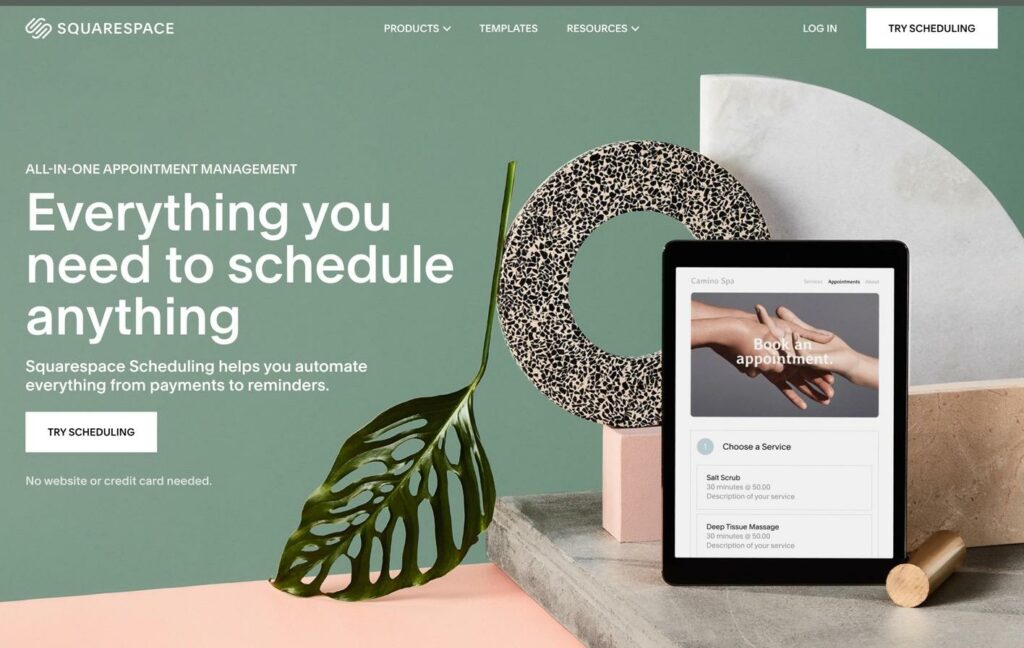
Squarespace Scheduling is from Squarespace, the website builder company. It’s a separate product from the site builder, but you can integrate your online appointment scheduler with a Squarespace site if you’d like. In fact, this is perhaps the easiest way to get an online booking schedule and a website from one place.
Squarespace Scheduling comes with all the essentials, from availability promoting to integrations with popular cloud calendar services, and payment gateways to customizable communications. Although there isn’t a free plan from Squarespace Scheduling, it’s definitely the most affordable, feature-rich appointment scheduling app on the market; you receive a free trial to test it out, and the starting pricing is affordable for small businesses.
Pricing
As mentioned, Squarespace Scheduling has a 14-day free trial, and none of your data gets deleted from the account after the trial expires. So, you can configure a calendar and come back when you’re ready to upgrade to one of the paid plans.
The pricing is affordable, with the following plans:
- Emerging: $14 per month for 1 calendar per team member, employee, or location. You also get calendar syncing, custom payment settings, card vaulting, invoicing, and automated reminder emails
- Growing: $23 per month for 2-6 calendars for each team member/location, everything in the previous plan, plus packages, subscriptions, gift certificates, memberships, and SMS/Text reminders
- Powerhouse: $45 per month for 7-36 calendars per team member/location, everything in the previous plans, plus HIPAA (BAA) compliance, custom API, CSS, and multiple time zones for locations and staff
Pros 👍
- All communications are customizable
- Sync with just about every personal calendar app
- Streamlined payments through Stripe, Square, and PayPal
- It’s one of the few appointment scheduling apps with HIPAA (BAA) compliance options
- Invoicing included
- Fully automated reminder emails
- Support for tips and deposits
Cons 👎
- There’s not a true free plan, even though we do feel the Emerging plan is the best value out of all offerings in this article
- It would be nice to have subscriptions and memberships in the lower Emerging plan
Who is it Best For?
Squarespace Scheduling combines simplicity and style, which makes it ideal for the vast majority of businesses with scheduling needs. We recommend it first to those already using Squarespace for their website. We also like it for integrating with any other website builder or ecommerce platform, particularly for small service businesses like fitness studios, doctors, gyms, and salons. Finally, Acuity Scheduling customers should take a look at Squarespace, since it's built on the same system.
2. Hubspot Scheduling Software
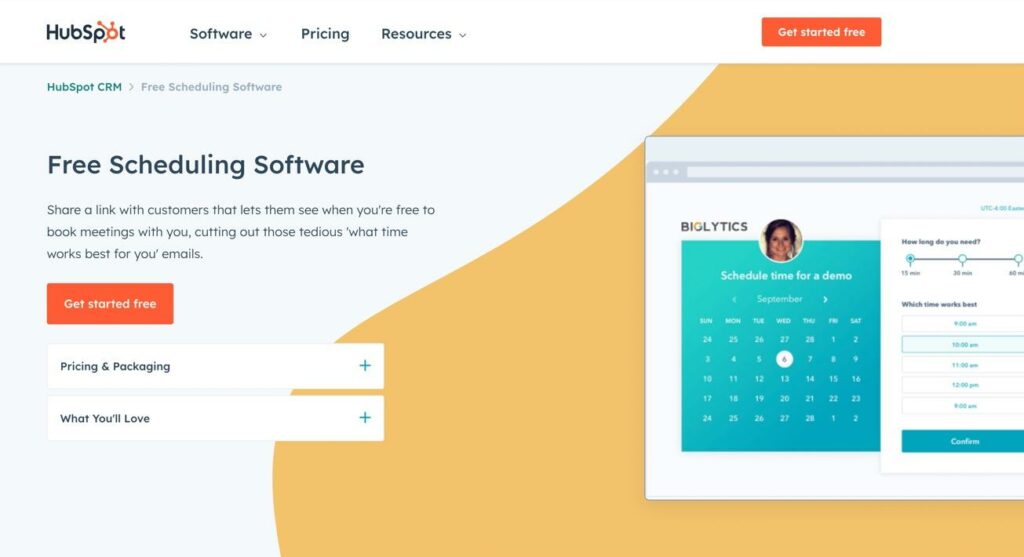
The Hubspot Scheduling Software is one of the best appointment scheduling apps since it’s completely free without any questions asked. There’s minor functionality you can add to the booking software if you upgrade to one of the premium Hubspot packages.
Overall, the Hubspot Scheduling Software lets you generate a link to an online calendar, where clients can book meetings. You set the time blocks and receive automated notifications when someone books a slot. Embed the calendar on any website platforms, or simply share a quick link to the hosted Hubspot calendar page. You can also sync meetings with contact information in a customer relationship management (CRM) software.
Pricing
Hubspot Scheduling Software is free to use for everyone.
However, if you run a larger sales team, you may want to upgrade to one of the more robust Hubspot sales packages.
Here’s what that pricing looks like:
- Starter: $45 per month for marketing automation, removal of Hubspot branding, and premium support
- Professional: $80 per year for everything in the previous plans, plus omni-channel marketing automation, collaboration tools, campaign optimization, custom reports, and more
- Enterprise: $3,600 per month for everything in the previous plan, plus team/brand management, platform extendability, sandboxes, advanced features for reporting, and more
You typically don’t have to upgrade to any of the premium plans unless you’re using the scheduling tool for a mid-size or large sales team with CRM and lead generation requirements
Pros 👍
- The appointment scheduling portion of the software is completely free
- Great for sales teams and lead generation
- Integrations (and syncing) with Office 365 and GSuite
- Group meeting tools
- Sync meeting details with your CRM contacts
- Automated follow-ups and lead nurturing
- Video conferencing integrations
- Flexible time bookings
- Embed on your current website or generate a link with the calendar
Cons 👎
- Part of a more robust interface that becomes very complicated
- Some small businesses won’t like it, since it’s more for sales teams (not so much a doctor’s office or yoga studio)
- Hubspot branding
Who is it Best For?
Hubspot makes the most sense for growing brands with sales teams, considering the scheduling portion is meant to integrate with the Hubspot CRM, marketing tools, and lead generation elements. We like it for any type of small business with a sales team, especially since you can eventually upgrade as you grow.
3. Calendly
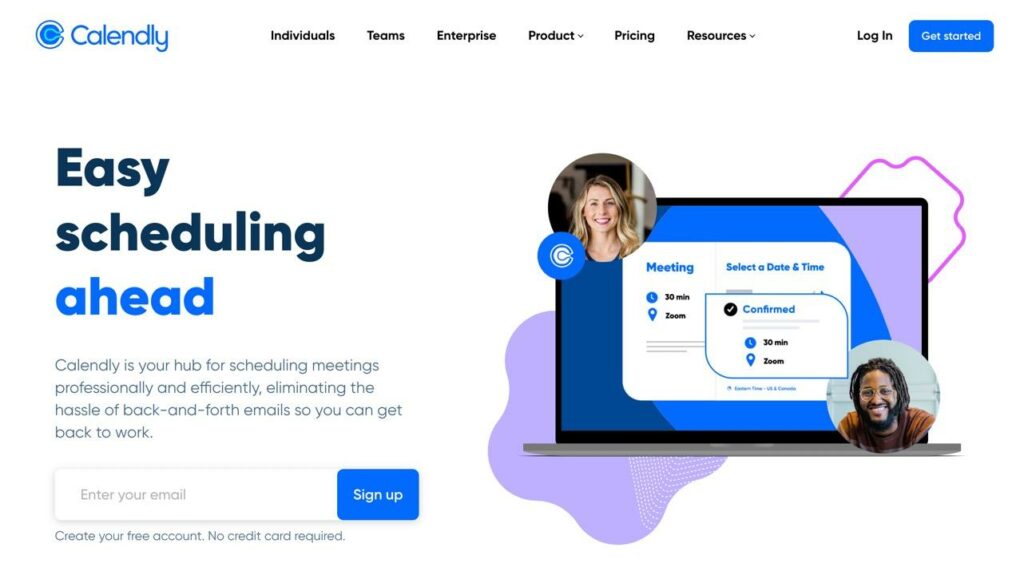
Calendly offers a user-friendly interface with strong meeting scheduling tools made for sales and marketing teams, along with IT and recruiting operations. It includes a wide range of modern booking features like mobile notifications, quick-click bookings, simple cancellations, and a cancellation reduction feature.
Much of the software is automated, and it supports all types of meetings, from one-on-one meetings to group collaborations or round robins. Calendly is one of the best free appointment scheduling apps, but you are limited to 1 calendar connection per person in the free plan.
Pricing
Calendly offers 5 pricing plans, one of which is a free version.
Here are the plans:
- Basic: Free for 1 calendar connection per person, syncing with online calendars, 1 active event type, iOS and Android mobile app support, meeting polls, one-off meetings, a customizable booking link, branding, automated event notifications, and unlimited one-on-one events
- Essentials: $8 per month for 2 calendar connections per person, everything in the previous plan, plus unlimited active meeting types, group events, email reminders, follow-ups, cancellation policies, links in the confirmation page, metrics, and reporting
- Professional: $12 per month for 6 calendar connections per person, everything in the previous plans, plus collective one-off meetings, customizable email notifications, text message notifications, automated workflows, redirections, the removal of Calendly branding, more integrations, and some features for teams
- Teams: $16 per month for 6 calendar connections per person, everything in the previous plans, plus round robins, locking and syncing of managed events, and more integrations
- Enterprise: Custom pricing for everything in the previous plans, plus an activity audit log, SAML single sign-on, and advanced user provisioning through SCIM
Pros 👍
- There’s a completely free plan
- It’s great for sales and marketing teams
- Integrations with iCloud, Office 365, Google, and Outlook
- Meeting polls and logs
- Unique events like one-on-one, round robins, group events, and collective one-offs
- Customization options for booking links
- Automated reminders through email or text
- Integrate with any type of website builder
Cons 👎
- You must pay for the Professional plan to remove Calendly branding
- Some small businesses may not need the added lead generation tools
Who is it Best For?
The free plan is simple enough for very small businesses to consider Calendly for their online booking tool. However, it’s primarily made for sales, marketing, customer support, and recruiting operations. Having said that, Calendly works for smaller businesses where there’s not a giant team. We also like it for IT and revenue operations.
4. Square Appointments
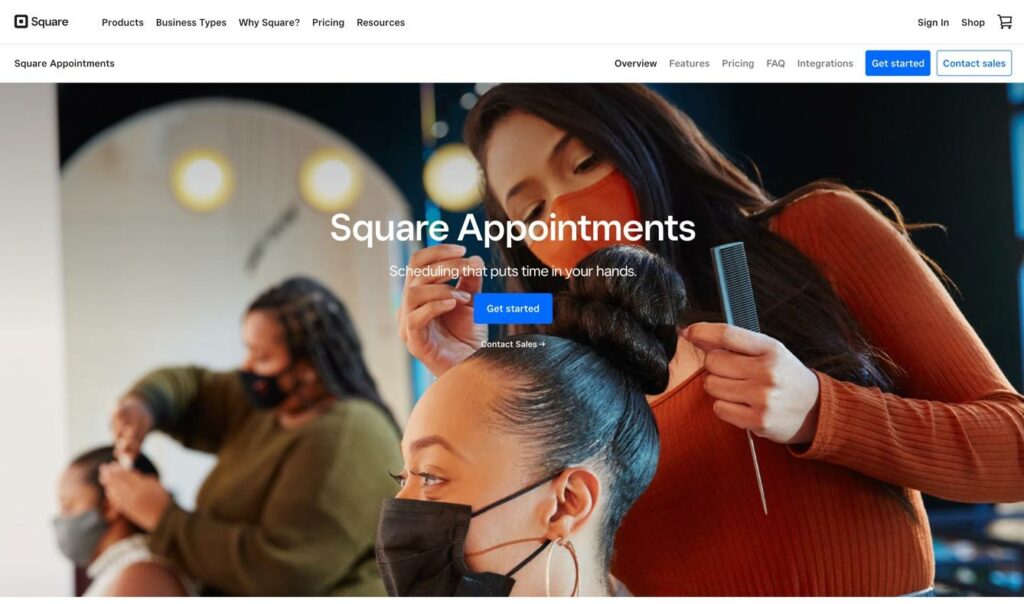
Square is known for its versatile payment processing system, and one of the free products you can add to your Square account is for accepting online bookings. This is an entirely free app that combines nicely with the free Square website builder and POS system.
Square Appointments is, in fact, a point of sale on its own, with a simplified scheduling platform, automated reminders, and options to allow appointment scheduling online or from an in-person kiosk. The app provides client profiles and team management tools, along with settings to sell on social media, push add-on sales, and sync inventory with your ecommerce platform or retail point of sale.
Pricing
Three plans are available for the Square Appointments module:
- Free: $0 for an online scheduling module, mobile app, custom availability, automated reminders through text and email, personal event blocking, recurring appointments, multiple time zones, and standard credit card rates—you also get a Square online booking website, Book Now button, Instagram integration, “Reserve With Google” integration, client management, team management, and more
- Plus: $29 per month for everything in the previous plan, plus decreased credit card processing rates, multiple locations, multiple staff appointments, Google Calendar syncing, automated text and email confirmations, no-show protection, daily appointment limits, and access to the Bookings API
- Premium: $69 per month for everything in the previous plans, plus resource management, and features for teams, such as custom permissions, multiple wage rates, earned commissions reports, and flat-rate staff commissions
Pros 👍
- Completely free appointments app
- You can also use the free payment processing, and website builder
- Integrates with Square payments, and has advanced payment options
- Automated reminders through text and email
- Intuitive booking calendar that you can embed on any website
- Recurring appointments
- Options to protect your business from no-shows
- Appointment bookings through Google and Instagram
Cons 👎
- Only syncs with Google Calendar
- Must pay to get the Google Calendar feature
- Heavily integrated with other Square features, so doesn’t make sense for non-payment bookings
Who is it Best For?
Square, by design, is a payment processor. This means you’re best of using Square Appointments if you plan on accepting payments for your appointments. It’s one of the best free appointment scheduling apps for small businesses, especially since it integrates with your Square POS, gives you a free website (and online store), and offers advanced sales tools for subscriptions, gift certificates, and selling products.
Square also looks like a winner if you’d like to list your schedule for bookings through Instagram and “Reserve With Google.”
5. Fresha
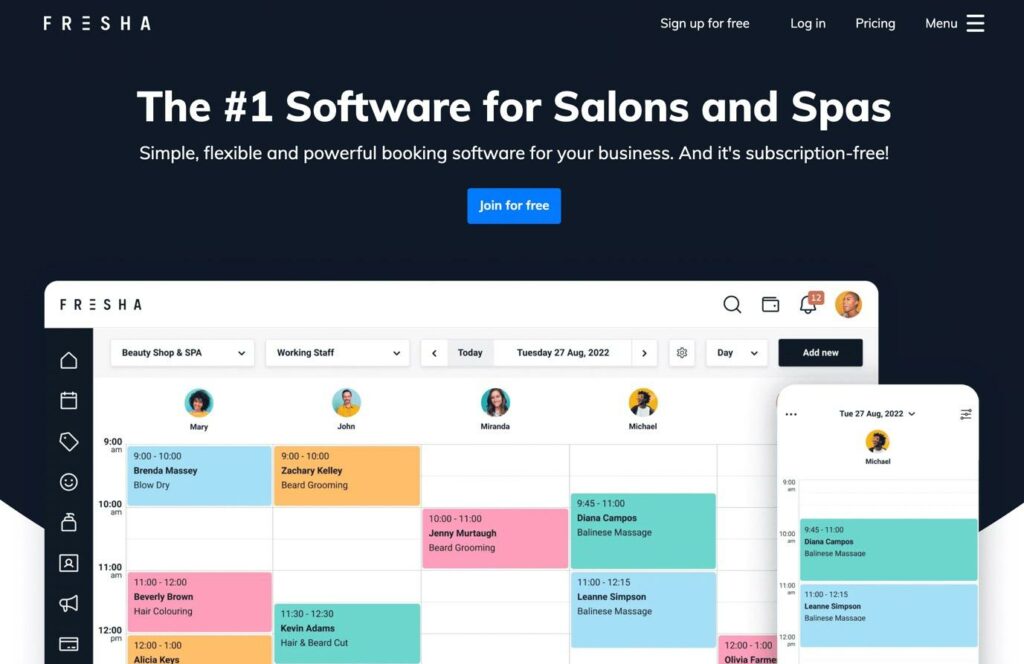
Fresha (formerly Shedul) is sold as the #1 booking software for salons and spas, but it actually covers a wider range of businesses such as massage therapists, barbershops, personal trainers, therapy centers, and fitness clubs.
As one of the best free appointment scheduling apps, Fresha offers payment processing, a sleek calendar, marketing promotions, and a point of sale. You can run analytics and reports, while also linking product inventory through the online store from Fresha.
In addition to the bookings setup, Fresha serves as an online marketplace for customers to locate salons, spas, gyms, and training facilities, meaning that much of the marketing comes with the platform.
Pricing
What’s great about Fresha is that it’s completely free to get started, and you only pay for what you use. And you can cancel your account whenever you want.
Here’s how the pricing works:
- 2.19% + $0.20 per transaction fee
- 20% commission to Fresha if the customer comes through the Fresha Marketplace (this only happens the first time they book)
- 150 free monthly notification texts +$0.01 for every extra text each month
- $0.06 per text for marketing blasts, and $0.03 per email
Pros 👍
- No monthly fees at all
- Pay for what you use
- Free marketing through the Fresha Marketplace
- Unlimited everything, including clients, notifications, locations, team members, bookings, reports, and product inventory
- Appointment scheduling on all devices
- Embed the calendar on your website
- Build a free online store
- Seamless payment processing
- Reports and analytics
- Clients can pay through the Fresha app
- Asks customers for reviews and ratings
- Message templates, customizable client messages, and client targeting
Cons 👎
- There’s a steep first-time commission if a customer finds you through the Fresh Marketplace
- Pay-as-you-go fees may get pricey if you send lots of emails or texts as notifications, or for blast marketing
- The marketplace is limited to mainly spas, salons, or somewhat related businesses like tanning studios, tattoo parlors, and fitness centers
Who is it Best For?
It’s clear that Fresha is ideal for salons, spas, and all of the following:
- Beauty salons
- Nail salons
- Barbershops
- Gym and fitness centers
- Personal trainers
- Aesthetics businesses
- Weight loss specialists
- Tattoo and piercing facilities
- Therapy centers
- Massage therapists
- Eyebrow and lash services
- Tanning studios
We’d argue that if you don’t land in one of these categories, it’s best to look for another solution. However, if you run a business on the list, Fresha is one of the easiest ways to save money upfront on booking software.
6. Zoho Bookings
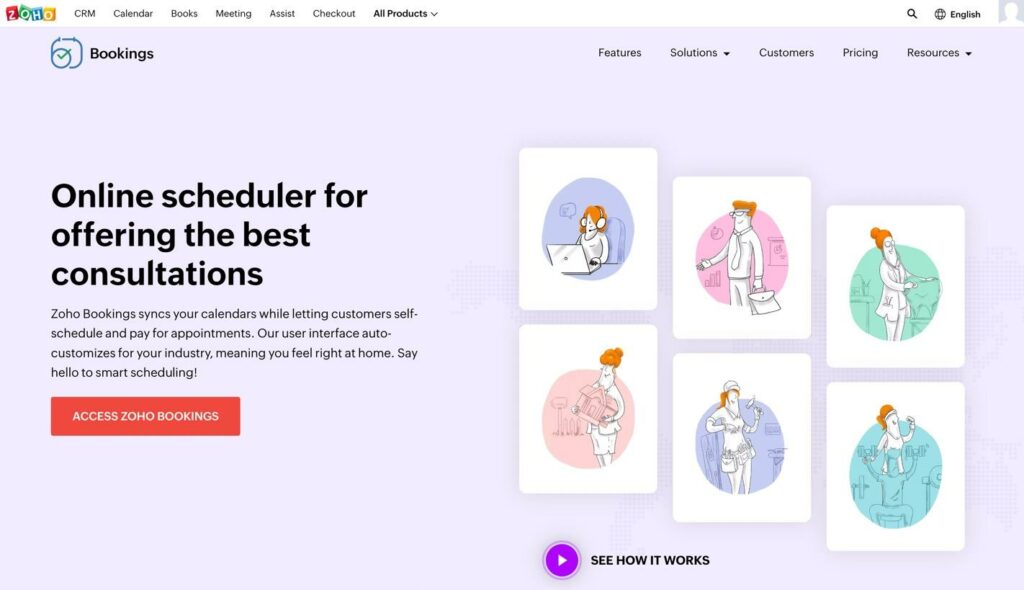
Zoho sells a suite of products from a calendar to a CRM, and Forms to Finance tools. Most of the Zoho products have free plans, and the Zoho Bookings module is no different. It syncs your personal and business calendars with an online schedule, where customers can select appointments.
The software includes automated email and text reminders, and booking forms to see if people qualify for your appointments. There are options to meet offline or online, and you’re always able to collect payments for every appointment booked. And, if you’re a consistent user of Zoho products, the Bookings tool integrates with everything from the CRM to your calendar.
Pricing
Zoho has 3 pricing plans for its Bookings product:
- Forever Free: $0 for an online appointment bookings calendar, 1 staff member, automated notification emails, two-way calendar syncing, and integrations with Zoho, Google, Outlook, and Office 365
- Basic: $6 per staff per month for everything in the free plan, plus one-on-one service bookings, online meetings through Zoom and Zoho Meetings, customizable emails, round robin allocations, reports, Zapier integration, mobile apps, custom fields for the booking form, color changes to the booking page, automatic time zone conversion, and integrations with Mailchimp and GoToMeeting
- Premium: $9 per month for everything in the previous plans, plus online payments, syncing with Zoho CRM, 3 workspaces, a portal sign-up page for customers, Zoho Assist integration, text message templates, revenue reports, booking of resources (like equipment or rooms), recurring group events, removal of the Zoho branding, and a booking page hosted on your domain
Pros 👍
- Completely free plan, as long as you stick to one user
- Online meetings with Zoom and GoToMeeting
- Customizations for text messages, booking pages, and sign-up portals
- Automated reminder, confirmation, and cancellation emails
- Time zone conversions
- Solid integrations with many Zoho products
Cons 👎
- You must pay for the highest plan to remove Zoho branding
- Must pay for highest plan to host on your own domain
- Limited integrations with calendar apps
Who is it Best For?
As with all Zoho products, Bookings makes sense if you’re already a Zoho customer. Other than that, we like the free plan for very small businesses, since you get a complete booking calendar with notification emails for one user. The premium plans from Zoho Bookings are cheaper than the competition, too, so if you’re on a budget, consider Zoho.
7. Picktime

Picktime simplifies scheduling by bringing together one platform for appointments, class bookings, and the selling of rooms and equipment. It’s the ideal solution for calendar syncing and accepting bookings 24/7. It’s one of the best free appointment scheduling apps due to its payment processing functionality, deposit support, and integrations with far more video conferencing apps than the competition.
Pricing
Picktime sells 3 pricing plans for its appointment booking app:
- Free: $0 for 3 team members, 3 resources, 2 locations, 2 classes, unlimited appointments, 8+ integrations, Payments with PayPal, an online booking page, email notifications, and contact exporting/importing
- Starter: $9.99 per month for 3 team members, 3 resources, 2 locations, 5 classes, everything from the previous plan, contact merging, email notifications, PayPal and Stripe payments, recurring bookings, two-way syncing, attendance, 15+ integrations, SMS reminders, and automatic timezone conversions
- Pro: $19.99 per month for everything in the previous plans, plus 20 team members, 20 resources, unlimited locations, unlimited classes, customizable emails, 100+ integrations, discounts, packages, courses, waitlists, round robins, SSO, captcha verification, and a booking page with 20+ languages
Pros 👍
- Integrates with more video conferencing apps than any tool on this list: Jitsu Meet, GoToMeeting, Zoom, Microsoft Teams, and Google Meet
- Long list of other integrations like Zoho, Hubspot, iCloud Contacts, Facebook, and WordPress
- Free plan with payments, unlimited appointments, and 3 team members
- Add the booking page to any ecommerce platform or website builder
- Email and text notifications
- Courses, packages, and discounts
- Multiple locations, resources, and classes with the free plan
- Options to have round robins and take attendance
Cons 👎
- You’re stuck with PayPal payment processing in the free plan
- You have to pay for the highest plan to get customizable emails
Who is it Best For?
Picktime offers the least number of limits with its free plan (when compared to other free plans on this list). It looks like a winner for relatively small businesses with up to 3 team members. It’s also affordable for the premium plans. Some notable reasons to consider Picktime include the solid video conference app support, timezone conversions, and an online booking page made just for you.
Which Free Appointment Scheduling App is Right for You?
Choosing one of the best free appointment scheduling apps requires a close look into all of their features. After all, you may find that some of the free plans are rather limiting.
Here are our final recommendations to help you finalize your decision:
- Squarespace Scheduling: Not entirely free, but it has the best value of them all. Plentiful features packed into one simple price, and you can combine your booking calendar with a Squarespace website.
- Hubspot Scheduling Software: Perfect for large sales teams who want to start with a free booking calendar, but expand to add more lead generation and CRM tools.
- Calendly: Another solution for sales, marketing, and customer support teams with the need for appointment bookings.
- Square Appointments: Perfect for most businesses using Square or any type of POS. Best if you intend to collect payments for the bookings, and if you want a free website.
- Fresha: Consider this one if you run a spa, salon, gym, or similar business.
- Zoho Bookings: A solid choice if you’re familiar with the Zoho infrastructure and want a simple, free calendar.
- Picktime: Perhaps the best free plan available. It also has excellent video conferencing support.
If you have any further questions about the best free appointment scheduling apps, share your thoughts in the comments below. Also, please let us know if you have any experience using these apps; what have you thought about them?




Comments 0 Responses