Open source ecommerce platforms are a powerful choice if you want full control over your store’s setup, features, and future.
Unlike hosted solutions like Shopify or Wix, open source tools let you own your data, scale how you want, and avoid monthly platform fees.
But not all open source platforms are built the same. Some are great for beginners, others require a full development team.
After testing and researching dozens of options, I’ve narrowed down the best open source ecommerce platforms for 2025, based on ease of use, flexibility, features, scalability, and cost.
Quick Comparison
| Platform | Rating | Starting Cost | Best For | Free? |
|---|---|---|---|---|
| WooCommerce | 4.8 | Free | WordPress users | ✅ Yes |
| Magento Open Source | 4.6 | Free | Large ecommerce stores | ✅ Yes |
| PrestaShop | 4.4 | Free | International mid-sized shops | ✅ Yes |
| Shopware | 4.3 | Free | Modern, API-first setups | ✅ Yes |
| OpenCart | 4.1 | Free | Beginners and fast setup | ✅ Yes |
1. WooCommerce – Best Overall Open Source Ecommerce Platform
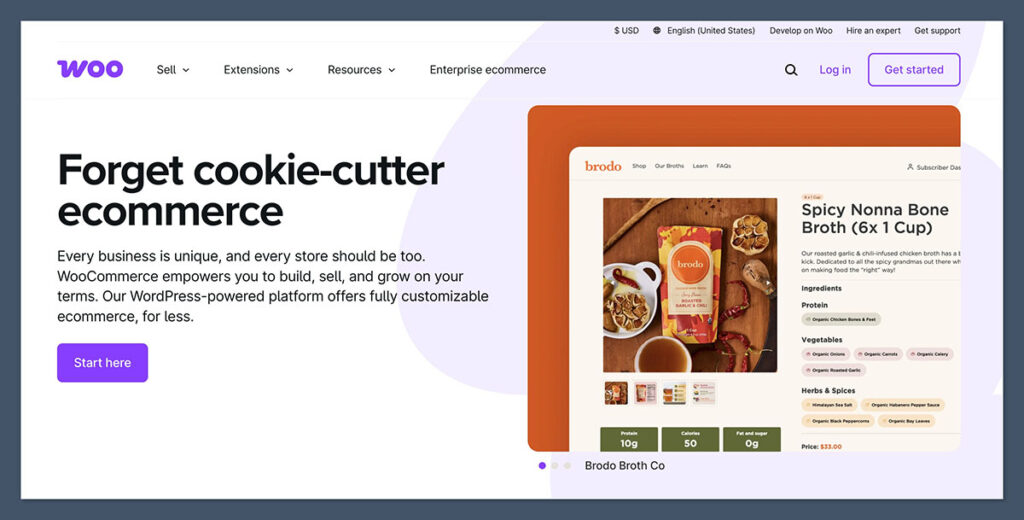
⭐ Rating: 4.8
💰 Starting Price: Free (core plugin)
✅ Best For: WordPress users, small to mid-sized stores
📌 Highlight: Most flexible platform if you already use WordPress
WooCommerce is built on WordPress, which means if your site already runs on WP, you can turn it into an online store in minutes.
I’ve used WooCommerce on multiple projects and found it incredibly easy to get started, with thousands of extensions available for nearly every use case.
From physical goods to subscriptions, donations, or digital files—WooCommerce handles it all. The best part? Most of the essential features are free, or available through low-cost plugins.
Pros
- Works directly inside WordPress
- Huge plugin and theme ecosystem
- Scalable with good hosting
- Active developer and support community
Cons
- Can slow down with too many plugins
- Plugin conflicts can break features
- Hosting and security are your responsibility
Who Should Use WooCommerce
If you’re already using WordPress or want a low-cost way to launch an online store, WooCommerce is the natural choice. It’s also ideal for content-heavy sites and SEO-focused stores.
| Feature | Details |
|---|---|
| Hosting | Self-hosted WordPress |
| Programming Language | PHP |
| Customization Level | High |
| Developer Needed? | Not always |
| Ideal Store Size | Small to Medium |
Conclusion
WooCommerce is the easiest entry point into open source ecommerce if you’re already using WordPress. It offers the perfect mix of flexibility, affordability, and familiarity for small to mid-sized stores.
2. Magento Open Source – Best for Enterprise-Level Stores
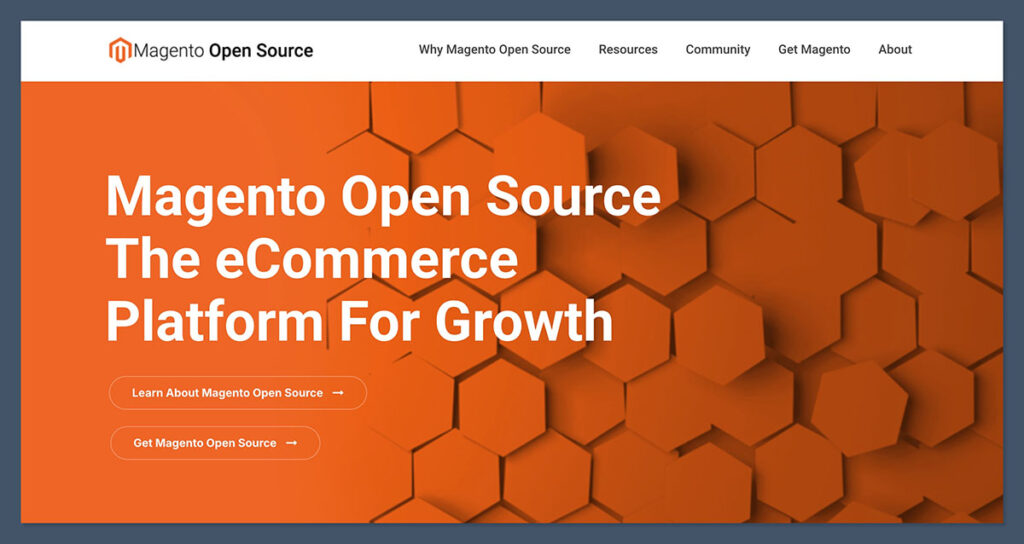
⭐ Rating: 4.6
💰 Starting Price: Free (Adobe offers paid version)
✅ Best For: Large ecommerce businesses with tech teams
📌 Highlight: Full-scale ecommerce with serious firepower
Magento is built for big, complex ecommerce operations. I tested Magento 2 Open Source and was blown away by the depth of customization available. It supports multiple stores, currencies, languages, and advanced workflows out of the box.
The flip side is that Magento is not for beginners. It requires powerful hosting, ongoing developer support, and a steep learning curve. But if you’ve got those resources, it’s a powerhouse.
Pros
- Built for performance and large catalogs
- Flexible architecture and APIs
- Multistore, multilingual, multicurrency
- Advanced SEO, product, and inventory tools
Cons
- Requires strong hosting infrastructure
- Development-heavy platform
- Long setup time for complex stores
Who Should Use Magento Open Source
If your store handles thousands of SKUs, multiple markets, or you need enterprise-grade tools with total freedom, Magento is a proven solution.
| Feature | Details |
|---|---|
| Hosting | Self-hosted (dedicated/VPS ideal) |
| Programming Language | PHP |
| Customization Level | Very High |
| Developer Needed? | Yes |
| Ideal Store Size | Medium to Large |
Conclusion
Magento Open Source is the platform you choose when performance, scale, and control matter more than simplicity. It’s ideal for growing ecommerce operations that can invest in development from day one.
3. PrestaShop – Best for International Ecommerce
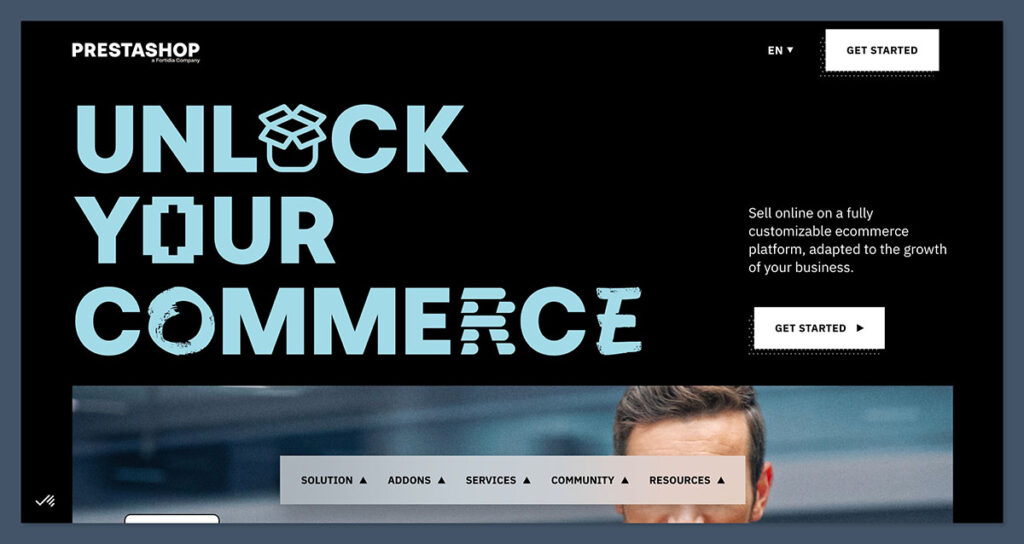
⭐ Rating: 4.4
💰 Starting Price: Free (modules can cost)
✅ Best For: Mid-sized businesses targeting multiple countries
📌 Highlight: Over 75 languages built in
PrestaShop offers a strong balance of power and ease of use. It includes more native features than WooCommerce and supports global selling right out of the box.
During my testing, I found its admin panel intuitive, though not quite as modern as some of the newer platforms.
The module marketplace is extensive, but many of the best features—like one-page checkout or advanced SEO—require paid add-ons. Still, PrestaShop is widely used and well-supported.
Pros
- International-ready with language and currency tools
- Clean dashboard and backend UX
- Large module and theme ecosystem
- Good documentation and community
Cons
- Some essential features are paid
- Default templates feel outdated
- Not as scalable as Magento
Who Should Use PrestaShop
If you need more features than WooCommerce but aren’t ready for Magento, PrestaShop is a solid in-between. Especially strong for multilingual or international stores.
| Feature | Details |
|---|---|
| Hosting | Self-hosted |
| Programming Language | PHP |
| Customization Level | High |
| Developer Needed? | Medium |
| Ideal Store Size | Medium |
Conclusion
PrestaShop makes selling across borders much easier without jumping into enterprise-level complexity. It’s a solid middle-ground choice with the right balance of features and flexibility.
4. Shopware – Best Modern Tech Stack
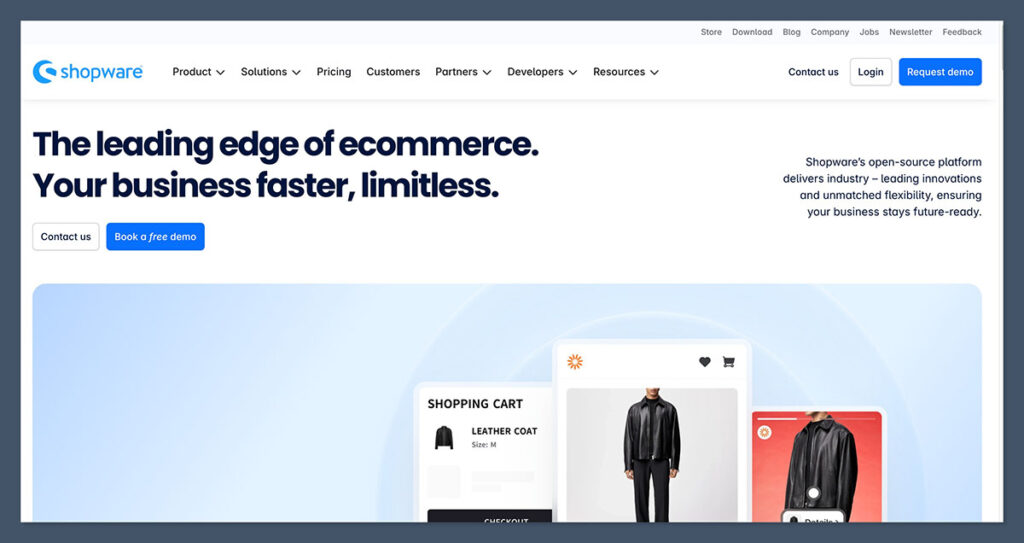
⭐ Rating: 4.3
💰 Starting Price: Free community version
✅ Best For: Tech-savvy brands wanting headless or custom builds
📌 Highlight: Built with modern architecture (API-first)
Shopware is a newer entry to the open source scene, but it’s growing fast—especially in Europe. I liked how clean the backend was and appreciated its API-first approach, making it ideal for headless setups or custom frontend work.
Shopware supports a lot of flexibility and even comes with CMS features and PWA-ready tech baked in. If you have a dev team or work with an agency, it’s a great long-term option.
Pros
- Clean and modern UI
- Headless and PWA ready
- Flexible CMS and frontend options
- Growing ecosystem and EU support
Cons
- Smaller marketplace than WooCommerce
- Less known outside of Europe
- Some enterprise features are locked behind paid plans
Who Should Use Shopware
Shopware is best for businesses building custom storefronts or headless ecommerce experiences. It’s well-suited for developers and technical teams working with modern stacks.
| Feature | Details |
|---|---|
| Hosting | Self-hosted or cloud |
| Programming Language | PHP (Symfony) |
| Customization Level | Very High |
| Developer Needed? | Yes |
| Ideal Store Size | Medium to Large |
Conclusion
Shopware is perfect for businesses that want modern architecture and flexibility for headless or custom builds. It’s well-suited for developers and teams looking to future-proof their tech stack.
5. OpenCart – Best for Simplicity
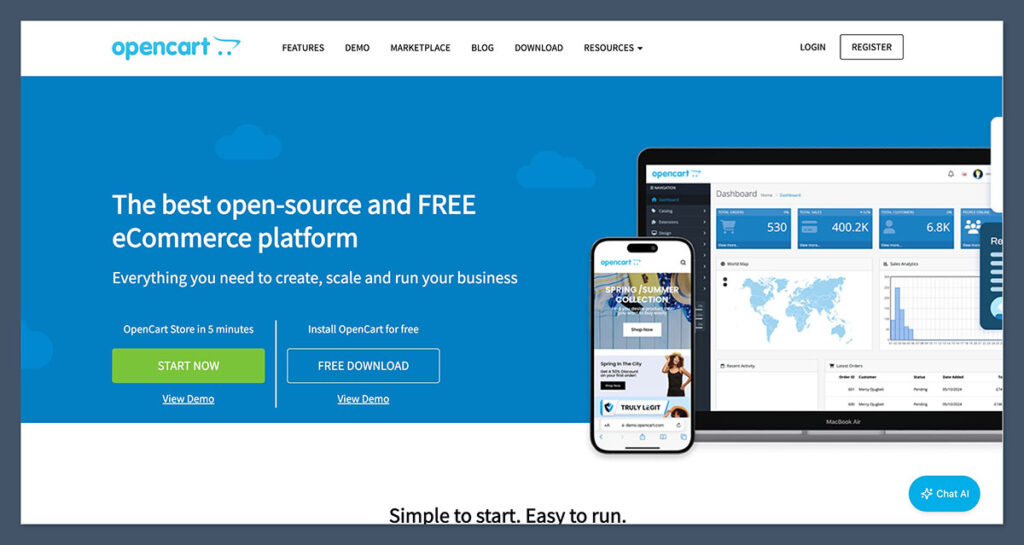
⭐ Rating: 4.1
💰 Starting Price: Free
✅ Best For: Beginners and simple ecommerce setups
📌 Highlight: Fast setup, low technical barrier
OpenCart is a no-frills platform that gets the job done. It has a straightforward admin panel, built-in multi-store capabilities, and an active (though smaller) community. I found it easy to set up, and it runs quickly on low-resource hosting.
It’s not as flexible or future-proof as the others, but it’s a good starting point if you just need a simple, functional store with minimal overhead.
Pros
- Beginner-friendly and fast setup
- Lightweight and efficient
- Built-in extensions and marketplace
- Free and open source
Cons
- Smaller ecosystem than major players
- Limited features without plugins
- Not ideal for large catalogs or scaling
Who Should Use OpenCart
If you want to launch a small store quickly without hiring developers or managing a complex platform, OpenCart is a good place to start.
| Feature | Details |
|---|---|
| Hosting | Self-hosted |
| Programming Language | PHP |
| Customization Level | Moderate |
| Developer Needed? | Low |
| Ideal Store Size | Small |
Conclusion
OpenCart is a simple, beginner-friendly option for launching a small online store quickly. While it lacks advanced tools, it’s reliable for anyone who wants to keep things lean.
Final Verdict: Which Open Source Ecommerce Platform Is Best?
| Platform | Best For | Overall Rating |
|---|---|---|
| WooCommerce | WordPress users and small brands | 4.8 |
| Magento Open Source | Large, custom ecommerce stores | 4.6 |
| PrestaShop | Mid-sized international sellers | 4.4 |
| Shopware | Headless and API-first builds | 4.3 |
| OpenCart | Beginners and quick setup | 4.1 |
Open source platforms offer unmatched flexibility—but they also come with more setup and management responsibilities. You’ll need to handle hosting, security, updates, and performance tuning yourself or through a team.
For small businesses and WordPress users, WooCommerce is hard to beat.
For serious scale and enterprise needs, Magento or Shopware offer the power and flexibility required.
And if you're just starting out? OpenCart is the easiest way to launch with minimal fuss.







I have a friend who is trying to decide between Shopify and BigCartel. I always thought Shopify was for a more robust operation that has several SKUs, colors of those SKUs, etc. and had better backend accounting tools etc. But for people who are just starting out BigCartel is so much more user friendly in my experience. You mention in the article that Shopify is better to start with….can you clarify why/how over BigCartel??
Hello Noelle, for more info, you can check out our Shopify vs Big Cartel comparison.
I’m wondering if one of these options works better for the type of product that is being sold? I did see that one was geared toward artists ( that’s great). Can you advise if one might be a good fit for Vintage?
What about for subscription boxes? I thought I should ask. The info you have provided has been so helpful. Thank you for your time and your articulate guide on this topic.
Hello Alison, usually what works for artists works for vintage products as well 🙂
I used osCommerce years ago and it was a big pain customizing themes and constant file edits for fixes and updates. I spent more time editing files than adding items to sell. With all the code updates LOT’s of add-ons broke. I see a new version is due this year (2021) but I wouldn’t even try it after all the years I struggled with previous versions.
I was looking for a free eCommerce platform, I never thought these many options are available. Great insight. Thanks for sharing.
You’re welcome Anil!
Congratulations for the article! Detailing all the pros and cons of each platform can help you make the right choice.
Thanks! 👍👍👍
Hi,
great info but unless I am missing something, Shopify costs 25 dollar per month, after a two week free trial period. Big difference with 9 dollar per month! Would be a good thing to correct. Thank you for the great article!
Hello Michael, the Shopify Lite plan is is also availble for $9 per month.
You have written a great article but I don’t see Shopify or BigCommerce in the list is it because they are SaaS Platforms and not Open Source?
Yes, it’s because Shopify and BigCommerce are not on this list because they are not open source and they do not have a free plan either.
Wow I have read a LOT of articles the past month looking for a site to go with and this is the best one. I love how you broke down each platform with the pros and cons because honestly after reading so many websites reviews of dozens of ecommerce platforms my brain is overloaded. Do you have one of these posts breaking down all of the non-open source ecommerce sites? I will poke around and see I just happened upon this post in a Google search. 🙂
Hello Staci,
Here it is: 6 of the Best Ecommerce Platforms and Solutions 2019 😉
Your blog is very nice… I got more information about your blog page… Thanks for sharing your information…
Thanks Alex!
Hey,
I don’t see Spree Commerce here and it’s a significant player in the open source e-commerce world!
Thanks for your suggestion Anna!
We’ll take this into consideration, in the meantime you can check out our full SpreeCommerce review here.
I would not suggest Zencart and Oscommerce to be in top 11 anymore.
We have not had a single customer for these performs in a couple of years.
You are missing Abantecart
This may be a stupid question, I really don’t know but.. What about WIX? Is it any good for professional or business use? And why is it never listed in any compilations?
Hello Tristan,
Please check out our full Wix review for more info.
–
Bogdan – Editor at ecommerce-platforms.com
Thank you for this great and detailed article. It gave a huge info as an e-commerce searcher to me.
Glad we could help Mad!
–
Bogdan – Editor at ecommerce-platforms.com
Thanks for this article.
I love the “benefits” & “downsides” lists which are helpful, though not as much as could have been.
I really wish you would have mentioned what versions of all the software you reviewed here, because it’s an ever changing process. And I know from experience that even 1 or 2 subversions can make a big difference sometimes.
Thanks for the suggestion Matt, will try to add more info about software versions to make the article more clear.
–
Bogdan – Editor at ecommerce-platforms.com