You've seen (or maybe heard about) the entrepreneurs on Shark Tank. Half of them walk in front of the sharks talking about the hundreds of thousands, or even millions of dollars they have spent on their startup, only to be in a situation where they need more money from the billionaire investors to keep their dreams alive.
It may give you a sinking sensation in your stomach, knowing that you would never be able to gather together that type of money or have the collateral to backup that sort of loan from an investor or bank.
But do you even need all of that in order to start a business?
I mean, can it perhaps be possible to launch a successful online business – e.g. an eCommerce store – without any (or very little of) starting capital?
Although your expenses are likely to increase as your sales increase, I want to remind you that many of these entrepreneurs started off with nothing more than a simple eCommerce website, spending small amounts of money to gradually expand and make money to pay for upgrades.
But right now, you need the cheapest possible way to launch an eCommerce site. You have either a little money in your pocket, or even zero money to start selling, so we want to show you a few methods that will keep cash in your pocket for investing in other facets of your business. Keep reading to start saving!
Method 1: Square Online (For Stores with Not Many Products)
Square Online is a solution for online sales that’s frequently overlooked by a lot of companies. That’s because most people assume that Square is just for offline selling. The reality is that if you have a Square store, you can sell both online and offline with ease.
For beginners without a lot of products, you can set up an online store for free. That makes it extremely easy to start taking your business online. The free service is ideal for setting up your store, but it does come with a square subdomain, which isn’t ideal, and advertisements.
With the free plan, you can sell an unlimited number of products, and you’re free to sell various digital, physical products, services, and goods. There’s support for curbside pickup, delivery, and shipping to customers, plus, Square has its own Instagram integration.
Square’s free package will help you to make sales with coupon codes and gift carts, you can also send order updates to customers via text, and give clients the option to customize their orders.
For those who are willing to pay a little more, Square does have plans like:
- The professional plan: $12 per month with no ads and a professional domain
- The Performance plan: $26 per month with extra features like abandoned cart recovery
- The Premium plan: $72 per month with higher discounts on shipping
There are transaction fees to be aware of with Square. On any plan, you’ll pay 2.9% plus 30 cents. There’s also a few additional costs to be aware of. For instance, domain names from Square cost $12 per year, although you may spend a little more for an in demand name. There’s also processing fees to think about from the payment systems you’re using.
If you want to access Square’s marketing suite, then that’s an extra $15 per month. You can check it out for a free trial, however.
If you’re running an offline store alongside your online store, then you’ll be able to use the point of sale app for free, with processing fees of 2.6% plus 10 cents per in-person payment. Extra hardware for your store starts at $10 for the magstripe reader, and goes up to $799 for a single Square register.
Square also has some specific options for certain companies. For instance, you can get Square for Restaurants, Square Appointments, and Square for Retail. While there are free plans for these options, there’s also the option to upgrade to premium products for more features.
Method 2: Shopify (Quickest Method with Simple and Powerful Tools)
The final method for building a cheap store is to go with Shopify. It's by far the easiest and quickest method out of the three, and I highly recommend it for beginner developers.
You start with a 14 day free trial for testing things out, and the Shopify Lite Plan is only $9 per month. This is a wonderful price considering you also receive a domain name and hosting, and you can choose a free theme.
This plan doesn't have an online store, but you receive unlimited products and a Shopify Buy button to start selling.
Even when you start upgrading the prices are pretty reasonable:
- Shopify Lite – $9 per month
- Basic Shopify Plan – $29 per month
- Shopify Plan – $79 per month
- Advanced Shopify Plan – $299 per month
Method 3: Squarespace (Best for Small and Growing Online Stores)
Squarespace is a well-known way to build an online store, with tons of presence on social media and in the advertising world. If you’re not ready to experiment with bigger tools like BigCommerce, Squarespace offers plenty of functionality to help you take credit card payments online.
Squarespace is designed for building regular websites, first and foremost, but there are eCommerce plans available that start at $26 per month. These come with tons of support for things like SEO, customization, and linking your company’s site to external environments like Amazon and eBay.
You get amazing templates with Squarespace to make your site stand out, so it’s great for small businesses who want to make an impact.
Prices on Squarespace start at around $12 per month for the personal plan, or $18 per month for the Business plan, but both of these will not get you an eCommerce site or checkout included. You’ll need to spend at least $26 per month for the eCommerce solution, and there’s an Advanced version available for $40 too.
Signing up for a yearly plan will save you a significant amount of extra cash, usually around 45%, and it’s worth looking into getting your small businesses email accounts elsewhere too to keep the costs low. On the plus side, you do get a partnership with Google Workspace from Squarespace which helps you to keep your email costs low.
One point to note is that Squarespace charges $20 per year for its email domains, so it might be worth looking for a cheaper alternative here.
Method 4: Wix (Best for the best drag and drop experience)
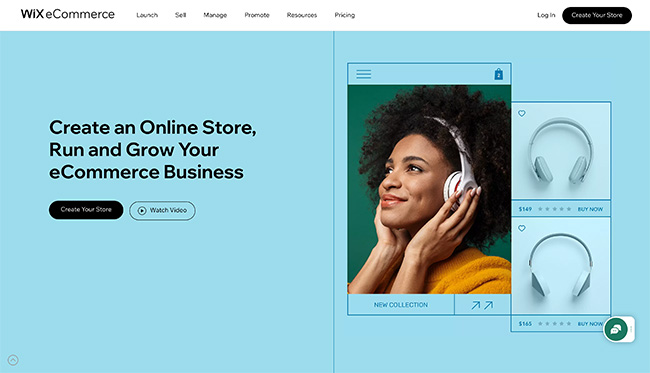
Wix is one of the best-known ecommerce website builder options around. Popular for its fantastic blend of drag-and-drop simplicity and advanced features, Wix really does seem to have it all. Though the service started out as a basic website building tool, it’s evolved into so much more, offering everything from unlimited bandwidth to AI.
The Wix site builder is a fantastic option for virtually any niche you can think of. Every template and shopping cart will work seamlessly on any device, and Wix’s templates are attractive too. You can easily compete with the options on Volusion, Weebly, ecwid, and beyond.
If you’re looking for the best ecommerce platform for blogging, email marketing, and selling, Wix has the solution for you. You can migrate your existing website into the system with excellent customer support, and there are a ton of pricing plans to suit any budget. Wix plans start at $13 per month, but you can’t build a store with the cheapest product.
You will need to upgrade to at least $23 per month to ensure that you’re getting selling features for every device. The good news is that Wix can also scale with your business, something that many free ecommerce platforms can’t accomplish.
Wix will help you to track sales from your online shop in real-time, protect your storefront with its own SSL certificate, and unlock the benefits of search engine optimization. You can choose from a range of payment methods to connect with your customers through everything from PayPal to Apple Pay, and you get a host of tutorials to help you get started.
Wix even has API access for those who want a developer to work with them on their eCommerce business. You can customize product pages, access inventory management tools, and even offer gift cards without a lot of prior know how.
You’ll love Wix if you’re looking for something simple and comprehensive in your store builder, but you might not appreciate the fact that you can’t switch your template once you’ve chosen it for your website. This can make it a little tougher to evolve over time.
Method 5: WordPress
WordPress.org has been the go-to solution for 27% of all website owners on the web. Or, to say this another way, more than one in four websites run on the WordPress platform.
And luckily for all of us, WordPress is also perfectly capable of running an eCommerce website. More than that, actually more than 42% of all eCommerce websites (latest 2016 data indicates) run on WordPress.
The benefits of going that route and launching your store on WordPress are really enticing:
- WordPress in itself is a free and open source platform. This means that you can not only get it for free, but even tweak its inner workings to suit your needs 100%.
- The best eCommerce tool for WordPress – an eCommerce plugin called WooCommerce – is also free and open source.
- You can get a great and reliable hosting plan that's been WordPress-optimized for as little as $4/month. (Later on, as your site grows, you might want to switch to a higher-tier plan at $12/month.)
Sticking with that last thing for a minute – the hosting – yes, using WordPress as the core of your eCommerce store requires you getting a hosting account on your own. This might sound complicated, but it's actually a fairly straightforward thing. All you need to do is sign up with one of the popular hosting providers and give them some basic contact/business information about your website.
When it comes to specific hosting providers that we could recommend, SiteGround is one of the top-rated and optimized solutions for WordPress on the market. Their high quality has been confirmed by multiple customer reviews and hosting survey results.
And the best news, like I mentioned above, is that you can get a WordPress-ready hosting plan for as little as $4 a month. Just click here.
During sign-up, you can tell SiteGround to create a blank WordPress website for you. They will take care of that for free, so you won't have to get your hands dirty with the technical setup.
Another element of your eCommerce setup is WooCommerce – the free WordPress plugin that will give you all the online store functionality that you need. It can be installed just like any other WordPress plugin, and there are no costs associated with getting it.
The last element of our WordPress+eCommmerce puzzle is your WordPress theme – the website design that you will show to your customers.
There's a load of options available online – there really is – but if you don't want to get flooded with all the possibilities, you can check out this short-list over here. All of the themes showcased on that page have been pre-selected due to their structure and optimization for eCommerce websites (and WooCommerce in particular).
(Let me just emphasize that it's really crucial to work with a WordPress theme that has been optimized for eCommerce websites. Otherwise, you're risking your products not displaying properly, and thus costing you sales.)
Now, everything I'm saying here might seem like a lot of work at first, but it really isn't so. Once you start going through the steps, you'll quickly realize that all of them can be done in under one hour and that everything is pretty easy to grasp as you go along.
That's the whole power of WordPress … you can launch basically any type of website with it (including eCommerce or other online business), and do so at a really low cost and with small time investment.
Summing it all up, setting up your eCommerce store on WordPress will cost you:
- $4 / month for web hosting
- $0 for WordPress
- $0 for a WordPress ecommerce theme (potentially something for a premium theme)
- $0 for WooCommerce – the eCommerce plugin
Method 6: Ecwid
Intended to add sales functionality to existing websites, Ecwid is a plugin solution that works with your current online assets. User-friendly and packed full of useful features, Ecwid’s free package is a great way to start selling online and discovering your profitable niches. You can expect an easy-to-use backend, as well as access to multi-channel selling through social media.
Ecwid is popular because it’s so flexible. You don’t have to start a new site from scratch, and you can stick with things like WordPress, Wix, and Weebly for the majority of your functionality. The plugin makes Ecwid a great choice if you’ve already invested in various tools for your store.
Pricing: As mentioned above, there is a free to use Ecwid plan, although this will limit the number of products you can sell, and your access to some of the more advanced features available. The good news is that even when you decide to go premium, the prices stay pretty low, beginning at around £15 per month.
The free plan does give you an online store, but you can’t access social media sales, or a mobile point of sale. If you upgrade to the “Business” package, which is the second most expensive premium plan, you can sell through everything from a POS to Amazon or eBay. You’ll also get lots of advertising options, android and iOS store management, and support for digital goods.
Ecwid is ideal for companies hoping to transform an existing asset (their websites), into a store solution. You don’t need to build anything from scratch, and there’s no limit on product options. You can even choose from a wide range of languages for multi-lingual selling and download a mobile app for dealing with store functionality on the move.
Ecwid might not be as advanced in terms of customization options as other solutions, but it’s great if you’re looking for something that’s easy to set up fast. You can sell through multiple channels, like social media, and stick with the online website building platform you feel most comfortable with.
Method 7: Magento Open Source (For Experienced Developers)
Similar to WordPress, Magento offers an opensource option for building your online store. The primary difference between Magento and WordPress is that Magento is truly meant for developers with lots of experience. Magento has a huge learning curve, so you will either need extensive development experience or pay someone to join your team. Otherwise, you're better off going with one of the hosted e-commerce platforms or even something like WordPress.
Having said that, you shouldn't completely rule Magento out. It's the most popular e-commerce platform in the entire world. Some of the largest, most rapidly growing brands start with or transition to Magento, and for good reason.
What's the cost like?
To start, Magento is completely free to download and create your own online store. This is advantageous for smaller startups that have to stick to tight budgets.
You could technically figure out a way to build a Magento store without paying any money. However, you will have to find a host so that your website can be seen online. The hosting expenses might range from $3 per month to $100 per month. It all depends on how rapidly growing your website is and what type of performance you are looking for from your hosting company.
Themes and extensions
Other than that, you may want to pay for things like themes and extensions. The good news is that Magento pretty much comes with all of the features you would need for a high-powered online store. However, some of the themes are far better than others when you start searching online. You could end up paying $1 for a theme, but you're most likely better off looking for something around the $100 range.
Finally, the most expensive part of Magento is the fact that you may have to hire a developer. If this is the case, Magento probably isn't one of the most cost-effective ways to make an online store. However, if you have a partner who's a developer, or you have development experience yourself, you may not have to find a freelancer or a full-time employee to run the website for you. In that situation, Magento is one of the best values for building an online store.
Method 8: Easy Digital Downloads (For Selling Digital Products)
Although this won't apply to everyone looking to sell online, the Easy Digital Downloads platform is perfect for those who want to sell digital products. This might include audio files, music, video, and e-books. There are plenty of digital sales opportunities, especially considering they don't take much upfront capital to create. This makes it all the more affordable.
For instance, if you would like to make an online video course covering the basics of WordPress, and how to build a WooCommerce store, all that requires is your time. You may need to shell out a little bit of cash for screen capture software and editing tools, but there are also free solutions for those as well.
Back to Easy Digital Downloads.
This is a completely free online sales platform that integrates with WordPress. All you have to do is go to the website and download the plugin for free. Once you install it on your website it almost instantly transforms the frontend into an online store. You can post digital products, collect payments, and send out automated emails with the files to your customers.
Are there any costs?
The Easy Digital Downloads plugin is free but it also integrates with WordPress. Since WordPress is an open source solution, you will have to go and find your own hosting. This might cost you anywhere from $3 per month to $50 per month. I wouldn't imagine that most digital product websites will grow past that, but you never know. There are gigantic digital marketplaces that definitely spend more than that for hosting.
You also might decide to pay for a WordPress theme or any of the many add-ons from the Easy Digital Downloads website.
Some of the most popular add-ons include:
- Recurring payments
- Stripe Gateway
- PayPal Gateway
- Software licensing
- Frontend submissions
- Mailchimp
- Many more
The prices vary for all of these add-ons. For instance, the recurring payments add-on costs $199 for a single site license. It goes all the way up to $419 for unlimited sites. The Stripe Payment Gateway starts at $89 for a single site license and goes up to $209 for unlimited sites.
Overall, you're under no obligation to purchase any of these add-ons. Therefore, you could technically make a beautiful website with full digital product selling support. The Easy Digital Downloads plugin has all of the features you would need, and the only required expense would be for a hosting account.
Over to You…
Now that you've had a chance to check out the cheapest possible ways to launch an eCommerce store, let us know in the comments if you've had a chance to work with any of these platforms. Were you able to keep costs low throughout the process?
Feature image courtsey of Katya Prokofyeva

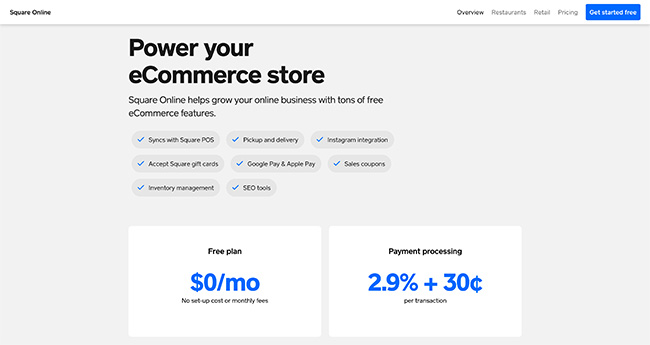
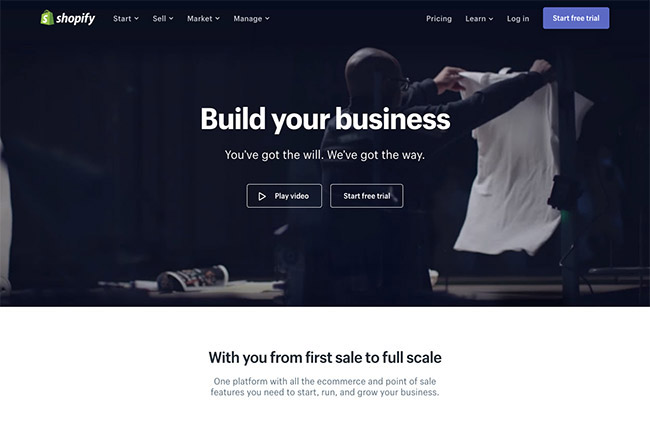
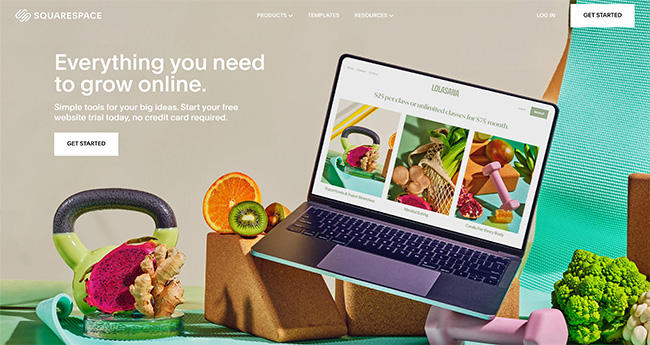
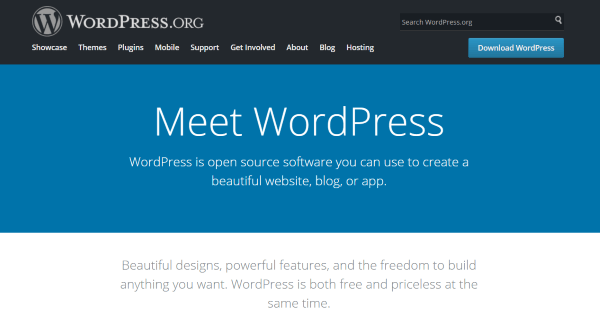

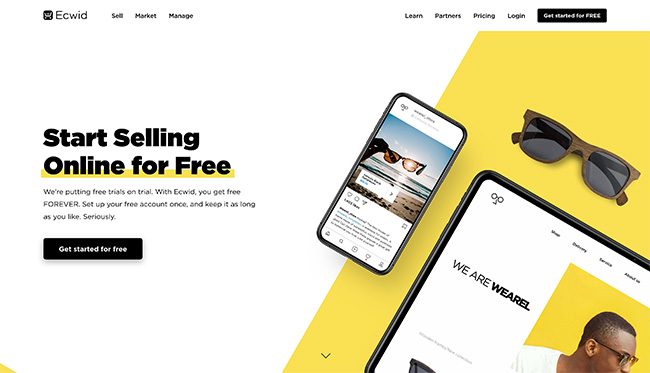

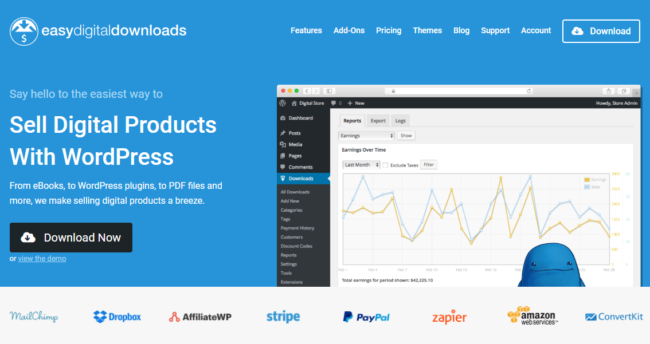


This article is exactly what i am looking for! Thankyou so much!
I have one other question Im hoping you can advise on. I have made a short brand video which I would like to feature on my website, and I am looking for a budget – or preferably free? – host for this, as atm its on Vimeo and I am paying a monthly fee of £16 (I am aware of the £6p/m option but am paying for Pro as I dont want the ads banners showing).
Many thanks!
Hello Magdalene,
It really depends on what platform your website is built on. In some cases you might be able to upload videos to your website directly. But this is not recommended for various reasons. I think the best free option would be YouTube, since users are already used with the platform and with the way it displays ads.
can someone give a comparison between selling on amazon or shopify, consodering total traffic cost and obviously bottom line profits walking away
Hello Lazer, I hope you will find our Shopify vs Amazon comparison useful.
Bogdan- this is a solid article (and I am sure many of us here have been reading a lot of them lately and can tell the real from the “fluff”).
I’m a complete rookie e-com wanna be. I’m staring a store that will sell a couple of categories of product for a particular niche audience and I’m fairly convince SHOPIFY will be my platform (of course it just went public and I bought a tiny piece of stock to support my decision 😋)… your article confirms this decision (to use it for my store not the stock decision cause time will tell on that one !)
I can’t figure out and am not sure where to go to get real succinct answers – which theme will best support my needs, or do I need to use some sort of add ons or is it even possible and hopefully not that I need to hire someone cause the whole point is to keep it simple and less costly!
I need : the store (going to support my other endeavors), a Blog, a place for comment and discussion and an insta feed.
You might not be an expert on shopify but how do I find someone who can advise about which app theme is best for these needs …
And one more thing- if all of us here end up w a platform Shopify or WooCom or WordPress and we see it doesn’t service our needs… now hard is it to pick up our store and move to other platform?? Is it even possible or … is this decision not that important cause we can always switch if needs grow or platform not doing it for us?
Thanks for tolerating those giant comment. And for your articles – excellent!
Hello KR,
Thanks for the kind words.
Here you can find a list with some of the best Shopify themes. Migration from one platform to another can be done, but it’s hard to say how easy it may be. It depends on the platforms, but right now there are a few good tools that can help you with the migration. Hopefully you’ll be happy with your first choice.
I guess I’m confused. I just set up a free site at WordPress. I see that SiteGround only costs $4/month for their most basic plan and I can map the domain to the WordPress site, but the WordPress site builder says I can’t install plugins, specifically WooCommerce, without a business plan that costs $25/month or a single $300 one time cost.
Am I missing something?
I’ve been looking into this and it appears WordPress requires a “business” account to even use plug-ins, theirs also a E-Commerce account available (for more money).
What would you recommend I do? Is the business package good enough or is the E-commerce package better?
Hello, the WordPress.com eCommerce plan starts at $45/month. You can read our full WordPress.com review for more info.
Go to wordpress.org. It’s free and allows all plugins.
WordPress.org is free and allows all plugins.
FYI – looks like siteground charges for domain contrary to what is stated on this article
Thanks for the head up!
Hi, We have a website up and running- WP custom built on Genesis – and we want to just sell some really low priced e-books ($1.99 to $4.99 each) and need to be able to do so globally – as our audience comes from all around the world. Everything we’ve seen – free plug ins like EDD or WooCommerce need you to also have a payment gateway – like Stripe- and a Tax calculator like TaxJar- or you can go with something like Podia or Gumroad- where you still also need Stripe and a calculator – it’s all just so expensive. Is there something out there I’m missing? We are not talking about setting up a site that will make tens of thousands a month- but more likely $100-$200 a month- what is our option? – Thanks!
Hello Robin, have you considered using the Buy Now PayPal button?
–
Bogdan – Editor at ecommerce-platforms.com
I need to launch an e-commerce store,I have my own country domain.Website will be accessible in my country only.And don’t wanna give commission to any hosting provider,just like per sale/hidden charges.I am going to fulfill only COD orders.What is the best way? Firstly,website will sell less than 100 products. The website should be well accessible on Internet and will be promoted hugely on Facebook.Kindly suggest me the perfect and cheapest way.
This article is much valued. Same for the comments and replies to those persons. I am not tech savvy at all and find the whole process of online store development/ e-commerce — including the options that are out there, and the plans and pricing — complicated to the point it causes me to be indecisive and not at all confident as to what I am doing/ why and the pros and cons of x option. I have simple questions and ask that the responses be “dumbed down” to the level of a novice.
I’m an artist, writer and photographer, with 6 to 10 product categories (original artwork, and their reproductions as prints or posters, photo art, books and other items), and also operate a members-based club, thus sell memberships. As regards Shopify, I assume it’s a store I need/ would benefit from. What confuses me is the sentence (RE: their Lite Plan) “the plan doesn’t have an online store, but you receive a Shopify Buy button to start selling” — what is the difference between this and an online store (hence, the higher cost monthly fee)? May I ask if you can provide sample links to two existing Shopify accounts? One merchant with the Lite Plan, thus just a Shopify Buy button on the page they have; and a sample for what an online store consists of. Being able to visualize what the differences are may help me and others who find this stuff overwhelming. As for Big Cartel, some pages are super classy, appearing just like a .com site and offering a lot of items for sale. Based on what I’ve said above as for my situation/ needs, may I ask if you think that is the better choice? A Word Press site is out of the question; way too complex for me! Much regards.
Hi Brian,
The Lite plan allows you to add a buy now button on your existing website. So, in order t use this plan you already have to own a website. The other Shopify plans will allow you to create a website also. You can find some examples here.
Cheers!
–
Bogdan – Editor at ecommerce-platforms.com
I just started shopify but now I feel very rushed to get my website up and running as the free trial is running out (14 days) and the cheapest monthly plan is $29, not $9, like this article suggested :/
Hi Nicole,
Sorry about that, but the article states about the Lite Plan the following: “This plan doesn’t have an online store, but you receive unlimited products and a Shopify Buy button to start selling.”
The next three plans available, Basic Shopify, Shopify and Advanced Shopify will allow you to have an actual online store. Each plan allows for an unlimited number of products, unlimited file storage, shipping label discounts and a retail package if needed.
Hope this helps,
–
Bogdan – Editor at ecommerce-platforms.com
What about OpenCart?
Hi Maja, we will have an OpenCart review soon. We haven’t added the platform on this list because of its complexity. It requires in most cases hiring a developer and this will increase the costs for a new eCommerce website.
WordPress is not good, tried it, done with it and do much better without it with Shopify.
I have one product, a book I wrote about how to get into aircraft maintenance. It covers what an “A&P license” is (actually a certificate), how you get one and what you do with it. It’s one specialized product on Amazon. I want to also sell them myself directly to provide a more streamlined sale without people having to go thru Amazon’s account’s sales pitch. The website builders I’ve looked and communicated with e.g. Wix, Go Daddy, Volusion, all have features I don’t need nor do they explain things very well. They all go straight to selling a package. I just need a page and an eCommerce ability to the handle the money transfers with debit and credit cards. I don’t care about Pay-Pal. I’m not tech savvy enough to know what half the stuff is in the packages. I’m not know how to get a domain with Hover, I know I need a hosting service and the ability to get my page up higher in the food chain. I’ve explained this so many times with the web service providers that I wonder if I’m speaking English to them. I know it’ can get complicated, but what I want is simple to me.Any help?
Hi Rick,
If you so not want to use one of the ecommerce platforms with a subscription based pricing like Shopify, Volusion, Wix etc., you will have to hire a developer to help you build a website from scratch and especially integrating a payment processor for accepting payments with debit and credit cards (this required some coding skills).
Building a small website from scratch might be more cost efficient on the long term if you are planning to sell just one item as the ecommerce platforms mentioned above will cost you around $15/month.
Best,
Bogdan – Editor at ecommerce-platforms.com
GoDaddy has an ecommerce option as well. The theme selection isn’t where it should be, but it’s a great alternative too!
Natalie GoDaddy was a horrible option for me. Caps you at like a hundred products. Needless to say wont work for me with 18k products. I am currently using Shopping Cart Elite but at $250 a month its pretty pricey
Go Daddy has a terrible E-COMMERCE platform! I’m an Account Executive for one of the top digital marketing companies in the industry and we won’t take on an account if the site is built on GoDaddy. WordPress and Shopify are what I recommend and use on my own personal sites.
I did the woocommerce thing with the help of a developer. She was pretty fairly priced so I got lucky but I am paying for hosting and a sales tax calculator (monthly -taxjar $49.99) and a shipping extension which is also a monthly fee. So even though woocommerce is free the extensions get pricey fast. I’m actually thinking of converting to shopify or another ecommerce option with less developer work and a more streamlined feel. The upkeep of woocommerce is too much without lots of WordPress knowledge or a dedicated developer. It’s def not the cheap option.
Thanks for sharing your experience with us! Totally agree that Shopify would be a great alternative.
WooCommerce now has pricing.
WooCommerce is completely free, other WordPress plugins and extensions built by WooCommerce.com, like Sensei or WooSlider, have subscription based pricing. Cheers!
WordPress Business and E-commerce accounts (only options that allow plug-ins) cost quite a bit though.