So you have your product ready to sell online. You think it's incredible, you know people are gonna love it, and you're visioning your goods flying off the e-shelves.
But, before you do anything, you’ll need to decide how you’re going to sell it and where. Do you really need to spend money better used in other areas of your business, building a new website? Especially, when there are plenty of free ecommerce website builders. They literally won't cost you a bean.
Ultimately, it’s you who needs to decide what your business needs in place to maximize sales. Use this criterion to determine what website builder to use. There aren’t dozens out there, so use our handy guide to navigate your way to the right decision.
So, without further ado, let's find out which of these platforms is the best free ecommerce website builder!
1. Square Online
Square isn't only a payment platform for stores and restaurants, but their latest addition is a newly created online store builder. There’s no monthly fee, just a 2.9% plus 30c credit card processing fee per transaction. Square Online (read our Square Online review) allows you to sell online, in person and syncs your sales for your brick and mortar shop and your online store sales.
Like other sites, there are paid for packages too. The free bundle offers up to 500MB storage, but you can, for example, list unlimited products, manage your inventory and arrange for store pickups. You can’t however, accept payments through PayPal or list product reviews.
There’s a community forum, chat, phone and email support for free customers and integration with Instagram.
Square includes a POS solution in its base service, and WooCommerce and Ecwid both offer integration with Square to fulfill that need.
What are the features that make Square Online so special?
Here’s a quick list:
- Square Online offers a free URL and unlimited hosting
- All of their paid plans include unlimited storage for files of any size
- You can arrange in-store pickups and manage and automatically update the inventory for both your online and brick and mortar stores.
- No coding experience is required
What are the drawbacks to Square Online?
- You’ll have to purchase one of their paid-for plans to enjoy added features.
- Setting shipment prices can be a problem as you need to decide on either free shipping or a flat rate for all your products. This is sometimes inappropriate if you’re selling items of different weights and sizes and varying price ranges.
- Issues with account stability are common.
Who should use this free Ecommerce Builder?
The Square Online is a go-to ecommerce builder if you need to manage and overview many products, both online and in-store. It’s, therefore, a good option for established brick and mortar retailers who want to start selling online without any programming hassle.
But, if you’re looking for reasonable control over your shipment prices, or a low-cost option for highly complex needs, this probably isn’t the solution for you. Square Online is one of the more expensive options on this list.
👉 Read our comprehensive Square Online review.
2. Ecwid
Ecwid‘s suitable for digital store owners wanting to add a free ecommerce store to their existing website. At the time of writing, this platform boasts as many as 1.6 million small businesses as clients.
There’s a free version, and three paid for packages all of which offer mobile compatibility and unlimited bandwidth. However, the paid for solutions provide a better standard of customer support and an abandoned cart option that you don’t get with the free basic version.
Ecwid (read our Ecwid review) works across multiple platforms including WordPress, Wix, and Squarespace (read our Squarespace review). There’s also a limit to just ten products you can sell for free, so if you have a broad product range, this isn't the website builder for you.
What makes Ecwid special?
- No transaction fees besides payment processing
- You can easily plug an Ecwid store into an existing website.
- Plenty of integrations are available
- Ecwid stores boast mobile-friendly designs
- The next tier up from their free program, the ‘Venture' plan, only costs $15 a month. This is much cheaper than some of its competitors and offers an impressive array of features.
- Ecwid’s interface was redesigned in 2018 and is now much easier to use.
- You can present your storefront in up to 45 languages
- Ecwid lets you publish your store as a mobile app if the rest of your site isn't already mobile-friendly.
A few reasons why you might pass on Ecwid:
- Ecwid’s free ecommerce plan is essentially only a trial for its paid plans. On the free program, you can only add ten items to your store, which severely limits its functionality.
- Only one store theme is available on the free site
- Limited SEO and GDPR options compared to other sites
Who uses Ecwid as an ecommerce builder?
Ecwid is primarily intended to be used as a plugin store to complement an existing site. So, if you’re building an ecommerce store from scratch, this might not be the option for you.
But, it's an alright free service for attaching a small business to a website you already have up and running. However, shelling out for one of their paid plans will soon become a necessity for using this solution longer-term. But, in fairness to Ewid, their premium plans are affordable and come with a good number of features — so it's swings and roundabouts really!
👉 Read our comprehensive Ecwid review.
3. WooCommerce
This is an open source shopping cart that works with WordPress sites, so if you're already a WordPress user, this is a highly popular choice. WooCommerce (read our full WooCommerce review) has been going since 2001, has 48 million downloads and powers about 30% of online stores.
Best of all, WooCommerce is free to download, and it doesn’t charge any transaction fees. However, for you to maintain your WooCommerce site, you’ll have to pay for WordPress hosting (if you haven't already) because WooCommerce isn’t a standalone ecommerce site, it's a plugin. Also, if you want to access WooCommerce's add ons, you'll have to pay a fee.
The upside to using WooCommerce is that you can list an unlimited number of products for sale, take payments via PayPal or credit/debit cards, and choose from four mobile-friendly templates.
There’s also stock tracking to help ensure you never accidentally make a sale you can't deliver. Last but not least, WooCommerce offers online support staff to help you hit the ground running.
It’s an ideal option for someone wanting to launch an online store and implement top-notch content marketing strategies.
What’s so great about WooCommerce? Well…
- WooCommerce is an open-source solution, so it’s highly customizable with many integrations.
- It’s a great ecommerce builder for those already using WordPress as it’s built especially for that market.
- There’s an active community of developers and experts for you to get advice from.
The main drawbacks of this ecommerce builder:
- While the plugin’s free, costs for maintenance, development, and hosting can run high
- It requires a lot of upfront research to get used to. Using WooCommerce can be a steep learning curve for newbies.
- WooCommerce requires a bit of knowledge and experience using WordPress
- It’s self-hosted, so updates and maintenance are down to you
Who should use WooCommerce?
WooCommerce is the right free ecommerce website builder for you if you’re already an avid WordPress user looking to expand your WordPress site. It’s also an excellent option if you have any experience programming and customizing web pages and don’t mind doing some extra research to familiarize yourself with their sophisticated features and customization options. Once you’re proficient in WooCommerce, scaling your ecommerce business should be a breeze!
👉 Read our full WooCommerce review.
4. Branchbob
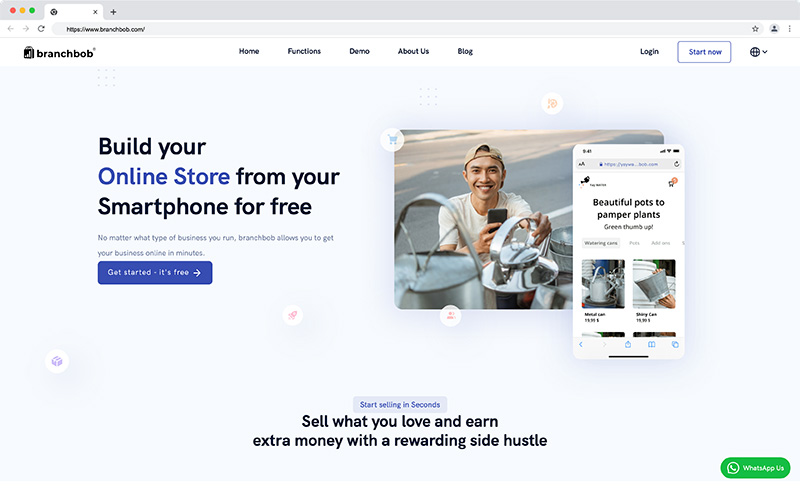
If we’re going to be discussing free website builders, Branchbob couldn’t possibly be missing from this list. This intuitive free eCommerce website builder doesn’t just offer a free plan. It is, in fact, entirely free to use, without transaction fees or premium tiers that you can later upgrade to.
With Branchbob, you can get up and running within minutes. Most themes are free. Once you've picked your template, you can slightly tweak the design of your store by uploading your own logo and updating your business information.
You’ll also get access to the Branchbob Cockpit, the dashboard from which you manage your store. Here, you can review current and historical orders, manage your products and product variants, check your inventory, and create promotions. Branchbob allows you to design pretty sophisticated coupon codes for this purpose. Finally, Branchbob enables you to offer your customers various payment methods, including all major credit and debit cards, Klarna, Google Pay, Amazon Pay, and Apple Pay.
What’s the best Branchbob has to offer?
- The coupon code feature allows you to set either a fixed amount or a percentage discount. You can also decide how long coupons should run.
- You can extend Branchbob’s functionality with free and premium apps from the app store.
- Getting set up is very easy and intuitive.
- All essential features are available on a mobile app, so you can edit and manage your store while you're on the move.
- A wide range of payment methods is available to offer your customers.
Where could Branchbob improve?
- You can’t currently sell digital products.
- Customization is very limiting. There's a limited selection of themes to choose from, and the editor doesn’t allow for much web design freedom unless you know how to tackle HTML and CSS coding.
- Although plentiful, the website's self-help documentation isn't always very helpful, as some articles use poor English.
- No third-party shipping or drop shipping integrations are currently available.
Who should use Branchbob?
Branchbob is ideal for beginners who want to explore what it's like to run an online store for the first time. The platform provides all the core functionality you’ll need to try your hand at running your own business. However, it’s not very scalable or customizable, so once you've found your feet, you'll eventually need to migrate to a more sophisticated platform.
5. Strikingly
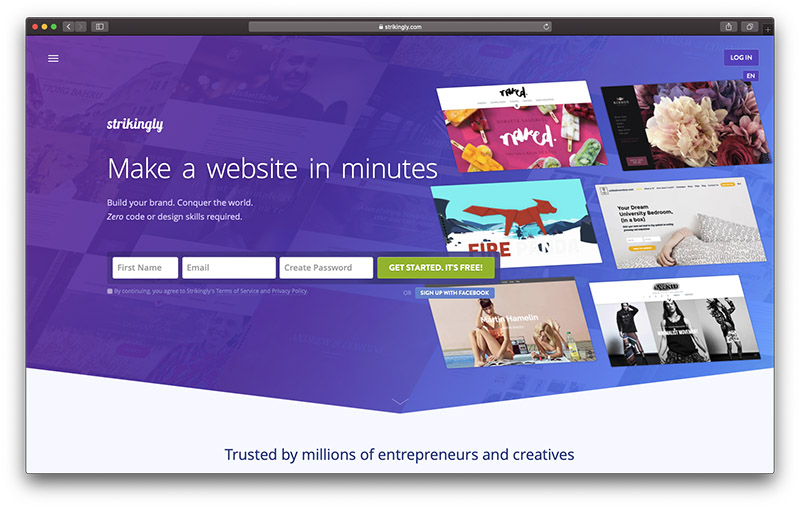
‘Build your brand. Conquer the world. Zero code or design skills required.'
That's Strikingly‘s tag line, and it certainly packs a punch.
It’s a website builder offering users the opportunity to build an ecommerce store.
There are four packages, and its free version gives you five GB monthly bandwidth and up to 25 product listings. However, you can’t remove the Strikingly name from your site if you go with the free option, but you can publish an unlimited number of free sites. You also get free 24/7 support from their “happiness officers”!
What’s impressive about Strikingly?
- Strikingly specializes in sleek one-page websites. Small stores integrate nicely into these designs.
- Other website builders often complicate one-page plans and don't do as gooder job as Strikingly.
- Strikingly doesn't require any coding ability or prior knowledge
- Designed for long mobile scrolling, so these sites are highly responsive and great on mobile devices!
What Strikingly doesn’t do as well:
- Severely lacking in design and theme customization. You can only set one core color for the website, and you can't edit font colors or sizes.
- As Strikingly is primarily intended for single-page designs and quick website building, it isn't a good base for a large or professional store. Yes, e-commerce is an optional addition, but not the focus of the service.
- You can’t sell digital products.
Who should use Strikingly?
Strikingly isn't the right program for anyone selling digital products or services. It's also not an excellent option for anyone who wants their online store to be the focal point of their website. Plus, if you’re looking for creative freedom as you design your website, look elsewhere.
If, however, you want a site built specifically for mobile users, Strikingly is very responsive. After all, it's intended for long scrolling on smartphone devices.
👉 Read our comprehensive Strikingly review.
6. FreeWebStore
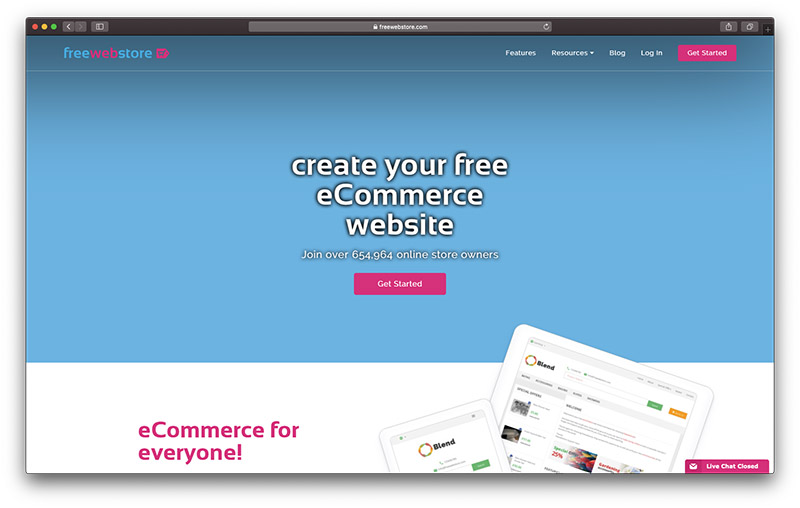
This platform boasts more than 600,000 online store owners.
Freewebstore (read our Freewebstore review) provides secure cloud-based hosting, and you can use your existing domain name. It’s also available to individuals and businesses alike. You can look at hundreds of different store designs and choose one that complements the tone of your brand.
All designs are mobile compatible and come with an image editor and allow you to link to your store’s social media accounts. There’s also access to Google Maps to make it easier for customers to find you- this is especially handy if you're operating a brick and mortar store.
Shoppers pay you directly through your chosen payment method, for example, credit or debit card. There’s a whole section on how to get started, how to get a domain name, and how to explain the postage of your products.
You can access the site from anywhere in the world and set up alerts so when items are low in stock; the site will let you know. If you’re going to be selling stock that’s age related, then, this platform can help you set up an age verification process.
What are the best features of Freewebstore?
- Free Webstore provides an option for age verification. This comes in handy if you're selling products where age-limits apply. Say, alcohol or tobacco, for instance.
- Tools for social media selling
- You can accept different customer payment methods, like PayPal and Stripe
- Provides over 40 design templates to choose from
- You can sell unlimited products in your store, up to $30.000 in sales per month, without even having to enter a credit card.
- You get CSS and HTML access. This is excellent for those looking to expand on Free Webstore's designs or build their store from the ground up.
Where's Freewebstore lacking?
- If you sell more than $30.000 per year, you'll need to switch to a premium plan.
- The free option has several limitations, like no shipping labels or social media buttons. You also can’t add other sections to your website, like a blog (without choosing a paid plan).
Who should use Freewebstore?
The free version of this ecommerce website builder is best suited to tiny businesses looking to sell a few products online. If beautiful website designs and a simplified shopping process is essential to you, you're in luck. But, if you’re strictly looking for a free service, Freewebstore isn't a scalable option, so you’ll have to switch or start paying if you're looking to expand your business.
👉 Read our comprehensive Freewebstore review.
7. Magento
Magento began back in 2008. There are two versions, the free one and the paid one. Magento Community Edition is a free option and is ideal for growing small businesses and start-ups. Users can customize it to suit their own needs, and there are forums available for users to share tips and tricks.
Magento (read our Magento review) claims it has the most active and most prominent community of developers in the world. Reviewers say it’s easy to navigate if you’ve never set up an ecommerce site before.
There are free materials offering advice on how to grow your business, how to sell your merchandise online, and much much more. That's in addition to technical support you can use to help set up your ecommerce store.
What are the advantages of using Magento?
- The free version is open source and boasts high levels of customizability
- Their stores are easy to scale
- There’s a significant number of features for you to use
- Magento has an active and global community you can join
What are the negatives of Magento?
- Magento is complex with a steep learning curve. To make the most out of this solution, you’ll need an in-depth knowledge of web development.
- To use Magento's templates, you'll need experience designing and customizing themes
- There's no customer support available (beyond looking for help from the community).
- The ‘Commerce Variation' of Magento comes with a high price tag
- You still need to carry the costs of web hosting, SSL certificates, and payment processing.
Who should use this ecommerce builder?
Magento is a fabulous option for those with the right development know-how. If you're equipped with enough knowledge, you'll enjoy a variety of features and get access to a platform you can quickly scale. You're not lumbered with the usual limitations that come with paid-for website builders.
But, for those just starting out or entrepreneurs uncomfortable with coding, this isn't the right ecommerce website builder for you.
👉 Read our comprehensive Magento review.
8. nopCommerce
nopCommerce is a free, intuitive, fully customizable, open-source solution that integrates with many services, including Amazon, FedEx, Stripe, Google – to name a few!
It describes itself as the most popular ASP.NET shopping cart in the world, based on Microsoft technologies. It's used by over 60,000 store owners across the globe and boasts more than 3 million downloads. In addition, this software comes with several powerful ready-to-use features, including unlimited product listings, dropshipping features, SEO, and marketing tools.
nopCommerce users can set up multiple online stores from a single nopCommerce installation. When building your site, you can add as many product attributes as you like, including size, color, price, weight, and stock level.
What makes nopCommerce special?
- It’s free
- It’s fully customizable, so you can tailor content to suit the exact needs of your brand.
- There's plenty of self-help support on nopCommerce's website.
- There are many native integrations, many of which are free, including PayPal, QuickPay, and DPD.
- Users benefit from unlimited product listings and product attributes.
- You get access to a handy SEO tool.
- Users get access to a generous array of marketing features, including discounts and coupons, reward points, gift cards, and newsletter subscriptions.
A few reasons why you might pass on nopCommerce:
- Some integrations are expensive, but prices vary. For example, Authorize.net is $80, while Facebook's customer live chat widget is just $9.90
- It’s aimed more at developers and people with some coding knowledge, so it could be a tough start for beginners.
- If you want Premium Support Services, you have to pay. Prices start at $166.33 a month for a three-month support period or $83.25 a month for a year’s support.
Who Uses nopCommerce as a Free Ecommerce Website Builder?
nopCommerce is typically used by small to medium-sized businesses looking to scale operations without paying hefty fees each time they wish to expand.
That said, thanks to its customization capabilities, scalability, and 250,000+ strong developer community, larger enterprises could also benefit from nopCommerce.
In short, if you’re looking for a free website builder that stays free, nopCommerce could be a great choice. If, however, you're an absolute beginner who's put off by a steeper learning curve, you may be better suited to one of the other simpler website building options on this list.
👉 Read our comprehensive nopCommerce review.
9. Webnode
Launched back in 2008, Webnode made its debut. Fast forward to today, and over 30 million users have an account. Millions of entrepreneurs have created their own websites, portfolios, personal blogs, and ecommerce stores with Webnode (read our Webnode website builder review).
The website builder is incredibly straightforward to use, so you don't need to be overly techy to make the most out of it.
All you have to do is choose from one of their many stunning templates. From there, you can customize it to exude your brand in just a few minutes. Best of all? It's free.
Plus, all their sites are mobile-friendly. So, it doesn't matter what kind of device your visitors are using to browse the web; it'll look beautiful no matter what.
What’s good about Webnode:
- Ease of use: you get access to an intuitive website editor
- Low prices if you want to upgrade to one of their paid plans
- Website backup and recovery features
- Ecommerce functionality available across all plans
Some of Webnode’s drawbacks:
- The ecommerce option included in Webnode is clunky. It uses an outdated interface for its main store design.
- The free plan is limited to 10MB of storage space.
- There's no SSL certificate included until you choose their most expensive plan.
Who should use this free website and ecommerce builder?
Webnode's a good option if you want a simple-to-use and decently priced website builder. But, it isn't the best choice if ecommerce is your main focus because, as we've already said, their ecommerce functions look incredibly old and outdated.
But, if you’re looking to gather data or want a members area attached to your website, Webnode requires you to purchase their most expensive plan. So, be sure to bear that in mind!
👉 Read our full Webnode review.
10. Weebly
Weebly is a fabulous solution if you're a small business, and want to launch your first ever website. Its drag-and-drop editor is pretty intuitive, so it shouldn't take you and your team too much time to learn. It also offers users an extensive list of features, so you can create something that leaves a lasting impression with your visitors.
In short, if you want to publish a simple yet stylish site to launch a blog, promote your business, or display a portfolio, you can't go too far wrong with Weebly.
Users get access to plenty of sleek-looking templates you can easily customize to reflect your brand's feel (all of which are mobile-friendly).
We also love that Weebly provides lots of useful SEO guides in their help center. By reading and putting their advice into action, you'll stand a way better chance of ranking highly in Google's search results for the keyword of your choice.
The main drawback to Weebly is that they don't have a personal restore option. Consequently, if your site goes down, you’re reliant on them to fix this for you.
What are the advantages of Weebly? 👍
- Ease of use: Weebly's straightforward to use, its drag-and-drop features are nothing short of intuitive and require no coding whatsoever.
- All payment plans provide unlimited storage and the ability to connect your web domain. So, any size shop looking to expand can do so without incurring extra costs.
- Weebly provides free analytics to track website traffic.
- There are plenty of themes to choose from. These designs are pretty stylish, so your free ecommerce website is sure to shine!
The cons of Weebly: 👎
- Weebly doesn’t provide much opportunity to add functionality to your site. Anyone with programming skills of their own might feel frustrated by these limitations.
- It's challenging to alter or customize the themes entirely. Those with web design experience or a specific vision for the look and feel for their site might find Weebly limiting.
- Content categorization is limited, making it challenging to handle larger websites with lots of content.
- Other missing features could make the service more intuitive and user-friendly. For instance, being able to name images for better SEO. Or, an undo function to help you change and edit things on your site quicker.
👉 Read our comprehensive Weebly review.
11. MyOnlineStore
If you're based in the EU, this may work well for you if you want to sell to an international audience. There’s a language translation option, and you can arrange your orders by country or by language if you want to.
There are several plans or packages; the free one allows you to list up to 25 products. It gives credit card, debit card, and PayPal payment options and produces mobile-friendly websites.
However, it doesn’t give you the ability to social share, something many of its competitors offer as a matter of course.
When you’re creating your online shop, MyOnlineStore‘s template allows you to drag and drop elements while building and customizing your store.
What are the features that make My Online Store so great?
- There are plenty of language translation options
- You get a ‘drag and drop' website editor
- You can arrange your orders by country or language
A few things that may turn you off this service:
- No social sharing options
- The free plan only lets you sell up to 25 products. If you need more than that, you have to upgrade to a paid plan. But, in fairness to My Online Store, these premium plans are competitively priced.
Who should use My Online Store?
My Online Store is a good option for European sellers with customers in different countries. This solution provides users a decent overview of where their orders are going and what language to apply to them. The language translation feature also allows for better international selling.
FAQs
1. Can I build an online store for free?
Yes and no.
As you can see from all the info above, it's true you can start an online store for free. However, if you want to scale and grow your business, you'll eventually have to shell out some cash.
Check out FAQ no.3 to see what limitations you'll face while using free ecommerce website builders.
2. What's the best free ecommerce website builder?
Whether a free website builder can be described as ‘the best' largely depends on the kind of business you're running. So, we've paired the following solutions with specific types of consumers to help you decide:
- Square Online: This is ideal for entrepreneurs who not only need a free online store but also want a free point-of-sale solution.
- Ecwid: This is great if you're looking to add ecommerce features to either a Wix or Weebly site.
- Strikingly: Great if you only have one project you're selling.
- WooCommerce: This plugin is perfect if you're already using WordPress and you want to add ecommerce features to your site.
- FreeWebStore Online: This is best for launching an online store if you have a tight deadline.
- MyOnlineStore: This is the best option if you have customers dotted around the globe, as MyOnlineStore boasts numerous language features.
We also suggest checking out this article on the best ecommerce website builders to launch a profitable online store.
3. What features will I miss with a free online store?
The features you'll miss out on largely depend on which platform you opt for. So here's a quick rundown of the things you DON'T get with all the store builders discussed in this article:
WooCommerce
- Web hosting: this store builder is just a plugin, so you'll need to have your own WordPress site up and running using a web hosting service like SiteGround, BlueHost, or Dreamhost. Hosting can be as little as a few dollars a month, so do some research and be sure to get a good deal. Alternatively, you'll have to opt for WordPress.com's Business plan, which permits you to use plugins.
- A web domain: On average you're looking at around $15 per year for a domain name.
Magento
Magento's free platform doesn't give you a lot- unless you're fluent in coding. This is an open source ecommerce platform so you can completely customize the entirety of your site.
As such, if you're searching for an all-in-one solution providing you with all the tools and integrations you need to launch a site, you'll be better off the paid version, Magento Commerce.
FreeWebStore
FreeWebStore’s free version lacks key sales features. For example-
- You can only list 30 products
- You won't have access to integrated shipping label printing
- You can't insert social share icons on your product pages
- You can't publish additional web pages or launch a blog
- Integrating with POS systems doesn't come as standard.
Ecwid
Ecwid doesn't offer the following ecommerce features:
- An abandoned cart saver
- Customer discount coupons
- Automated tax calculations
- Inventory management
- Sophisticated SEO tools
Square Online
Square Online is hands down one of the best options on this list. However, you'll be limited by the following:
- Access to only 500 MB worth of storage
- You can't use a custom domain
- Square's branding will be all over your site
- You don't have the option of adding and using third-party integrations or custom coding
- You can't accept payments via PayPal
- You can't insert product badges
- You can't use product reviews
- You won't have access to Square's shipping calculator
- There's no option for integrated shipping labels or shipping discounts
- Abandoned cart emails aren't sent automatically
- You and your customers don't have access to real-time shipping times
- You can't incorporate your Square site with your Facebook ads account
Strikingly
Unfortunately, with the free version, you can't use a custom domain. Instead, you'll have to use the strikingly.com one. However, the main sticking point here is that you can only sell one product! Single page sites are also much harder to SEO optimize, which means you'll have to shell out more on marketing your online store.
Not to mention, you also don't have access to either phone or live chat support. Plus, Strikingly's branding will be plastered all over your site.
MyOnlineStore
Again MyOnlineStore limits how many products you can list. At the time of writing, you can only sell a maximum of 25 products. Similarly, you'll be limited to basic customer support, which means your queries won't be answered as quickly as their paid plans.
You also won't be able to use your own domain name, email address or have access to an SSL certificate. You'll also have to put up with MyOnlineStore's branding plastered all over your site. Plus, it's far harder to SEO optimize the free site to satisfy Google's algorithm.
4. What are some paid alternatives to free website builders?
If the free plans for the above-mentioned website builders don’t quite meet your needs, you might be considering switching to a premium plan.
But, there are other paid-for alternatives to these ecommerce website builders. The ones we’ve listed below, provide an out-of-the-box solution, so you can hit the ground running from the get-go. Needless to say, these genuinely hold their own in the world of ecommerce.They’re turn-key, all-inclusive ecommerce solutions that handle the entire shopping experience for you and quickly get you on track with a sensible store layout.
Shopify
Shopify is one of the best ecommerce platforms on the market. You can link your existing web domain with Shopify, and they, in turn, provide everything you need to run an ecommerce business.
Shopify has several paid-for plans that suit different budgets. Each of which offers exciting features, like being able to add a sales button on social media sites. Shopify is solely focused on ecommerce and as such, trumps a lot of the free website and ecommerce builders when it comes to online selling.
As Shopify specializes in ecommerce, it’s somewhat more expensive than the website builders that offer a variety of functionalities. But if you’re looking primarily for a professional way to sell your wares online, investing in a Shopify store might be an excellent option for you.
Its basic tier, Basic Shopify, doesn’t impose any sale limits, you can list as many products as you want, over 100 payment gateways, search engine optimisation and marketing tools, sales channels and ton of great features. You'll also get access to advanced ecommerce tools like the ‘abandoned cart saver', this feature is something most of Shopify’s competitors don’t offer at its cheaper levels.
👉 Read our comprehensive Shopify review.
BigCommerce
BigCommerce is one of Shopify’s major competitors. For the comparable basic plan at $29 a month (similarly priced to Shopify’s first tier for full-store-functionality), BigCommerce offers an inbuilt review and rating feature, real-time carrier shipping quotes, gift cards, and professional reporting.
Shopify doesn’t provide a tool for reviews or ratings on any of its plans, but it has an app market where you can install plugins boasting this functionality.
Also, BigCommerce doesn't charge transaction fees when using any of the payment gateways available. This is certainly something that makes this ecommerce builder stand out from the crowd!
👉 Read our comprehensive BigCommerce review.
Volusion
Volusion also offers similar services at a comparable price tier to the two mentioned above. But, it imposes sale limits and product limits between 100 and 5000, whereas Shopify imposes neither. However, like BigCommerce, Volusion also doesn't charge transaction fees, where Shopify does.
Volusion, too, allows users to install apps to enjoy extra features on their online stores. Still, their choices are severely limited compared to the thousands of Shopify apps available.
👉 Read our comprehensive Volusion review.
5. How long will it take to build an online store?
By our estimations, you can have an online shop up and running within a quarter of an hour!
Check out this article to learn more about how that's possible.
Still Unsure Which Platform's the Best Free Ecommerce Website Builder?
Maybe you’re still wondering why you need an ecommerce store at all, or you’ve set one up for free and now need a bigger platform that offers a broader range of options? We offer some more advice on what to look out for and which of the big hitters you should consider.
Featured image via Shutterstock

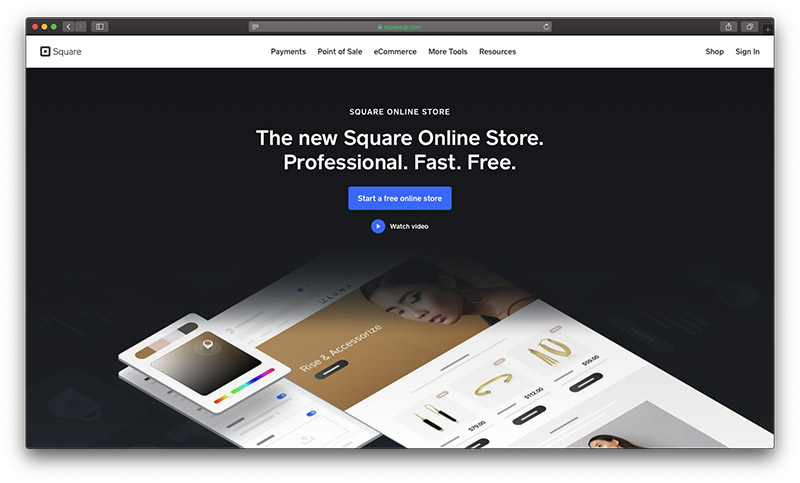
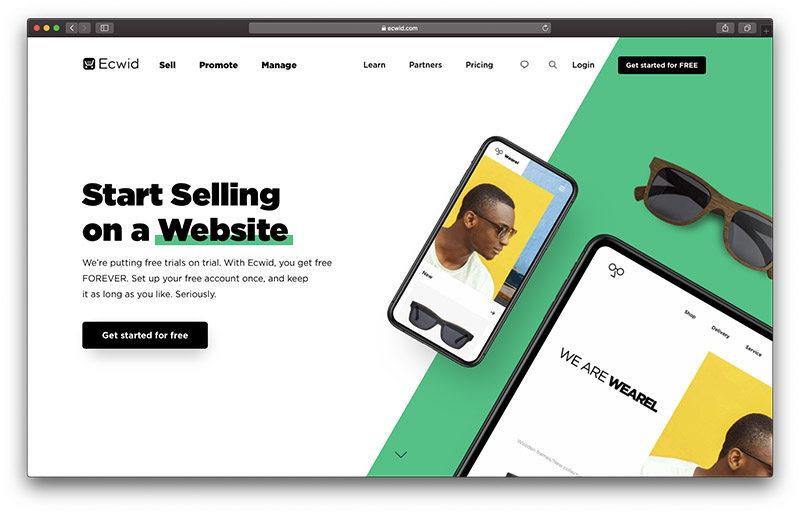
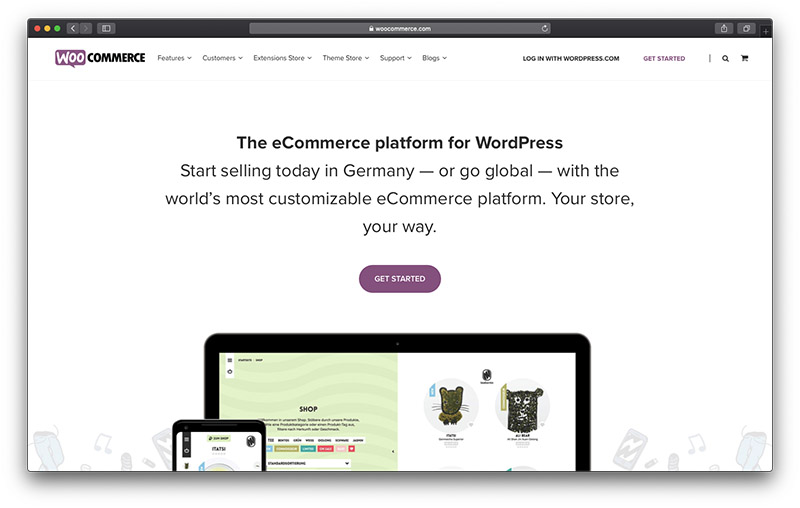
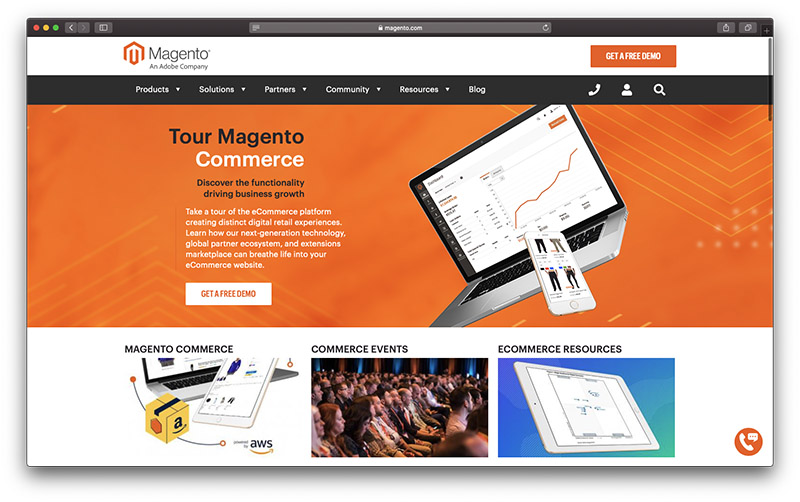
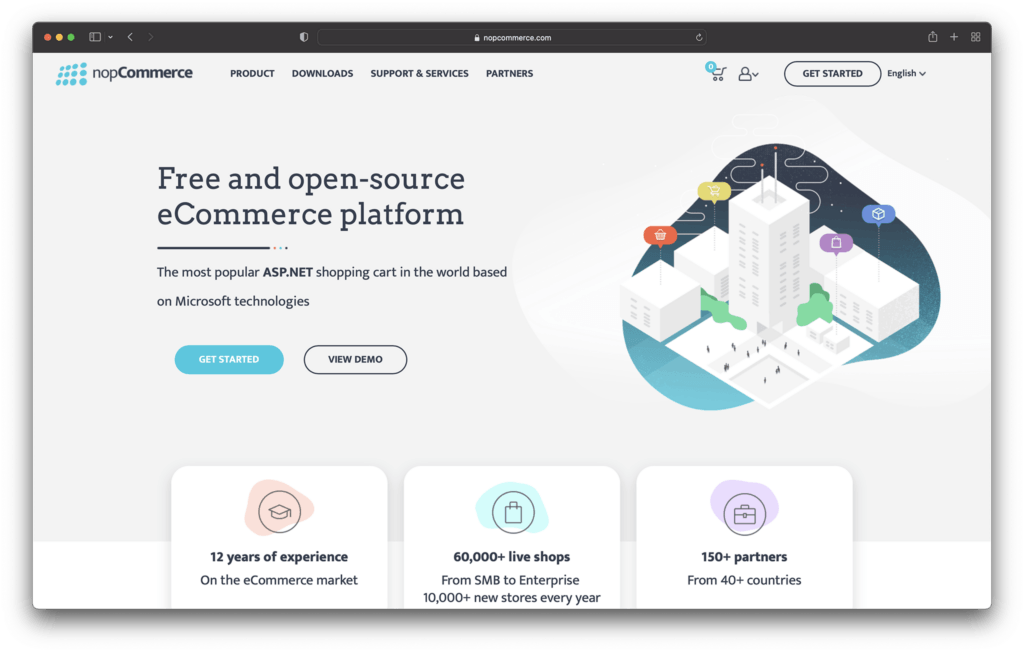

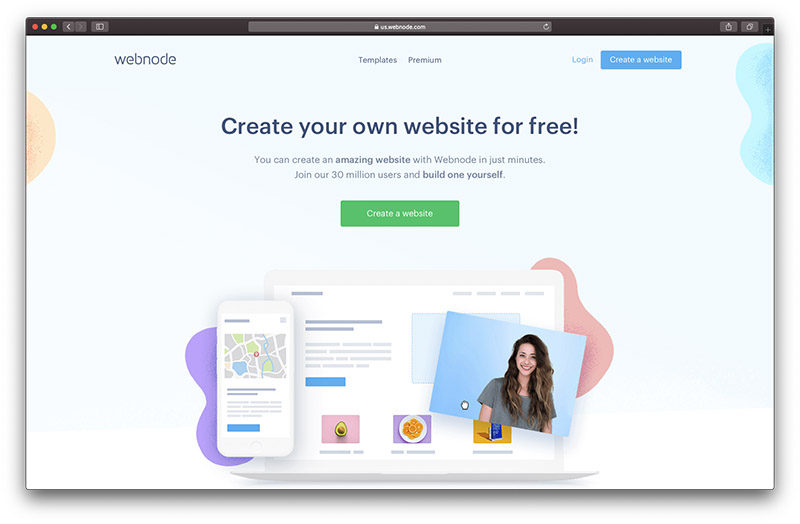
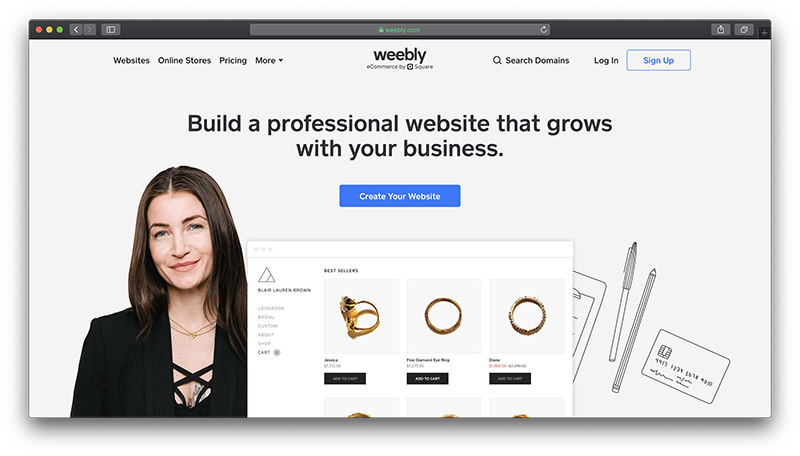
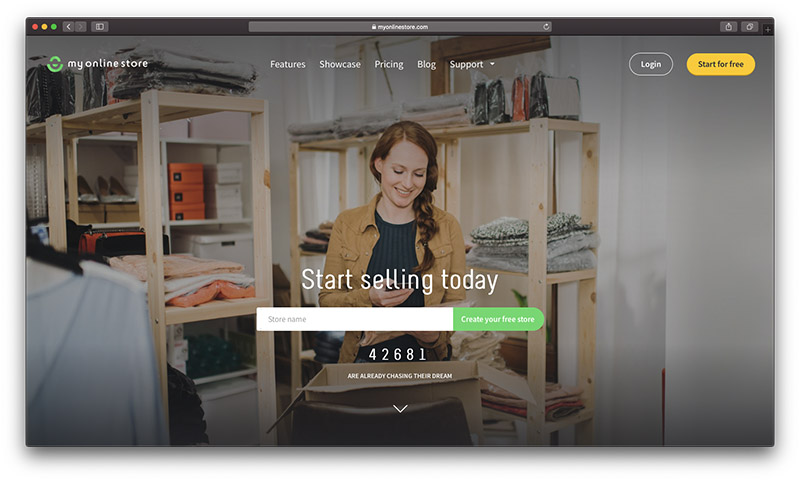
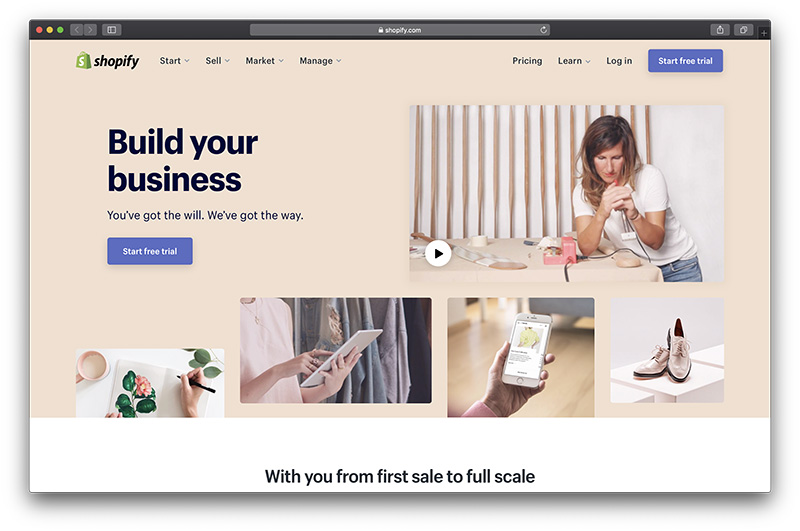
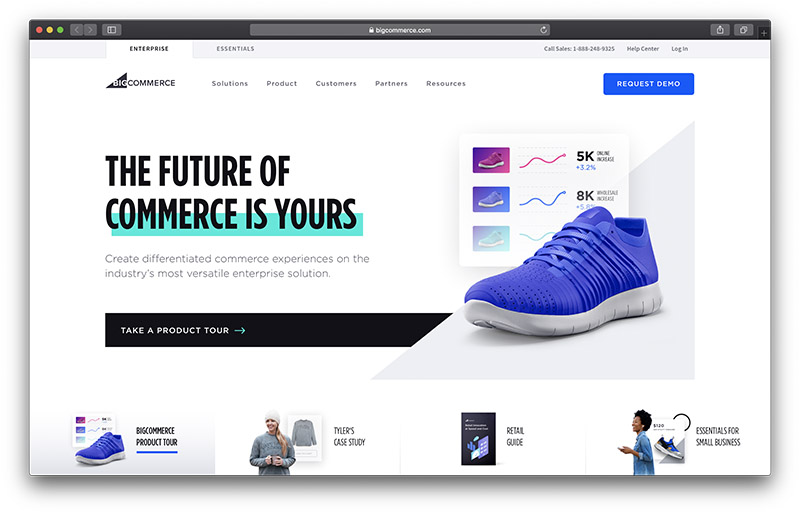
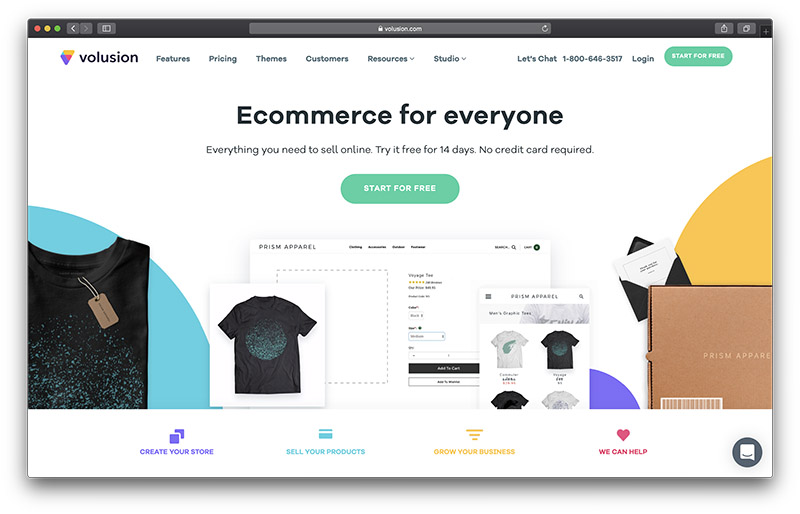


You missed a big one!
OpenCart – why is this not featured?
Hey John, thanks for your suggestion! You can check out our OpenCart review here.
I just wanted to add that freewebstore now has unlimited products on the free plan.
Thanks! 👍👍👍