If, like us, you relish the thought of becoming your own boss, it's time to make that happen – and the easiest way to achieve this is through ecommerce.
But, before you start selling online, you'll need to pick the right ecommerce platform to help you design and launch your online store. Two of the most popular ecommerce solutions on the market are Shopify and Square.
So, how do they compare against each other? What are the pros and cons of each? Luckily for you, we've compiled everything you need to know below in our Shopify vs Square comparison.
Does that sound good to you? Great! Let's get the ball rolling…
Quick verdict:
Shopify seems to have a few more advantages than Square when it comes to offering an ecommerce platform – not least, its excellent design and customization options. Square, however, perfect if you just want to create and launch a single online store.
As a POS system, Square's very well designed, and it seems to be more cost-effective than Shopify in this area.
That does not, however, mean Shopify's POS is a lousy investment. The level of quality and support that you, as a store owner, receive from Shopify is unparalleled. It covers every little detail of your business and allows you complete autonomy over every area of your company – even if you aren’t well versed in the more technical information.
In this article:
- What is Shopify?
- What is Square?
- Shopify vs Square: POS
- Shopify vs Square: POS Hardware
- Shopify vs Square: POS Hardware Shipping and Support
- Shopify vs Square: POS Pricing
- Shopify vs Square: The User-Friendliness of Their POS Hardware
- Who Should Invest in This POS Hardware?
- Shopify vs Square: Card Processing
- Square Online Store vs Shopify
- Shopify vs Square: How Much Will These Solutions Set You Back?
- Shopify vs Square: Customer Service and Technical Support
- Shopify vs Square: The Drawbacks
- Shopify vs Square: What Do Users Like Most About Them?
- Shopify vs Sqare: The Final Verdict
What is Shopify?
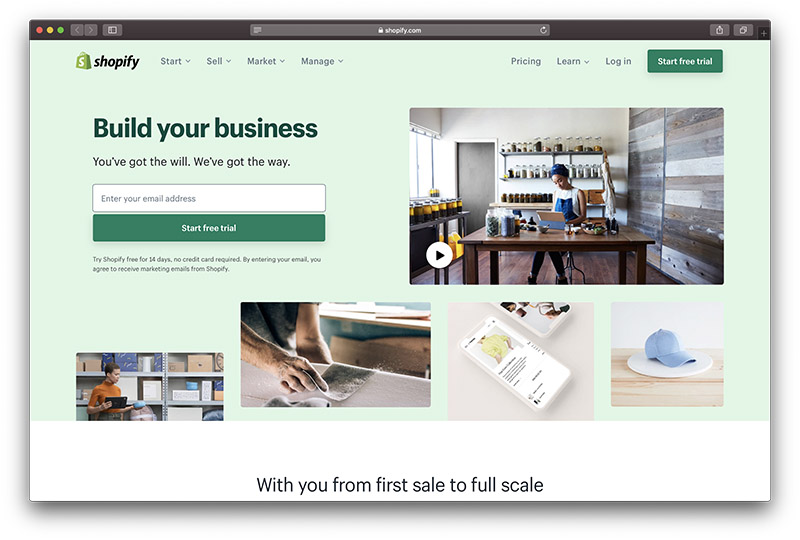
In short, Shopify is a complete e-commerce solution. This software provides everything you need to set up an online store and start selling your ware.
Shopify empowers you to organize your products, customize your storefront, accept credit card payments, and track or respond to shopper's orders, all with just a few clicks of the mouse.
Shopify offers a user-friendly resource designed to help you build a web presence. When used to the fullest, this platform could easily pave the way for small businesses to make their mark in the broader digital market.
Or, for newbie online sellers to try their hand at ecommerce. Either way, Shopify caters to all online selling needs.
But, it's not just online merchants Shopify helps, they also have the infrastructure in place to enable you to sell from multiple sites in-person.
So, it doesn't matter whether you're looking to target desktop, mobile, or social media users, online marketplaces, customers at your brick and mortar store, or even pop up shops – Shopify's got you covered.
Being able to manage all of these sales channels from the convenience of one centralized software gives you as the business owner the freedom to explore and analyze which sales route works best for your company.
Of course, with this info at your disposal, you can hone your time, energy, and resources on the sales channels that generate the most profit.
Plus, you'll be pleased to hear, you can extend the overall functionality of your Shopify store by downloading and using the apps available on Shopify's App Store.
With the help of these extensions, you can customize both the aesthetic and practical sides of your store, as you learn more about the ever-evolving needs of your customers.
It's also worth mentioning, Shopify is entirely cloud-based and hosted, so you don't have to worry about upgrading or maintaining Shopify's software or its web servers.
They do all that for you (phew!).
Of course, branding is integral to the success of any online marketing venture, and part of creating a strong brand is using a memorable domain name. If you already have your own web domain – great! You can connect that with your Shopify account.
You can access Shopify‘s software from nearly anywhere across the globe. Due to the wide variety of countries Shopify supports, you can maintain your online store from near-on anywhere.
So, as you've probably gathered from everything you've just read, Shopify provides the flexibility you need to access and run your business from virtually anywhere – providing you have a stable internet connection.
You can try Shopify for free for the first 3 days with no credit card required, and after this trial expires, you can then choose the pricing plan that best suits the size and stage of your business.
What is Square?
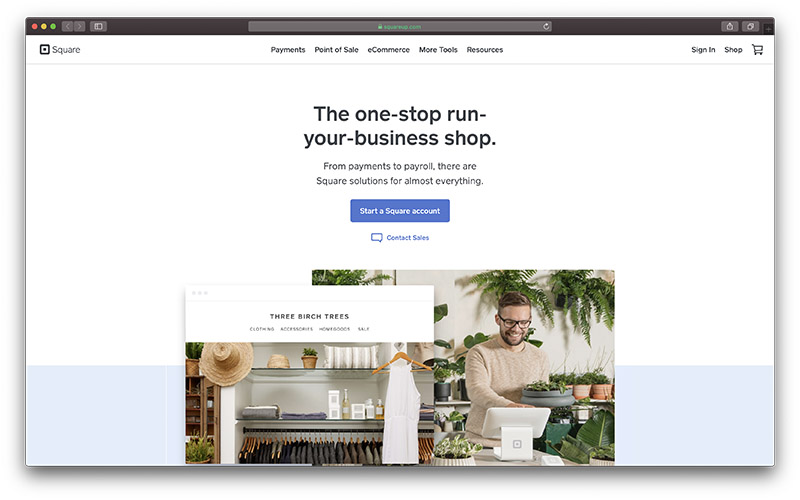
There's a good chance you've encountered Square's brand before without even realizing it. Square's most commonly recognized for its small white card readers.
They're everywhere! These enable merchants to accept customer payments from any location. There is, however, a considerable amount more Square has to offer. Square offers tons of features that enable entrepreneurs to work smarter and save time.
First up, Square's Point of Sale app. Anyone can download this onto their smartphone or tablet for free. It's a simple, powerful, and highly customizable resource that enables business owners to manage their shop’s finances, staffing, and customer base from the convenience of one screen.
You can name and organize your products and put a variety of processes in place to ensure a faster checkout process.
Not to mention, Square prides itself on its ease of use, so extensive employee training isn't necessary before staff can get to work.
The beauty of Square's system is its simplicity. Anyone can follow the necessary instructions to carry out their jobs with ease. This structured app allows both you and your employees to take customer payments for products.
You just tap the item, add any extras, and then, bingo, you're ready for the customer to swipe, dip, or tap their card. Square even provides a tip window that pops up during the payment process, which allows shoppers to pay a gratuity.
Square works well for selling all kinds of products in-person. From clothes and coffee to cribs and TVs, you can utilize Square to sell all manner of goodies.
The app does more than take orders and process payments, though. You, as a manager, can add employees so they can clock in and out. You can also dish out secure permissions to keep control over what your staff can see and do. You can even create and manage your customer directory via the app!
If you're wondering what the ‘customer directory' does, it works wonders for providing your ‘regulars' a more tailored service.
So, if you have consumers that frequently shop with you, you can store their card details for a quicker checkout experience.
Any charges and feedback show directly in your management dashboard, allowing you to keep a record of their consumer activity. Needless to say, this comes in handy for offering customized discounts and promotions.
The ‘Dashboard' is a free resource Square provides. It's designed to help you make better business decisions. It has a main page where you can see several metrics at just a glance.
This comes in handy if you're selling both online and offline, as it also includes data from your site – for instance, a sales summary, items that have sold the best, a comparison of previous months, etc.
It provides real-time info you can monitor via the mobile app.
This is especially useful for busy entrepreneurs who are always on the run! At this point, we think it's also worth noting, you can manage multiple store locations from this same app – handy, right?
Not only does Square provide an intuitive in-person customer payment system, but it also allows you to create an ecommerce website.
Cue, Square's Online Store.
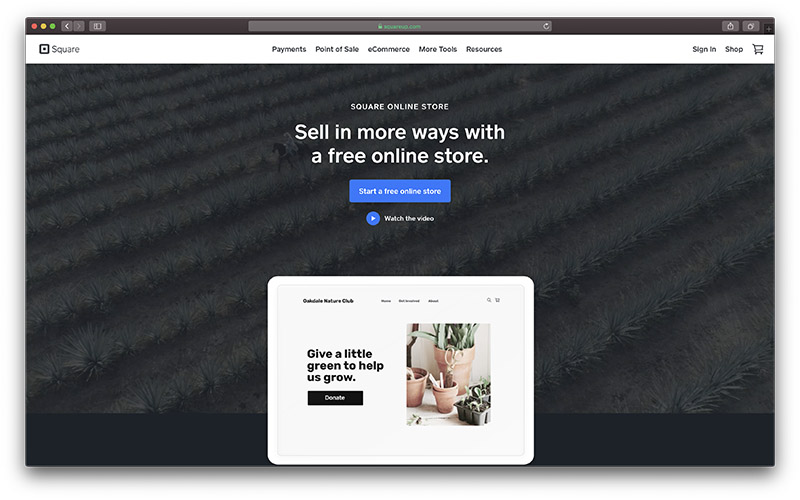
This is an easy-to-use ecommerce website builder that takes you through every stage of creating an online store, step by step.
To activate online store, you just need to give Square a few pieces of personal info, customize your storefront using one of their many skins and themes, and finally launch your site following the guidance Square provides.
When you go into the site builder, you'll find options on the left that allow you to modify the look of your store. Then to the right, you'll see a preview window that enables you to view the look of your site before publishing it live to the web.
You can add elements, update your content, and reorder the layout of your website however you like. This is where you'll do most of the creating.
At the top of the screen, there's a toolbar that lets you switch between mobile and desktop views. Here you can also insert entirely new sections, pages, items, and categories. We're sure you'll have some fun playing around with all these options!
Shopify vs Square: POS
As we've already hinted at, both Shopify and Square furnish their users with high-quality POS solutions. However, the key difference between the two is the POS app.
Square’s Point of Sale App is entirely free. There's no cost to download it, and there's no trace of hidden fees.
Shopify, however, charges a basic monthly fee. On this info alone, this may tempt you to lean towards Square. But, let's take a close look at what both of these POS systems have to offer…
Before 2016, Shopify's POS system was restricted to iOS only. So, companies using Android devices couldn't access this resourceful app.
But since January 2016, Shopify's POS is now accessible to both iOS and Android users (yay!). Similar to Shopify, you can also access Square's POS app via both Android and iOS devices. But it's worth knowing that to this day, users report that both POS systems work best with iPads.
The only exception to the rule is Square's app,' Square for Retail.' This is a premium plugin exclusive to iPads and boasts more advanced features.
Shopify POS
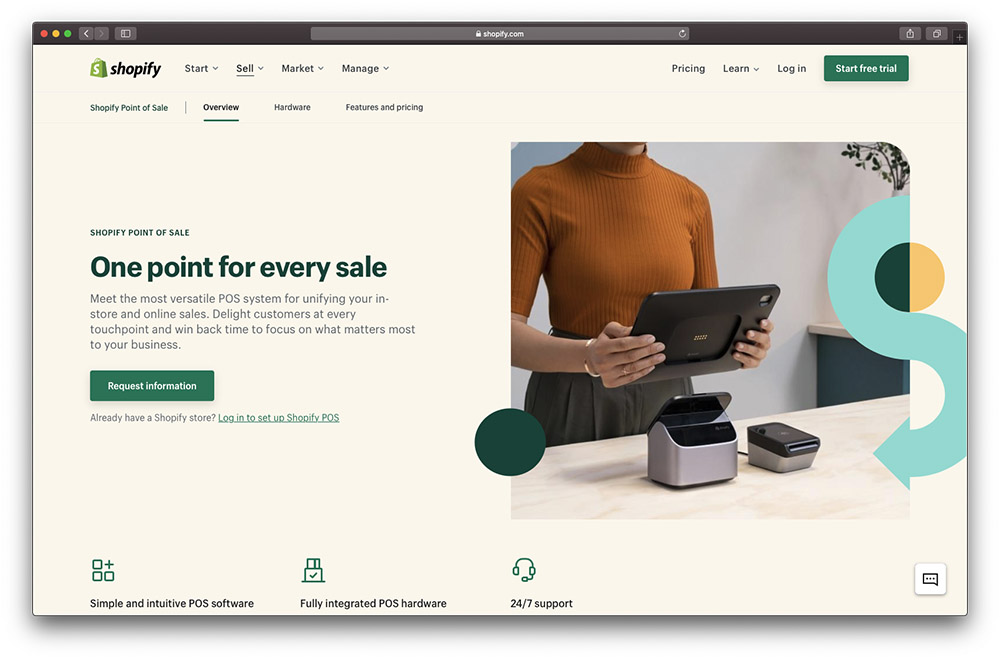
Let's turn our attention to the essential POS features Shopify has to offer:
- Shopify POS Accepts all Forms of Payment: You can process loads of different payment types, including; credit card and debit cards, cash, check, and other alternative methods of payment.
- Split Tender: This is a fab feature if customers want to split a bill between a large group. Or if someone wants to pay part cash and card.
- Discounts: You can apply discounts to products using Shopify POS.
- Reporting: You can monitor and watch sales, compare the popularity of products, and analyze data drawn from company-wide sales.
- Syncing: Shopify’s system instantly merges sales data with product records across online and offline sales channels.
- Offline Capabilities: If you're trading at a mobile location (say, a market stall) where the internet connection isn't reliable, you can continue to accept and process card payments offline. The sales data then syncs with the rest of your system as soon as you re-establish a wi-fi connection.
- Email or Print Receipts: You have the option of either printing out customer receipts or emailing them to their inboxes.
- Inventory: Shopify's POS tracks your stock to identify when you need to replenish certain products. You can also have your product's barcodes on an automated system. This comes in handy for finding specific product info – such as delivery time and product quality.
- Employee Accounts: Shopify's POS manages all your employee records. For instance, when they clock in or out, their personal details, sales history, etc.
- Full & Partial Refunds: You can use this POS software to issue store credit or provide customers full or partial refunds.
Square POS
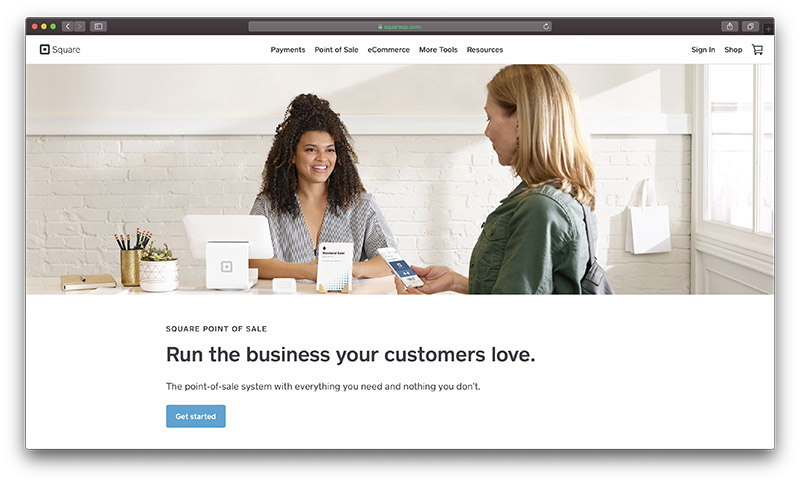
When you compare Shopify's POS solution to Square’s point of sale features, you can see small differences…
- Accepting Credit Card Payments: This feature isn't as strong as Shopify; you can accept payments by card, but due to Square’s card reading hardware, their chip and pin service isn't up to the same level as Shopify’s. It's more effective to use contactless with Square, which is limited to a £30 maximum charge.
- Email/SMS/Print Receipts: You can send digital receipts via email, SMS messaging, or print physical copies from a smartphone or tablet connected to a receipt printer.
- Employee Accounts: You can manage staff accounts, permissions, and timekeeping, much akin to Shopify's staff account and management features.
- Invoicing: You can send invoices online via Square POS, which minimizes the need for paper, a printer, and other stationery involved in the process.
- Full and Partial Refunds: You can offer customers both full and partial refunds – which even includes processing costs.
- Offline Capabilities: Square’s offline functionality is brilliant. You can still accept customer card payments without an internet connection. You, however, (just like Shopify), are responsible for any card transfers that are interrupted or don’t go through.
- Tax Features: With Square, you can completely tailor your tax settings. You can set tax prices, have tax included in the bill, or as a separate addition. In a similar vein to Shopify, you can enable or disable tax on specific items. Unfortunately, Square doesn't offer auto-detects, so the appropriate tax rates need to be researched by the company and added manually.
- Service-based Specialism: Square provides service-based companies access to loads of additions. These include ticket printing, the option of adding a tip to the bill, appointment booking systems, delivery services, among other things.
- Square for Retail: Square has launched another app called ‘Square for Retail.’ It's available to anyone with a smart device, nominally an iPad, for a monthly subscription fee. It enables a user-friendly noticeboard, which automatically shows info like detailed stock reports and bottomless staff management metrics—for example, staff check-ins and outs, selling records, and employee personal details.
- Split Tender: This feature allows you to split the bill in a way that's very similar to Shopify.
- Discounts: With Square, you can apply discounts to a whole line of stock or to individual products in a sale.
- Reporting: Square’s software provides excellent reporting features, but it isn't as sophisticated as Shopify's.
- Item Variants: You can use Square's POS to modify your stock in several ways – you can set things like pricing, packaging, the color of the item, etc.
- Syncing: Square automatically syncs your inventory across your online store and your POS system – you can view all this data via the online dashboard.
- Low-Stock Alerts: Square notifies you when your stock's getting low, with daily email alerts for low- or out-of-stock products. Best of all, you can set your own stock threshold.
Shopify vs Square: POS Hardware
So, what about POS hardware? What do Shopify and Square have to offer in this regard?
Square POS Hardware
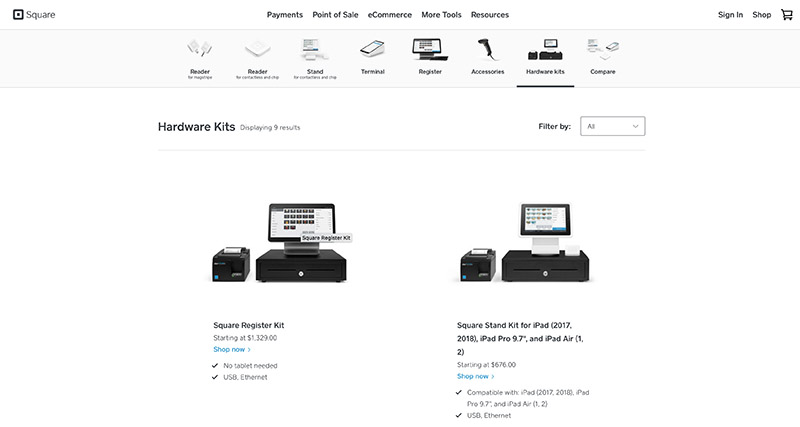
The Square Reader
Square's ‘Reader' is their most straightforward piece of equipment. It's perfect if you're just getting started with taking payments.
You can power it up via a charging dock that can also be connected to your register.
The reader is small and portable and accepts chip, PIN, and contactless cards, as well as Apple and Google Pay. Plus, the reader also works in conjunction with your smartphone.
The Square iPad Stand
Both Square and Shopify‘s hardware is designed to work with iPads as the main terminal for their POS software. So, unsurprisingly, both companies offer versions of an iPad stand where you can set up your cash register.
Square includes its card reader and dock with its iPad Stand. This same stand comes with a USB hub so you can connect with a variety of hardware quickly and easily.
It also swivels so customers can enter their pin via the iPad screen. Plus, it comes with a long cord, which makes it easier to pick a spot for the stand to sit in your store.
Last but not least, the stand even includes security measures that lock the iPad in place on the counter. So, if you're worried about theft, this will undoubtedly come in handy.
Square Terminal
The Square Terminal is an all-in-one device that takes care of both payments and receipts. This allows you to accept payments quickly and print receipts on the spot, making it a useful tool for sellers traveling to fairs or conventions. For more info, check out our Square Terminal review.
Square Register
The Square iPad stand includes everything you need to get started with taking payments. But the Square Register takes this one step further. It's a fully integrated point-of-sale terminal that enables out-of-the-box selling – i.e.; you don’t require any extra tablets or apps.
The register comes with a display that shows you and your customers what they're buying.
This same screen also accepts payments. Similarly to Square's iPad stand, the register also comes with a USB hub that allows you to connect additional hardware. For more info, check out our Square Register review.
Other Square Accessories
Square offers several accessories to plug into your terminal and compliment your store. For instance, USB receipt printers, cash drawers, kitchen printers for restaurants, and USB bar code scanners.
Shopify POS Hardware
Similarly to Square, Shopify POS also offers a Tap & Chip Card reader. You can charge it using the USB cord, or you can purchase a dock which is available separately. This also comes in handy for raising the reader to an ergonomic height.
The Tap & Chip Case
Shopify offers an iPhone with an integrated tap & chip reader, allowing you to take payments on the go.
Shopify Retail iPad Stand and Retail Kit
Shopify sells an iPad Stand that comes with a power adapter, AC cable, and an iPad case. Or, if you're after something more comprehensive, there's their retail kit. This includes a card reader and dock, a mounting kit, and mini dock cable.
Shopify vs Square: A Quick POS Hardware Comparison
All in all, Shopify offers fewer hardware products than Square and relies on you owning a smartphone or iPad. But, with Square’s Register, you get everything you need in one.
It's safe to say, Shopify specializes more in mobile POS hardware. The iPhone case is a smart way of taking payments cheaply and efficiently, but overall, Square offers better-integrated solutions and more variety.
Aside from this, the main difference between the hardware is that Square's hardware is usually white, whereas Shopify's is generally black.
Shopify vs Square: POS Hardware Shipping and Support
All Square POS hardware comes with 24/7 support, and the Square team will happily investigate any fraudulent activity for you.
They also ensure encryption and security. Square offers free shipping with a 5-7 business day turnaround. Or, you can opt for expedited shipping with a 1-2 business day wait (of course, at an extra cost).
Shopify also offers 24/7 support for its products and offers free shipping, as well as free 30-day returns. Orders are shipped nationwide within the U.S. with UPS and take 3-5 business days depending on location.
UPS Next Day Air is also available for next-day arrivals.
Shopify vs Square: POS Pricing
Square POS Pricing
If you want to get started accepting in-person payments on a budget, Square offers a free Magstripe Reader that can be attached to your iPhone. You pay only a transaction fee of 2.6% + 10 cents per card swipe.
The Square Reader is available for $39 and accepts contactless and chip cards, as well as Apple and Google Pay. On every tap, dip, or swipe, there's a flat rate of 2.6% + 10 cents.
The Square stand relies on you owning an iPad to plug into it. The stand, plus Square's reader and dock, costs $199 or $18 per month for 12 months.
The Square Terminal boasts the same flat rate transaction fee as the Square Reader. It’s available for $299 or $27 per month for 12 months. If you want to hook up extra equipment, you'll need a USB Hub, which costs $39.
The Square Register is the most advanced piece of equipment and can be purchased outright for $799, or rented for $39 a month OVER 24 months. The same transaction fees apply.
Each piece of hardware comes with Square's POS app and other features, like real-time analytics and PCI compliance. Square also offers custom pricing packages for businesses that make more than $250K in credit card sales. So, if that applies to you, contact them directly.
Shopify POS Pricing
Shopify offers its Tap & Chip Card reader for $49. This includes a USB cable for charging. Their Tap & Chip case is available for $19.
Their retail iPad stand is available for $149. Smaller stands, like the mini stand, cost $119, whereas the iPad Pro stand is $169. Shopify’s stand doesn’t include a card reader, so if you need that, you'll need to purchase one separately.
Shopify's full retail kit is available for $229, which includes a Mounting Kit, a mini dock cable, a Retail Stand for your iPad, the Shopify Tap & chip reader, and its charging dock.
To use the retail kit, you have to enable Shopify payments, and you need to own a digital Shopify store to manage your inventory. The credit card rate for taking payments is 2.7%, and the cheapest monthly Shopify plan, called Shopify Starter is $5.
Shopify vs Square – Which Offers Better Pricing for POS Hardware?
Both Square and Shopify offer affordable POS hardware. Period.
But, Square has the edge here by providing the magstripe reader for free. This works wonders for entrepreneurs getting started with in-person selling.
Their transaction fees are also slightly lower if your customers are placing larger orders (2.6% + 10 cents vs. 2.7%).
Square also offers some more expensive options and overall higher-end packages. But if we compare similar items, like the Square Stand and the Shopify Retail Kit, Shopify is a little cheaper.
However, Square provides its retail hardware on a flexible monthly rental scheme, which might suit some businesses better – for example, seasonal stores.
So, it's swings and roundabouts really – it all comes down to the needs of your business.
Shopify vs Square: The User-Friendliness of Their POS Hardware
When it comes to the user-friendliness of their POS hardware, it's a dead heat for Square and Shopify.
Both providers work in conjunction with iPhones and iPads and offer a similar experience with easy touch-controls, contactless card payments, and wireless card readers.
The hardware is similar in many regards, so ease of use is mostly determined by the POS apps provided by Shopify and Square.
Who Should Invest in This POS Hardware?
Square’s POS hardware is an excellent choice if you are a brick-and-mortar retailer or restaurant, or if you only make occasional sales during fairs and conventions.
In each case, Square has the right hardware for the job, from simple card readers to full-on retail registers.
Square's POS app works exceptionally well for retailers and restaurants, with options that cater for easy menu organization and local inventory management.
It even comes with analytics and team management tools, making Square even more of a sensible choice for physical retailers with multiple members of staff.
Whereas, Shopify‘s primarily an online store manager and a big name in e-commerce. Their priority lies online, and as a result, its POS hardware may be more of an add-on for Shopify sellers doubling down on both online and local stores.
Something worth noting is that Square doesn't officially support bar code printers, whereas Shopify does.
However, some Square users have had luck with a Dymo printer, but there’s absolutely no guarantee. If you're a ‘Square for Retail' subscriber, though, you can access barcode printing with selected printers.
But, when it comes to receipt printers, Square offers a variety of wireless and ethernet-based options. That's in addition to a kitchen receipt printer, and several cash drawers.
This contrasts with Shopify, who only offers one receipt printer. But, similarly to Square, Shopify also provides various cash drawers.
Shopify vs Square: Card Processing
Both Shopify and Square are aggregators. By this, we mean, when you use these solutions to process customer payments, you don’t get your own merchant account. Instead, your transactions lumped in with the other users.
With that in mind, let's look at the card processing services both brands offer in a little more detail:
Shopify
Shopify grants you access to their card payments service ‘Shopify Payments' for free (except for their transaction fees and monthly paid-for plans).
However, you can use third-party payment gateways like PayPal, Braintree, Stripe, or even your own merchant account. Yet, if you choose to go down these routes, you'll be charged an extra 0.5% to 2% in transaction fees.
At this point in the review, it's worth noting that Shopify allows you to connect with over 100 payment gateways – that's pretty impressive!
With regards to their POS solution, there are no extra charges for accepting cash, check, or alternative payment methods.
Square
Unlike Shopify, you don't get a choice of payment gateway – you have to use their service for processing card payments.
As you'll see below, where we discuss pricing in more detail, you’ll pay a set credit card processing fee for both in-person and online transactions. However, it's free to accept cash and checks.
But, you can't take any other kind of payments (unless you mark them as cash/check on Square's system).
Square Online Store vs Shopify
When looking at Shopify and Square as online store builders, how do they compare? What makes these two online shopping platforms stand out among a market saturated with similar products?
Before we delve into this in more detail, it's worth mentioning that making a like for like comparison is tough. Square is a payment processor, whereas Shopify's a shopping cart software.
Consequently, Square can only offer you a minimal standalone digital store. Still, if you want to expand on that, you can integrate with shopping cart software via one of their native plugins (which are compatible Square Payments). For instance, Wix or WooCommerce.
Shopify Online Store
The easiest way to compare these two products is to contrast the e-commerce features both brands offer dir.
So, below is a list of Shopify‘s keys ecommerce functions:
- A Fully Hosted Site: So, you don't need to bother with researching and purchasing your own web hosting.
- Abandoned Cart Recovery: This feature is a must-have if you're taking customer retention seriously. How many times have you started shopping online, got distracted, and then clicked off the shopping cart? It happens to the best of us. But, with Shopify's abandoned cart recovery function, you can send an automated email (after a set period of time) to prompt customers to come back and complete their purchase. How handy is that?!
- Automatic Data Synchronization: Shopify automatically syncs your stock across all your sales channels. It keeps you up to date with what's running low and what's out of stock.
- Order Management: Shopify provides a detailed and extensive order management tool for consumers to keep track of their orders and for the owner to monitor what orders have been taken, shipped, and delivered.
- Unlimited Products: You can list and sell as many products as you want.
- Unlimited Bandwith
- Web Domains: When it comes to web domains, Shopify provides a few options. Initially, you can use Shopify's free sub-domain name. But, if you want your own domain name (which we suggest getting – it looks far more professional) – there are two possibilities. You can either purchase a domain through Shopify. Or, if you already have your own, you can connect your Shopify store with your pre-purchased domain.
- Buy Buttons: These enable customers to purchase items on your website even if you don’t have a shopping cart.
- Sell on Social Media: Shopify allows you to set up a selling platform on social media, which integrates with your online store so that you can trade through social media. This feature applies predominantly to Facebook.
- Third-Party Integrations: Shopify offers tons of third-party integrations for you to download and use. If you want to browse their vast selection of plugins, head over to the Shopify App Store, this comes in especially useful if you're looking to extend the functionality of Shopify's platform. Or, if you fancy connecting with a marketing or delivery solution (or whatever else you need), there's a good chance the App Store will have an extension that meets your needs. Some of these plugins are free, whereas some cost you money – so be sure to factor this into your budget!
- Many Themes: Shopify empowers you to tailor your site to bring your exact vision to life. Shopify provides an excellent choice of skins and themes that make the design process so much easier!
Square Online Store
In comparison, Square’s eCommerce platform (check out our Square Online Store review) initially looked like an afterthought, that followed on from the success Square had with their card readers.
But over time, their website builder has come on leaps and bounds.
Its most notable features include;
- Third-Party Integrations: Square Online Store provides access to tons of third-party integrations, but their app store isn't as extensive as Shopify's – but despite that, it's impressive nonetheless.
- Automatic Data Synchronization: As with Shopify, your inventory is communicated and synced across all your sales platforms.
- A Hosted Site: Similarly to Shopify, Square also provides you with a fully hosted site.
- Domain Names: Again, like Shopify, Square also allows you to use their subdomain for free, or you can connect your online store with your own paid-form domain name.
- Themes: In comparison to Shopify, Square doesn't offer as many templates to choose from. Still, the level of effort required to set up a functioning site is incredibly minimal, and that compensates a little for the simplicity of the options.
- eCommerce Integrations: Square integrates with tons of ecommerce services, including; Weebly, Wix, WooCommerce, and BigCommerce, among others.
- Square's API: If you have any coding knowledge – great! Using Square’s API, you can create your own integrations. If you lack the know-how, you'll have to hire a developer to do this for you. Either way, it's nice to have the option.
- Reporting: All of your product data, staff performance, and stock levels appear on Square's easy-to-use dashboard. Then at the click of a button, you can compile this data into thorough reports.
- Order Management: From this same dashboard, you and your staff can monitor your customer orders and manage them appropriately.
All in all, when creating and launching an online store, Shopify offers far more. Without using any of Square’s e-commerce integrations, the digital storefront you're able to create is quite basic.
But, if you utilize Square's BigCommerce or 3dcart plugin, you'll get access to an e-commerce solution that's similar to what Shopify offers.
Of course, this costs more, so it's wise to research these ecommerce platforms in greater depth before committing your hard-earned cash to any of them.
Shopify vs Square: How Much Will These Solutions Set You Back?
When it comes to purchasing software, how much you'll pay for the service is, of course, a deciding factor.
Square’s upfront fees are nil – the fact their software is free is a massive perk. By this, we mean, there are no monthly payments, no fees for PCI compliance, and if you're only using Square's POS system, you only pay credit card transaction fees.
It’s when you start looking at Square's more sophisticated services that you begin to pay more. On the whole, Square's prices are simple and a reasonable rate for what they offer.
Square
Their fees are as follows;
- 2.6% per swiped/dipped/tapped transactions
- 5% + $0.15 for each keyed or card-on-file transaction
- 9% + $0.30 for eCommerce transactions
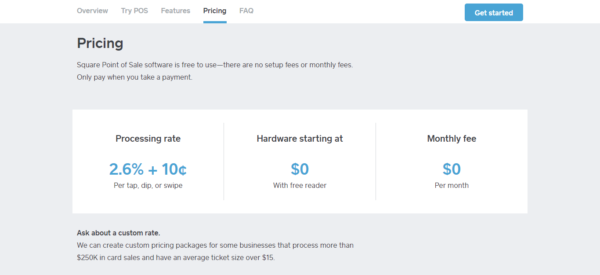
Square for Retail Fees:
- $60/month for one register per location
- $20/month for additional registers
- 5% + $0.10 for every swiped/dipped/tapped transaction
Square Register
- 5% + $0.10 for each swiped/dipped/tapped transaction
Shopify's fees, in comparison, are admittedly higher. They do, however, provide a higher quantity of services in recompense for this. They offer four plans to choose from.
These are designed to appeal to brands in different spheres and stages of business:
Shopify
This doesn't include an online store and will set you back $9 a month.
Its features include:
- A Facebook store
- Buy buttons
- Chat and email support
- Credit card rates with Shopify Payments
- 2.7% + $0.00 swiped
- 2.9% + $0.30 eCommerce
For $29 a month, this includes an online store and blog. For this you'll get everything in the Lite plan, as well as:
- Unlimited products, bandwidth, and storage.
- Two staff accounts
- 24/7 support
- Discount codes
- Credit card rates with Shopify Payments
- 2.7% + $0.00 swiped
- 2.9% + $0.30 eCommerce
Here we see the price hike up to $79 a month. You'll get everything in the prior two plans, as well as:
- Five staff accounts
- Professional reports
- Gift cards
- Abandoned cart recovery
- Credit card rates with Shopify Payments
- 2.5% + $0.00 swiped
- 2.6% + $0.30 eCommerce
This is Shopify's most comprehensive package and is, therefore, the most expensive at $299 a month. Of course, you'll get all the hallmarks previously mentioned, plus:
- 15 staff accounts
- An advanced report builder
- Real-time carrier shipping calculations
- Credit card rates with Shopify Payments
- 2.4% + $0.00 swiped
- 2.4% + $0.30 eCommerce
The Basic Shopify plan is a great place to start for businesses, just establishing an online following and finding their feet. It's affordable and has everything you need to progress your digital store. Alternatively, if that's beyond your budget at this stage – the Lite option isn't to be smirked at.
Even though it doesn’t provide an online store, using Facebook to market your products and/or services is a safe and commitment-free way of reaching a massive volume of consumers. It also helps you to settle on a niche before you get too deep with an unprofitable idea.
Shopify's Retail Package
Shopify has a retail package designed with brick and mortar stores in mind. It allows you to monitor staff shifts and run all the necessary POS hardware for sustaining a store.
Typically, you would need a register, card reader, and receipt printer to get going. But for just $49 a month, you'll receive all this hardware, Shopify's software, and individual PINs for your employees!
Please note: This $49 a month is in addition to whatever Shopify pricing plan you've opted for. Also, if you're not using Shopify Payments, you’ll also have to pay whatever your credit card processor typically charges, and then the specified fee listed in your Shopify subscription:
- The Shopify Lite Plan: 2.0%
- The Basic Shopify Plan: 2.0%
- The Shopify Plan: 1.0%
- The Advanced Shopify Plan: 0.5%
For more info check out our Shopify pricing guide.
As you can see, there are lots to think about. So, you'll need to do a few calculations before settling on the package that best suits your business.
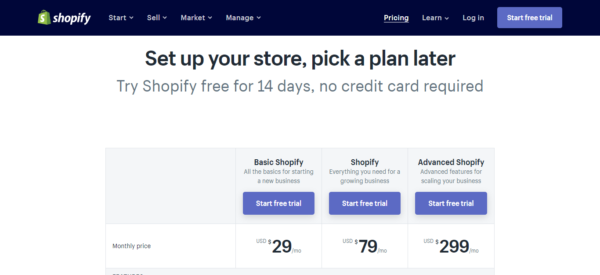
Shopify vs Square: Customer Service and Technical Support
Every business owner will experience a hiccup or two as they embark on their entrepreneurial journey. This is why investing in software and hardware brands offering top-notch customer and technical support is imperative.
So, let's see what both Square and Shopify offer…
Shopify
Where customer service is concerned, Shopify excels.
It doesn't matter what subscription plan you're on; you get access to 24/7 customer support, which reportedly is terrific!
They're well-renowned for their prompt responses and providing useful and actionable solutions.
Shopify provides a selection of communication channels to choose from:
- Live web chat
- Telephone
Not only that, but Shopify’s self-help knowledge base has tons of in-depth resources. So, there's a good chance you'll find the answers you need without having to contact Shopify's customer support team.
There’s even a community forum that's incredibly active. This is an excellent place to network with like-minded entrepreneurs, web developers, and Shopify users, as well as another great resource for finding the answers to your burning questions.
Square
First up – we have to give credit where credit is due. Although Square's customer support doesn't match the impeccable standard set by Shopify, over the last few years, Square's spent lots of time and money enhancing their customer service.
However, unlike Shopify, Square doesn't provide 24/7 phone support. If you decide to call their customer care line, you also have the hassle of retrieving a code before you can speak to anyone.
Of course, you can ping Square an email at any time of the day. However, you'll have to wait for around 24-hours to receive a response.
Alternatively, you can post your question on Square's user forum called ‘The Seller Community,' which is full of Square merchants and customer support reps, who are usually happy to help with queries.
But, Square’s self-service resources are incredible – so just like Shopify, there's a good chance you'll find an immediate solution to your problem using these articles.
Unless you have a complicated or an account-specific problem, you probably won't have to contact Square's customer support team.
Shopify vs Square: The Drawbacks
Nothing in life is perfect, and Square and Shopify are no exception – so we're going to list some of the common complaints associated with these two brands:
Square
Generally speaking, Square's complaints fall into one of two categories:
- Random holds on user accounts and/or terminations
- Lousy customer service
Unsurprisingly, these two issues often overlap, i.e., Square users see their account's been randomly closed or that their funds are withheld, and then they don't get the support they need from Square to rectify the problem.
The critical problem is that when Square terminates your account, you can't access their telephone line. Urgh.
Their customer support agents will only communicate via email, which, as we've established, can take up to 24 hours to get a response from – how frustrating is that?!
Then, according to some users, even when they do hear back from Square, they typically don't provide concrete answers concerning the state of your account.
Shopify
The biggest grumble Shopify users seem to have with this platform is that their more sophisticated features are somewhat expensive.
Not to mention, to extend the functionality of Shopify's platform, you have to purchase several plugins. Again, this can make Shopify a costly option.
We've also seen that Shopify’s programming language, Liquid, provides a stumbling block for some web developers. Not because it's overly challenging, but because it's not what most programmers are familiar with.
Also, similar to Square, if you're using Shopify Payments, you may experience account holds and terminations – not cool.
Shopify vs Square: What Do Users Like Most About Them?
Now we've discussed the drawbacks, let's take a look at their perks…
Square
We've quickly glossed over a few of Square's online user reviews, and we can see that Square's merchants love how intuitive getting started is and that this same ease of use extends to the nitty-gritty of the platform.
Users also like that all core features are free.
Plus, being able to finance some of Square's POS hardware is another bonus. We've also seen fans of Square comment on how manageable monitoring near-on every aspect of their business is from one web-based dashboard.
Shopify
Shopify users rave about its ease of use. There are so many beautiful themes to choose from, which makes designing your online shop a breeze.
Shopify customers also like that their credit card rates are competitive (primarily Shopify Payments) and that the basic packages provide everything a newbie needs to get started.
Shopify vs Sqare: The Final Verdict
So, where does that leave us? After processing all of that information, it's hard to crown an out and out winner.
Square, as we've seen, offers a broad and cost-effective POS app that's one of the most popular around. It's famously the first business to make card payments accessible across the broader market.
Shopify, on the other hand, was initially launched as an eCommerce platform, and that's where its focus lies. It's well-known for simplifying the processes that go into the design, launch, and management of online stores – never has online selling been more accessible for newer business owners.
Both companies appear to have grown substantially during the past few years. Square now offers an extensive collection of business products – including an ecommerce platform.
Whereas, Shopify has expanded its horizons with its reliable POS system. Consequently, these days both companies now offer very similar features and services.
So, who's the best? It depends on you. It's essential to do your research and make an informed decision based on the vision you have for your business’ future.
In general, we think Square's the better POS solution and Shopify, the superior ecommerce builder – but, neither solution is a bad one!
Have you got any experience using Shopify or Square? If so, let us know how you found them in the comments box below. Speak soon!

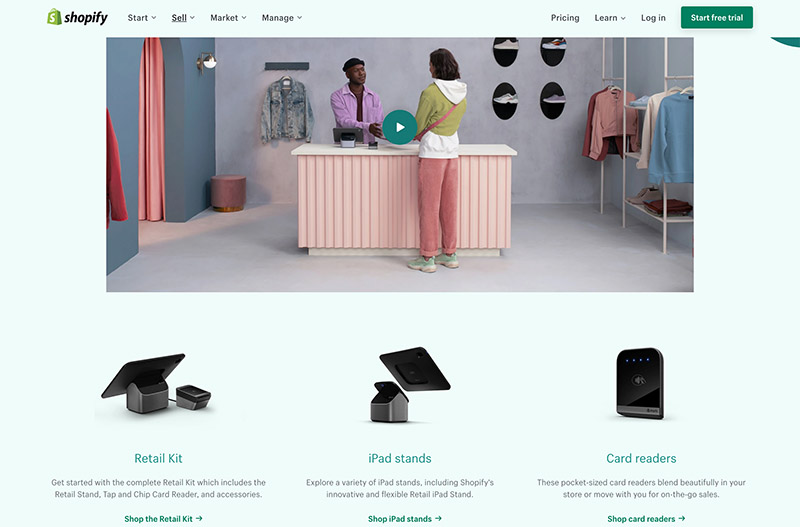

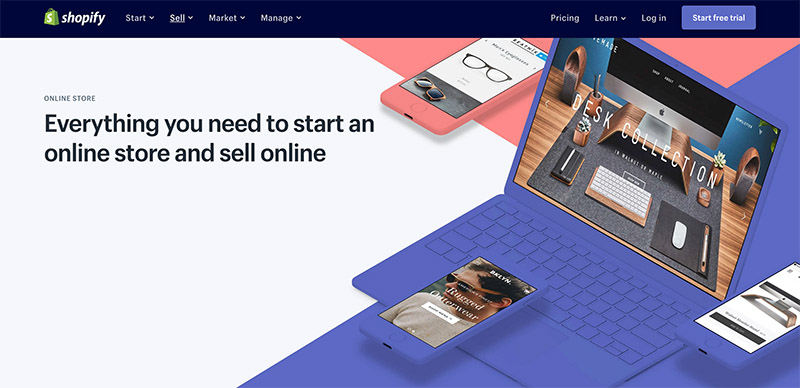
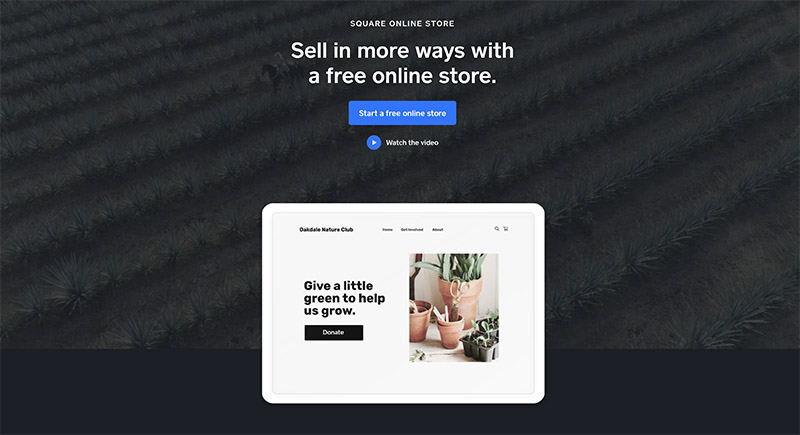


So impressed! This is the most detailed information comparison I’ve found on Shopify and Square. Thanks!
Thanks Kellye!
this was very helpful. ill be making my decision soon. thanks
You’re welcome!