GetResponse is an email marketing tool that comes equipped with email templates, pre-designed workflows, and other valuable tools. Our focus today is on the basics of the GetResponse environment. We will provide you with all the information you need about this ecosystem and how it functions.
This review delves into GetResponse, one of the most popular marketing automation tools available in the market. Although it has been in operation since 1998, GetResponse is still at the forefront of email marketing. This powerful tool is designed to assist companies of all sizes in connecting with their audience and nurturing them over time.
Let’s dive in.
What is GetResponse?
GetResponse is a state-of-the-art email marketing tool designed to help you automate your email efforts. You can create newsletters specifically for the people on your email list, crate immersive autoresponders, and check out excellent reports related to your campaigns.
Alongside email marketing, GetResponse also provides auto funnels, customer relationship management, and so much more. Though it's been in action since 1998, GetResponse is evolving at a rapid pace today. According to the company, more than 350,000 people use the solution now, and there are various pricing packages available to suit any kind of customer. ow.
Key Features
GetResponse is an incredibly intuitive product that offers a wide range of fantastic features. Whether you opt for the basic plan or a more advanced email marketing service, there are numerous options available to fulfil your needs with GetResponse.
- Contact Manager – one of the basic building blocks of an email marketing app that is available with GetResponse.
- List Segmentation – a fairly useful feature provided by the app.
- Template Selection – with over 500 ready-made templates offered, GetResponse stands at the top of the crowd of competitors here
- Template Editor – a feature-rich template editor is provided to let you edit and customize the message templates easily. HTML editing is also possible if needed.
- Image Hosting – GetResponse allows you to host images and other files on their server
- Social Media Marketing – a highly beneficial marketing method today that you can integrate with your email campaigns via GetResponse
- A/B Split Testing – a marketing method provided by the app that most of the advanced marketers just love
- Autoresponder – one more quite useful email marketing feature provided by the app
- Surveys – another marketing tactic supported by the app
- RSS Feed Integration – a useful way of marrying website updates with email marketing that is supported by GetResponse
- Google Analytics Integration – yet another useful feature that is available with the app
- Spam Score Checking – one must-have email marketing feature that the app provides
- Reporting/Stats – detailed statistical info and various reports related to your email marketing campaigns can be generated using the app
GetResponse Review: Pricing
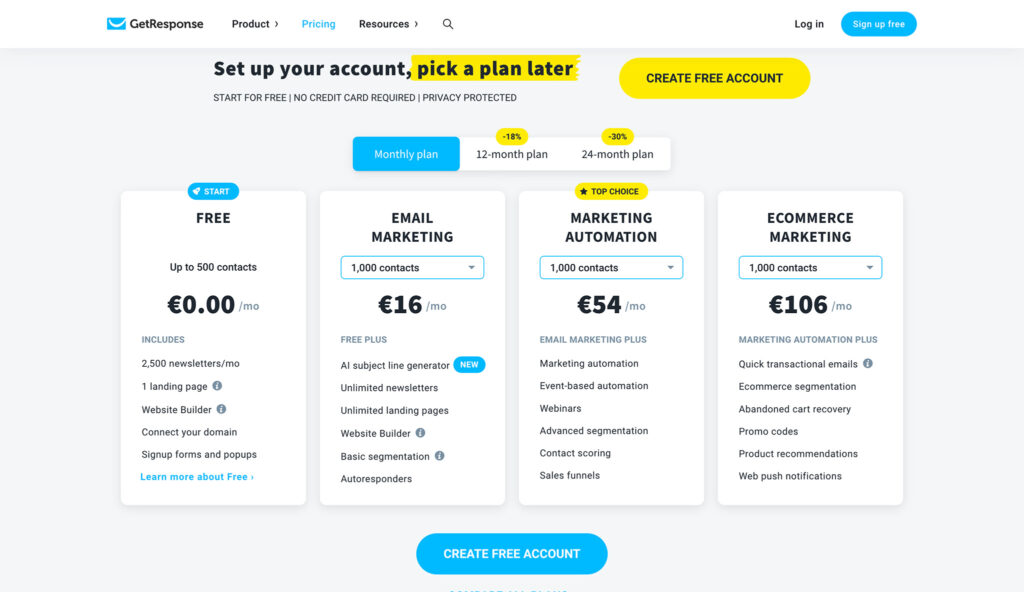
The chances are that you're limited on the amount of cash you have to push into your email marketing campaigns. Most companies today simply can't afford to spend a fortune on their software.
GetResponse is relatively flexible. You get to choose your price based on how long you want to be in a contract for, how many contacts you have, and what kind of features you need. You can access discounts of 18% if you're buying 12 months at a time, or 30% for 24 months at a time.
Here's what you can get each package:
- Free – for up to 500 contacts and 2500 newsletters per month.
- Email Marketing: $16 per month for unlimited landing pages, emails, automation templates, Facebook ads, surveys, and exit pop-ups.
- Marketing Automation: $54 per month for everything in Basic, including list-building funnels, sales funnels, e-product sales, basic CRM functionality, and webinars for up to 100 people.
- Ecommerce Marketing: $106 per month for everything in plus, as well as contact tagging and scoring, automation builders, paid webinars, and webinar funnels and more.
It's a shame that GetResponse reserves features like contact tagging and scoring for it's higher-priced tiers – as these features often come as standard with most email marketing tools. However, interestingly, you will get some high-tier functionality like CRM solutions and collaborative tools at the lower pricing points.
GetResponse also comes with a handy 30-day free trial so you can figure out whether this tool is right for you before you push too much of your cash into it.
GetResponse Review: Email Campaign Creation
When it comes to auto-responder or marketing strategies, having templates is crucial. The quality of the templates on your email marketing tool can significantly enhance the appearance of your content, without requiring you to have knowledge of coding.
GetResponse offers you the flexibility of either designing your own templates from scratch or selecting one from their range of pre-designed models.
If you prefer to keep your hard work to a minimum, I'd recommend using the drag-and-drop editor. Though you don't get a huge number of templates to choose from here, the quality of your options is pretty good. The templates look professional, and mostly up-to-date. However, you might not like all of the templates you can get.
Additionally, it's worth noting that you can potentially buy some additional templates from a third-party source if you're looking for something in particular.
One big plus for GetResponse is how responsive the templates are. You can rest assured that any template you choose will automatically adjust to suit any device – including smartphones and tablets. GetResponse will even show off a preview of your new email in the “Mobile Preview” section if you want to see how it's going to look.
You can also flip the smartphone preview that you get, so you can see what it's going to look like when your users switch to landscape mode.
GetResponse Review: Web Fonts
One particularly disappointing thing about GetResponse's email creation experience is that you don't get a lot of control when it comes to choosing web fonts. You can really only use the basic options that come with most email marketing tools as standard.
Unfortunately, this means that you're not going to get a lot of opportunity to stand out in today's email marketing landscape, but you are going to be able to ensure that your fonts will maintain the same eligibility across all devices.
Sign-up Forms
A user-friendly solution for collecting subscribers is a crucial part of a successful automation tool. Today’s companies need effective sign-up forms, so they can keep expanding their email list, and reaching new leads.
The sign-up forms available from GetResponse allow users to collect contact information they want to include in their list. Creating a form is pretty easy too. There are four different options for creation, and you get a range of templates, similar to building your emails.
Once you get through to the editor, you’ll be able to edit layouts and existing fields, as well as adding new fields whenever you choose. Once you’re done with the form, you can publish it on your site by simply copy/pasting the code to any page. You can even access GetResponse hosting to make this easier or get a developer to apply the page to a WordPress site, or something similar.
If you want your forms to do something unique, you can find a range of list builder apps within GetResponse which allow you to choose between a fixed bar, scroll form, exit popup, shake box, and countless other designs.
GetResponse Review: Landing Page Creator
Sign up forms aren’t the only way to add new people to your subscriber list. Landing pages are another excellent way to help you convert your customers. You can create a landing page within the GetResponse environment, to start your automation workflows.
On the plus side, GetResponse does at least come with a landing page editor built-in alongside the email drag-and-drop editing tool.
This means that as well as designing attractive email campaigns, you can also ensure that you're going to be getting as many potential customers onto your email list as possible with some stunning landing pages. GetResponse's landing page creator is also mobile friendly, so you can use it from your mobile device to build squeeze pages.
Even more impressive? You can test the conversion rate of your squeeze pages against each other in real-time, ensuring that you're always rolling out the options with the best potential ROI.
The addition of a landing page creator might not seem like much of a big deal. However, when you realize that most tools, including AWeber, will force you to use a third-party tool to get the same functionality, you can see how valuable this becomes.
Even more impressive is the fact that GetResponse doesn't force you to compromise on email marketing templates or landing page creation based on how much you want to pay for. All of these tools are available on the lower-pricing plans too.
Webinars
This is quite an interesting feature from GetResponse, and something you don’t usually get from other products without API or plug-in access. The webinar functionality helps you to attract more customers to your store, by hosting presentations for contacts from all over the web.
A webinar can build on top of your other content marketing strategies and LinkedIn social media posts to build your thought leadership. You can easily host webinars about a range of topics, using the Webinar system built into GetResponse.
Like the email creator, form builder, and landing page features, the GetResponse webinar solution comes with the same ease of use you’d expect from this brand. The functionality even works well with other features in the GetResponse toolkit, so it’s much easier to get everything in place.
You can start by setting up details about when the webinar is going to run, what URL it’s going to be on, and how long it will run for. You can also set up the webinar forms to collect registrants in advance. The GetResponse service will give you the forms and landing page designs to help your audience register for your session.
After you have your forms and landing pages, you can create autoresponders to remind customers when the event will take place. You can also promote your webinar to your existing subscriber list through your email database.
GetResponse Website Builder and eCommerce Store
GetResponse isn’t just there to help you keep track of the people who subscribe and unsubscribe from your newsletter. The Extensive package of tools means you get more features the more you invest. For instance, the “Plus” plan comes with sales funnels, contact scoring, and even the option to build your own website.
The website builder might not be as advanced as some of the other SEO -ready solutions on the market, but it’s great for small businesses. You can build your own site with simple drag-and-drop functionality, and even get help from AI to make your website more effective. If you want to improve your chances of getting sales on your store, you can also implement the ecommerce store feature.
The ecommerce store solution means you can take PayPal and credit card payments online, while tying in your conversion funnels and landing pages. You can even A/B test which email subject line or webinar feature convinces your customers to make a purchase.
The access to even a simple website builder makes GetResponse great value for money.
GetResponse Review: Integrations
The chances are that you're using a lot more than just an autoresponder in your marketing campaigns.
You're going to need sales tools, website building solutions, and even separate CRM and billing software too. That means that it's always helpful to have a tool that integrates well with others. Fortunately, GetResponse is excellent when it comes to integrations.
👉 With a little over 100 integrations to choose from in total, there's something for everyone, including:
- Amazon Payments
- BigCommerce
- Etsy
- Google AdWords
- Lightspeed
- Facebook pixel
- Convertful
- Clickdesk
- Google contacts
- JustUno
- MailSync
- Freshbooks
- Drupal
- Formstack
- Joomal
…and a lot more. Find the full collection here.
GetResponse Review: Automation
A tool for email automation wouldn't be much good without plenty of rich automation features, right?
GetResponse’s marketing automation features help you to create a drip-feed strategy for advertising success. The software will automatically send your emails when you’re most likely to get high open rates, and it can help your small business grow in other ways too. If you’re looking for a sales solution with perfect timing, GetResponse has you covered.
GetResponse Auto Responders
The most valuable of these automation offerings from GetResponse is it's impressive autoresponders. These are the emails that you send to your audience at set intervals that are established by your marketing plan. You can send emails the moment after someone signs up for your subscriber list or send them a discount to encourage them to buy when they abandon your cart.
GetResponse‘s autoresponder offers the option to send time and action-based messages based on various triggers and actions including:
- Opens
- Clicks
- Subscriptions
- Changes in contact preferences
- Birthdays
- Changes in user data
- Completed transactions/ goals
Marketing Automation Funnels
GetResponse also created a new version of the autoresponder functionality lately called “Marketing Automation” that allows you to establish flowcharts based on what you want the email tool to do when a user does something specific – like clicking on a link.
Honestly, the more you get into GetResponse's range of automation tools, the more impressive the whole experience becomes. You can actually create a unique way to interact with your customer through just about every touchpoint that you can imagine.
There's also a host of pre-built templates in the autoresponder environment that will help you to get started on pursuing the goals that are relevant to you.
For instance, if you choose the “Welcome” template, you can add specific actions, conditions and more to determine exactly how you want each moment with a customer to play out.
The thing that makes the GetResponse automated marketing tool so effective, is you get access to conditional logic. This means you can add solutions designed to help people reach the end of the email campaign as quickly as possible.
For instance, if recipients receive your email, but they don’t open it, they can receive a different email from your email marketing solution compared to the people who did open their message.
You can build your entire workflow with a simple drag-and-drop builder, and simply add the message you want your subscribers to receive based on what they click on or do.
GetResponse Conversion Funnel
For those who really want to go above and beyond with their marketing efforts, there's another new feature from GetResponse called “Conversion funnel” previously “AutoFunnel”. This transforms GetResponse into a full all-in-one solution for your eCommerce business.
👉 With Conversion Funnel, you can:
- Design landing pages
- Create product catalogues
- Create Facebook campaigns
- Add autoresponder cycle subscribers
- Drive users to sales pages with squeeze funnels
- Manage transactions
- Send emails for abandoned cart customers
As the name of the feature suggests, GetResponse gives you easy access to everything you need to build and play out your sales funnel without any need for additional apps and coding. It's an excellent way to get started if you're just jumping into the marketplace.
There's also the option to integrate other third-party platforms into the mix such as BigCommerce, Etsy, and Shopify. The Conversion funnel service allows you to choose a specific goal for your campaign, like making sure you convince your customers to use their credit cards, or just getting them to your sales page.
GetResponse Review: Optimization
GetResponse is an impressive and easy-to-use email marketing tool, designed for the modern audience. However, just like any advertising service, it's important to make sure that you can consistently update and improve your campaigns.
That's where optimization features come in.
Everything from subscriber segmentation to A/B testing is essential to enhancing your campaigns.
GetResponse Segmentation Options
One of the most impressive features of GetResponse is how you can easily send to or exclude multiple people from your data segments at once. This isn't always the case from competing programs like AWeber. For instance, on GetResponse, if you have 3 segments, A, B and C, you can message them all at once or individually, depending on the checkboxes you choose.
You can also exclude multiple segments if you want to and do the same thing with individual lists if you want to get more specific with your mailing.
This kind of flexibility is important in a time when personalized marketing is crucial to your success. Most of the time, if you want advanced segmentation, then you need to pay for higher-level premium packages on your mailing tools.
GetResponse A/B Testing
Another thing that makes it easy to optimize your campaigns on GetResponse, is the availability of some fantastic split-testing tools.
The A/B testing functionality on GetResponse is a lot more in-depth than you would get from competitors, because you can test up to five messages against each other at once. Usually, you're limited to just 3 segmentation options with tools like MailChimp for instance.
The only downside is that figuring out where to find and use this A/B functionality is a bit complicated for beginners. You'll need to track down the distribution settings in your newsletter creation tool to get started – which doesn't make a lot of sense.
It would be a lot easier if GetResponse created a specific tab just for A/B testing.
A/B Testing Reporting and Analytics
When it comes to really diving deeper into how your email campaigns are working, GetResponse has some excellent opportunities to offer. You can access a wide range of analytics and reporting options depending on your needs. What's more, you get to place your results into a range of different formats, such as tables and charts.
👉 Some of the reporting features available include:
- One click segmentation: The option to access people who didn't click on a newsletter you sent in the past and place them into a new unique list for re-engagement.
- Per-user information: Check out useful data about your subscriber taken from the CRM functionality within GetResponse
- Email ROI: Check out the tracking code on the post-sales page on your site and figure out how effectively you're increasing your revenue.
- Metrics over time: What kind of actions are your users taking at specific times? Use this information to customize your mailing schedule
- Newsletter performance comparison: Check out how two of your broadcasts are working by looking at them side-by-side.
To give you even more support with your conversion efforts, GetResponse can even let you keep a close eye on things like sales and sign-ups from your home page.
Once you've gathered your data, you can use it to create sub-segments of your customers, or just update your entire email strategy.
GetResponse Review: CRM
One of the things that sets GetResponse apart from other email automation tools, is that it offers all-in-one functionality. In other words, this is a software solution that can help with everything from marketing to content management and sales.
GetResponse only introduced a new CRM functionality into their package somewhat recently, however, it still helps to differentiate the marketing tool. The CRM is relatively basic, allowing companies to create sales pipelines, add contacts to specific lists, and track activity with contacts, like how many emails you've sent or phone calls you've had with them.
The CRM is also integrated with all of the email marketing functionality that's provided through GetResponse, so you can combine your promotional efforts with more in-depth advertising solutions. GetResponse also allows users to add people to a CRM pipeline based on the activity, such as email open levels, form completions, purchases, and so on. It's also possible to trigger autoresponders based on where people are in pipeline stages.
With CRM functionality, you can send automated emails to people based on what they did on your website, then follow up later to automatically move that person to another stage in your pipeline as time passes by.
It's difficult to track down an email automation tool that offers the same functionality for a low price. Salesforce, Hubspot, and Infusionsoft are generally much more expensive, for instance.
However, there are a few things missing from GetResponse's feature set when it comes to CRM functionality too.
For instance, email activity tracking isn't available. You can't keep a record of the communication in a contact's history if you're working on long-term lead nurturing strategies. Additionally, when you click on contacts in your deal pipeline to learn more about them, you won't be able to see a great deal of contact activity about the things they've done in the past. To see this information, you need to come out of your email marketing tool and search for your contact in the CRM segment of GetResponse.
There's also no feature for task management – which is a common capability in many dedicated CRM tools. You can't even assign tasks to specific team members to help with following up on things like sales pipelines and cross-selling campaigns.
Additionally, adding contacts into your CRM pipeline isn't as simple as it should be. You'll need to create a full list first, then enter the CRM pipeline to add a deal strategy and look for the contacts you want to connect with. Ultimately, it's quite a time-consuming and frustrating experience.
GetResponse Review: Deliverability Levels
Deliverability rates are one of the components of email marketing tools that are very difficult to examine from an objective level. The deliverability rates that you get can vary significantly from what the provider suggests that you can access.
For instance, GetResponse says that their overall deliverability rates for customers are around 99%. Obviously, this would be a very impressive number, but you can't exactly take the company's word for it. Instead, you'll need to check what happens with your deliverability levels over time as you're using the tool.
However, it is worth noting that GetResponse does take a few steps to improve your chances of getting good deliverability rates. For instance, you can adapt your opt-in process on your lists for double opt-in. This means that the people signing up for your lists will really want to connect with you, because they'll be taking an extra step to make sure that they're receiving your content. The double opt-in approach might give you fewer subscribers at first, but it should also reduce your bounce rate, and limit the number of people sending your email to the junk folder.
Interestingly, GetResponse also gives you an insight into the deliverability rate of the messages that you're sending via your email analytics. This is something that you generally don't get on most email marketing tools.
One minor issue is that if you want to ensure a higher deliverability rate for your marketing materials, it's usually a good idea to use a system called DKIM for your authentication process. Although it is possible to do this with GetResponse, you will need to pay a little extra for the privilege, as the option is only available on the Enterprise and Professional plans.
GetResponse Review: Customer Support
Even if you're pretty confident with your email marketing skills, it's safe to say that you might need a little bit of assistance at times. After all, we all find issues with our software occasionally. For a while, GetResponse offered some of the most comprehensive customer support solutions in the industry, including live chat support, online tutorials, and phone support. However, the company recently discontinued it's option for phone support somewhat recently.
The easiest way to get in touch with GetResponse if you have any questions or issues is to reach out through email or live chat support. Most similar platforms for email marketing also rely heavily on those avenues for customer contact, because they're generally preferable and cheaper to having a phone-based contact center. However, if you feel like phone support is necessary, you can always consider using a tool like Aweber instead.
On the plus side, the email support available from GetResponse comes in 7 languages, and it's pretty reliable. Although some reviewers say that they have had to wait longer than they would like for a response from the customer support team, this is common with many companies. Other reviewers have also said that live chat has been particularly excellent when you need a quick response from the agents at GetResponse.
Additionally, if you're the kind of person who doesn't mind taking the self-service approach to support with an email marketing tool, you should be able to learn how to use various features yourself. GetResponse offers access to a wide range of podcasts, videos, guides, blogs and infographics depending on what you need help with. There's also a “University” available with specific courses into marketing and contact curation.
GetResponse Review: Drawbacks
GetResponse has a lot of sensational features and functionality to offer depending on what you want to accomplish with your marketing. However, this tool isn't perfect. Like anything else on the market today, there are ups and downs to what you can accomplish with GetResponse. Here are some of the drawbacks we heard about most frequently when looking into other reviews:
- The drag-and-drop editor for landing pages and emails could be smoother and more reliable.
- There aren't any options for editing and personalizing your content with specific fonts. Instead, you'll only be able to use “web safe” fonts.
- The data capture forms aren't responsive, and don't offer a lot of control or functionality features.
- The CRM functionality isn't as impressive as it could be. It won't replace a stand-alone CRM entirely for your company.
- The platform's marketing automation solutions are only available on more expensive plans.
- The range of RSS-to-HTML email newsletter templates is somewhat limited.
- DKIM authentication is only available to improve your deliverability if you pay for a more expensive plan.
- There isn't any phone-based customer support.
Alternatives to GetResponse
If, after a bit of experimentation, you decide that GetResponse isn't the email marketing software that you've been looking for, then there's no need to panic. The marketing environment is saturated with available tools to choose from these days, so you're sure to find an alternative that suits you, even if GetResponse doesn't tick all of your boxes.
Here are some of the most highly-rated and broadly recommended alternatives to GetResponse on the current market.
Sendinblue
Sendinblue is one of the newer tools in the email marketing landscape, but it's also something that's well-worth exploring. The great thing about Sendinblue is how simple and straightforward it is to use.
Additionally, unlike many email marketing tools, Sendinblue goes above and beyond to make sure that you're compliant with the latest advertising rules and regulations. You'll be able to ensure that your marketing is both GDPR and CAN SPAM friendly before you start sending messages.
👉 Check out our full Sendinblue review to learn more.
Pros:
- Multi-channel marketing with SMS functionality
- Transactional email features
- Usability and compliance features
- Autopilot and automation features
- Landing pages included
Cons:
- Limited integrations
- Not very in-depth analytics and A/B testing
- Email builder is basic
HubSpot
HubSpot just launched a free version of their email tool. This is fantastic news because you can now combine the power of email marketing with HubSpot’s powerful CRM so your emails are personalized for each recipient.
HubSpot is a tool that's very similar to GetResponse in some ways. For instance, it doesn't just provide email marketing, but CRM and sales management tool. If you're looking for a more advanced all-in-one offering than GetResponse, this could be it.
Hubspot comes with a range of excellent features to choose from, including professional-looking templates, advanced segmentation for your customers, and a range of personalization content options. You also get fantastic reporting and A/B testing.
👉 Check out our HubSpot review to learn more here.
Pros:
- Fantastic CRM functionality
- Free tier to get you started
- Range of customization options
- Great customer support
- Sales and other marketing tools built-in.
Cons:
- Not the most advanced tool available
- Bit of a learning curve involved
Constant Contact
Constant Contact is a tool you've probably heard of in the email marketing space already. Ideal for those in search of customization and easy-to-use marketing templates, Constant Contact is brimming with functionality and in-depth integrations.
To get you started, you can sign up for a 30-day free trial, and the paid packages are also very affordable, which is great for anyone on a budget.
👉 Check out our complete Constant Contact review to see if it's right for you.
Pros:
- Budget friendly
- Features for social media management
- Great email editing tool
- Helpful free trial
- Integrations with Google analytics
Cons:
- Autoresponder features are limited
- Lag-prone dashboard
- Limited storage features
ActiveCampaign
Finally, another email marketing tool that's designed to offer all-in-one functionality. ActiveCampaign provides a range of CRM solutions, combined with email marketing tools – just like GetResponse. The autoresponders from this software, however, are much more advanced and reliable than anything you'll find elsewhere in the market.
Additionally, ActiveCampaign gives you plenty of ways to segment your audiences, so you can ensure that you're sending the most meaningful and customized messages to the right people. The prices for ActiveCampaign also start as low as $9 per month for up to 500 contacts.
👉 Read our ActiveCampaign review here to learn more.
Pros:
- Fantastic autoresponder tools
- In-built CRM for contact management
- Excellent segmentation features
- SMS tools available
- Social media and lead scoring data available
Cons:
- Some education required to get started
- No free plan available
GetResponse Review: Conclusion
GetResponse is a great email marketing tool for companies that need email automation, cost-effective CRM solutions, and a broad range of templates to choose from. Compared to similar tools in the market, GetResponse also offers competitive pricing.
What sets GetResponse apart from other marketing solutions is that it offers additional functionality such as sales funnels, CRM management, and eCommerce features under one platform.
Although GetResponse is not the best option if you're looking for an email designer and landing page builder, it still has some limitations at lower-tier pricing levels. Therefore, it may need a few improvements to become the ultimate all-in-one email marketing and sales management tool.
To see if GetResponse is the right fit for your business, you can download the free trial and test it out.

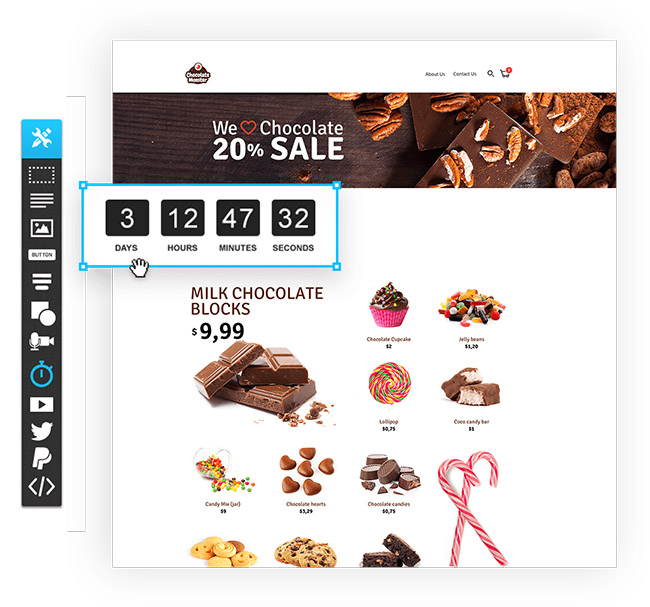

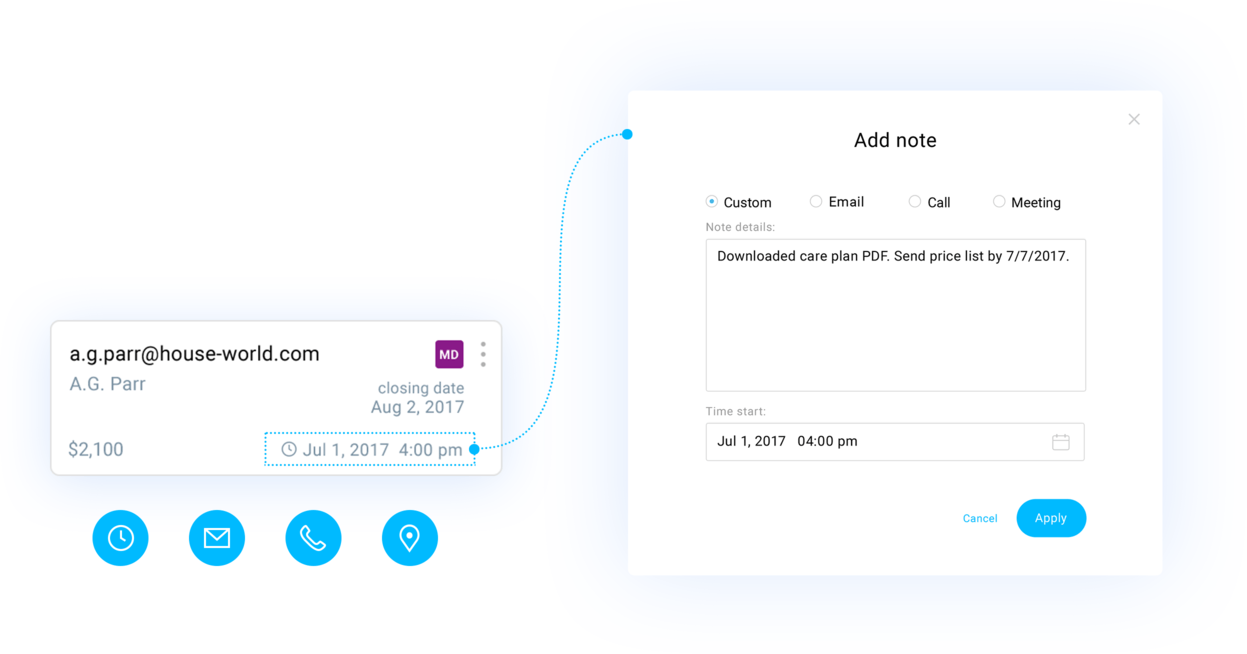
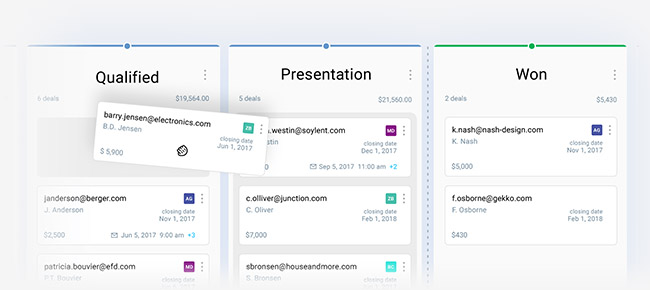
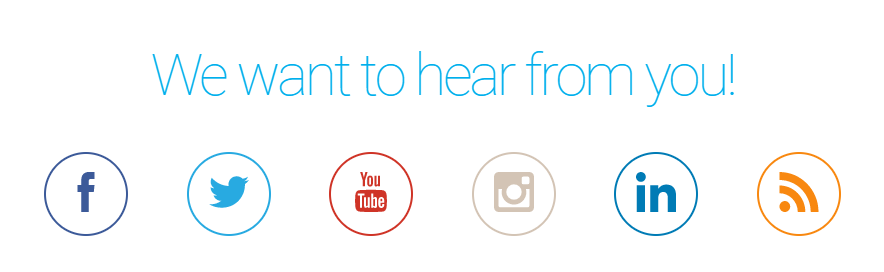


I just want to say that GetResponse is my favourite email marketing service 🙂
Thanks for letting us know Hewmen 🙂