According to our research, Teachable is the best choice if you're looking for a platform with all in one features, and a pricing model where everyone will find something that suits them.
If you're looking to sell with no fees, then Thinkific has a functional free plan that even allows you to sell access to your online course.
If you're looking for a way to sell your online courses effectively, then you're in the right place! What you need is one of the following best online course platforms of 2024.
It's worth noting that we constantly research and update our recommendations, as the best option for your business may change in the future.
Top Online Course Platforms Compared
- Course types: text, video, with surveys and quizzes
- Monetization model: you set the price tag on your online courses
- Ideal for teaching: all types of courses
- Course types: text, video content
- Monetization model: you set the price tag on your online courses
- Ideal for teaching: all types of courses
- Monetization model: you get between 50% and 97% of the price tag on your course
- Ideal for teaching: design, development, marketing, business, personal development, creative skills
With this out of the way, we can now look into the best online course platforms available in 2022:
What are the Best Online Course Platforms in 2025?
Here's the final line-up that we've chosen for this list. Each of these online course platforms has its pros and cons, and preferred type of users.
- Teachable – Best Overall Online Course Platform
- Thinkific – Best for Low Fees
- Podia – Best for Ease of Use
- Udemy – Best for New Course Businesses
- Skillshare – Best for New Course Creators
- Kajabi – Best Hosted Online Course Platform
- CreativeMindClass – Best for Building Video Courses
- Mighty Networks – Best for Creating and Managing Online Communities.
- LearnWorlds
- LearnDash
- Academy of Mine
- Teachery
1. Teachable
Best overall online course platform with all-in-one free features
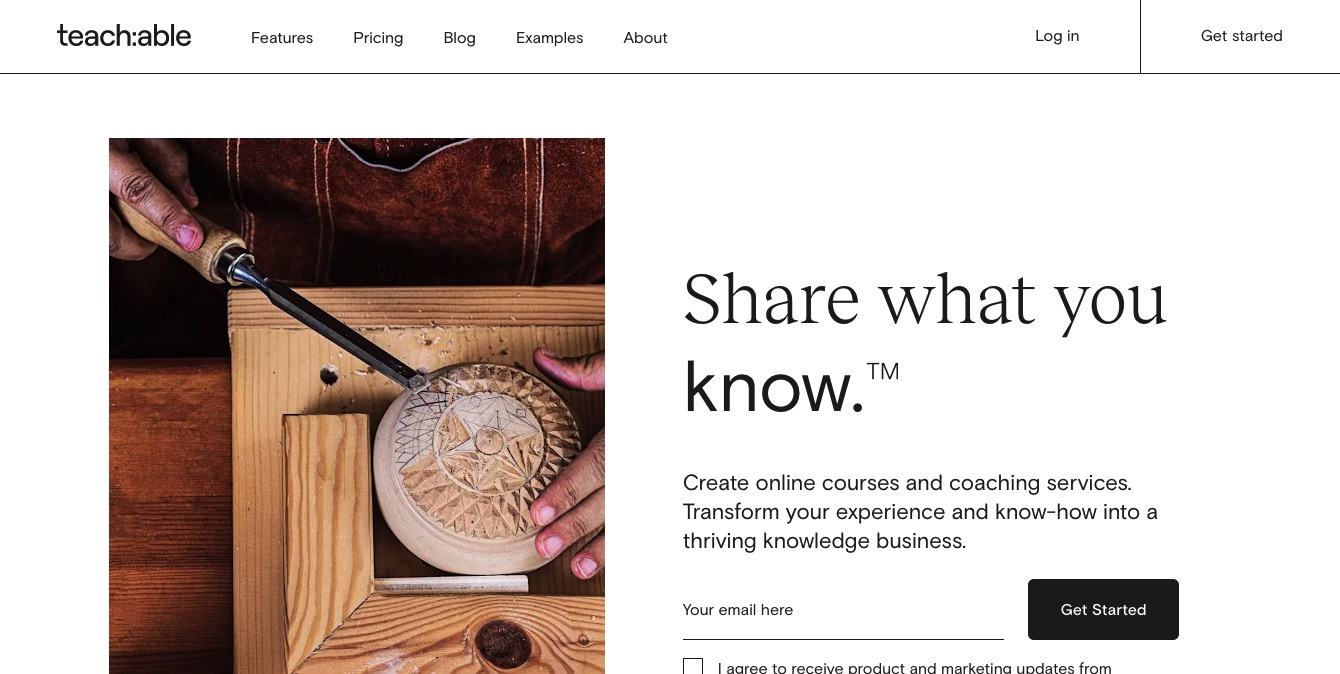
- Course types: text, video, with surveys and quizzes
- Monetization model: you set the price tag on your online courses + there might be a fee per each transaction depending on the Teachable plan you pick
- Ideal for teaching: all types of courses
Teachable is a tool that's similar in principle to what you get from Kajabi, for example. In other words, it's your all-in-one solution to build, host, and sell online courses.
Teachable rolled out AI-assisted course creation tools that let you generate landing pages, draft lesson plans, and write course outlines using prompts.
For beginners, this saves hours and removes tech overwhelm. They’ve also launched a mobile-first course preview, so you can instantly check how your course looks on phones.
The drag and drop course builder tool is easy to use and very functional, especially if it's your first experience with building online courses.
Teachable is also strong when it comes to its reporting modules, sales tools, and other extra tools that you might find valuable (such as student surveys, chats for getting feedback, and more).
There are many different types of courses and course categories on Teachable, from arts, to health, academics, and business.
Pricing 💰
Teachable has a very attractive pricing structure that potentially makes it a great solution for any course business.
First off, there's a free plan with no strings attached, other than there's a $1 fee + 10% per transaction.
The higher-tier plans are:
- $29 / mo: 5% per transaction,
- $99 / mo: no transaction fees,
- $249 / mo: no transaction fees plus a suite of advanced features.
All plans let you enroll unlimited students and host unlimited courses.
Another good news is that Teachable will also handle all the tax implications of you selling courses in the US, the EU, and in other places.
Pros 👍
- You can use Teachable to free.
- Reasonable prices of the higher-tier plans.
- Handles EU VAT for you.
- No design or coding skills needed.
Cons 👎
- No marketplace of users to help get your course off the ground.
- The 5% transaction fee is on top of what your payment gateway is going to charge anyway.
Who this is best for ✔️
Great as an all-in-one tool for new businesses in education. Teachable provides easy to use tools and also an attractive pricing model where everyone will find something that suits them.
2. Thinkific
Best online course platform that lets you sell courses with no fees
- Course types: text, video content
- Monetization model: you set the price tag on your online courses
- Ideal for teaching: all types of courses
Thinkific is considered one of the best online course platforms of them all by many users and reviews online. This teaching platform is a true all-in-one suite of tools that lets you create and then market your courses effectively.
Thinkific offers some great-looking website templates that seem to cover all niches possible. You can also customize your course site to fit your specific needs and product.
Apart from the basic features that you'd expect – such as a course builder tool, student enrollment, online payments – you also get progress tracking, assessments, certificates, student communities, marketing automation, and more.
Pricing 💰
The pricing is potentially the best thing about Thinkific.
Most importantly, there's a free plan that allows you to set up one course and then sell access to it with no transaction fees added.
When you're ready for the next step, you can upgrade to one of the paid plans:
- $39 / mo: unlimited courses, students, one admin account, plus additional features,
- $79 / mo: two admin accounts, priority support, private and hidden courses, subscriptions, live lessons, and more,
- $399 / mo: five admin accounts, groups, onboarding package, white labelling, API access, and other advanced features.
Pros 👍
- There's a free plan that lets you sell your course without any fees added.
- A functional and easy to use tool.
- Beautiful website templates that you can customize (even on the code level if you want to).
Cons 👎
- No live chat support on the free plan.
- White labelling available only on the highest-tier plan.
Who this is best for ✔️
Thinkific is a great solution for anyone looking for an alternative to Teachable, Kajabi, or Podia. It's a great all-in-one tool that's easy to use and gives you access to beautiful website templates. And, let's not forget, there's a functional free plan that even allows you to sell access to your online course.
3. Udemy
Online course marketplace for new course businesses
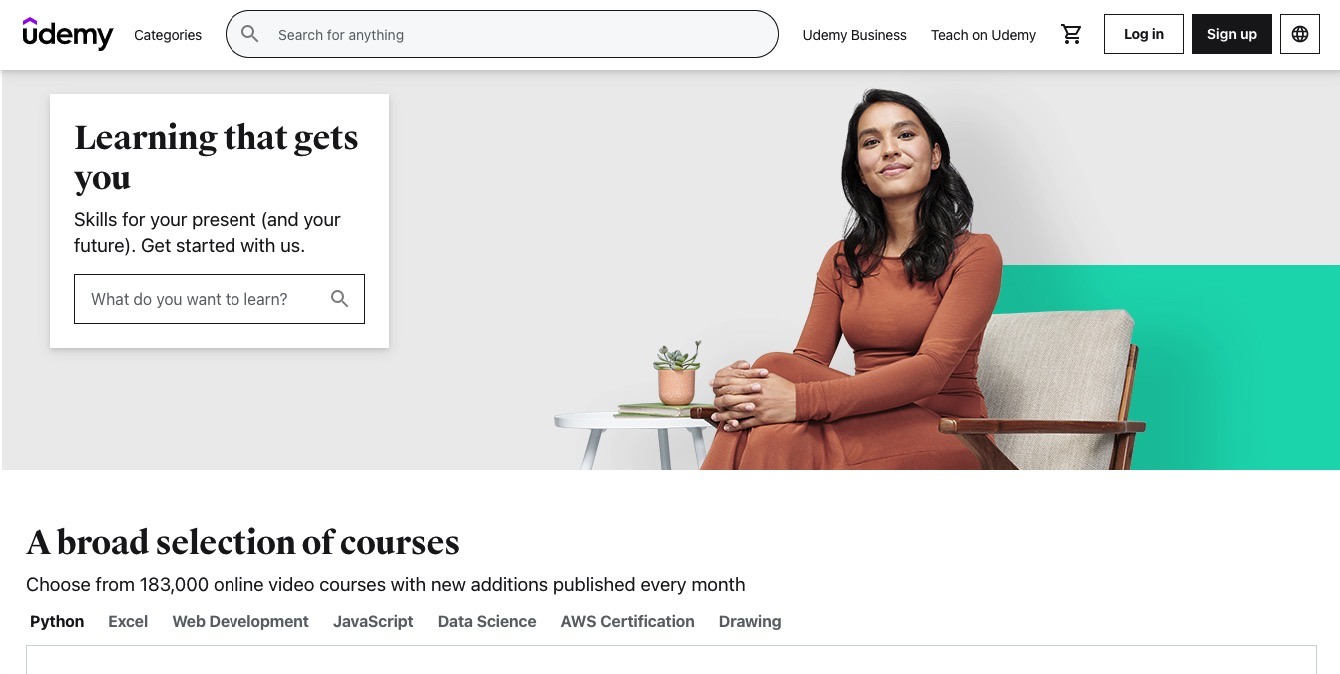
- Course types: video based
- Monetization model: you get between 50% and 97% of the price tag on your course
- Ideal for teaching: design, development, marketing, business, personal development, creative skills
Udemy works similarly to Skillshare, to some extent. It's also a marketplace of online courses where users can go and use the search box on the site to find whatever they need.
Creators can add their courses for free and then earn money as a percentage of the ticket price.
The courses on Udemy are video based, which adds another layer of difficulty to the creation process. While Udemy has some helpful material and tutorials on how to create courses, at the end of the day it's on you to craft something of good-enough quality.
The most prominent courses on the site sit in the categories of development, business, IT and software, and design.
The main things that's different about Udemy compared to Skillshare – from the user's point of view – is that each course is paid for individually vs the subscription fee that Skillshare offers.
Pricing 💰
You can add a course for free. Then, you get 50% of the price tag of your course, or up to 75% if you opt into Udemy's marketing and deals program.
If you refer someone to your own course (using a special link), you get 97% of the ticket price.
Last, the worst-case scenario, if the course sale is driven by an Udemy paid ad, you get only 25%.
The usual price tag on Udemy courses is in the $15-$200 range.
Pros 👍
- Access to a marketplace/audience right from day one.
- Easy to get started with.
- Building and listing your course on the site is free.
- You can set the price tag on your course wherever you wish.
Cons 👎
- You only get 50% of the course price by default. In practice, it's hard to get the best-case 97%. If the person is already an Udemy user, they count for 50%.
Who this is best for ✔️
Similarly to Skillshare, Udemy is a great place to start when you want to test the waters with ecommerce for online courses. Also, it's the place for you if you'd like a little more control over your course's price and potential earnings. The platform is meant exclusively for video lessons.
4. Podia
Best online course platform for beginners
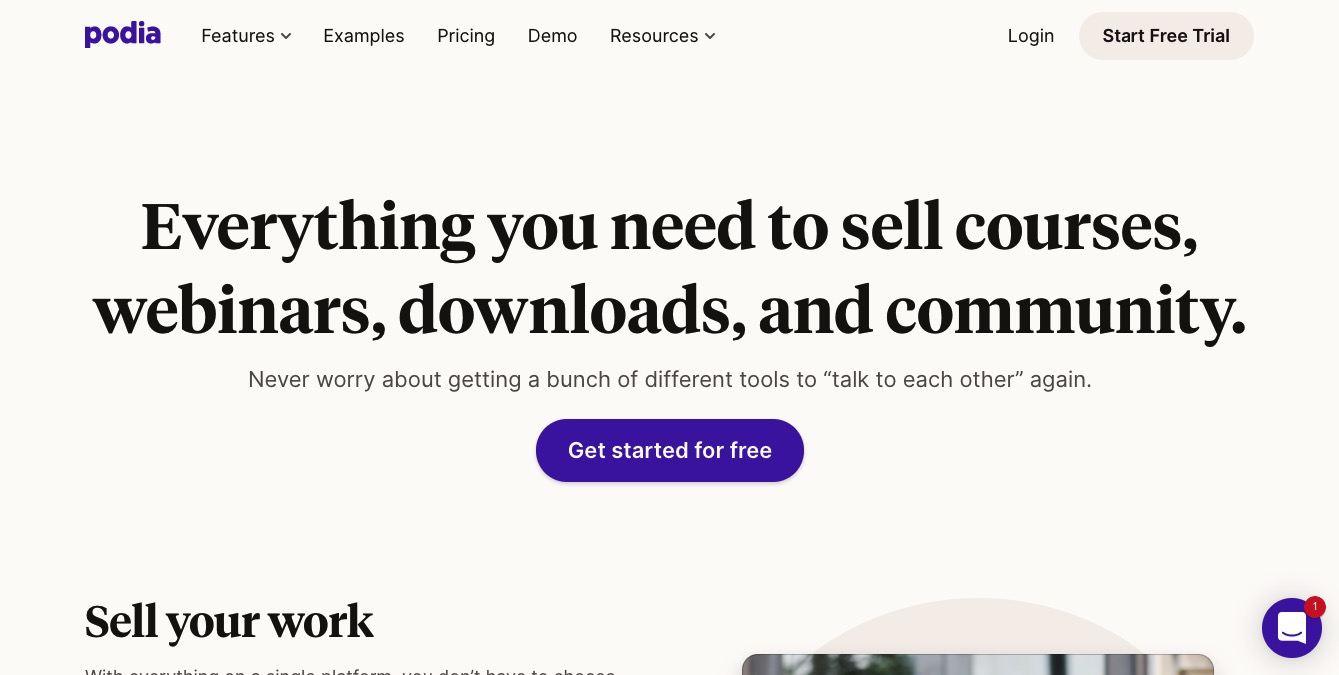
- Course types: text, video, audio, downloadable content
- Monetization model: you set the price tag on your online courses; no transaction fees
- Ideal for teaching: all types of courses
To some people, Podia is their no.1 choice among the best online course platforms. It's easy to use, gives you basically all the features you might need to build and then market your course, and the price to access all that is affordable as well.
Podia’s new checkout funnel builder lets you create upsells, cross-sells, order bumps, and limited-time bundles inside your sales flow. You can sell templates, webinars, downloads, and courses side by side.
There's also a pay-what-you-want pricing feature and pre-sale waitlists, so you can collect cash before creating anything.
They're also ready to host any type of course utilizing any type of content. No matter if you prefer to use videos, written content, or audio, Podia has got you covered!
Moreover, Podia is going to be great if you're planning to offer not only online courses but also other digital products, such as digital downloads, memberships, coaching sessions, and webinars.
Last but not least, they also offer free migrations if you happen to be coming from another online course platform.
Pricing 💰
Podia starts from $39 / mo. Again, that price involves unlimited courses, enrolling unlimited students, and selling unlimited memberships.
There's zero transaction fees other than what your payment processor will charge you. Plus, you add more team accounts at $20 / mo each.
If you need additional features like certificates, an affiliate marketing module, a paid community module (with discussion forums), white labelling, or a dedicated support agent, then you'll have to upgrade to either the $79 / mo or $179 / mo plans.
Pros 👍
- Great user interface.
- The website/page builder and course builder tools are very easy to use.
- “Unlimited everything” on all plans.
- Integrated affiliate marketing module.
Cons 👎
- Most Podia course websites have similar designs.
Who this is best for ✔️
Podia is another great alternative to platforms like Teachable and Thinkific. It's affordable, has all the features you might need, and offers arguably the easiest to use interface and course/website builder tools.
5. Skillshare
Best online course marketplace for new course creators
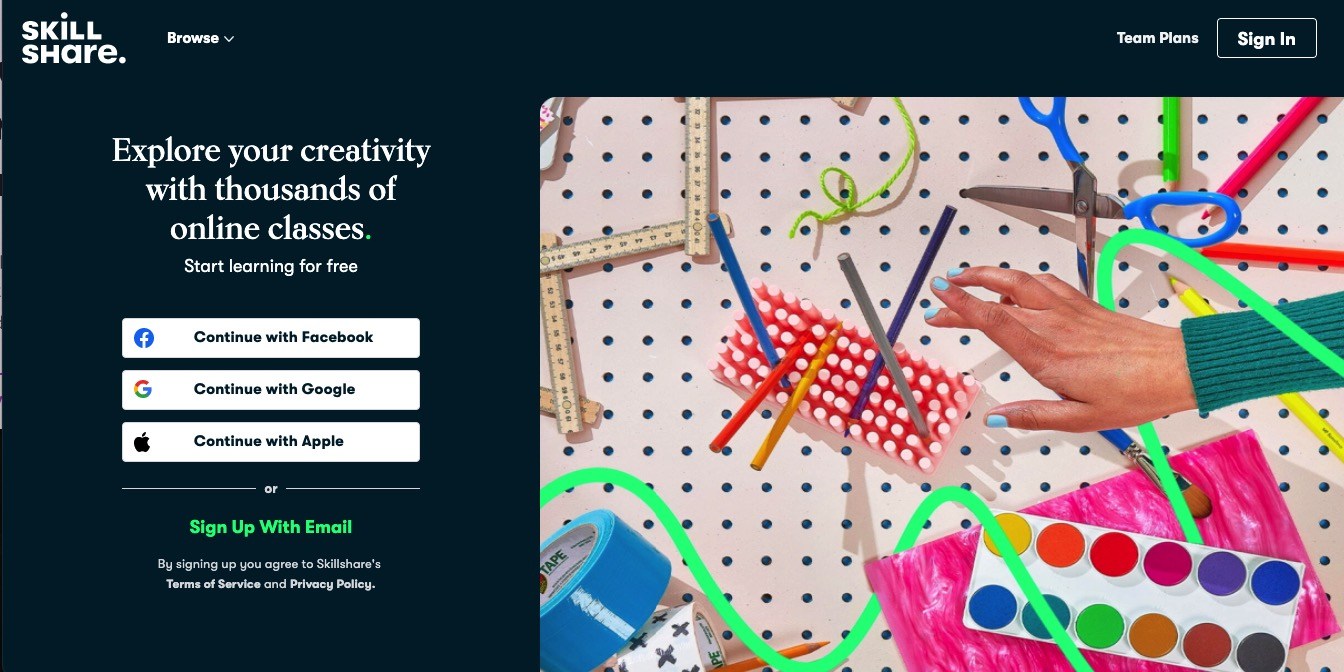
- Course types: video based
- Monetization model: royalties per minutes watched in your classes, plus $10 per premium user referral
- Ideal for teaching: creative skills, design, photo and video, lifestyle courses, business
Skillshare is one of the best known “skills exchange marketplaces.” The idea behind the site is that anyone can sign up to become a teacher and create a video course.
Then, the community can find those courses through the site's own search engine and enroll.
You earn money based on the number of minutes watched in your classes. There are also $10 commissions for every paid user referral that you generate.
On the student's point of view, they gain access to the platform by paying a single annual subscription fee, which gives them access to all the courses on the site.
There's a lot of course categories, but the most busy ones focus on creative skills, such as animation, design, photo and video, and also various business related topics.
The nature of the platform is rather casual, with people stumbling upon courses via the homepage or the search box.
To make your course successful, you'll usually need to invest in the video production value of your course and make a killer intro video.
Pricing 💰
The platform is free for teachers. You can create a course and list it on the site free of charge.
For the users, the pro plan is $99 per year.
Pros 👍
- Gives you access to a whole marketplace of prospective students who are actively searching for courses.
- Easy to get started with.
- Building and listing your course on the site is free.
- Offers great learning experience for students, also through mobile apps for iOS and Android.
Cons 👎
- Your earning potential is hard to predict due to the monetization model.
- You don't get to choose the price tag you put on your course. Each course on Skillshare is basically priced the same.
Who this is best for ✔️
Skillshare is going to be the best online course platform if you're a new creator who's just testing the waters and wants to see if there's potential in their course topic, niche, or type of content. The platform is meant exclusively for video-based courses.
6. Kajabi
Hosted platform for building online courses
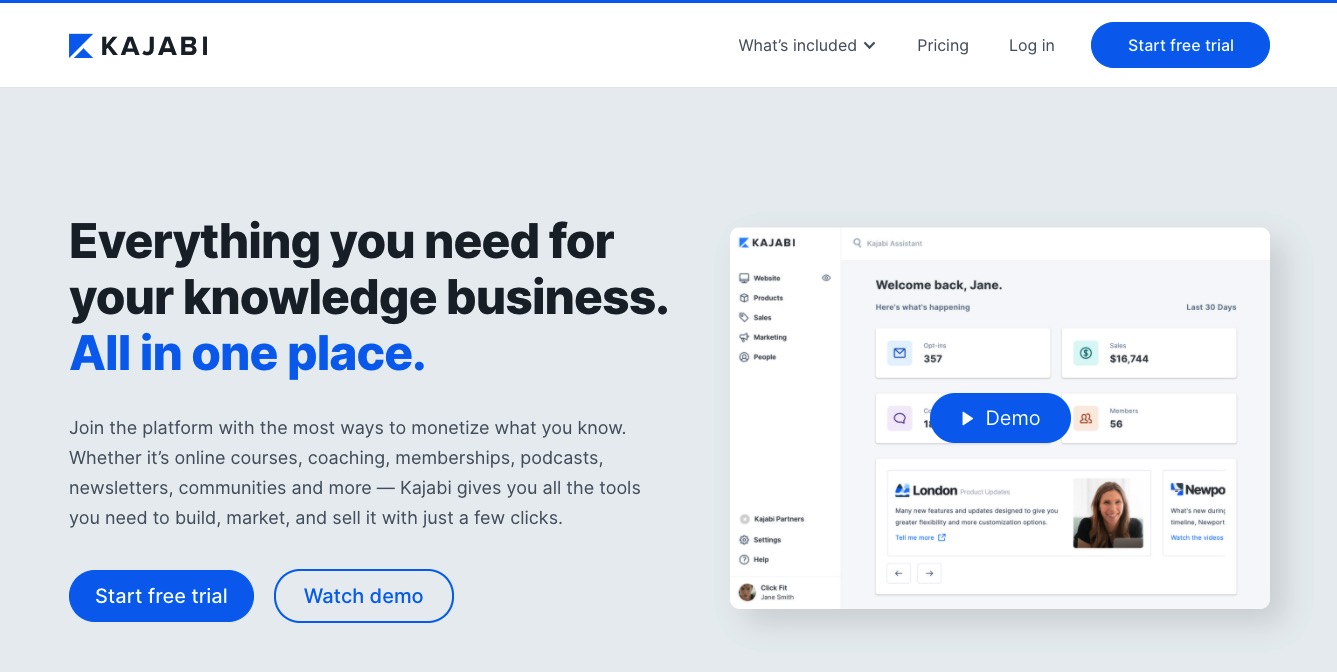
- Course types: text, video, audio based, and mixed
- Monetization model: you set the price tag on your online courses + there's a fee to list your courses
- Ideal for teaching: all types of courses as long as they're information-based
Kajabi – as one of the best online course platforms – is a lot different from Skillshare. The focus with this one is on giving you the full suite of tools you might need to build your online course content from start to finish. There's also no marketplace to list your course on later on.
Kajabi offers advanced tools for website and online course creation. There are design templates that you can use and later customize. There's also no need to know any coding. Everything works via a handy visual editor.
Kajabi recently added coaching pipelines, so you can schedule client sessions, handle onboarding, collect payments, and run progress check-ins from one dashboard.
You can now bundle coaching, digital products, courses, and community access into one package. There’s also a smarter email automation flow that reacts to client activity — perfect for building a coaching business with structure.
This can include classic online courses, but also membership sites, email drip courses, and landing pages promoting your digital products.
Kajabi also comes with email marketing features to let you send broadcasts to your email list as well as the aforementioned drip content campaigns (works kind of similarly to Mailchimp). There are good customization options for those email templates, too.
Online payments are also handled on Kajabi's end, and then the funds get transferred to your PayPal or Stripe.
Last but not least, Kajabi offers a full knowledge base with tutorials on how to use the platform effectively.
Pricing 💰
Starts from $119 / mo. For that price, you get to create one website with three products and host up to 1,000 active members/students. You can have 10,000 contacts on your lists.
There are no transaction fees imposed by Kajabi itself, but you'll have to swallow the payment gateway's fees (PayPal's or Stripe's).
If you need more room for products and members, here are the upgrade prices:
- $159 / mo: 15 products, 10,000 members, 25,000 contacts
- $319 / mo: 100 products, 20,000 members, 100,000 contacts
Pros 👍
- Perfect as a suite of tools to craft a great-looking online course from start to finish.
- No design or coding skills needed.
- Beautiful website templates and sales pages you can use.
Cons 👎
- No marketplace of users to help get your course off the ground.
- Limited to just three products on the basic plan.
Who this is best for ✔️
Kajabi is great if you want to have access to a powerful course creation tool, and you already have a marketing strategy lined up, so that you don't need to rely on the platform's user base.
7. Mighty Networks
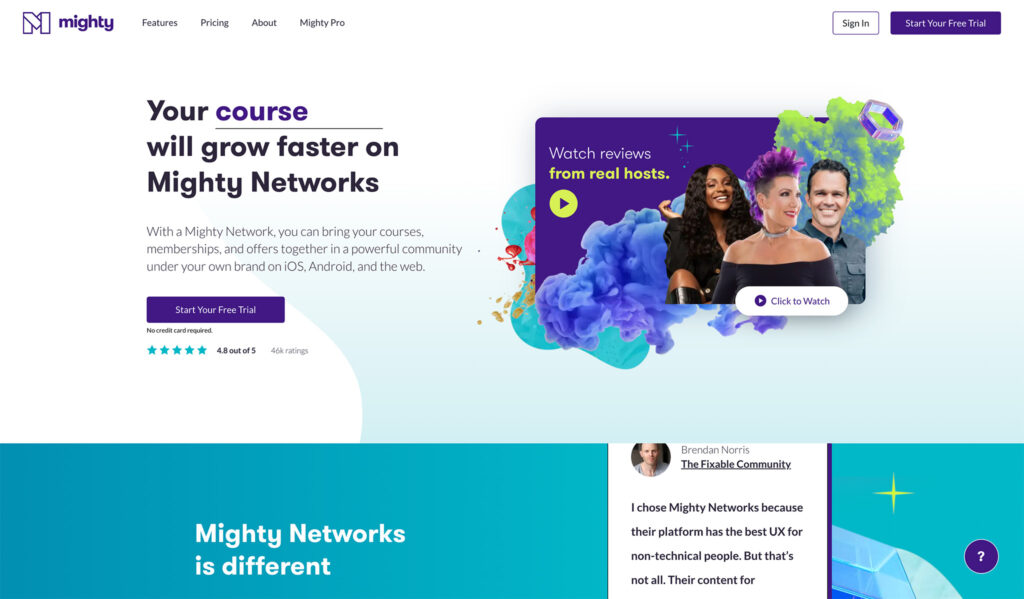
- Course types: Video, text, audio, events, and live feeds
- Monetization model: You can sell paid memberships or limited-time access to exclusive ‘Spaces’ or online courses
- Ideal for teaching: Content where you want to foster a community
Mighty Networks is a platform aimed at content creators and brands that want to build online communities via live feeds, events, and online courses.
Mighty Networks offers an online course platform, a website builder, and a membership tool, which allows you to set different paid tiers with varying access levels.
Overall, Mighty networks allow you to create and launch your online course and engage with your students from the convenience of one place.
You can customize your ‘Spaces’ with colors, graphics, etc. For the uninitiated, a ‘Space’ is a designated area within your online community that might be dedicated to a specific interest, course, resource, content type, etc.
Then, you can add course content like downloads, videos, articles, and images. You can also engage with your community via polls, chats, posting in the feed, and commenting on content.
Mighty Networks also supports live cohort courses, where students come together to study live and progress through the course.
Mighty Networks is available on desktop, Android, and iOS, and it’s used by some big names, including Ted Talks and Fortune.
Pricing 💰
There are three plans to choose from depending on whether you’re a beginner, an established business, or a bigger brand. Billing is monthly (more expensive), or you can pay annually and benefit from two months free of charge. There’s also a free 14-day trial with no credit card needed.
Prices are as follows:
- Community Plan for $33/mo paid annually
- Business Plan for $99/mo paid annually
- Mighty Pro is a bespoke plan for which prices aren’t shown – you’ll have to contact Mighty Networks for a custom quote.
Pros 👍
- There’s a free 14-day trial
- It integrates with Zoom
- The Zapier integration allows you to connect Mighty Networks to thousands of other apps
- The focus is on nurturing a community as well as delivering content
- You get access to easy-to-use and customizable templates for course creation
Cons 👎
- The website doesn’t offer in-depth information on Mighty Networks’ features
- There are very few native integrations
- Customization is quite limited – you can’t add custom code or CSS
- You must sign up for the more expensive Business, or Mighty Pro plans to create online courses.
- You can only live stream five hours of monthly content on the cheapest plan (Community).
Who is it Best For?
Mighty Networks is best for anyone who wants to step beyond traditional course building and create community-focused content from the convenience of one platform.
Further reading 📚
8. CreativeMindClass
Hosted all-in-one platform for building video courses
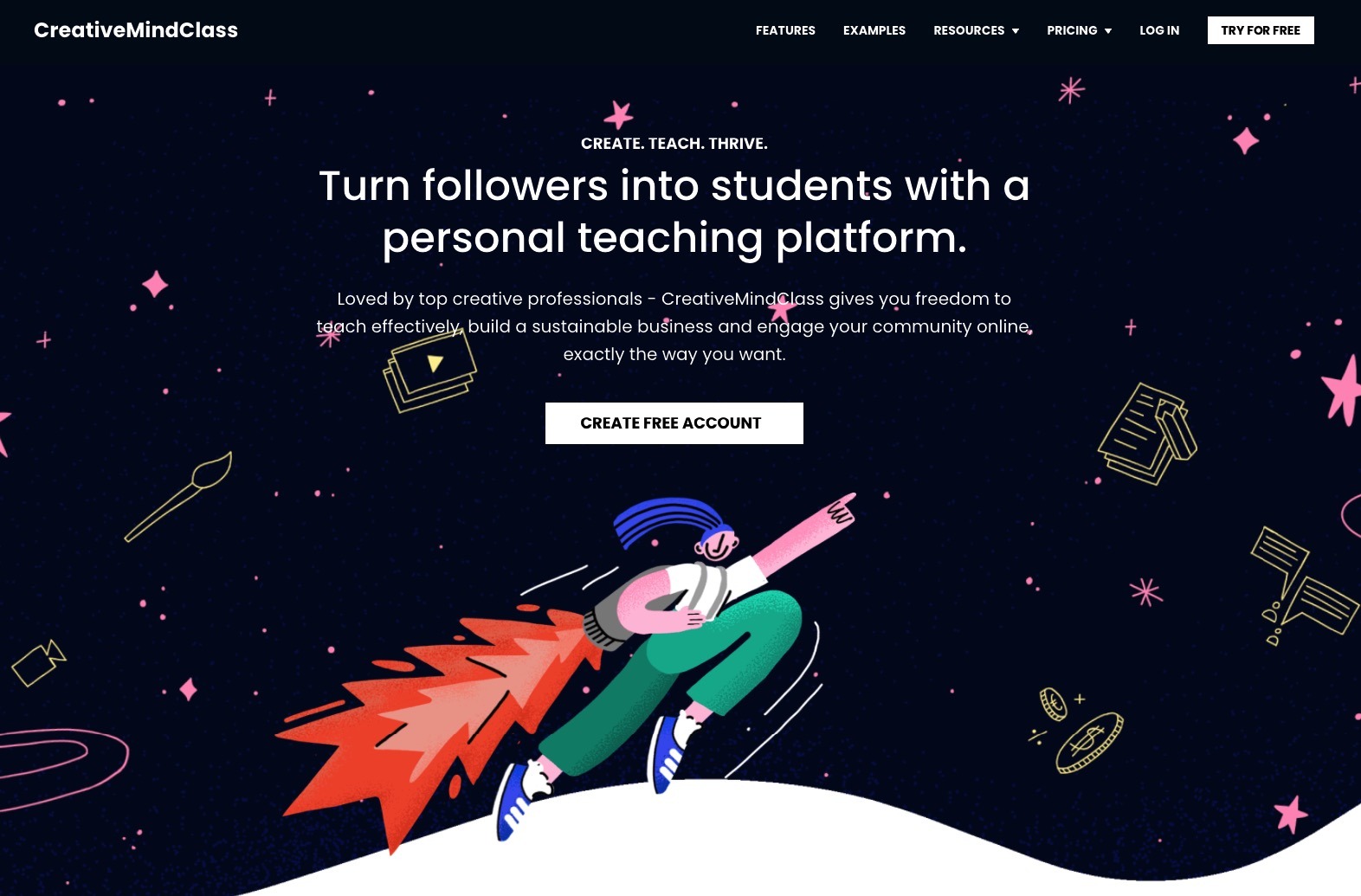
- Course types: video courses with modules for exercises and homework
- Monetization model: you set the price tag on your online courses; CreativeMindClass takes a cut of your income once you make a sale
- Ideal for teaching: creative skills, design, photo and video, lifestyle courses, but it can handle any type of course, really
CreativeMindClass is another all-in-one online course platform on this list. There are a couple of things that make it stand out when compared with the competition.
CreativeMindClass rolled out vertical video support, which means you can now build TikTok-style lessons that feel native to mobile. There’s also AI-powered subtitle syncing, so your transcripts and captions stay perfectly timed. You can add interactive hotspots inside videos, like quizzes or prompts, without touching code. It’s built from the ground up for video-first creators.
The focus on design is very apparent throughout the whole platform and all its pages and panels.
Secondly, CreativeMindClass is meant predominantly for video course creators. All templates and visual elements that you build your pages with are optimized to fit video embeds.
As I said above, this is an all-in-one type of tool. It's kind of similar to solutions like Podia or Kajabi in principle.
You can build your entire website with CreativeMindClass and add a functional online course module to it, all in one place. What's more, you really don't need any coding skills to pull it off.
Pricing 💰
The pricing model of CreativeMindClass is actually the main thing that makes this platform unique compared with the competition.
CreativeMindClass takes a cut of your income earned through the platform. However, you're only paying after you start actually making money with your online course.
The entry-level plan is 8% of your income. If you want more features, you can bump yourself up to the 12% or 16% plans. You can start with the cheapest one and then upgrade any time if needed.
There's also an additional fee of 4% for payment processing per transaction. Plus, there's what's called a student invoicing fee for digital services (6%).
Pros 👍
- Attractive pricing model – especially if you're a new business.
- Your students get their own student space.
- Great module for homework and student exercises.
- Helps you automate promotion, create landing pages, add upsells and even make VAT invoices easy.
Cons 👎
- Not the best choice if your course isn't video-based.
Who this is best for ✔️
CreativeMindClass is an ideal online course platform for those who are just starting out and don't have money to invest in their project upfront.
Thanks to CreativeMindClass' pricing model, you will only have to pay after you make money from selling your course.
9. LearnWorlds
Hosted platform for online course websites with multiple instructors
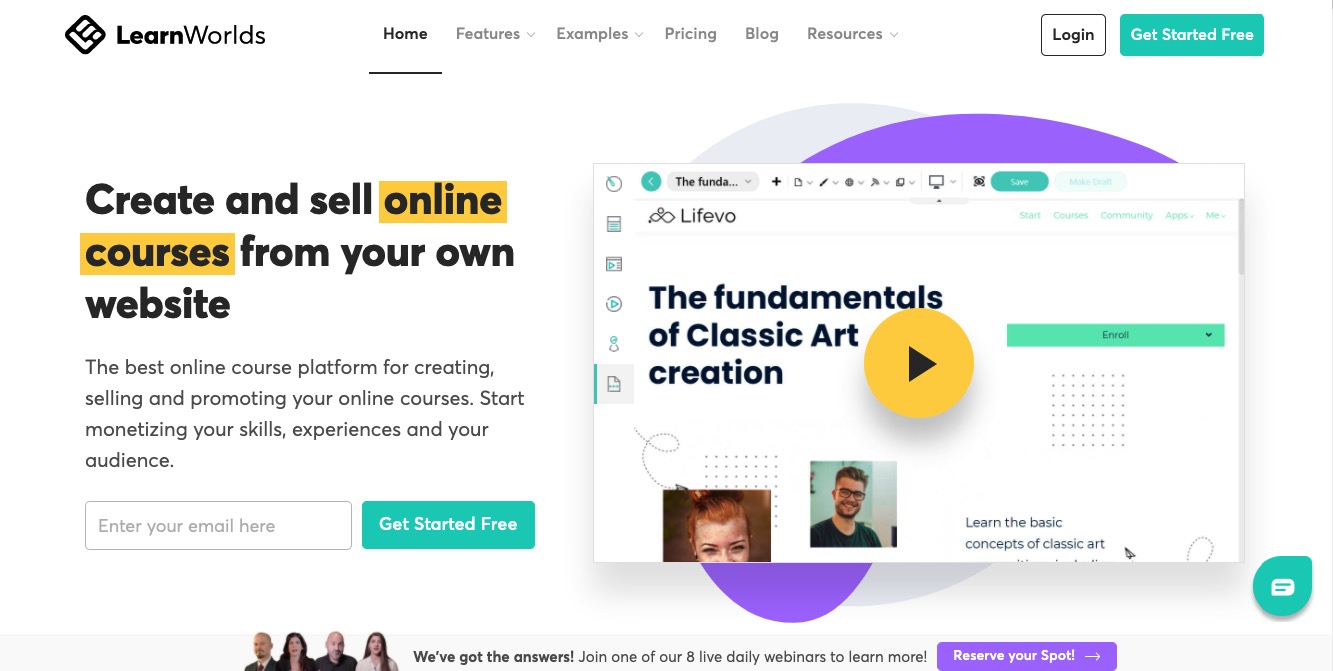
- Course types: text, video, audio, downloadable content
- Monetization model: you set the price tag on your online courses; depending on the pricing plan you choose, there might be a fee on course sale
- Ideal for teaching: all types of courses
The first thing that already positions LearnWorlds a bit differently in the space of best online course platforms is that they like to refer to their user websites as online schools.
LearnWorlds is ready for scale, and they expect their users/content creators to use the platform to host more than one course.
Your organization can work with multiple instructors who teach a whole catalog of different courses. Then you get to manage all that and take care of the whole operation.
The courses can comprise any combination of interactive videos, text, images, downloadable attachments, and more. Uploading e-books and making them part of your course material is also possible.
Of course, LearnWorlds has a functional course builder tool for you, alongside other modules that will help you market your business, issue certificates, manage students, and even open up an affiliate program.
Pricing 💰
The prices start at $24 / mo. You can create unlimited courses and enroll unlimited students on that plan. There's a $5 fee per each course sale.
If you don't want to pay that fee, you can upgrade to the $79 / mo plan or above. Though upgrading is not only about avoiding the fee.
There's also a big list of additional features, like custom certificates, option to pay in installments for students, subscriptions and memberships, and many more.
Pros 👍
- Great tools for managing multiple courses and multiple instructors.
- There's a blogging module included.
- Integrated affiliate marketing module.
Cons 👎
- No live chat support.
- Some user reviews online mention no built-in VAT support for your EU students.
Who this is best for ✔️
Great for creating a bigger online teaching project where multiple instructors teach their own classes through a centralized website.
10. LearnDash
A WordPress LMS plugin that turns your website into a complete e-learning platform
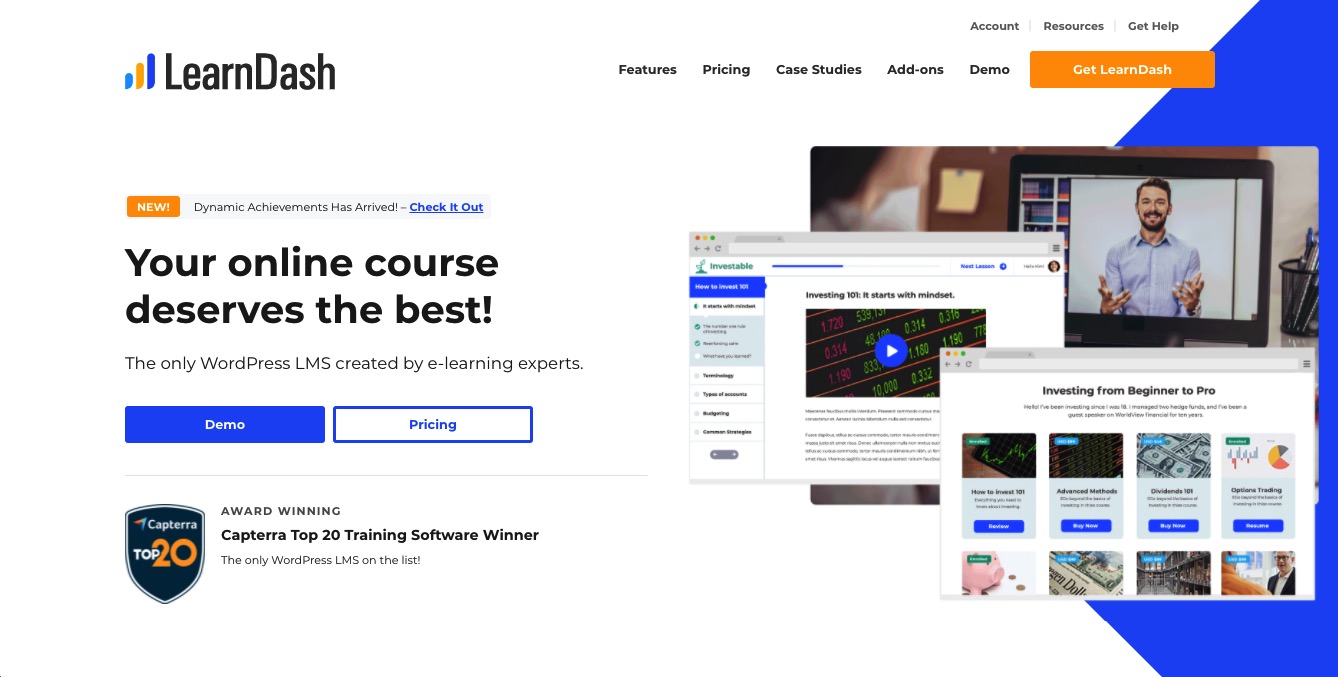
- Course types: can comprise of all types of content; text, video, audio, etc.
- Monetization model: you have 100% control of how you're going to make money off your courses
- Ideal for teaching: all types of courses
LearnDash is a completely different entry on this list of best online course platforms. From a technical point of view, it's a WordPress plugin. WordPress is the most popular website engine on the web.
What this means in practice is that in order to build an online course website with LearnDash, you first have to launch a standard WordPress site and then have the LearnDash plugin installed on it to turn it into an e-learning site.
What you get in exchange, however, is complete control of your product with the freedom to do pretty much anything you want with it.
WordPress is known for the thousands of plugins, themes and other integrations that can extend your website features basically endlessly and thus turn it into anything you need it to be.
LearnDash itself is easy to use on a daily basis and offers you all the features you'll need to build your course – on par with the other online course platforms on this list.
Pricing 💰
This is where it gets a bit more complex than with the other entries among our best online course platforms.
First, you have to pay for the core WordPress website that's going to sit underneath your e-learning platform or learning management system (LMS).
To cover that, you'll need to spend $2.75-$10 / mo on web hosting and $0-$15 annually on a custom domain name.
Then there's the cost of LearnDash itself. The prices start from $159. For that, you get a license for one site on which you can build unlimited courses and enroll unlimited students. You also get one year of support and updates.
The interesting thing here is that your site will continue to work even if you stop paying for LearnDash after the first year. You will simply stop getting updates and support.
When it comes to how you can charge your students for course access, you have compete freedom here. LearnDash supports one-time payments, subscriptions, memberships, bundles, payment plans, and more.
Pros 👍
- Gives you complete control of your courses and website.
- Freedom as to how you want to charge for your courses and which billing model to follow.
- Offers advanced features, such as assignments, grade books, prerequisites and drip content, focus mode for students, and more.
Cons 👎
- A bit more difficult setup when compared to the other entries on this list of best online course platforms.
- Won't help you with marketing your courses as much as the other platforms.
Who this is best for ✔️
LearnDash is going to be a great solution for anyone who wants to have full control over their website and the courses offered through it. You also get unparalleled number of options when it comes to course pricing models.
11. Academy of Mine
Best online course platform for enterprise needs
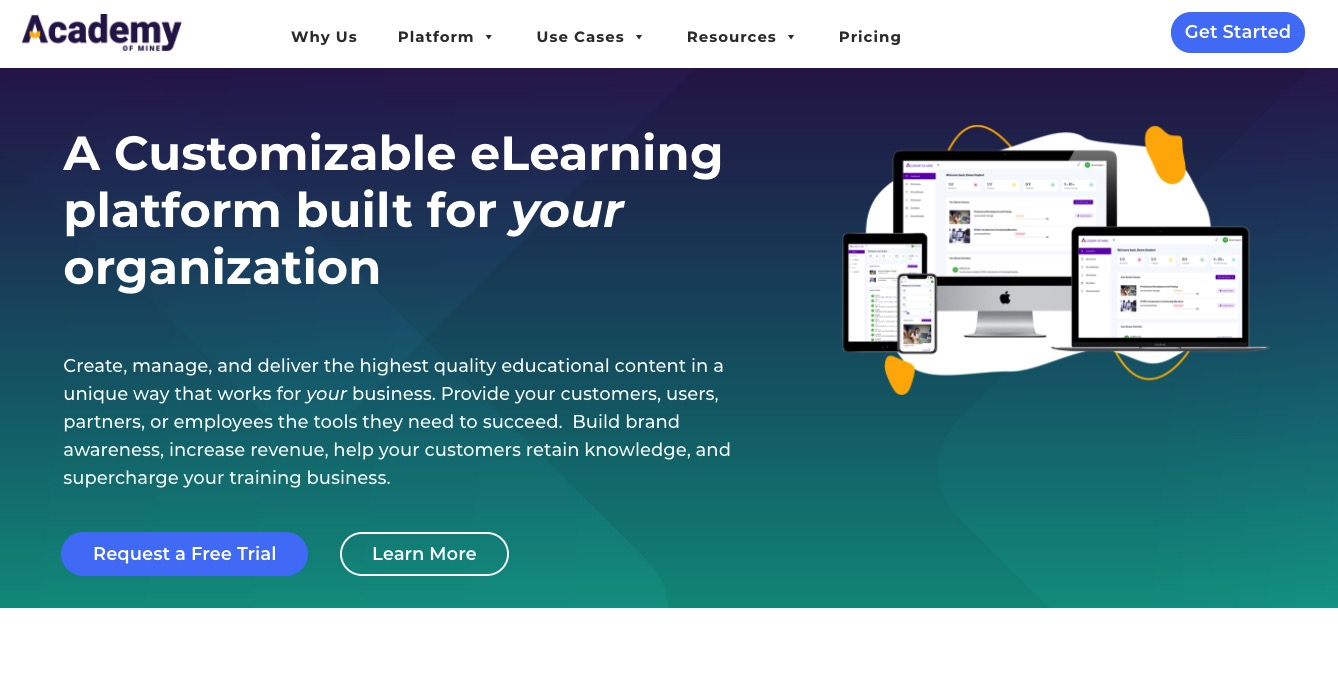
- Course types: text, video, audio
- Monetization model: you set the price tag on your online courses; no transaction fees
- Ideal for teaching: all types of courses
Academy of Mine calls themselves a customizable e-learning platform. What this means in practice is that they're simply much more expensive than anything else on this list. But let's talk about that in a sec.
Feature-wise, Academy of Mine does offer you a full suite of tools that you might need in order to launch a serious online education website.
In fact, the platform is more geared to help you customize your setup to match what can be pretty unique needs.
In other words, it's not as much an off-the-shelf online course platform but rather a solution that will help you tailor your setup to what your exact requirements are.
For example, if your market is highly regulated and some laws require you to go about conducting your courses in a specific way, then Academy of Mine will still probably be able to facilitate that.
Nevertheless, it has a pretty enterprise feel to it.
Pricing 💰
There's no other way to say this, the entry-level plan at Academy of Mine is $599 / mo. The one after that? That's $899 / mo.
Once you're on board, you can set up your online courses however you wish and then charge for them however you wish as well.
Academy of Mine also puts a premium on the number of monthly unique users that you can have. In the entry-level plan, there are only 250 spots. If you'd like to extent that to 1,000, it's going to be $899.
Pros 👍
- Ready to cater to each course creator's specific needs.
- A lot of enterprise-level features included.
Cons 👎
- Really expensive to get started with.
- Even with the high price, you can still welcome only up to 250 users / mo.
Who this is best for ✔️
Enterprises with unique needs and requirements when it comes to how they want to set up their online courses. The pricing also puts Academy of Mine out of reach for basically all fledgling educational businesses.
12. Teachery
Best online course platform for fast rollout
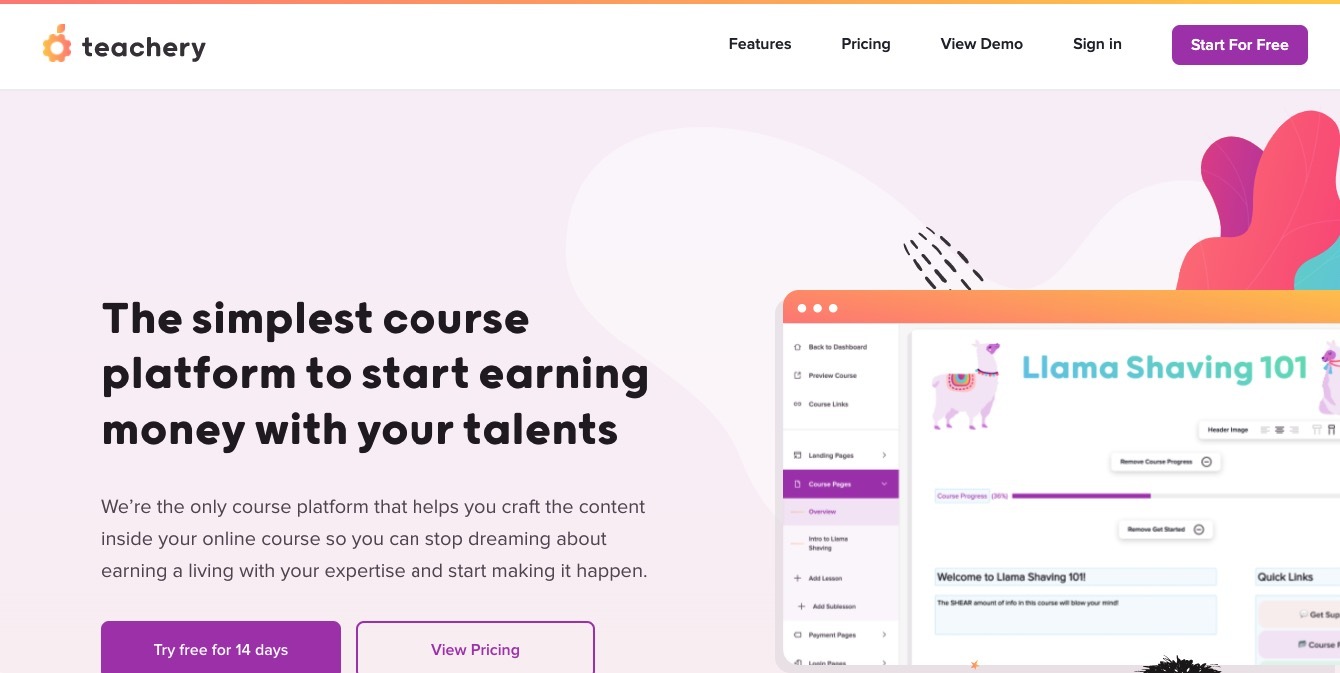
- Course types: text, video, audio, slide presentations
- Monetization model: you set the price tag on your online courses; no transaction fees
- Ideal for teaching: all types of courses
Teachery is an interesting newcomer to the market of the best online learning platforms. Their main selling point is that they're a solution meant for newbies to the online course game.
They deliver a tool that's easy to use, and one that also simplifies some of the interface elements or visible functionality to make using the tool even more easy.
Teachery also offers good tutorials on how to set up your courses, configure payments, and then track course performance.
If you want to, you can offer memberships, course bundles, and feature free courses as well.
Pricing 💰
Teachery offers just one tier with two pricing options: $49 / mo or $470 / year.
Again, both are effectively the same plan, just two pricing options depending on what suits you better.
In that price, you can set up unlimited courses and enroll unlimited students.
There are no transaction fees (on top of what your payment gateway will charge), you get a nice analytics module, upsells and bundles, and recurring payments for your courses (monthly or yearly).
Overall, one price to get all the features that most users will need.
Pros 👍
- Very easy to use.
- Good analytics module.
- No transaction fees.
Cons 👎
- Just two online course templates available. They position this as an advantage since it limits the confusion and helps you get started, but it still is pretty limiting overall.
- Customer support only via email.
Who this is best for ✔️
Teachery can be a great choice if you're looking for a way to get started fast and you're quite overwhelmed by the approach that the other solutions on this list present.
What are The Benefits of Using an Online Course Platform?
There are a couple of benefits that some of the best online course platforms bring to the table:
- 👋 They give you the tools to build your online course in a straightforward way. Read: there's no need to know any coding or web design.
- ⚙️ They take care of the technical aspects of the setup, such as web hosting, controlling user access rights, guaranteeing basic security (for student/client data), etc.
- 🛒 They allow you to sell access to your courses straight through the platform with no need to deal with complex payment gateway setups by hand.
- 📢 Many of the best online course platforms not only give you the tools to build your courses but also a marketplace where you can list them – you get built-in audience, basically.
- 🏗️ Some of the following best online course platforms are specialized to serve specific types of courses/students/niches. This means that you can find a platform that basically feels like it's been tailor-made for your business.What to look for among these best online course platforms
What to Look for Among these Best Online Course Platforms?
The benefits of using any of the best online course platforms in general are one thing, but now let's talk about what to look for when picking the specific platform you'll use:
- Look for specialized online course platform if possible. As mentioned above, some of the best online course platforms are going to be more suitable for certain niches and types of courses than others. For example, if you have a course on plant care, it might fit better on a platform like Teachable. For a course on web design or development, Udemy might be a better home.
- Start by looking at your specific needs. All of the best online course platforms listed here will give you the tools to build your courses effectively. However, maybe you need more than that. For instance, do you also want to benefit from access to an already-present user base that can find your course directly through the platform? If so, Skillshare might be the place for you. Do you want to set yourself up with a standalone website that you can then market freely? LearnDash is going to work better for that.
- Do you want to have the platform handle the payments on its end? Getting users on board and paying for your courses is one of those not so intuitive aspects of the whole endeavor. By choosing an all-in-one platform, you can have your online payments, enrollment, and even taxation taken care of.
- Think about the type of content that your course is going to be comprised of the most. For instance, video courses are the talk of the town this year, but maybe you feel that the topic of your course leans more in the direction of text-based advice and lessons. Make sure that the online course platform you'll use is optimized to handle your preferred type of content
How to Pick the one Best Online Course Platform?
Well, that's the tough question, isn't it? We hope we've shown you all the important details about each of the platforms in our lineup and highlighted all the pricing nuances that might be key to your business.
However, if you're still undecided, take a look at this final summary table with all the crucial traits of each platform at a bird's eye view:
Do you have any questions about any of these best online course platforms? Feel free to reach out in the comments section below.




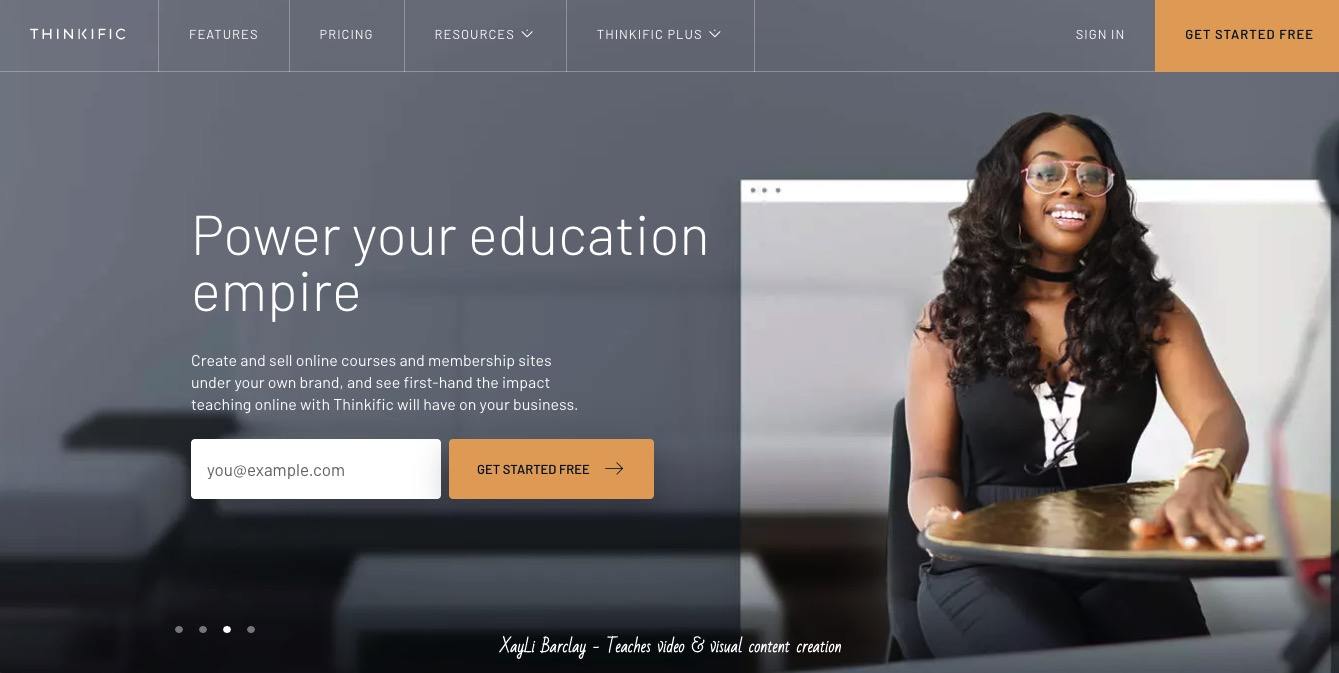



Nice article but one important point a lot of people miss out on is that most of the popular LMS platforms like Teachable and Thinkific don’t pay much attention to the payment gateway integration. For instance, here in India, not all my students want to use an international credit card to make payments. And that decreases my covnersions.
Of course the answer to this is to integrate the local payment gateway with a service like Zapier. But here’s the catch – Teachable and Thinkific don’t allow that type of integration on their basic plans. They only allow it on their PRO plans and this is something they don’t reveal openly. I literally had to manually get in touch with them to get clarity about this point.
So now we have to pay for the PRO plan as well as the fee for Zapier. This really increases the cost. Just thought you can update your article with this point because it was written that Teachable is good for people who don’t want to pay too much. That is not true for all people from all countries.
Hi Catalin, thank you for your very useful article!!
I want to offer courses (about personal development) on a platform (I already have courses, customers not yet). So what I think is most important is that customers find me.
So for my first course, finding customers is more important than earning the top prize (for the follow-up courses after that I will probably use kajabi).
Also, I don’t want my content to be downloadable (which can be a problem with Udemy, if I’m understanding correctly). Furthermore, my course largely consists of Dutch written information with only a few videos/sound fragments (this just fits better with my content)
Which platform or approach would you advise me?
Greetings Nathalie
Hello Nathalie, in this case I would go with Udemy, since you will be able to promote the courses on their marketplace as well. You can read our full Udemy review here.
Hi how are things. Greetings.
Your comments are very interesting. I appreciate having found it because you opened more options for me. I was thinking of Kajabi. But I have several questions about it.
The idea of acquiring it is to take online courses. But also seminars or congresses (in the medical area) and to be able to promote them for viewing in real time and also with the option of a free access package to the conferences for one year.
Here come my doubts. The speakers will be given by people from different regions of my country, South America and Spain. How do I make them make their videos and record them. Or how would you get them to be in a live conference, or record their videos and leave them within the platform? By what software or program? Or Kajabi allow me this as Zoom?
How many participants can access the live talks and be able to participate with questions, and be answered online?
I would be very grateful if you could answer these questions.
A hug and success!
Hi, I am wanting to create some courses and would like to have the same courses on a number of sites, and make money from them, such as Udemy, YouTube, etc. If I have something on Udemy and a similar course on YouTube, will I get in trouble? Why do I ask? People will have to pay on Udemy for the course and not on YouTube.
Finally, what are the restrictions that I would have to follow properly, so that I can have my similar courses on different learning sites? Thank again for your research and input.
Hey Stephen, I don’t think that you will get in trouble, since it’s your content. But you’ll probably not be able to monetize the content from YuoTube, unless you get a lot of views.
Hey for a company that sells courses to companies and not individual which platform will be best? Thanks
Hey Adam, I would still go with Teachable (check out our review here).
Hi,
I am looking for a platform to upload courses to all of our schools approximately 100. Each school will need to have individual log ins for their students. could be up to 500 children per school. Is there something out there that can help me with this? We don’t mind paying for the service but as we re working with schools we won’t be able to pay thousands each year as schools can’t afford much.
Any help would be appreciated.
Thanks.
Hello. Thank you so much for putting this together. We are a firm who offer live online classes and will soon be offering on demand sessions. At this time, we are using Event Brite but that is time consuming/tedious and it won’t be good once we have on-demand classes available. We are looking for an affordable LMS that works well for marketing, promoting, selling our training opportunities. Ideally, it would also begin to create a great learning community so we could effectively engage with students in ways that were not directly associated with the specific class they were in. What do you recommend?
Hello Heather, in this case I would go with Udemy.
Super helpful article, it saves my time searching all over the internet.
thank you so much for putting this together. Keep up the good work. Cheers!.
You’re welcome Calvin!
Hi,
This would be my first time creating a course. I’m not planning to make this a full-time business but just test the waters. Would Udemy be my best bet or what do you recommend?
Hello Enrique, yeah, Udemy would work for sure.
Hi IAM looking to start an online teaching courses but doesn’t know which platform is good I don’t wanted to spend lots of money on membership and I never have experience on selling online courses iam relationship consultant and holistic health coach iam thinking to make my own web academy need your expert opinion.
Thank you for sharing this article, it was very helpful to me. However, I still have one question:
I’m interested to set up a platform to connect our members to relevant teachers. Within this platform, teachers should be able create and sell their own courses. So, somewhat like in the case of Airbnb, I want the teachers to be able to choose their own prices and to be paid instantly when selling their course(s). In turn, for each transaction that is made on this platform, a certain amount should go to our non-profit organization to cover the expenses. Do you know if one of the above platforms is suitable for such a case?
In addition: It would be very nice if courses can have different lessons and that these different lessons can be in the form of physical class meetings, Webinars and online content that is available anytime and anywhere.
Thanks for this great article. Very helpful.
Are there any of these or other platforms where I can post only one 45 Min to an hour video around mental health stuff. Most seem to require a series of videos.
Many thanks
Hello Hayley, I’m not aware of such limitations, you can upload just one video if that is what you need.
Buenos días, yo tengo una academia donde impartimos cursos de todo tipo. Me gustaría lanzarme al mercado online y poder vender mis cursos y que mis alumnos puedan dar un curso desde su casa con profesores en plan video chat o algo así. ¿que plataforma me recomendarias? Mi web están en wordpress
Hello Elena, in this case I would go with Teachable. Please check out our full Teachable review for more info.
Very thorough article, congrats, I would like to ask a question. I am thinking of having a course with a partner of mine and I would like to host it to both our websites (wordpress), which platform do you suggest that is capable of doing this, meaning that if a student enrolls to the course from website A, website B is automatically updated of this enrollment.
what platform do you suggest and is capable of doing that?
warm regards Vangelis
Hello Vangelis, in this case I would go with Udemy. Here is our full review.
Ik zoek een online platform waar klanten kunnen op intekenen en automatisch wekelijks een nieuwe module krijgen.De betaling zou gebeuren via de webshop Shopify. In de module zitten zelfgemaakte video’s, slides, graphics, you tube films.
De huidige website is wordpress en ik begin met tutorials dus weet niet als het zal aanslaan. Wat is jouw advies?
groetjes
sofie
Hi, in my case I want to create and share several courses, and all off them for free. ¿which plataform is the best for me? I dont want to earn money but i dont want to pay for the plataform also. thank you so much.
Hey martin, I would go with Udemy in this case. Here is our full review.
Thanks so much for this guide. I want to teach live online. I like Zoom. I would like to know if any of these platforms are better for teaching live and if can I use Zoom.
Hello Olivia,
For live webinars, Zoom is a great option at the moment.
If this is the top 9 best platforms to publish and sell online courses, I guess you mean that Kajabi is a platform that is not as god as any of these?
Hey Liv,
Kajabi just made it to the list, enjoy!
Great article thanks!
Do you know if a platform allows to avoid account sharing?
I mean I want to create a course for university students and don’t want them to share one account. Does a platform have a feature that can track the IP adress and limit the number of connections or can do this in an other way?
Many thanks !
Hey Charles,
Unfortunately this could be an issue with most services out there.
–
Bogdan – Editor at ecommerce-platforms.com
The article was very helpful. Thank you!
I have a question… Can you please compare these platforms when the privacy is a big issue. I mean in the situation that no one can take the class resources and do not want to be shared with others?
I just want a platform that is EASY and they offer full service for launch and marketing. I have reviewed so many of these and am lost. Every one has pros and cons. I need a ton of technical help as I have never created my own site and have limited video abilities too. Which platform offers an upgraded service for hand holding? Literally walk me through it and actually do it for me. I’ll get the content. That’s the extent of it.
Did you find something easy. I am starting this search and I came across this blog and comments.
Hey! Great article! What about uploading the course to multiple platforms? Udemy and others? I am just about to record my first course and i am searching for different opportunities
Hello,
I don’t see any reason why you couldn’t do that. You will just have to pay a monthly fee on each platform.
–
Bogdan – Editor at ecommerce-platforms.com
We have recently changed our hosting site from teachable to Podia (and now back to Teachable cuz Podia sucks!) and I can tell you in the interim of the change over when we had the two sites it made life hell on both students and the support staff as you had too. many things to look at. Find your best fit and stick with it.
Thank you so much, best article I’ve found so far. I have a question : which platform would you recommend if my course is going to be live and I want to be able to interact with the participants (20 each course) and be able to answer questions live but in case a student can’t make it to the live session, have the material recorded so they can access it later. Thanks for your help
Hello Leticia,
In this case I would go with Teachable. You can check out our full Teachable review for more info.
–
Bogdan – Editor at ecommerce-platforms.com
Great article! However, I am still confused. Right now I want a free platform until I get established. Looking at Thinkific and Coursecraft. Any input appreciated.
Hello Florence,
Unfortunately we haven’t got the chance to review Coursecraft yet. However, our Thinkific review is almost ready, I will send you the link in the next days. They do have a free plan.
Best,
–
Bogdan – Editor at Ecommerce-Platforms.
I would love reviews on Thinkific. I need a lot of support as I only have content and would like to lower costs as I settle into it. Please forward future reviews. Thank you for a great article!
Hello Fab,
Please check out our Thinkific review.
I’m trying to decide between Udemy and Teachable. I have one course to create; I’m not planning on turning this into a full time business. The course will probably cost around $25 to take. The main selling points for Teachable seems to be that you gain access to purchaser e-mails (list building), in addition to a greater level of overall control. Those are big perks if you’re planning to create multiple courses within the same subject/field. However, for those of us who have one idea for one course we want to teach, is Udemy going to be the better option? Or is there some reason to still go with Teachable? I’m comfortable with marketing on my own (via adwords and facebook) so I’m not terribly concerned about marketing, although I do know that it could be challenging to run a successful ad campaign to a single Teachable course. My second concern is over piracy. If I offer my course on Udemy then there is relatively low risk that someone on Udemy will pirate it. Meanwhile if I offer it on Teachable, then it’s easy for someone to steal it and sell on Udemy and it could take me a long time to notice. It seems that offering on Udemy somewhat mitigates the piracy concern. Is my reasoning sound? Should people looking to create only one course generally go towards Udemy? Or am I missing something? Thank you.
If someone decided to go about creating a course on their website instead, what would be the best app to go about creating it? I’ve used LearnPress but found the user experience to be a barrier.
I have already built my course on WIX, which works well as there are lots of images (it’s an art appreciation program), but what I am missing is the marketing that goes along with a well known platform. Is there any way I can link my WIX course to a ‘branded’ platform to help drive customers in my direction? I’d prefer not to re-format the course on another platform if possible, as it took over a year to write.
Any suggestions?
Great article and insights.
I was going to go with Udemy, because of their marketing reach. But I am totally stuck now, let me explain. I am happy to split 50% of the profits with Udemy. My ‘knowledge to sell’ is very specialised and the competition on Udemy is below minimum standards for what I want to teach (hence a very good opportunity), BUT very established there already , which requires some special strategy to be able to compete with them. I know I will offer better quality, so I have a chance.
However, the huge issues I have with Udemy are as follows:
1. They run every course for a ridiculous 90% reduction… Courses priced at 200$ sell for 20$ so you would receive only 10$ for very high quality content after the profit share. I know we can opt out of that, but then we lose their marketing power and reach.
2. My established competitors on Udemy, and indeed on the web, could get their hands on my material for a paltry 20$ and simply copy it into their courses and reap the benefits of my hard work and knowledge and stay on top in the rankings. Because I still have to establish myself in the Udemy rankings… and I could only do that via offering much better quality and content. Heck, these competitors could even call on the 30 day money back clause and get your high value material and knowledge for free…. It’s ridiculous.
The solution would be to go with Thinkific or Teachable, but I simply haven’t got the time to create sales funnels myself to get noticed. In addition to that, the course material and knowledge given would erode by aggressive or over the top in your face marketing activities.
So I am stuck. Still trying to figure out how to address this conundrum. Any thoughts would be greatly appreciated.
Below is what I need. Wondering what you’d recommend. I was going to go with Thinkific, but just discovered the discussion feature is very limited:
* Content drip-release
* Option for creating a forum around a specific prompt within each module
* User-friendly
* I own all my content
* Option for coupons
* Ability to include videos, text, and PDFs
* Nice looking
Any suggestions? I checked out Ruzuku, which seems to have what Thinkific was lacking (good community forum option), but the finished product is frankly kind of ugly.
Hi Tara,
Were you ever able to find a good platform? I have been looking for some of the similar requirements as well.
Has anyone tried using LearnPress to create eCourses on their own WordPress website?
Hi Camie!
I used LearnPress and found that the implementation was straightforward. You can’t beat the price (free), and it gives you complete control over your course layout. One drawback has been the user experience. Without extensive coding knowledge, it’s a challenge to make it run smoothly for my customers.
So here’s the deal. I’m sick of dealing with WordPress, plugin updates, plugin conflicts, core updates, theme updates, backing up, staging sites and on and on. I want to move to a hosted all-in-one platform where I can create my landing/sales pages, sell online video courses, create email campaigns. I can’t believe the sheer number of platforms available and now I can’t make a decision. The folks at Coach offer stellar support, had live chat with Spencer on a Sunday, answered all my questions. But then there’s Teachable, Thinkific and all the rest. Not to mention other lesser known platforms like YesCourse, BuilderAll, and Invanto by AppSumo. This is a tough call and I don’t want to make a mistake. Any suggestions on 1) how to find everything that will meet my needs (seems every day I find more services), and 2) pick the best one?
Following!
I’ m with you Mike! This world is new to me, so I would like a platform that I can create online courses to sell through either a web page or Facebook. I am so overwhelmed by all of the reviews and choices, especially as I don’t have a tech bone in my body and to be honest, don’t know what half of this stuff means! I just know what I want to achieve and would like to know who offers the easiest solution for me.
As far as I know, Udemy is certainly a great place for both publishers and online learners. I would like to know other reader’s choices. What do you say, guys?
Is there a platform that allows you to create unique links to a live online course so that only the person who has purchased the link can access the live online course during a specific time and date?
Having a shop section on your Facebook Page is a new feature gradually rolling out. Some features might not be available yet.
This is the most helpful information I have found about eLearning platforms. Thank you!
I am looking for a platform to sell online courses to business professionals. Only a small proportion (if any) of the content will be video. Ideally the platform will also host my website and enable me to sell other eCommerce products – business resources. Is there anything out there that can cope with all that??
Any advice much appreciated!
You can use a platform that will allow you to sell digital products. You can find a list with some of the best here: https://ecommerce-platforms.com/ecommerce-selling-advice/top-10-best-ways-sell-digital-goods-online
Best,
–
Bogdan – Editor at ecommerce-platforms.com
Great! Review here!
I want to know whether I can allow a student select course and pay to watch only one video one time or for one day online, by themself? The student can not download anything online.
Hey John, yep that’s definitely possible!
I’m looking for an LMS that allows me to sell to teachers. They would be able to let the students in their classroom use the lessons and I want the teachers to have access to their own students’ scores. I don’t need the teachers to be able to change or edit, just have access for their class and students. Is there a platform for that?
Hi Sharla, in this case I would go with Teachable.
Cheers!
I’ve been researching platforms and am a bit stuck on identifying a platform where I can sell my workshop to corporations via licenses. E.g. a company buys 20 or 50 licenses for a specific workshop, and I can sell multiple licenses to multiple corporations for the same workshop.
If I could give free coupons via Udemy, I could invoice a client for 20 licenses and then provide 20 different Udemy coupon links to that client. But if I can’t give out coupons with a ‘free’ value, I can’t figure out how I can make licenses work on Udemy for corporate clients.
Do you have any recommendations for a platform that would work with B2B licenses?
Thanks!
We use Academy of Mine for our courses (www.gravitasacademy.com.at). We’ve found the platform excellent – very easy to configure our courses, and the support and responsiveness from the Academy of Mine staff is exceptional.
Hi,
I am planning to sell video course on technical subjects: cloud, DevOps, Programming Languages and so on. It will mostly be video based and with a few PDF downloadable files. I am quite conversant with tech. I don’t want to go to Udemy since some courses like this already exists there and I want to build a brand of my own.
I see that Teachable and AcademyOfMine are two options. I think both give you your own domain. (I need this feature). Which one do you think would be suitable for my needs?
Hi, I would go with Teachable, they have better pricing, no limits on storage and bandwith usage, and they offer free hosting. Support for a custom domain is available for all plans.
Both Teachable and Academy of Mine offer support for a custom domain, but you’ll have to purchase the domain separately.
Cheers!
–
Bogdan – Editor at ecommerce-platforms.com
I have researched all of the ones on this list and none of them do what I want! Sigh. I have also looked at Academy of Mine and Learn Words.
Here is what I need:
1. Assignment submissions (my students need to be able to submit a design in PDF format and the course instructor approves the design before the course is marked complete).
2. Automated Certifications upon course completion
3. Unlimited students and instructors
4. Ability for all instructors to manage their courses
5. PayPal and stripe integration. I would settle for just PayPal integration.
6. Payment plan, subscriptions, and single pay capabilities
7. Discussion/Q&A with the capability for students using the discussion to include images/videos.
8. unlimited file/video hosting
9. advanced quiz capabilities (fill in the blank, paragraph, single line, multiple choice, etc etc)
10. Landing and Lead page building
11. A good email system that ties in the lead page. Email students of specific courses, etc etc.
12. Zappier integration with lots of options
13. A well-done affiliate program
14. Rev-share with instructors and affiliates
15. coupons, drip, upsell
16. straight monthly fee, no additional charges
17. Webinar integration (preferably zoom)
If someone knows of a platform that offers that I am all ears but so far I cannot fine one.
Josiah – great list – any update from you on how you’re doing or what you’re leaning towards? Thx Jenni
Wow, this is essentially my wish list as well, Josiah. What platform did you end up on?
Teachable has the worst customer service on the face of the planet. Just saying….
Really helpful article. I’m half way through completing a course that I’m creating. Do you think selling over a combination of platforms would be useful? The reason I ask is because I’m having difficulty in choosing between Udemy and Teachable, both of which I believe have their benefits. I also have a WordPress site which I’m thinking of integrating with Teachable – the options are giving me a bit of a headache!
I think focusing on one platform would be the best way for starting out.
–
Bogdan – Editor at ecommerce-platforms.com
Hello, great advice thank you.
However I’m a little overwelmed and could use some more insite if possible.
The course that I would like to sell is based on a series of videos and instruction Manuel teaching kids a series of movements and dances. What would you suggest I use for this? And are there sites that don’t require monthly fees, only a commission of sales? Thanks so much.
Hi there,
In this case you can use Gumroad, it works for selling video courses as well. If you opt to use the free version, meaning you are not using some of the advanced features, then the fee they take on each sale will be 8.5% + $0.30 (USD).
See more info here: https://ecommerce-platforms.com/ecommerce-selling-advice/top-10-best-ways-sell-digital-goods-online.
Best
–
Bogdan – Editor at ecommerce-platforms.com
What do you think of course cats?
Thank you
We haven’t got the chance to test them yet.
Best,
–
Bogdan – Editor at ecommerce-platforms.com
Great articles and some very insightful comments as well.
However, I was wondering if any of these platforms allow for an instructor to review how far has a student progressed in terms of video watching or going through a course. I checked on the solutions highlighted above and none actually came close to giving an environment of monitored progress. Am I missing something here? I was hoping that someone who has done more analysis could help me here….
How do I link Teachable with my current membership website that runs on wordpress?
Hi Shayne,
Check out the link below:
https://support.teachable.com/hc/en-us/articles/222806647-Complementing-Your-Site-With-Teachable
Best,
–
Bogdan – Editor at ecommerce-platforms.com
(sorry for my broken english)
I want video-lessons + videoconference, And, I think, the best option es “Academy of mine” but it is expensive. Then, i knew “ClassOnLive” but its interface is very poor.
Could you recommend me others options??
Or…Do you know if I can integrate “hangouts” with Thinkific or Teachable
Hi Ulises,
Shopify with Sky Pilot, Uscreen or SendOwl could be a great and easy to use option in your case.
See the article below for more info:
Selling Video Courses Online with Shopify: Sky Pilot vs Uscreen vs SendOwl
Best,
—
Bogdan – Editor at ecommerce-platforms.com
Hello!
Thanks so much for your informative article. I do have a couple of questions. First, I assume the platforms you reviewed are quoting prices in US dollars. My second question has to do with security – if I decide to switch platforms sometime in the future, will I be able to move my course content or must it stay with the platform with which it was created?
I look forward to hearing from you!
Hi Joanne,
Yes, the prices are in US dollars.
Migrating to a new platform can be done quite easy in some cases or it can be a bit difficult, depending on the platform you are migrting to and the platform your website is currently built with. Big players like BigCommerce or Shopify offer tools and apps that can help you import your online store from other ecommerce platforms.
Best,
—
Bogdan – Editor at ecommerce-platforms.com
thank you for the article, I was looking at teachable this morning, they are doing a big campaign, I want to really get into creating courses for women that have a magical flair, and want the right platform, and I am fair at technology.. i want to create an academy rather like a magic school like hogwarts, but for women and girls..what would you suggest
Rhianne!
What a fun idea about magic!
From my research to date I like Teachable because there is more control; they offer free classes all the time (Thursdays?) where you can ask questions.
Not crazy about Udemy because of lack of control and price setting and commissions if you’re looking to start a business.
Kajabi is also great and has a higher cost per month though I believe currently does not charge fees for credit cards as Teachable does. When people pay via credit card, those fees can add up!
Best of luck
Hi, I run a small finance training institute. If one has to pick bewteen Teachable, Thinkific or Ruzuku, which one would you go for and why? Many thanks
Hi Sam, I would create a trial account on the ones you like most to check them out.
HI!
I’m wanting to create courses that interact with the students – I would like the functionality to allow the following – the student to complete a questionnaire and then to deliver different targeted learning programs to different students as a result of the questionnaire answers with repeat reviews and if at all possible – trackable progress. Do you know quickly which program would allow this sorting of program delivery on the basis of initial and even recurrent assessments?
Thank-you so much!
Hi
I am also looking for best solution to host live classes and want to manage student materials and performance and all in my control.
Can we share the best solution till we have experienced today?
Thanks and wait for your email response
Hi I just wondered if you have any thoughts on Thinkific and their platform? I see this company in my social media feed often (I wonder if its new?)
Thanks
We haven’t reviewed Thinkific yet, but will let you know as soon as we do. Cheers!
I jsut bought an WordPress template called LMS (yes) through Themeforest. Do you have any idea what the up- and downside are for creating a course on wordpress as opposed to one of the platforms?
Thanks!
Hi Sylvie,
For more info check out these two posts below:
Shopify vs WooCommerce: The Ultimate Comparison
This Is Why You Should Use WordPress for Your Ecommerce Site
Best of luck!
I helped set up a demo training site on WordPress. The big difference to the packages above as you need to do a lot more work, using plugins and a little bit of coding, to configure your site. Udemy and Teachable, the two I know, are designed so that you just drop in your teaching materials and your course is set up, easily changeable.
My suggestion would be to make a draft course on Udemy and use it as a design mock up.
What are the pros and cons between Teachable and Thinkific, please?
Many thanks
Hi Giilian, we haven’t got the chance to compare the two products nor to review Thinkific, will let you know ass soon as we have a review or comparison. Best of luck!
Nice article! I have been comparing between Teachable and Teachery (you did not list it here) and it seems I would go for Teachable.
I offer courses on my own website which doesn’t allow individual passwords. I’m using stripe, Vimeo pro and squarespace. Is there platform that would work with just the membership/password platform and squarespace?
I would like to know more about these issues as well, anybody?
Great article Catalin! This is such a QUICKLY changing industry and your list is spot on. I know it’s helping many. High fives.
Thanks for this article! I’m interested in knowing what platforms allow you to:
1/ Keep customer data – ie allows you to ‘own’ the details of those who do your course, and
2/ Allow you to offer a coupon-based course, allowing you to offer steep discounts (or free) to those you give the code to?
http://www.udemy.com
I have got 10 courses published on it. You can see who has enrolled and how is their progress. You can also create coupons with 50% discount max. Previously udemy was allowing to create coupon with 90% discount but now they have stopped.
I know Ruzuku, Thinkific and Teachable allow ownership over student data and possibly a course coupon or discount option as well.
Don’t bother with WizIQ. Save your money and save yourself the trouble. This is our first hand experience with them. During their demos, Wiziq showed fantastic performance however when they turned over the app after we paid, that was when we experienced it as slow and non-loading. Requesting payment refund from them is a pain. As customers, we’ve been sending requests for the past 2 years which they continuously ignore. After sending follow ups, they ask what the problem is over and over so you’ll get tired of forwarding the email thread to them. After all the effort and time we’ve wasted, they are now using their 2 year period policy to defend their refusal to refund even if several refund requests were made even before that period lapsed. WizIQ is a scam. Save your money and your time and just buy something else.
Thanks so much for this article. You have no idea how helpful it is. Maybe you have a little insight on this. I live in Spain (but am American) so I’m completely torn on whether to start my first course in English or Spanish. I would assume the Spanish speaking market is far less saturated with content, but I also wonder if there are far less consumers of the content! If you have any knowledge on the subject, I would love to hear it! Thanks again for this amazing article!
Hi Sarah, I would start with the one I am more comfortable doing. Best of luck!
Sarah – I suggest that you do a simple test in each language to judge the demand for your course. You could put up a simple sign up page and then do some low cost advertising on Twtter or Facebook. This is all pretty simple to do, it is inexpensive and it shows you if there is interest in your course.
Great information. I’m looking at both Teachable and Academy of Mine. I read that Academy of Mine has a steep learning curve. The post was written in 2013, is that still the case? Which do you highly recommend out of the two? I plan to create membership type courses.
Thanks!
Cheryl
Hi, a very helpful review. I was looking at Teachable and I couldn’t find anyway to browse courses. Does this mean that Teachable only allows direct marketing? I’d like to browse to find out what else is in there and how much to charge for my course.
Thanks,
Michael
I have the same question and I think it’s a good one. Catalin, any answer on this one?
Hey guys,
You can check out the Examples section here to get a small idea about what else is there, but unfortunately there isn’t a directory available with all the courses hosted on the website.
Hope this helps.
So – just to be clear about this – does this mean that Teachable only offers a platform for course creation, but doesn’t market or promote courses (as, eg, Udemy does)? In other words, if I create a course on Teachable, I would have to market it myself?
Hey Zak,
Yes, with Teachable you will have to market the courses yourself.
Here are a couple of articles that might help:
https://ecommerce-platforms.com/articles/50-unbeatable-ecommerce-marketing-tips
http://blog.teachable.com/13-cheap-easy-methods-to-market-your-course-with-online-communities
Best,
Thank you for doing this research so I don’t have to! It was very helpful.
Glad I could help Stephanie!
Thanks for this. I am researching the options out there at the moment and seem to get a bit stuck on the marketing side of things. With Udemy it’s straight forward and you get your students in through their own platform. How about the others?
Excellent article! Thanks for your review. I totally agree with you on this.