You’ve got the most amazing selection of products, competitive prices, and some pretty successful marketing on your online store. However, you won’t be able to pluck success from the ecommerce world until you’ve got one more thing right: your payment gateway.
The payment gateway on your ecommerce site is how you accept and process payments from your customers when they visit you online. Choose the right gateway, and you’ll give your customers a reliable and trustworthy experience that makes them feel comfortable about buying from you. Choose the wrong payment gateway, and you risk losing a potential conversion forever.
So, how do you decide which tool you need?
Well, there are a lot of options out there, but when all else fails, we often recommend starting with some of the most popular services. Stripe and PayPal are two of the best-known and most reliable payment processors in the ecommerce market.
That’s why we’ve put together this full Stripe vs PayPal comparison, to help you make a choice for your business that you can rely on.
Stripe vs PayPal: Getting to Know the Brands
Before you can compare PayPal and Stripe, you’re going to need at least a basic insight into both brands. Fortunately, these companies are pretty easy to understand.
PayPal and Stripe are both tools designed to help you manage your payment processing strategies. PayPal is pretty much a household name at this point, offering endless ways to transfer and accept money online (and offline). On the other hand, Stripe is more of a professionally-known payment processor with a name that’s recognizable among merchants more than customers (for now).
While PayPal and Stripe aren’t the only payment processing options available for today’s companies, they are two of the most compelling.
PayPal is an easy-to-use payment gateway offering multiple purchasing options to today’s consumers. You can either use PayPal to run your entire payment gateway or offer PayPal as an additional secure method of payment for your website.
Stripe is one of the market-leading software platforms for internet businesses and online merchants. Stripe handles billions of dollars’ worth of transactions every year for businesses across the globe.
Stripe vs PayPal: Features and Services
Okay, so we know that both PayPal and Stripe are payment processing solutions. However, what exactly does that mean in terms of the features you’re going to get?
Well, let’s start by taking a look at PayPal.
PayPal Features and Services
PayPal’s core focus has always been on payment processing. The software allows anyone and everyone to make purchases using either a debit card, or their own online account. There are 3 ways that merchants can get involved with PayPal as their payment process:
- Add to your Checkout: The PayPal Checkout feature is a supplemental option that companies can add to their existing payments page if they already accept credit card payments using another processor. This basically just means that customers can pay for their products through PayPal, as well as through their card or credit card.
- Payment Standard: If you don’t have a payment processor set up for your business already, then PayPal can become your primary processor instead. You’ll be able to build your payment buttons and copy/paste code into your site to enable PayPal for your primary shopping cart. There are plenty of ways to customize the standard plan to suit your needs.
- Payments Pro: Payments Pro allows you to access all of your PayPal features for a standard checkout, including extra features like virtual terminals and hosted checkout page. The hosted checkout means that customers can stay on your website when buying something, rather than re-routing to the PayPal page.
Aside from payment processing, PayPal also offers access to things like PayPal Here for a mobile point of service system, online invoicing, donation buttons, mass payout systems and more. PayPal also offers a host of useful integrations with leading POS systems for in-person selling too.
Stripe Features and Services
Okay, so how does Stripe measure up to the PayPal experience?
Well, the first thing you’re going to notice is that Stripe doesn’t have the same “service plan” approach to feature packages that PayPal does. You get the basic Stripe payment processing features no matter where you go. Stripes Payment processing tools include access to:
- Credit card, ACH, and localized payment support
- Built-in in-app and online checkout pages
- Pre-built embeddable checkout forms
- Form building features with “Elements”
- Recurring billing, invoicing, and subscription tools
Stripe also offers the Stripe Terminal, a software development kit (SDK) that allows you to place the payment processing features of Stripe into a point-of-sale application on the web or in a mobile platform. The solution comes with a pre-certified hardware offering and various additional features to make the integration process easy peasy, including:
- Stripe Radar for anti-fraud management
- Stripe issuing for physical and virtual cards
- Stripe connect for marketplace management
- Stripe Sigma for SQL business intelligence
- Stripe Atlas incorporation for startups
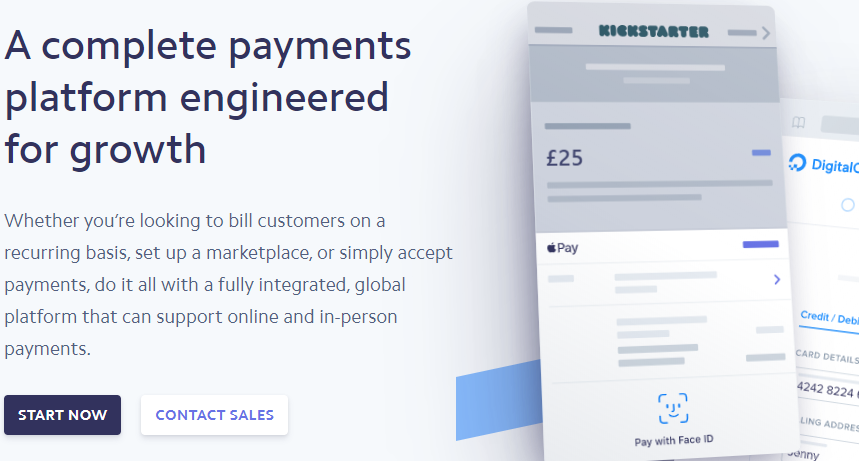
Stripe vs PayPal: Transaction Costs/ Fees
Don’t worry, we’ll come back to the feature sets that you get from Stripe and PayPal in a minute. However, before we go any further with our comparison, it’s probably a good idea to check out the fees that you can expect to pay for both of these tools.
The first thing you need to know when you compare Stripe and PayPal, is that they will allow you to begin selling without recurring monthly charges. You don’t need to necessarily buy a subscription to get started. This makes both tools pretty good for smaller businesses and startups that are just launching online for the first time.
The base fees for Stripe and PayPal are pretty similar too.
PayPal and Stripe both charge a transaction cost of 2.9% plus $0.30c. That means that you’ll pay $3.20 for every $100 sale. That makes sense, right?
Calculating What You’ll Pay
For PayPal you’ll pay:
- 2.9% plus a fixed fee to add PayPal buttons to your site
- 2.9% plus a fixed fee to add PayPal to your checkout
- 5% plus 5 cents for a micropayment
- 2.9% plus 30 cents for online sales
- 2.75% for chip and pin/ contactless payments
- 3.4% plus 30c for payments from magstripe
With Stripe, you’ll pay:
- 2.8% plus 30 cents for basic integrated purchases
- +1% for international payments
- 0.8% for ACH transactions
- 1% for instant payouts
- 2.9% plus 30 cents for local payment
Stripe also offers custom pricing packages for businesses that have specific payment processing needs. The price you’ll pay for Stripe’s “added extras” depends on what you need. For instance, Billing and Radar features are charged at 0.04%, while Terminal is available at 2.7% plus 5c.
Ultimately, Stripe can be a little cheaper than PayPal when it comes to things like international payments – but you may end up paying more if you want to access extra features like Sigma, and Radar. The “Atlas” feature for Startups, which comes with a US bank account, and access to founder forums has a price tag of a one-time $500 payment:
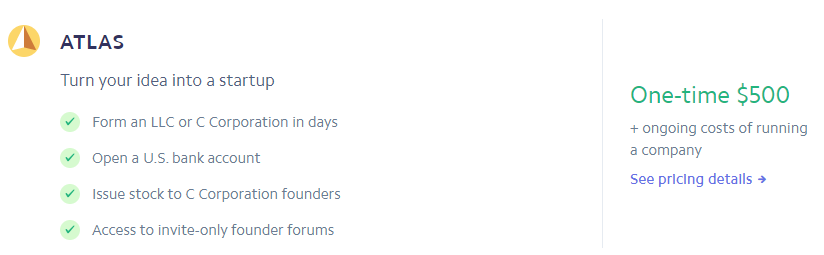
Stripe vs PayPal: Dispute/Chargeback Fees
Aside from the basic transaction fees, Stripe and PayPal also have their own strategies for dealing with things like disputes and chargebacks. This is something that you’re going to need to pay particularly close attention to when you’re building your eCommerce business, as chargebacks can be seriously detrimental to any company.
PayPal’s chargeback and dispute fees include support for things like unauthorized transactions, problems with items not being received, and complaints about items that are different to their product description. When a chargeback is initiated, the amount is refunded to the customer, and the merchant gets a fee of up to $20. This fee will be refunded later if the case is ruled in your favor.
Stripe takes a very similar approach, with a smaller refundable fee of $15. As a bonus, Stripe also offers merchants extra opportunities to reduce their risks of credit card fraud with Stripe Radar. Radar comes with a bunch of different solutions to offer, including machine learning, SCA logic for exemptions, rich business insights, and advanced chargeback protection. However, you do need to pay extra to access Radar:
Stripe vs PayPal: Website Integration and Setup
Okay, so we’ve covered the basic features, we’ve told you about the costs, now we’re ready to dive down into what PayPal and Stripe are really capable of.
One of the first things you’ll need to consider when you’re choosing a payment gateway, is how easy it is to implement that solution with your existing website. PayPal is one of the most popular payment processors in the world because it makes it so easy for any company to start selling online. All you need to do is copy and paste some code from the PayPal site into your website. Once you’re done, you’ll see a “Pay with PayPal” feature on your site.
You can also implement different PayPal buttons into your website, such as “Add to Cart” and “Buy Now” or set yourself up with automatic billing. PayPal supports most CRMs through integrations too, so you should be able to link your customer relationship strategies to your payments too.
If you’re looking for the company that offers the best ease of use, then it’s worth noting that PayPal is all about supporting beginners. While there are some tools for developers available in the PayPal portfolio, you don’t need to know your way around code to use this feature. You can integrate your system with various third-party eCommerce platforms, and create your own website using appealing payment buttons too. If you can copy and paste HTML, you’ll be fine with PayPal.
Now, just because PayPal is easy to set up, doesn’t mean that Stripe can’t be a breeze too. In fact, it’s designed, just like PayPal, to make establishing your online merchant account as straightforward as possible. Stripe even supports a few more CMS options than PayPal, and you can integrate the system into your website using the Stripe plugin on their API.
If you happen to have a handy in-house developer, you can integrate Stripe with any aspect of your website using the API system. Here’s a quick look at what that looks like:

Honestly, though, if you’re looking for simplicity above all else, we’d probably recommend just using the plugins that are available with Stripe. You can really easily integrate the system with your CMS and most websites too. However, a lot of people appreciate the in-depth developer options available from Stripe. The coding options do set this payment platform apart as something that gives you more options for customization and integration.
If you’re a developer, there’s no question as to whether Stripe or PayPal is the better choice. While PayPal does give you a lot of functionality these days, there’s just so much more that you can do with Stripe. Remember, Stripe was designed for developers (though there are beginner options), while PayPal was designed for beginners (with a few developer options).
Ultimately, neither PayPal nor Stripe makes it difficult to set up payments on your website, so it’s really hard to compare the two in this case.
Stripe vs PayPal: Global Selling Strategies
Once you know how to set your PayPal and Stripe systems up, the next thing you’ll need to do when you compare PayPal and Stripe is consider global availability and supported currencies. After all, one of the best things about being an eCommerce merchant is that you’re free to sell to customers all over the world – at least, if your payment processor supports it.
PayPal is easily one of the most popular payment processors in the world. You can buy and sell with PayPal in more than 200 regions and countries. You’ll also be able to track down any specific country that you might want to sell in with the PayPal Worldwide Offerings Page here.
Now, Stripe’s reach is a little smaller than PayPal’s. Currently, the payment offering is only available in 34 locations worldwide – but that number does keep growing.
One useful thing? There is a workaround if your country of choice isn’t available with Stripe. You can use the “Atlas” option (another fancy added feature) to set up a US bank account and start accepting payments there instead.
Additionally, while PayPal wipes Stripe out when it comes to worldwide availability, Stripe does beat PayPal when it comes to Supported Currencies. You can take and manage transactions in more than 135 currencies with Stripe. Of course, a lot of merchants will agree that supported countries are more critical than supported currencies.
That makes PayPal the winner for this round.
Stripe vs PayPal: Accepted Payments and Payment Plans
Now you know where you can accept payments with PayPal and Stripe, let’s take a look at which kinds of payments you can accept.
PayPal instantly allows you to accept every major credit card and debit card on your eCommerce stores. PayPal users can also store PayPal credit online and keep it for them to use on any website, without having to link to a bank account.
PayPal also comes with the extra useful feature of “PayPal Credit”. This is a virtual line of credit that customers in the US and some other regions around the world can use. You need to be over the age of 18 to use credit, but this will give your customers yet another way to purchase their items through PayPal. The more opportunities that you have to take different forms of payments, the better your chances of conversion will be.
It's worth considering the value of PayPal’s active registered cash accounts, and credit accounts when you’re comparing the payment options to those available from Stripe. After all, Stripe knocks payment solutions out of the park, accepting everything from AliPay and Apple Pay, to Google Pay, MasterCard, Visa Checkout, and even WeChat. If you can think of a payment method, then Stripe probably takes it. Of course, there’s no option to pay by PayPal – which is a bit of a downside.
Ultimately, it’s difficult to pick a winner based on accepted payment options alone. You really need to know more about the kind of payment options that your customer uses to determine whether Stripe or PayPal is right for you. For instance, Visa and MasterCard claim about 80.10% of the target market, so having the MasterPass and Visa Checkout options from Stripe is a huge advantage.
However, PayPal has quickly emerged as a useful way for consumers to store and use money online, so simply having access to PayPal accounts and PayPal credit could make PayPal the more appealing option to your business.
Another major point to note is the option to use payment plans.
Payment plans make your high-ticket items a lot more appealing to customers that want to purchase your products but don’t’ necessarily have the money to hand over all the cash in one go. For instance, when Vrai and Oro (A jewelry merchant) started offering payment plans to customers, they reached a massive $2 million in annual revenue.
Payment plans are definitely a strength for companies who plan on selling more expensive items or high-end inventory. However, you need to make sure that your payment gateway makes payment plans simple to setup. Fortunately, PayPal offers a bunch of documentation and guidance on developing your checkout process and using buttons for your installment plans.
Unfortunately, Stripe doesn’t make things nearly as simple. You can only set up payment plans with Stripe using a subscription system – which isn’t as seamless or intuitive. You’re probably going to need a developer to make sure that everything works properly.
For the presence of payment plans alone, PayPal edges ahead of Stripe when it comes to payment options.
Stripe vs PayPal: Checkout Experience
Another major point to consider when you compare PayPal to Stripe is the kind of checkout experience that you’re going to give to your customers. After all, these days, customer experience is the most important differentiator for any business. If you can give your customers an excellent checkout experience, then you’ll be more likely to turn any visitor into a repeat customer.
The checkout experience you deliver through your website directly impacts the user experience and usability of your website. Fortunately, Stripe’s checkout process is incredibly simple. Your customer enters their credit card details and hits submit. Hey, presto! They’ve completed a purchase. The flow and design of your checkout is completely down to you.
PayPal, on the other hand, makes things a little bit less complicated.
Imagine you wanted to buy a light from Cololight.co.uk. Once you get to the checkout page, you get two different buttons, checkout, and PayPal.
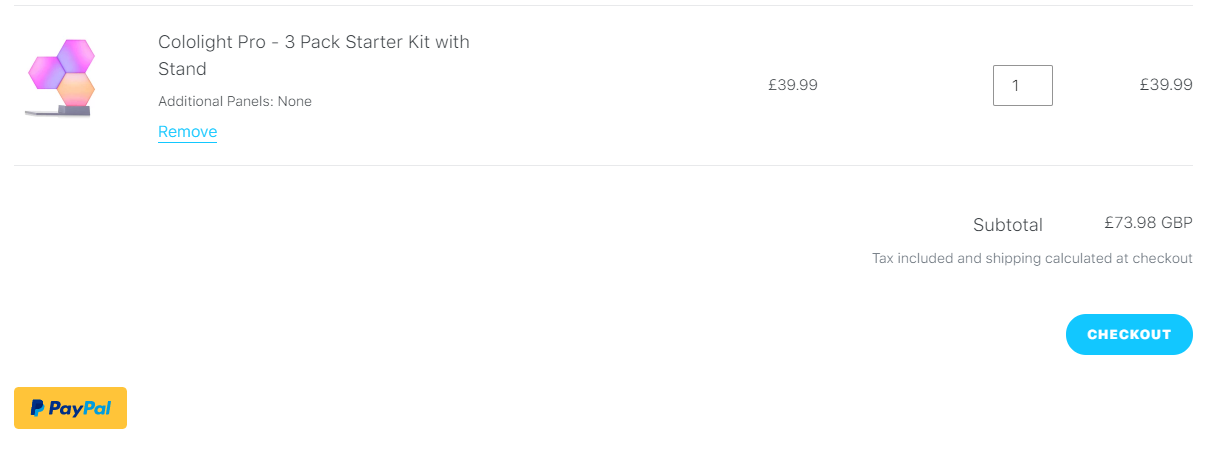
Click on Checkout, and you get the full checkout experience, complete with adding your credit card number and details. Hit PayPal, and you’re taken to a separate PayPal log-in page to complete your transaction. Usually, your customer will have to wait around for a few minutes for your PayPal checkout page to load. What’s more, being thrown from your website into another window can be disorienting for some customers.
Even though they’re still dealing with a reliable brand (PayPal), customers may feel less safe handing their payment details to you when they’ve come out of your initial site.
The extra clicks involved with conducting a payment through PayPal could be enough to convince your audience that they don’t want to buy from you after all. Remember, they need to enter their PayPal details, click on their preferred payment details, be redirected back to your website, and then complete all the questions you might have there. It’s just a lot more exhausting than it needs to be in today’s age of instant gratification.
PayPal’s process also presents a few extra questions for users, like:
- How long do I wait before I click the refresh button?
- Did my payment go through?
- Where do I put my discount code?
Those things might seem small, but they can make a pretty significant difference to your bottom line.
Stripe vs PayPal: Customer Service
Now we come to an important but often overlooked component of deciding which payment processing system you need. When you compare PayPal vs Stripe, you need to ensure that you’re getting plenty of support from the company you’re going to be buying from.
For instance, with PayPal, you get a bunch of options for service, including a comprehensive help center that’s packed full of the answers to recently asked questions. The help center will assist with everything from accepting payments, to issuing refunds. Other options include:
- A community forum: Where you can speak to other experts in your landscape or find community users who are experiencing similar problems to you.
- Live chat: Live chat is becoming an increasingly valuable addition to the PayPal customer service experience. Being able to hop into a conversation with a rep at a moment’s notice is a fantastic extra feature.
- Email support: If you don’t need an answer to your questions straight away, then you can send an email to the PayPal team. You’ll only be able to send an email if you can still log into your PayPal account.
- Developer center: Although PayPal doesn’t focus as heavily on developers as Stripe does, there still is some information out there if you’re the kind of person who likes to play with code.
PayPal even has its own social media accounts specifically designed for customer service. For instance, there’s a Twitter account attached to @AskPayPal which will answer your questions from 9 am to 5 pm CST. Unfortunately, this won’t help you much if you aren’t suffering from any specific problems until later in the day.
Stripe Recently updated it’s customer support options to make them more appealing and comprehensive than ever. The new solutions feature things like free 24/7 live support for all merchants – which is a pretty big deal for most people. After all, one of the main issues that merchants have with any customer service solution is that they can’t reach the people they need when they’re trying to talk to them in real-time.
Stripe’s around-the-clock chat and phone support even make the brand a little more appealing than PayPal when it comes to consistent service.
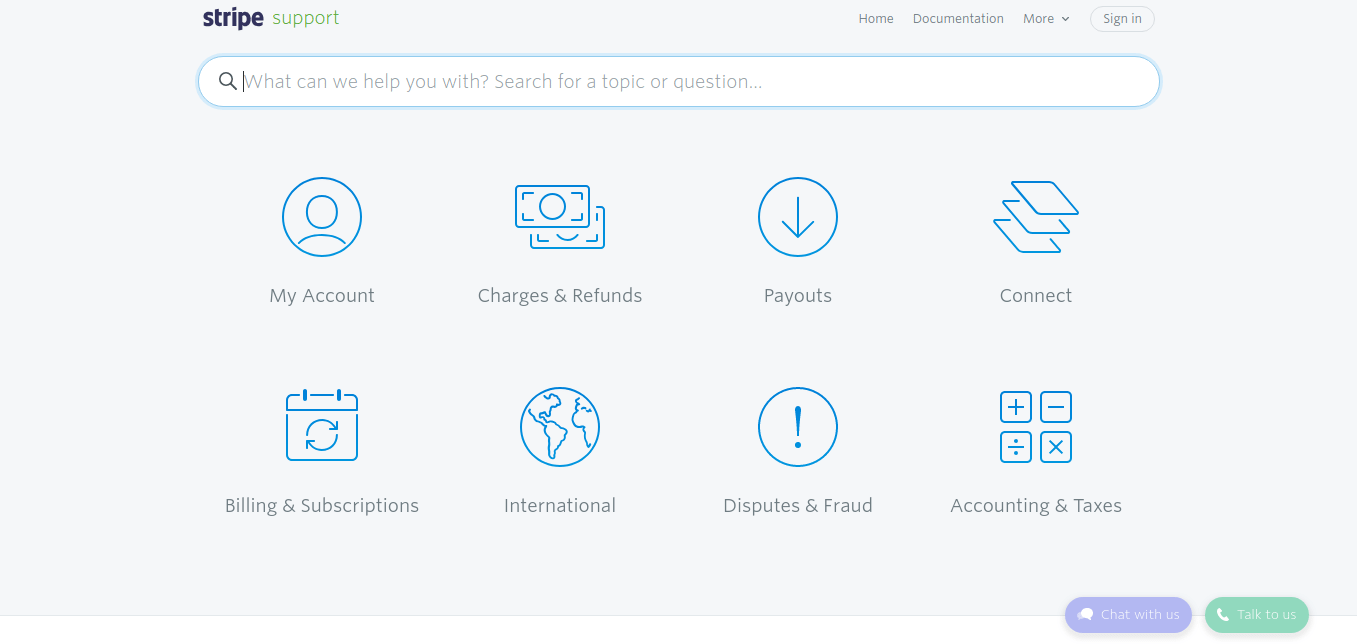
Overall, Stripe has a lot to offer for its customers, just like PayPal, including a knowledgebase that’s available to walk you through the basics of your account. The knowledgebase isn’t quite as comprehensive as PayPal’s, until you switch through to the developer side of things.
The developer documentation from Stripe is the best place to learn more about what certain features can do, even if you’re not actually a developer. Other features include:
- Chat-based support (Freenode-based). If you want to reach your Stripe developers and ask them some technical questions, then you’ll find the experts in the IRC chat section. Here, you can connect with experts that will help you to build the perfect website.
- Live chat support: The Stripe live chat support system isn’t quite the same as the freenode solution. When you log into your account and visit the Contact Us page, you’ll be able to communicate with a support rep about all your most pressing questions, whether they’re developer-focused or not.
- Phone support: If you need help from a real-live human being, then you can request for Stripe to call you back when an agent is ready. This is a massive advantage over PayPal’s phone support option where you have to sit around on hold forever.
- Email support: For less urgent queries, there’s always the option to send Stripe a message via email. This is often one of the simplest ways to get responses from the Stripe team as quickly as possible.
Although PayPal doesn’t have its own dedicated account just for customer support on social media, that doesn’t mean you can’t contact them via @Stripe or @StripeStatus on Twitter. There’s also a Stripe Facebook page too.
While both Stripe and PayPal, there are plenty of customer service options available. However, both companies have problems with issuing the kind of support their customers really need. PayPal struggles with offering a consistently excellent experience. You might reach a helpful rep from time to time, but in other circumstances, you’ll be stuck on hold for hours, talking to people who just can’t help you.
Alternatively, Stripe has had an issue with actually giving you access to a real human being when you need to. While you’ve been able to call and email the company in the past, it wasn’t until 2018 when live-chat and phone calls were introduced that the customer service experience began to turn itself around.
Stripe vs PayPal: The Verdict
So, when it comes down to making the final choice, how do you know whether Stripe or PayPal is truly the best option for you. As you’ve seen throughout our comprehensive comparison, each company has its own pros and cons to offer. For instance, PayPal is excellent for microtransactions and wonderful for beginners who don’t want to deal with code. Additionally, PayPal offers some excellent payment plan options for when you want to spread a customer’s purchase out.
On the other hand, Stripe is probably one of the best options around for customized eCommerce stores. The Stripe experience is very easy to set up if you have a WordPress account. What’s more, if you have developer skills on your team, then you can do a lot more with Stripe then you can with PayPal. Stripe even offers more payment options and dozens of great integrations.
However, both services struggle with customer service from time to time, and you may find that neither one is 100% right for you. We’d recommend testing the free versions of both tools if you can and seeing which one clicks most before you roll it out. At the same time, remember that there are plenty of alternative payment solutions out there too, including options like Square – one of the leading POS choices in the market.
Which payment processing system are you going to be using this year?



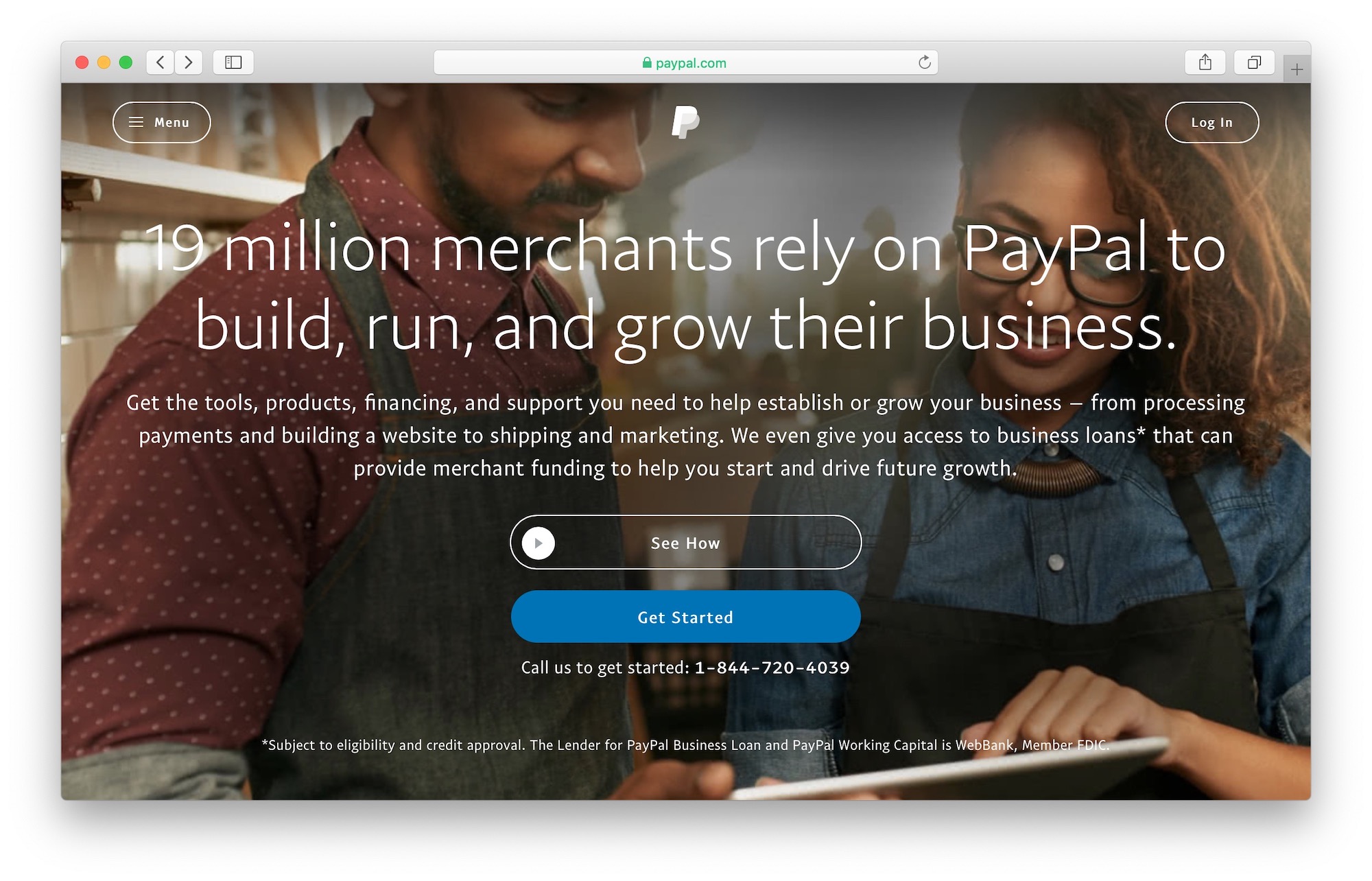
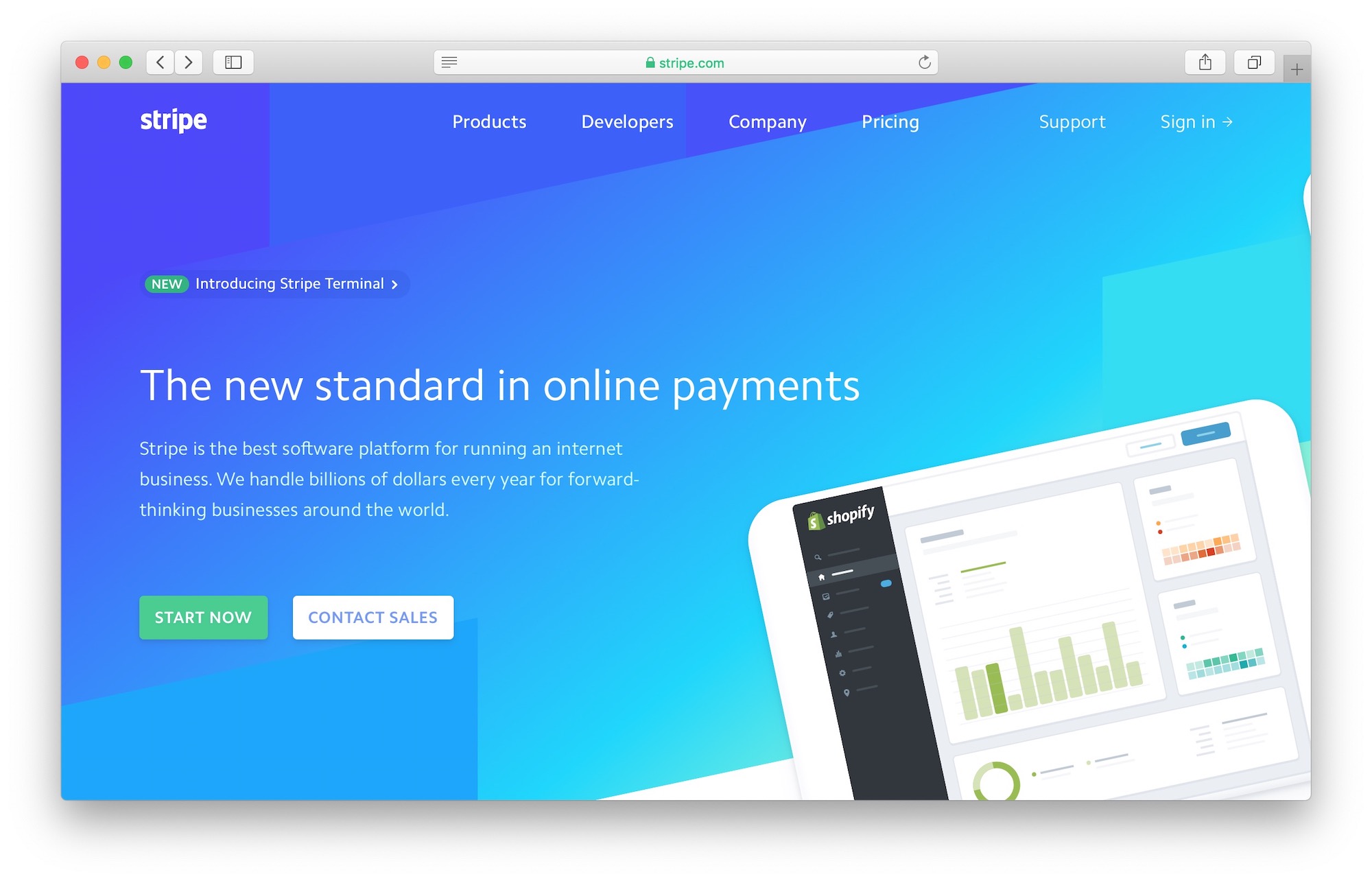
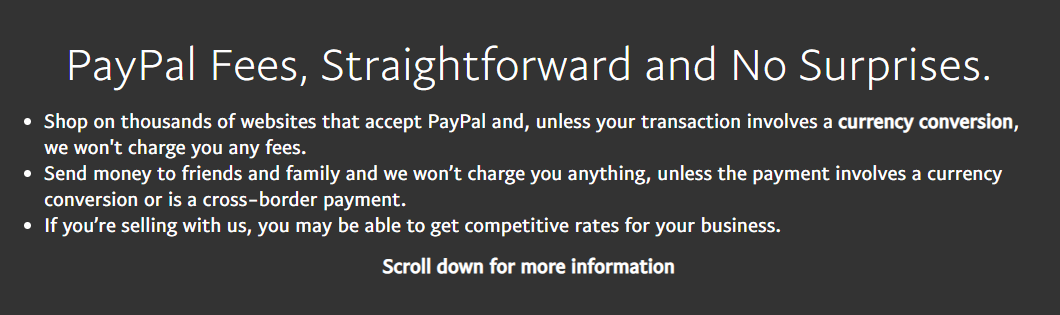
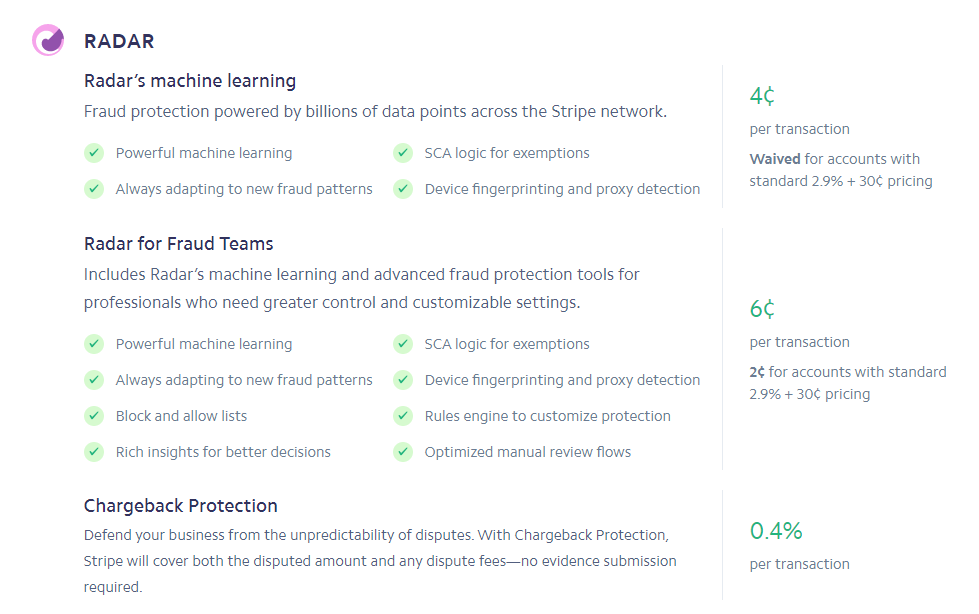

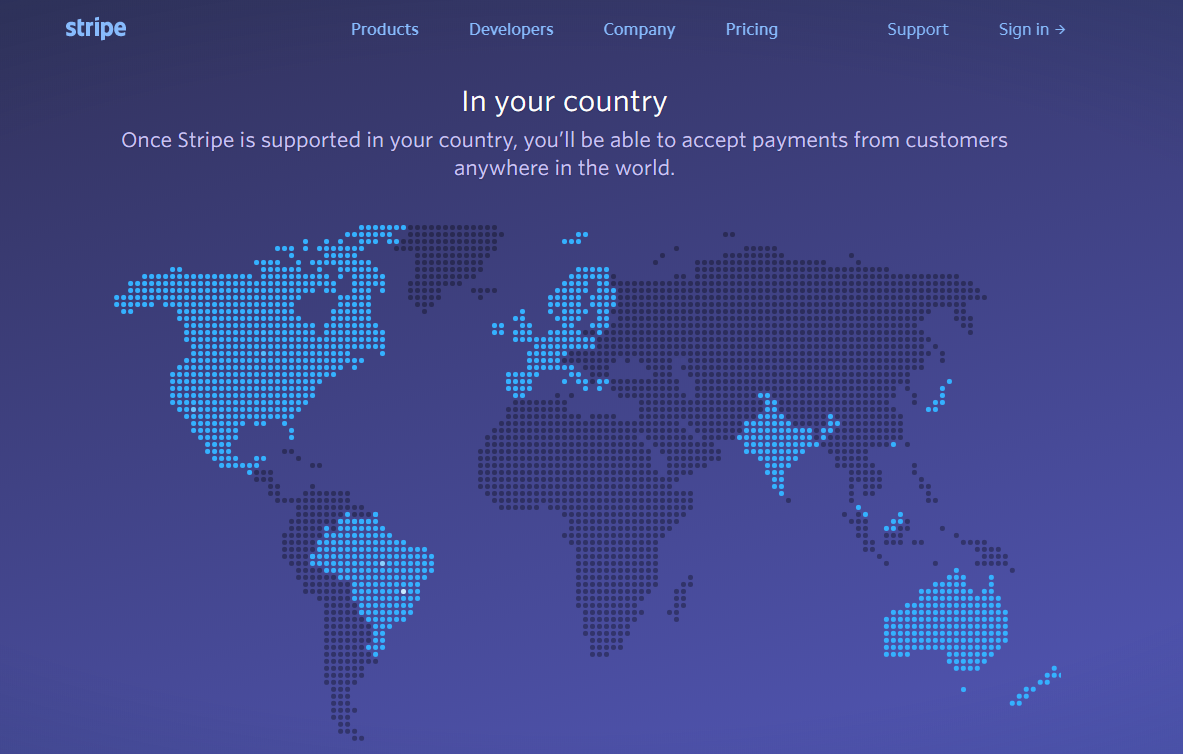
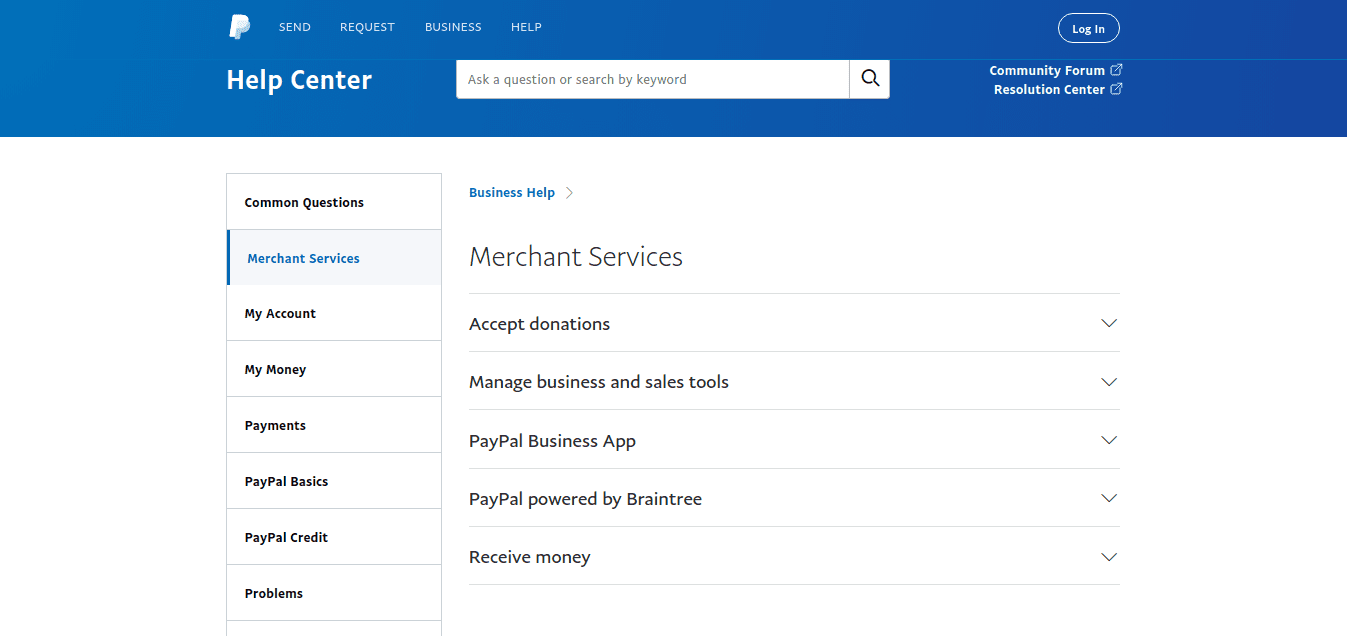


Comments 0 Responses