In this Mighty Networks review, we’re looking at one of the most attractive tools to emerge in the budding creator economy landscape. As we progress towards a future where “attention” is the new currency, the power of the “community” is becoming increasingly evident.
Many experts now believe that communities will be crucial to the growth of brands, particularly as the web becomes more decentralized. Unfortunately, building a community in the past has often meant relying on social media platforms, where you don’t have complete ownership over your contacts.
Mighty Networks aims to offer an alternative. The solution makes it possible to build community features into your own website, regardless of whether you’re cultivating fans for your blogs, or selling online courses.
Today, we’re going to cover everything you need to know about Mighty Networks.
What is Mighty Networks? An Introduction

Mighty Networks is a cloud-based platform, providing all the tools companies, creators, and innovators need to manage a community online. Already, the technology is trusted by some of the world’s leading brands, including Lifebook, Fortune, and TED.
You can start by launching your own mighty network with a free community, where people can communicate, share ideas, and grow together. Once you’re ready to grow, you can start monetizing, by designing and adding online courses, hosting events, and livestreaming.
Mighty Networks even has a “Pro” plan which enables business leaders to create branded mobile apps for their community. The scalable solution is brimming with functionality, as well as support for new business leaders. You can even join the Mighty Networks Community, to find tips and guidance from other customers using the same technology.
Mighty Networks Pros and Cons
Pros 👍
- Create posts, articles, polls, events, and courses
- Community groups and sub-groups for organization
- Support for building branded apps
- Native apps for Android and iOS devices
- Community members can customize their experiences
- Intuitive and straightforward technology
- Numerous monetization options
Mighty Networks Cons 👎
- Some limitations on payment gateways
- Transaction fee on pricing tiers
- Limited designer options for landing pages
Mighty Networks Review: Community Spaces
On the surface, Mighty Networks offers a relatively straightforward way for companies to build engaging community experiences. The networks you design will consist of multiple “spaces”, where users can congregate. How you organize your spaces will depend on what your community is likely to be familiar with. For instance, you can create a:
- Chat community: Create a real-time chat board where people can share messages with written text, emojis, and gifs. You can even use chat as part of a cohort-based course.
- Feed community: Similar to what you’d expect from a LinkedIn or Facebook group, “feed” spaces provide a clean social media-style experience for community members. Feeds can include polls, questions, events, and articles.
- Event or Event series: You can run an event or create an entire series of events on your Mighty Network with any kind of space.
- Cohort-based course: Cohort based courses allow you to share educational insights with community members, while also giving them the opportunity to collaborate.
- Content-only course: The content-only course option basically gives you an environment where you can share a library of articles and downloadable content for members.
- Web pages: You can also create a tab in a space that’s brimming with rich content, embedded graphics and video components, to engage your audience.
The community building tools are very simple to use. The structure you need for your community is already there, so all you really need to do is adjust your settings and add the “spaces” you like. To improve the experience for community members, you can even create a welcome checklist, which guides your followers through the first steps of using your space.
Mighty Networks has a host of privacy settings to choose from, so you can determine which content each user should be able to access. You can use a custom domain for your spaces, upload a logo to your pages, and use your brand colors. Plus, adding content is quick and simple with quick posts, articles, polls, questions, and pages.
You can even choose if you want to publish your content immediately to your community or schedule them to appear at a later date. Plus, integrations with Slack mean you can work on building your community with the help of other team members.
Mighty Networks Review: Content Options and Courses
The features of Mighty Networks are designed to support creators in building a true “community” experience, with access to a host of different content options. Articles allow you to showcase valuable information, related to a course, or just your chosen industry. You can edit them with images, GIFs, videos, and custom formatting.
Videos can be uploaded directly to your main Mighty Network, as well as included in all of your courses, memberships, events, and groups.
The “Events” option within Mighty Networks is particularly compelling. You can create a one-time or recurring event, integrate directly with Zoom for webinars and meetings, and even host chat-style events, where you can interact with members within a chat box as you stream.
Mighty Networks also allows you to design comprehensive online courses on the same platform where you connect with your community. The course creator has two core components: sections and lessons. The lesson editor is a simple HTML solution where you can attach files, embed external media, add text, and include images.
Once you’ve created lessons with Mighty Networks, you can also choose whether you want to make them available to community members automatically, or deliver them on a sequential basis. You can also require your students to complete certain components of your courses before they’re able to move onto the next part.
The sections component also allows you to implement additional elements into your course, such as event pages and chat systems so community members can stay connected.
Mighty Networks Review: End-User Experience
One of the best things about Mighty Networks is that it doesn’t just offer an easy-to-use environment for community creators, it also helps you to provide a great experience to your end users. For instance, whenever you create a Network or Space, you’ll be able to design welcome elements to help engage your target audience. You can design:
- Welcome checklists: A step-by-step checklist to guide users through their first steps. Mighty Networks also offers suggestions on which components to include.
- Icebreaker questions: If you want to encourage your customers to get involved with chat sessions and community events, you can ask them questions when they join a space.
- Introductions: Each community member can create their own bio or profile where they can essentially introduce themselves to other individuals.
- Navigation: The convenient navigation tools allow you to connect all of your pages and spaces in one useful menu. You can even link out directly to a merch store, Spotify playlist, calendar link, or anything else you like.
When a user first comes to your community on Mighty Networks, they’ll see a personalized feed where they can pinpoint relevant articles, polls, posts, and events. They can also comment, share, and upvote different elements of their feed. Plus, members can customize their activity feed too, choosing exactly what kind of content they want to see first when they visit the community.
Users can also filter activity based on content type, focusing on quick posts, articles, events, and post. Or they can sort content based on creation date, popularity, or location. Each member of your network also gets access to:
- Profile pages: Unique pages where members can introduce themselves, and take control of their news feed by defining their interests, and selecting which courses or events they want to interact with.
- Top members: A list of your most active members, presented to other users so they can be inspired by their posts and activities.
- Members near you: A list of curated members in your community who are located close to other individuals. This helps with building real-life relationships.
- Member categories: Members can add themselves into custom categories, so they’re more likely to reach people with the same interests.
- Ambassadors: You can also create a list of ambassadors, and reward them with points and badges when they complete certain actions.
On top of all that, Mighty Networks also has its own mobile apps for iOS and Android devices, which members can use to access courses and community content wherever they are.
Mighty Networks Review: Marketing and Selling
Crucially, Mighty Networks isn’t just a tool for building communities, it’s also a solution for monetizing online experiences. There are a few different ways you can collect revenue from members of your community. For instance, you can choose to keep your primary community environment free, but charge for access to specific courses and groups.
Alternatively, you can also decide to charge for access to the entire community. If you do this, you can still choose to charge for access to separate courses and resources too. Or you can opt to bundle your courses and groups and sell them together.
When it comes to pricing options, you can either charge a single one-time fee to your customers, or request a recurring payment for your products. If you’re creating subscriptions, you can choose between monthly or annual payment options, and offer your customers a free trial.
Notably, Mighty Networks does require you to select from a range of “pre-defined price plans”, so you don’t have complete control over what you can charge. Additionally, the platform currently only accepts Stripe payments at the moment, which may be problematic for some customers.
The checkout is also a multi-step checkout environment, where users are required to sign up before they can make their payment. There’s also no option to make alterations to your checkout.
In terms of marketing, there are no real tools built-in for promoting your store. The best option for advertising is to upgrade to a Mighty Pro subscription, where you can create your own, white-labelled web and app experience, which you can promote on the Apple and Google Play store. This option also comes with the choice to send branded app notifications to customers.
Mighty Networks Review: Reporting and Analytics
Mighty Networks also offers some useful reporting and analytical tools, intended to give you a behind-the-scenes insight into how your community is growing. The amount of information you can access will depend on which plan you choose.
With the basic Community plan, you’ll only get a quick overview of the number of members in your community, and how your platform has grown over time. You can also track how many new members have joined in a specific period, and take a closer look at when people are most likely to be online.
The Business plan comes with far more in-depth analytical tools. You get Premium overviews into each of your members, and their activities. You’ll also be able to own and export your member data, which is excellent if you want to create reports for stakeholders and other team members.
From an admin perspective, the Business plan also offers additional functionality, such as access to Google Analytics and Facebook Ad pixels. There’s also an API integration option with Zapier, so you can expand the functionality of your community even further.
Mighty Networks Pricing
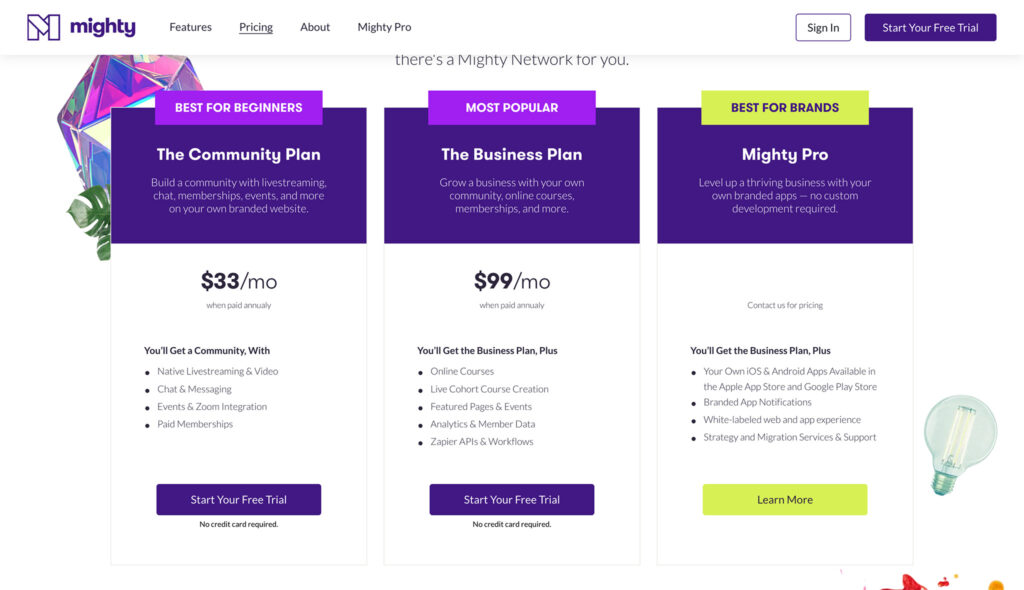
Currently, there are 3 plans available for Mighty Networks. The option that’s right for you will depend on what kind of features you want to build into your community. Notably, there’s the option to get around 2 months of access to the system for free if you opt for the annual plan. There’s also a free trial available so you can test the functionality before you invest.
Crucially, every plan comes with support for unlimited members, unlimited hosts, unlimited spaces, and moderators. You also get full iOS, Android, and desktop apps on all plans, and the option to upgrade to your own branded apps. Plus, there’s messaging, chat, and notifications included too.
Pricing options include:
- The Community plan: $39 per month: Here, you’ll get access to a comprehensive community environment with native livestreaming and video, chat and messaging, events, and Zoom integrations, and paid memberships. You also get a free custom domain, the option to go live from any space, and a range of commerce features.
- The Business Plan: $119 per month: The Business plan includes all the features of the Community plan. However, you can also create courses with unlimited instructors and moderators – a feature you don’t get on Community. This plan also supports more viewers per live-stream (200 instead of 50), 20 streaming hours per month, 1TB of storage, and various additional admin components.
The Mighty Pro plan is a custom pricing option which allows business leaders to upgrade their business and community with their own apps. You’ll be able to design your own iOS and Android apps for the Apple and Google Play stores. Plus, you can create a full, white-labelled experience, with strategy and migration services offered by the Mighty Networks team.
Mighty Networks Review: Customer Support
One of the great things about Mighty Networks is how fantastic it is at supporting customers. As soon as you sign up, you’ll get access to the Mighty Community, which is brimming with professionals to help you start your own network. Plus, there are various free events and resources available to help you learn and grow.
All of the Mighty Networks plans come with priority customer support, so you don’t have to pay more to get extra assistance. Plus, you can access discounted “Community Design” program access, if you want to get some specialist help building your community. The Mighty Pro plan also comes with bonus migration services and support for building your app experience.
Mighty Networks Review: Final Verdict
Overall, if you’re looking for a way to build an online community platform, without relying on a social network, Mighty Networks could be the ideal option. Though it might not be the most advanced course platform around (like Kajabi, Teachable or Podia), it does offer entrepreneurs a lot of features, and exceptional ease of use.
You can build unique community experiences which connect with your existing WordPress or Shopify website, and use algorithms to strengthen your chances of connecting with your audience. There are tools for e-learning, options to build ambassador programs with incentives for your best members, and more. Plus, unlike other community builders, Mighty Networks will even allow you to build your own apps, with built-in direct messaging, LMS components and more.
One slight downside is the solution currently doesn’t accept PayPal as a form of payment, and accessing some of the advanced features for designing your own learning experience can be expensive. However, overall, Mighty Networks is a fantastic tool for the creator economy.




Hi Rebekah,
I’m looking for community management software and I think Mighty Networks fits the bill. I just need to know if you have the option of operating in Spanish, since the niche of my community members are Spanish speakers.
Hello Antonio, Might Networks will definitely work in Spanish.