Launching a video streaming site is a great way to build a community around your content. Viewers can easily browse your videos, leave comments, add videos to their watchlist, and keep track of new releases.
So, here, we compare Uscreen and Mighty Networks as potential choices for community-based content creation. We’ll cover their key features, monetization methods, and pricing.
There’s a lot to cover, so let’s dig in!
What’s Uscreen?
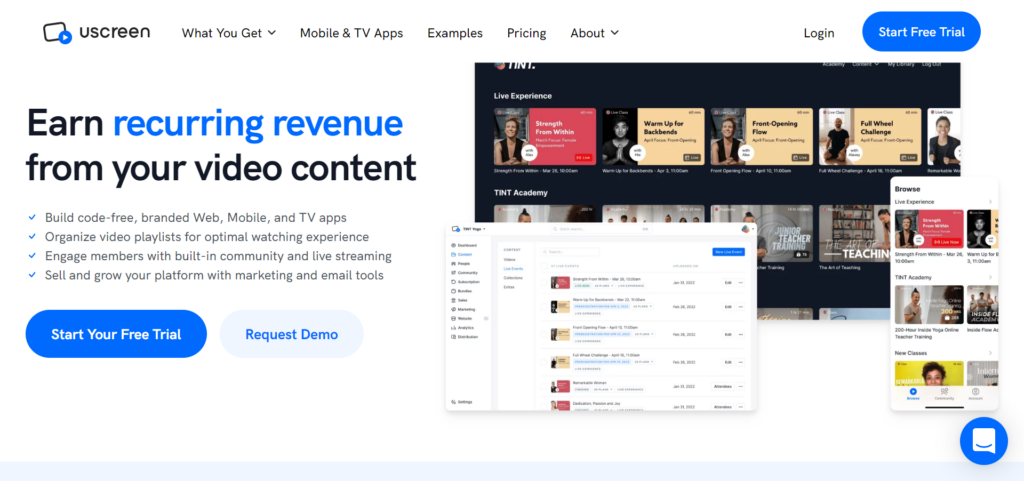
Uscreen began in 2015 and empowers content creators to distribute and monetize their video content. To date, they’ve helped over 25,000 creators, brands, and businesses profit from their online videos.
As an OTT (over-top-media service), Uscreen allows your audience to tune in and engage with videos across multiple channels, including TV, mobile apps, and desktops. You can also create a branded platform to host your video channels and track their performance.
Further reading 📚
What’s Mighty Networks?
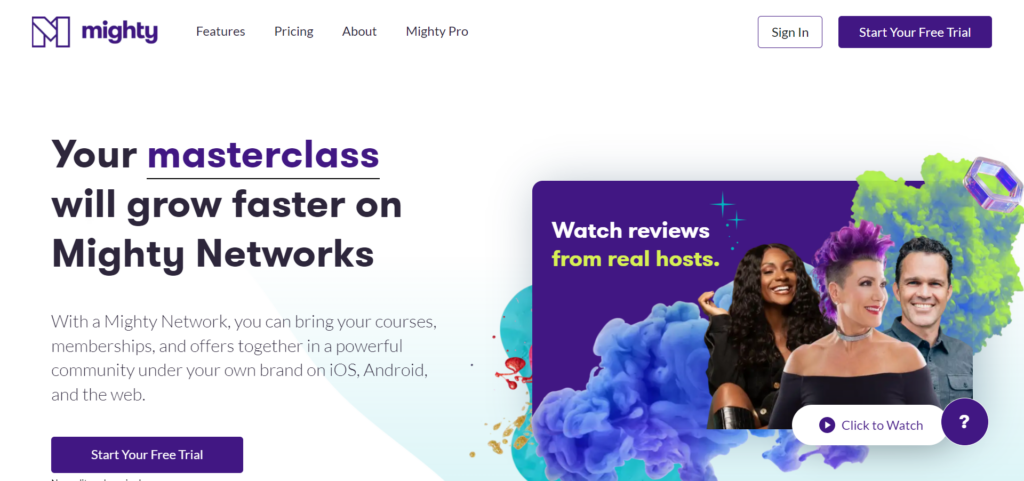
Launched in 2017, Mighty Networks is a cloud-based platform that provides you with everything you need to establish and grow your online community. If you wish, you can build an entire community with your courses, events, (or any other digital content of your choice) at its heart.
You and your community members can share content, join groups, and post messages. A chat feature also allows users to communicate with one another while engaging with your content and user-generated resources.
In other words, while Mighty Networks provides video hosting, it’s much more community-driven, functioning more like a social media platform.
Further reading 📚
Uscreen vs Mighty Networks: Community
Uscreen
Uscreen boasts various community-orientated features, most notably:
- Native commenting: Viewers can leave comments on your videos, enabling authors and viewers to interact with each other. Viewers can also rate videos and provide feedback on their content.
- Customizable user profiles: Your customers can create an account from which they can view their account information, billing history, change their preferred payment method, manage their subscription plans, view any promotional offers, and review their viewing history. Customers can also create their own profiles, including their name, address, email, and phone number.
- Live stream chat: This real-time commenting feature allows viewers to interact with each other and your content creators during live streaming sessions. Viewers can leave real-time comments and ask questions to the content creators.
- Access controls: You can customize and restrict access to your content based on your customer's subscription or purchase. You can customize video playback settings and access rights for different user groups and assign expiration dates to specific content.
Mighty Networks
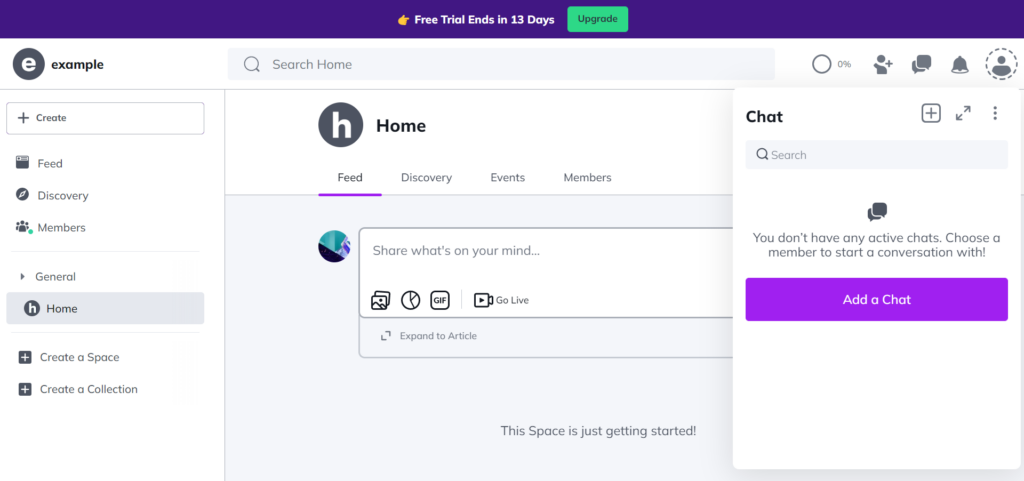
Mighty Networks lets you create a community with unlimited ‘spaces.’ For the uninitiated, a space is best described as a container to organize your online community. I.e., they’re designated places for you to publish specific content, courses, commerce, etc., for your community to access. Spaces also come with their own feed, where you can decide which members can contribute.
All community features are available on Mighty Networks’ cheapest plan (more on pricing below). Some of the tools you can expect include:
- In-app chat: This allows members to communicate directly with one another via text, audio, and video messaging. Group and private conversations can be created in your network space. In these messages, you can also share images, GIFs, and other documents.
- Polls and questionnaires: You can quickly create polls and surveys and post them within any space in your network. You can ask multiple-choice, percentage-based, and sentiment-based questions and then view the results in real time. You can further segment results by member type, interests, and more from your dashboard to get better insight into your audience.
- Live stream chat: Users can engage in real-time conversations via internet browser and mobile while watching the same live video.
- Welcome guide: You can create a custom onboarding experience to introduce new members to your community. This could include a custom welcome checklist, personalized greeting message, and step-by-step onboarding instructions to help new members jump right in. You can also use this to direct new users to content and features that might interest them the most.
- Customizable user profiles: Members can create and manage their own profiles. From here, they can introduce themselves and post content. These profiles also display the member's activity, interests, courses, and groups that they’re a part of.
Winner: Mighty Networks.
Uscreen vs Mighty Networks: Content Management
Uscreen
Content creators can quickly upload, schedule, and manage their videos. Using the intuitive dashboard, creating playlists, and making bulk uploads is simple, allowing users to get their content online quickly.
You can organize content into categories, collections, or filter them by author. It’s also possible to create custom filters to allow viewers to search your content more effectively. Also, when you create playlists, you can add chapter headings to better use Uscreen as a video course platform.
You can also add subtitles and captions to your videos, making them more accessible to a broader audience. In addition, you can add SEO metadata to each video, collection, and category you create. Organizing your videos like this not only assists users in finding what they need but also helps search engines pinpoint your content and rank it accordingly.
You can publish your videos on your own fully-hosted and customizable website. Uscreen’s site-building features are designed to make creating video streaming sites quick and straightforward. For example, the drag-and-drop page builder allows you to effortlessly customize page layouts. Plus, there’s a selection of over 12 website templates you can use to lay the foundations of your site – so fear not, you don’t have to start from scratch! You can personalize your site with your brand’s logo, colors, and fonts and publish the media of your choice. In addition, all websites come with built-in checkout and sales pages, you can add a custom domain, and you’ll benefit from a 99.99% uptime guarantee.
Lastly, on the Uscreen Plus plan, you can develop your own mobile and TV streaming apps, like Netflix and Hulu! This means customers can access your content from their TVs or phones as an app without having to navigate to your website via an internet browser.
Mighty Networks
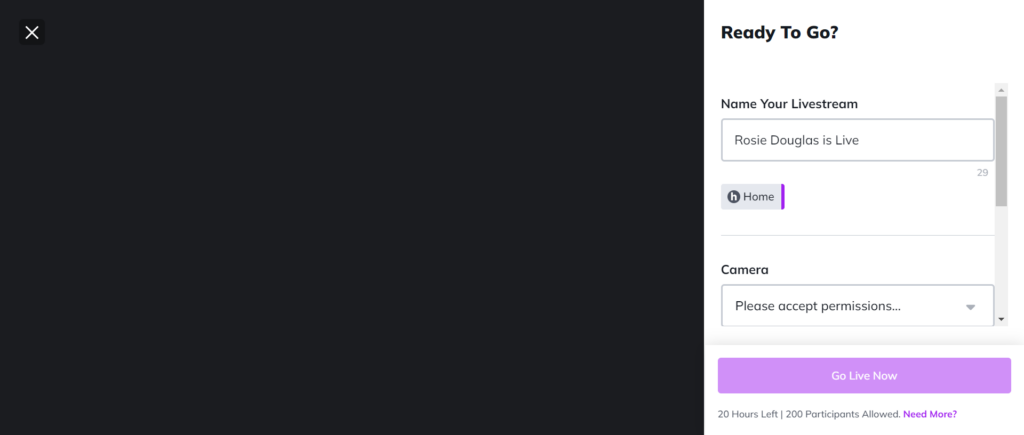
On Mighty Networks, content is organized in Spaces. Each space can include its own chat, feed, online course, and events. This enables you to better manage niche groups within the wider community, allowing them to interact with each other and access content relevant to their specific interests. You can also use spaces to upsell premium content to your community by locking access to other spaces behind a paywall.
Mighty Networks provides various customization features to help create unique and engaging online communities. For example, you can set the color scheme, logo, page layout, and navigation.
Mighty Networks also has tools to build a more interactive space for members. For example, forums, private messaging functionality, the ability to set challenges and activities for members to participate in, and you can host online events. All this helps foster community engagement. Your community members can also contribute by uploading content to their personal feeds and spaces, including polls, videos, images, audio, etc.
There’s also a hashtagging system to help members pinpoint content they’re interested in. Just add relevant hashtags to your articles, chats, posts, etc., to better organize your content. For example, a member might search for the hashtag #sports to find content related to sports or #gaming to find content related to gaming.
When it comes to video content, you can upload video files directly into a space and embed videos within article and event posts. You’ll have a maxim upload size of 2GB with a wide range of supported video formats, including mp4, AVI, and FLV.
Finally, Mighty Networks even empowers you to create online courses with videos, images, and file attachments divided into lessons, sections, and overviews. However, this only becomes available on the Business Plan (more on pricing below).
It’s also worth noting that on the Community and Business Plans, users can access your Mighty Networks community via their desktop or mobile browsers. However, if you’re a Mighty Pro user, you can develop your own iOS and Android Apps.
Winner: Tie.
Uscreen focuses on video organization, whereas Mighty Networks’ spaces allow you to organize content more broadly. That said, the latter isn’t as good at creating video playlists and filtering video content.
Uscreen vs Mighty Networks: Monetization
Uscreen
Uscreen provides plenty of monetization features that enable content creators to generate income from their videos. For example, you can set paywalls around your content and decide how much viewers pay to access your video(s). You can even create subscription packages and set different pricing tiers with varying degrees of access to your content and charge customers on a monthly or annual basis. Needless to say, this works wonders if you’re looking to create a recurring revenue stream.
To summarize, you can monetize your Uscreen content using the following models:
- Subscriptions
- Pay-per-view
- Rentals
- Bundles
- Free trials
- Lifetime access fee
- Your own affiliate marketing program
It’s worth noting that you can sell full or partial access for your pay-per-view and lifetime access packages.
Lastly, you can accept payments via credit card, Authorize.Net, Stripe, Paypal, or Uscreen’s own payment processor.
Mighty Networks
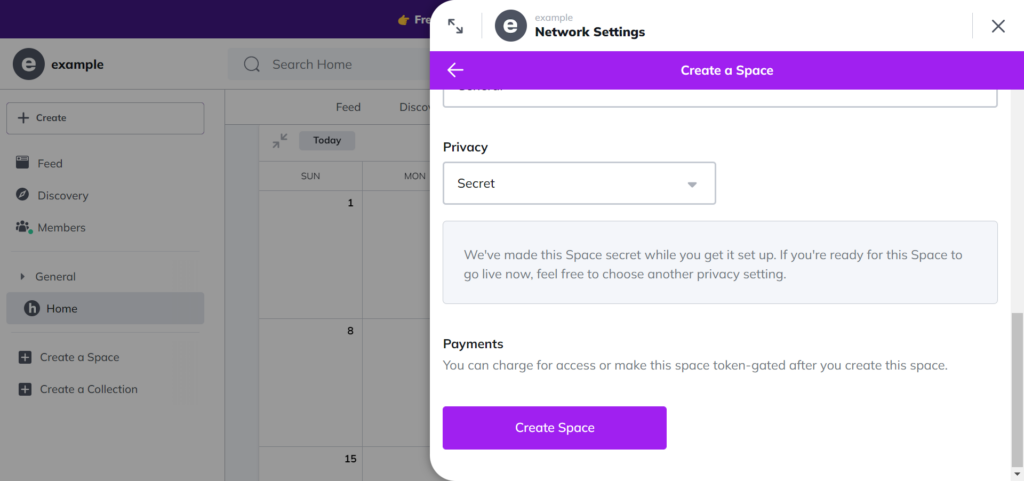
Mighty Networks also provides various monetization options, including:
- Subscriptions
- One-time payments
- Merchandise sales
- Free trials
Regarding one-time payments, you can accept single payments for digital products and services. This includes member access to exclusive content, access to group spaces, and memberships.
As we’ve just hinted, Mighty Networks enables you to list and sell your merchandise by linking to your online store. You can add a custom navigation link that connects your network space to an external URL.
Lastly, Mighty Networks provides payment processing, invoicing, and tax filing services to assist with in-app monetization.
Winner: Uscreen.
With pay-by-view, lifetime access, rentals, and the ability to create your own affiliate marketing program, Uscreen provides a very generous variety of monetization methods.
Uscreen vs Mighty Networks: Marketing
Uscreen
Uscreen comes with a range of built-in marketing features. Firstly, you can make the most of your video streaming website by including promotional banners and popups. It’s also worth noting that Uscreen allows you to embed videos on other websites to reach a wider audience.
However, Uscreen’s most notable marketing features revolve around its landing page, email marketing, and funnel-building capabilities.
For example, you can edit simple email templates and automatically send newsletters to subscribed viewers. In addition, you can create and publish lead capture forms on your website and landing pages to build that mailing list.
With Uscreen’s funnel builder, you can trigger a sequence of emails to welcome them to your mailing list. You can also send abandoned cart emails, automated giveaways, and win-back discounts.
The latter sends a discount when a subscriber is about to end their subscription, to try and entice them to reconsider.
On top of that, you can also generate and distribute coupons and set discounts. That’s as well as launching your own affiliate marketing and referral programs. Lastly, you can upsell products on your checkout page via a popup.
It’s also worth noting that Uscreen integrates with popular marketing platforms, including Mailchimp, LiveChat, Facebook, and many more.
Mighty Networks
Mighty Networks doesn’t provide anywhere near as many marketing features. Still, it’s important to remember that creating a community with this platform generally serves to market you and your business.
For example, Mighty Networks is the perfect playground for content marketing. It allows you to build communities, directly chat with your audience, and share articles, images, videos, and more. You can also ensure members receive in-app notifications when you post to spaces relevant to them, so they never miss a thing.
There are also ways to cross-promote special or paid spaces to users that aren’t currently a part of them. For example, you can promote spaces so that the space’s feed appears in their general navigation area along with a “promoted” icon.
Via its ambassador scheme, Mighty Networks also allows you to reward members for inviting others to the platform. Members can win Bronze, Silver, and Gold Ambassador levels, and you can add custom rewards at each tier.
For example, you might want to send ambassadors a free item, offer a discount, name them featured member of the month, etc.
Lastly, Mighty Networks integrates with popular third-party marketing tools like Google Analytics, Slack, and Zapier.
Winner: Uscreen.
When it comes to spreading the word about the content you’re selling, Uscreen has more valuable tools like email marketing and marketing automation.
Uscreen vs Mighty Networks: Analytics
Uscreen
Uscreen's analytics and reporting features allow you to analyze key performance indicators to make more informed business decisions. From your Uscreen analytics dashboard, you’ll have access to the following metrics:
- Unique viewers
- Number of views
- Length of time a viewer watched a video
- Average viewer engagement
- Total earnings
- Total revenue
- Total sales
Uscreen's reporting capabilities also offer detailed information about your video content performance. For example, you can drill down into your video performance across different devices and platforms. You can then download the specific data you need as a CSV file to share with your team.
Mighty Networks
Mighty Networks offers comprehensive analytics from the Mighty Insights section of its dashboard. It also provides robust data visualization tools to help users better comprehend the stats, for example, in pie charts, graphs, and simple overviews of your daily, weekly, and monthly active members.
You can view the following metrics:
- Network views
- Space views (specific areas within your network, i.e., chats, feeds, events, etc.)
- Number of chat messages
- Member activity
- Popular hashtags on your network
- Estimated revenue
- Number of active subscriptions
You can also generate drill-down reports to pinpoint detailed user information and how much storage you're using to host files, videos, and images. You can download any Mighty Insights you need in PDF and CSV format. Or, if you only want a specific chart or table, you can download this as an HTML or PNG.
Winner: Tie.
Uscreen vs Mighty Networks: Pricing
Uscreen
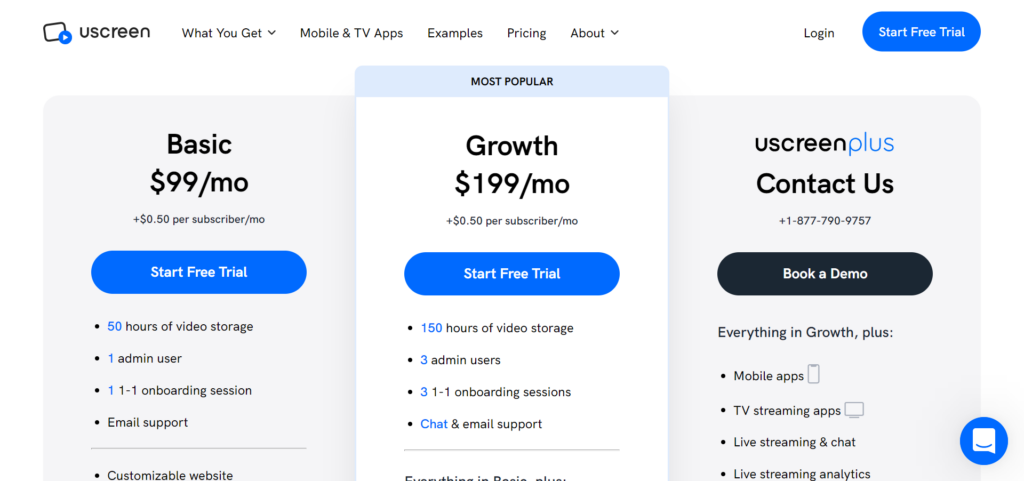
Uscreen offers three pricing plans which you can either pay monthly or yearly. If you opt for the latter, you’ll benefit from 25% off. There’s also a 14-day free trial available.
Please note: in addition to the cost of your chosen Uscreen plan, there’s a +$0.50 monthly charge per subscriber.
Prices below are based on monthly billing:
Basic – $99 a month:
With this package, you get the following:
- Your own customizable website
- Marketing tools and automations
- Business and customer analytics
- Community features (built-in commenting, end-user profiles)
- 50 hours of video storage
- One admin user
- One 1-1 onboarding session
- Email support
Growth – $199 a month:
All the above plus:
- Integration with eCommerce platforms, Zapier, and webhooks
- Free site migration tools
- 150 hours of video storage
- Ten admin users
- Three 1-1 onboarding sessions
- Chat and email support
Uscreen Plus – custom pricing (available on request):
All the above plus:
- A dedicated accounts manager
- You can create your own TV and mobile streaming app
- Live streaming capability
- White-label app branding
- API support
Mighty Networks
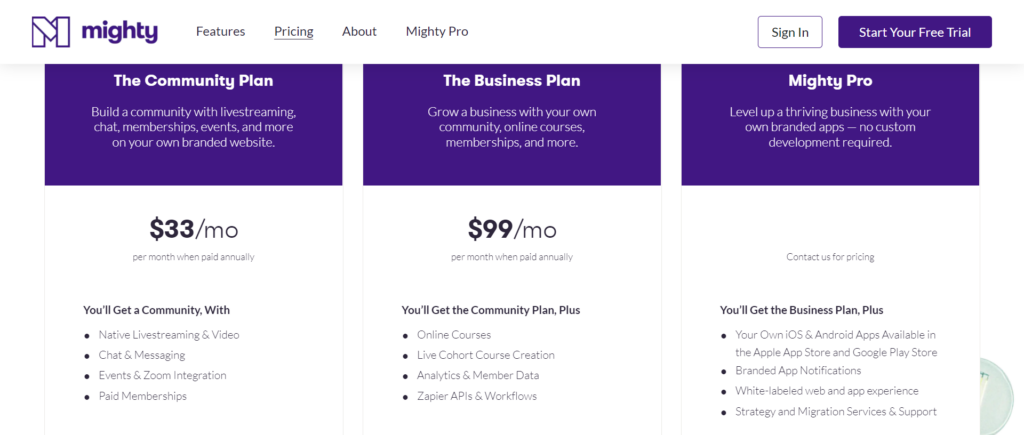
Mighty Networks has three pricing plans. Again, you can opt to pay on a monthly and annual basis. With the latter, you get two months for free!
In addition to the cost of your chosen plan, bear in mind the following transaction fees:
- 3% on the Community Plan
- 2% on the Business Plan
There’s also a free two-week trial.
Below, we’ll just cover the cost of monthly billing:
The Community plan – $39 a month:
- You can register unlimited members, hosts, and moderators
- Community features (in-app messaging, notifications, polling, etc.)
- Five live streaming hours per month (maximum 50 viewers)
- Video uploads (2GB per file) and 250GB total storage
- Zoom integration
- Set up online, in-person, and recurring events
- Customer support via email and live chat
The Business plan – $119 a month:
You’ll get everything above, plus:
- 20 live streaming hours per month (maximum 200 viewers)
- You can add course material to your space
- 1 TB total storage
Mighty Pro – custom pricing (available on request):
It includes everything in the Business plan, with the addition of the following:
- Your own iOS or Android app
- White-label branding for your app and web network
- Migration services
- 1-on-1 monthly strategy sessions with the Mighty Networks team
Uscreen vs Mighty Networks: Pros and Cons
Uscreen
Pros
- Uscreen is an easy-to-use platform with a straightforward setup process.
- They have great out-of-the-box marketing and analytics features.
- Uscreen allows businesses to create their own streaming services without the need to spend extra on expensive infrastructure or software.
- Uscreen is packed with features, allowing businesses to monetize their content to meet their unique needs.
- They offer one-on-one onboarding for all users.
- Uscreen has built-in SEO tools, including editing your SEO title, description, URL handle, and tags.
Cons
- Uscreen has a higher price point than Mighty Networks.
- They don’t offer live streaming on lower-tier plans.
- There is an additional fee per subscriber.
Mighty Networks
Pros
- Mighty Networks has out-of-the-box streaming tools.
- They have great community-building tools.
- Mighty Networks comes with built-in analytics and monetization.
- You can register unlimited members at no extra cost.
- You can create unlimited spaces to accommodate a wide range of niche interests within your audience
- You can use a customizable ambassador program to engage top customers and boost your sales.
- Users easily contribute to your online community.
- There are dedicated course-building tools available on the Professional plan.
Cons
- Video upload is limited to 2GB per file.
- Although you can link to content outside of your network, the reverse is more difficult as users have to download and install the app to use it.
- There are few dedicated marketing tools – no email marketing, funnel building, or discount creation.
- Transaction fees apply.
Uscreen vs Mighty Networks: Our Final Verdict
It was a close finish between these two platforms. On the one hand, Mighty Networks is a good fit for small businesses and communities that want to create their own social network and community.
They offer comprehensive built-in community features. In particular, their in-app messaging, notifications, polling, and end-user profiles make them stand out. In addition, we like that you can use a wide variety of media throughout your network and host courses and events.
Whereas, Uscreen is better for monetizing online video content. They also have better options for marketing, such as their out-of-the-box email automation and the ability to create custom landing pages.
Video consumption is on the rise. In 2022 alone, over 3.37 billion internet users consumed video, and streaming services like Netflix, Hulu, and AppleTV continue to gain more traction.
So, it’s no surprise that more and more brands, influencers, and businesses are looking into how they can turn video streaming to their advantage.
So, what do you think? Ultimately, it's up to you to decide which platform best suits your needs and goals. So let us know in the comments below!




Comments 0 Responses