Quick answer: Teachable is an easy-to-use platform built for creators who want to sell online courses, coaching, or digital downloads.
It’s great for beginners and solo entrepreneurs but lacks advanced ecommerce tools. I’d recommend it if you're just starting out and need a streamlined way to launch and sell.
I’ve spent weeks testing Teachable for my own ecommerce business and comparing it to other platforms like Kajabi and Thinkific.
In this review, I’ll break down the real experience — from setting up my course to understanding where Teachable shines and where it falls short.
Why You Can Trust This Review
As someone who’s launched and sold digital products for years, I know the importance of finding a course platform that’s not just functional — but also profitable.
I’ve used Teachable to build real online products, tested it across different pricing tiers, and integrated it with the rest of my ecommerce stack.
This review is based entirely on hands-on testing, not surface-level opinions. My goal is to help you see whether Teachable can actually support your business model — and when it might not be the best fit.
Teachable Pros & Cons
Pros 👍
- Very beginner-friendly interface with no learning curve
- Built-in checkout and payment processor — no need for third-party tools
- Mobile-optimized course player for a smooth student experience
- Free plan available to test things out before committing
Cons 👎
- Transaction fees on lower-tier plans, including the free one
- Limited customization — branding options are restricted unless you upgrade
- Not ideal for advanced ecommerce like upsell funnels or membership stacks
- Customer support response time can be slow on the free plan
- Easy to use interface
- Multiple currency options
- Free plan available
- Pricing from $39/month
My Experience With Teachable
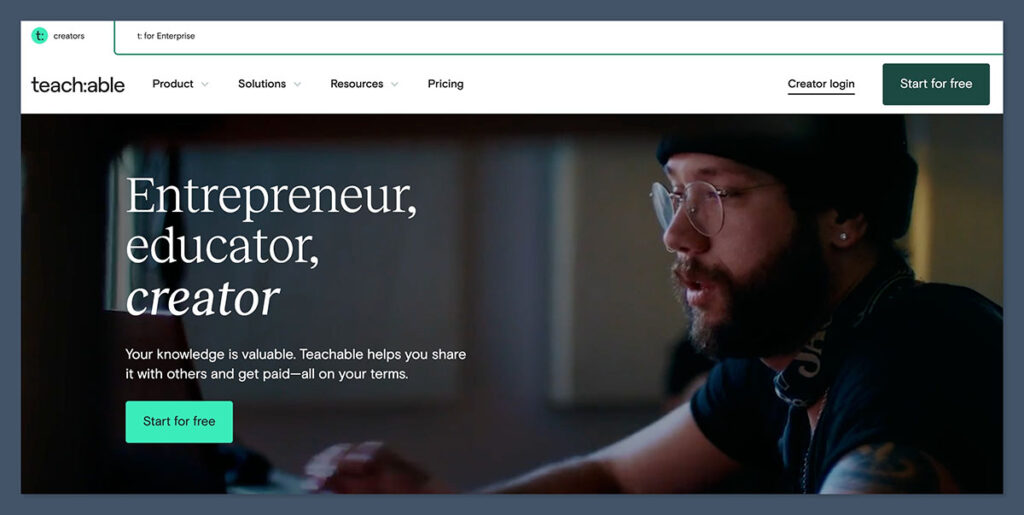
I created and sold a mini course using Teachable to test the platform inside out. From sign-up to publishing the course, it took me around two days to get everything live.
That included uploading videos, setting up pricing, and configuring the sales page. I didn’t need to touch any code or third-party integrations to get to a point where I could start accepting students.
For someone juggling ecommerce and digital products, the simplicity really helped. I wasn’t stuck dealing with plugins or backend tools. Everything I needed to create and publish a course was already built in.
Here’s what stood out during my test run:
- Sign-up took under 5 minutes — no credit card needed, just name and email
- I answered a few onboarding questions — what kind of product I’m creating, if I already have content, and what industry I’m in
- The dashboard was clean and simple — much easier to use than Kajabi or WordPress LMS tools
- They gave me a launch checklist — which helped me stay focused and not miss anything important
Once inside the dashboard, the layout was intuitive. I had one central place to upload content, one area to manage my pricing and sales page, and one section for settings. I didn’t feel overwhelmed. That’s a big plus if you're launching a course alongside running an ecommerce store.
The onboarding flow didn’t do much to customize my account based on those initial questions, though.
They asked if I was a coach, author, or business owner, but it didn’t seem to change the experience or dashboard layout. Compared to more adaptive platforms like Kajabi, this felt like a missed opportunity.
Where things got sticky was with customization. Teachable’s visual editor is basic — no drag-and-drop layout like Squarespace or Wix. The design is locked down unless you’re on the Pro plan.
Here’s what you can and can’t customize out of the box:
| Customization Element | Available on Free/Basic Plan | Available on Pro Plan |
|---|---|---|
| Change logo and color scheme | Yes | Yes |
| Edit fonts and layout | Limited | Yes (with CSS access) |
| Add custom pages | Yes | Yes |
| Full design control | No | Partial |
| Drag-and-drop builder | No | No |
I wanted to adjust the layout of the course landing page and tweak some spacing, but I hit limitations almost immediately.
While I could add text blocks and buttons, everything followed a fixed structure. There wasn’t much flexibility to make the page feel custom to my brand.
That said, for launching quickly without tech headaches, it gets the job done.
It’s not a full website builder, but if you need a place to host your content, manage students, and process payments without setting up ten plugins, it works well. For many creators and solopreneurs, that’s all they need to start selling.
Creating a Course With Teachable
Uploading and organizing my course content was easy. I liked how Teachable lets you stack content in modules and lectures — each with video, text, quizzes, or PDFs.
For someone used to juggling ecommerce tools, it was a relief not having to install any extra plugins just to get the core course flow working.
The course builder is broken down into simple building blocks.
You start by creating sections, which act as modules, and then add individual lectures underneath. It’s a very linear process, but it’s fast and smooth — and works well whether you're offering a short video course or a multi-week training.
Here’s how the course creation process worked:
- Upload content in bulk — I dragged and dropped videos directly into my dashboard
- Structure was flexible — I grouped lectures into sections and reordered them easily
- Multimedia-friendly — I could combine video, audio, PDFs, and text in any lecture
- Add quizzes or completion certificates — built-in without extra plugins or third-party tools
Teachable automatically saves every edit, and I didn’t encounter any issues with uploads or file limits. Videos were hosted internally, so I didn’t need to embed anything from YouTube or Vimeo.
That saved me time and helped keep the student experience distraction-free.
If you’re planning a multi-week course, you’ll find the drip content feature really useful. I was able to schedule content to unlock over time — for example, one new module every Monday.
You just set the delay in days after enrollment, and Teachable takes care of the rest. This is especially helpful for creators trying to reduce refund requests or improve engagement over time.
Teachable also gives you options for setting up your pricing:
| Pricing Type | Description |
|---|---|
| One-time purchase | Students pay once for lifetime access |
| Subscription | Monthly recurring access (like Netflix) |
| Payment plan | Split the course price into installments |
All these pricing models are easy to configure in the dashboard. You just click “Pricing,” choose your structure, and set the amount. I tested all three, and they worked smoothly at checkout.
There’s more: Teachable lets you offer free previews of certain lectures, which I used to show off my best content and build trust. You can also create coupon codes to run promos or test pricing.
And you can bundle multiple products — courses, coaching, or digital downloads — into one package. Just keep in mind that most of these features require at least the Basic plan.
If you’re offering digital products beyond video courses, Teachable supports those too. I was able to include bonus PDFs and slide decks inside my lectures without needing a separate product listing.
Everything felt cohesive and centralized, which is a big plus when managing multiple content types.
For creators selling their first or even fifth course, the workflow inside Teachable feels purpose-built. It’s not flashy, but it’s solid and well-structured.
Design & Customization
Teachable isn't a website builder — and that becomes obvious fast.
You can build a basic sales page for your course, but you won’t have deep control over layout or brand visuals unless you're on the higher plans. If you're coming from platforms like Webflow or Shopify, the creative limitations here will stand out.
Out of the box, the design tools are serviceable but limited. You can make your course pages look clean and professional, but not particularly unique.
It’s clear the platform prioritises functionality over custom branding.
Here’s what you get out of the box:
- One default course theme — no template library or visual theme options
- Change logo, colours, fonts — but the font choices are restricted to a few presets
- Add a header image and welcome text — good for light branding
- Basic drag-and-drop blocks — only available on sales pages, not course content pages
These blocks include text, image, video, and button modules, but they can’t be placed freely.
You’re still confined to a fixed structure, which means your sales page will probably resemble every other Teachable page unless you start custom coding.
Here’s a breakdown of what you can and can’t do:
| Feature | Available on Free/Basic Plans | Available on Pro Plan |
|---|---|---|
| Custom brand colours | Yes | Yes |
| Upload logo and favicon | Yes | Yes |
| Font selection | Limited | Limited |
| Drag-and-drop editor (sales) | Yes | Yes |
| Custom domain | No | Yes |
| Access to CSS/HTML editor | No | Yes |
| Full layout control | No | Partial (with coding) |
If you’re expecting full customisation, this might feel restrictive. I couldn’t edit the layout or spacing much, and there were no options to create entirely custom designs.
Teachable handles structure with predefined sections, which works well if you just want to plug in your content — but not if you're aiming for a fully branded funnel or a pixel-perfect landing page.
What it does well is mobile optimisation. My course looked clean on a phone, and the video player performed smoothly on both iOS and Android.
The responsiveness is automatic, and I didn’t need to tweak anything for mobile layout, which is often a headache on DIY platforms.
For developers or advanced users, Teachable unlocks custom CSS access on the Pro plan.
This gives you some control to change elements like spacing, fonts, or button styles — but it requires familiarity with coding. There’s no visual builder for CSS tweaks, so you’ll be editing through a raw code editor.
If design is central to your sales process — or if you want to build a long-form sales page with custom visuals, parallax effects, or branded transitions — I’d recommend integrating Teachable with a third-party tool like Webflow, WordPress, or even Wix.
You can then link to your Teachable checkout, giving you creative control over the front end while still benefiting from Teachable’s backend infrastructure.
So while Teachable keeps things clean and structured, it falls short if you’re after a visually unique experience. For most course creators, that’s a tradeoff worth accepting — but it's worth being aware of upfront.
Sales Features & Payments
Teachable handles checkout, payments, and taxes out of the box — a big win for creators who don’t want to mess with plugins or integrations. This is especially helpful if you’re used to managing ecommerce through multiple third-party tools.
Everything from accepting global payments to collecting tax is already baked into the platform.
From the moment I created my first offer, Teachable made it easy to get set up. I didn’t need a separate Stripe or PayPal account, although you can link them if you want. I just connected my bank details and was ready to accept payments in minutes.
Here’s what I could set up easily:
- Stripe and PayPal integrations — both are pre-integrated and easy to activate
- Instant payouts — available on the Pro plan and above; otherwise, there’s a payout delay
- Global payments — customers could pay in multiple currencies, depending on location
- Automatic tax calculation — including EU VAT, which saved me time on compliance
That last point deserves attention. Teachable automatically handles sales tax and VAT MOSS in the EU, applying the correct tax rate based on customer location.
It even updates the checkout pricing dynamically to reflect local requirements. If you’ve ever had to handle tax manually, you’ll know this is a time-saving benefit.
The platform also supports a handful of core promotional and revenue-driving features:
| Feature | Included In Plan? |
|---|---|
| One-click upsells | Pro plan only |
| Affiliate tracking | Basic plan and higher |
| Abandoned cart emails | No native support |
| Coupon codes | All paid plans |
Teachable’s checkout page is clean, fast, and mobile-friendly. I tested it on desktop and mobile, and both versions worked without a hitch.
Students are taken to a simple two-step form that collects basic details and processes payment securely. There’s SSL encryption, plus fraud protection via Stripe and PayPal’s systems.
The downside is the lack of customisation. I couldn’t add testimonials, trust badges, or even change the layout of the checkout form. You can edit the headline, subheading, and upload a logo — but that’s about it.
If your strategy relies on fully branded checkout experiences or high-converting design tweaks, you may find this limiting.
Teachable also doesn’t include order bumps, post-purchase upsell pages, or cart recovery features. That’s a noticeable gap compared to ecommerce-focused tools like ThriveCart or Kajabi.
You can work around this using external pages or linking to third-party checkout tools, but that adds friction to a process that’s otherwise straightforward.
Still, for solo creators or small teams selling straightforward courses, the built-in sales stack works well.
It removes the tech barriers and lets you focus on creating and marketing the product — without the headache of setting up merchant accounts, managing compliance, or dealing with payment plugins.
If you’re scaling and need more firepower, you might outgrow these tools. But for getting started quickly, it’s one of the smoother setups I’ve used in the digital product space.
Teachable Pricing Explained
Teachable offers four plans — including a free tier — but the features you really need to sell and grow are locked behind the Basic and Pro plans.
While the Free plan gives you a chance to explore the platform, serious creators will quickly run into limitations that affect profitability and flexibility.
Each pricing tier unlocks a different level of access to sales tools, integrations, and support. I tested both the Free and Pro plans to see what the jump in value actually looked like.
If you're planning to run Teachable as a core part of your digital product business, it's important to understand what you're paying for.
Here’s the breakdown:
| Plan | Monthly Price | Transaction Fees | Key Features |
|---|---|---|---|
| Free | $0 | $1 + 10% per sale | 1 course, email support, basic integrations |
| Basic | $59 | 5% | Unlimited courses, custom domain, coupons, email tools |
| Pro | $159 | 0% | Upsells, affiliate marketing, course completion tools |
| Business | $665 | 0% | Bulk enrollments, advanced user roles, API access |
On the Free plan, you’ll pay a hefty 10% transaction fee plus a $1 flat fee per sale. That quickly eats into your margin — especially if you're pricing your course affordably.
For example, if you sell a $30 course, you’ll end up paying $4 in platform fees, or over 13% total. It’s useful for testing ideas, but not a long-term solution for monetization.
The Basic plan offers better breathing room. You unlock key features like coupon codes, custom domains, and the ability to run unlimited courses.
However, the 5% transaction fee still chips away at your profits. It’s suitable for new creators or side-hustlers just starting to sell.
The Pro plan is where the real business features kick in. This is the plan I used for my launch, and the 0% transaction fee alone saved me hundreds in the first month. It also unlocks:
- Affiliate management tools
- Priority customer support
- Course completion certificates
- Upsell options
- Advanced reporting tools
For anyone making $2,000 or more per month, the math starts to favour the Pro plan quickly. Avoiding transaction fees alone can cover the monthly fee, especially if you're running discounts or handling a high sales volume.
The Business plan is overkill for most solo creators.
It’s really designed for agencies, institutions, or companies managing multiple instructors, bulk enrollments, and enterprise integrations.
Unless you’re enrolling teams or integrating deeply with CRMs or internal systems, it’s more than you need.
To help weigh the decision, here’s a quick ROI consideration:
| Monthly Sales | Free Plan Profit | Basic Plan Profit | Pro Plan Profit |
|---|---|---|---|
| $500 | ~$445 | ~$475 | ~$500 |
| $1,000 | ~$890 | ~$950 | ~$1,000 |
| $2,000 | ~$1,780 | ~$1,900 | ~$2,000 |
Bottom line: If you're validating an idea or launching your first course, the Free or Basic plans are a fair starting point. But once you’re generating regular revenue, the Pro plan becomes the best value.
You get full access to the platform without worrying about platform cuts, and all the business-critical features are unlocked. That’s where Teachable starts feeling like a proper ecommerce platform — not just a learning tool.
Marketing & Growth Tools
Marketing is where Teachable is decent — not stellar. You get the essentials to promote your course and drive basic engagement, but you’ll need to lean on outside tools for real growth.
Compared to full-stack ecommerce platforms, the native options inside Teachable feel more like supporting features than a complete marketing engine.
If you’re already using tools like ConvertKit, ActiveCampaign, or Mailchimp, you’ll likely want to keep them in play.
Teachable does a decent job of giving you the fundamentals to get started, but it won’t replace a dedicated marketing stack.
Here’s what Teachable includes:
- Built-in email broadcast system — you can send one-off announcements or updates to students
- Lead capture forms — embedded on landing pages or as pop-ups to collect emails
- Affiliate management tools — available on the Pro plan, lets you track referrals and payout commissions
- Google Analytics and Facebook Pixel integrations — simple to activate for basic performance tracking
The email broadcast tool is helpful if you're sending course-related updates or simple promotions.
But it doesn’t support automated flows, segmentation, or behavioral triggers.
If you want to build advanced sequences — like abandoned lesson reminders or segmenting based on quiz completion — you’ll need to connect through Zapier or other automation tools.
For more advanced workflows, here’s what’s missing natively:
| Marketing Feature | Native in Teachable? | Requires External Tool |
|---|---|---|
| Email automation flows | No | Yes (via Zapier + ESP) |
| Tag-based segmentation | No | Yes |
| SMS marketing | No | Yes |
| CRM integrations (HubSpot, etc.) | No | Yes |
| Funnel tracking and A/B testing | No | Yes |
One standout feature is the embeddable checkout button. This allowed me to connect Teachable to my own landing pages built in Leadpages.
I could run paid traffic campaigns to a fully custom-designed page and still let Teachable handle the checkout, payments, and course delivery.
That flexibility made it easy to scale without having to rebuild my funnel inside their limited builder.
Where Teachable really falls short is content marketing. There’s no blog feature built in.
If you want to build organic traffic through SEO or long-form articles, you’ll need to host your blog on another platform like WordPress or Webflow and link back to Teachable. That adds another layer of setup for creators who want to build inbound marketing channels.
To summarise, here’s a snapshot of the pros and cons from a marketing standpoint:
| Pros | Cons |
|---|---|
| Simple to set up email broadcasts | No email automation or segmentation |
| Basic lead generation tools included | No built-in blogging platform |
| Embeddable checkout button flexibility | Limited design or testing options for landing pages |
| Built-in affiliate tracking on Pro plan | Requires Zapier for most serious integrations |
If you're a creator selling a self-contained course with occasional promotions, the built-in tools will cover your needs.
But if you’re looking to run complex funnels, retargeting campaigns, or dynamic email sequences, you’ll need to extend Teachable with third-party tools. It’s a solid starting point, but not the full toolkit.
Support & Resources
Support is tiered by plan.
On the Free plan, I had to wait 2–3 days for a response to a fairly basic question.
Once I upgraded to the Pro plan, response times dropped significantly — I usually heard back within 12 hours, often with a helpful and direct answer.
Teachable’s support isn’t flashy, but it covers the essentials well enough if you’re not in a rush. They focus heavily on self-serve support and education, which works fine as long as your issue isn’t urgent or technical.
Here’s what support includes:
- Help docs and setup tutorials — clear walkthroughs on course setup, pricing, integrations, and more
- Email support — available on all plans, with faster responses on paid tiers
- Weekly live training sessions — geared toward new users and intermediate creators
- TeachableU — a resource hub with internal courses on course creation, marketing, and business growth
I used the TeachableU content early on to clarify pricing strategy and landing page structure. It’s well produced and targeted at creators without a business background, which can be a huge help for first-time sellers.
Here’s how the support experience compares across plans:
| Plan | Email Support Response Time | Access to TeachableU | Live Training | Priority Handling |
|---|---|---|---|---|
| Free | 2–3 business days | Limited | No | No |
| Basic | 24–48 hours | Yes | Yes | No |
| Pro | Under 12 hours | Yes | Yes | Yes |
| Business | Under 6 hours | Yes | Yes | Yes |
There’s no live chat or phone support on any plan — something to keep in mind if you’re used to instant support from platforms like Shopify or ConvertKit.
While I was able to solve most issues using the help center and email, I did run into a couple of small bugs (like a missing preview image on a sales page) that required back-and-forth via email. A live chat would have solved it in five minutes.
That said, Teachable’s documentation is thorough. I found answers to 90% of my questions without needing to contact support. The articles are well written, regularly updated, and cover everything from course publishing to payment gateway setup.
Overall, the support experience was OK — just not fast unless you’re on a higher plan. For creators who need responsive help or are launching during a campaign window, I’d recommend budgeting for at least the Pro plan.
You’ll save time, reduce stress, and get clearer guidance from the team when you need it most.
Is Teachable Good Value for Money?
If you're launching your first digital product or online course, Teachable’s value is hard to beat — especially if you want an all-in-one platform with payments, tax, and hosting built in.
You don’t need to piece together different tools or worry about integrations just to get started.
The Free plan gives you a risk-free way to explore the platform. I used it initially to test content uploads, preview the course layout, and experiment with pricing.
But those high transaction fees — 10 percent plus $1 per sale — make it more of a sandbox for experimentation than a sustainable business tool.
From my experience, the real value starts with the Pro plan. At $159/month, you unlock everything serious creators need: affiliate marketing, upsells, custom domains, and zero transaction fees.
If you’re generating $1,000+ in monthly sales, that savings on fees alone can justify the upgrade. Plus, you’re not paying separately for hosting, a payment gateway, or email marketing infrastructure — it’s all included.
Here’s who Teachable is great for:
- Creators selling their first course — get set up fast without coding
- Coaches or consultants offering digital downloads — deliver content and manage access easily
- Solo entrepreneurs needing a hosted platform — with minimal tech setup
- People who don’t want to manage plugins, code, or custom checkout pages — Teachable keeps things simple
Here’s who might want something more:
- Ecommerce pros needing funnels, bundles, upsells — these features are basic unless you upgrade
- Agencies or teams managing multiple clients — team collaboration and permissions are limited
- Brands wanting full control over design and SEO — Teachable is not a full CMS or SEO-friendly platform
To help quantify the value, here’s a quick look at how fees might affect you based on your sales volume:
| Monthly Sales | Free Plan (10% + $1) | Basic Plan (5%) | Pro Plan (0%) |
|---|---|---|---|
| $500 | ~$445 | ~$475 | $500 |
| $1,000 | ~$890 | ~$950 | $1,000 |
| $2,000 | ~$1,780 | ~$1,900 | $2,000 |
If you’re just validating an idea or testing a market, start with the Free or Basic plan. But once you’re consistently making sales, it becomes much more cost-effective to invest in the Pro plan for the transaction fee savings alone — not to mention the features it unlocks.
How Teachable Compares to Other Platforms
There’s no shortage of course platforms, and I’ve tested most of them in real ecommerce scenarios.
Teachable sits comfortably in the middle of the market — more functional than the free, barebones options, but simpler and more affordable than the all-in-one powerhouses like Kajabi.
Here’s how it compares:
| Feature | Teachable | Kajabi | Thinkific |
|---|---|---|---|
| Starting Price | $0/month | $149/month | $0/month |
| Transaction Fees | Yes (on low plans) | No | No (on paid plans) |
| Website Builder | Basic | Advanced | Moderate |
| Sales Funnels | Minimal | Built-in | Needs integration |
| Affiliate Program | Pro plan only | All plans | Growth plan only |
Kajabi is by far the most powerful — you get built-in pipelines, landing pages, and CRM tools — but that comes with a steep price tag. It’s ideal for businesses running high-ticket programs or complex launches.
Thinkific gives you more flexibility in the free tier than Teachable, especially around pricing options and course customization. But I found its interface less intuitive, and some basic features felt clunky or buried under menus.
Teachable sits in the sweet spot: not the most advanced, but much easier to use. If you value speed, simplicity, and getting to market quickly, it holds its own.
Final Verdict: Should You Use Teachable?
If you want a platform that removes the tech barriers and lets you sell a course fast, Teachable is a solid choice. It’s affordable, beginner-friendly, and handles the boring stuff like taxes, checkout, and payments with minimal setup.
It’s not built for high-conversion funnels or enterprise ecommerce. But it’s more than enough for creators who want to get paid for their knowledge without wrestling with a tech stack.
Would I use it again?
Yes — for simple courses and one-off launches, especially if I wanted to test a new idea quickly.
But for complex ecommerce setups, advanced funnels, or full-scale brand sites, I’d probably lean into a platform like Kajabi, or run Teachable as the backend with a custom-built front end using Webflow or WordPress.
The real win with Teachable is in its balance: speed to launch, built-in tools, and a low barrier to entry. That makes it a smart pick for anyone serious about selling their first course without overcomplicating things.






Excelente Joe! Una pregunta en Teachable el plan gratuito signiica que solamente 10 veces podrá ser “vendido” o “descargado” por los alumnos? O solamente admite 10 alumnos en simultáneo? Gracias!
Gratis – $ 0 para cursos ilimitados y limitado a 10 estudiantes. Dicho esto, debe pagar una tarifa de transacción de $ 1 + 10% para todos sus cursos pagados.
Hi! Thanks for your work.
But I still can’t understand – is Teachable on english only? Or I can use it on Russian language as well?
can’t find this info.
Thanks in advance
Hello Elena, you can translate your school into another language. You can find more info here.
What service does Teachable use for payments (Stripe/Paypal/Zapier)?
Hello Elena,
Credit and debit card transactions on Teachable Payments are processed using Stripe Express.
Would like to know more about the admin backend for membership/student management. The “office” part of the project. How you manage groups of students, communicate with them, keep track of payments, etc.
is it have unlimited bandwidth ?
Hello,
With all plans you’ll get unlimited videos and unlimited hosting.
–
Bogdan – Editor at ecommerce-platforms.com
Thank you great review Joe.. Seriously thinking about investing in this early in the new year to create Monthly Membership subscriptions.. and I love the affiliate marketing component, as I wish to recruit affiliate to market my products etc..
Do you still feel good about “Teachable” since first publishing this review.. And or have there been any additional positive or negative updates to the “Teachable” platform since posting this review..
Thanks Mate
Chris
Hello Chris,
This review Was recently updated. Please give it a read and let me know if you have any questions.
Thank you.
–
Bogdan – Editor at ecommerce-platforms.com