Most users struggle when trying to pick the best ecommerce software. There's just so much stuff out there. There are different requirements to compare, different price points, features, abilities, designs, and so on.
We want to help you find your way around all that noise and point you towards the top ecommerce software in the market so that you can make an educated decision when building an online store.
Some of the ecommerce software featured here is going to be free, some premium, but you'll surely find a tool that fits your individual needs perfectly!
Don't have time to read? Just want our no.1 recommendation? Consider the following:
“What is ecommerce software, anyway?” 🤔
To say it simply, ecommerce software is the operating system (OS) of your online store.
Just like your smartphone has its OS – most likely iOS or Android – your online store needs an OS as well. This OS works behind the scenes and makes it possible for customers to buy from you, and for you to manage incoming orders, process them, and communicate with customers effectively – helping you generate more sales.
Possibly the best thing with the top-of-the-line ecommerce software is that it doesn't require any expert knowledge to be used.
👉 Shortcut: Click here to jump straight to the comparison.
Why listen to us
Here at ecommerce-platforms.com, we live and breathe ecommerce – not an exaggeration (okay, maybe just a slight one). Nevertheless, we've been experimenting with different ecommerce platforms for years now, and we're on a constant search for what's best out there.
Personally, as a web designer and site builder, I've spent hours upon hours building and then managing ecommerce stores for my clients – making sure that all of them have the tools needed to run an effective business venture online.
Every time a new platform comes around, I'm the first to get my hands on it. Reviewing them here on the site is only one aspect of the job. It all begins with understanding what a given platform is meant to do and what type of user it aims to help.
During this research, I ran through the software as if I were to use it for my own store. This method of trying to see a platform through the customer's eyes gives a better overview of the strong and weak points of each platform.
For this article, I tested 20 different ecommerce software solutions. Some of them were meant for niche stores, while others were designed to support gigantic enterprises. With everything in between covered as well. To compile this final list, I narrowed it down to just a handful of the absolute best solutions available based on a number of criteria.
What to look for in ecommerce software
Not all ecommerce software is created equal. While all of them will claim that they are “all you'll ever need,” sometimes that's just not the case. There are tons of different features available, and some of the more specific stuff comes at different price points.
Though, universally, here are the things to expect from your perfect ecommerce software:
The shortlist: seven of the very best ecommerce software compared
Here's the final line-up we've picked – based on testing ~20 different ecommerce software tools:
Here's a quick comparison table to give you an overview of what's up:
Onto the individual tools:
1. Shopify
- Price: from $9 / month
- What it is: signup-based online system
- Sell: physical products, digital, services, dropship
- Features: 9/10
- Ease of use: 9/10
- Designs: 9/10
Shopify is probably the most well-known ecommerce software of them all. Users love it for its ease of use and the overall set of features it delivers.
Shopify is quite excellent no matter what you want to sell – be it physical products, digital products, services, even drop-shipped products, Shopify can handle them all.
Shopify also does a good job in terms of staying in the middle and being friendly both toward beginners and more advanced enterprise users, which makes it perfect if you're planning to scale up your ecommerce efforts over time.
Design-wise, Shopify offers various templates to choose from, many of which are catered directly to niche industries. For instance, a quick search in the Shopify theme store reveals several themes for jewelry stores, clothing, furniture, and even wineries.
Shopify also has very reasonable pricing. There are five distinct pricing plans/tiers based on the scope of features that your store needs:
- Getting started with a basic setup is very cheap – only $9 a month with Shopify Lite. It gives you the tools needed to insert Shopify Buy buttons on any existing websites. You can also sell your products in places like Facebook and Facebook Messenger.
- The Basic plan goes for $29 a month. This is probably the one that most people will choose. It allows for unlimited products and a full ecommerce store with all the essential features (and access to the app store).
- For $79 a month, you get to set up more staff accounts and use things like gift cards and professional reports. Plus, there are also a bit smaller credit card fees.
- Advanced Shopify goes for $299 a month. It is meant for bigger-volume sellers on the rise.
- Lastly, there's Shopify Plus – a plan providing enterprise-grade solutions for high volume merchants
Some notable features you get with Shopify:
- Everything unlimited: orders, products, file storage, bandwidth
- 24/7 support
- Level-1 PCI compliance
- Ready for mobile commerce
- Point of sale equipment
- Mobile app
- Free SSL certificate for your store
- You can process credit card payments
- Let Shopify figure out shipping rates and taxes automatically
- Build your online store website with drag-and-drop
- Blogging module included
- Works with multiple languages
- Set up customer profiles
- Your customers can have their accounts
- Optimized for the search engines
- Built-in social media integration
- Inventory management
- Set up product variations
- Reporting module
See Shopify in action:
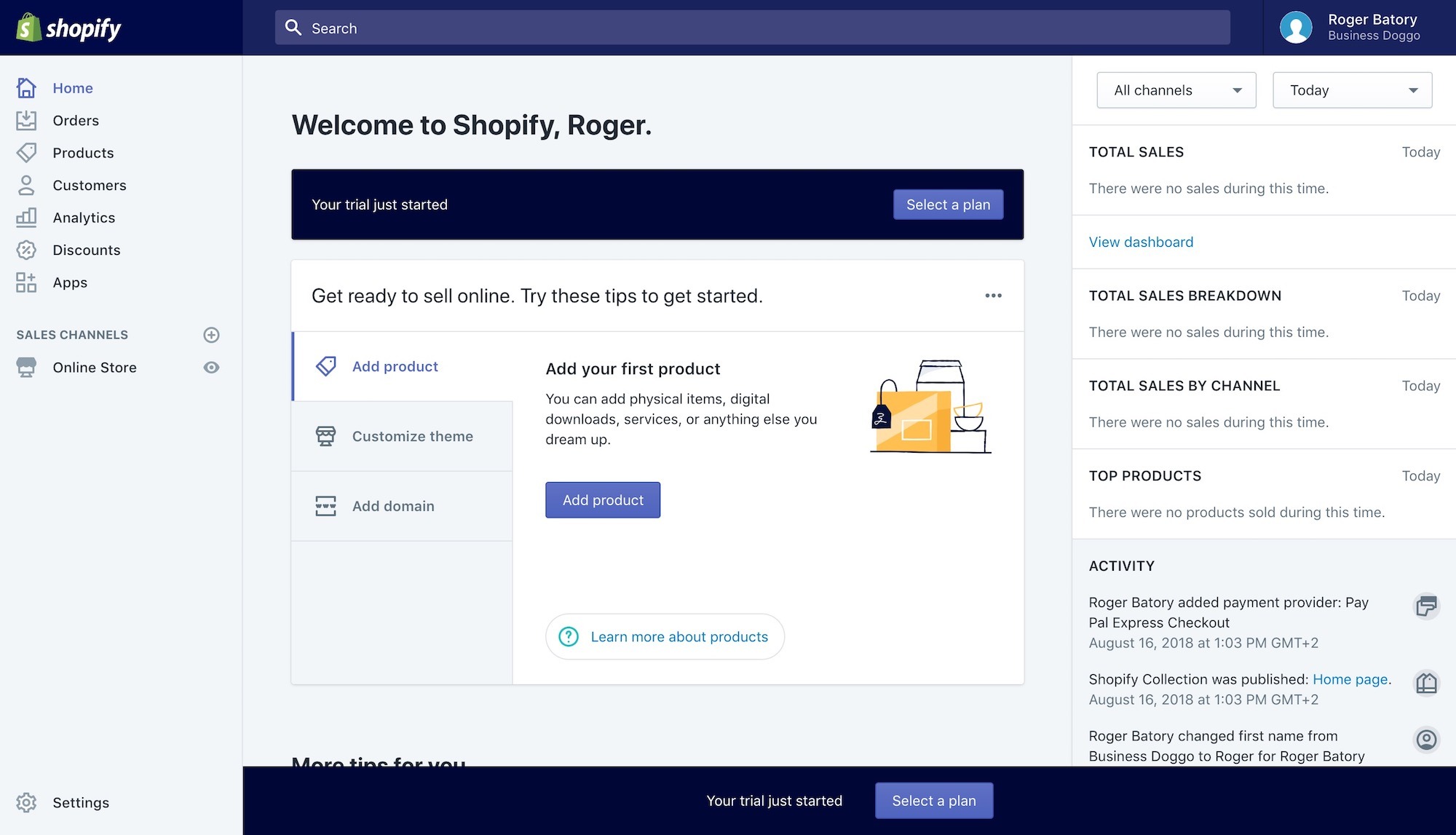
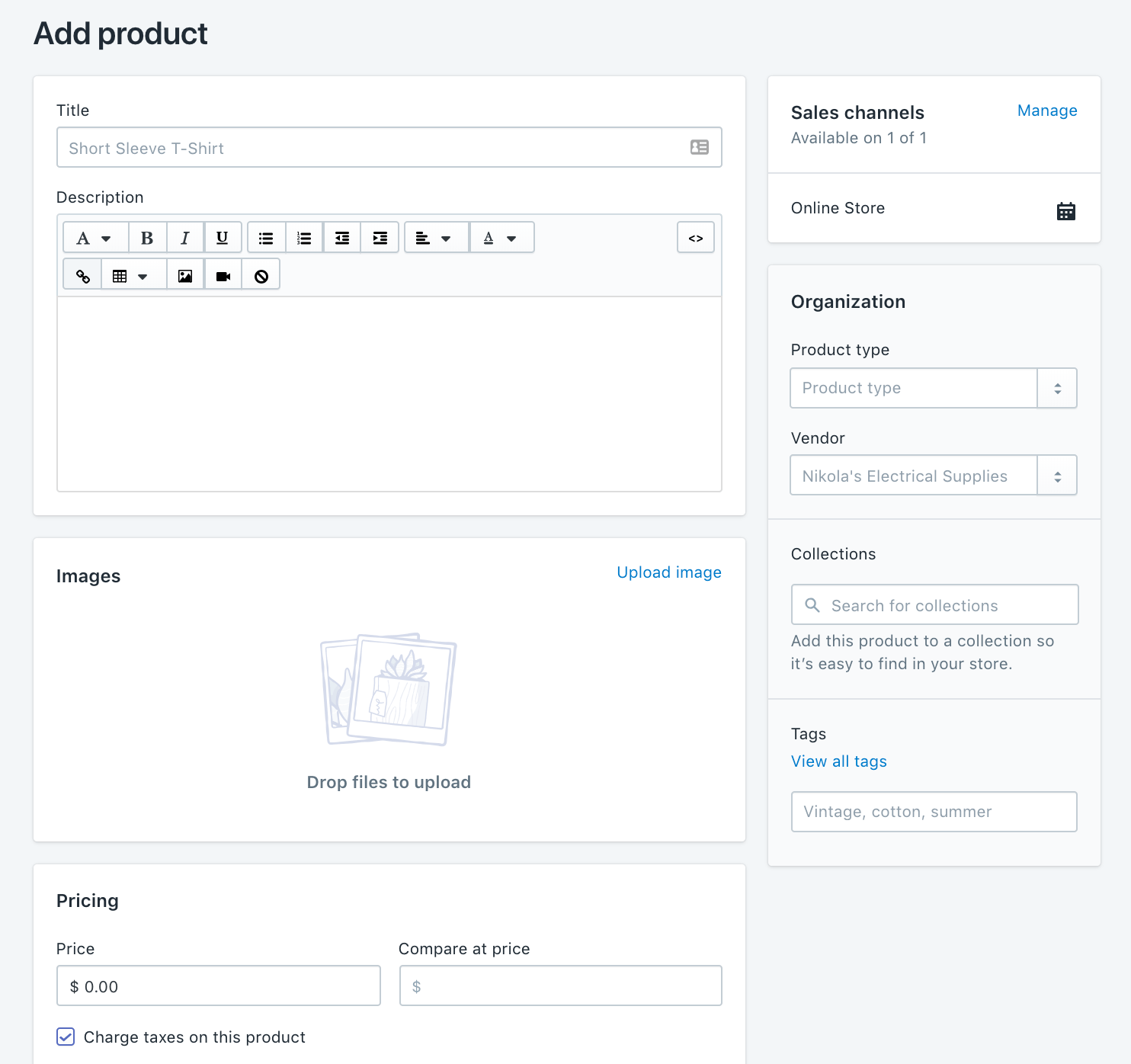
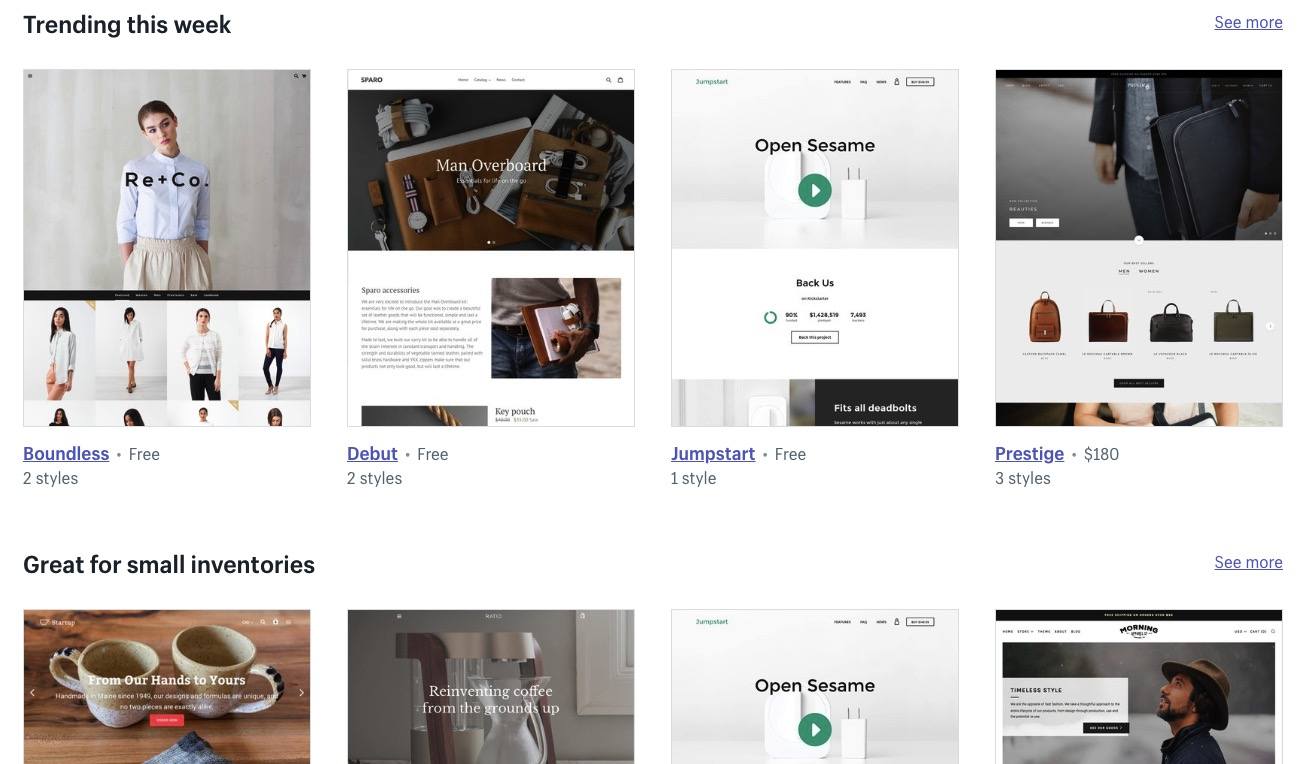
Some examples of existing ecommerce stores built on Shopify:
Why use Shopify?
Shopify is a perfect choice no matter if you're just getting started with ecommerce or have bigger plans.
The main strength of Shopify's is that setting up your store takes mere minutes. All you need to do is just sign up at Shopify.com, fill out a couple of forms, pick your store design, and you're good to go.
👉 To learn more about Shopify and its strengths, check out our in-depth Shopify review.
👉 Click here to get started with Shopify.
2. Wix
- Pricing starts at $13 per month for a standard website or $23 per month with a site that offers eCommerce functionality.
- What is it: Hosted eCommerce solution
- Sell: Physical and digital products, services, and dropshipping
- Features: 10/10
- Ease of use: 10/10
- Designs: 9/10
Wix stands out as one of the most versatile tools on the market for businesses of any size. You don't need to be a master coder or have years of experience online to succeed with Wix. This sensational product ensures that you can access everything from high-quality templates to automation with ease. There's even complete design freedom with drag-and-drop customization.
Wix gives you all the functionality you need to build a successful website. There are over 500 templates to choose from, and many of them are highly professional and attractive straight out of the box. You can sell products in a range of ways, and you can even build your site with the help of AI thanks to Wix ADI. This means that you can get the Wix system to build a multi-channel solution for your eCommerce business. You won't get that from companies like ECWid and BigCommerce.
Wix also gives business owners and retailers plenty of access to extra add-ons and features, such as plugins for cart abandonment, drop-shipping, SEO, and beyond. You can find SaaS solutions for all of your needs, and there are plenty of analytics for tracking the performance of your campaigns too.
Whether you're a startup trying to scale fast, or you're a larger business that needs a flexible website for sales, Wix has you covered. To make it even better, the Wix experience also keeps updating with new features and functionality all the time.
Pricing
If you need Wix Ecommerce,then you will need to go with the Business Basic package that starts at around $23 per month. This product comes with customer accounts, secure payments, a custom domain which is free for a year, and a host of other great functionalities.
Upgrade to Business Unlimited and you'll unlock 10 hours of video for $27 per month, as well as unlimited bandwidth, 35GB of storage, and so much more.
The final product for eCommerce is Business VIP, which comes with 50GB of storage space, all the features of Business Unlimited, priority support, a loyalty program by Smile.io and support for automated sales tax on 500 transactions per month.
If you do have a particularly large business, you can upgrade to an Enterprise package, which comes with custom pricing. You'll need to contact the team to find out how much service this will be for you, but it usually starts at a price of at least $500 per month.
Some of the notable features you get with Wix include:
- More than 500 templates
- Complete drag and drop customization
- Mobile friendly designs
- Industry leading integrations with things like Salesforce
- AI supported designs
- Media galleries and advanced design options
- Tons of app options and plugins
- SEO and marketing feature
- Unified database management for your CRM
- Scalable range of API connections
- Restaurant booking and reservation
- Multiple payment processing support
- Forums and memberships
- Event management
- Booking forms and contact management
- Comprehensive analytics and reporting
- Integration with social media
- Custom domain name
- SSL certificate support
- A professional mailbox
Some examples of existing ecommerce stores built on Wix:
Why use Wix?
Wix is just one of the many leading tools on the market for eCommerce site building today, but it's extremely popular for a reason. It's not just ads featuring Heidi Klum and Gal Gadot that make Wix so appealing. This is a service that can appeal to businesses of all sizes, selling a wide range of products online. Wix is designed to be extremely flexible and scalable, with plenty of add-on features to help your business grow with the needs of your customers.
If you need a site builder that's easy to use, brimming with extra features like abandoned cart recovery, friendly for beginners, and affordable, it's hard to find anything that offers the same impact as Wix.
👉 To learn more about Wix and its strengths, check out our in-depth Wix ecommerce review.
👉 Click here to get started with Wix.
3. BigCommerce
- Price: from $29.95 / month
- What it is: signup-based online system
- Sell: physical products, digital
- Features: 8/10
- Ease of use: 7/10
- Designs: 9/10
BigCommerce is another very popular solution among ecommerce software. It offers much of what you'd expect from a quality ecommerce platform and does so in an easy-to-use package.
The way you begin your adventure with Bigcommerce is very similar to getting started with Shopify. All you need to do is sign up at Bigcommerce.com, go through the setup wizard (where you get to indicate what you want to sell and how you want your store to look), and you'll have your store running in no time.
BigCommerce lets you sell any type of product, and even configure quite a lot of different parameters that describe those products.
There's a lot to choose from in regards to themes and store designs as well – particularly if you'd like to save some money and use a free design – those are really nice-looking! Many consider Bigcommerce's templates to be the best in the industry. They look modern and professionally designed.
The overall pricing is similar to Shopify's, but you don't get any $9 a month plan. The majority of the features are already built-in. For example, the marketing tools are far more advanced with BigCommerce.
Here are some of the features you get with BigCommerce:
- Unlimited products, orders, file storage, and bandwidth
- 24/7 support via live chat
- Level 1 PCI compliance and multi-layered security and DDOS protection
- SSL certificate included
- Point of sale equipment
- Visual builder for your online store website
- Migration tools for bringing in your store data from another system
- Handle payments from PayPal / Braintree, Stripe, Apple Pay, Amazon Payments and others
- Inventory management
- Optimized for the search engines
- Tools to sell on Facebook, Pinterest, eBay, and Amazon
- Developer API
- Integrations with product comparison sites
- Email marketing module
See BigCommerce in action:
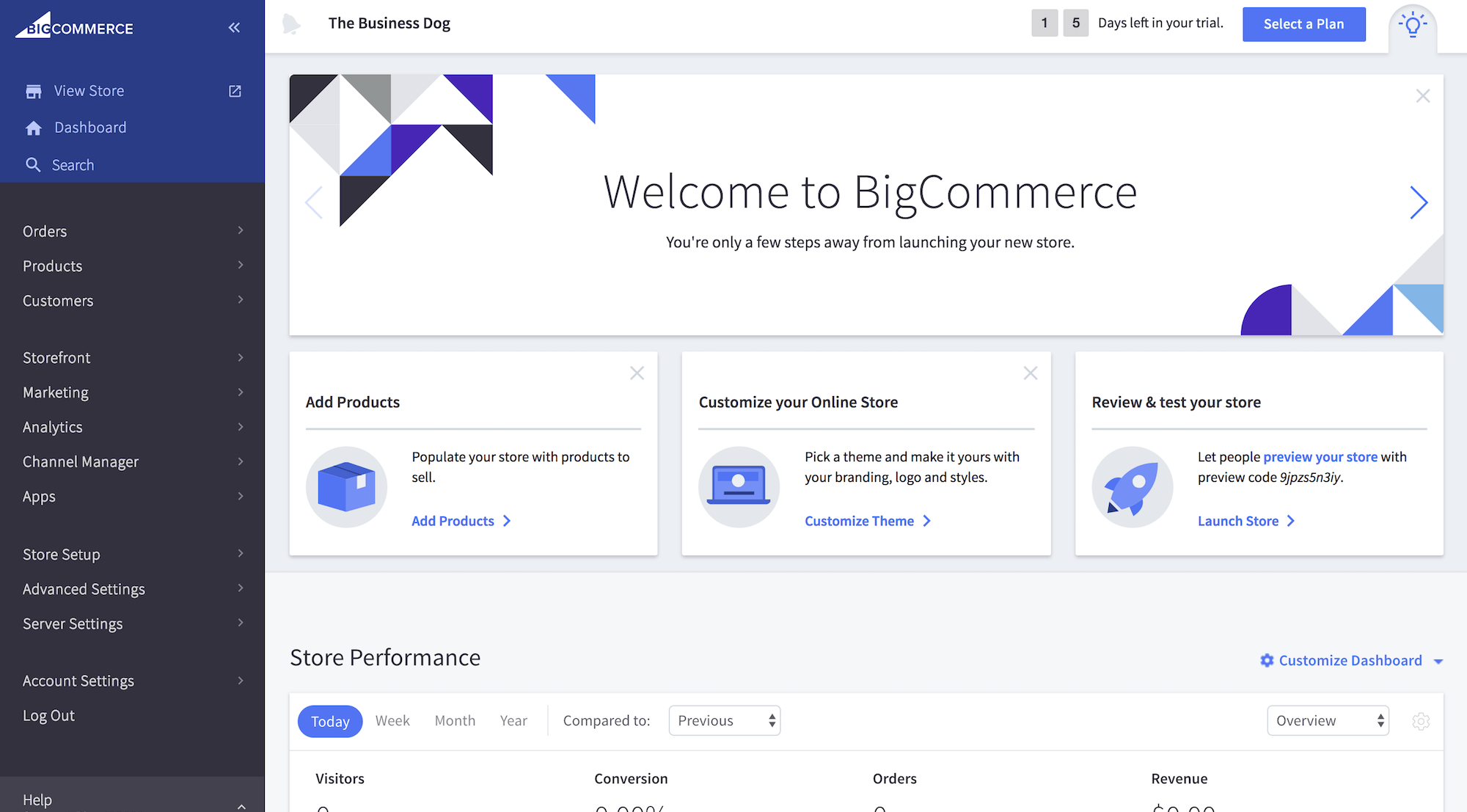
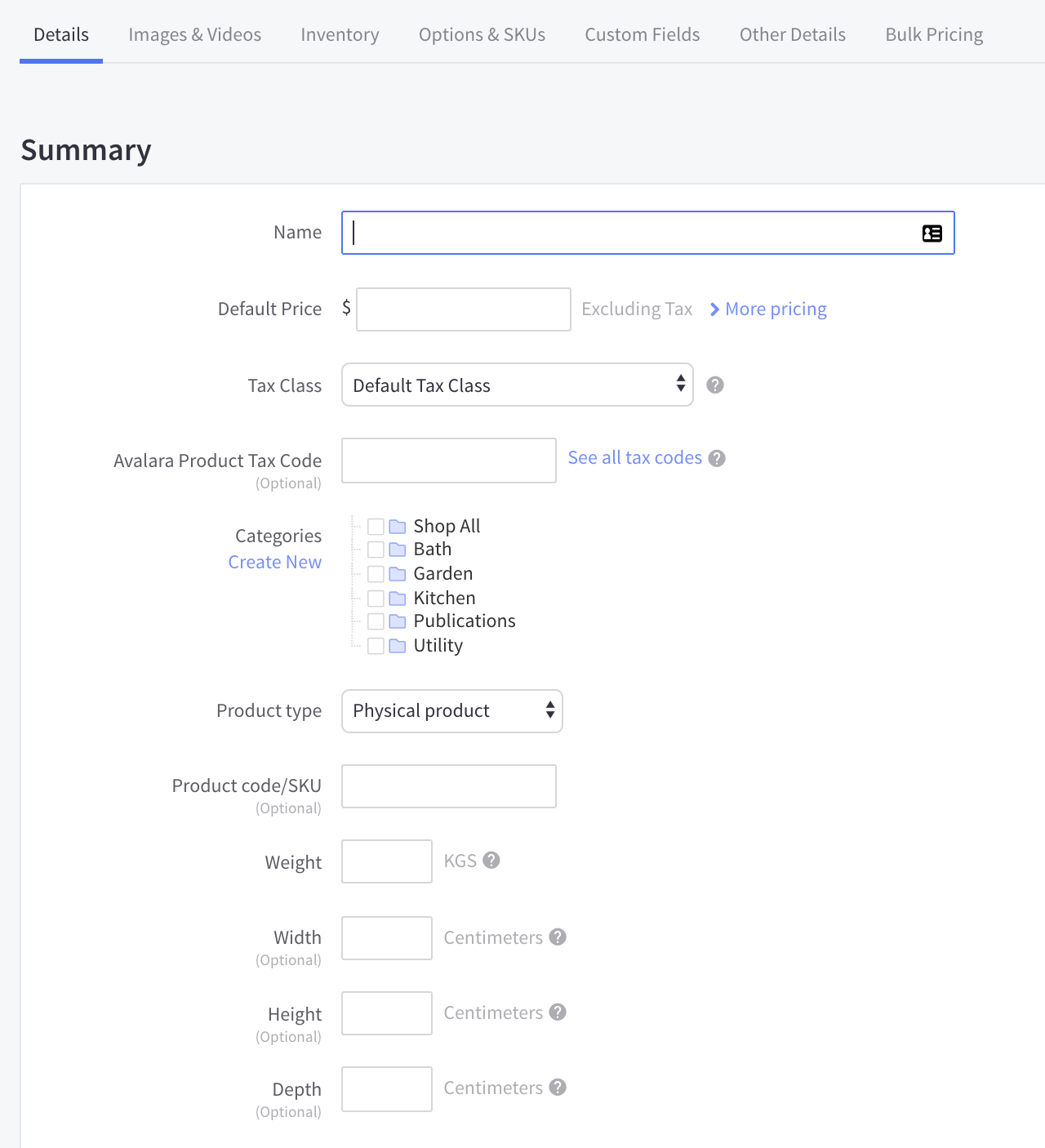
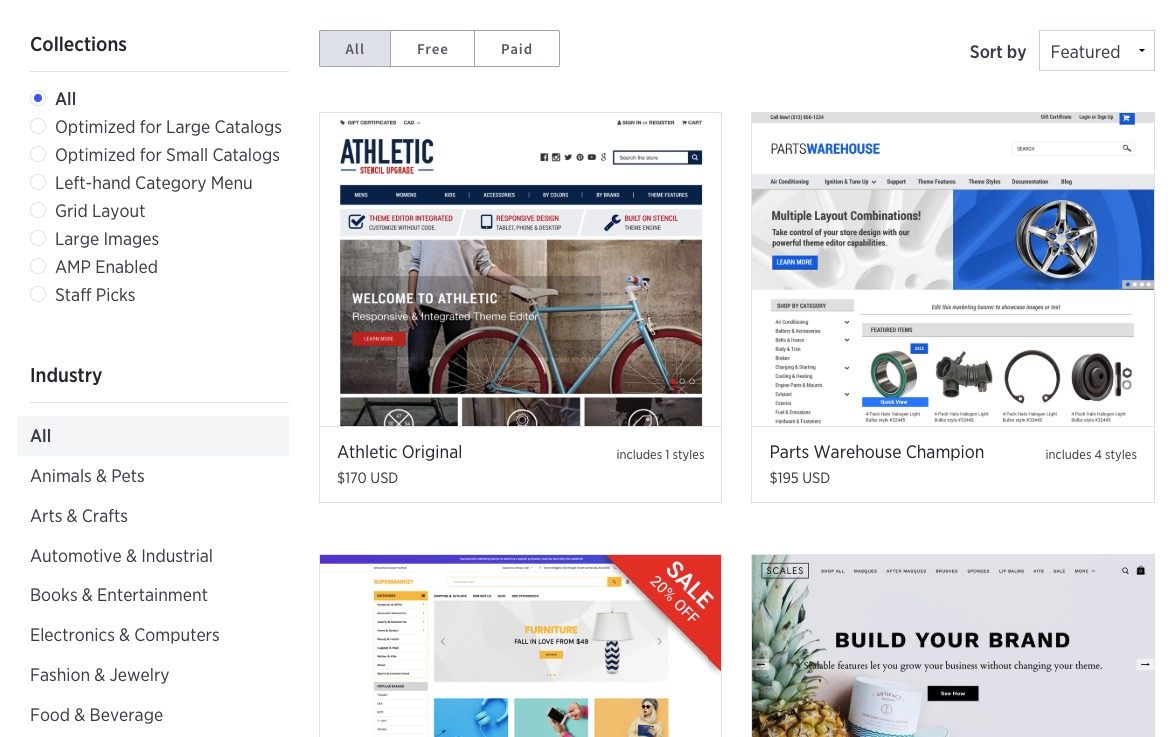
Some examples of existing ecommerce stores built on BigCommerce:
Why use BigCommerce?
A good way to summarize what BigCommerce is would be to say that it's simply the no.1 Shopify alternative. In other words, if you don't like Shopify for whatever reason, you should try out BigCommerce.
The feature sets of both platforms are similar, and getting started with each is similar as well. Even though the differences are small, each platform will inevitably resonate better with a certain type of user.
👉 To learn more about Bigcommerce, check out our in-depth BigCommerce review.
👉 Click here to get started with BigCommerce.
4. Squarespace
- Pricing starts at $18 per month (when paid annually) if you want to build an ecommerce store on Squarespace; the cheaper plans are for normal websites only
- What is it: Hosted ecommerce solution
- Sell: Physical and digital products, services, and dropshipping
- Features: 9/10
- Ease of use: 10/10
- Designs: 10/10
Squarespace has made a name for itself being arguably the easiest to use website building platform of them all. It's also an all-in-one kind of platform. This means that it will serve all your website needs, no matter what they might be.
You can use Squarespace to build a blog, a business website, a podcast website, and, yes, an ecommerce website as well. And not just any ecommerce website, but a highly optimized one that lets you sell products effectively while taking advantage of helper tools like advanced analytics, merchandising tools, and integrations with Instagram for selling products.
The Squarespace experience starts during the signup, when you'll be asked a couple of questions about your site's purpose, plus what you want to sell and how.
For instance, Squarespace lets you sell standard products, digital downloads, offer services, book appointments, sell memberships, and more.
Design-wise, Squarespace is THE king when it comes to template quality and versatility. You'll find optimized design templates for any website purpose or type of ecommerce store. Then, you'll be able to customize that template to your liking using Squarespace's visual drag-and-drop builder.
Pricing
Squarespace prices start from $12 per month. However, that plan doesn't allow you to sell anything through the website directly – read: no ecommerce. To be able to set up an online store, you'll have to pick the $18 per month plan or higher.
On that $18 plan, you get unlimited bandwidth and storage, a free domain name for the first year, unlimited contributor (staff) accounts, advanced website and ecommerce analytics, and you can sell unlimited products and get unlimited orders.
There are only two apparent shortcomings in Squarespace's offer. The first one is the customer support situation. You can only get customer support via email and live chat between Monday-Friday, 4AM-8PM EST. The second is that on the $18 plan, Squarespace charges a 3% transaction fee on top of the standard credit card fees. If you want 0% fees, you'll need to get the $26 per month plan.
Note; the Squarespace prices we're referring to apply if you pay annually. If you want to pay month-to-month, the price goes up by roughly 30%.
Here are some highlights from Squarespace's feature list:
- Sell anything imaginable (products, services, events, subscriptions, appointments, donations, etc.)
- All websites optimized for mobile
- Point of sale
- Free custom domain name included
- Powerful stats and analytics for your entire site and ecommerce
- Gift cards
- Customer accounts
- Unlimited contributor accounts
- One Google Workspace account included free for the first year
- Advanced customizations with CSS and JavaScript
- Instagram integration
- Abandoned cart recovery
- SEO features
See Squarespace in action:
Why use Squarespace?
Squarespace is your choice for best ecommerce software if you value ease of use, want to start right away and be able to do everything by yourself.
The website templates offered by Squarespace are beautiful and follow modern design trends, which means that you also don't have to worry about picking something outdated and making your site obsolete from the get-go.
If you want to, Squarespace also offers POS tools to sell from your storefront, which gives you opportunities for growth without changing your ecommerce software.
👉 To learn more about Squarespace and its strengths, check out our in-depth Squarespace ecommerce review.
👉 Click here to get started with Squarespace.
5. Square Online
- There is a free plan available, the pro plans start at $12 per month
- What is it: Hosted ecommerce solution + POS equipment and software
- Sell physical and digital products, online food ordering, accept donations, book appointments
- Features: 9/10
- Ease of use: 9/10
- Designs: 8/10
Square started their commerce adventure as a suite of tools and hardware for storefronts and businesses operating in the offline. Actually, the name itself – Square – goes back to the original design of their now-famous credit card readers.
For years, the company hasn't been known in the online space, even though they did provide some services geared for ecommerce since 2010. Over the last couple of years, Square doubled down on ecommerce, and they now offer a complete suite of tools, software, and website scripts that let every business owner launch an online store all on their own.
What's great about Square is the ease of use of their online dashboard – it's where you get to build and manage your ecommerce website. And it's not just the dashboard itself. It all starts when you're first signing up for Square Online. The whole process is straightforward, and Square takes you by the hand through the key steps.
It's also good to know that Square will continue giving you tips on what to do next and how to set up your store the right way. Their onboarding sequence is particularly effective at that.
Also, let's not forget about Square's mastery of running a storefront! You can still sign up for Square's hardware (such as credit card readers, cash registers, and more), and have everything integrated with your online catalog.
What's more, Square Online is perfectly capable of letting you sell standard products, set up online food ordering, appointment booking, restaurant table booking, or whatever else your business might be about.
On the design side of things, Square offers some good-looking website templates that you can customize using their fully visual builder tool. In the catalog, you'll find templates optimized for various types of businesses, like restaurants, retail stores, non-profits, and more.
Pricing
We're not done with surprises yet because Square Online offers a free plan. What sets it apart from the competition is that Square doesn't limit the number of products you can sell or the storage/bandwidth that your ecommerce site gets.
Then, if you need more advanced features, like the option to sell via a custom domain name, no Square branding, customer reviews, access to discounted shipping, etc., you can upgrade to a paid plan. Those start from $12 per month.
What's cool is that you also get a free domain name for the first year included in that price. And, there's 24/7 support via live chat and phone as well.
Here are the highlights from Square's list of features:
- Unlimited orders, products, file storage, bandwidth
- Restaurant table bookings, event tickets, appointment booking
- Accept donations
- Offer pickup, delivery, or shipping
- Coupons and gift cards
- Point of sale hardware
- 24/7 support – live chat and phone
- Visual website builder tool for ecommerce
- Mobile apps
- Social media integrations with Instagram and Facebook ads
- Customer reviews
- Abandoned cart emails
- Discounted shipping rates
- SEO features
See Square Online in action:
Why use Square Online?
The main benefit of Square is that you get all your tools from one place. Even if you ever want to move into the offline and open a storefront, Square has got you covered! You can get their POS hardware and start operating in sync without any hiccups.
Then, of course, there's the online dashboard and all the features you get there. Square Online limits the steps required to launch an online store to a minimum. This can be a big benefit for business owners who simply want to start going as soon as possible.
Keep in mind though that Square might not be the solution for international businesses not based in the US.
👉 To learn more about Square Online and its strengths, check out our in-depth Square Online ecommerce review.
👉 Click here to get started with Square Online.
6. Sellfy
- Price: from $19 a month (based on two-yearly billing)

- What it is: self-hosted eCommerce platform
- Sell: digital, physical, subscription, and print-on-demand (POD) products
- Features: 8/10
- Ease of use: 9/10
- Designs: 7/10 (the designs are beautiful, but there are only five to choose from)
Although one of the lesser-known eCommerce platforms, it’s certainly worth a second glance. Users praise its intuitiveness, reasonable pricing, and helpful customer support.
Although Sellfy doesn’t offer native dropshipping integrations, you can sell physical, digital, subscription, and POD products.
Sellfy caters to the needs of all skill levels. You can quickly launch an eCommerce store within just a few days, making it a good choice for beginners. But in addition to this, Sellfy's tiered pricing structure also enables you to scale as your business grows.
In fact, its most expensive plan supports merchants selling up to $200k in sales per year. But if you sell more than that, fear not. Sellfy offers a custom program for its high-volume sellers. However, you’ll have to contact them directly for more information.
Design-wise, Sellfy offers five contemporary-looking templates to choose from. Structurally, Sellfy’s editor is somewhat similar to Shopify’s. However, it doesn’t seem to provide the same variety of web design modules. For instance, we couldn’t see a module option for images. In contrast, Shopify makes adding photos to your theme very easy. That said, it's simple enough to add your logo, change your site’s color palette, and modify your website’s layout with Sellfy.
Where pricing is concerned, Sellfy offers an array of billing options: monthly, yearly, and two-yearly, each offering three pricing plans. Below we’ll quote Sellfy’s packages based on monthly billing:
The cheapest package is the Starter plan at $29 a month. You can sell up to $10k in sales a year and sell unlimited physical, digital, and subscription products. You can also connect your own domain and access email marketing tools.
Next is the Business plan at $79 a month. At this point, you can remove Sellfy’s branding. You get everything in the Starter plan, plus you can sell up to $50k in sales per year, access product abandonment and upselling tools, and store design migration.
Lastly, for $159 a month, there’s the Premium plan. Again, you get everything above, plus you can sell up to $200k in sales a year and benefit from product migration and priority support.
Some notable features you get with Sellfy:
- A 30-day money-back guarantee
- SSL secure payments
- Print on demand – you can customize and sell t-shirts, hoodies, mugs, and hats using Sellfy’s built-in POD tools. Then, Sellfy automatically prints orders and ships them directly to customers on your behalf.
- Sellfy can automatically translate your store based on the visitor’s location.
- Sellfy stores are mobile optimized.
- Create and distribute discount codes.
- Send product updates via email and collect newsletter subscribers.
- Add Facebook and Twitter ad pixels to your store to track your ad's performance.
- Using Sellfy's embed features, you can sell via your website, socials, or anywhere else. For example, you can embed “Buy now” buttons and product cards on your other websites and share product links on social media and direct messaging.
- Accept customer payments using PayPal (available in over 200 countries) or Stripe to accept credit and debit card payments.
- PCI-DSS-compliant
- To protect your PDF products, you can benefit from PDF stamping, where your customer’s email addresses are automatically added to each page of your PDF product. This reduces the likelihood of your hard work being re-sold.
- Prevent shoppers from sharing digital products by issuing unique download links with pre-set download attempt limits.
See Sellfy in action:
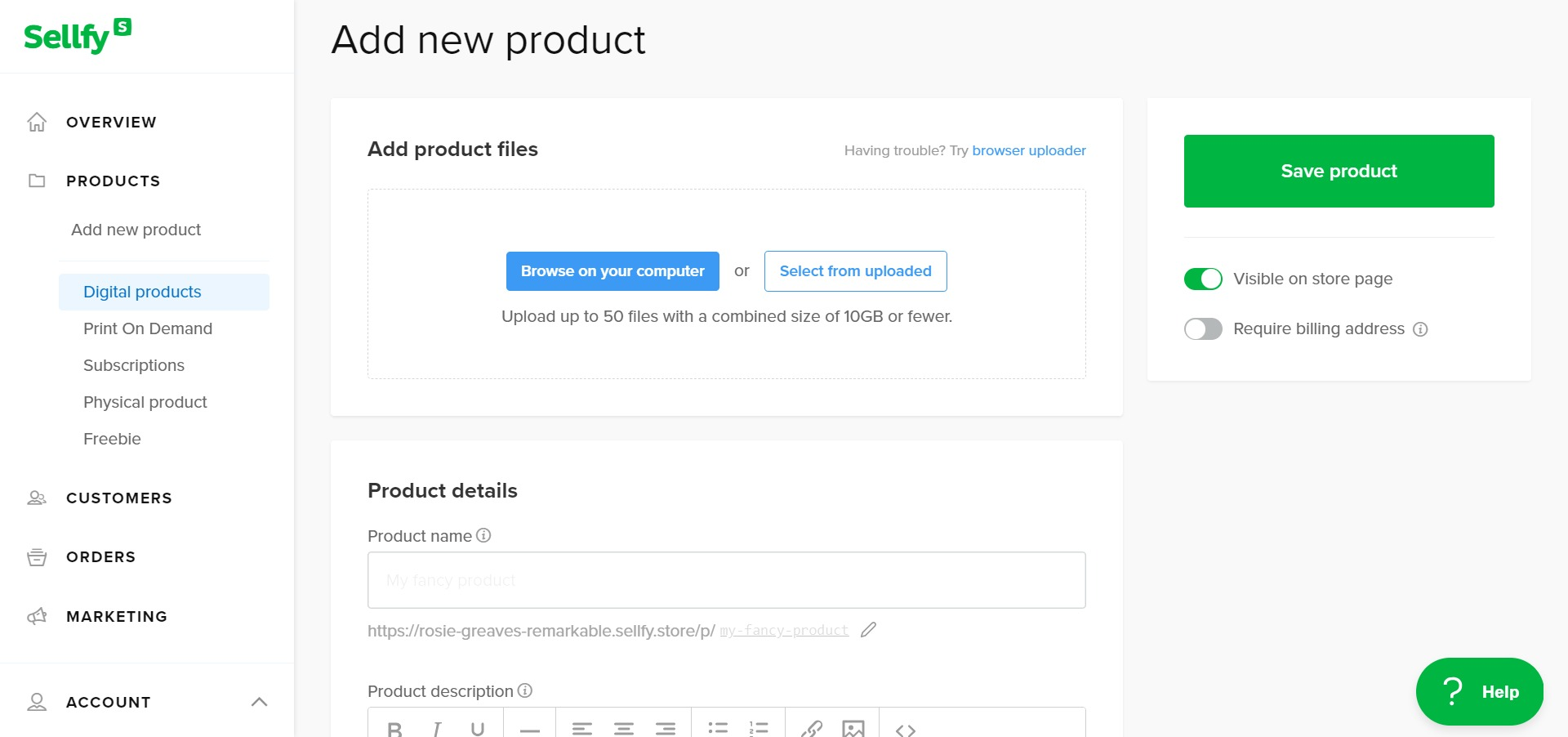
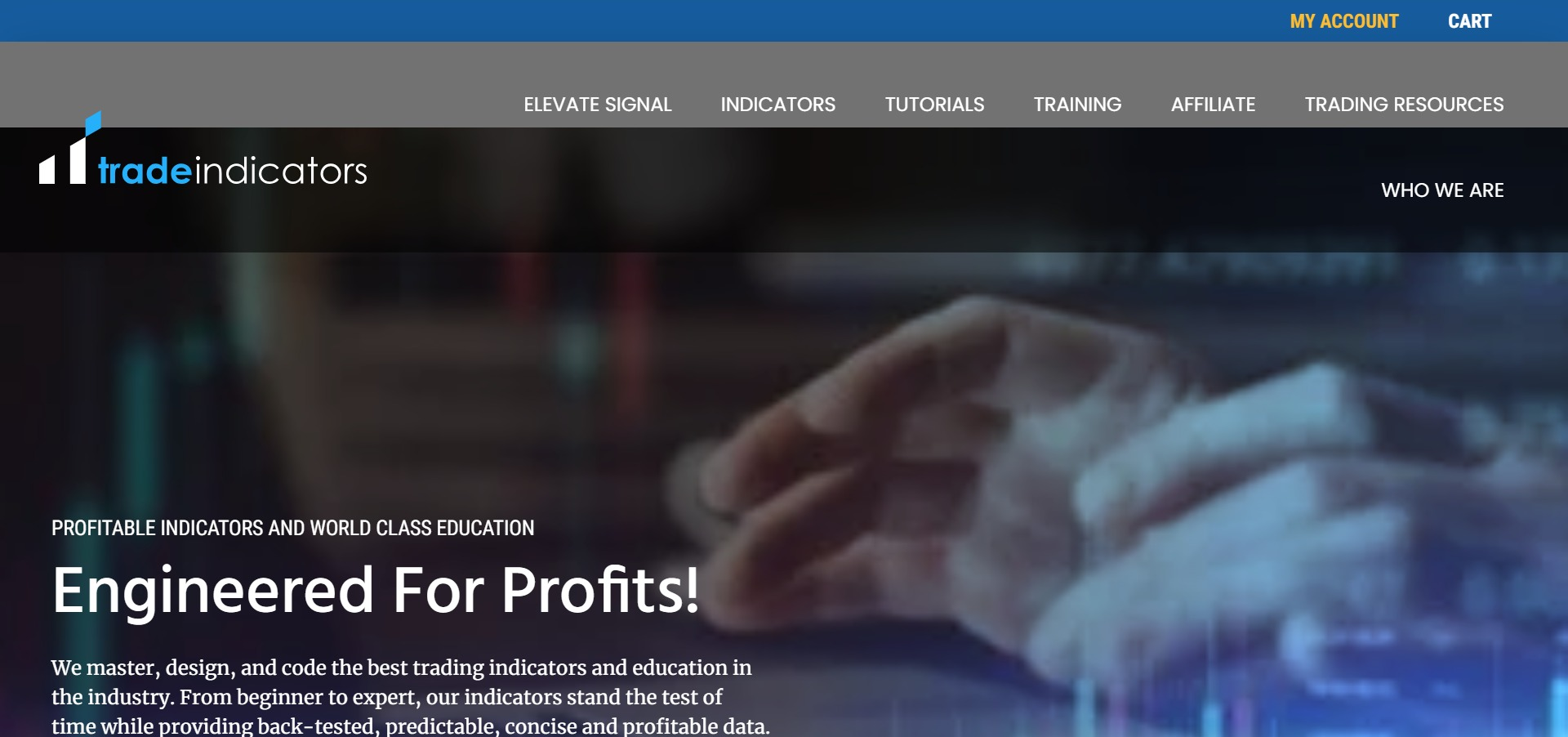
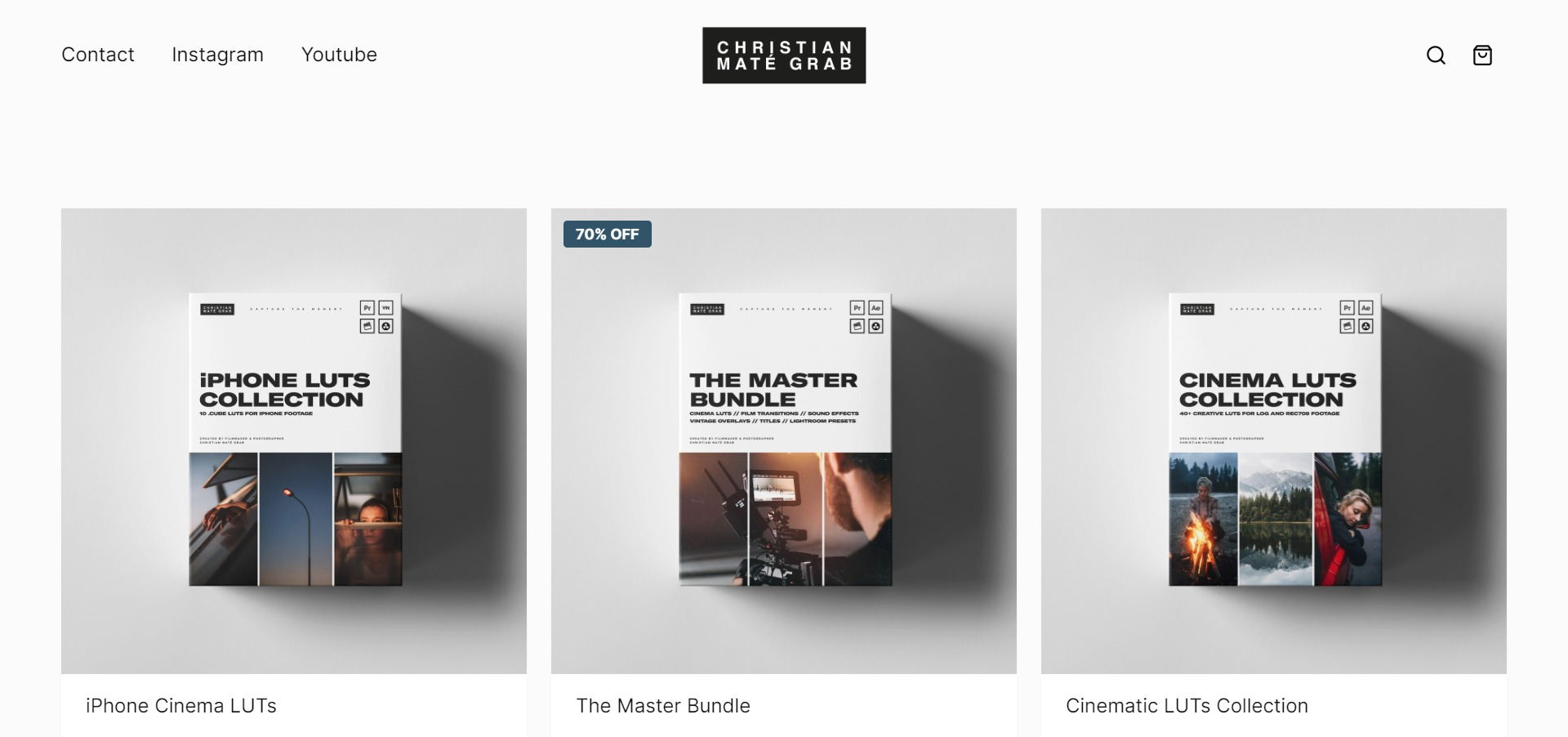
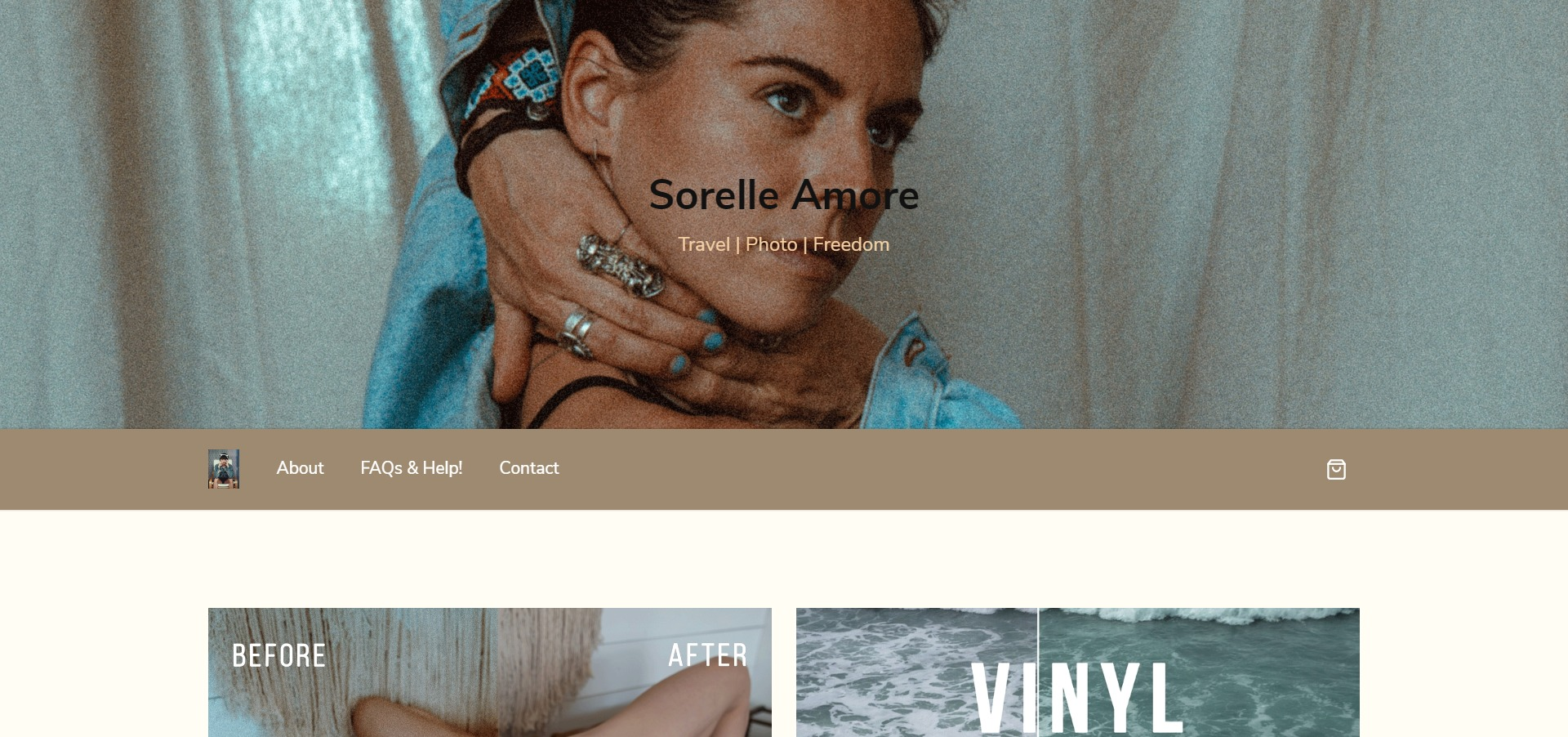
Why use Sellfy?
Sellfy is an excellent choice for newbies looking for a one-stop eCommerce solution. Particularly, if you’re selling digital products because there seems to be lots of in-built features to help manage and protect your digital creations.
To learn more about Sellfy, check out our full Sellfy review.
7. WordPress + WooCommerce
- Price: from $6-$10 / month
- What it is: self-hosted ecommerce software
- Sell: physical products, digital, services, dropship
- Features: 8/10
- Ease of use: 5/10
- Designs: 7/10
This entry is our first case of dealing with self-hosted ecommerce software. What's different about it compared to Shopify or BigCommerce is that instead of signing up for a user account, what you get is a raw software package called WordPress, which you need to install on a web server by yourself.
In other words, to get started with WordPress, you have to buy a web hosting plan, and then set things up somewhat by hand. I'm saying “somewhat” since most web hosts have easy installer scripts that make your life easier. For example, if you use a company like SiteGround, you'll get a working instance of WordPress right from the get-go.
Now, about the other part – WooCommerce.
Under the hood, WooCommerce is a plugin that you install in WordPress to enable ecommerce features and turn your website into a fully-fledged online store.
The strong point of WooCommerce's is that it's really versatile and allows you to sell anything you wish. You also get full freedom when it comes to how you want to configure your store and what you want to add to it (extra features). This isn't something you get with either Shopify or BigCommerce.
At the same time, setting up WooCommerce is a bit more manual in nature, so you need to be aware of that.
Also, for things like dropshipping or some advanced payment processing, discounts, gift cards and etc., you generally need extra plugins (add-ons). While they can be installed quite easily, it is another step that you need to take care of on top of the standard setup.
Price-wise, both the WordPress platform and WooCommerce are free and open source. You can download them with no strings attached. However, what you do need to pay for, as I said earlier, is web hosting. Without that element, you can't have a working online store on WordPress. Usually, this will set you back around $5-$20 a month. For instance, using a host we recommend – SiteGround – you'll pay $3.95 / month.
WordPress offers a huge abundance of themes (design packages) to choose from. There are literally thousands of them on the web, both free and paid. The only difficulty is finding the right one. You can also either build your own theme or hire someone to do it.
Here are some of the features you get with WooCommerce:
- Everything unlimited: orders, products, file storage, bandwidth
- Support only from your web host, which may or may not be helpful (it is with SiteGround)
- Optimized for mobile
- SSL certificate via your host
- Accept PayPal by default, and you can also install extensions to process credit cards
- Shipping and taxes handled by extensions
- Good drag-and-drop builder for site content
- A top-of-the-line blogging platform included
- Works with multiple languages
- Set up customer profiles and accounts
- Optimized for the search engines
- Social media integration via extensions
- Inventory management
- Product variations
- PCI compliance depending on your host
See WooCommerce in action:
Some examples of existing ecommerce stores built on WooCommerce:
Why use WooCommerce?
WooCommerce is your ultimate DIY solution. It lets you sell anything imaginable – physical products, digital goods, services, drop ship, you name it.
The only difficulty with WooCommerce is that it's you who has to handle the initial setup and then the ongoing maintenance. If you don't feel intimidated by that – but rather excited – you're going to love it.
👉 To learn more about WooCommerce, check out our in-depth WooCommerce review.
👉 Click here to get started with WordPress and WooCommerce by signing up with SiteGround.
8. WordPress + Easy Digital Downloads
- Price: from $6-$10 / month
- What it is: self-hosted ecommerce software
- Sell: digital products
- Features: 6/10
- Ease of use: 5/10
- Designs: 7/10
WordPress + Easy Digital Downloads is our other self-hosted ecommerce software on this list. As you can see, the core element of the setup is the same – that's WordPress. But here, the ecommerce portion of the job is done by a plugin called Easy Digital Downloads.
Setting aside all that is cool about Easy Digital Downloads, the one downside is that it's only meant to sell digital products – downloadable goods. While such feature set can be considered a bit limited, for some online stores this might be all they need. And Easy Digital Downloads is really good at its job!
Easy Digital Downloads lets you sell software, documents, photos, ebooks, songs, graphics, and any other type of media file. Then, it also handles the part where you make that product available for the customer to download directly from your site.
The same hosting requirements exist here as well – similarly to how it works with WooCommerce. Meaning, you need to buy a web hosting account separately, which will set you back $6-$10 a month. Again, we recommend SiteGround.
The story is also the same when it comes to designs – as in, you can choose from thousands of ready-made themes from around the web.
Here are some of the features you get with Easy Digital Downloads:
- Everything unlimited: orders, products, file storage, bandwidth
- Lets you sell all types of digital products
- Support only from your web host
- Optimized for mobile
- SSL certificate via your host
- Accept PayPal and Amazon Payments by default, and you can also install extensions for processing credit cards
- Good drag-and-drop builder for site content
- A top-of-the-line blogging platform included
- Works with multiple languages
- Set up customer profiles and accounts
- Optimized for the search engines
- Social media integration via extensions
- PCI compliance depending on your host
See Easy Digital Downloads in action:
Some examples of existing ecommerce stores built on Easy Digital Downloads:
Why use Easy Digital Downloads?
Easy Digital Downloads is your choice if you know that you're only going to be selling digital products and you also enjoy the prospect of having full control over your online store.
At the same time, you can't be intimidated by the need to set up the bulk of everything on your own.
👉 To learn more about EDD, check out our in-depth Easy Digital Downloads review.
👉 Click here to get started with WordPress and Easy Digital Downloads by signing up with SiteGround.
Which is best
So there you have it! These have been the top ecommerce software platforms in the market. While you really can't go wrong with either of them, some will be better suited based on the specific online store that you want to launch and your requirements.
Think about what you need for your small business, from an all-in-one backend for managing your products, to enhanced shopping cart software, and a user-friendly interface. Additionally, remember, if you want your online business to be successful, you'll need to choose an eCommerce platform that offers a good customer experience too.
Take your time to look through the ecommerce site creators we've discussed here. Don't rush into your choice.
- If you're just getting started with your online shop and want to set up a store as soon as possible, use Shopify. If you don't end up loving Shopify, try out BigCommerce as an alternative.
- If you'd rather want to build a whole business website with an ecommerce component added to it, Wix might be a better solution. The platform provides you with the whole package of website tools that you might ever need.
- Alternatively, if you'd like to have more control over your store and be able to self-host it on a web server of your choosing, go for one of the WordPress solutions: for digital products, use Easy Digital Downloads; for everything else, use WooCommerce. No matter which path you take, you can set your site up with SiteGround hassle free.
🤷♂️ If you're still not quite sure which platform to sell products through, check out Shopify first. You'll probably end up loving this ecommerce solution. They have a 14-day free trial to test the waters, and the app/template store is too good to pass up.
Lastly, if you have any questions and would like me to help you set up your store based on the ecommerce software described in this guide, hit me up here. I'll be happy to help and recommend you the right people to work with!



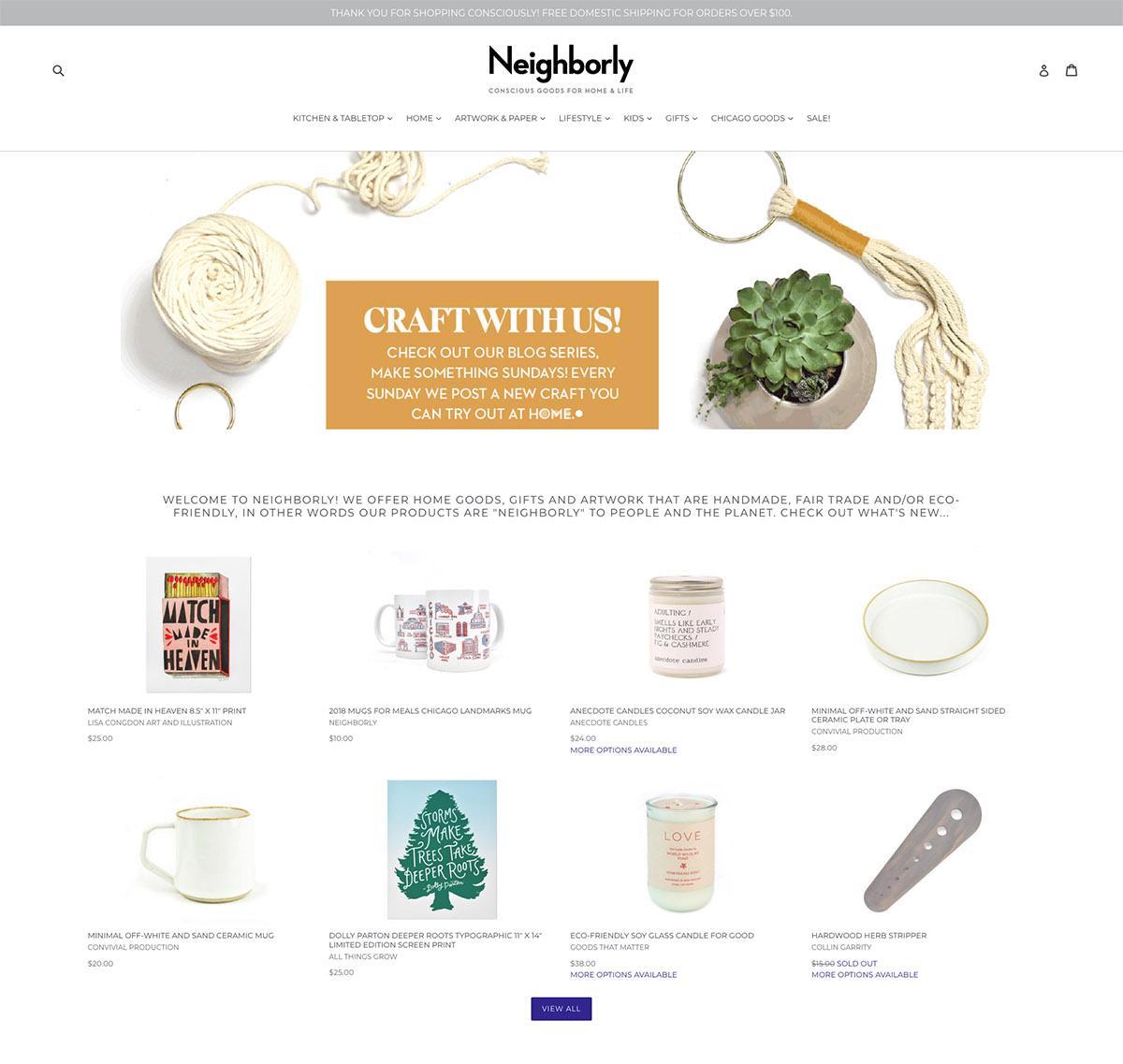
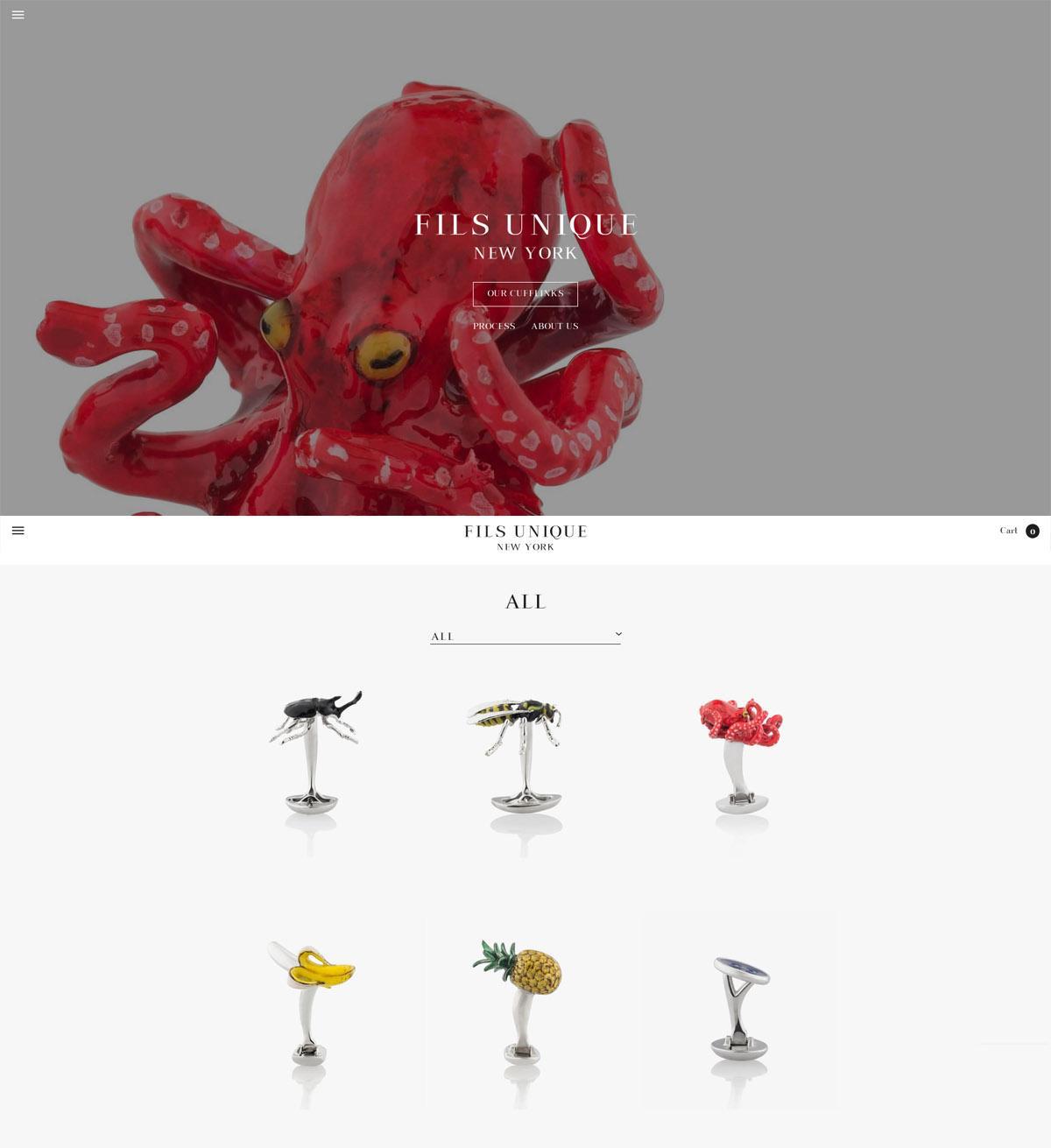
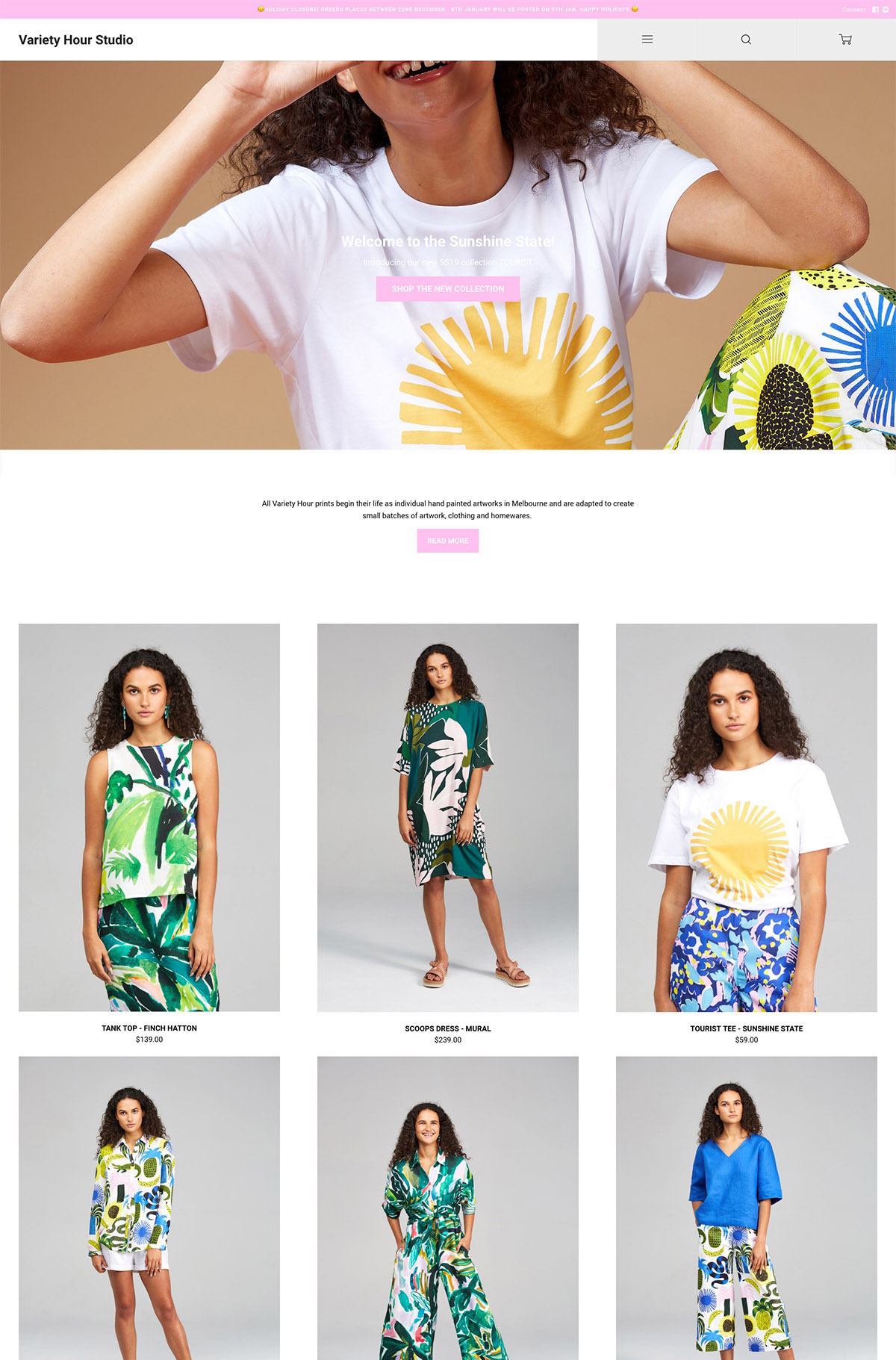
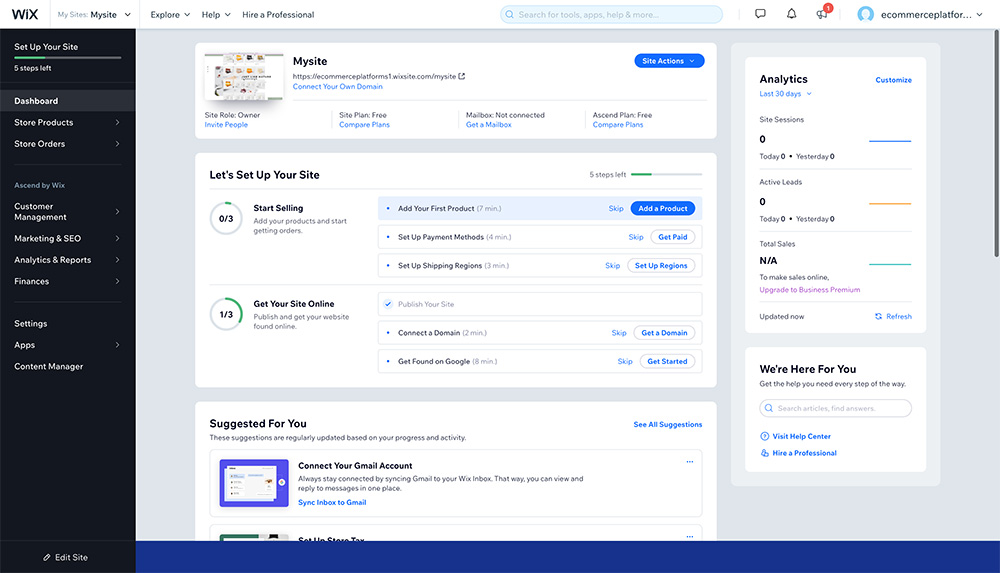
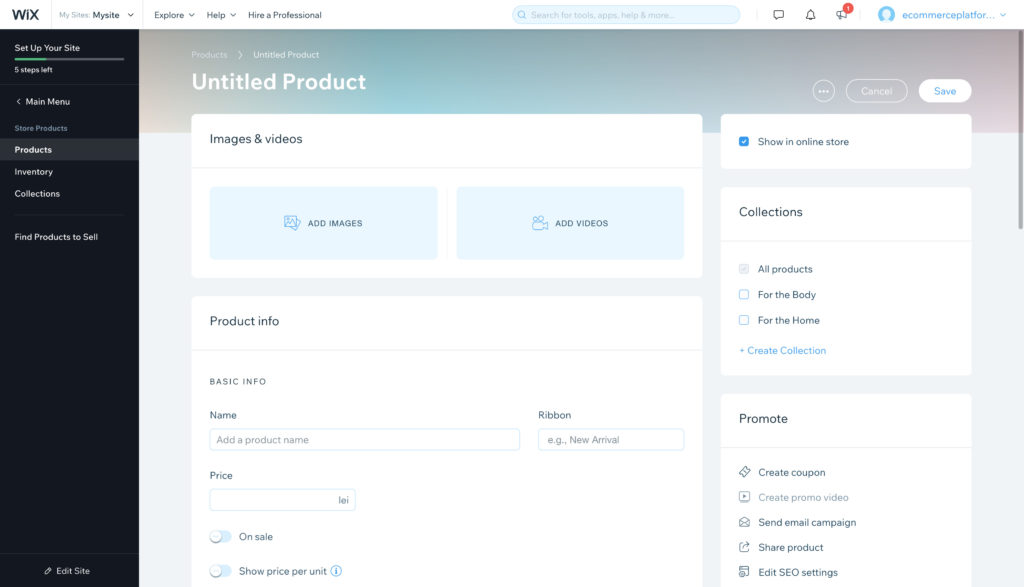
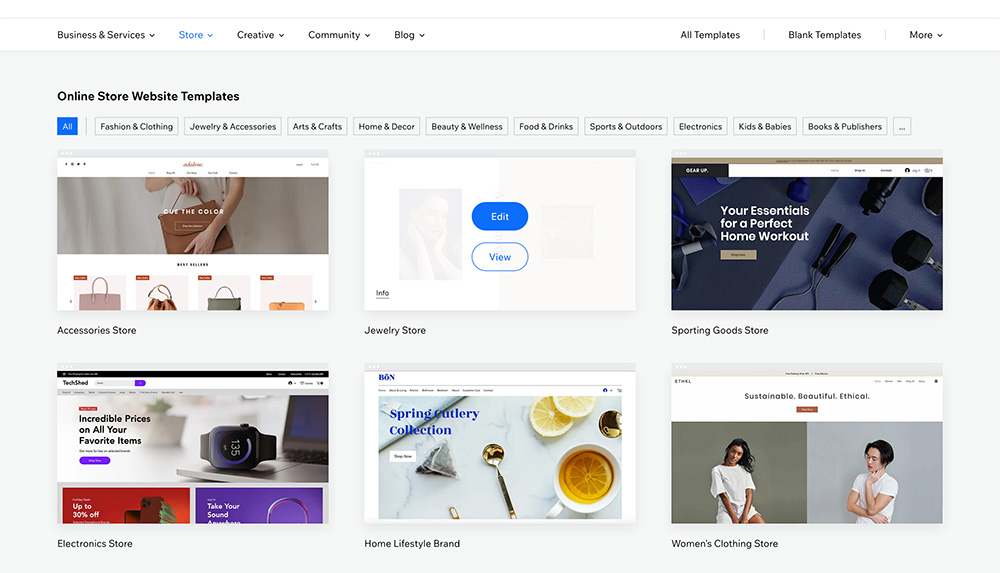
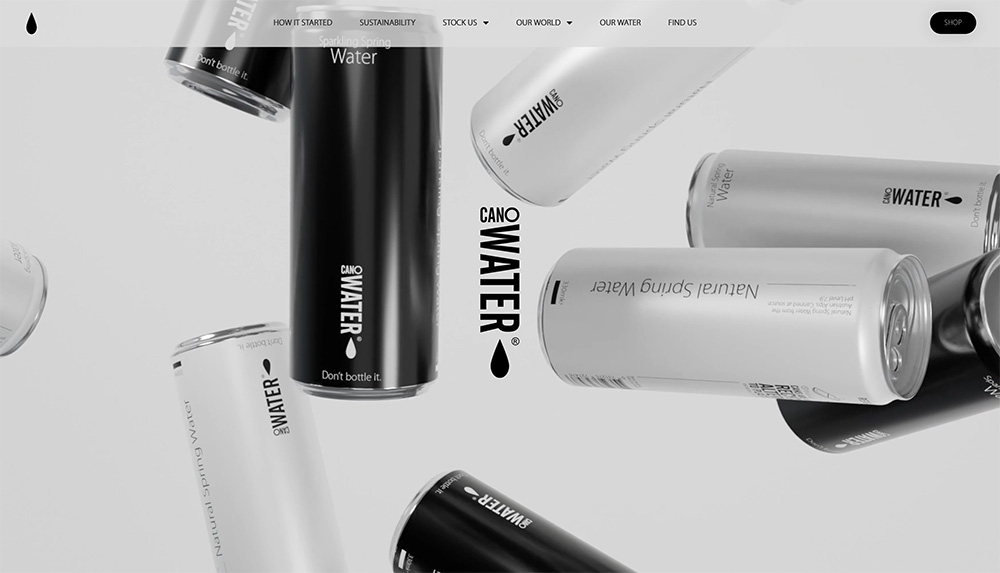
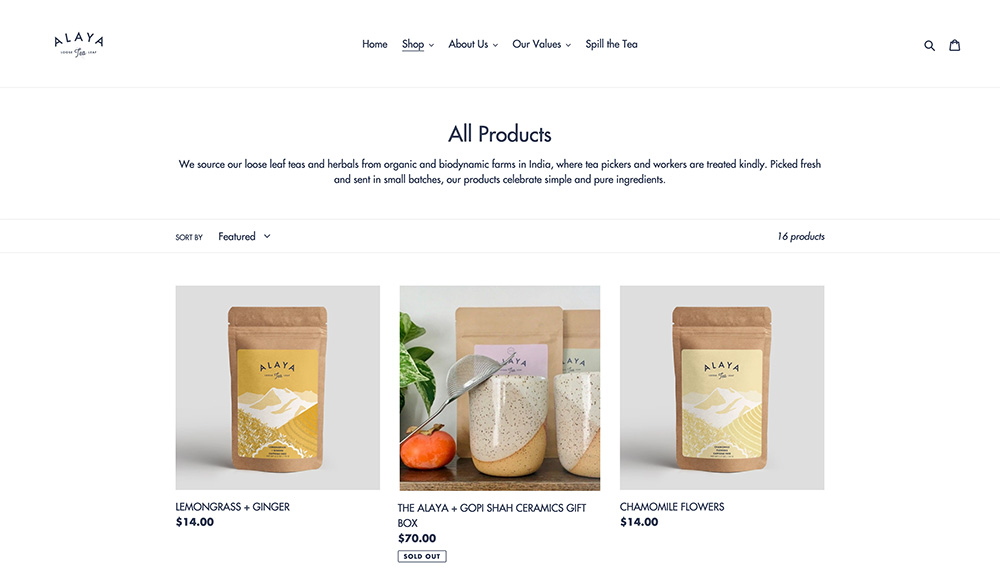
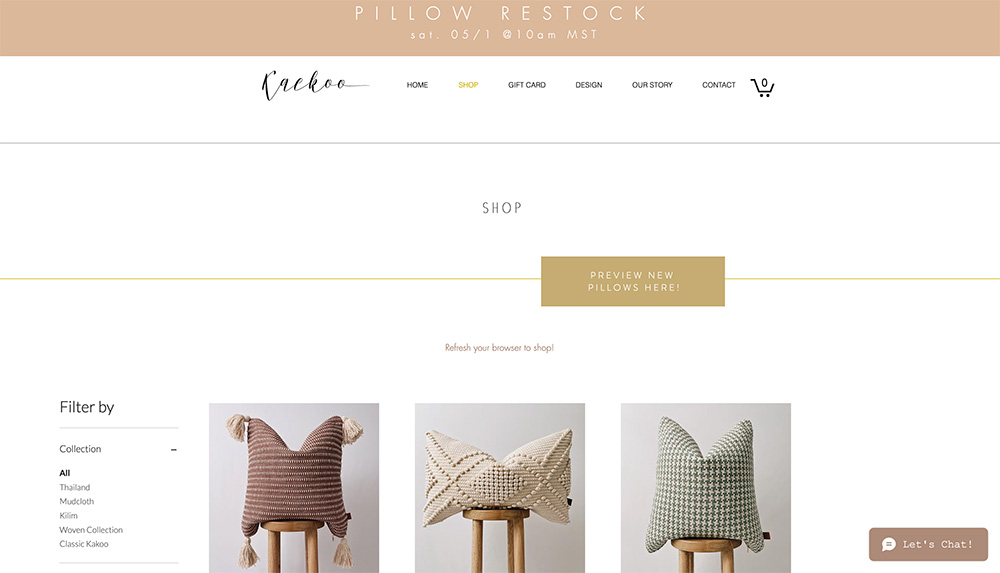


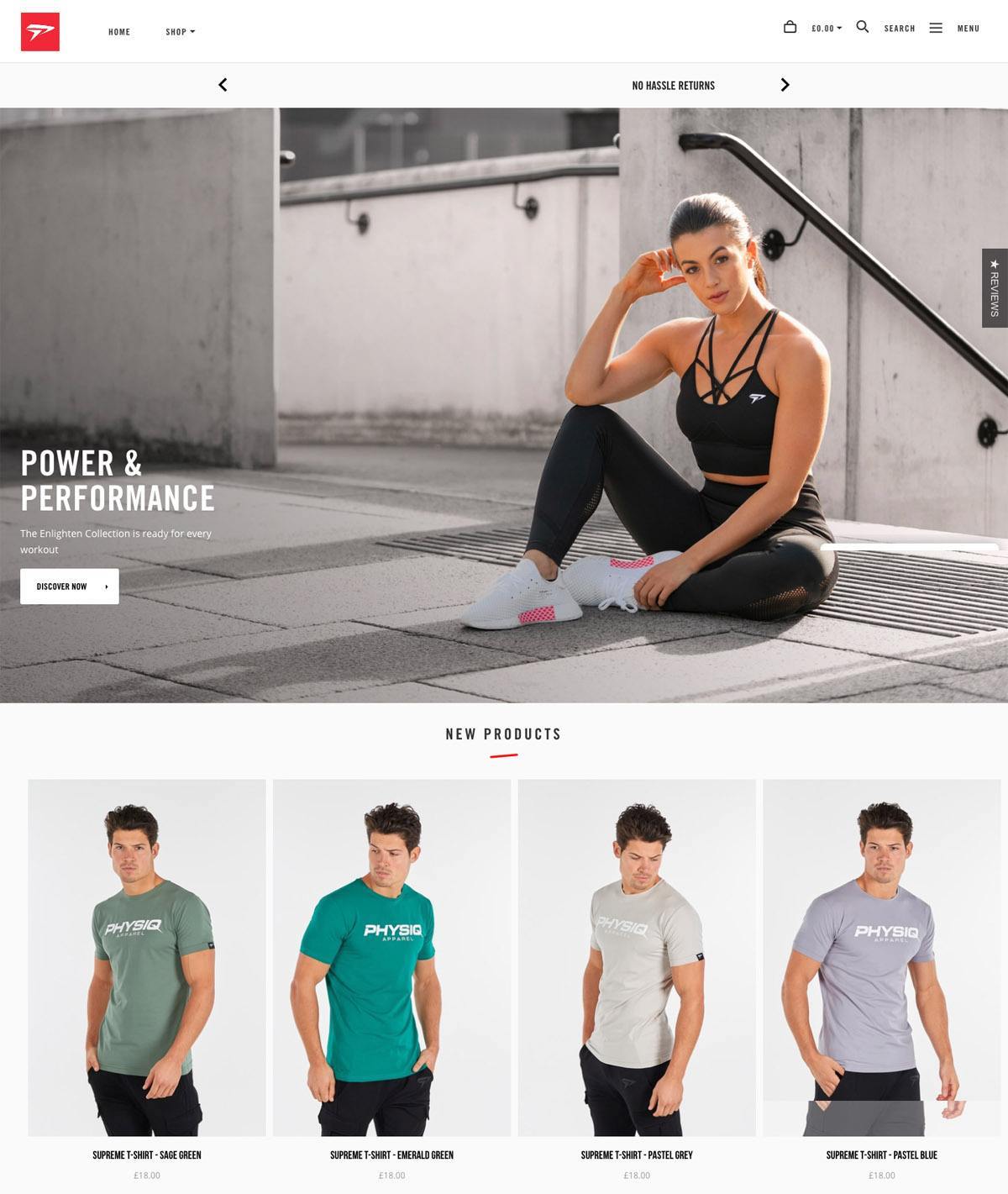
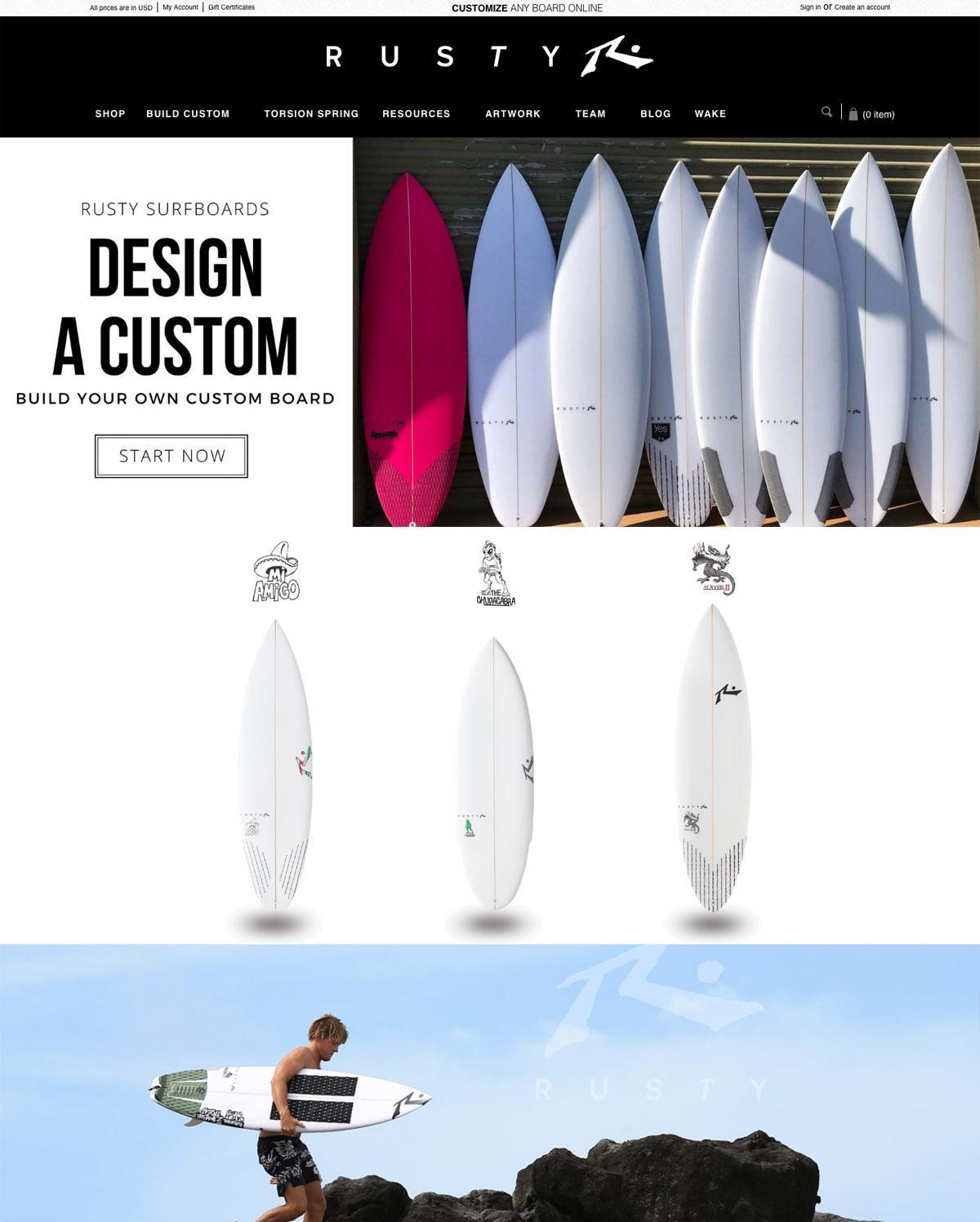
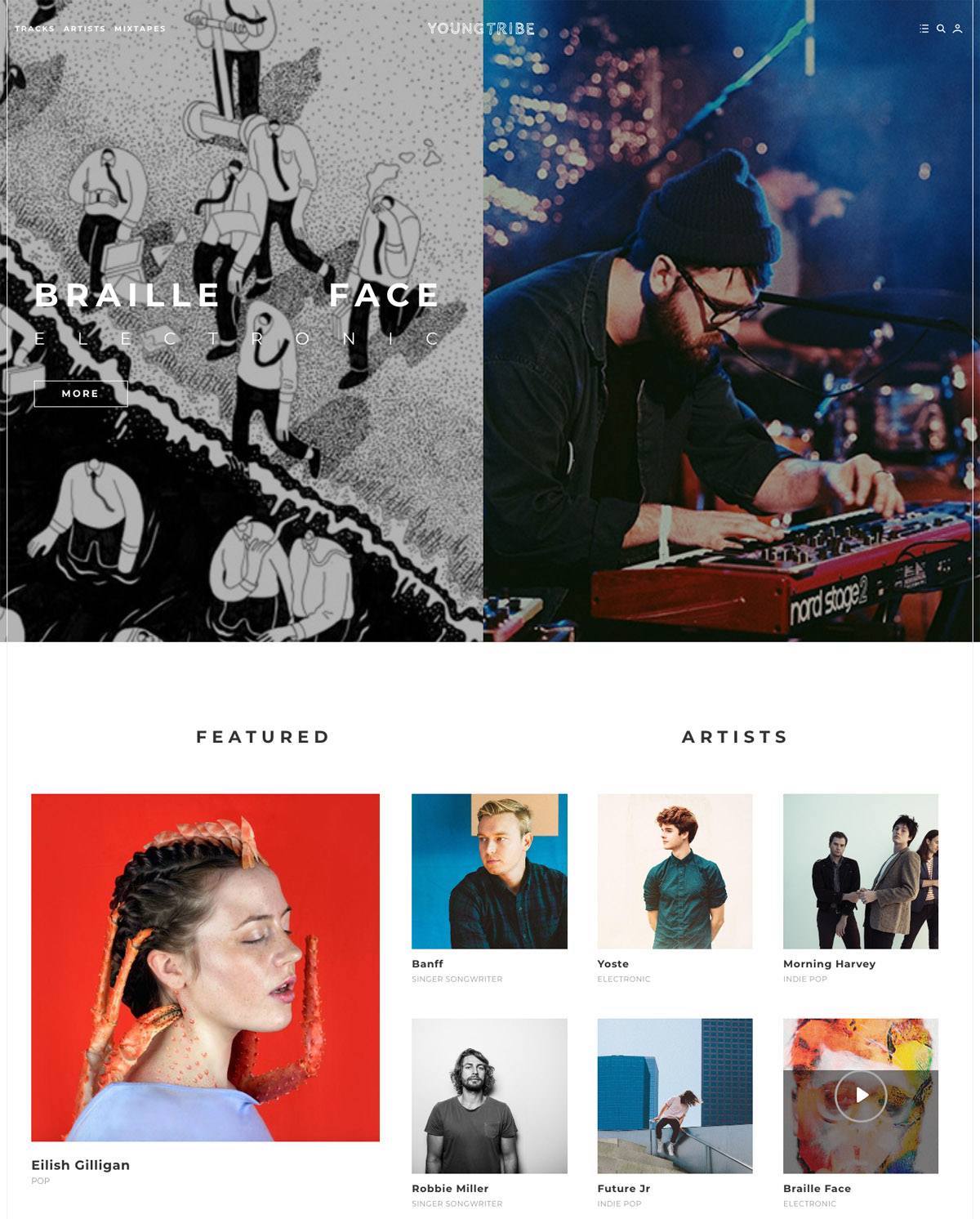

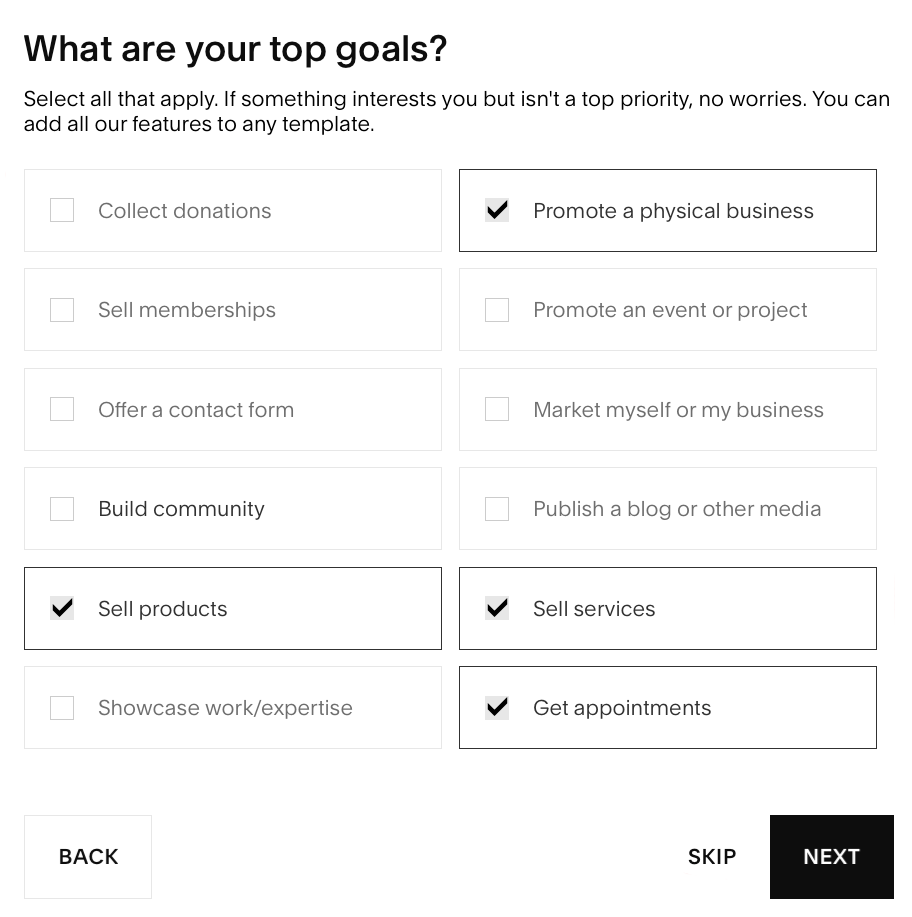
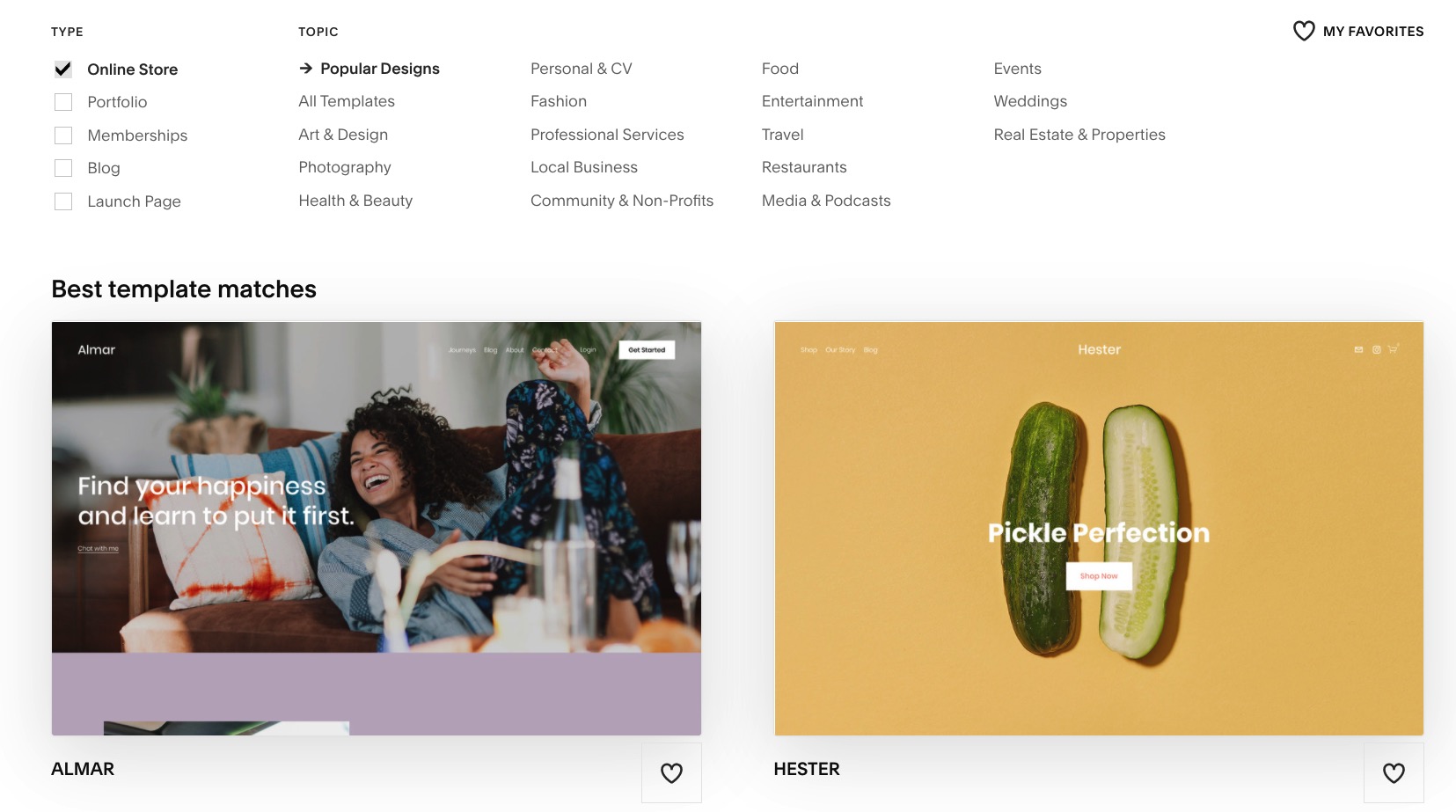

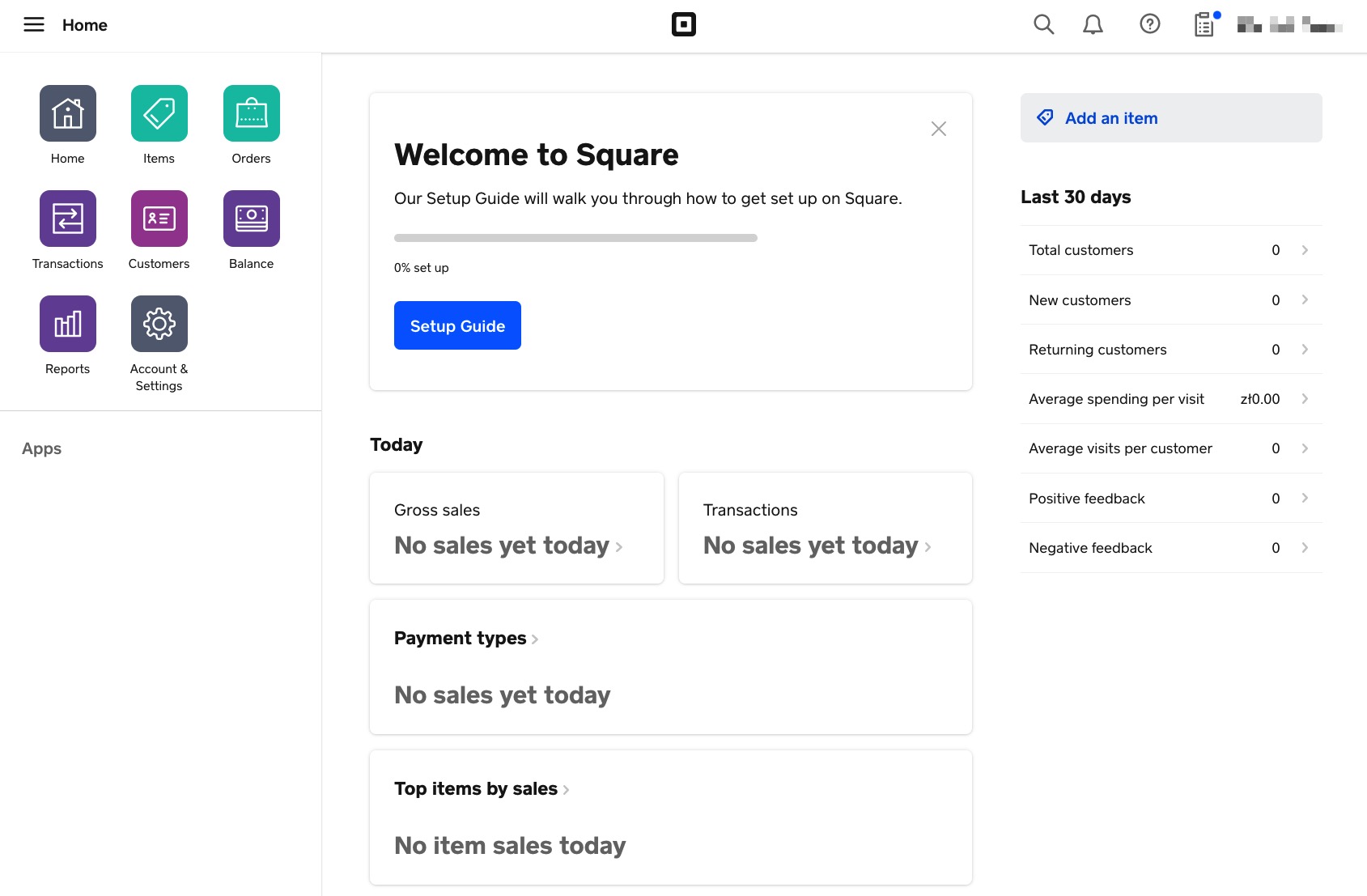
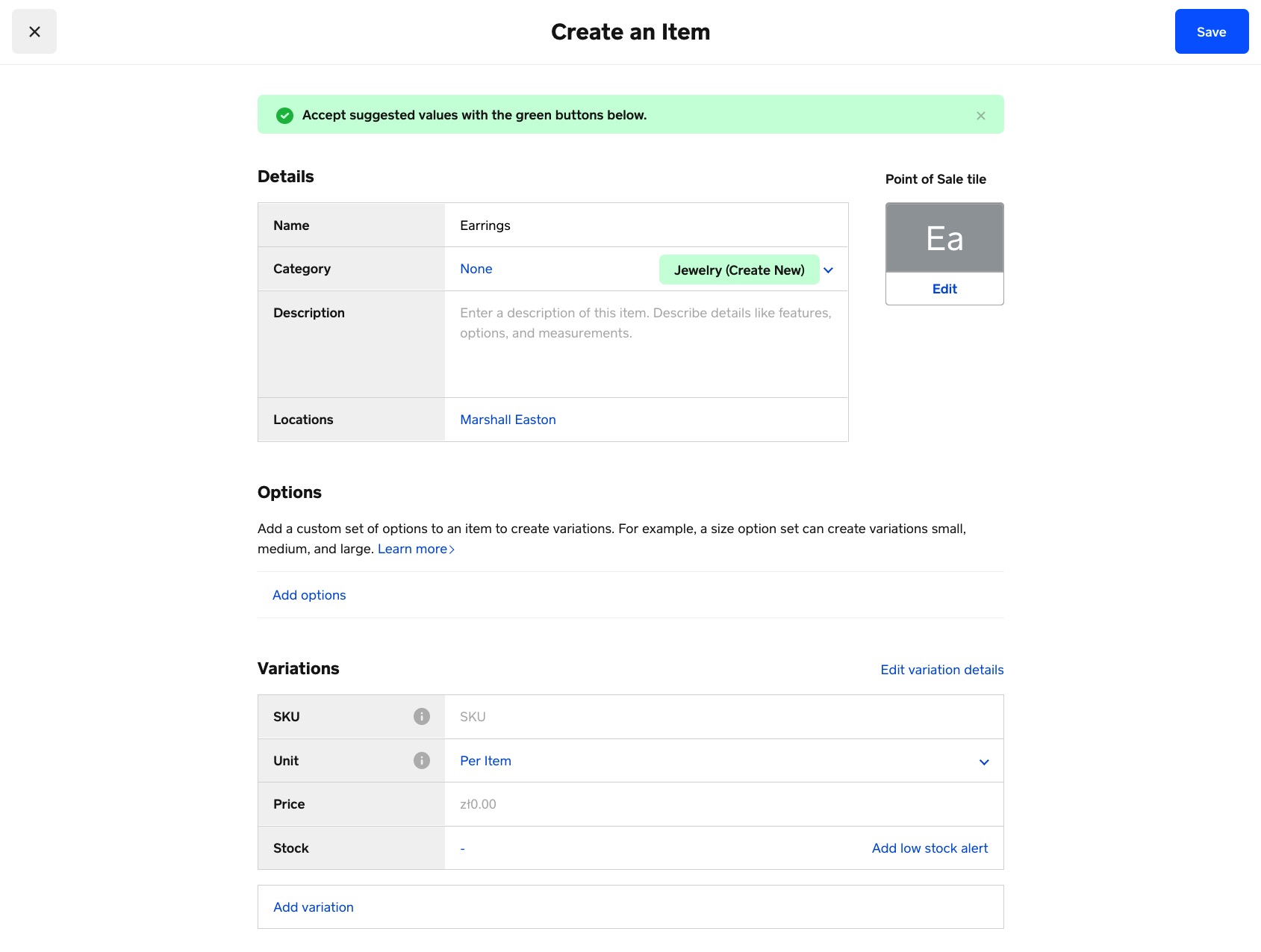
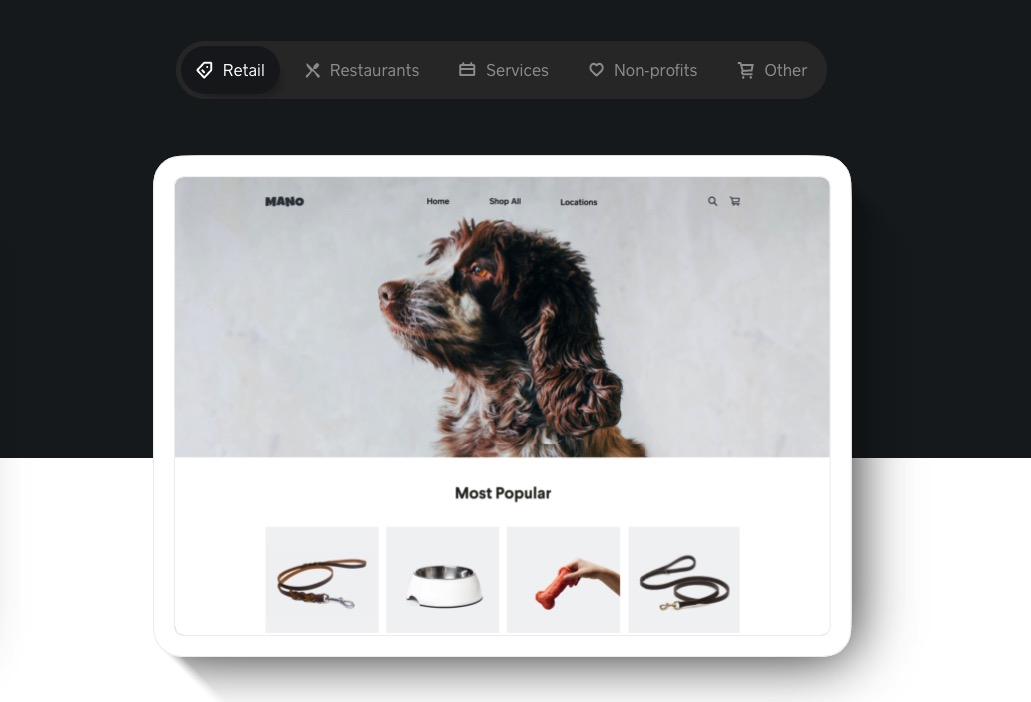

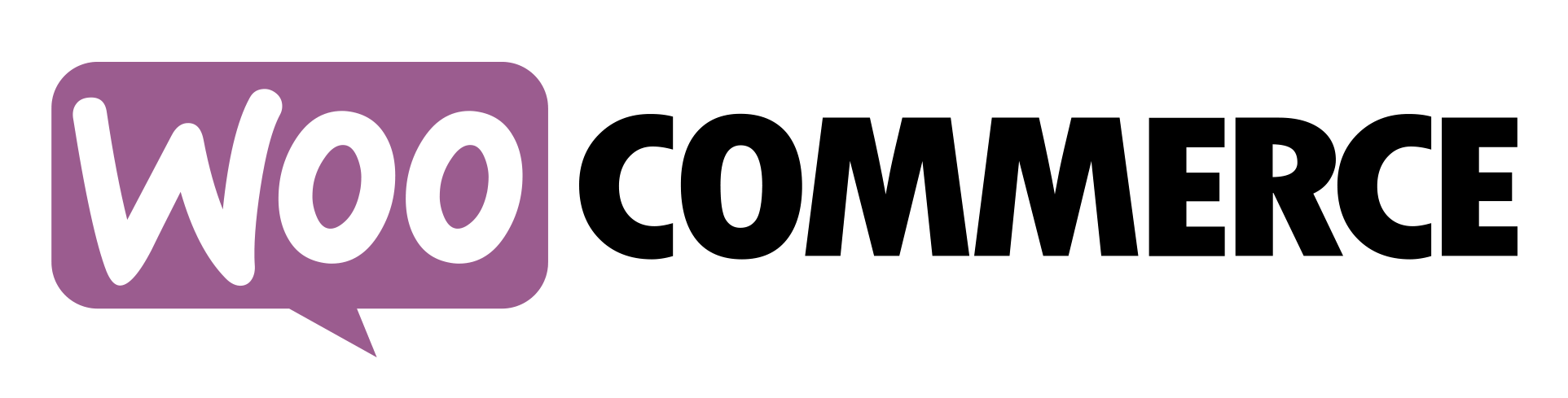
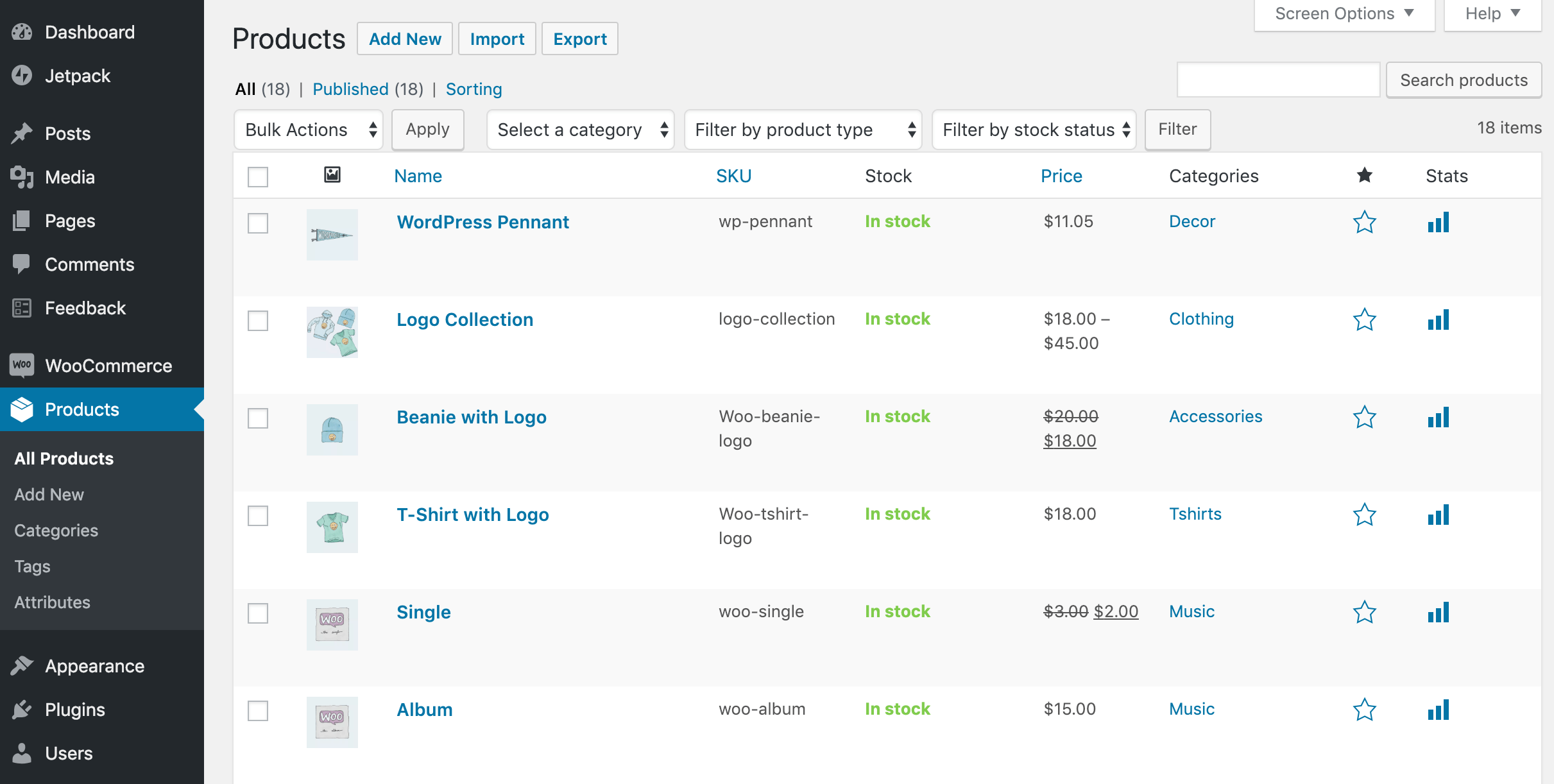
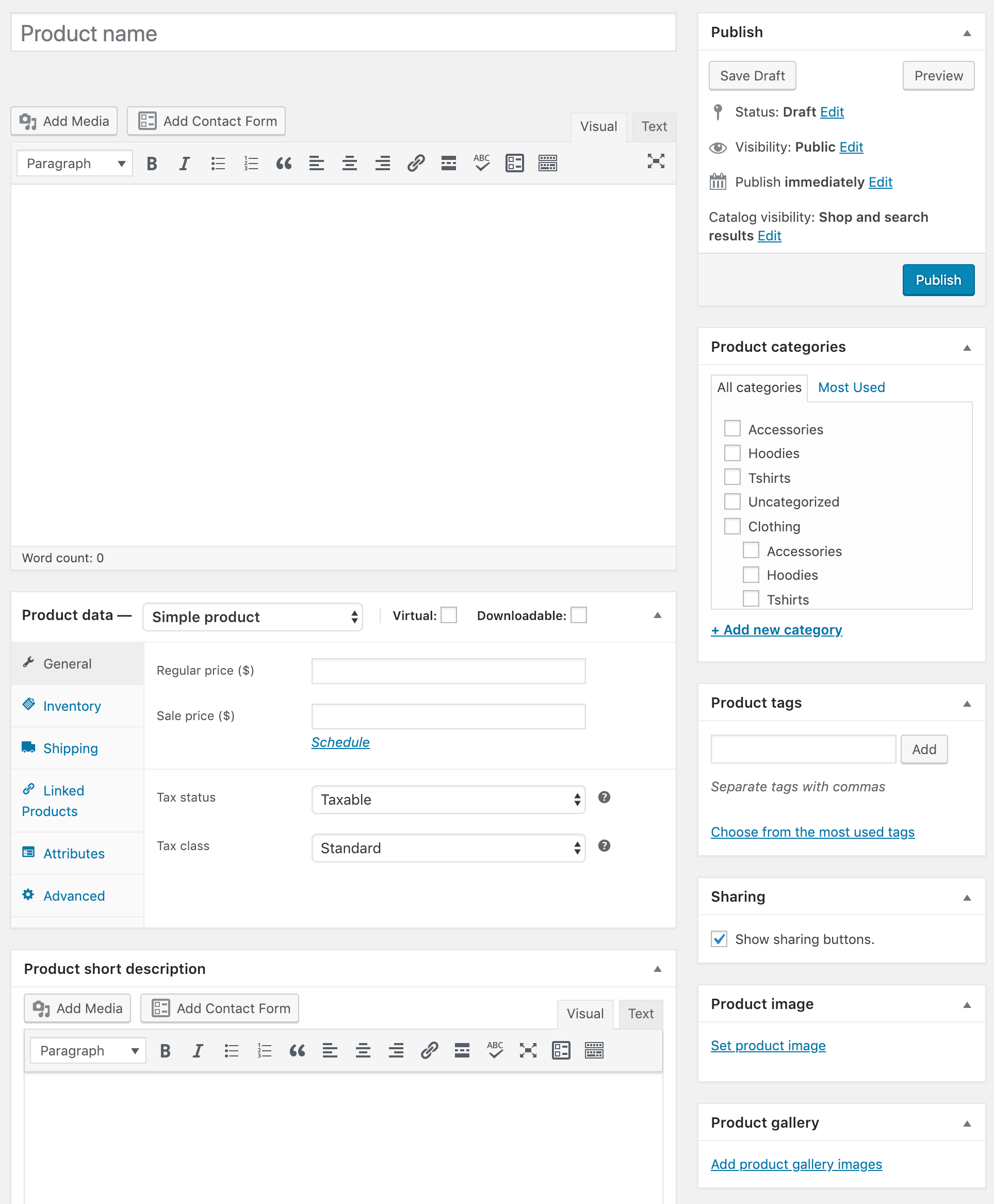
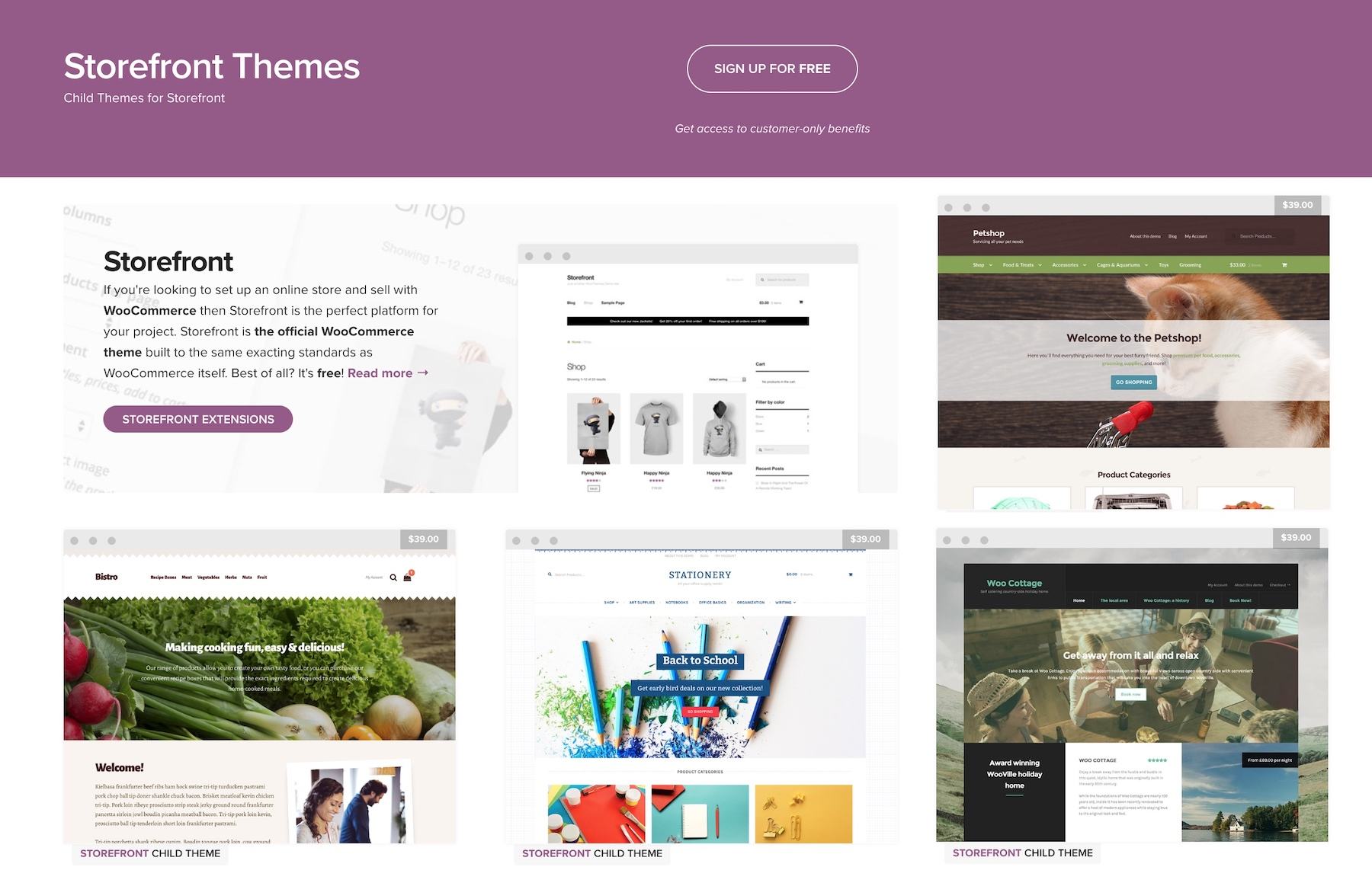
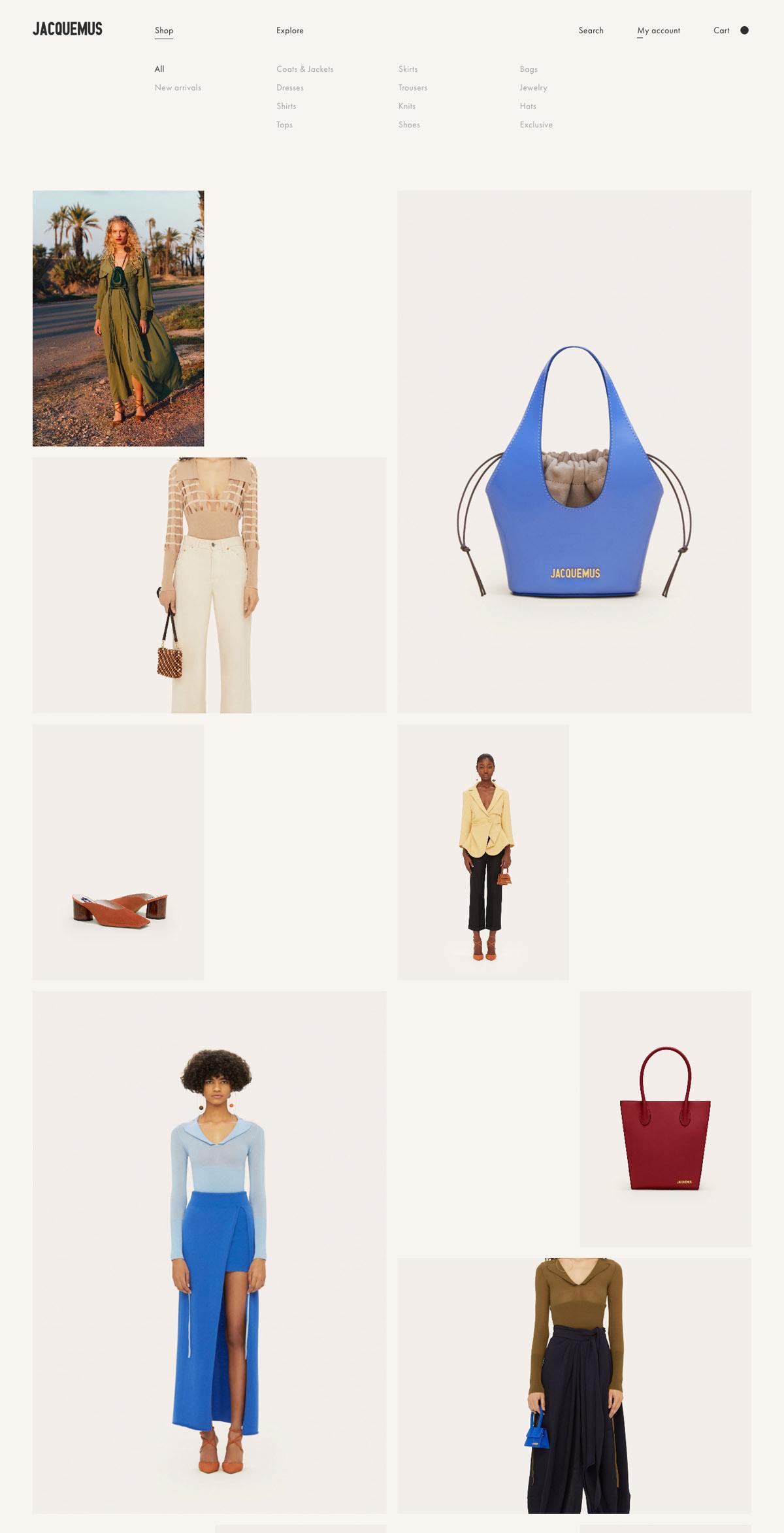
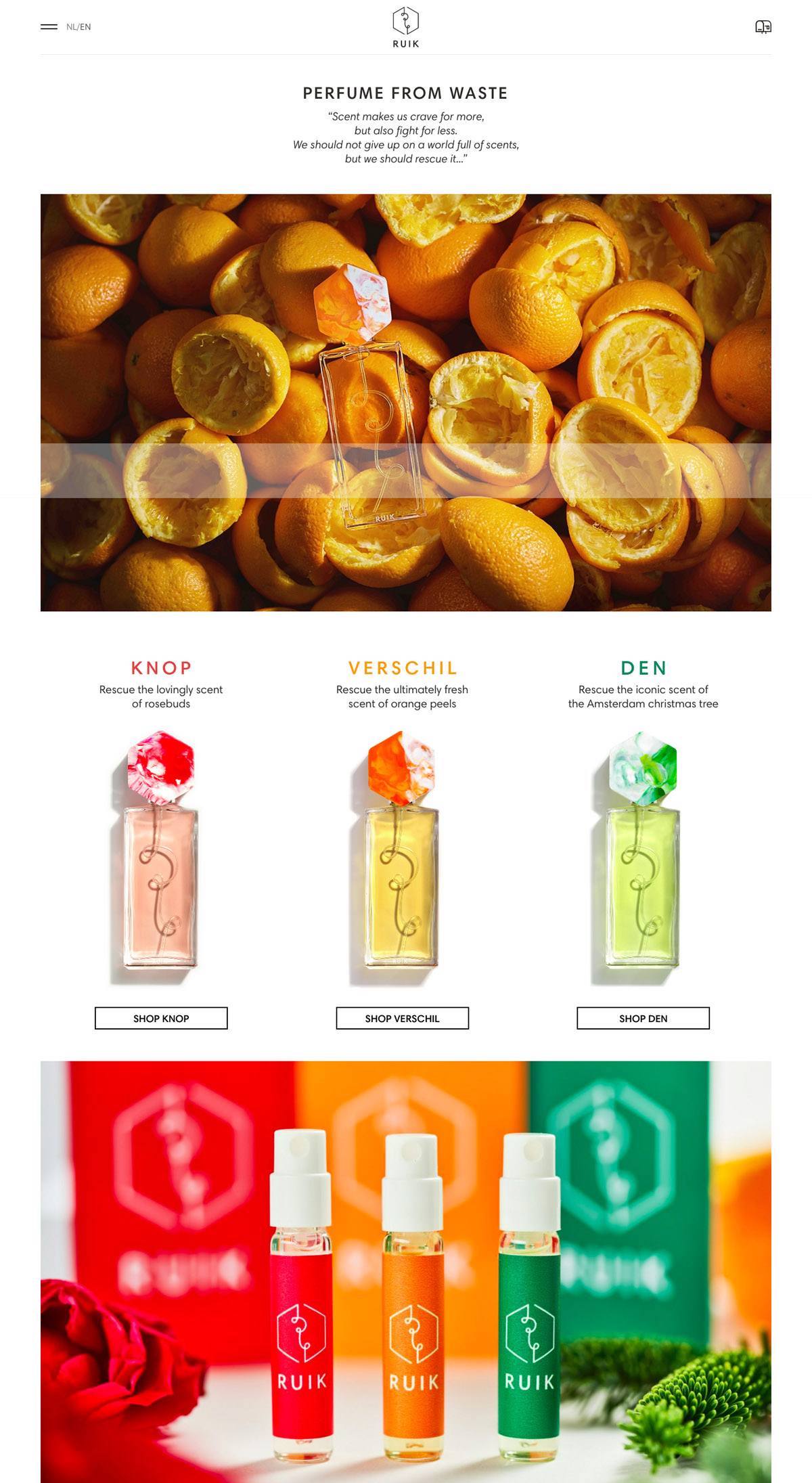
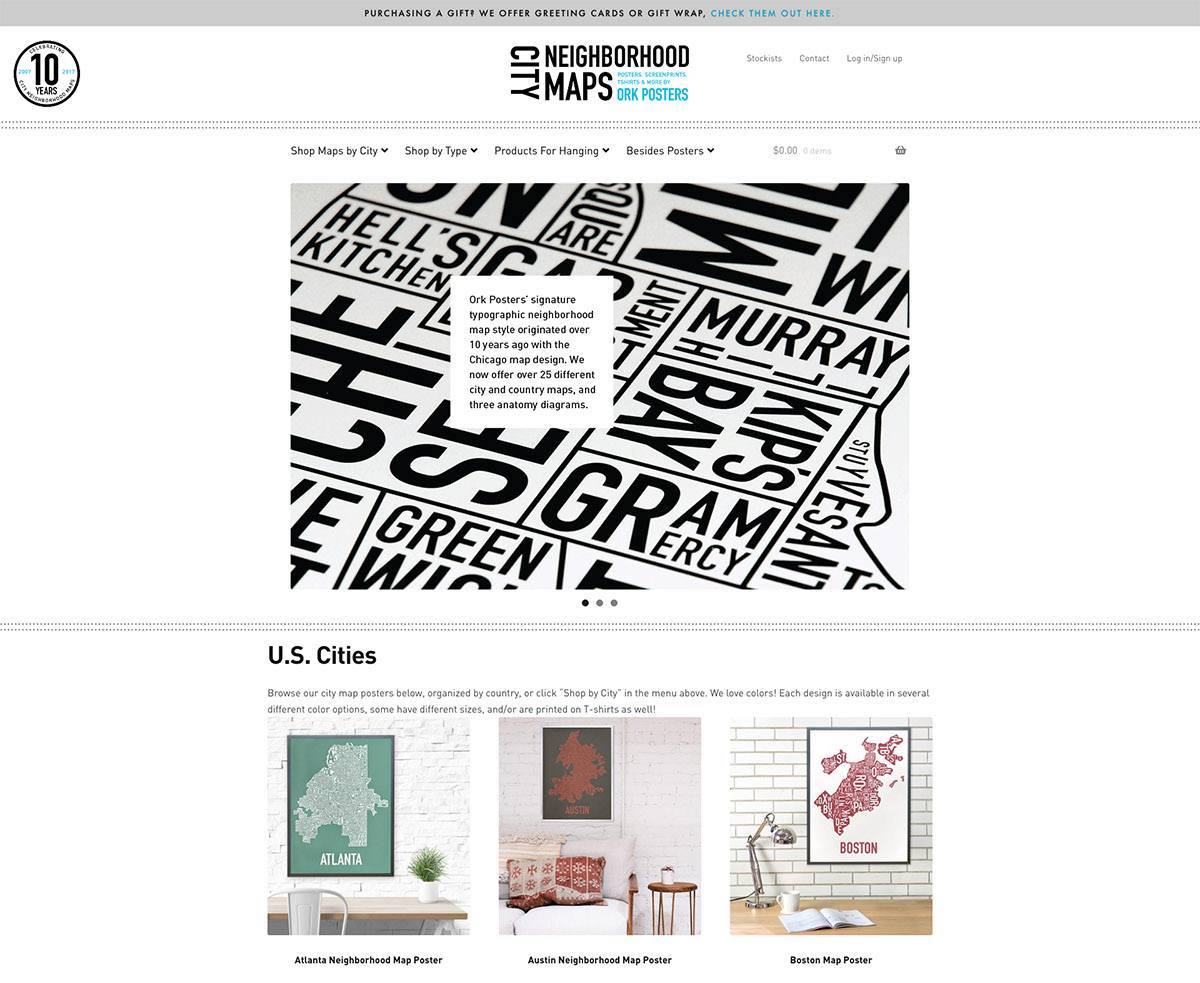

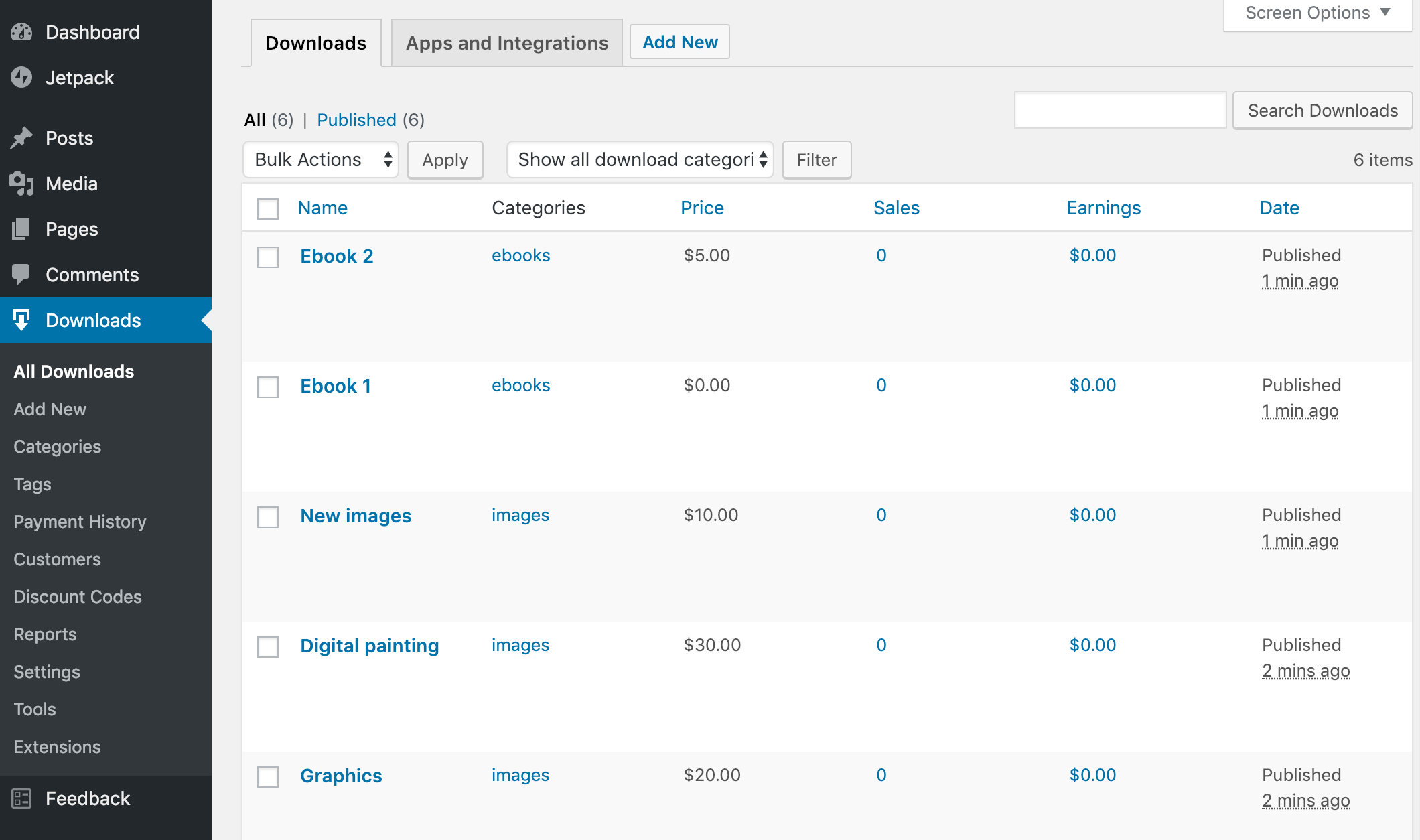
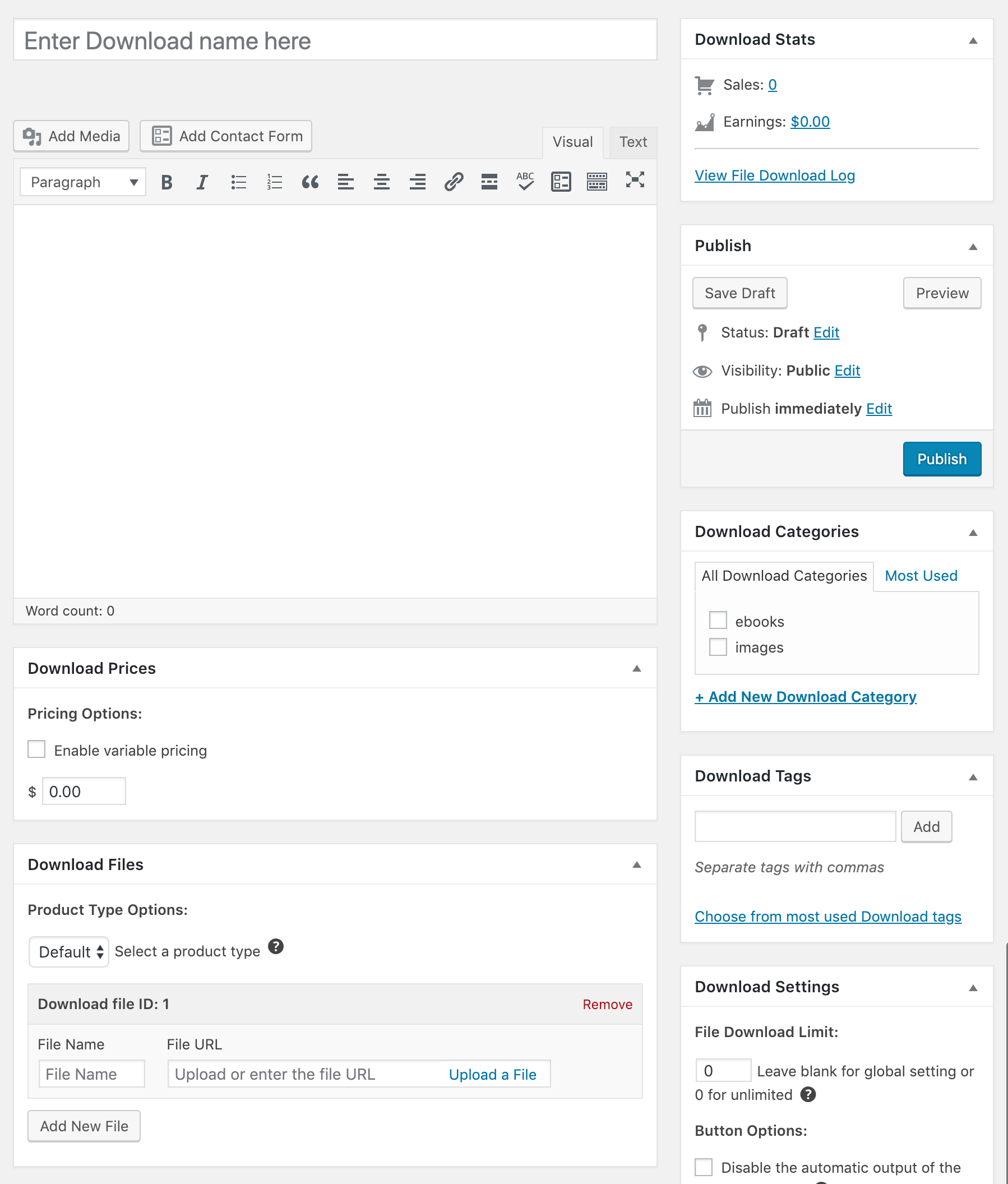
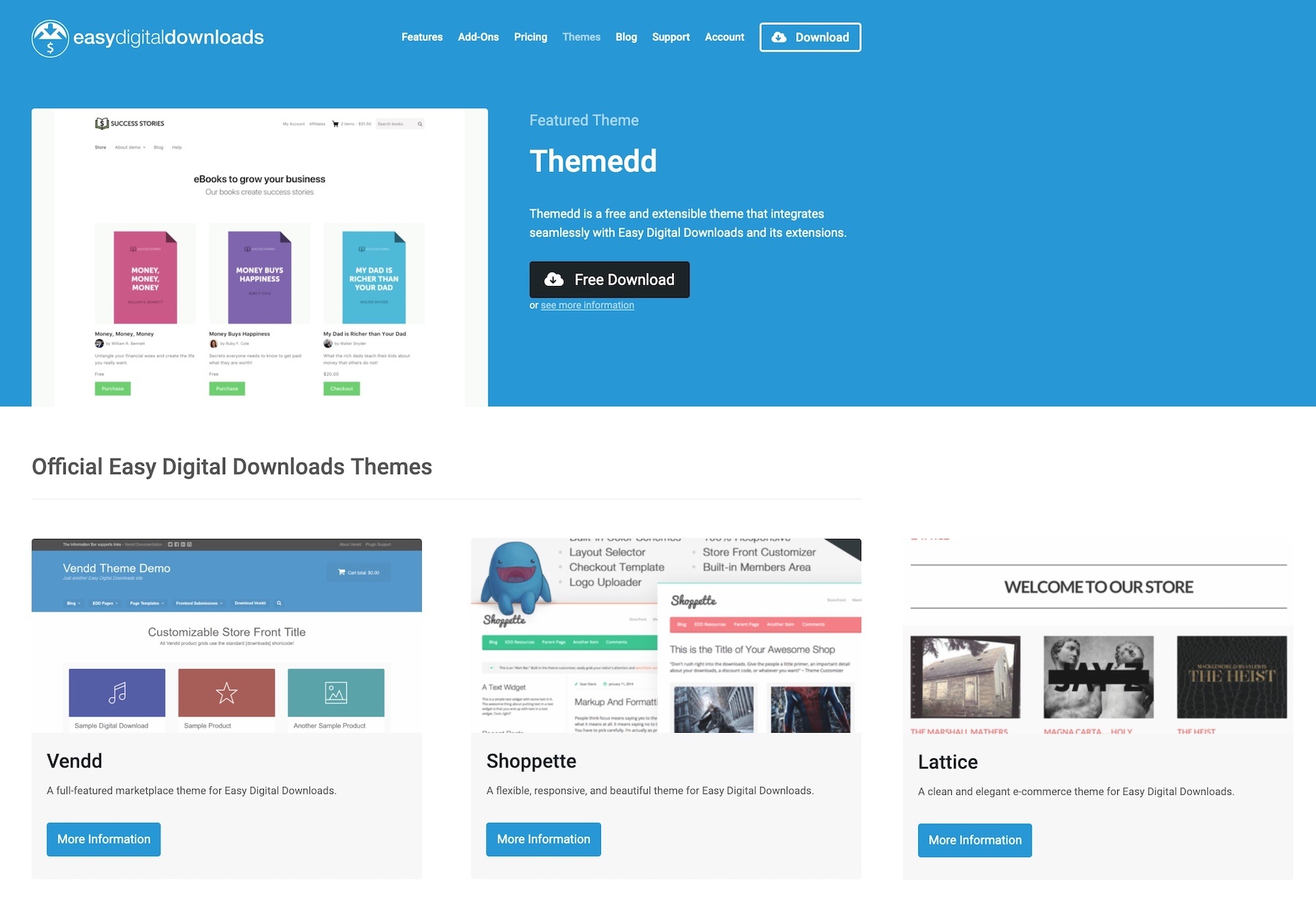


Hi
Thanks for this guide, it’s really helpful.
I don’t understand why SquareSpace doesn’t get the best score?
From your ratings it seams to be the overall best and most versatile?
Best regards
Jesper
Hey Jesper, Squarespace is a great website builder, especially for beginners but when it comes to ecommerce functionalities, Shopify and Wix are packed with more features.
I’ve gone through several platforms through the years: Prestashop, Magento, Salesforce, Woocommerce, Volusion, 3D Cart, Shopify… and I got to say, there’s no perfect platform. So far, the one that gave me the least problems was Shopify BUT you need to define what’s the scope and goals of your projects first and then decide which platform works best for it
👍👍👍
Hello there
What platform do you recommend that allows the client to create a Gift Registry (gift registry) and share it with their guests, so that later they enter, choose and buy their gifts in my store?
That’s a great question. I think this calls for a custom build, and in this case I would go with WordPress+Woocommerce.
Hi Catalin,
I see that in your review you don’t touch the topic of creating multi-language e-commerce sites.
Say, I have success in the US and want to expand that to Canada and Mexico. That will immediately require set-ups in two more languages: French and Spanish, and two more currencies, which will have to appear if the customer comes in from these countries.
How does the winner platform – Shopify handle that issue? Are there any alternatives, which you would recommend?
Thank you.
Hi Vladimir,
With Shopify you may use an app like Lagify if you want to provide multilingual storefronts. Another great alternative would be WooCommerce, if you have access to a web developer.
Cheers!
–
Bogdan – Editor at ecommerce-platforms.com