Don’t have time to read the whole article now? Here’s the best alternative to Mighty Networks for February 2023:
🏆 Teachable is the best and most flexible Mighty Networks alternative, because it provides a customizable and user-friendly platform for managing and delivering videos.
If you’re looking for Mighty Networks alternatives, you’ve come to the right place.
This all-in-one engagement and community building platform has captured a lot of attention in recent years. After all, in the budding age of the creator economy, tools like Mighty Networks make it easier for brands to connect with their followers, boost retention, and monetize content.
Demand for community building platforms is accelerating, now that 76% of internet users say they’re participating more in these online tribes than they were only a couple of years ago. However, while Mighty Networks has a lot to offer today’s business leaders, it’s far from the only option around.
On the one hand, Mighty Networks can be a fantastic tool for community creation. It’s already earned the trust of leading companies like TED and Fortune.
Plus, it has a range of fantastic features to explore, such as a comprehensive course creation tool, integrated chat functionality, and support for users to create their own membership accounts. Mighty Networks even has Zoom support, so you can host live webinars and meetings in no time.
However, there are some downsides to the platform too. For instance, there aren’t a lot of built-in tools for marketing and promotion, and every pricing tier includes a transaction fee. What’s more, online course platform options aren’t available on every plan.
So, what do you do if you need something similar to Mighty Networks, but with other benefits and capabilities to explore? We’re here to help.
Editor's choice
At its core, Mighty Networks is a content creation and hosting platform, with membership and community features. Although it might seem like a relatively unique offering in the SaaS space, there are a handful of other vendors offering similar solutions. These tools all have their own specific features, aimed at addressing different user needs.
Some revolve around video creation and hosting, while others dive a little deeper into the online learning landscape, with LMS capabilities and course creation tools.
There many factors that we used to find the best alternatives to Mighty Networks. The most important factors we evaluated were the pricing and the features.
What to Look for When Choosing an Alternative to Mighty Networks?
Choosing the right alternative to Mighty Networks can make all the difference in building and monetizing your online community. While Mighty Networks is a great platform for community and course creation, it’s not for everyone.
That’s where alternatives like Teachable, Thinkific and Circle come in. Each platform has unique features for different needs, whether you’re focused on video content, educational courses or community building.
For example, Teachable is great for video hosting and content management so it’s perfect for educators and content creators who want to monetize their knowledge. Thinkific has a more comprehensive course creation tool with quizzes and drip content delivery.
When choosing these alternatives, consider pricing, customization and integration. Some platforms like Podia and Kajabi are all in one solutions that include website building, email marketing and community features.
Others like Disciple and Uscreen focus on branded mobile apps and video centric communities. Each platform has its pros and cons so you need to assess your specific needs, budget and long term goals. Whether you need unlimited course hosting, advanced marketing tools or robust community features, there’s an alternative that’s better than Mighty Networks for you.
Best Mighty Networks Alternatives
Let’s take a look at some of your options if you want an alternative to Mighty Networks.
- Teachable
- Thinkific
- Circle
- Podia
- Kajabi
- Disciple
- Uscreen
1. Teachable
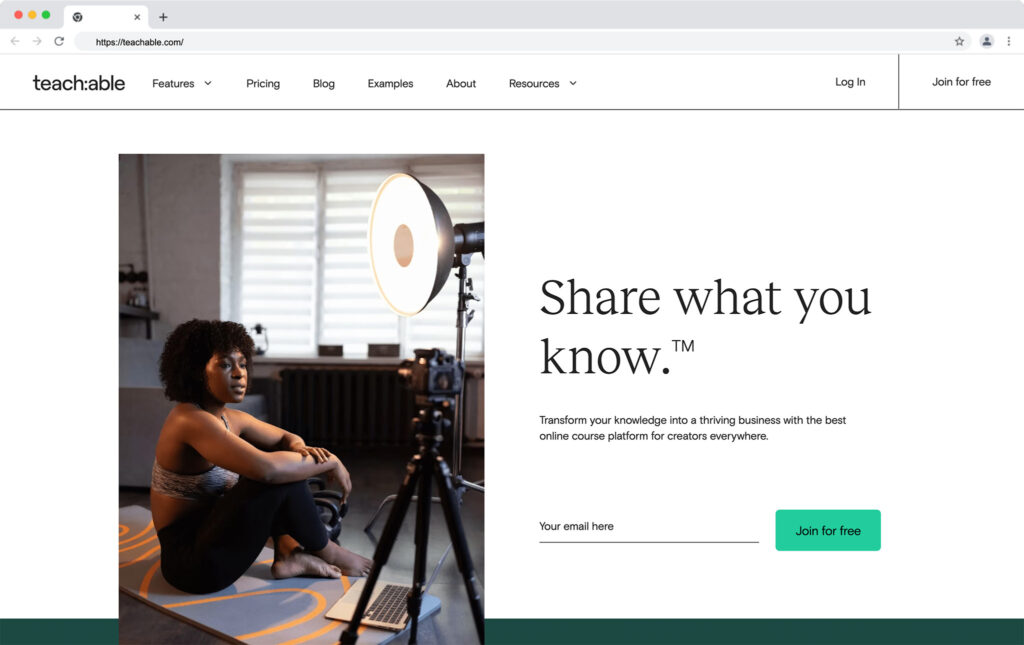
Let’s start with one of the biggest video hosting and content management platforms in the world today: Teachable. If you want to build your community around educational experiences, Teachable is a fantastic option.
The comprehensive online platform hosts more than 100,000 content creators already, offering an easy-to-use environment for all kinds of content. The system comes with payment processing features built-in, so you’ll have no problem monetizing whatever you want to sell.
As a global brand, Teachable supports companies in accepting payments in more than 130 currencies, with options for PayPal, Google Pay, and Apple Pay. You’ll also be able to create free trials, and offer instalments or subscription payments to your members. To help you increase your sales, Teachable also allows for bundles, membership coupons and upselling tactics too.
With Teachable, you can create and sell all kinds of high-quality content, with videos and chat functionality built-in.
The system also integrates with leading tools like ConvertKit, Google Analytics, and MailChimp. Plus, there’s an API available for automated workflows. Customers can connect with brands through comments and chat, take quizzes, and even earn certifications. Plus, there’s access to tax management tools, analytics, and affiliate marketing for business owners.
Pricing
Teachable has an entry-level free plan available, with support for 1 admin user to create a single course, coaching solution, or digital download. You’ll also have access to the integrated website builder, and you can support unlimited students. However, you will need to pay a $1 + 10% fee on all of your transactions. Other plans include:
- Basic: $29 per month with a 5% fee on all sales: 2 admin users, 5 courses, unlimited digital downloads, and coaching. All the free plan features are included, as well as integrations, a custom domain and referral and email marketing tools. Payment processing and tax handling tools are also included.
- Pro: $99 per month with no fees on sales: All the features of Basic, plus unlimited courses, 5 admin users, public API access, live chat support, and affiliate marketing tools.
- Advanced: Custom pricing for all the features of Pro, plus all the core features, unlimited admin users, advanced sales tools, marketing features, and premium support.
Pros:
- Unlimited students on all plans
- Free plan for beginners
- Lots of ways to customize your courses
- Multiple monetization options and currencies
- Endless integrations and API access
Cons:
- Limited support for multi-lingual users
- Transaction fees can be expensive
Further reading 📚
2. Thinkific
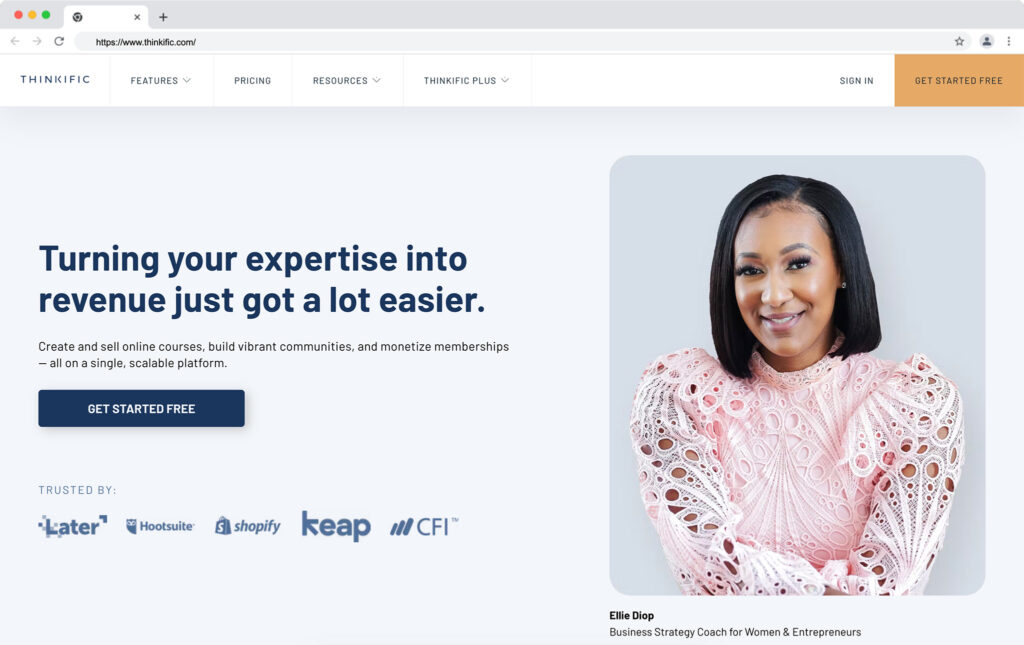
Thinkific, like Teachable, is an online community platform with a focus on the educational landscape. The convenient and straightforward tool ensures you can share your content with customers all around the world, with high-quality videos and intuitive engagement features. Thinkific also has built-in chat features, so you can launch crucial conversations with your audience and boost interactions.
Thinkific gives creators a range of ways to monetize their courses, with subscription and membership options, as well as one-time sales. You can also enhance your course content with helpful quizzes, PDF uploads, and other resources. Additionally, Thinkific supports drip content delivery, so you can send different content to your audience at a pre-set time.
With coupons and discount options, you can find a multitude of ways to increase your chances of sales. Plus, you get full control over what you charge for your courses. To boost your conversions, you can integrate affiliate selling strategies into the mix and pay your affiliates automatically. Plus, Thinkific supports live webinar and streaming sessions for real-time interactions.
Pricing
Thinkific offers a handful of different pricing options, including a free tier. The free plan supports 1 course, and 1 community for unlimited students, with no transaction fees. It includes access to the drag-and-drop course builder, free themes, integrated ecommerce, app store access, and course surveys and quizzes. Premium plans include:
- Basic: $36 per month for all the free features, plus unlimited courses, 5 spaces for each community, live chat support, a custom domain, discounts, coupons, affiliate selling, and academy course access for learning.
- Start: $74 per month for all the Basic features, plus 10 spaces per community, bundles, assignments, memberships, add-on packages, payment plans, advanced course building, website code editing and live lessons.
- Grow: $149 per month for the Start features plus 3 communities with 20 spaces each, 2 administrators, priority support, the ability to remove Thinkific branding and white labelling. There’s also API access available.
- Plus: Custom pricing for all the features of Grow, plus unlimited product support, administrators, and premium support. You’ll also get access to email white labelling, enterprise API support, and SSO.
Pros:
- Fantastic uptime and reliability for all course content
- Unlimited students and no transaction fees on all plans
- Easy to use drag-and-drop course builder
- Multiple space for every community
- Lots of different monetization options
- Integrated affiliate and email marketing
Cons:
- No options for tracking EU VAT
- Limited options for payment gateways
Further reading 📚
3. Circle
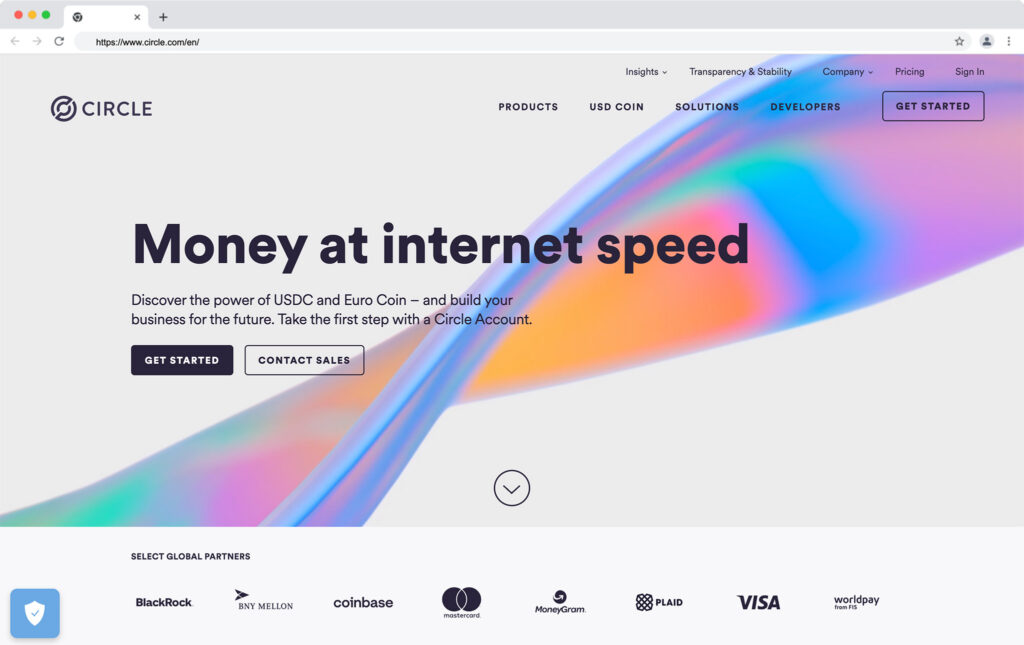
Similar to Mighty Networks, Circle is designed specifically as an all-in-one platform for community creation. It combines everything businesses need to create live streams, chat forums, memberships, and events under one convenient platform. Trusted by leading businesses like Adobe and Growthday, Circle provides a convenient landscape for sharing content online.
The comprehensive toolkit includes solutions for hosting organized discussions, private spaces and content streams. You can host live events, create spaces for community chat, and even send weekly digests and newsletters to members. Plus, there are tons of ways to monetize your online experience. Circle offers everything from paid memberships and recurring subscriptions, to gate access, offer upsells, free trials, and coupons or discount codes.
You can host live Q&As, run webinars, offer one on one coaching, or just share your content straight from your Circle space. From a content management perspective, Circle offers access to 1000s of integrations to tools like CRM software, so you can align all of your digital tools in one convenient place. There’s single sign-on, advanced analytics, and even roles and permissions for control.
Pricing
Circle offers a 14-day free trial on all plans, with no credit card details required, so you can test the functionality before you dive in. Paid plans are available on a discount if you pay annually, and include the following options:
- Basic: $49 per month for engaging discussions, member profiles, unlimited events, group chats, private messaging, an iOS app, moderation, payment processing and a custom domain.
- Professional: $99 per month for all the features of Basic plus course creation, live stream video, white labelling, advanced analytics and custom CSS.
- Enterprise: $399 per month for everything in Professional plus API access, dedicated CSM, customizable profile fields, custom single sign-on, priority email support, concierge onboarding, and more.
Pros:
- Unlimited events and discussion features on all plans
- Excellent range of monetization options
- Custom domain and website support on every plan
- Thousands of integrations with leading tools
- Excellent security and compliance features
Cons:
- Courses aren’t available on every plan
- Some limitations on customization
4. Podia
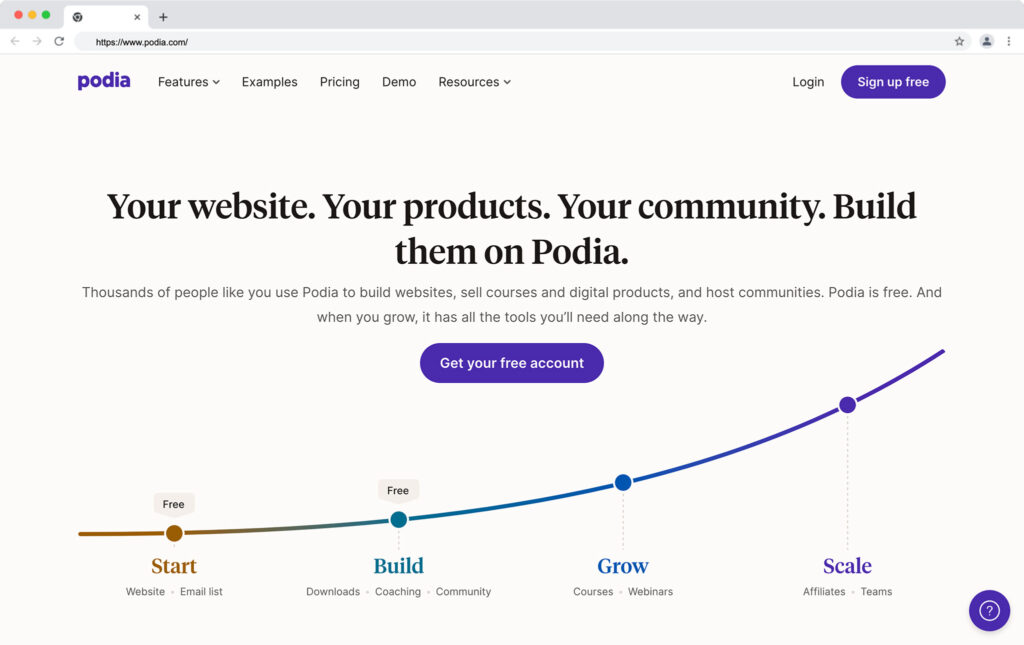
Podia is best-known by many as a course-building platform, but it also offers phenomenal solutions for communities too. You can design your own membership site, and use it to collect contacts for your email list. Aside from selling courses and webinars, you can also offer access to downloads and coaching sessions, as well as live streams and other experiences.
Podia makes it easy to start monetizing your online presence, hosting your products for you and handling payments through a range of different processing tools. For companies investing in memberships, it’s possible to use Podia to create custom plans for each user, with different tiered rewards and access levels. You can build multi-media platforms for conversations, and gate content for members only with community management tools.
Podia integrates with a range of leading tools, so you can combine all of your content creation cycle into one place. You can even pull information from other sites into your membership platform. Your website is free to build and access forever. Plus, there are some excellent admin features too, such as VAT calculation, affiliate marketing options and unlimited hosting.
Pricing
The free plan from Podia is extremely generous, with access to a full website, integrated email marketing, community features, and draft courses and webinars. You can create 1 coaching product and 1 download, so it’s great for beginners, but there is an 8% transaction fee. Paid options include:
- Mover: $33 per month and no transaction fees for all the features of Free, plus unlimited downloads and coaching sessions, as well as unlimited courses. You also get chat support.
- Shaker: $89 per month for all the features of Mover, as well as affiliate access, and unlimited webinars.
- Earthquaker: $199 per month for all the features of Shaker, plus priority support, an embedded checkout, sign-up limits, access duration, and no Podia branding.
Pros:
- Lots of customization options for websites and content
- Live chat and community engagement options
- Multiple monetization and subscription options
- No transaction fees on paid plans
- Access to marketing and email tools as standard
- Free plan for beginners
Cons:
- No graded certifications or quizzes
- Podia branding on all but the most expensive plan
Further reading 📚
5. Kajabi
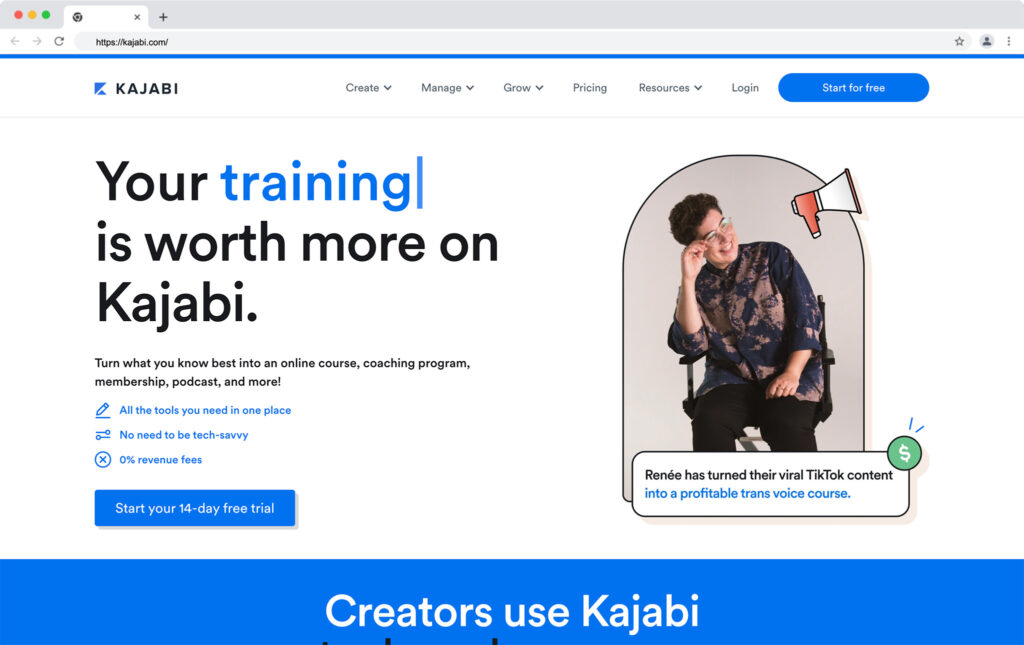
Although Kajabi may be best-known for its capabilities for course creators, it advertises itself as a business platform, designed for community building and engagement. The platform provides complete access to a flexible and customizable landscape, where creators can sell content to customers using a range of monetization methods. You can sell memberships, podcasts, courses, coaching sessions, and more.
The community building tools on Kajabi are excellent, with moderated chat rooms where customers can connect with brands and other members. There are also options for commenting on posts, and creating custom accounts for each user. Kajabi has various built-in payment processing tools to choose from, as well as a range of marketing features to help you boost your sales. For instance, you can leverage both social media and email marketing features.
There’s even a dedicated sales and marketing funnel builder on Kajabi, so teams can build comprehensive plans for how to connect with and nurture their audience. You can also create your own mobile app, and make it easy for customers to access your content on any device. Plus, there’s a landing page builder for collecting leads too.
Pricing
There are 3 pricing packages available from Kajabi, with a 20% discount on annual plans. There are no transaction fees on any plans, and you’ll have access to unlimited marketing emails and landing pages on every package. Options include:
- Basic: $149 per month for 3 products, 3 funnels, 1,000 customers, 10,000 contacts, 1 website, and 1 admin user.
- Growth: $199 per month for all the features of Basic, plus 15 funnels and products, 10,000 customers, 25,000 contacts, and 10 admin users. You’ll also have 24/7 chat support, affiliate marketing options, advanced automations, and Kajabi branding will be removed.
- Pro: $399 per month for all the Growth features, plus 100 funnels and products, 20,000 customers, 100,000 contacts, 3 websites, 25 admin users, and custom code editing.
Pros:
- Lots of options for creating and selling digital content
- Built-in marketing and affiliate features
- Unlimited landing pages and marketing emails on all plans
- In-depth marketing analytics and reports
- Mobile app support
- Comprehensive community features
Cons:
- The packages can be quite expensive
- Some complex features for beginners
Further reading 📚
6. Disciple

Built for the age of community development, Disciple, or Disciple Media, is an all-in-one platform for building your own online space. You can create membership accounts, charge subscription fees, live stream video content, and create courses. Plus, you get complete control over branding and customization, with the option to design mobile apps for your users too. It’s a fantastic alternative to relying on a social network for engagement.
The powerful platform works across iOS, Android, and the Web, so you can reach your audience anywhere. Plus, you can create unlimited groups, utilize push notifications, allow customers to connect with friends, and even support direct messaging. There are options for event calendars, subscriptions to premium content, and amazing member profiles and moderation too.
The Disciple console comes with all the tools you need to manage your content library, as well as reporting and analytics for behind-the-scenes insights. You can use integrations and API access to connect various platforms and tools. Plus, the system includes built-in security and privacy, so you can adhere to industry and global regulations when selling digital products. There are even gamification tools
Pricing
You can only pay either annually, or every 6 months for a plan on Disciple, but you do get 2 months free when you choose an annual subscription. Options include:
- Web app: £38 per month for a self-service community space with up to 100 members, only available via a web browser.
- Start: £249 per month for a partial self-service mobile app for up to 100 members, with access to most of the features of the platform.
- Grow: £499 per month for a white label mobile app for up to 1,000 members.
- Pro: £833 per month for a white label mobile app with advanced features, integrations, custom analytics, and priority support, for up to 10,000 members.
You can also purchase additional community members, admin seats, and professional services from Disciple for an extra monthly cost.
Pros:
- Brilliant web and mobile app performance
- Tons of ways to connect with and engage your audience
- Full social-media style experience for customers
- Powerful event calendars and live streaming options
- Tons of monetization methods
Cons:
- Expensive plans
- Limited members on all packages
7. Uscreen

This powerful platform allows entrepreneurs to create their own video-focused channels, ready to share with the world. It has a powerful HTML5 video player, as well as a complete CMS were you can create Netflix-style catalogues to monetize and promote.
Uscreen supports everything from live streaming events to on-demand video viewing. Plus, it offers various ways for creatives to monetize their content, including AVOD, TVOD, and SVOD options. You can charge customers for memberships, creating your own virtual community, or you can sell one-off access to videos, webinars, online courses, and streams.
Uscreen has a dedicated set of “community” features, which allow you to create chat rooms for followers, and boost engagement with your audience. You can allow users to leave comments on videos, and users can even create their own custom profiles and avatars. Plus, there are a bunch of other engagement options you can add to your videos too, such as live countdowns.
Pricing
There’s no free plan for Uscreen, but you do get a discount of 20% if you opt for an annual package. The two core plans also charge an extra fee of $0.50 per subscriber each month. These include:
- Basic; $79 per month for 50 hours of video, 1 admin user, flexible pricing options, a custom website, marketing tools, built-in automations, and customer/business analytics.
- Growth: $159 per month for 150 hours of storage, 3 admin users, and chat/email support. You’ll get all the features of Basic included, community access, ecommerce integration, Zapier, webhooks, free migrations, third-party integrations and affiliate options too.
Uscreen’s third plan, Uscreen Plus is an add-on to Growth plan which allows you to create your own app, for mobile or smart TV streaming. You’ll have access to white label branding, chat, live streaming, analytics, and your own dedicated account manager.
Pros:
- High-quality HD video streaming for all devices
- Community building chat and comment tools
- Flexible payment and pricing options
- Analytics and insights for better growth
- Marketing and automation capabilities
- Excellent customer support and OTT services
Cons:
- Some prices can be quite expensive
- There’s a slight learning curve for beginners
Further reading 📚
Choosing the Best Mighty Networks Alternative
The right Mighty Networks alternative for you will depend heavily on what you want to produce. If you’re looking for an alternative to a Facebook group, you might benefit from a solution like Circle or Disciple. If you want a comprehensive learning management system, where you can build your own brand without plugins, you can try Kajabi or Teachable.
All of the user-friendly options above will allow you to design your own private community, with activity feed options, and extensive community plan monetization solutions. All you need to do is decide which key features you need most.
Of course, if none of the options work for you, you can still explore options like WordPress, Hivebrite, and even the Mighty Pro solution.





Comments 0 Responses