Quick answer: Podia is an all-in-one platform designed for creators selling digital products, online courses, memberships, and downloads. It’s clean, simple to use, and cost-effective.
If you’re a solopreneur or small team focused on info products and want to avoid tech headaches, Podia might be the smoothest tool out there.
But it’s not ideal if you need advanced ecommerce features, physical product sales, or deep customisation.
Why You Can Trust This Review
I've spent over 10 years working in ecommerce—building stores, testing platforms, and advising hundreds of online businesses.
I’ve personally used Podia to set up product launches and course funnels. I’ve also tested most of its direct competitors like Kajabi, Teachable, Gumroad, and Thinkific.
Everything below is based on hands-on testing—not just marketing fluff. I’m giving you the facts based on what works, what doesn’t, and who this tool is actually best for.
Podia Pros & Cons
| Pros | Cons |
|---|---|
| Clean, beginner-friendly dashboard | Limited design flexibility |
| No transaction fees on paid plans | Not built for physical products |
| Built-in email marketing and landing pages | Limited SEO tools |
| Free plan available | Fewer integrations than competitors |
What I Like & Don’t Like About Podia
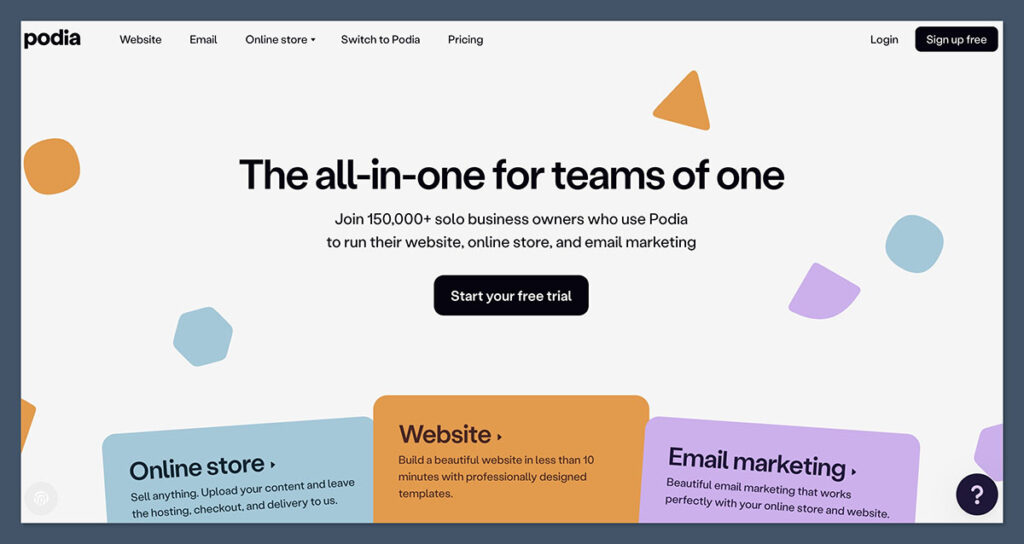
What I Like
Podia is one of those platforms that just gets out of your way and lets you work. After spending years testing complicated systems that require tons of integrations, I immediately appreciated Podia’s simplicity.
The interface is clean, fast, and built for people who want to launch without having to master a tech stack.
Here’s what stood out to me:
- Podia’s interface is one of the simplest I’ve ever used
Everything from uploading a product to sending an email takes just a few clicks. It’s clear they’ve built it for creators who value time over endless options. If you’ve ever used Teachable or Kajabi and felt overwhelmed, Podia will be a relief. - No need to duct-tape tools together
Podia replaces about 4 or 5 other tools most creators use. You get email marketing, a site builder, a checkout, course hosting, and community features—all bundled into one dashboard. For solopreneurs especially, this saves time and cost. - The free plan is generous enough to test your ideas before spending a cent
You can get a digital download up and running, test a coaching offer, and even collect payments. Yes, there’s an 8 percent fee, but it’s a great way to validate an idea without investing up front. - Instant payouts and no transaction fees are a big plus
This is huge. While platforms like Gumroad or Etsy can take a chunk of your earnings or delay payments, Podia pays out instantly (via Stripe or PayPal) with no platform fee on paid plans.
To summarise:
| Strength | Why It Matters |
|---|---|
| Simplicity | Launch fast without getting lost in menus or customisation |
| All-in-one platform | Replaces multiple tools for emails, landing pages, and courses |
| Free plan | Validate ideas with no upfront risk |
| No fees on paid plans | Keep more of what you earn |
What I Don’t Like
As much as I appreciate Podia’s simplicity, that same simplicity becomes a limitation once you start scaling or want more creative control. While it's perfect for launching fast, the cracks start to show if you're aiming for a highly branded, feature-rich experience.
- The design options feel a bit restrictive
You’re limited to a handful of layout blocks and colour schemes. There’s no real theme marketplace, custom CSS access is limited, and you can’t truly build outside the framework they give you. For some users, that’s a good thing. For those of us who want pixel-level control, it’s frustrating. - SEO features are minimal
There’s no blog post scheduling, and the platform doesn’t let you fine-tune technical SEO elements like schema markup or canonical tags. Meta titles and descriptions can be edited, but you won’t find a full SEO toolkit here. - You won’t find deep analytics or advanced marketing automations
Basic email stats are available, but you don’t get click heatmaps, audience journeys, or behavioural tagging. That means you’re flying blind on what’s working unless you pair it with tools like Google Analytics or a third-party CRM. - If you’re selling physical products, look elsewhere
Podia wasn’t built for shipping, inventory, or order fulfilment. You won’t find options for managing variants, sales tax automation, or real-time shipping rates. This is a platform for digital products only.
And here’s a quick recap of the weak spots:
| Limitation | Impact |
|---|---|
| Design flexibility | You’re locked into simple layouts with minimal control |
| SEO tools | Not ideal for driving traffic through organic search |
| Data & analytics | Limited visibility into customer behaviour |
| Ecommerce features | No support for physical product sales or inventory management |
My Experience Using Podia
When I first signed up for Podia, I was surprised at how fast it was to get started. The onboarding was seamless—no complicated wizards, no endless forms.
It just asks what you’re planning to sell and drops you right into the dashboard. That kind of setup speed makes a difference when you're launching a time-sensitive campaign or just trying to get something shipped.
The interface feels light and responsive. I wasn’t bogged down by unnecessary options or bloated menus. I had everything I needed front and center: products, emails, pages, and analytics. Even uploading course content felt snappy.
Here’s what I was able to do in under an hour:
- Uploaded a mini course (5 videos and 1 worksheet)
- Built a simple but effective sales page using the built-in page editor
- Set up a checkout that required no additional tools or integrations
- Sent my first email broadcast to a small subscriber list I imported via CSV
Each step was frictionless. I didn’t have to jump between apps or plug into third-party tools. Everything was right there in Podia, and it all worked as expected. That’s something I can’t say about many platforms.
The one tradeoff is that Podia prioritises speed over complexity. You won’t find advanced automation builders, cross-sell funnels, or split testing tools.
If you’re the kind of marketer who thrives on granular control and custom workflows, you might start to feel boxed in.
But for launching quickly, validating an idea, and getting a product out into the world? It doesn’t get much smoother than this.
Podia’s Features & Tools
Courses + Digital Products
This is Podia’s bread and butter—and it shows. You can sell:
- Online courses
- Digital downloads (PDFs, MP3s, checklists, guides)
- Webinars (live or pre-recorded)
- Coaching sessions (one-to-one or group)
Podia handles all the heavy lifting. You don’t need to worry about hosting videos, securing downloads, or connecting third-party platforms.
The course builder lets you drag and drop lessons, set up drip schedules, and even bundle multiple courses into one offer. You can add quizzes or issue certificates, though these are quite basic compared to Thinkific or Kajabi.
Uploading is straightforward:
- Drag and drop your content (videos, PDFs, etc.)
- Structure your curriculum into sections or modules
- Set drip schedules or unlock content instantly
- Price your course or bundle it with other products
What’s missing:
- No SCORM or xAPI support, so if you're offering accredited training, Podia may not be compliant
- No discussion forums inside individual courses (you’ll need to link this with the community feature separately)
- No built-in homework or assignment submission tool
For solo creators, coaches, and educators selling evergreen content or simple live courses, it’s more than enough. But if you're running a certification program or need enterprise-level tools, you'll likely hit limitations.
Email Marketing & Funnels
Podia includes a built-in email marketing tool that works for basic campaigns and customer engagement. It’s designed to replace light use of platforms like Mailchimp or ConvertKit, though it doesn’t go nearly as deep.
You can create:
- Broadcasts (one-time emails)
- Simple automated sequences (like a welcome series or upsell flow)
- Tags and segmentation based on customer activity
The interface is minimal, which is both a strength and a weakness. You won’t get distracted by features you don’t need, but you also won’t be able to build complex email funnels or behavioural automations.
Here’s what it does well:
- Send follow-ups after a product purchase
- Create launch sequences for new products
- Welcome and nurture new subscribers
Here’s what’s missing:
- A/B testing to optimise subject lines or email content
- Advanced segmentation or logic-based branching
- Visual workflow builders
- No SMS, push, or multichannel options
If your list is small and your needs are simple, Podia does the job. But if you rely heavily on email for revenue, you may want to integrate a more robust provider via Zapier or API.
Website Builder
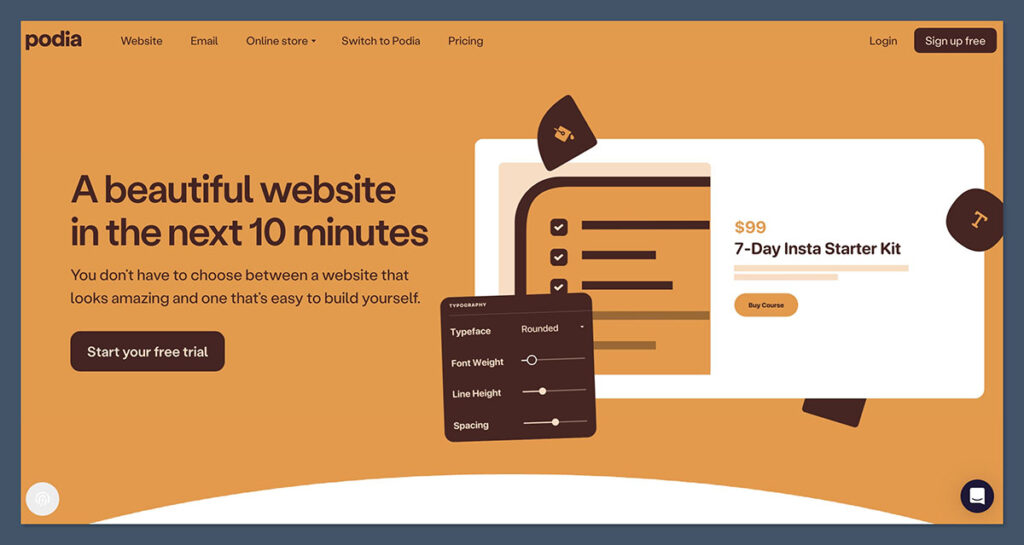
Podia includes a lightweight, no-fuss website builder designed to get you online quickly. You won’t find dozens of themes or a library of design templates, but you will be able to create a clean, mobile-friendly site.
You can build:
- A homepage
- Sales or landing pages for each product
- Custom content pages (like About or FAQs)
- A basic navigation menu
- A contact form
Customisation options are limited to colours, fonts, logos, and a few content blocks (like testimonials or feature grids). While it’s enough to support a full funnel, you can’t move things around freely or create intricate layouts.
Pros:
- No need to hire a designer
- Simple drag-and-drop experience
- Built-in mobile optimisation
- SSL and security taken care of for you
Cons:
- No access to source code or custom CSS
- Only one layout per block type
- No blogging categories or advanced CMS tools
You can connect your own domain name and even build a full mini-site, but for creators who want to scale their brand visually, you may find the builder too limiting.
Ecommerce Features
Let’s be clear: Podia is not a Shopify alternative. It’s not made for physical product sales, inventory management, or multi-channel commerce. There’s no shopping cart experience in the traditional sense.
That said, for digital sales, Podia offers a surprisingly complete toolset:
- Secure, instant file delivery (PDFs, MP4s, etc.)
- Upsells and order bumps at checkout
- Custom pricing, discounts, coupons, and payment plans
- Pay-what-you-want pricing option
- One-time payments or subscriptions
There’s no SKU management, shipping calculator, or warehouse tools. If you need to ship T-shirts or track inventory across channels, this won’t cut it. But for creators selling intellectual property, it’s seamless.
Payment setup:
- Stripe or PayPal only
- Instant payouts (Stripe) with no fees from Podia
- Currency options depend on your payment provider
That lack of transaction fees is a major advantage. Unlike Gumroad, which takes 10 percent off the top, Podia lets you keep everything (aside from Stripe or PayPal fees) if you’re on a paid plan.
Community & Memberships
Podia has leaned heavily into community and memberships recently. While not as full-featured as Circle or Mighty Networks, the built-in community area lets you connect with your audience directly inside the platform.
You can:
- Create free or paid community spaces
- Gate content behind specific tiers or memberships
- Post threads, share content, and reply to comments
- Build engagement without relying on Facebook Groups
It’s designed to help creators build their brand without handing over their audience to social media. The moderation tools are basic, and the formatting options inside posts are minimal, but it’s a useful way to centralise your content and community.
Membership features:
- Monthly or annual billing options
- Tiered plans with gated access
- Combine with courses or digital downloads
- Manage subscribers from the same dashboard
It’s ideal for creators who want to build long-term recurring income but don’t want to invest in a separate community tool.
Podia Pricing
Pricing is one of Podia’s strongest selling points—especially for creators just starting out or those wanting to consolidate multiple tools into one.
Compared to platforms like Kajabi or Thinkific, Podia gives you a generous amount of functionality at a much lower monthly cost.
Here’s a breakdown of Podia’s current pricing for 2025:
| Plan | Monthly (Billed Annually) | Key Features |
|---|---|---|
| Free | $0 | 1 download, 1 coaching product, 8% fee |
| Mover | $33 | Unlimited products, full email marketing, no platform fees |
| Shaker | $75 | Adds memberships, affiliate tools, and blog functionality |
| Earthquaker | $166 | VIP support, custom onboarding, team access |
Each plan scales gradually. The Free plan is useful for testing an idea with zero upfront cost, though the 8 percent fee on each transaction will add up quickly if you're making steady sales.
The Mover plan is ideal for most creators. You get everything you need to build and sell unlimited digital products, run email campaigns, and manage your business without any platform transaction fees.
Shaker is best if you're ready to run a membership site, bring on affiliates, or expand your blog strategy. And Earthquaker is mainly suited for teams, agencies, or creators with high-volume traffic and product launches that require more hands-on support.
Hidden Costs to Be Aware Of:
- Affiliate payout tracking is only available starting from the Shaker plan
- Zapier and third-party integrations may require their own paid subscriptions
- No native A/B testing tools, so any split testing must be manual or through external tools
You’ll still pay Stripe or PayPal processing fees (typically 2.9 percent + 30¢ per transaction), but Podia itself won’t take a cut on paid plans—which is a standout benefit compared to platforms like Gumroad.
Templates & Design
Podia doesn’t follow the same templating model as platforms like Shopify or Squarespace. There are no theme libraries, drag-and-drop builders with hundreds of customisation options, or pre-designed layouts to choose from.
Instead, you start with a clean slate and build your site using modular blocks. While this keeps things simple and fast, it also means you’re limited in how much creative control you have over layout or branding.
Here’s what you can customise:
- Brand colours and button styles
- Font styles and sizes
- Logos and favicon
- Layout blocks like testimonials, FAQs, text/image grids, call-to-action buttons
You can build:
- Product sales pages
- Checkout flows
- Homepages and navigation menus
- Custom landing pages for lead magnets
This is enough for launching a polished, conversion-focused product page—but don’t expect deep visual control or custom-coded sections.
Limitations:
- No access to HTML/CSS for custom themes
- No advanced layout options or animations
- All sites follow the same basic structure
In short, Podia focuses on speed and usability over design complexity. Great for non-designers, but limiting if you want a fully branded experience or custom-designed landing pages.
Selling Online With Podia
Selling with Podia is simple. Really simple. If you’ve ever spent hours configuring shipping zones, tax tables, or checkout fields in Shopify, this is the opposite experience.
Here’s how it works:
- Upload your file or course
- Set your pricing (fixed, pay-what-you-want, or installment plan)
- Link to the built-in checkout page
That’s it. Podia handles everything from secure digital delivery to thank-you pages.
What’s included:
- Secure Stripe or PayPal checkout
- Instant product access after purchase
- Upsells and order bumps on checkout
- Coupon codes and limited-time offers
- Redirects to custom thank-you pages
What’s missing:
- No cart abandonment recovery or follow-up email for dropped checkouts
- No real-time tax calculations or VAT automation (you’ll need to do this manually)
- No support for shipping workflows or tracking info
This means Podia works best for digital products where you don’t need logistics, inventory, or fulfilment. For selling eBooks, templates, courses, or coaching—it’s nearly frictionless.
But if you’re trying to sell a T-shirt, it’s the wrong tool.
SEO & Marketing Tools
Podia’s SEO features are minimal, but usable. If you're relying on SEO as your main traffic driver, you may find it a bit too barebones.
What you can control:
- Custom URL slugs for all pages
- Meta titles and descriptions
- Alt text for images
- Basic site map generation
What’s missing:
- Blog scheduling and category tagging
- Rich schema or structured data support
- In-depth SEO audits or plugins like Yoast or RankMath
- Google Search Console integration inside the dashboard
Marketing-wise, Podia encourages creators to focus more on email and social traffic than search.
It integrates smoothly with Zapier to help you automate tasks like adding contacts to your CRM, tagging leads, or connecting with other tools like ConvertKit or Mailchimp.
If your marketing strategy is heavily blog-driven or reliant on organic traffic growth, Podia isn’t the strongest platform for that.
But if you're focused on product launches, email sequences, or affiliate promotions—it covers the basics well.
Support & Security
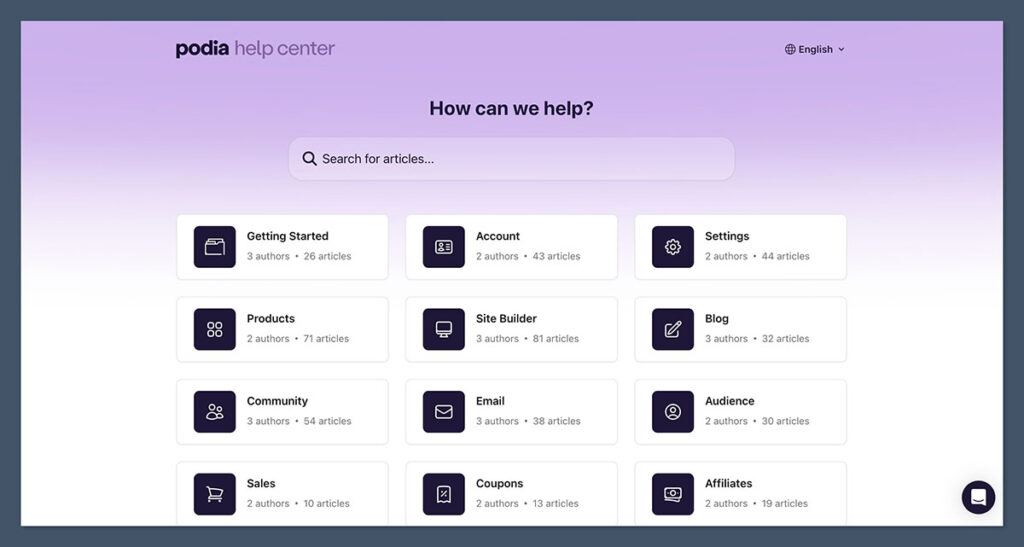
Podia’s support team consistently gets praise for being fast, friendly, and helpful. While you won’t get enterprise-level concierge service, you also won’t be left hanging for days.
Support options:
- Live chat (business hours, Mon–Fri)
- Email support with same-day response in most cases
- Weekly onboarding webinars
- Self-serve knowledge base with step-by-step guides and video tutorials
In my experience, I received clear answers in under 10 minutes via live chat on multiple occasions. The tone is helpful, not scripted, and they clearly know the product.
Security-wise, you’re covered with:
- SSL encryption on all hosted pages
- Stripe and PayPal payment security
- GDPR-compliant data handling
- Optional double opt-in for email compliance
There’s no 24/7 phone support, no SLA for uptime, and no advanced permission roles for large teams (except on Earthquaker), but for the vast majority of creators, Podia’s customer care is more than enough.
Podia vs Other Platforms
Here’s how Podia stacks up against similar tools:
| Platform | Best For | Starting Price | Notes |
|---|---|---|---|
| Podia | Digital products & courses | Free | Clean UI, no code needed |
| Teachable | Course-first creators | $39/mo | More course tools, less flexibility |
| Kajabi | Funnels & automation | $149/mo | Powerful, but expensive and complex |
| Gumroad | Pay-what-you-want creators | Free | Takes 10% of sales, limited customisation |
| Shopify | Physical ecommerce | $29/mo | Great for physical goods, not info products |
Who Podia is best for:
- Creators launching courses or coaching offers
- Solopreneurs who want an all-in-one tool
- Digital product sellers who prefer clean, no-code workflows
If your strategy is email-first and you're selling knowledge products, it’s hard to beat Podia for speed and simplicity.
Final Verdict: Is Podia Worth It?
If you’re a creator, coach, or entrepreneur selling digital products or memberships, Podia is a smart and efficient choice.
It’s not bloated with features you’ll never use. It’s clean, fast, and made for people who want to get paid without tech stress.
That said, Podia is not built for physical products, large teams, or SEO-heavy marketing.
It doesn’t have the same depth of tools as platforms like Kajabi or Shopify, but it doesn’t pretend to. It delivers exactly what it promises—and it does so reliably.
My score: 4.3 out of 5
Summary:
- Easy to use, low maintenance
- Excellent for digital sales
- Light on customisation and SEO
- Not suitable for physical ecommerce
It’s not the flashiest platform, but if you care about launching and growing without complexity, Podia gets the job done.





Ciao, podia può essere utilizzata anche da mobile? Grazie mille.
Hey Ylenia,
You will need a computer to set it up!