In this Gumroad review, we’re looking at an innovative ecommerce sales platform, designed for the budding creator economy.
Launched in 2011, Gumroad is a straightforward shopping experience that helps you to start selling products instantly.
In recent years, Gumroad has become one of the go-to platforms for artists, bloggers, writers, and countless other professionals.
The question is, will Gumroad improve your bottom line?
Today, we're going to explore the features, functionality, price, and performance of Gumroad, to help you decide once and for all whether this is the software that suits you.
Let's get started.
Table of contents:
Gumroad Features
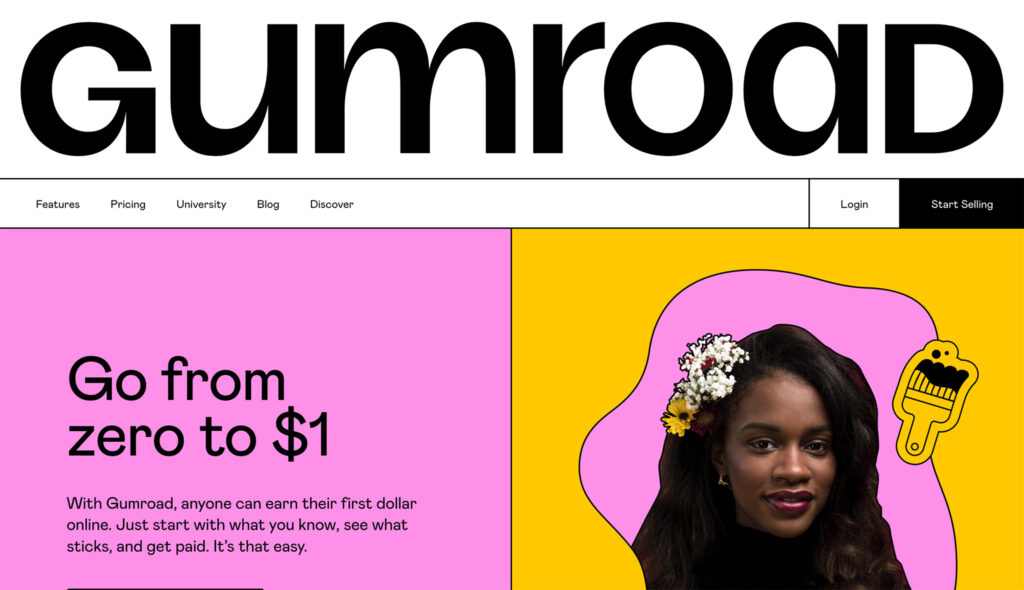
When Gumroad first launched, it focused on providing creators with advanced checkout solutions, designed to accelerate sales and opportunities.
Over the years, the company has maintained its focus on the creator landscape, targeting influencers, educators, artists, and other professionals.
At its core, Gumroad is essentially a simplified ecommerce solution. With the platform, creators can sell a host of digital services, from memberships to courses and eBooks.
If you already have an existing website, you can choose to simply embed Gumroad’s functionality into your existing site.
If you’re starting from scratch, you can use the in-built page editor to create your own storefront, with customizable brand colors, and components. Some of the core features of Gumroad include:
- Customizable page editor: Create a compelling storefront with custom branding.
- Embedding: Embed the Gumroad payment platform and follow button on your site.
- Linkable domains: Link your site to Gumroad with a customizable domain.
- Payment integrations: Connect to all of your preferred payment options
- Memberships and subscriptions: Set up accounts for your customers with annual, monthly, quarterly, and biannual payment options.
- Custom payments: Allow your customers to pay whatever they choose for your product.
- Multiple currencies: Accept payments from a global audience.
- VAT collection: VAT is automatically collected as required and sent to the EU
- Coupons or vouchers: Offer discount codes as percentages and fixed amounts
- License key generation: Create unique license keys for software
- Multiple versions: Allow buyers to pick between PDF, ePub, MODI, and lossless audio.
- Protect your work: Access to lightweight disaster recovery solutions
Gumroad also allows you to embed your existing email list into your site, and export your followers at any time. You can dive into in-depth analytics for help improving your sales and messaging. Plus, there’s the option to connect with customers through automated email broadcasts, updates, and more.
That's a heck of a lot of features for such a lightweight ecommerce solution.
Want to know how well each of these capabilities works?
Read on.
Gumroad Payment Processing Features
At its core, Gumroad is a solution intended to help freelancers, artists, software developers, and other experts earn an income online. It helps you process payments seamlessly so that you can make a profit for your business.
One unique feature?
Gumroad accepts all major credit cards, including American Express, Discover, Mastercard, Visa, and more.
Not only that, but the company processes all of your payments via a proprietary payment gateway, rather than using a pre-built solution like Stripe.
Of course, Gumroad isn't all great. Although it does allow PayPal transactions, it doesn't support any other online payment systems like Skrill or Authorize.net.
Still, you should have enough functionality to manage payments from most of your target audience anyway.
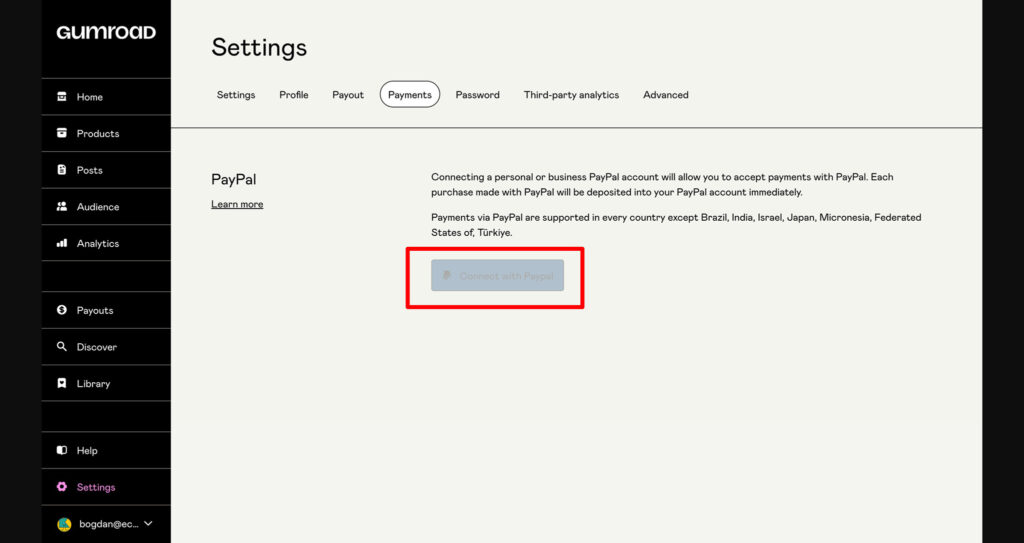
Aside from processing payments and making sure they end up in your bank account, Gumroad also makes it easier to adjust your eCommerce strategy too.
You can build your relationships with loyal customers by giving them discount codes that work with a percentage discount, or fixed amount off.
There's also the option to add a + sign to a product so that audiences can pay what they want – perhaps for donation purposes.
Other features include:
- Generate software license fees for apps and downloads
- Sell products in a range of different currencies to attract a global audience
- Sell multiple versions of a single product on the same page such as PDF or Mobi downloads
- Deliver rentals for entertainment or software – your customers will have a specific period to use your download before it disappears
Gumroad also makes it easy to ensure that people aren't accessing your content without your permission. The lightweight DRM protects you from people trying to copy digital content without paying for it.
When your payments are successfully processed, you can transfer your Gumroad account balance directly into your bank or PayPal account. Alternatively, you can set up automatic transfers to happen at the end of each week.
Shipping and Handling Features
While there are plenty of ecommerce and payment processing tools out there that provide support for digital sales, few specialize in physical offline sales too.
Here's where Gumroad stands out from the crowd.
Not only can you deliver high-quality downloads to your customers through online sites and simple payment systems, but you can also use Gumroad to manage physical products too.
Use Gumroad to adjust the elements on your ecommerce site so that you can list each product with unique variants, shipping fees, and more.
With Gumroad, you'll be able to choose which countries you want to ship to, so there's no need to worry about getting orders that you can't fulfill.
Just like with your digital sales, you'll have the option to apply discounts and offer codes to customers whenever you like.
There's also the option to track how many people respond to your offers and find out where most of your physical sales come from with analytics (we'll go back to that in a minute).
When it comes to shipping and handling, Gumroad offers features like:
- Automatically adjusted shipping charges based on where customers live
- Manage shipping and improve customer relationships by sending tracking numbers to customers
- Set up automatic alerts letting your clients know when their products are being delivered
- Verify addresses with the Gumroad algorithm to ensure that you don't send products to the wrong place
- Establish variants for different sizes and styles of product
- Access customizable SKUs so you can track the inventory for all your products
Gumroad also claims to help with Sales tax. Importantly, that doesn't mean that the software adds sales tax to your products – instead, the company just helps you to calculate tax when necessary.
What does that mean?
You can set a state in your admin console that you have a “nexus” in, and whenever you make a sale to that state, Gumroad will calculate how much you're going to owe in sales tax. It's not the most in-depth tax support in the world, but some companies are sure to find this feature helpful.
There’s even built-in support for automatically collecting VAT, so you can stay one step ahead from any legal financial requirements in your company.
Customer Relationships & Subscriptions
The right ecommerce software is crucial to today's companies for many reasons.
A tool like Gumroad will help you to process transactions and get a better bottom line. However, it's also there to make sure that you're building valuable relationships with customers through reliable service and support.
Gumroad offers plenty of fun ways to upgrade customer management. For instance, you can set-up pre order lists for people who want to get ahead of the crowd when it comes to buying your next product.
You'll also be able to pick your own release date, which means that Gumroad verifies cards, but doesn't charge them until your product is ready to go.
Since Gumroad supports imported email lists, it is easy to bring your followers and existing customers with you into your new eCommerce system.
From there, you can establish payment and communication flows that will keep your relationships going strong.
For instance, you can:
- Set up subscription payment options that let customers pay monthly or yearly for products, as well as bi-annually or weekly.
- Create fixed-length subscriptions: For example, your customers might pay for a course or training support for 3 months at a time.
- Combine subscriptions with license keys so that you can sell software to customers more easily. You’ll be able to create license keys on demand
- Design memberships that give customers access to specific libraries of content based on their membership level.
Looking for more ways to deliver excellent customer service?
Gumroad also helps you to keep consumers happy with updates on the products they've bought, or new items in your portfolio.
You can even set up automated workflows that deliver thank-you notes and upsells to clients. While gumroad isn’t really a marketing tool for your online business, it can help you to improve your customer satisfaction levels.
Gumroad Review: Setting up a Profile
So you know that Gumroad can help you with processing payments, setting up memberships, and even managing physical sales.
Now here's the tricky question: how does it fare at helping to convert customers?
First things first, Gumroad gives you an environment where you can build your eCommerce presence on the web.
Gumroad calls this environment your “creator profile”. You can use it to showcase your work, collect email addresses, and add products to sell.
Your creator profile is located at a username.gumroad.com URL, but you can connect to a custom domain, or simply bypass the creator profile and embed your ecommerce checkout and “follow” button features into your existing website.
Both the profile and product editing tools from Gumroad are consistent and straightforward. You can adjust designs and content on the left-hand side of the page and see a preview on the right-hand side in real time.
Users can update the name of their profile, add a logo and bio, create different highlight colors and social links, and even edit the products section.
Editing the products section allows you to control the order in which products appear to your customers. You can sort by price, star rating, or choose a custom order.
There’s also the option to turn filters on or off. Filters can help customers organize your products more easily as they browse. Plus, they can be useful for SEO purposes.
You can’t show “categories” on your pages, but you can add tags to your products so it’s easier for customers to sort through everything.
There’s also the option to “highlight a membership” on your creator page. Just select the membership you want to highlight in the “Highlighted membership” section. This is a great way to demonstrate social proof.
When you’re ready to add products to your page, you can simply click the “new product” page in the products dashboard. There are various “types” to choose from, including membership, podcast, newsletter, or “physical goods”.
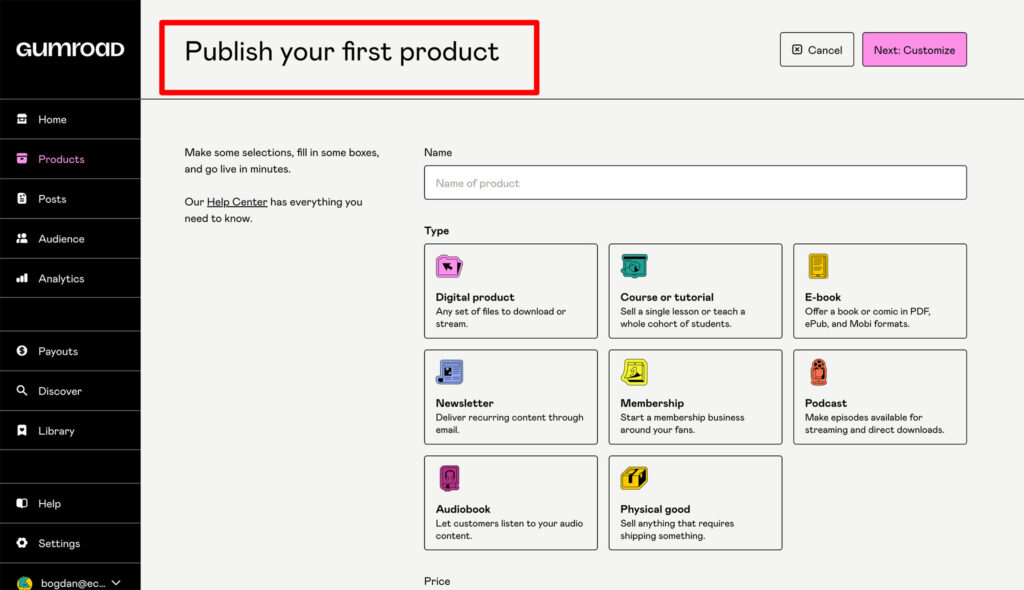
Once you’ve chosen your type of product, you can select the ideal price for the item, which can be virtually anything you like.
You can give products away for free, and allow customers to pay whatever they want too. A custom URL will be created for every product by default, and you can add extra information like “call to action” buttons, and unique content.
The file uploader solution also allows you to import files if you’re selling digital products like eBooks and downloads. Plus, you can redirect your customer to another website after they complete a purchase.
Gumroad Integrations for Websites
While you can simply direct your customers straight to your Gumroad profile if you like, there’s also the option to use the “Overlay” and “Embed” options within the Gumroad platform.
However, you will need the ability to edit your website’s HTML to make these features work. Fortunately, no CSS knowledge is needed unless you want to make some in-depth changes.
Embedding your creator profile templates into your Shopify store, or adding buttons to your social media channels is extremely straightforward.
The “Overlay” option involves going into the “widgets” page on your Gumroad account, and selecting the “Modal overlay” option.
You can copy the embed code and paste it wherever you want to place a buy button on your existing website.
If you’re using website builders like WordPres, Webflow, Squarespace, and so on, the buttons should work automatically.
You can also replace the native “Buy on Gumroad” text with your own custom-designed button. There’s also the option to create multiple buttons for different pages on your site, or send your customers directly to a checkout page.
You can also embed your entire product page on a website instead of having a pop-up window show up. This simply requires users to click the “Embed” option on the Widgets page.
Gumroad Analytics
Once you’ve begun making regular sales on Gumroad, you’ll probably want to learn a little more about your customers and where they came from.
Fortunately, there’s a handy analytics platform to help with this. You’ll be able to track your “conversion rate” directly within the Gumroad platform, and look at your “direct sales” number.
By default, Gumroad will show data for all of your products and sales in the Sales Analytics dashboard, providing you with a complete overview of your performance.
However, if you want to dig a little deeper into the sales of a specific product, you can select the top products you want to view by clicking the “drop down” filter at the top of the page.
Gumroad also allows users to choose a specific data range for the analytics they want to view. By default, you’ll see information from the past month. However, you can increase your overview to the last 5 months, a year, or view all analytics from all time.
Gumroad also has a handy “Sales Chart” section, which converts your information into a handy line chart. The light grey section of the chart will represent the complete number of views.
Gumroad also allows you to assess data connected to:
- Referrers: This is the original source of a visit to your product on Gumroad. For instance, if you share a link to your product on Twitter, the referrer would be Twitter.
- Locations: To help you learn more about your following, Gumroad shows the approximate location of your customers, based on the purchasing IP.
You can also export a customer sales CSV file to share with your team members and use it to make important decisions about growing your business.
The CSV will cover all of the sales you’ve made within a specific date range, or you can choose to focus directly on a specific product.
Gumroad Pricing
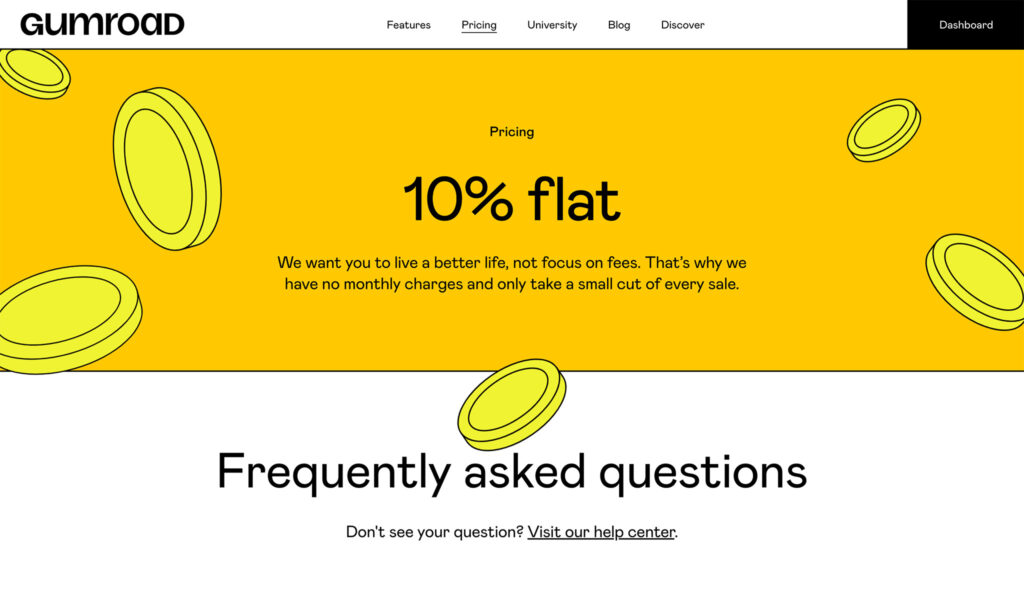
One area where Gumroad really shines is in its pricing.
You actually don’t have to pay anything to get started, which is a nice bonus. There’s no monthly fee, and there’s no limit to what you can sell. You also get full access to all the features, no matter what, so there’s no tiered upgrades to think about.
Gumroad makes its money by taking a 10% fee for each sale you make.
If you think that's too much, you can look out for some alternatives to Gumroad.
Users on Gumroad can also access the “Discover” feature, for an extra 10% fee. The Discover solution works by recommending products to specific buyers who have purchased content or products similar to yours.
It's like giving yourself a handy marketing boost when you're trying to find new customers.
Not everyone will need this extra feature – but it can be particularly useful for artists, or educators trying to sell online courses.
How is the Customer Service?
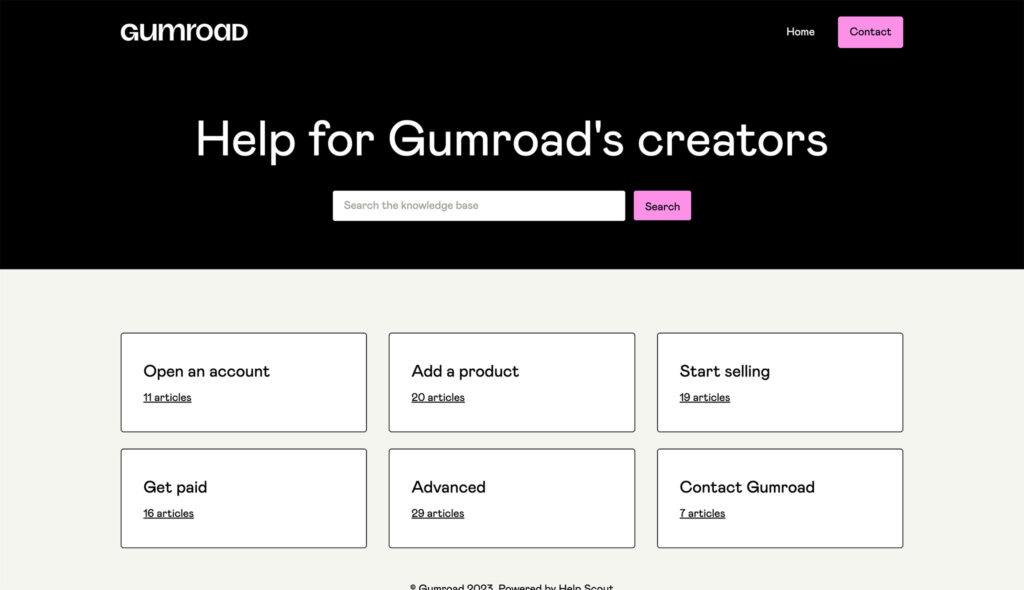
Let's face it; your shopping cart is probably one of the most essential tools of your eCommerce business.
It only makes sense that you'd want the comfort and peace of mind that comes with knowing you have somewhere to turn when something goes wrong.
Even if you invest in the best payment processing tool in the market, there's always a chance you'll need a little help.
Perhaps you'll encounter a system failure when trying to set up a discount, or you might have trouble figuring out how to add a new currency to your checkout page.
Gumroad offers a very simple user interface that makes it easier for novices and experts alike to start navigating the platform.
However, if you do get stuck, there's a knowledge base available to guide you through any basic questions you might have. There are various tutorials and guides to help you sell digital products, create landing pages, and boost your overall sales.
The knowledge base is handy — but it's not perfect. You might not be able to find all the answers to your questions here, which means that you'll need to contact the Gumroad team instead.
Unfortunately, the only way to do that is via email.
Sending an email may be too slow of a method for some eCommerce business owners who can't continue processing payments until their issue is resolved.
FAQ
Payments are secured by TLS, with 256-bit encryption and modern SHA2 cyphers. Payments with Gumroad are also processed using PCI-compliant service providers, which gives companies and their customers extra peace of mind.
Technically, you don’t have to pay any monthly fee to get started with Gumroad, but the company will take a 10% “fee” from all of your transactions.
Gumroad is a software that allows creators, freelancers, and professionals to sell directly to their target audience. Gumroad accepts all major credit cards as well as PayPal can send automatic payouts to your bank or PayPal account once per week.
Anyone can set up an account and start selling with Gumroad as their primary payment processing system and checkout cart provider.
You can choose whether you want to create a profile on Gumroad, design product pages, or simply embed buy buttons and follow buttons onto your existing website. You can use the platform to sell all kinds of subscription-based products, physical products, and various other digital services and goods.
Anyone who lives in a country that allows payments to be sent via PayPal can start an account with Gumroad.
There is a list of prohibited goods that you cannot sell on Gumroad, such as used products. Gumroad also doesn’t support reselling software, servers, or tickets to events. You also can’t sell jewelry, Steam keys, physical products which violate federal laws, food products, medial products, or beauty products. You can find a full list of prohibited “high-risk” items on Gumroad’s help center.
Is Gumroad Right for You?
As a simple e-commerce platform, Gumroad has plenty of benefits to offer.
It's clean, customizable, and easy to use – even if it's not the most advanced solution of all time. Additionally, Gumroad also benefits from being one of the most affordable tools on the market.
While there’s no “free plan” per se, there’s also no monthly subscription. The fees you pay will gradually reduce depending on how much you sell.
Unfortunately, Gumroad won't be right for everyone. You can’t really build a comprehensive website with Gumroad, just a creator profile with listed products.
There’s also limited customer support available, which might be a problem for some companies.
However, if you’re looking for a quick and simple way to start selling online, Gumroad could be the perfect option.
The tool is excellent for beginners, and comes with a powerful content creator environment. Plus, it’s infinitely flexible.




Thanks for the great article! Does Gumroad integrate with Wix auto email program? I have a Wix site that I like very much. After a sale, I want to trigger the Wix auto email to thank/offer customers something after they buy.
Hello Lynda, I’m not sure about this. I would suggest reaching out to the platforms directly to get an answer.
I will never use gumroad again. Their company is a scam. After many of my clients were unhappy because they did not receieve their digital download due to lack of fluidity on their end. I had to assist every customer to get them the product they purchased. They were zero help to me and I almost lost hundreds of clients due to their poor system. My business is new so starting out like this made me look bad. On top off all of this they refused to pay me what I was due. The full amount of my earnings were held. I do not trust this company nor would I do business with them if I were paid. End of story… Be associated with them at your own risk!
Sorry to hear about that Grace. We’ve been using them for a couple of years and didn’t had any problems so far.