Are you struggling to build an email list? Consider ConvertPlug. A WordPress subscription plugin that helps you add different opt-in forms.
Email marketing still remains one of the most powerful ways to target and stay connected to your customers.
A staggering 91% of online customers check their inbox every day.
In addition, when compared to popular social media platforms such as Twitter and Facebook, email campaigns yield a higher click-through rate.
According to Direct Marketing Association, email has an ROI of about 4300%.
This is mainly because an email gives you a direct link to a customer’s inbox. An inbox is a very personal online space and having permission to send messages without distractions, unlike social media channels.
Any e-commerce business can successfully generate revenue by using a targeted email list. The two important things you need are:
- An attractive incentive to make people subscribe
- A well-designed opt-in form.
Most websites leverage on this but forget a major factor that can make or break your email list building efforts. This is visibility. It plays a crucial role when it comes to increasing conversion rate.
A great way to increase visibility is to make use of popups. I know, popups suck right? But how come most of your favorite sites use them? The short answer is that they work really well.
In reality, when popups are used the right way, you engage web visitors in a way they can’t ignore. You also get to drive the actions you want using the right triggers.
Wondering what ConvertPlug has to offer? Let’s get started.
About ConvertPlug
ConvertPlug is one of the best WordPress plugin developed by Brainstorm Force. It is mainly used for email list building and conversion optimization. Furthermore, the plugin offers advanced features include conversion friendly templates, real-time live editor and built-in analytics.
It also provides a wide variety of choices to prompt readers to enter their email addresses. From a sequence of modules, info bars, slide-in options, and a banner box. You can use ConvertPlug for other purposes as well such as:
- Holding back abandoning visitors
- Promote videos
- Share recent updates
- Redirect traffic
- Offer special deals
- Generate social followers
ConvertPlug's Key Features
Let’s now dive into the unique features that make all this possible.
CovertPlug: Display Options
ConvertPlug offers different display positions to capture the attention of your web visitors. You could opt for a modal popup, info bar, slide-in or display the module in the widget area, inline or after a post.
Here is an overview of the different kinds of modules you can expect.
Modal popup
These are highlighted between the screen to display offers, promote videos and more importantly build email lists. Using ConvertPlug, you can customize modal popups according to your campaign needs.
Video modal popup
This type of popup is a decent option to target users who prefer visual content. In ConvertPlug, video modal popups can be highlighted within or after a post. You can also activate those popups using triggers and set as a two-step opt-in.
Locked content
This is also a type of modal popup used to ensure that each visitor performs a required action. This could be filling out a form. You design these popups by disabling the close button.
This ensures that the module doesn’t close till the user does the action required on it.
Full-screen popup
This type of modal popup grabs the user’s attention and compels them to act. This is because the popup covers the entire webpage so it’s hard to miss. You can use the full-screen popup to make visitors sign up, the display offers or diverts them to another page.
Info bar
This is a sticky bar found at the top or bottom of your webpage. This ensures that it doesn’t intrude on your users. You can use it to divert users to another page or offer a special coupon and webinar registrations.
Slide in popup
A slide-in popup is a small box that stays at the side of a page and doesn’t intrude users. ConvertPlug offers many options with slide in popups for you can display them from any side of your webpage. They are great for social sharing and content recommendations.
Two-step opt-in
Two-step opt-ins allows you to show visitors their interest first and then ask them to subscribe. Here, the opt-in form appears only after your web visitors click a button, link or an image.
ConvertPlug simplifies the process of activating two-step opt-ins through using a shortcode or a CSS class.
ConvertPlug's Built-in Editor
ConvertPlug has a built-in editor that helps you customize your display options. It has three sections including design, behavior, and submission.
The design section helps you focus on details such as background colours, design theme layouts, animation effects and visitor’s details.
The behaviour section helps you define launching options, select the devices to hide and set target pages.
The submission section lets you allocate the campaign and the required action after form submission.
ConvertPlug also features a real-time live editor that helps you make changes to templates. The best part is that it doesn’t require any coding skills to make alterations.
Repeat Controls
ConvertPlug tracks user history and restricts the repetition of a module when the ‘enable cookies’ mode is activated.
Similarly, the ‘after conversion’ feature helps determine the days a module will not be displayed once a form is submitted.
After a user opts to close the module, the ‘after closing’ feature determines the days the module will not be displayed.
Page Level Targeting
Page level targeting lets you target categories and posts. It allows you to display various opt-in forms in different pages with targeted messages, taglines and designs.
To activate this feature, go to ‘target pages’ and set the enable on complete site to ‘Yes’. The module will apply to your entire site while the ‘No’ option lets you only mention the pages or categories you want your modules to be.
Triggers
Triggers control the behavior of a module. ConvertPlug has plenty of triggers that we’ll look at below.
Time delay
Time delay triggers display a module after a specified amount of time. Web visitors get turned off when a popup comes too early or too late. ConvertPlug helps you set the right time for popups so that you can generate leads without annoying their browsing experience.
Exit intent
This technology holds back abandoning web visitors. It tracks user interaction on a webpage and only gets activated when they try to leave the page. It can be used to urge users to sign up to your newsletter or sign up for a webinar.
Scroll
The after scroll trigger focuses on users who have already scrolled down your webpage. The idea is to target those who are already interested in the content you provide to increase conversions. You could divert them to other pages with similar items or make special offers.
User inactivity
ConvertPlug initiates inactivity triggers when it identifies no interaction from the user. It enables automatic resets that display a modal popup to compel them to act.
After post
This trigger identifies when the user has reached the end of a post. You can add the opt-in form below the content automatically. This trigger works best with content heavy pages.
ConvertPlug Personalization
ConvertPlug allows you to decide the best module to send to particular web visitors. For instance, the logged-in users feature lets you control modal visibility if your website has a login facility.
ConvertPlug also identifies your first-time users and helps you decide if you need to display a specific module to them.
Furthermore, it makes use of the device detection feature to help you differentiate users based on the device they use to browse your site. You can also personalize modules to show you the domains that users come from using the referrer detection feature.
ConvertPlug Templates
ConvertPlug boasts some beautifully designed pre-made templates. You can also customize them to your liking. And the best part is that you can do it all on your own. No coding skills required.
You can edit font, colour, size and the buttons within your input box. You even have the option to give your templates a 3D effect.
ConvertPlug A/B Testing
ConvertPlug lets you perform unlimited A/B tests to discover which messages worked best. You can compare two popups using different variants to the same visitors at a given time.
The variants you can use include text, headings, call to action, location and images. This helps you make informed decisions to increase your conversion rate.
ConvertPlug Integrations
You can integrate ConvertPlug with a wide range of top email service providers. These can include AWeber, Mailchimp, Campaign Monitor, Mad Mimi, Mailster, My Emma and Constant Contact to mention a few. This helps you to manage the leads you acquired using the opt-ins.
ConvertPlug Customer Support
The support team at ConvertPlug not only helps with reported bugs and other issues but also provides insight on technical questions you have. It also helps you incorporate third-party integrations with ease.
ConvertPlug uses customer support tickets to ensure that it caters to everyone’s needs. It also hosts forums for customers to discuss product improvements and updates.
In addition, ConvertPlug has guides and detailed documentation to show users how each feature offered works. They also have video tutorials for those who prefer visual information for a more practical view.
ConvertPlug Pricing
ConvertPlug has two different plugins under its belt. They include Convert Plus and Convert Pro.
Convert Plus costs $24 and you can only buy it through CodeCanyon, a segment of the Envato marketplace. Within this price, you can expect the following:
- Lifetime future updates
- Six months support that can be extended to 12 months at $7.13
Convert Pro is its upgraded version and costs $99. It also has a product bundle for agency businesses that costs $249.
Other plugins usually offer the same features for this price at a monthly charge. However, ConvertPlug offers all these at a one-off price.
Difference between Convert Pro and Convert Plus
Convert Plus and Convert Pro are two different plugins that serve the same purpose of lead generation. Convert Plus is a more basic version while Convert Pro is the advanced version.
Key differences between the two plugins include the customizing options, opt-in forms, A/B tests, integrations, and targeting.
Let’s dig deeper.
Customization
Convert Pro comes with a drag and drop customizer that offers users creative freedom to design their popups.
Opt-in forms
While it is not possible to have more buttons on a single opt-in form, Convert Pro makes it possible to have two or more buttons on your opt-ins. These come in handy for quizzes and questionnaires.
Convert Pro also offers multistep opt-ins to create several forms that appear after each other to increase engagement.
A/B testing
Even though Convert Plus helps its users run split tests between variants of a similar module, Convert Pro lets you do the same with different modules. For instance, you can compare an info bar with a modal popup and so on.
Integrations
Convert Plus easily integrates with over 28 email marketing service providers. Convert Pro offers a more advanced approach to integrations where you can also integrate with tags and list segments within a mailer.
Targeting
Convert Plus comes with a number of triggers and filters to help you target the right audience and deliver timely messages. In contrast, with Convert Pro, you can combine both triggers and filters for a customized approach to track user behavior and send a better message.
Analytics
Convert Plus comes with built-in analytics and requires custom coding to integrate with Google Analytics. On the other hand, Convert Pro easily integrates with Google Analytics.
As you might have guessed by now, Convert Pro fills the gaps and features unavailable with Convert Plus.
To upgrade from Convert Plus to Convert Pro you will need to buy a licensed copy at a higher rate. However, it offers a 25% discount for Convert Plus users.
Different Ways of Using ConvertPlug
Below is a breakdown of ways you can use ConvertPlug.
Welcome visitors
With ConverPlug, you can display welcoming modal windows with exciting offers that your web visitors can’t resist. Therefore, go for your most wanted offers to grab their attention.
Display targeted offers
You can make use of the page level targeting feature to display relevant offers to your users.
The referrer detection feature helps you design targeted offers to users from a specific domain.
Similarly, you can maximize on the device detection feature to create device specific messages.
Schedule particular campaign messages
This allows you to display the right messages at the right time. For instance, now that Valentine’s day is around the corner, you might be planning to run a campaign that offers a special Valentine’s edition.
Of course, you can’t have this campaign going to March. This is why you will need to schedule your messages to boost conversions.
Make an offer at the end of a post
When a web visitor has spent a great deal of time reading your entire content, there is a high chance that he’ll be more interested in related offers.
This could be an ebook with more details about the topic, a quiz or just ask him to sign up for your newsletter for more insight.
Activate inactive visitors
ConvertPlug offers the inactivity trigger to encourage user interaction. You can use this trigger to promote a video, make a special offer or redirect them to another page. This helps convert visitors who would have left your site.
Hold back abandoning visitors
ConvertPlug lets you use the exit intent trigger to re-engage abandoning visitors. You can use it to create a modal window that pops up when the user is about to leave. This effective feature helps online business owners reduce bounce rates on their sites.
Lock premium content to build a list
Sometimes, to get people to sign up, they need a little push. You may already have valuable content on your website but nothing seems to encourage those sign-ups needed to build an email list.
ConvertPlug lets you hide content with locker popups. This feature asks users to sign up first in order to gain access to the content they want to read.
The Limitations of ConvertPlug
ConvertPlug has the best pre-made popup templates and live-editing. It also really easy to use and works with various custom fonts from Google Fonts. To add on this, it has a built-in contact management tool to capture, sync and analyze contacts in your website.
I know I’m stretching it but this is a very cool WordPress subscription plugin. The only downside worth mentioning is the fact that you can’t manage email efforts from one dashboard like with OptinMonster. You have to use individual plugin installs on every site.
Who Should Consider Using ConvertPlug
Building an email list should be the top priority for every online business owner, blogger, and marketer. This is because unlike social media, you own your email list. What you don’t own, you can’t control.
For instance, when Facebook changed the algorithm for its pages, forcing people to pay to promote posts for more than a handful of people, no one could challenge this decision.
ConvertPlug comes in handy to help marketers, online businesses and bloggers grow their email lists. It helps them offer discounts, coupons, share updates and promote videos to engage their users.
Regardless of the plugin option you choose, whether it’s Convert Plus or Convert Pro, this WordPress subscription plugin still leads the pack.
Our Verdict
ConvertPlug is a great choice for businesses looking to grow their email lists. It has all you need to build your email campaigns, design an opt-in, set up triggers to get clicks and the required integrations to manage your leads.
ConvertPlug has an entire suite of tools and features for turning past, present and potential customers into loyal brand ambassadors. Seriously, what’s not to love?

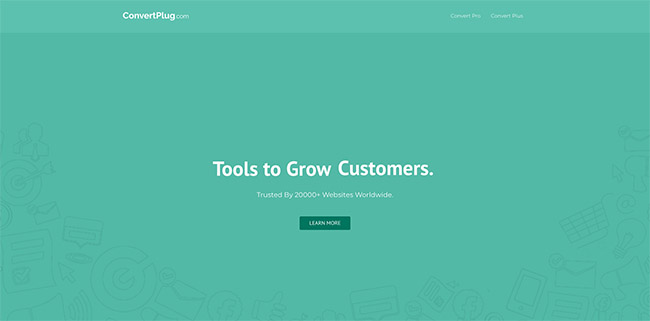
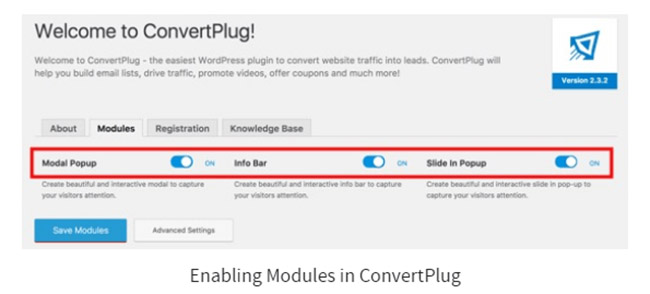
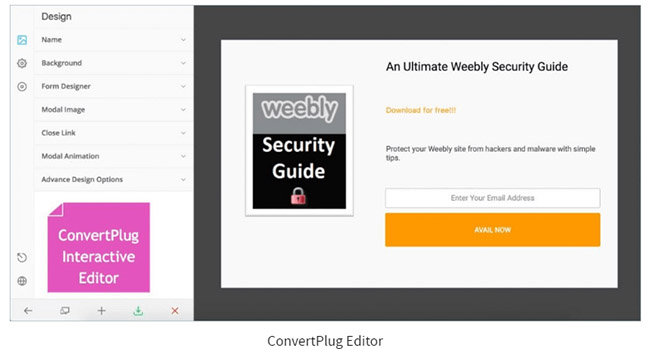

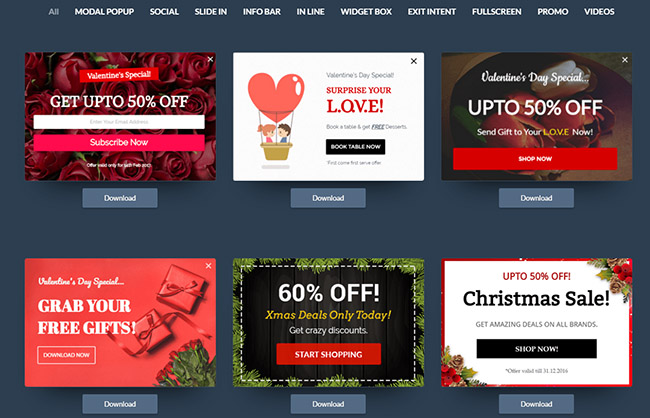
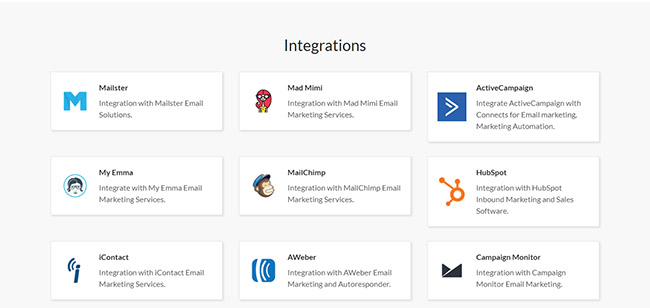
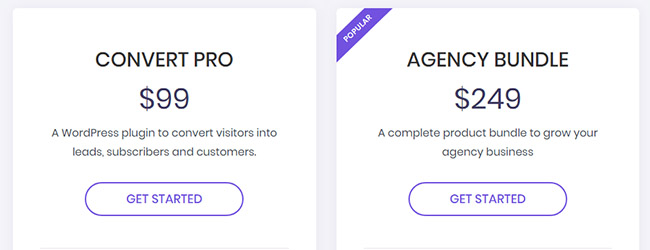
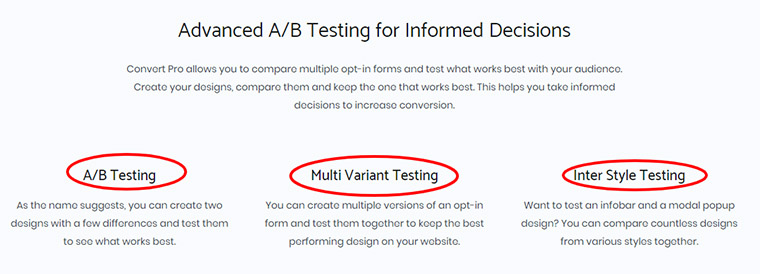


Comments 0 Responses