Have you ever wondered about the truth behind WooCommerce pricing? Is it really free, or are there hidden expenses to consider? Our Woocommerce pricing review tells you everything you need to know.
WooCommerce is a free open source plugin designed for WordPress.
So, why have we written an article all about WooCommerce pricing?
Simply put, just because your base software is free – doesn't mean that your online store is free to run.
When you're launching your own online business, it's easy to forget about all the different expenses that you need to consider. That's particularly true when you're dealing with plugins that claim to be free.
The good news?
A tool like WooCommerce gives you more control over how you allocate your budget.
You can decide exactly how much you want to spend on things like design, hosting, and customer service, to drive the best results for your business.
So, what's the truth about WooCommerce pricing?
Let's find out.
The Reality of WooCommerce Pricing
WooCommerce (read our WooCommerce review) is a plugin that allows you to run a professional-looking online store with WordPress.
Both WordPress and WooCommerce are free.
So, what do you need to pay for?
Usually, it comes down to the following things:
- Web hosting and set-up costs: WooCommerce is an open-source software package, so you'll still need a server to keep your website up and running. Renting a server doesn't have to be expensive, companies like Siteground have hosting plans for as little as $3.95 per month. Don't forget, you'll need a domain name too.
- Website design and themes: WooCommerce will provide you with free functional themes for your website, but they're not exactly the most compelling designs. If you want something more professional, you'll need either a graphic designer or a premium theme.
- Functional features: The base version of WooCommerce only gives you the basics for your eCommerce strategy. If you want additional functionality like SEO, payment processing, and marketing features – then you'll need to pay for those extensions.
- Expanded functionality: Once your website is set up, you'll need to add other features like push notifications, subscription tools, and more to boost the experience that you give your customers.
Let's look at each expense in closer detail.
WooCommerce Pricing: Setup and Hosting Fees
The first thing you need to know is that WooCommerce is a plugin.
It's not a fully-featured eCommerce store, so you'll need a WordPress site that can officially use plugins to access it. This means choosing a host for your store.
WordPress Hosting can be as cheap or expensive as you want it to be. Ultimately, there are a lot of different hosting providers out there, including SiteGround, Dreamhost, and WP Engine (read our WP Engine review) – all recommended by WooCommerce.
WordPress also offers a business plan which allows you to upload plugins.
Hosts generally offer different packages depending on the kind of store you want to run. The bigger and more luxurious your store, the more expensive your WooCommerce foundations will be.
Other setup fees to think about include:
- A Domain name: Professional online stores need a professional domain name, complete with a .com, or .et address. WordPress will give you a domain name for free with their hosting package, as well as many other hosting brands.
- A logo: You'll want to make sure that you're set up with a great-looking visual brand which you can add to your eCommerce store. This means hiring a graphic designer. Try sites like Elance and Fiverr for this.
- An SSL certificate: Since you want your customers to feel comfortable using your store, it's a good idea to give them the peace of mind they need with an SSL certificate. Usually, this costs around $49 per year.
- WordPress monitoring: managed WordPress Hosting means that someone monitors your site to ensure that it's continually running as it should be. SiteGround's WooCommerce GoGeek package for WooCommerce follows your site for $11.95 per month.
WooCommerce Pricing for Design and Themes
WooCommerce is designed to work seamlessly with most of the themes available on the market today. If you can find a theme that follows the best practices for the industry, it should run with WooCommerce. However, that doesn't mean you should just opt for anything.
There are themes out there that have been specifically built for WooCommerce – which means that they're excellent at making your products look as compelling as possible. If the design of your eCommerce store matters to you (and it should), then it may be worth looking for specialist WooCommerce themes.
WooCommerce's own Storefront theme is pretty impressive by itself.
You can also find various “child themes” for Storefront if you want to customize the look of your store further, without spending a fortune on building your design from scratch.
Most of the child themes are about $39 each. However, there are some that are a lot more expensive. If you're a developer and you have eCommerce clients to serve, you can also get access to all of the themes in the library for a fee of $399.
It's fair to say that the free themes available for WooCommerce don't look cheap.
They're pretty impressive overall.
However, before you lean towards a free theme, remember that there are plenty of good reasons to invest a little more into your store's design. For instance:
- Free themes are a dime a dozen. They're all over the web, which means that your store won't stand out as well as it could.
- Free themes are limited when it comes to functionality and performance.
- Paid themes are more likely to come with specialist customer service and regular updates, which means fewer issues and downtime.
Although paid WooCommerce themes are more expensive, they set you up for a memorable image in your chosen marketplace. That's the kind of thing that's worth paying for.
Other design features you may need to pay for include:
- Email marketing tools and templates to nurture your leads.
- Landing page designs to capture subscribers and earn more repeat customers.
- Designs for gift cards and voucher codes.
- Logo and other visual branding assets
WooCommerce Pricing: Running Costs
WooCommerce comes with a lot of fantastic free tools to try out.
That's why it's one of the most popular online store software solutions on the market. Features include:
- Embedded products on pages
- Unrestricted customization options for your online stores
- Categories, tags, and search to make products easier to find
- Unlimited images and galleries
- Sell products however you choose
However, extensions and plugins will allow you to add even more crucial functionality to your WooCommerce experience. For instance, you can't accept payments on WooCommerce through things like PayPal and Stripe unless you have a plugin.
Some extensions are free – which is great. That means no added expense to worry about.
Other extensions, you'll need to pay for.
For instance, most of the payment-processing extensions available for WooCommerce are free to use. However, you'll need to pay an extra fee if you want to do things like sending invoices and printing labels for shipping.
Don't forget, although your payment processing plugins, like PayPal (read our PayPal review), might be free to use, you'll also have other expenses to think about with your transactions too. For instance, if you've got physical products to ship to your customers, then you'll have shipping and handling to consider.
Designing your WooCommerce Website
It’s easy to get caught up, thinking that you’ve found the perfect way to build a free website with something like WooCommerce. If you’ve got WordPress as your website builder, and you can use WooCommerce for things like designing an amazing product page and customizing your store, then you already have a lot of the tools that you need.
However, just because your open source plugin is free, doesn’t mean that everything is. You still need to pay for everything from hosting, to any professional assistance you need to bring your website to life.
On top of that, there are various other paid extensions to think about.
For instance you'll need:
- SEO: Search Engine Optimization tools like Yoast help you to ensure that your website appears on the search engine results for the right keywords and phrases. Yoast costs $49 per year and is currently the most popular SEO tool on the market.
- Customer communications: You'll want to stay connected with your customers to ensure that they keep coming back to your website for more. Mailchimp is an excellent tool for this, but there are many other email marketing solutions out there. For an average email marketing package, you can expect to pay around $10 per month, and up.
- Site security: Security is another concern – particularly if you're running your site using a shared WordPress hosting platform – which is likely. Services like SiteLock will help to keep your store and customer details safe – although you need to contact them for a quote. There are also options like Jetpack, which comes with basic security functions to protect you against brute-force attacks.
WooCommerce Pricing for Marketing & Customer Experience
Finally, depending on the restrictions of your budget, you may decide that you want to do more than just the basics with your WooCommerce store.
For instance, we've already mentioned how important it is to stay in touch with your customers through email marketing. However, there are other things to think about, too – particularly if you want to invest in high-quality promotional strategies.
For instance:
- Social media marketing tools: Some social media plugins are free – such as the ones that allow you to place a social media button on your site. However, if you want a more comprehensive sales and marketing strategy, you might decide to invest in tools that combine social marketing with email, sales CRM systems, and more.
- Professional marketing services: If you're not sure how to run a marketing campaign yourself, you can always invest in someone to do it for you. However, this does cost money. Depending on who you hire, and how much work they put in, you could be paying thousands of dollars each month.
- Customer service support: If you have a lot of products to sell, and plenty of customers to serve, then you're going to need people to help with customer service. This means investing in staff who can run your contact centers for you. You may also need to invest in things like chatbots for 24/7 service, and a CRM solution like Salesforce where you can gather information about your customers. Salesforce pricing starts at about $25 per month.
Remember, customer experience is the most valuable differentiating feature your business has. If you want to take your meaningful moments with clients to the next level, you can also implement things like enhanced search and navigation to help customers find products faster, or live chat to give them more support using their new items. Other popular customer service integrations include:
- Wish lists that help your customers to keep track of the products they want to buy.
- Abandoned cart remarketing features to bring your audience back to your website after they abandon a purchase.
- Fast checkouts with a single page extension.
- Loyalty programs complete with membership cards and special VIP deals.
With so many different paid and free extensions available for WooCommerce today, you can find functionality for almost anything. It's pretty easy to get overly excited and implement too much functionality into your site.
Remember, while loading your website with extensions might seem like a good idea at first, it also means more expense to think about. Additionally, the more extensions you add to your site, the more likely it is that you'll slow down performance by weighing down your server.
Can You Afford WooCommerce Pricing?
WooCommerce is one of the easiest ways to begin building a small business ecommerce website online. This ecommerce plugin is packed full of rich features, and fantastic tools to use. It can make it easier to get your store ranking on Google, and could even help you to process things like integrations with Amazon and Ebay.
However, it’s important to understand exactly what you’re buying into before you begin building your ecommerce website with WooCommerce. Though some of the functionality of this product is free, it’s not completely free to use.
Whether you decide that you’re going to be using a specialist designer to make your website stand out, or you need some unique features for your site, like a shopping cart with expedited fedex shipping, there are a number of expenses to consider.
The good thing about something like WooCommerce, is that because it’s open source, it’s very customizable. Unlike something like BigCommerce, you’re not going to be tied into a strategy for building your business. You can decide how much you want to spend on your WordPress website from day one. What’s more, you’re free to add and remove all the WordPress plugin options and WooCommerce extensions that you like
Because WooCommerce gives you the flexibility to choose any product category to sell in, and extend your site as much as you choose, it’s great for business owners who want a highly scalable site. You can start with a very basic website and ramp your way up as you make more money and find more customers. Just keep in mind that you might need to seek technical support if you want to get really unique with your WooCommerce site.
Fortunately, there’s a pretty robust community that you can turn to for help.
How Much Does WooCommerce Cost?
It's difficult to place a definite one-size-fits-all price tag on a WooCommerce store.
Although the software itself is free to use, just like WordPress, you can see that there are a lot of other fees to think about to make sure that you're getting the most out of your site.
Ultimately, however, the price you spend on your eCommerce site will be up to you.
With WooCommerce and WordPress, you're getting a highly flexible and scalable piece of software. That means you can go out and compare the costs of the various tools you want to use and find the solutions that fit your budget.
The flexibility of WooCommerce means that if you're on a tight budget, you can create a fantastic WooCommerce site with about $1,000 and a few basic payments per month. You can also customize your website more aggressively and create something truly unique if you have more cash to splash.
When it comes to WooCommerce pricing – you're in the driver's seat.
All you need to do is decide what features you want, figure out your budget, and start searching. There's something to suit every price point.

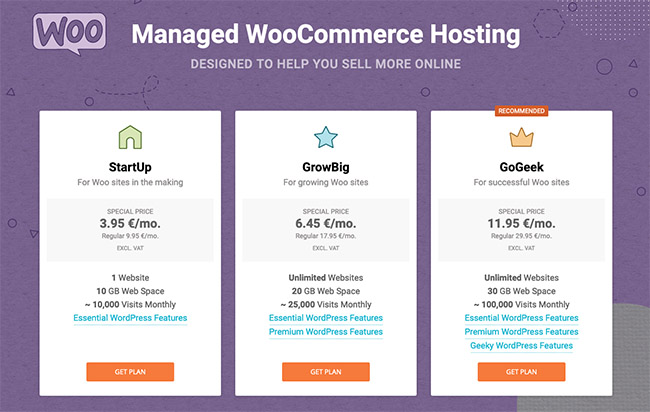
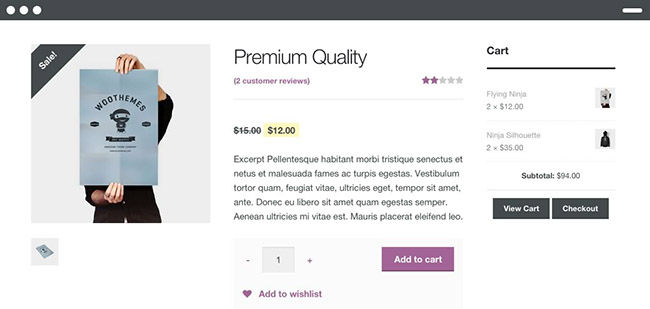
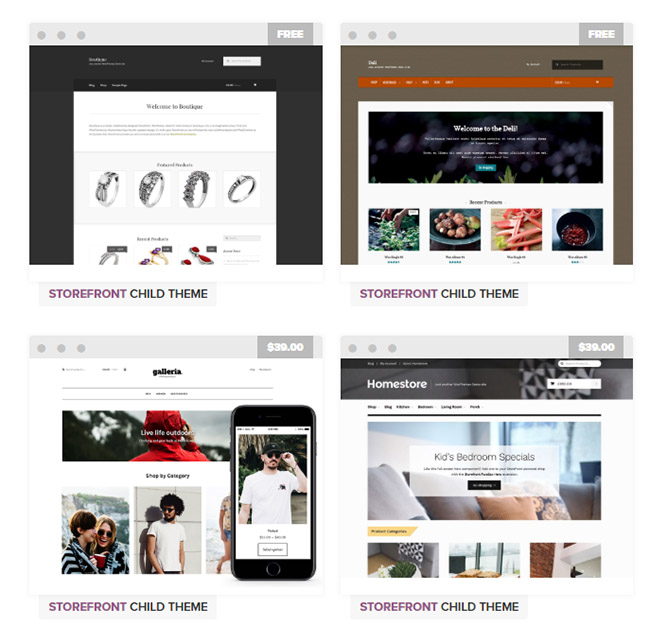
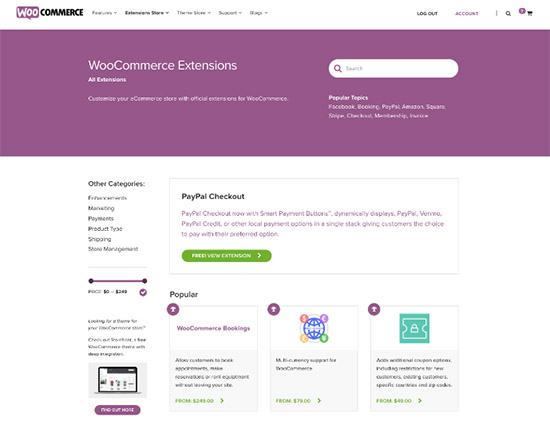



Love the article. Now tell me with a straight up answer which is better by cost, service, and features. Big Commerce or WooCommerce?
Hello Mortimes,
Gald you liked the article.
Please check out our BigCommerce vs WooCommerce comparison for more info!