Are you an ecommerce store owner looking to switch things up? Or are you considering launching an e-store? If the answer's a resounding, “yes,” you’re in the right place.
The right store building solution is essential for securing your first few sales, keeping customers retained and happy, and enjoying a healthy bottom line. So, if you’re new to the ecommerce game, you’ll know how daunting picking the right store builder is.
That’s why we’re going to simplify things for you by comparing two of the most popular online shop builders on the market: Lightspeed and Shopify.
There's a lot to cover, so grab a coffee and let’s get going.
Lightspeed vs Shopify: Who’s Lightspeed?
Used by big-named brands like Goop, Sony, and Nobu, Lightspeed is a cloud-based all-in-one POS solution for retail businesses, golf, and restaurant outlets. They also provide customized ecommerce solutions (read our Lightspeed Ecommerce review).
They’ve been around for about 15 years and offer plenty of solutions for online retailers, such as inventory management, analytics, payment processing, and purchase order management tools.
Lightspeed retail (and its other branches) empowers users to manage both their online and in-store operations and use POS hardware (receipt printers, barcode scanners) to handle in-store payments.
Lightspeed vs Shopify: Who’s Shopify?
Shopify is pretty much an ecommerce household name and needs little introduction. After all, 1,000,000 people use it around the world to run their ecommerce stores.
Customers get everything they need to run, manage, and grow their online store under one roof, including analytics. There are 150+ templates for you to choose from, their all-important POS (point of sale) app, and a well-populated app store. There’s also a helpful online community and plenty of support for anyone who comes unstuck.
Lightspeed vs Shopify: Pros and Cons
Here’s our take on Lightspeed and Shopify's pros and cons so that you can compare the two at a glance.
Lightspeed's Pros 👍
- It supports both in-store and online sales.
- You get access to robust inventory management tools.
- There's a generous free trial on offer.
- Lightspeed provides business solutions explicitly catered to retail, restaurants, and golf courses, with tailored analytics.
- Lightspeed comes with its own loyalty program features.
Lightspeed's Cons 👎
- It's on the pricey side.
- There are fewer integrations than Shopify has to offer
- Lightspeed's community isn’t as active as Shopify’s
Shopify's Pros 👍
- It boasts award-winning customer support.
- There are 150+ templates to choose from. All of which are modern-looking and well-designed so that even absolute beginners can use them.
- It’s easy to migrate to a higher plan as your business needs grow.
- In terms of ease of use, Shopify is nothing short of intuitive.
- You get a free SSL certificate.
- It has a convenient mobile app.
- Integrates with POS systems
- Shopify integrates with tons of third-party services and plugins.
- There's a free trial available.
Shopify's Cons 👎
- Some of Shopify's more sophisticated templates are expensive to buy
- There’s no free option other than the free trial
- Shopify's design options compared to solutions like WordPress are relatively limited
Lightspeed vs Shopify: Their Features
Both ecommerce solutions boast a whole host of features, so let’s take a look at the main ones.
We’ll start with Lightspeed’s core functionality:
Lightspeed's Features
Lightspeed divides its features into three categories: retail, restaurant, and golf. We’re zoning-in on its retail elements, which are divided into the following eight categories, each of which has its own set of sub-features. We won’t go into them all here, but just give you an overview:
- Inventory: Lightspeed makes inventory management simpler. You can order stock from your POS's convenience. Plus, it's easy to add variants to your product listings and create purchase orders.
- Reporting and analytics: This includes information on your employee's performance, popular stock items, and other real-time data.
- Mobility and cloud: This includes mobile inventory functionality, personalized branding, and fast employee training.
- Multi-store: You're provided with a centralized place for monitoring purchases and customer data, creating gift cards, and tracking your inventory.
- Integrated payments: These include mobile payments, refunds, compliance, and flexible payments, whether customers are in-store or online.
- Customer management: You get access to customer sales history, CRM tools, and automated discounts for regular customers.
- Onboarding and support: You enjoy access to 24/7 support via live chat. There are also webinars available.
- Omnichannel: You benefit from ready-to-go templates to help you design your online store. Plus, you can sell on Facebook and centralize customer data from all your sales channels.
- Marketing: Sell products directly via social media platforms like Facebook and tag them on Instagram. Lightspeed also comes with built-in blogging features and allows you to optimize your site for SEO.
Shopify's Features
Shopify divides its features slightly differently into storefront features and POS features. We’re covering POS further down in this review, so we’re just looking at its storefront features here. Shopify's functionality is split into nine categories, each with its own set of sub-categories. Again, we don't have time to explore all these features in-depth, but here are the highlights:
Storefront: This includes 70+ professionally designed themes, a web-based website builder, and your own domain name.
Shopping cart: Your Shopify store can accept all major credit cards and integrates with hundreds of payment gateways (including PayPal). You also get a free SSL certificate and the ability to set flexible shipping rates.
Store management: You can integrate with dropshipping add-ons, set customer profiles and segments according to customer preferences and browsing history, process refunds, and automate inventory updates.
Marketing & SEO: This includes SEO optimization, the ability to sell on Facebook, and you can send targeted discounts to loyal customers. Shopify also allows you to set up a blog.
Products: This covers inventory management, product organization, and the fact you can create unlimited product listings and sell digital products.
Web hosting: You get unlimited bandwidth, automatic updates to Shopify's software, and Level 1 PCI compliant security
Analytics: This includes Google analytics, product reports, and access to sales and customer data via one centralized dashboard
Mobile app: With just a click, you can fulfill orders, manage your inventory from your mobile's convenience, and access Shopify's mobile dashboard. The Shopify app is available for both Android and iOS (iPhone) users.
24/7 support: This includes access to an online Help Center, videos, webinars, and Shopify's customer support team.
Lightspeed vs Shopify: Store Customization
Your store is an extension of your brand, so you’ll want it to reflect your brand's aesthetics. As such, you'll want to know how customizable Shopify and Lightspeed's stores are and the design features they offer. Let's take a look…
Lightspeed
As we've already hinted at, Lightspeed focuses more on its POS systems, so it's unsurprising there isn't much talk about its online store builder on its website. That said, there are 51 themes to choose from, some of which are free. However, its paid-for templates will set you back around $26.50 a month. The theme you plump for is well worth considering because its premium options present an ongoing expense that needs factoring into your budget.
Lightspeed's themes are organized by presets, such as default, restaurant, or gold. You can further narrow down your choice by filtering for must-have features. Your website's functionality hinges on your chosen theme; you can't add more features to your template further down the road.
For example, only specific themes come with testimonial blocks or show a second product image when you hover it. For your website to boast those kinds of features, ensure the template you pick facilitates them from the get-go.
All in all, the design of Lightspeed’s themes is slick, modern, and there's a decent array to choose from. However, customization is minimal, so you’ll need to think about your choice of them very carefully.
Shopify
Shopify also provides a selection of customizable themes tailored to meet the needs of various industries. However, the bad news is that only nine of these are free. That said, each theme comes with at least two or three variants to give you some more options, and they're all incredibly professional-looking.
If you find the array of free themes too restrictive, there are an additional 64 premium templates available (for a maximum one-off payment of $180). You can also buy themes from third-party providers, so your choice is considerably extended
Or, if you have an exact vision of what you want your online store to look like and the coding smarts to bring it to life, you can develop your own theme. Shopify's code is easy to access, and there are plenty of online support materials to help you with this.
In short, Shopify offers far more in the way of design customization than Lightspeed but not as much as competitors like Squarespace. Shopify generally empowers you to customize all the basics to ensure brand consistency and professionalism.
Lightspeed vs Shopify: Integrations
Whether you want to extend your online store's functionality or integrate your store builder with your existing tech stack, here are the native integrations these platforms have to offer…
Lightspeed
Lightspeed integrates with 45 apps across a variety of categories, including analytics tools like Retail Toolkit and RetailNext and customer service apps like ServiceReign.
You can also integrate with plenty of loyalty reward programs, ecommerce tools, and accounting software. That said, besides Mailchimp, Lightspeed doesn’t partner with many popular third-party marketing apps. Their focus here is on retail, with apps for employee scheduling, rentals, and advanced inventory management.
Shopify
In comparison, Shopify integrates with near-on every kind of tool you could want. Its app market is extensive because most reputable SaaS want to be able to integrate with Shopify. They're one of the biggest online store platforms on the market, and as such, partnering with them is a shrewd business decision.
In total, there are an astounding + 4,100 apps that integrate with Shopify across categories, including accounting, customer service, branding, pop-ups, additional themes, marketing automation, inventory planners, forms, on-site notifications, and much more.
Lightspeed vs Shopify: Pricing
Before we dive into the nitty-gritty of this section, it's worth factoring in not only how much you want to spend on your ecommerce platform now but also how much you're willing to pay in the future. Be sure to bear that in mind as we explore how much Lightspeed and Shopify will set you back:
Let’s start with Lightspeed’s pricing plans first:
Lightspeed divides its price plans into three categories: Retail, Golf, and Restaurants. Here we focus on the retail programs, of which there are five.
The prices below are based on annual billing and are calculated on a per-store basis:
- Basic: $69/mo – This includes a free terminal and retail POS
- Starter: $99/mo- This has all the Basic plan features plus ecommerce store functionality
- Standard: $119/mo – This includes everything in the Starter plan plus accounting features
- Advanced: $169/mo- This includes everything in the Standard package plus customer loyalty features such as discounts
- Pro: $229/mo – This includes everything in the Advanced plan plus analytics.
There’s also an Enterprise plan aimed at larger businesses. However, you'll need to contact Lightspeed's sales team directly as they'll quote you on a bespoke plan that suits your needs.
Lightspeed also offers potential customers a free 14-day trial, with unlimited access to all features and no credit card needed.
Now onto Shopify’s pricing plans:
Shopify has four price plans: Shopify Lite, Basic Shopify, Shopify, and Advanced Shopify:
Shopify Lite: For $9/mo, you can add an online store to an existing website. You can also embed a buy button onto your website, Facebook, or Messenger accounts.
However, if you want to build a complete ecommerce store, you'll need one of the following packages:
Basic Shopify: At $29 a month, you can list and sell unlimited products. You'll also get access to Shopify's online store builder, customer discounts and coupons, Shopify apps, marketing tools, shipping options, and you can connect to four physical store locations.
Shopify: For $79/mo, you get everything in the Basic plan and reduced transaction fees and professional reports. Plus, you can create and sell gift cards, access up to 72% shipping discounts, and connect with up to five physical locations.
Advanced Shopify: For $299/mo, you get everything listed above. Plus, a much lower transaction fee of 0.5%, and you can create up to 15 staff accounts. You also get an advanced report builder, up to 74% shipping discounts, and you can connect with up to eight physical locations.
Lightspeed vs Shopify: Their Point of Sale Solutions
As promised, we're exploring the POS options Lightspeed and Shopify have to offer. Both providers have their own POS systems and hardware, so let’s compare…
Lightspeed’s POS
In line with what we’ve already discussed, Lightspeed offers POS solutions for retail and restaurant businesses. The most appealing element of Lightspeed's POS is that it can tailor its system to suit specific business types. This means you can expect a more bespoke technical setup.
Lightspeed focuses heavily on its Point of Sale solutions and boasts a powerful and robust product. So, let’s touch on some of the key features this POS setup has to offer:
- You can take contactless credit, debit, and gift card payments.
- You can protect your business from fraud and error with Lightspeed's fully integrated system.
- You can send paperless receipts straight to your customer’s email addresses.
- You can protect your data with PCI compliant payment processing.
- You can manage your ecommerce inventory from the same software used to fuel your point of sale system.
- You can quickly transfer products between locations.
- You can generate multi-store reports.
- You can set up centralized purchasing and master orders.
Hardware and Prices
Lightspeed has all the POS hardware you need to run your business. The pricing, however, is hard to determine. If you’re curious about the product's costs below, you’ll have to head over to their website to request a quote. This may seem tiresome, but it also means you’ll get a chance to talk through your requirements and tailored needs, so it's swings and roundabouts.
iPad hardware kit: This comes with a LAN receipt printer, a cash drawer, a Bluetooth scanner, the Lightspeed iPad stand, and receipt paper.
Desktop hardware kit: This kit includes a USB receipt printer, cash drawer, and a USB scanner. As the name suggests, it isn’t as mobile as the iPad hardware kit and needs to be linked up to an iMac.
You can also purchase individual hardware such as Bluetooth and USB barcode scanners, Zebra label printers, and/or cash drawers.
Shopify POS
Unlike Lightspeed, Shopify is first and foremost an ecommerce platform. But that doesn’t mean its POS system and hardware don’t pack a punch. Shopify’s POS allows you to unify in-store and online sales.
Like Lightspeed, the Shopify POS Lite app is included in every pricing plan. This comes with a range of nifty features to help you manage both your online and offline selling efforts. To unlock its true potential, however, you’ll have to upgrade to Shopify POS Pro.
Shopify POS Features
With its POS system design, Shopify has endeavored to create one seamless online and offline experience. Customers can browse in-store and buy online with email carts that remind them of their favorite in-store products. They also have the choice of buying online and picking-up in-store, buying in-store, or having the item shipped to their door. Shopify's POS system efficiently manages all this.
Shopify also offers mobile card readers that move with you, so you can take payments on the go or anywhere in-store. You can also set custom staff permissions through a single back office and access unified reporting, advanced inventory features, like generating purchase orders and transferring stock based on inventory forecasts.
Here's what you can expect from the Lite version of Shopify's POS app:
- In-person credit card rates starting from 1.5%
- Mobile POS and hardware accessories
- Order and product management
- Customer profiles
Whereas the Pro version unlocks:
- Unlimited store staff accounts
- Smart inventory management
- Staff roles and permissions
- In-store analytics
- Omnichannel selling features
- Unlimited registers
- A two-year warranty on Shopify POS hardware
Hardware and Pricing
Shopify POS Lite is included with your Shopify plan, but many brick and mortar stores might choose to upgrade. The Pro version is included with Shopify Plus plans. Otherwise, it costs an additional $89 a month per location on top of your Shopify plan.
Shopify's POS hardware options include:
iPad stands: These work with the POS app so that you can access everything you need, whether you're on the go or at the til. (Prices start from $149)
The full retail kit: This is a complete retail setup, including a barcode scanner, receipt printer, and cash drawer. It comes with everything you require to accept cash or card payments and keep your money secure (priced $879).
Tap, Chip, and Swipe Reader: With this accessory, you can accept payments (Prices start from $49, allowing tap and chip card reading).
Lightspeed vs Shopify: Which is Best?
Now that we’ve familiarized ourselves with both Lightspeed and Shopify, it’s time to make a decision. Which online store builder is better suited to you and offers the best value for money?
Ultimately, it's easier for us to recommend Shopify as an all-round solution. Shopify is one of the leading ecommerce platforms and offers everything you need to build a feature-rich and successful online store. This doesn’t come at the cost of POS either. Shopify's features for physical stores are extensive, and it's hardware, robust.
On the other hand, Lightspeed is a dependable provider that, although a worthy contender, just can’t offer quite as much as Shopify. Their pricing is more elusive, as you can’t be entirely sure what each plan unlocks. While they don’t charge any extra for their full POS app, their programs seem more expensive for what they offer. This is especially true if you’re looking primarily for an online store builder.
If your focus is on creating a thriving ecommerce business, stick with Shopify. But consider Lightspeed if you're a brick and mortar business expanding into online sales and could benefit from Lightspeed’s more tailored features for retail stores, restaurants, or golfing enterprises.
Don’t worry if you’re unsure – both Lightspeed and Shopify come with a free 14-day trial. Why not give them a whirl to see what suits you best?
Have you tried either of these ecommerce platforms before? Or are you considering a competitor like WooCommerce? Either way, let us know in the comments below.

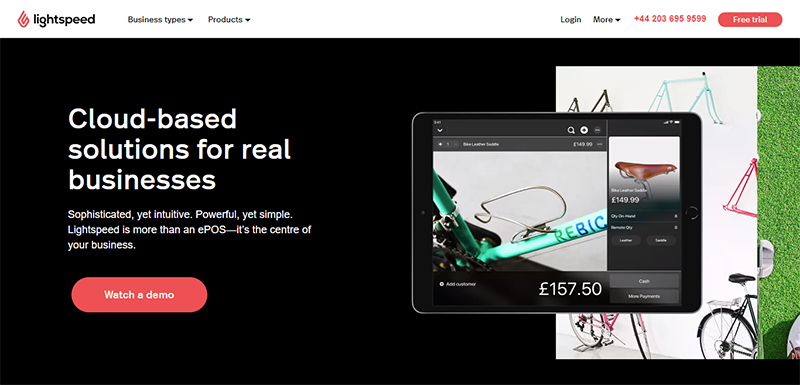
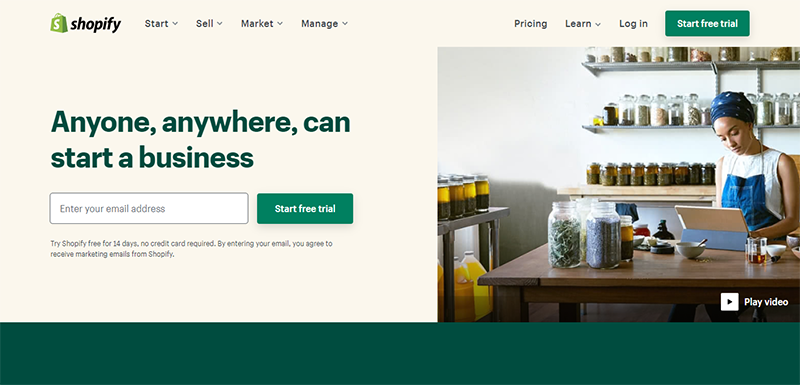
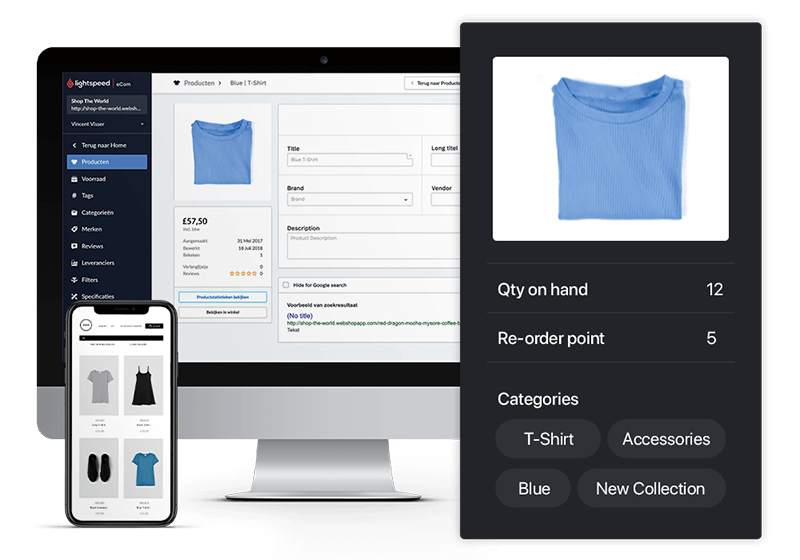

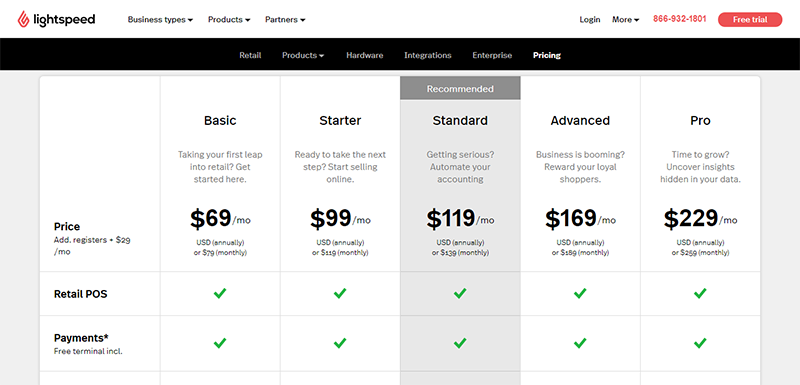
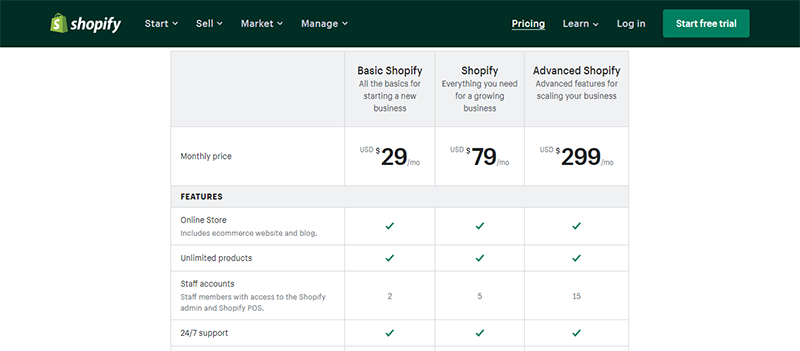
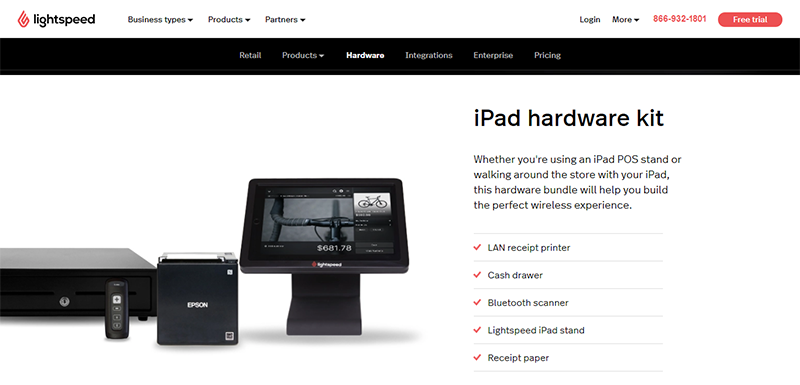
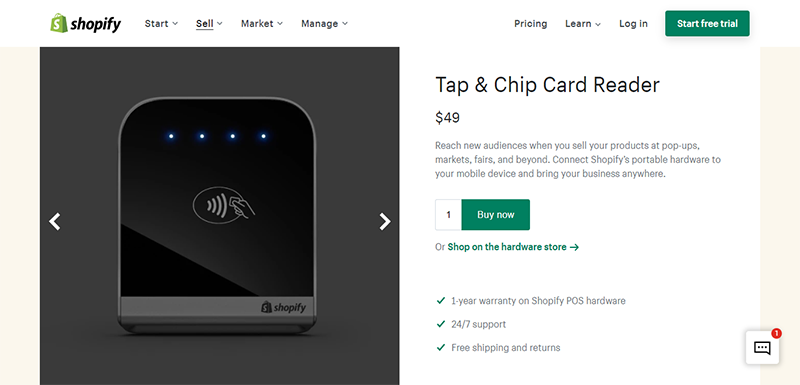


Hi,
Great piece! Do some people use both? Lightspeed for POS and Shopify for ecom?
Just wondering if this is an option.
Many thanks,
Katy
Hello Katy, that would be a great combo, especially if you live outside the US and Canada!