After months of testing, we have chosen the safest, quickest and simplest to use ecommerce CMS for you to craft a robust online store in minutes. You'll be able to start selling within a few hours – with no programming or web development experience necessary. Best of luck!
Full List. Our TOP 10 Ecommerce CMS for Creating an Online Store
- Full solution from $29/month
- Limited time offer: first 3 months for $1/month
- SEO Friendly
- Offline Store
- App Store
- 24/7 Support
- Beautiful Templates
- Free Trial
- Starter plans from $8.08
- Simple dashboard
- SEO Friendly
- Free forever CMS plan
- Plans start at $23 / month
- Online store set up in minutes
- Free Trial
- From $29.95/month
- Perfect for large dropshipping stores
- Built-In Blog
- SEO Friendly
- App store
The Best Ecommerce CMS Explained
Shopify
Shopify is undoubtedly one of the best-known eCommerce platforms that make content management simple. It's easy to use and popular with startups and growing businesses alike. In fact, it’s used by millions of entrepreneurs across 175 countries.
Shopify tells its customers they can build an online store within minutes. You can use the Shopify CMS to easily add products, product titles, descriptions, and prices from an intuitive dashboard and easily customize your entire eCommerce store. Put simply; the aim is to make it as simple as possible to launch an online store without any coding needed.
Its core features include:
- An intuitive store builder with no coding experience needed
- Hundreds of customizable and mobile-optimized themes (some free, some paid)
- An extensive app store
- 24/7 live chat and phone support
- Marketing features including a blog, SEO tools, and customer segmentation
- You can list and sell unlimited products
- A point of sale (POS) system, including inventory tracking, staff management, and more
- Omnichannel selling, including social media and online marketplaces
- A free SSL certificate
- Abandoned cart recovery
- Shipping discounts of 77% off on the lowest-paid plan, rising to 88% for the others.
As for prices, there’s a free three-day trial with no credit card required. After that, there are three plans:
- Basic: $1/month for the first three months, down from $29/month. If you pay yearly, it’s $14.44/per mo
- Shopify: $79/mo, or $39.44/mo if you pay yearly
- Advanced: $299/mo or $147.78/mo if you pay yearly
The features you can access depend on your chosen pricing plan, so it’s worth researching to see precisely what's included in each pricing tier.
However, one thing to look out for is Shopify’s transaction fees if you use a payment provider outside of Shopify. Transaction fees range from 2.9% + 30¢ USD online or
2.7% + 0¢ USD in person if you’re on the Basic plan, to 2.4% + 30¢ USD online, or
2.4% + 0¢ USD in person if you’re on the highest-paid Advanced plan.
Wix
Wix is a popular website builder that allows you to build a site and online store from scratch or from one of its customizable templates without coding or design experience. The Wix CMS has a drag-and-drop content editor that’s famously easy to use, making managing and publishing your store a breeze. You can also use their patented Artificial Design Intelligence (ADI) to have Wix do the design work for you. Just answer a few questions, and they’ll do the rest!
Wix’s eCommerce plans also come with all the tools needed to run an online store efficiently. For instance, a customizable checkout page, shopping cart functionalities, inventory tracking, and more.
Wix’s core features include the following:
- 900+ free customizable and mobile-friendly templates tailored for lots of different industries
- SEO features
- Easy-to-use dashboard
- A free web domain for one year
- Unlimited bandwidth
- Unlimited products
- Abandoned cart recovery
- Wix supports omnichannel sales strategies
- 24/7 customer support, with VIP phone support on higher-paid plans
- Access to more than 300 apps to help power your Wix website
If you just want to build a simple website, prices start as low as $0, and you can use it for as long as you like. The straightforward website plans (no eCommerce functions) start at $16/mo for the Combo plan and range up to the VIP website plan for $45/mo. For eCommerce stores, there are three plans starting at $27/mo for the Business Basic plan, rising to Business VIP for $59/mo.
HubSpot CMS
HubSpot is a cloud-based content management solution that sells several different ‘Hubs.’ Each provides a suite of tools to help entrepreneurs grow their businesses. For instance, a Service Hub, Marketing Hub, Sales Hub, etc. As for HubSpot’s CMS Hub, this software allows you to build a website with optimized pages for all devices.
More specifically, HubSpot’s CMS Hub features include:
- A drag-and-drop website builder with no code required
- Access to a selection of pre-built website themes and templates (around 90)
- A fully integrated CRM
- Web hosting
- 24/7 cyber security monitoring
- You can connect a custom domain to your website.
- An SEO-friendly blog maker
- An SSL certificate
- Reporting dashboard
- Live chat to engage customers.
- Live chat and email support (but only on the paid plans)
- Email marketing
- SEO
- A/B testing
- A marketing dashboard where you can create and manage social media campaigns and Google ads and feed campaign results back into your website analytics
- Plenty of integrations, including Vimeo and Salesforce
There’s a free plan for Hubspot’s CMS features in which you receive some but not all of the above features. For instance, you can access the drag-and-drop editor, website pages, and blog. This allows you to play with your content's text, images, and styling.
After that, there are three plans for Hubspot’s CMS features starting at an affordable $23/mo (if you pay annually) or $25/mo if you pay monthly. The plans rise dramatically after that to $360/mo and $1,200, respectively. It’s worth noting that there’s a free 14-day trial for the Professional and Enterprise plans.
Overall, HubSpot is ideal for someone with a larger budget looking for powerful marketing and customer management tools alongside an intuitive eCommerce-focused CMS.
BigCommerce
BigCommerce is well suited to large and small businesses alike and has a wealth of big-name customers, including Ted Baker and Toyota. The BigCommerce CMS enables you to set up, manage and maintain an eCommerce website. It offers 170 customizable and mobile-friendly templates, 12 of which are free. In addition, you can edit the HTML and CSS code for more granular customization if you want to. Alternatively, you can use BigCommerce’s drag-and-drop web page builder tool without coding.
Notable features include:
- Built-in blog
- App store with 1,213 apps
- SEO tools
- Customizable URLs
- Web hosting
- Instagram and Facebook integration
- Streamlined one-page checkout
- Cart abandonment tools
- It supports sales channels, including Amazon, eBay, and Walmart
- Dedicated SSL
- Inventory management tools
…And much more.
BigCommerce offers a free 15-day trial; after that, you can opt for a paid plan. There are four, starting with the Standard plan for $29.95/mo (paid annually), rising to $269.96/mo (paid annually). Finally, there's a bespoke Enterprise plan; you need to talk to their sales team about those prices.
All the plans include unlimited products, file storage, bandwidth, and staff accounts, no additional transaction fees, sales channels, professional reporting tools, and customers can leave product ratings and reviews.
Although BigCommerce is a bit more expensive than some of the other CMS solutions listed here, it offers the scalability to expand your business as it grows. That said, you still get tons of features on its lowest-priced plan, plus it’s easy to use, making it a real contender for small and enterprise organizations!
Squarespace
One popular choice for ecommerce beginners is Squarespace. Their stunning website templates are famously high quality, mobile-friendly, and easy to customize with no coding required. Again, you use an intuitive drag-and-drop editor to tinker with your web design. You can also have an eCommerce store up and running in no time.
Here’s a quick overview of some of Squarespace’s features:
- A free custom domain for the first year
- An in-built blogging engine
- Built-in SEO tools
- Analytics so you know where your site traffic comes from
- Xero, Google Maps, YouTube, and other social media integrations
- A free logo maker
- Mobile editing features so you can manage your Squarespace site on the go
- 24/7 customer support
- SSL security
- You can list and sell unlimited products on three of the four paid plans
…And much more.
There’s a free 14-day trial. After that, there are four price plans, the cheapest being the Personal plan at $16/mo if you pay annually. Unfortunately, this plan doesn’t offer eCommerce features. Next, there’s the Business plan costing $23/mo if you pay annually, and the Basic Commerce plan costing $27/mo if you pay annually. Finally, the most expensive plan is the Advanced Commerce plan, for which you pay $49/mo if you pay annually.
Squarespace is an affordable option for eCommerce businesses even on its higher-paid plans. However, some features are only available on the two higher plans, such as checkout on your domain name, customer account creation, product reviews, and point of sale. It’s always, therefore, worth going through these plans with a fine tooth comb to ensure you get all the features you need.
Square Online
Square Online is an easy-to-use eCommerce website builder brought to you by the payment processing platform Square.
As Square Online seamlessly integrates with Square POS, you can use Square Online to manage online and in-store sales from the convenience of one platform.
You can use the Square Online CMS to launch a mobile-friendly site using one of their customizable templates in a matter of minutes. You can customize your logos, colors, and fonts or edit elements, including buttons, form fields, and images.
It’s free to sign up, and you only start paying when you start selling. Square Online’s features include:
- Free website hosting
- Website builder
- An SSL certificate
- A free custom domain for one year for paid plan subscribers
- Social media integrations
- You can list and sell unlimited products
- Custom fonts
- Order and fulfillment features, including click and collect
- You can accept customer payments using Apple Pay, Google Pay, and Square Pay
- An automatic tax calculator
- Abandoned cart recovery (on higher paid plans only)
- SEO tools
- Site analytics (on higher-paid plans only)
…And many more.
Square Online prices are pretty reasonable and include a free plan. Premium price plans start at $29/mo billed annually for the Plus Plan or the Premium Plan for $79/mo billed annually.
The free plan is a good starting point because you can still offer shipping, local delivery, in-person pickup, and accept popular payment options. But if you want the full CMS suite, including customer account creation, you’ll need to opt for a paid plan. Site analytics and abandoned cart recovery are also unavailable with the freemium version. Plus, you can’t remove Square Online’s branding until you upgrade.
Sellfy
One affordable option if you're looking for an ecommerce CMS is Sellfy. It’s aimed at artists and creators who want to sell physical and digital products, subscriptions, and print-on-demand.
You can use Sellfy in several ways. For example, you can:
- Sell from your customizable Sellfy eCommerce storefront
- Link to your social media accounts and sell from there
- Sell from your own (pre-existing) website with an embedded BUY button
- Sell via the Sellfy app from your Wix website.
Here are some of Sellfy’s most noteworthy features:
- Access to customizable, mobile-friendly templates
- A shopping cart
- Discount code generation
- Email marketing
- Facebook and Twitter tracking pixels
- You can accept customer payments via PayPal and Stripe
- You can prevent buyers from sharing your downloads by giving unique download links
- Third-party integrations
- Sales analytics
Sellfy offers a free 14-day trial with no credit card required. After that, there are three plans, with prices starting at $29/mo or $264 if you pay annually or $456 if you pay for two years upfront. The most expensive plan is the Premium, starting at $159/mo or $1,428 for a year or $2,376 for two years.
All three plans include email marketing, POD, and you can sell digital products, subscriptions, and physical products. However, the two more expensive plans are where you unlock the full eCommerce suite, including cart abandonment and priority support.
Ecwid
Ecwid is a cloud-based software that helps you add eCommerce functionality to pre-existing websites, social media, and marketplace sites. Officially now called Lightspeed, it’s a Free Forever option aimed mostly at small businesses.
You can use Ecwid’s CMS dashboard to manage your inventory, prices, orders, and more. In addition, it integrates with many eCommerce platforms, including Squarespace, Wix, Weebly, WordPress, and more.
Here’s a list of Ecwid’s key features:
- You can embed a Buy Now button on your pre-existing websites or blogs.
- POS capabilities, so you can accept payment in person, via mobile, and online.
- You can sell digital products and subscriptions
- Ecwid is a PCI DSS Level 1 Service Provider (Payment Card Industry Data Security Standard)
- 100+ integrated payment gateways
- There’s a store management app so you can build and manage your online store while you’re on the go.
- Mobile shopping app so your customers can shop on the go.
The cheapest way to use Ecwid is to pay annually; this way, prices are 25% lower. There’s also a free forever plan. But to access all its eCommerce features, you’ll need to subscribe to one of its three paid plans. Prices start at $15/mo for the Venture plan, and range to its most expensive plan, the Unlimited plan, costing $99/mo.
You can also use Ecwid’s in-house experts to further customize your store and automate some aspects of store management. But this comes with an unspecified cost, so you need to contact Ecwid to get a quote for this service.
Unlike some of the other platforms mentioned here, Ecwid limits the number of products you can sell with each plan. So for the Venture plan, it’s just 100 products. Only when you opt for the Unlimited plan can you sell unlimited products.
Webflow
Webflow’s main USP is traditional web design. That’s presumably why it’s currently used by 3.5m+ designers and teams to create and scale websites. It, therefore, offers more complex features, although its website builder doesn’t require you to know how to code. In fact, you can build and design an online store and customize every aspect, including the checkout page.
Notable Webflow features include:
- A drag-and-drop design editor
- Around 200 fully editable templates
- You can sell physical and digital products
- Inventory tracking
- You can review customer account histories
- SEO tools, including creating indexing rules, site maps, and redirects
- Monday to Friday live chat and email support.
As for prices, these are somewhat confusing. There are three price plans: Site plans, Ecommerce plans, and Workspace plans.
With the Site plans, you get all the tools you need to create, publish and host a website. You also get all you need in terms of a CMS. The site plans start at $0, followed by paid plans starting at $14/mo billed annually, rising to the most expensive plan costing $39/mo billed annually.
In the case of Ecommerce plans, you get all the tools you need to run an Ecommerce store. There are three plans here, starting with $29/mo billed yearly for the Standard plan, rising to the Advanced plan costing $212/mo billed yearly.
Lastly, there are the Workspace plans. These are aimed at agencies, in-house teams, and professional web designers, with prices starting at $0 and rising through five pricing tiers, the most expensive of which costs $49/mo.
Weebly
Weebly is also part of the Square family. However, its focus is very much on eCommerce. It offers all the tools you need to build an attractive, contemporary website without writing a single line of code. In fact, Weebly powers millions of businesses across more than 50m sites globally.
Weebly offers 15 professionally designed templates geared towards eCommerce stores, seven for personal sites, 14 for business sites, seven for portfolio websites for artists and creators, and six for events.
You can customize your chosen template using Weebly’s drag-and-drop editor. This includes custom fonts, videos, animation, and more. Weebly also comes with an automated tax calculator and inventory management.
Some of Weebly's key features include:
- Integrated analytics so you can track your site’s performance and sales.
- A mobile app so you can manage your site from anywhere.
- Free website hosting
- SSL security
- You can buy a domain from Weebly
- You can manage your site from one dashboard.
- You can send newsletters and abandoned cart emails
- Access to SEO tools
- Integrated social media marketing
- Blogging platform
As for prices, there are two sets of plans: one for websites and one for eCommerce stores. The former has four plans, including one free one. Paid plans start at $5/mo paid annually, rising to $25/mo paid annually.
For ecommerce stores, there are three plans, all of which come with a price tag. These start at $12/mo, paid annually for the Pro plan. The Business plan costs $25/mo paid annually, and, finally, the Business Plus plan for $28/mo paid annually. All come with a free domain and a $100 credit for Google ads.
Is There Anything Else I Need to Know Before Launching My Ecommerce Store?
Hopefully, this review will give you enough to think about and some suggestions for which eCommerce CMS to try before launching your store.
The main recommendation we have is to do your homework before diving in. Remember, it takes time to get your store up and running. So, if you choose one randomly and then aren’t happy with it further down the line, it could be costly for you and waste time having to find a new solution to migrate to.
So, in light of that, we recommend drawing up a shortlist and then working through the free trials and freemium plans.
It’s also wise to make a list of the features you know you’ll need now and a separate list of features you believe you might need further down the line. After all, you want an eCommerce CMS that will grow with you, not one that limits you because it doesn’t offer all the features you need or they’re too expensive for your budget.
How Do You Rank The Ecommerce CMSs?
If you’re still on the fence about which eCommerce CMS might best suit your needs, we’ve provided a quick ranking system:
Best for newbies: Wix because it’s incredibly easy to use, offers a wide range of no-coding, customizable, and attractive templates, and comes with 24/7 support.
Best for small businesses: Take your pick. Most CMSs on our list offer something positive for small enterprises, but if we had to choose, we’d go for Weebly. It’s user-friendly and pretty inexpensive.
Best for larger businesses: Here we’re going for BigCommerce. It’s a prominent platform, has big-name clients, and offers plenty of enterprise-level features, including multi-storefronts, unlimited staff accounts, and more.
Best overall: This has to be Shopify. With tons of easy-to-use tools, 24/7 support, and online sales at its heart, you can’t go wrong with this platform. You can also host your site on its servers and extend its core functionality with its plentiful app store. Not to mention, its templates are attractive and easily customizable.
So that’s it. Are you ready to sign up for the best ecommerce CMS for your needs? Let us know which one you go for in the comments below.
Most popular CMS articles
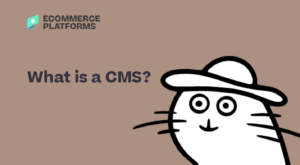
What is a CMS? (And Why It Matters for Ecommerce)

The Best Free Content Management Systems Available in 2023

Best Content Management Systems in 2024
Most popular ecommerce articles















Comments 0 Responses