The best content management systems (CMS) are tools designed to help business owners, creatives, and entrepreneurs manage their online presence with minimal stress. The right solutions make it simple to publish and organize blog posts, create landing pages, and even design entire stores or membership sites. Some services are even available for free.
While free CMS options can have their issues, like an inability to access ecommerce functionality, or a requirement for more in-depth coding and programming knowledge, they can also be very valuable in the right circumstances.
If you’re running a small company, a free CMS can help you save some much-needed cash on bringing your business to life and attracting new customers. The biggest challenge is finding the right solution to suit your specific needs.
What are the Best Free CMS Platforms?
Let’s take a look at some of the best content management systems available for free on the web today, and what kind of features they can offer.
HubSpot CMS – Best Overall Free CMS
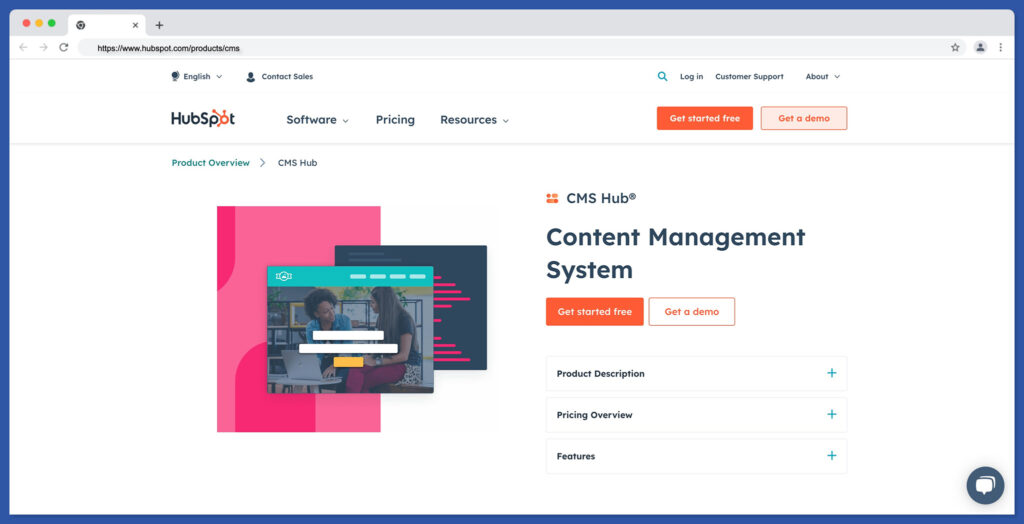
One of the better-known technology companies in the world, HubSpot offers everything from sales and marketing tools to customer service software. It also has its own dedicated CMS platform, known as the “CMS Hub”. Offering excellent ease of use through a number of simple modules, and great functionality, this CMS is great for small businesses and large companies alike.
The convenient CMS software allows you to implement your own domain, create an attractive website through templates and themes, and even leverage a built-in ecommerce platform. You can create workflows for marketing, use HubSpot as a blogging platform, and create membership sites.
For bloggers, there are also SEO recommendations to improve your chances of ranking online. A full set of CRM tools also give you a comprehensive look at your target audience, so you can improve the profitability of your ecommerce website or boost your presence online.
Although there is a little bit of a learning curve with HubSpot, you don’t need the same expertise you would with an open-source platform. However, the paid plans can be quite expensive.
Pricing
The free version of the HubSpot CMS comes with access to basic SEO support, managed cloud web hosting, and your drag-and-drop website editor. You can also connect your own domain, but you will need to pay for the domain name separately.
Paid plans start at a price of $23 per month, removing HubSpot branding and allowing users to create additional blog posts and pages. There are some more advanced options too, like the Professional plan at $360 and the Enterprise package for $1200 per month.
Pros 👍
- Easy to use with no need for coding
- Smart content features and SEO recommendations
- Serverless functionality and command line tools
- Security features and hosting built-in
- Integrations with leading CRM and sales tools
- Easy access to other HubSpot hubs
Cons 👎
- Some ecommerce site limitations
- Advanced tools are quite expensive
Who is it Best For?
We’d recommend HubSpot if you want a flexible content management solution that’s easy to use and brimming with features. You can even connect the other sales, marketing, and service hubs for extra features.
Jimdo
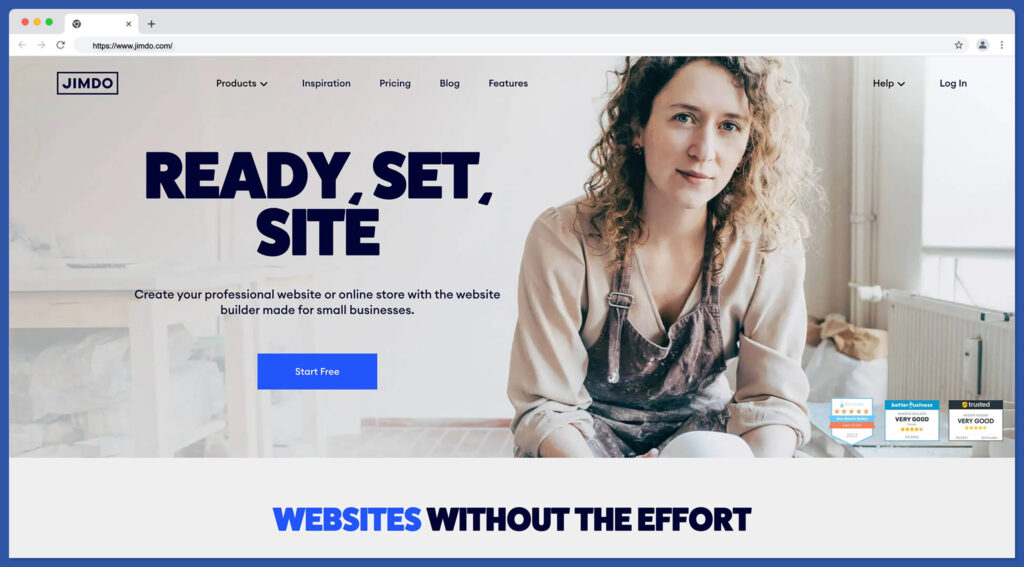
A flexible website builder designed to support all kinds of business owners and content creators, Jimdo is an extremely popular tool among today’s brands. You can create a professional website or online store in a matter of minutes, adding your own images and text, or using the included image library with built-in photo editing.
Jimdo websites are optimized for all screens, and you can make changes to the layout and content at any time. The solution also comes with ecommerce features included, so you can sell products with no transaction fees, and offer a range of shipping and local pickup options. You can take payments via PayPal or Stripe, book appointments on your site, and connect to social media too.
Jimdo also has its own logo creator, which you can also access for free to enhance your brand. Plus, you can get a personalized domain and pay nothing for it for the first year. The whole ecosystem is very intuitive and straightforward, with tons of features to explore for free.
Pricing
Jimdo offers the “Play” CMS package for free, which comes with all the basic website building features, though you don’t get your own domain included. The paid packages start at $9 per month, which includes access to your own domain and removes Jimdo ads. More advanced packages like “Grow” for $15 per month come with SEO features, visitor statistics, and enhanced support.
Pros 👍
- Build an ecommerce store, booking page, or blog website
- Domain options available for free
- Flexible templates that work on any device
- Powerful online storage features
- Social media integrations and SEO tools
- Free logo builder available
Cons 👎
- The free plan is quite limited, and includes ads
- You do need to pay extra for customer support
Who is it Best For?
Jimdo helps companies to build a wide selection of different websites and ecommerce stores to suit various needs. Plus, you can connect everything with social media and marketing tools.
Fork CMS
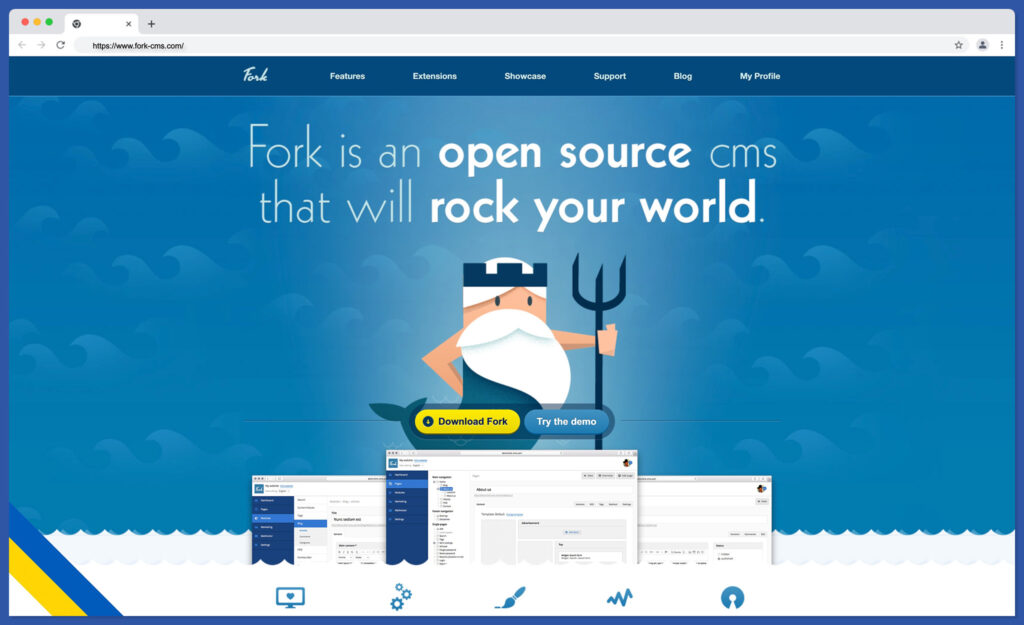
Many of the best free CMS systems are open-source solutions. This means they’re basically bundles of code you can download from the web and edit to suit your needs. Fork is one such service. This content management system combines a user-friendly and intuitive interface, with a range of valuable features and apps.
Within the Fork CMS, you can build, monitor, update, and enhance your website however you choose. Plus, you can access themes and templates to make your site more attractive and connect helpful apps for extra functionality. For instance, there are apps for sitemaps, banners, and collecting email addresses.
One particularly compelling feature of Fork is the included “Marketing Monster”. This is an analytical and promotional dashboard where you can leverage search engine optimization tools, link to services like Campaign Monitor and Google Analytics, and design strategies to attract more visitors.
If you’re looking for a free CMS with a lot of flexibility and options for both front-end and back-end developers, this could be the product for you. The company is also consistently working with its community on new themes and apps.
Pricing
As an open-source solution, Fork is completely free to use. However, you may need to pay for features like hosting, extra security, and premium apps, plugins, or developer assistance.
Pros 👍
- Wide range of professionally-designed themes and templates
- Open-source environment for full customization
- Apps and integrations to bring more functionality to your site
- Marketing tools for search engine optimization
- Excellent community of developers
Cons 👎
- Can be difficult for beginners to understand, with a need for coding
- No built-in ecommerce features
Who is it Best For?
Fork is likely to be a good choice for you if you already have some developer skills, but still want a simple and straightforward interface. The solution is intuitive and convenient, with a lot of flexibility baked in.
Umbraco
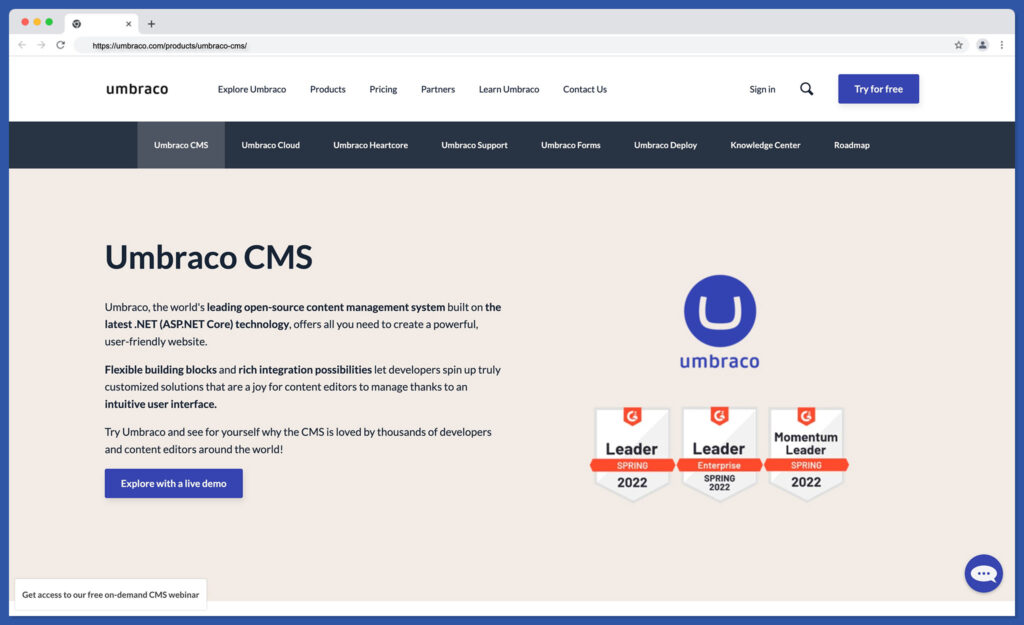
Umbraco promises website owners and business leaders a friendly, future-proof, and cost-effective solution for taking their presence online. The open-source content management system is designed for scalability, and gives complete freedom to developers, so you can add all the features you like.
There are no limitations on how you can build or customize your website, and the open-source tech stack easily integrates with other tools for marketing, sales, and customer relationship management. The user-friendly editing experience also means content creators can quickly and conveniently publish content without having to learn code.
Umbraco delivers ultra-clean code, for a stronger performance online, as well as security baked-in for peace of mind. The ecosystem is built on the latest .NET technology and comes with a host of flexible building blocks to experiment with. You can even create and manage content in multiple languages, for various channels, all in the same place.
Though Umbraco is open-source, it’s also professionally backed by a specialist team, and offers access to a fantastic community of developers if you need any extra help with add-ons, plugins, integrations, or other features.
Pricing
Umbraco CMS is free to use if you need no technical assistance or support. If you find you do want some extra assistance, there’s a “Professional” package for £5750 per year, which comes with onboarding, site support, guaranteed response times, and a learning base. You can also access an “Enterprise” package with custom pricing.
Pros 👍
- Intuitive content management for multiple languages and platforms
- SEO, automation, and marketing features for promotion
- Lots of customization flexibility for developers
- Scalable hosting on Microsoft Azure
- Security and bug alerts delivered automatically
- Project management tools built-in
Cons 👎
- Designed for developers, so you might struggle with no programming knowledge
- Limited templating and theme options
Who is it Best For?
Umbraco is great for developers who want complete control over their CMS environment and website. You get absolute flexibility, whether you’re building website pages in multiple languages, or integrating your favorite apps.
Drupal
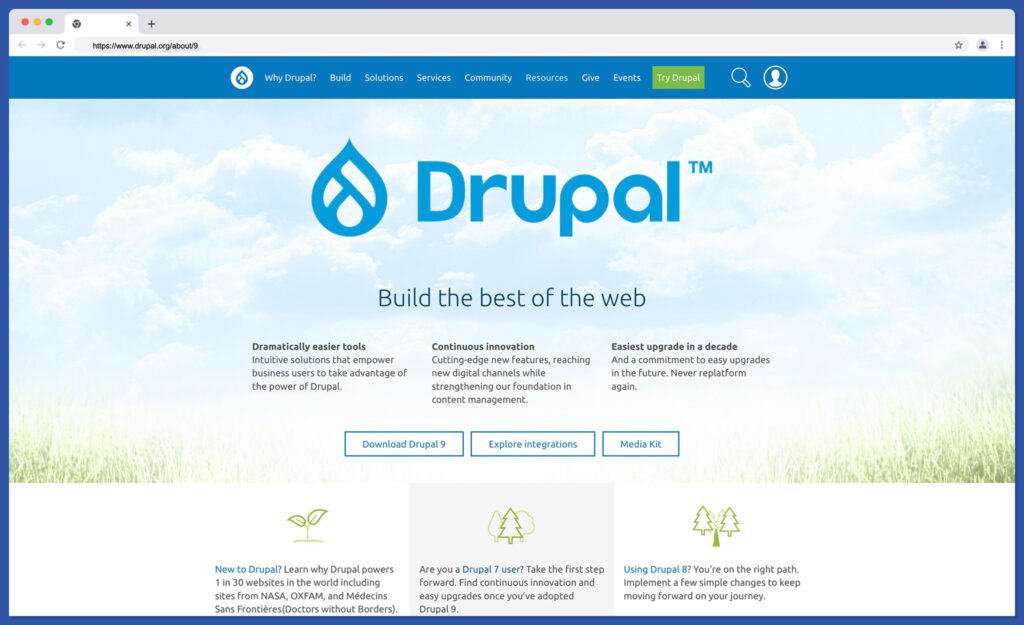
Drupal is yet another fantastic option for companies in search of an open-source website builder. The solution comes with robust content management tools, sophisticated APIs for multi-channel publishing, and a lot of digital innovation tools. You can sort through site templates and options based on the kind of site you want to design, like Fintech websites, sports sites, and retail stores. There’s also the option to create a unique front-end experience on a decoupled Drupal solution.
Drupal also offers a wide range of great features, like performance analytics and tools to help you scale your online presence, multilingual translation, and marketing automation. You can also access in-depth security features to protect your data and users and collect various pieces of customer information to personalize your marketing strategy.
One of the best things about Drupal is its community. There are tons of editors, designers, builders, and developers you can reach out to support if you need extra help. Plus, Drupal is great for larger sites which need a lot of bandwidth and consistent uptime.
There are even drag-and-drop tools for customizing your site, although you’ll need to dive into the code if you really want to customize things.
Pricing
As a fully open-source solution, Drupal is completely free to download and use. However, as with most open-source solutions, you’ll need to consider some extra expenses, such as ongoing maintenance costs, developer fees, and hosting expenses.
Pros 👍
- Excellent functionality for developers and designers
- Easy-to-use ecosystem for some of the features
- Range of themes and site customization options
- Marketing automation capabilities
- Multilingual support
Cons 👎
- Can require some coding knowledge for full customization
- May have some security limitations
Who is it Best For?
Drupal is a good choice if you already have some developer knowledge, or you want to work with a developer to create a highly customized and unique website.
Webflow
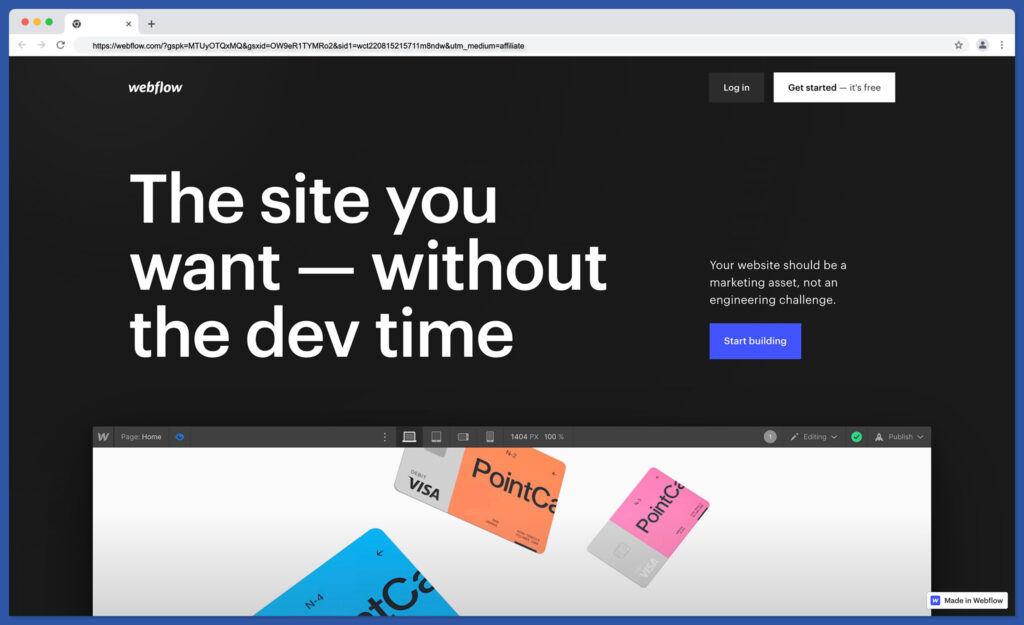
One of the few free CMS solutions which doesn’t require excessive developer knowledge, Webflow allows you to build your entire website with minimal code. You can start building in no time with an intuitive interface which includes endless customization options and drag-and-drop functionality.
The Webflow designer allows you to build all kinds of websites with HTML, CSS, and JavaScript, while using a visual canvas to keep complexity low. Aside from simple blogs and content-based websites, you can also design ecommerce stores, and members-only websites for monetization. Webflow even supports interactive content and animation.
There are collaborative tools to help you work together with your team on content production, and integrations for the apps you already use. Webflow also has built-in SEO capabilities, and built-in marketing flows and logic to help you convert more customers.
As a highly flexible tool, Webflow also has the power to scale and adjust to suit your business at any time. The Webflow ecosystem can also offer security features, hosting, and extra tools to strengthen your online presence.
Pricing
The Starter plan for Webflow is available to use for free with access to 50 CMS items, 1GB of bandwidth and a webflow.io domain. If you upgrade to the Basic plan for $12 per month, you can choose your own domain, access more CMS features, and upgrade your bandwidth to 50GB.
There’s also a CMS package for $16 per month with support for up to 3 guest editors, 200GB of bandwidth and 2000 CMS items. Other packages include Business for $36 per month, and an Enterprise plan.
Pros 👍
- Easy to use and flexible builder with no coding required
- Lots of options for building different types of sites
- Marketing automations and SEO built in
- Support for teams and collaboration
- Integrations for your existing apps
- Hosting and security options
Cons 👎
- Free package can be quite limited for beginners
- Themes are quite basic
Who is it Best For?
Webflow is great for creating all kinds of custom sites without the need for developer knowledge. You can dive straight in with the drag-and-drop editor and make as many customizations as you like.
Wix
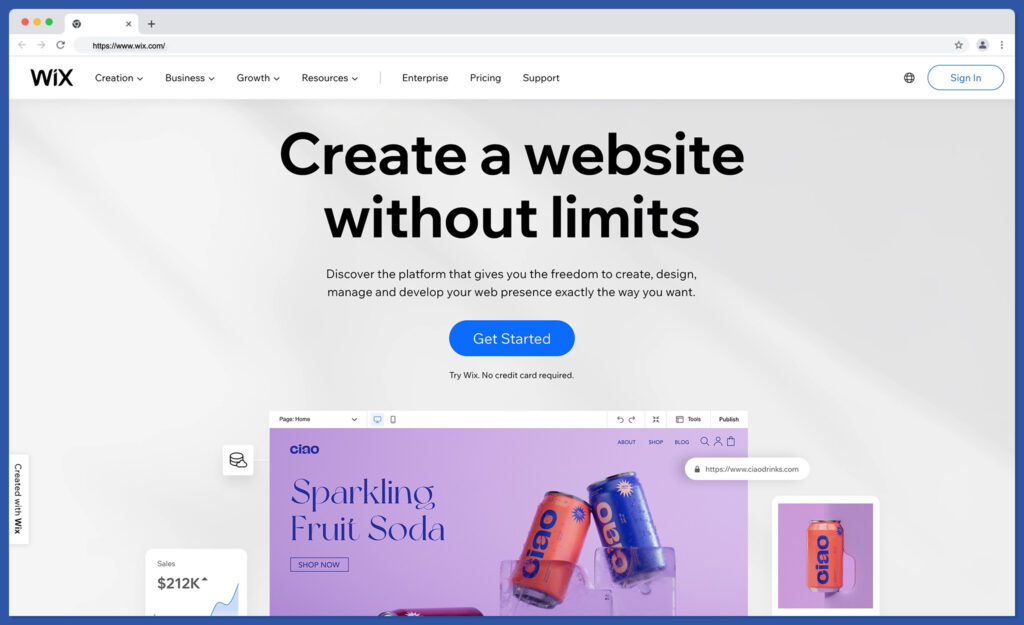
Wix is one of the most convenient tools on the web for creating your own web application or website, without having to buy a separate hosting plan. The environment is SEO-friendly, and easy to use, with lots of themes and templates to choose from. You can access an ecommerce CMS for selling online, and even leverage AI to help you build your website.
This popular CMS is an excellent alternative to open-source software, with everything you need to build your brand identity in one place. You can even access a logo maker. There are built-in solutions for marketing tool, with email marketing automations, and Facebook ads. Plus, hosting comes built-in with every package, and you can add your own custom domain to most.
Compared to other more complex tools like Magento and Joomla, Wix is extremely straightforward, and relatively flexible too. You can add in various apps and integrations using the Wix app market. However, there are some limitations when it comes to advanced tools.
Pricing
Like many of the free CMS solutions on the market today, Wix does have some restrictions in its free plan. You’ll need to use a Wix-branded domain if you’re going to use the free package. Wix will also run its own ads on your website, which can make it harder to monetize your site.
If you want to access additional tools and flexibility, you’ll need a paid package starting at $13 per month. The ecommerce options start at $23 per month when you pay annually.
Pros 👍
- Easy to use environment with drag-and-drop builder
- Ecommerce functionality included
- Hosting and security already managed for you
- SEO and marketing tools are built-in
- ADI support for building your website
- App market for adding integrations
Cons 👎
- Difficult to switch themes once you choose one
- Limited options for payment processing
Who is it Best For?
Ideal for absolute beginners in the website building world, Wix is a very straightforward platform, though it can be limited for more advanced needs. The AI suggestion system is great for getting you started with your website.
WordPress.com
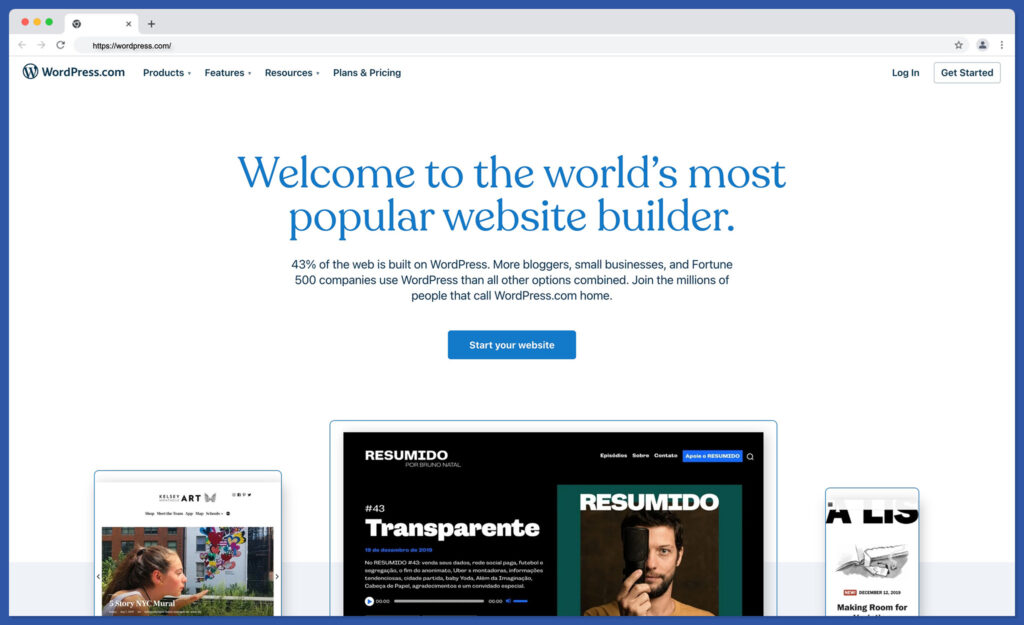
Probably the best CMS in the world for flexibility and expansion, WordPress powers countless sites across the globe. This open-source CMS solution comes in two flavors. You can either access the open-source technology for free and get help from forums and the WordPress community to build your site, or you can pay for a hosted service.
The free option is definitely one of the most popular choices, as it gives you complete freedom to manage all your content and permissions however you like. Uploading and managing media is simple and straightforward, and you can expand the functionality of your site however you like.
WordPress comes with access to countless add-ons and integrations, as well as themes and templates. You can even implement ecommerce tools through WooCommerce if you want an experience similar to selling on Shopify. Though you may need some basic PHP and coding knowledge, there are lots of tutorials out there to help you.
Plus, when it comes to editing, you can drag and drop content blocks from your library into the website environment, and preview what pages will look like in advance.
Pricing
The open-source WordPress.org experience is free to use, but you will need to pay for extra features like hosting, WordPress themes, and your own domain name. Some of the plugins and apps you access to boost your site’s functionality can have an extra cost too.
Pros 👍
- Excellent flexibility for custom websites
- Fantastic range of free themes and add-ons
- Relatively easy to use for beginners
- Lots of community support available
- Ecommerce and marketing include
- SEO features are excellent
Cons 👎
- Need to manage your own hosting and security yourself
- Can have a slight learning curve
Who is it Best For?
If you’re looking for absolute freedom when building your own website, it’s hard to go wrong with WordPress. This is one of the most popular solutions on the market for a reason, and it’s great for building all kinds of sites.
Finishing Thoughts
There’s no one-size-fits-all solution when it comes to choosing the best CMS solution. There are plenty of great options out there, and some can be extremely affordable, depending on your budget. The biggest decision you’ll need to make if you’re looking for a free CMS, is whether you’re happy to use coding knowledge to create something with an open-source system, or whether you need a hosted service with limited functionality.




Comments 0 Responses