Free Drag-and-Drop Website Builder
Create and customize your own business website with an easy drag-and-drop website builder.
- Build and edit your website without any coding or technical skills
- Publish your business website faster with a pre-built theme
- Leverage custom modules to deliver a great user experience
No credit card required.

248,000+ customers in over 135 countries grow their businesses with HubSpot

Create impactful content with a WYSIWYG editor.
When you have to fuss over code or complex content editors to build your website, it can be hard to visualize how the final product will look. With HubSpot's what-you-see-is-what-you-get (WYSIWYG) editor, you can see exactly how your content will appear to visitors as you build. Drag and drop modules into place, format text without HTML knowledge, and preview all changes before they go live.
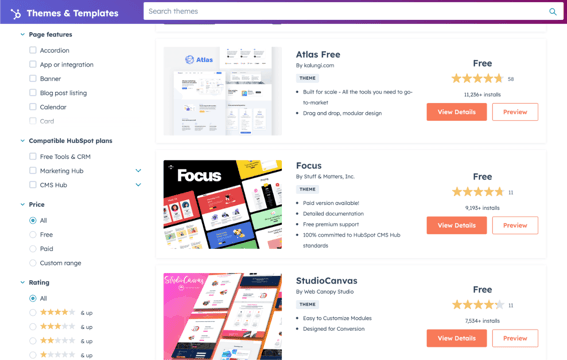
Choose from hundreds of themes to get started.
Take the guesswork out of web design with professionally built, customizable website themes that let you easily change the look and feel of your entire website. Then leverage built-in page templates, custom modules, style settings, and more. Your new website will be up and running in no time.

Add a custom domain for free.
Using a custom domain for your website helps establish a professional and credible appearance online. Don’t struggle to connect a custom domain to your CMS or pay for upgrade fees. With HubSpot, you can easily connect your domain for free in just a few simple steps. Once connected, you can focus on what really matters — building a remarkable customer experience.

Grow your business with HubSpot’s customer platform.
Your website is one of the most important components of your customers’ experience. By leveraging HubSpot’s entire customer platform, you’ll have access to all the tools you need to start and grow a business, from forms to live chat, meetings tools, and more. Use our pre-built modules within the drag-and-drop website builder to take the guesswork out of launching a business site. Then, easily report on the impact of your website with built-in reporting, and use the entire platform to track and convert leads into customers.
-
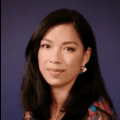
In the beginning, we were only looking at CMS solutions, but we also needed to centralize our marketing tools. We were using Mailchimp for email, but we wanted to implement more sophisticated marketing automation. These tools also did not integrate with our Salesforce CRM. We looked for options that could offer more than a CMS, and that's how we found HubSpot. HubSpot combined marketing automation and CMS management, which was perfect.
Sorayah Banomyong
CMO
ReachFive
-

We quickly went over to HubSpot for a number of reasons, firstly the service. Secondly, we didn’t want anything complicated that would need IT people, and HubSpot came across to us as really user friendly.
Owen Scott
Managing Director
Concentrate
-
.png?width=120&height=120&name=Amanda%20Raines%20(1).png)
With [HubSpot], we are able to manage our update schedule with ease. We don't have to rely on an engineer to make updates. We can go right in and quickly adjust the number of partners we work with or update product information. It's given us the flexibility to move fast as we grow.
Amanda Raines
Head of B2B Marketing
ClassPass
-

I love that [HubSpot's CMS tools] allow me to keep tabs on who is making edits to my site. In a fast paced environment, I never have to worry about unexpected changes. I have the ability to give each member of my team the access and permissions they need to do their job effectively.
Radek Zaleski
Head of Growth
Netguru
-
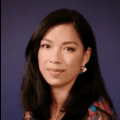
In the beginning, we were only looking at CMS solutions, but we also needed to centralize our marketing tools. We were using Mailchimp for email, but we wanted to implement more sophisticated marketing automation. These tools also did not integrate with our Salesforce CRM. We looked for options that could offer more than a CMS, and that's how we found HubSpot. HubSpot combined marketing automation and CMS management, which was perfect.
Sorayah Banomyong
CMO
ReachFive
-

We quickly went over to HubSpot for a number of reasons, firstly the service. Secondly, we didn’t want anything complicated that would need IT people, and HubSpot came across to us as really user friendly.
Owen Scott
Managing Director
Concentrate
-
.png?width=120&height=120&name=Amanda%20Raines%20(1).png)
With [HubSpot], we are able to manage our update schedule with ease. We don't have to rely on an engineer to make updates. We can go right in and quickly adjust the number of partners we work with or update product information. It's given us the flexibility to move fast as we grow.
Amanda Raines
Head of B2B Marketing
ClassPass
-

I love that [HubSpot's CMS tools] allow me to keep tabs on who is making edits to my site. In a fast paced environment, I never have to worry about unexpected changes. I have the ability to give each member of my team the access and permissions they need to do their job effectively.
Radek Zaleski
Head of Growth
Netguru
-
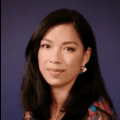
In the beginning, we were only looking at CMS solutions, but we also needed to centralize our marketing tools. We were using Mailchimp for email, but we wanted to implement more sophisticated marketing automation. These tools also did not integrate with our Salesforce CRM. We looked for options that could offer more than a CMS, and that's how we found HubSpot. HubSpot combined marketing automation and CMS management, which was perfect.
Sorayah Banomyong
CMO
ReachFive
-

We quickly went over to HubSpot for a number of reasons, firstly the service. Secondly, we didn’t want anything complicated that would need IT people, and HubSpot came across to us as really user friendly.
Owen Scott
Managing Director
Concentrate
-
.png?width=120&height=120&name=Amanda%20Raines%20(1).png)
With [HubSpot], we are able to manage our update schedule with ease. We don't have to rely on an engineer to make updates. We can go right in and quickly adjust the number of partners we work with or update product information. It's given us the flexibility to move fast as we grow.
Amanda Raines
Head of B2B Marketing
ClassPass
-

I love that [HubSpot's CMS tools] allow me to keep tabs on who is making edits to my site. In a fast paced environment, I never have to worry about unexpected changes. I have the ability to give each member of my team the access and permissions they need to do their job effectively.
Radek Zaleski
Head of Growth
Netguru
Start building a powerful, optimized website to grow your business.
Your website is a big deal, but building it from scratch or making edits to it shouldn’t be. Use HubSpot to manage your website by bringing your team, tools, and data together in one place.
For more detailed information on pricing, our free tools, and premium products, please see our Pricing Page.


