The best content management systems are valuable tools for managing your online presence. Otherwise known as a “CMS”, a Content Management System allows companies to create blogs, membership sites and other websites with minimal effort.
Thanks to a convenient backend, you won’t need any coding knowledge to get started with a CMS, which makes it ideal for business owners who don’t have a lot of technical experience.
The biggest challenge for most organizations is deciding which CMS to use.
What is the Best CMS Software in 2023?
- Shopify – Our Pick for Ecommerce
- HubSpot CMS – Best Overall CMS
- Wix – Best Runner Up
- Squarespace – Best for Artists
- WordPress – Best CMS for SEO
- Magento – Best Open Source Content Management System
- Bitrix24 – Best for SMBs
- Magnolia CMS – Best Open Source CMS
Shopify is the top choice for companies in search of a CMS to manage their ecommerce websites.
Today, we’re taking a closer look at some of the more popular Content Management Systems on the market, and what makes them so attractive to business leaders.
Here are our top picks for the best CMS software to use this year.
What is The Best CMS Software?
1. Shopify – Our Pick for Ecommerce
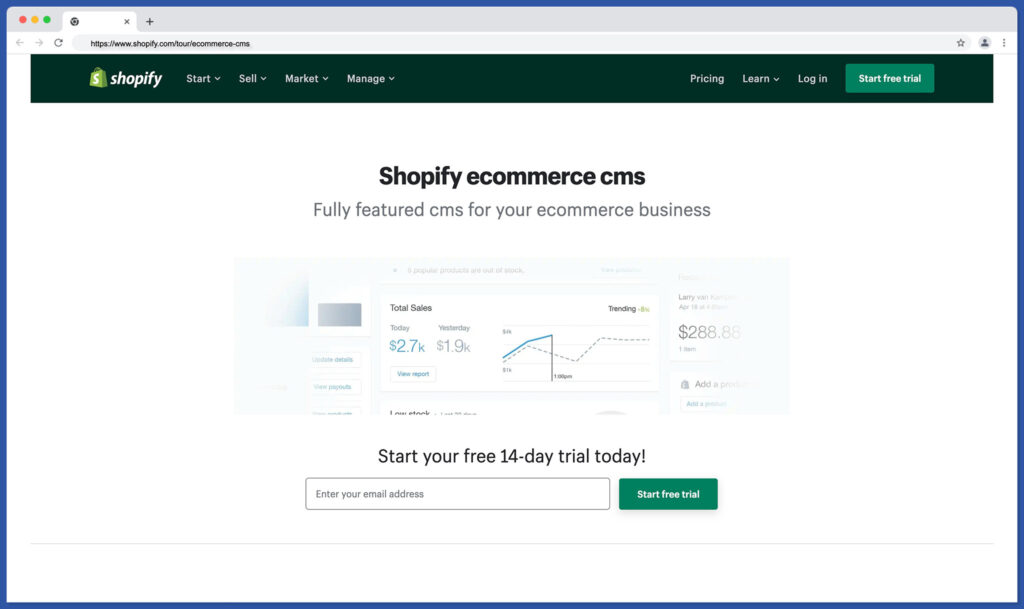
Shopify is one of the most flexible website building tools on the market. You can use the ecosystem to build any kind of website, from a blog to a membership site.
However, Shopify is definitely most popular for its ecommerce functionality.
The all-in-one hosted CMS ensures you don’t have to pay for things like hosting and basic security for your website.
There are also various themes and templates to choose from when you’re building your site, although you might need to pay a little extra for a premium theme.
With Shopify, you get a convenient drag-and-drop interface, access to online and offline selling, and a host of other features.
As an added bonus, Shopify is also extremely flexible.
The comprehensive app market in the platform makes it easier to add all kinds of extra functionality to your website with minimal effort.
You can even manage backups and updates for your site in the backend, and implement a range of payment options for your customers.
Pricing
Shopify’s pricing options are relatively straightforward. If you want access to the full CMS functionality, you’ll need to start with at least the basic plan at $29 per month. More extensive functionality is available depending on how much you’re willing to pay, with plans ranging up to $299 per month for the most advanced package.
If you’re trying to scale a particularly large website, you can also look into options like Shopify Plus, with customized pricing. Keep in mind some plugins and themes will cost extra too.
Pros 👍
- Excellent ecommerce features for selling online
- Lots of apps and extensions for adding functionality to your store
- 24/7 support from the Shopify customer service team
- Wide range of payment processing options
- Flexibility with lots of themes and customizations
- Easy to add marketing and promotional capabilities
Cons 👎
- Prices can get quite high with extra premium plugins and themes
- Some limitations in regards to SEO without extra add-ons
Who is it Best For?
Shopify is the top choice for companies in search of a CMS to manage their ecommerce websites. Although you can build all kinds of sites with Shopify, the wide range of ecommerce features makes it ideal for online sellers.
2. HubSpot CMS – Best Overall
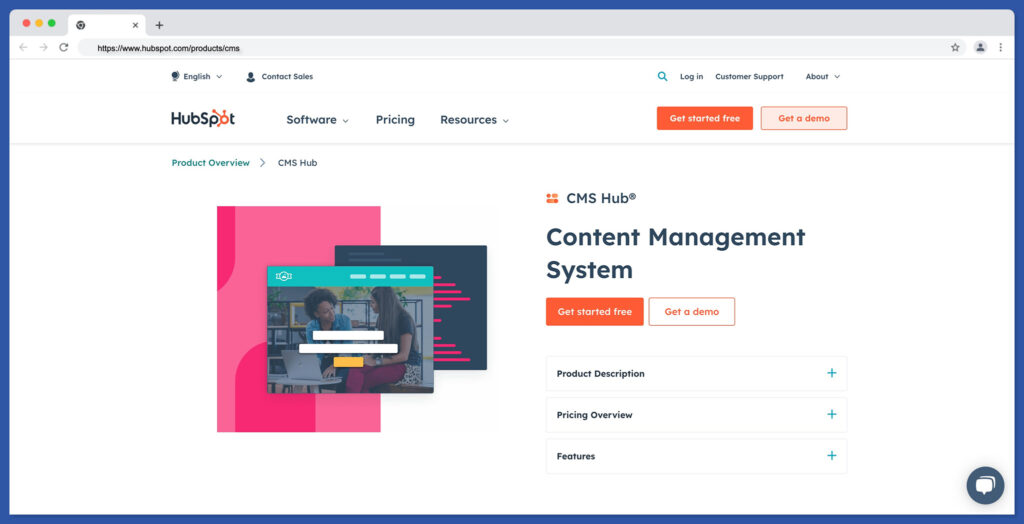
HubSpot is a true innovator in the technology world, best-known for delivering a huge variety of tools for business leaders looking to compete in an evolving world.
HubSpot’s software covers everything from sales and marketing tools to technology for customer service.
The HubSpot “CMS Hub” is a convenient and user-friendly content management software built for businesses of all sizes.
The technology comes with an easy-to-use backend, designed to help you make the most of your online presence.
There are countless pre-built website themes to choose from, or you can build your entire website from scratch.
The drag-and-drop editor makes it easy to customize your website without any coding knowledge, and there are even SEO recommendations to help you rank online.
Fully-integrated CRM tools give you a behind-the-scenes look at your target audience as you build your pages. Plus, you can constantly optimize your website with ease using adaptive testing and in-depth reports.
Pricing
There’s a free version of the HubSpot CMS Hub available, with access to basic SEO recommendations, managed cloud hosting, blogging, and a drag-and-drop editor.
You can even connect your own domain with this free package.
Paid plans start at $23 per month, which removes HubSpot branding and allows you to create additional pages and blog posts.
Other packages include at $360 per month Professional plan with dynamic content, and an Enterprise package for $1200 per month.
Pros 👍
- Very easy to use for people with no technical skills
- Smart content features to help personalize website pages
- Serverless functions and command line tools for developers
- Built-in security features like web application firewalls
- Integrations with email marketing and sales CRM tools
- Handy SEO suggestions and analytics
Cons 👎
- Not the best option for ecommerce websites
- Can be very expensive for advanced tools
Who is it Best For?
HubSpot is great for flexible content management. There are tons of security features already included, as well as CRM tools to help you personalize your pages to suit the preferences of your target audience.
3. Wix – Best Runner Up
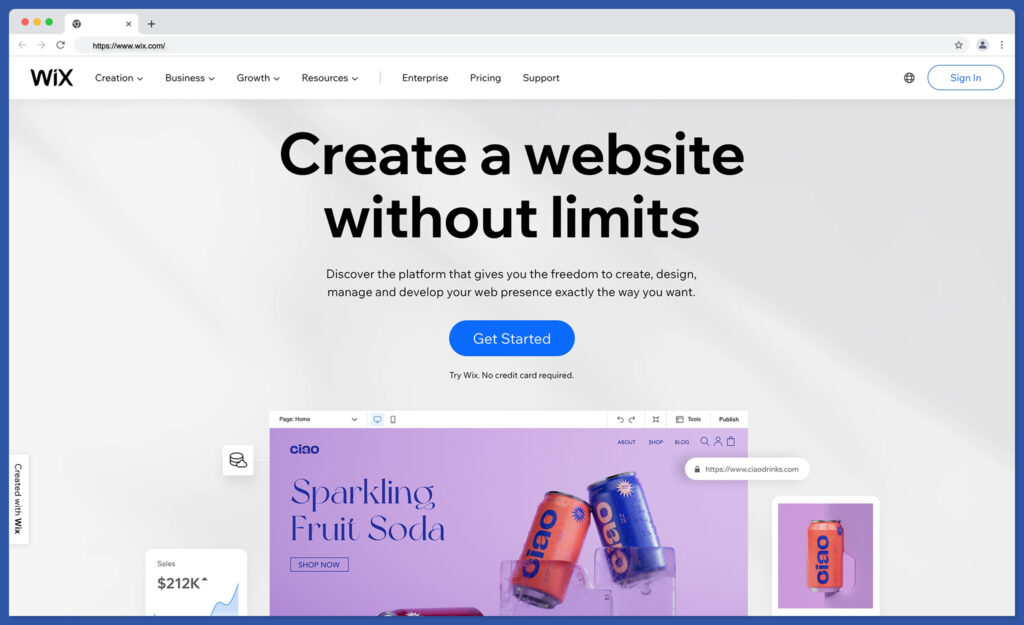
Wix is one of the most popular website builders and CMS platforms on the market for beginners with limited coding knowledge.
The easy-to-use ecosystem gives businesses plenty of opportunities to build an effective website. You can choose from a host of templates, start building from scratch, or use the Wix ADI to get artificial intelligence to design your website with you.
Intuitive and feature-rich, Wix makes it simple to manage your entire brand identity from one place, with simple blog creation tools and in-depth analytics.
There’s access to built-in solutions for SEO and Facebook ads, as well as email marketing functionality and social media connections. Hosting comes built-in with each package, so you don’t have to manage it yourself.
Wix is a convenient tool for beginners, with lots of ways to extend the functionality of your site using the Wix app market.
Although there are some limitations for things like ecommerce and changing themes, it’s still a great option for beginners.
Pricing
You can access Wix for free if you’re happy to use a Wix-branded domain for your business, and have ads running on your website.
However, we’d recommend opting for a paid plan when you can. Options start from $13 per month if you’re comfortable paying annually.
If you’re looking for build a site with ecommerce functionality, you’ll need a package starting at $23 per month instead (paid annually).
The more you pay, the more functionality you’ll get, but Wix prices are relatively affordable.
Pros 👍
- Lots of package options to choose from with good affordability
- Easy to use back end with drag-and-drop builder
- ADI support for building a custom website
- SEO and other marketing tools included
- App market for extending site functionality
- Ecommerce functionality is available
Cons 👎
- Difficult to switch to a new theme or design
- Limited payment processing options
Who is it Best For?
Wix is likely to be the best option for you if you’re looking for absolute simplicity. The ADI technology means you can even get an AI system to suggest most off the features for your website for you if you’re limited on time and inspiration.
4. Squarespace – Best for Artists

One of the top website building tools and Content Management systems available today, Squarespace is brimming with excellent functionality for today’s business leaders.
Perhaps the most compelling thing setting Squarespace apart from other site builders is its excellent selection of themes. The award-winning templates look fantastic for any website.
Squarespace makes it easy to create visually-focused websites capable of showcasing your artwork and creations in a unique fashion.
There are options for selling products and services too, if you want to make money with your website, and you can even set up your own membership site.
Easy to use and convenient, Squarespace comes with lots of great features for beginners, including drag-and-drop template customizations.
You can also access a comprehensive help center full of extra guidance if you’re new to designing your own websites. There’s even a free logo maker as part of the full kit of tools, so you can invest in your branding too.
Pricing
Squarespace is one of the more affordable options for CMS technology on the market today.
You’ll be able to test the functionality of the software with the 14-day free trial to begin with. After your trial comes to an end, prices start at around $16 per month for the annual package, with a 25% discount.
There’s a range of other pricing options available too if you want to get access to a wider selection of features. For instance, the Business and Commerce plans give you access to a wide range of tools for selling online.
Pros 👍
- Attractive and award-winning templates
- Free SSL for peace of mind with your website
- Unlimited storage for your website plans
- Selling options for physical products and digital downloads
- Free domain name with annual packages
- Excellent customer support from the help center
Cons 👎
- Some limitations on promotional and SEO features
- No analytics included with the personal plan
Who is it Best For?
If you’re an artist looking to showcase your skills online, or you want to build an attractive portfolio, Squarespace is likely to be the best choice for you.
The flexible ecosystem makes it easy to create a professional-looking website in no time.
5. WordPress – Best CMS for SEO
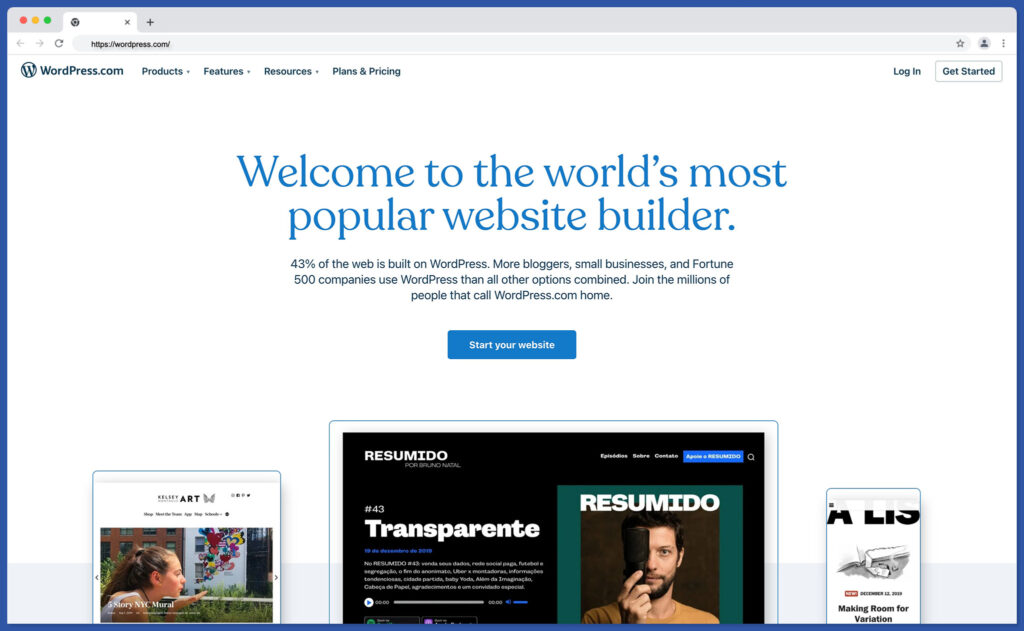
Ask most people about the most popular CMS in the world, and they’re likely to mention WordPress. Responsible for powering a huge percentage of the websites you see every day online; WordPress is a highly flexible tool with tons of great features.
It also comes in two variations, from the .org solution which offers access to free open-source site creation, to the .com hosted service.
If you’re looking for convenient content management where you don’t need to pay for things like hosting seperately, then WordPress.com might be the best option for you. Alternatively, if you have a little more coding knowledge and want extensive flexibility, WordPress.org is a better pick.
Either way, with WordPress you can expect a convenient backend with plenty of tools for content creation, blogging, and SEO management, so you can rank higher online.
WordPress is also one of the most versatile solutions on the market, thanks to an extensive marketplace full of customizable themes and plugins to transform your website.
Pricing
The price for WordPress depends on which version you choose. If you opt for the .org version, you won’t need to pay for the open-source software, but you will be responsible for buying your own hosting and domain name.
If you choose WordPress.com, prices start at $4 per month for the basic service, or you can pay around $45 per month for ecommerce functionality.
When budgeting for WordPress, it’s also worth considering the extra costs that can come with it, such as the fees for premium plugins and themes.
Pros 👍
- Excellent ease-of-use with a convenient backend
- Lots of customizations with themes and plugins
- Excellent range of security tools for peace of mind
- Fantastic SEO already built-in for boosting rankings
- Great for blogging and content creation
- Useful analytics and insights available
- Suitable for ecommerce with tools like WooCommerce
Cons 👎
- Can get quite expensive with added extras
- May require additional coding knowledge to make some changes
Who is it Best For?
WordPress is an excellent choice if you’re going to be relying heavily on SEO and content marketing to draw more attention to your website. The solution comes with tools already build-in to help you rank better with Google.
6. Magento (Adobe Commerce)
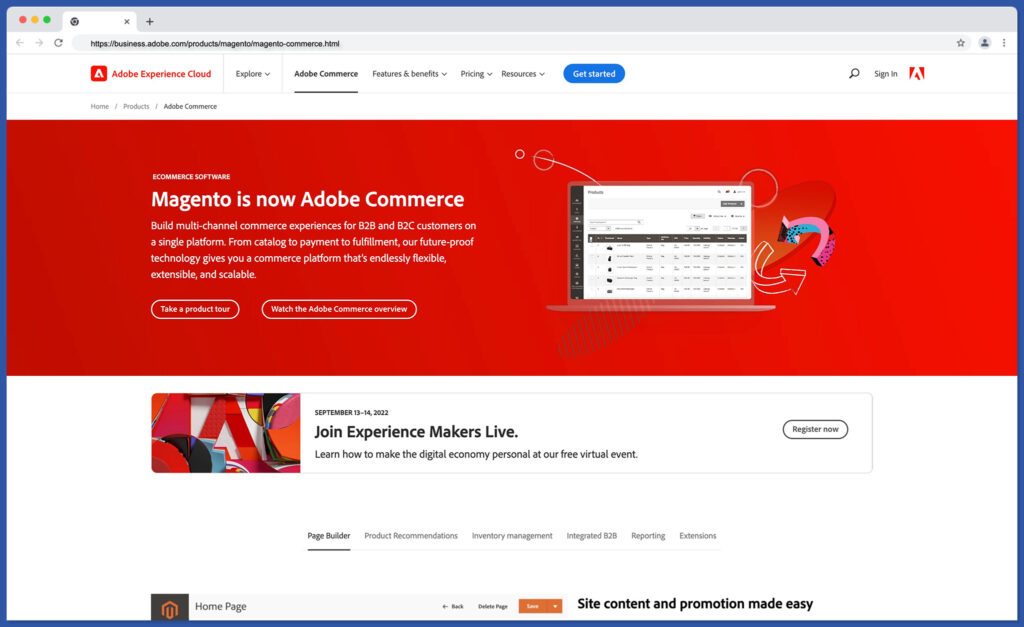
Adobe Commerce, previously known as Magento, is another great solution for managing different types of content with a convenient and flexible ecosystem.
The open-source solution allows you to link everything from marketing automation tools to SEO features to your website or store in no time.
There’s even a free version of Magento you can download and install on your own.
Magento is a highly scalable solution for content management, where you can handle both B2B and B2C business needs from one convenient space.
There’s support for hosting multiple sites and brands across different geographies, with multilingual functionality. You can also create different kinds of web pages, like blogs, forums, and front-end landing pages.
This CMS software may be a little more complicated for beginners than some of the other options covered so far, but it’s great for offering customized experiences online. There’s also partner support and enterprise-level security for peace of mind.
Pricing
If you’re looking for CMS solutions with easy-to-understand pricing, Magento might not be the ideal solution for you.
This highly flexible ecosystem is extremely customizable, which also means the price you pay for your solutions will vary.
You may need to pay extra if you want to access different authoring permissions, search engine optimization and automated workflows, for instance.
The only way to get a clear view of pricing for this technology is to reach out directly to the Adobe team for a quote. They’ll assess your specific needs and let you know how much your professional service is going to cost.
Pros 👍
- Excellent for managing different types of content
- One of the more flexible CSM systems on the market
- B2B and B2C content management supported
- Suitable for multi-lingual global websites
- Easy to customize with integrations and add-ons
- Access to various CSS and HTML features
Cons 👎
- Can be a little complex to understand for beginners
- Complex pricing structure
Who is it Best For?
If you’re looking for a flexible CMS with a lot of customization options and developer access, this could be the tool for you. Magento is a powerful ecosystem with a huge software library and lots of available integrations.
7. Bitrix24

Bitrix24 is a leading online workspace with a built-in CMS solution. Within this technology solution, you’ll gain access to powerful task and project management tools, a free website builder, and employee tracking features.
There are solutions for collaboration among various members of your workforce, and tools for managing payments and leads.
You can create all kinds of sites and stores with Bitrix24, including membership sites and forums, as well as platforms for selling services and physical products.
The ecosystem also comes with fantastic HR and automation tools, for making the most of your workflows. Plus, there are a range of excellent integrations available with calendaring tools, CRMs, and marketing features.
Bitrix24 benefits from offering businesses more than just the basic CMS solutions they’re often looking for when getting started online.
You get everything you need in one space for customer relationship management, communications, and project management too.
Pricing
Bitrix24 has a free version for beginners, which comes with 5GB of data storage, chat, HD video calls, and a company workspace.
There’s also a knowledge base included, calendaring tools, and available add-ons for tasks and projects, contact center management, and more.
The first paid package starts at £29 per month if you pay for the annual package, which includes a 20% discount.
There’s also access to 24GB of storage with this plan, as well as a wider range of website building tools and online store support.
Pros 👍
- Free version available for beginners
- Lots of features included for project and task management
- Drag-and-drop website builder
- Contact centre and CRM tools included
- Powerful tools for collaboration and conferencing
Cons 👎
- Can be quite complex to understand for beginners
- More CRM tools than CMS features
Who is it Best For?
Bitrix24 is likely to be the ideal choice for you if you’re looking for an all-in-one ecosystem for managing HR requirements, collaboration, and CMS functionality.
You may find it takes a little time to get used to all the features though.
8. Magnolia CMS

Another fantastic tool for companies looking to enhance their online store or website, Magnolia CMS makes it easier to manage your web pages and permissions in a convenient environment.
If you’re looking for an open-source CMS, or headless technology, this could be the perfect solution for you. Suitable for small businesses and enterprises alike, Magnolia takes the complexity out of digital experience platforms.
Within this ecosystem, you get a fantastic omnichannel tool for experience management, with support for API content management and commerce organization.
Because the technology is so flexible, it’s easy to tie in your own web hosting solutions, and unlock new kinds of digital experiences with easy integrations.
There are also various modules for creating landing pages, blog posts, and online tools for any type of website. You can even test the performance of your website with powerful A/B testing.
Pricing
Magnolia is intended for more advanced users of CMS technology, with flexible and custom pricing packages based on your specific needs.
The quote-based plans are excellent for scalability, as they ensure you’re paying only for the site performance and functionality you need.
However, it can be difficult to determine exactly how much you’re going to need to pay for your custom domain and CMS environment.
One benefit of Magnolia’s pricing structure is it does have a free trial available.
You can test the features and ensure you have the know-how required for a headless CMS before investing in the various content management tools.
Pros 👍
- Powerful flexibility for blogs and ecommerce sites
- Lots of integrations for SEO tools and marketing features
- Access to various programming languages for web development
- Easy management of all of your digital assets in one place
- Powerful A/B testing and analytics
- Scalable web content management
Cons 👎
- Quite a significant learning curve for beginners
- Not very easy to budget for your technology
Who is it Best For?
If you’re looking for a flexible solution that goes beyond the basics of what most bloggers and business owners need, Magnolia could be the ideal solution.
You can create an ecommerce store or website that integrates with a range of existing tools, and maximize your sales.
Finishing Thoughts
CMS systems are an important investment in today’s digital world. They ensure you can manage all of your content and pages in one convenient place on your website.
The right tools also help you to manage your marketing and sales strategies.
There’s no one-size-fits-all when it comes to choosing a Content Management System (CMS). There are dozens of options out there, each with their own unique selection of benefits and features.
One good way to test which tool is right for you is to try one of the demo versions available before you dive in with a paid package. It’s also worth thinking about your budget before you purchase anything.
Good luck choosing the CMS that’s right for you.




Comments 0 Responses