HubSpot and Salesforce are two of the biggest names in the Customer Relationship Management (CRM) world today. What makes them CRM juggernauts is their drive to constantly enhance interoperability through third-party integrations and partnerships.
Even though the tools have similar target audiences and features, they possess separate and distinct identities. There are nuanced differences in how they approach marketing and automation, sales pipeline management, and pricing, among other things.
This article analyzes core differences and similarities between HubSpot vs Salesforce to help you decide the better fit for your business.
HubSpot vs. Salesforce: Quick Verdict
The answer is simple: if you're an SMB with aspirations to branch out into an enterprise further down the line, HubSpot is your best bet.
HubSpot is an accessible tool for businesses trying to find their footing in the CRM world. The cost attractiveness of HubSpot especially makes the platform highly suitable for companies on a small budget. The software is also the best around in terms of intuitiveness, design, third-party tools, marketing automation, and more.
Salesforce offers expansive opportunities for advanced CRM functionality but is costly and obtuse. Consequently, it's more optimal for large-scale enterprises looking for feature-rich and scalable CRM solutions.
Remember that just because Salesforce is more sprawling doesn't mean it's necessarily the best CRM. Most businesses can and have accomplished great things with a freemium platform like HubSpot.
Despite the reduced costs, HubSpot doesn't give off a cheap feel or leave you wanting. Plus, it gives you the option of a free CRM before considering premium features and tools.
HubSpot vs Salesforce: Overview

Launched in 2014, HubSpot’s CRM is not your run-of-the-mill CRM solution. It also provides B2B marketing automation and content management facilities at scale to optimize your entire sales process.
HubSpot has quickly risen to the top of the CRM food chain because of its slick interface, cost-effective plans, and multipronged approach to CRM management. From sales pipeline management to content creation and optimization, HubSpot equips you to do it all.

On the other hand, Salesforce is one of the pioneers of the Software-as-a-Service (SaaS) delivery model and Customer Relationship Management (CRM). It packs a punch with robust AI-driven insights and a vast array of customization and integration options to provide a mammoth sales-focused CRM experience.
The fundamental difference between the two is that Salesforce is less user-friendly and targets enterprises, whereas HubSpot is more accessible and accommodating to Small and Medium Businesses (SMBs).
Marketing Features
HubSpot is the best fit here, especially if you're an SMB looking for a well-rounded marketing and sales solution that comes with additional templates, a WordPress plugin, and advanced features at no additional cost.
HubSpot's marketing features come packed in product bundles, unlike Salesforce, where you must buy standalone tools. This flexibility gives you a better shot at managing social content from within the platform instead of using different CRM and ad campaign programs.
You have a few valuable marketing tools – lead flows, analytics, and collected forms – to start with HubSpot's free CRM. These tools generate an excellent lead pipeline, ready to be pushed towards your sales team. They also track website activity for a week, which gives you an idea of what to expect with the HubSpot Marketing Hub.
HubSpot Marketing Hub is the platform's scalable and comprehensive marketing solution for workflow automation, email marketing, and Customer Relationship Management (CRM). It integrates all marketing tools and data in one place, empowering you to provide personalized and powerful customer experiences.
With HubSpot Marketing hub, you can use A/B testing to track and measure all campaigns (email, social, or website), create landing pages, CTAs, and segmented customer lists, and provide SEO tips to content creators. The CRM platform also doubles as a content management system, allowing users to create, update, optimize, and personalize content to cater to user preferences.

Salesforce's answer to the HubSpot marketing hub is the Salesforce Pardot.
Pardot is heavily focused on building robust pipelines, nurturing leads, and driving conversions. It has a powerful AI engine, which qualifies leads based on predictive analytics and optimizes campaigns to target new prospect segments.
Because of this overcompensation, it lacks the hard-hitting holistic marketing capabilities HubSpot excels at.
Sales Features
Salesforce was initially meant as a sales-driving CRM, but now includes a range of automation tools to simply lead generation. So, most big enterprises choose the platform to manage their sales pipelines.
Starting on the Sales Cloud Lightning Essentials package, you have permission to manage accounts and create custom contacts and lead flows.
The Einstein AI and Lighting tools make Salesforce a touch above the rest. As mentioned above, the Einstein AI uses predictive scoring to qualify leads. This enables your team to move forward with high-quality leads with the best chance of converting. The AI makes faster and more accurate decisions because it burrows down at the deal level and then trends up with actionable analytics.
Salesforce Lighting records customer interactions for fast and easy recall. It allows your sales team to work remotely and from any platform – mobile or desktop – to sell as they please.
Finally, the bolt develops an ecosystem of applications that streamline order processing for faster quote delivery.
All these features save your reps time and second-guessing, and significantly improve campaign ROIs.
Hubspot also offers sales tools that hold out their own but on a limited scope.
On the free CRM, you get one scheduling meeting link per rep. You can embed this link to your website to schedule meetings with your audience. Advanced plans feature unlimited email scheduling, personalized outreach automation, following-up without flaws, tracking pipeline performance, and more.

However, these features and tools don't allow you to work as fast and as smart as their Salesforce counterparts. HubSpot's ability to automate deals and tasks and integrate inventory and accounting applications at every stage of the sales funnel is shorthanded compared to its predecessor.
Integrations & Third-party Extras
Since HubSpot primarily targets SMBs, you expect it to have lesser integrations than Salesforce.
This was the case when HubSpot introduced the free RM, but since then, it has gradually built support for 153 integrations, including apps like MailChimp, Slack, and Jira. These integrations span e-commerce, data storage, transfer, lead management, and several other industries.

Salesforce offers easy integration for hundreds of third-party applications to enhance basic CRM capabilities.
The best part: These apps don't require advanced developer support for plugging into the main platform. To integrate components independently, you can use custom API or Mulesoft – Salesforce's comprehensive integration hub. Some internationally supported Salesforce integrations include Zen Desk, Quick Books, and SAP.

Salesforce and HubSpot, in fact, partner to cross-integrate third-party tools. This is because both platforms recognize and accept their strengths and limitations. The HubSpot Service Hub offers customer support features like surveys and feedback functionality, whereas the Salesforce Hub focuses more on offline support, ticketing, and messaging channels.
Forecasting, Analytics, and Reporting
Many major corporations prefer Salesforce because of its extensive reporting capabilities.
The Salesforce dashboard gives you a complete overview of your sales pipeline. This includes the values of sales in the pipeline, unconverted sales, and projected revenues based on present and past performance.
You can adjust dates, funnel stages, expected closing value, and profitability when assessing active leads. You can also customize accounts and setting with custom objects to fit the way your company does business. Plus, there are options to report data in various ways – graphs, charts, fuel gauges, etc. – making interpretation much more flexible and accessible.
With HubSpot's baseline packages, users can't customize sales reports. Even professional and enterprise subscribers have limited visualization and lead assessing options. However, you can measure all marketing activities in one place, from website analytics and email marketing campaigns to social media insights.

Bottom line: Under the helm of a solid sales team, Salesforce's reporting and forecasting tools are more advanced and accurate. That said, if your CRM needs only extend to data storage and team communication – and not overcoming bottlenecks in your sales pipeline – Hubspot will do. Also, Hubspot excels at tracking marketing performance.
Ease of Use and User Experience
There's no point in getting a powerful CRM tool if it goes over the collective heads of your sales and marketing teams.
Salesforce is an industry titan regarding CRM solutions, but it has a steep learning curve that's not always accommodating to the average sales representative. You'll need the help of technical people to get the best out of Salesforce. Fortunately, the platform does offer extensive training resources in the form of a trailhead that may help.
HubSpot, on the contrary, is the industry standard for intuitive CRM programming. The platform has received widespread acclaim and adoption for its ease of use. The UI, workflow optimization and navigation are easy as it gets. You can easily automate tasks, communicate with customers, and decipher the entire sales pipeline without outside help. Also, dashboard designs are pretty neat and slick.
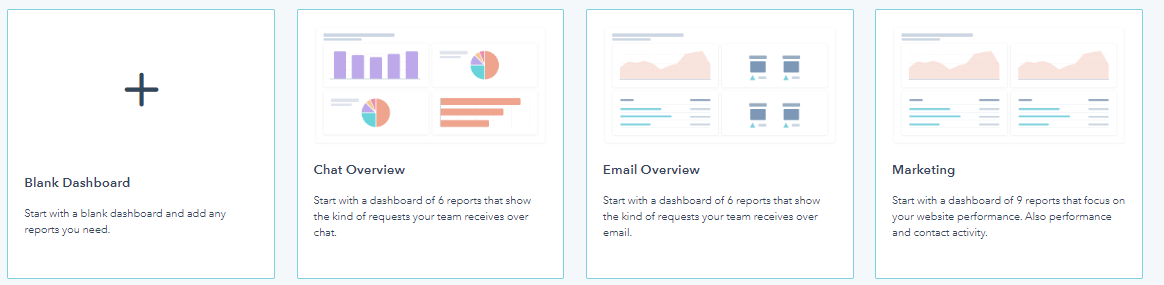
As your usage and needs expand, Hubspot also provides classroom training and a HubSpot Academy to facilitate advanced CRM education.
HubSpot vs. Salesforce Pricing
HubSpot and Salesforce can amp up costs fast. That's why it's essential to subscribe only to tiered plans best suited to your business needs.
HubSpot has an advantage right out of the gate – it has a free CRM plan. The free CRM isn't a limited time offer either. It's free and unlimited time and allows you to test the software before jumping into paid features and tools.
To understand paid pricing, you must first understand how HubSpot classifies its services, also called hubs. There are three types of hubs: customer support, sales, and marketing. Each paid plan has different pricing depending on the hub you need.
- Each Hub costs the same for the Starter plan, i.e., $54/month for two users – or 1000 contacts for the marketing hub.
- The pricing of the Professional plan varies from hub to hub. For five users, the professional sales hub costs $450/month, the professional service hub $360/month, and the professional marketing hub $800/month or 2000 marketing contacts.
- The Enterprise plan with the sales and service hubs costs $1200/month for ten users. In contrast, the Marketing hub comes to a whopping $5,000/month or 10,000 contacts for the same number of users.
Salesforce doesn't have any free plans. But there's a 14-day free trial to get started. Also, fees are based on per user. The more users you have, the higher the costs.
Paid plans start at $25/month for a single user. Paid add-ons for advanced functionality start at $4/month for a simple eCommerce tool and max out at a loyalty program that costs $30,000/month.
The Bottom Line
Although you may find HubSpot's pricing tiers a bit complicated, they allow you to have support for more users for a flat fee. With Salesforce, you pay per user and must choose every individual feature you want – there's nothing ready-made or predetermined. So, if you're an SMB that's not 100% laser-sure about their sales and marketing needs, HubSpot may be the way to go.
HubSpot vs. Salesforce CRM Support
The amount of tech support depends on your plan.
HubSpot's free CRM gives you access to the platform's knowledgeable and helpful community that can help with basic troubleshooting.
The free and starter plans open doors to chat and email support, and the Professional and Enterprise plans offer 24/7 phone support. You must pay for onboarding if you're subscribing to the Marketing hub on Professional and Enterprise plans.
HubSpot's main software is available in several languages: Spanish, Italian, Brazilian, Japanese, Dutch, French, English, and German. However, support and onboarding exclude Italian and German.
Salesforce also has customer support for many languages. Some Salesforce plans offer round-the-clock chat and phone support. Plus, you can place technical requests with every Salesforce subscription. Trailhead, Salesforce's online learning community, is also there for an additional fee.
Conclusion
In the end, the choice of HubSpot vs Salesforce boils down to available resources and knowledgebase to help salespeople. Both are excellent tools, customizable to great extents. But, if you're a business that doesn't have a seasoned technical sales team, you'd find spending huge sums on Salesforce counterproductive.
So, before deciding, ask yourself: Where are you on the business hierarchy? What are your business needs and aspirations?
How much resources do you have to take on something substantial?
Mulling over these questions and understanding the different features and functionalities of the two tools can help you narrow down the most appropriate CRM solution for your business.




Comments 0 Responses