When someone finds a gift on your website Gift Hunt will display a popup window with a form to collect some personal information, by default. If something else would work better for you (eg. a subscription form, a video, a link that points to a pdf, etc) you have the option to add custom content to your popup window.
To display custom content in your popup window choose the second option in the Gift Hunt Session Type section: Display a popup window with custom content
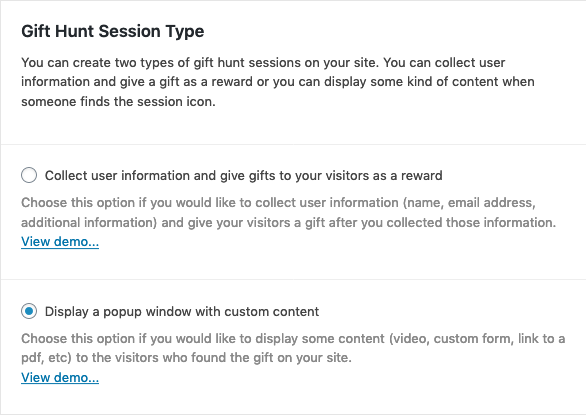
ℹ️ Take a look at how the default popup window looks like here, and how a custom popup works here.
If you use the default popup window, you can also choose one from the built-in designs. This option is not available for custom popup windows.
When you select that option 2 fields will become visible to set up your custom popup.
In the “Custom popup window content” field, you can add all kinds of custom HTML (YouTube video, contact form, Mailchimp form, a link that points to a PDF, etc) to your popup window and you can use shortcodes as well.
ℹ️ Make sure that your visitors will be able to view the content of your custom popup window properly both on desktop and mobile.
You can also change the label of the close button.
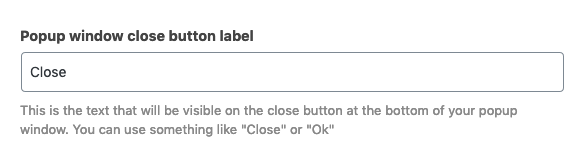
The button will be visible at the bottom of your custom popup window.
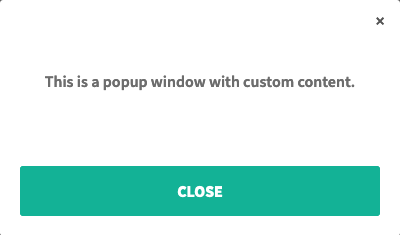
The advantage of using a custom popup window content is that you can easily integrate your Gift Hunt session with other plugins or systems.
Take a look at our best practices guide for a successful Gift Hunt campaign.
Get the plugin
Gift Hunt can help you drive more traffic to your website, increase the time visitors spend on your site and grow the database of your potential customers.
How to…
- Install Gift Hunt on your WordPress site
- Create your first Gift Hunt session
- Preview your Gift Hunt session
- Export the collected user data
- Upload a custom icon for your Gift Hunt session
- Change the animation of your Gift Hunt icon
- Change the position of your Gift Hunt icon
- Use a different design for your popup window
- Connect Gift Hunt to your Mailchimp account
- Display your gift hunt icon with a shortcode
- Use custom content in your popup window
- Disable the success email after someone completed the data collection process
- Display the gift icon only to logged-in or anonym visitors


