By default, Gift Hunt sends a success message to visitors who found the gift icon and filled out the data collection form. You can turn this email off and you can use your choice of service to send your lucky visitors a message. And you can leave the email step out of the process. It's up to you.
Sending a message with a service that was built for this specific task can be useful for many reasons. For example, you can send a more complex message, you can track the open rate, clicks on the link in the message, etc.
To disable the built-in success message-sending process all you have to do is uncheck the “Send an email to users after they filled the data collection form.” option in the Success Email section of your Gift Hunt session.
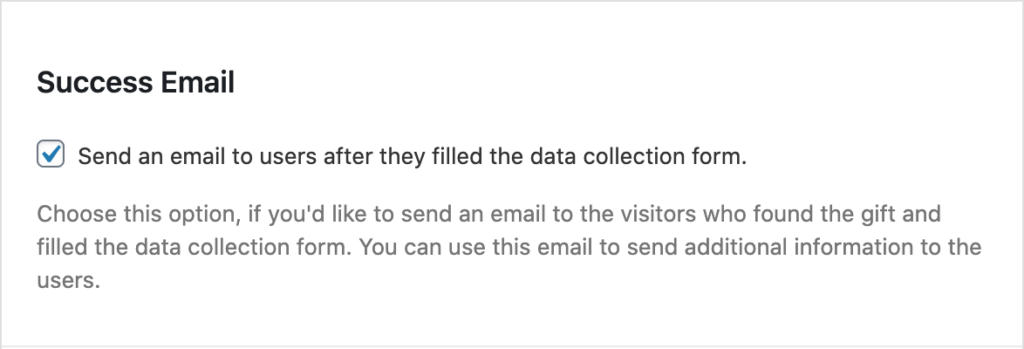
That's it. Once you unchecked the option and saved the settings of your Gift Hunt Session, the plugin won't send new messages to your lucky visitors anymore. Of course, you can enable this option any time.
Take a look at our best practices guide for a successful Gift Hunt campaign.
Get the plugin
Gift Hunt can help you drive more traffic to your website, increase the time visitors spend on your site and grow the database of your potential customers.
How to…
- Install Gift Hunt on your WordPress site
- Create your first Gift Hunt session
- Preview your Gift Hunt session
- Export the collected user data
- Upload a custom icon for your Gift Hunt session
- Change the animation of your Gift Hunt icon
- Change the position of your Gift Hunt icon
- Use a different design for your popup window
- Connect Gift Hunt to your Mailchimp account
- Display your gift hunt icon with a shortcode
- Use custom content in your popup window
- Disable the success email after someone completed the data collection process
- Display the gift icon only to logged-in or anonym visitors


