Sometimes, you want to drive more traffic to a specific section of your page. That's when the ability to place your gift icon with a shortcode comes in handy.
To display your gift icon with a shortcode, choose the following option in the Icon placement settings of your GIft Hunt session: Use a shortcode to display the icon at a defined position.
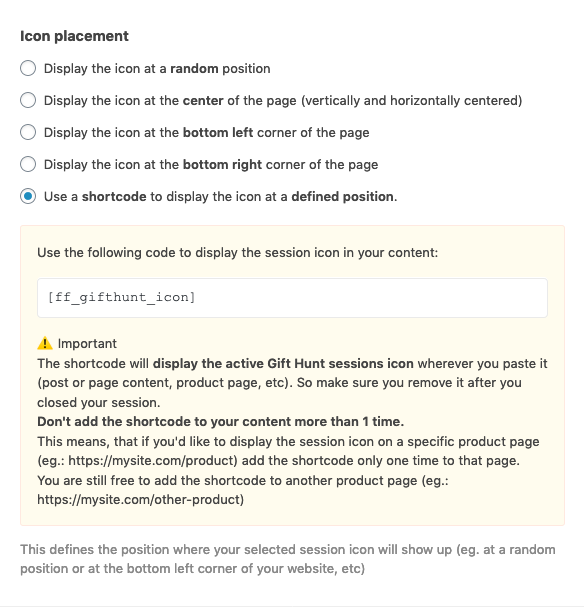
When you select that option some additional information becomes visible with the shortcode you need to use to place your session icon.
Copy the shortcode ([ff_gifthunt_icon]) to your clipboard, in a new browser tab, open the page where you want to display the icon and start editing it. Find the place in your content where you want to display your icon and paste the shortcode there.
ℹ️ The shortcode will always display the icon for the active gift hunt session so make sure that you remove it from your content when your campaign ended.
Don't add the shortcode to your content more than one time otherwise it won't work properly. You can add the shortcode of several pages of your site but only one time to each page.
Preview your Gift Hunt session with a shortcode icon placement
As the gift hunt shortcode always displays the icon for the active Gift Hunt session, make sure that your session is active, the start date of your session is today (or an earlier date) and the end date is a future date.
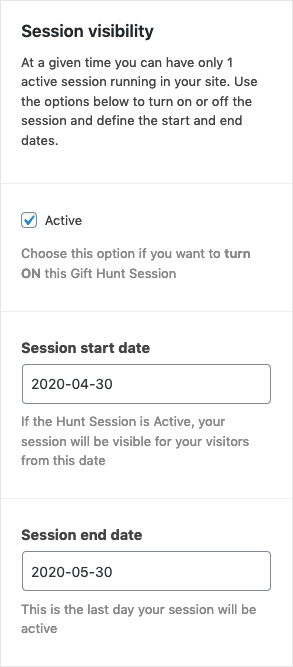
Create a test page/post/product page where you can test your session, or you can use an existing page that is not visited frequently by your visitors.
After you created your test page copy the shortcode ([ff_gifthunt_icon]) to your clipboard and paste the shortcode into the content of your page/post/product.
Save the changes of your page/post/product and then preview it. The session icon should become visible at the location where you placed your shortcode.
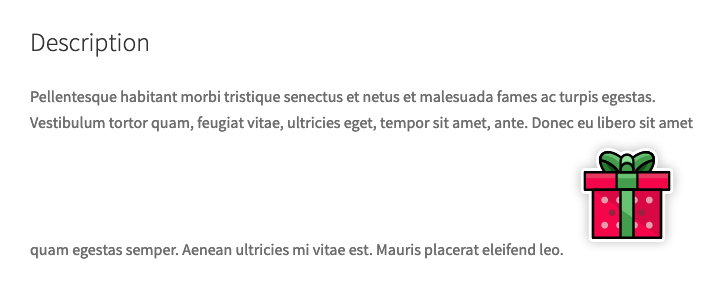
ℹ️ Make sure that the size of your icon is not too big or too small. You can always upload a custom icon for your session if the built-in ones are not a great fit for your design.
Take a look at our best practices guide for a successful Gift Hunt campaign.
Get the plugin
Gift Hunt can help you drive more traffic to your website, increase the time visitors spend on your site and grow the database of your potential customers.
How to…
- Install Gift Hunt on your WordPress site
- Create your first Gift Hunt session
- Preview your Gift Hunt session
- Export the collected user data
- Upload a custom icon for your Gift Hunt session
- Change the animation of your Gift Hunt icon
- Change the position of your Gift Hunt icon
- Use a different design for your popup window
- Connect Gift Hunt to your Mailchimp account
- Display your gift hunt icon with a shortcode
- Use custom content in your popup window
- Disable the success email after someone completed the data collection process
- Display the gift icon only to logged-in or anonym visitors


