It's fair to say that WordPress is one of the most popular tools on the market. 40% of the entire internet is powered by WordPress. That makes it the biggest content management system available today. However, bigger doesn't always mean better.
While WordPress does have a lot of great features to offer, it won't be the best service for every online business. Popularity is great, but no content management system is perfect, and that applies to WordPress too. If you've tried WP for yourself and decided that you need something different to make your website stand out, then you've come to the right place.
Although we're huge fans of the free WordPress experience ourselves, we know that there's more than one kind of blogger out there. People need variety, whether they're choosing an online store, ecommerce platform, or popular CMS.
That's why there are so many options out there today, from WooCommerce and Drupal, to Tumblr, and various open source platforms.
That's why we've pulled together some of the top-performing WordPress alternatives on the market for you today.
Read on to find out more.
Benchmark: The Pros and Cons of WordPress
Before a blogger can make an informed decision about the best WordPress alternative, they'll need to start with an in-depth understanding of what this popular CMS can do.
WordPress is the world's best-known site-building service, intended to help you create on online store or website that not only looks amazing but supports your marketing efforts too. An open source solution like WordPress delivers things like better SEO, stronger marketing campaigns and excellent back-end design.
If you want to make a professional online business without spending a lot of money on your publishing platform, WordPress is a good choice. However, you'll have to spend some time learning the basics. Additionally, it's worth noting that you're going to be in complete control of your WordPress website , which means that you're responsible for keeping it running in peak condition.
What are the Best WordPress Alternatives?
Wix
WordPress is pretty impressive when it comes to providing a wide range of expression engine designs and templates that you can use to build your digital presence. However, not all of those designs will suit your needs. The main problem with WordPress's approach to themes and templates is that you need to know how to code and work with the platform if you want to customize them. It's not as easy as using Drupal, or Tumblr for instance. Building a Wix site gives you an alternative approach. With Wix, you can drag and drop elements at the click of a mouse, dropping them wherever you need them.
All of the plans available from Wix, including the free options, come with the same drag-and-drop builder functionality. What's more, the features that you can access to make your designs shine are impressive. For instance, creating animations and videos is absolutely no problem. What's more, the builder comes with some excellent SEO functionality too. There are even specialist apps available that you can download to support a specific kind of store.
One main issue with Wix is that you can't change the template that you choose once you've selected it. Additionally, there's no way to access the source file for your themes.
Pros 👍
- User-friendly interface which is excellent for novices and beginners
- Extensive app marketplace to support your extension needs
- Great range of well-designed themes and templates to choose from
- Post editor and dashboard are great
- SEO features are built-in
Cons 👎
- Ads are everywhere in the free plan, which is very annoying
- Internal URLs aren't very easy to use
- Some of the templates can't be modified to your needs
Best for: Wix is a great option for creative businesses that want a wide range of design options to choose from. If you need more range than you get with Jekyll, Drupal or WordPress themes, most of Wix's templates will allow for that, but you may need to check the functionality in advance.
👉 For more details, feel free to check out our comprehensive Wix review.
Squarespace: Best Overall WordPress Alternative
Squarespace is one of the most popular WordPress alternatives for creative users. The reason is that this CMS platform comes with plenty of designs to choose from when you're building your templates, and those designs are very immersive, stylish, and responsive. They're great for really making your content stand out in the search engines.
One useful thing about Squarespace is that it makes it easier to transition from other services. You can import your blog with all of its posts from WordPress into the Squarespace environment with a couple of clicks. However, it's not necessarily a good idea to stick with Squarespace for blogging purposes, unless you don't mind compromising on SEO. Meta descriptions and page titles are harder to adjust on this platform than they are on WordPress. The whole Squarespace experience isn't nearly as simple as Wix, Weebly, or WordPress.
Another downside of Squarespace is that the front-end navigation isn't particularly easy to use, and the least expensive plan is still pretty pricey. Saying that there's a great range of features to choose from for companies who want WSIWYG content builders, and an all-in-one solution for managing their digital presence. Squarespace also offers a very fast loading time.
Pros 👍
- No need to buy a domain name or web hosting separately
- Option to create your own designs using drag-and-drop builder
- Beginner-friendly content building
- Selection of beautiful responsive templates to choose from
- All-in-one platform with plenty of security
- Fast loading times
Cons 👎
- No mobile editor available
- Not great for sites that are specifically designed for eCommerce
- More expensive than most other website builders
- Limited support for third-party plugins and social media tools.
Best For: Squarespace is great for creative types that don't mind splashing some extra cash on their website building tools. There are a lot of fancy-looking and stylish templates to choose from, plus you get additional speedy loading times.
👉 For more details, feel free to check out our comprehensive Squarespace review.
Shopify: Best WordPress Alternative for Hassle-Free Store Building
Although WordPress is excellent for managing and controlling your online presence, it's not the best for actually building your initial website. That's something that you're going to need some extra help with – or at least spare time for training. On the other hand, Shopify provides one of the most intuitive and easy-to-use store builders on the market.
With around 800,000 users worldwide, Shopify must be doing something right. This company provides access to state-of-the-art responsive designs intended to make your store look incredible on any platform or device. Additionally, Shopify is popular enough that you can turn to the company's community for help and guidance if you need it.
Shopify is packed full of useful features to explore, including the option to manage product variants, check out your taxes, upgrade your shipping, and even expand the capabilities of Shopify via the app store. Although it's an excellent solution, Shopify also has some drawbacks to think about too. For instance, it's not great for working with multiple currencies at once, and if you use Shopify Payments as your main payment processor, you'll need to pay a transaction fee.
Although WordPress is excellent publishing platform for managing and controlling your online presence, it's not the best for actually building your initial website. That's something that you're going to need some extra help with – or at least spare time for training. On the other hand, Shopify provides one of the most intuitive and easy-to-use store builders on the market.
With around 800,000 users worldwide, Shopify must be doing something right. This company provides access to state-of-the-art responsive designs intended to make your store look incredible on any platform or device. Additionally, Shopify is popular enough that you can turn to the company's community for help and guidance if you need it.
Shopify is packed full of useful features to explore when building a complex website, including the option to manage product variants, check out your taxes, upgrade your shipping, and even expand the capabilities of Shopify via the app store. Although it's an excellent solution, Shopify also has some drawbacks to think about too. For instance, it's not great for working with multiple currencies at once, and if you use Shopify Payments as your main payment processor, you'll need to pay a transaction fee.
Pros 👍
- Great for building your own complex website
- Option to show an unlimited number of items on your site
- Advanced reporting and shipping options
- Free-range of themes and templates to choose from.
- Custom domain and subdomains available
Cons 👎
- Shopify isn't as flexible as WordPress – it's explicitly intended for eCommerce
- There are no options to add greater SEO solutions to your campaigns
- Blogging isn't as effective as with WordPress
Best For: Shopify is an excellent tool for companies in search of an easy way to build online stores for selling to their customers. It's not necessarily designed for the creative company that wants to produce a lot of blogs, or curate content.
👉 For more details, feel free to check out our comprehensive Shopify review.
BigCommerce: Best WordPress Alternative for Transaction Fees
BigCommerce is an Australian store-building tool that's also an excellent alternative to WordPress if you're looking to create an eCommerce platform. This option is particularly good for businesses that want to sell to people in different countries, as the multi-currency features are second-to-none, and a lot smoother than what you get with Shopify.
A great thing about BigCommerce is that it won't charge you transaction fees for the sales that you process either. That's a massive benefit for anyone who can't afford to waste extra cash on their campaigns. Saying that, this popular CMS does come with a yearly threshold that will force you to upgrade your plan to something more expensive if you make too many sales in a short space of time. You'll need to check out all of their plans and prices to learn more.
If you do decide to pick BigCommerce over WordPress, keep in mind that there are some pitfalls to consider. For instance, it's hard to create multi-lingual stores, even if accepting payments in separate currencies is easy peasy. This means that you're going to need to get some help from premium templates and external applications. What's more, there aren't as many modern designs as you would get with Shopify or Weebly when it comes to templates.
Pros 👍
- Easy to sell products in different currencies
- You can sell products outside of your store in other marketplaces
- No transaction fees required (until you're selling large quantities)
- 99,999% uptime guarantee for peace of mind
- Option to add shipping quotes with real-time rates from FedEx, UPS, and more
Cons 👎
- Limited free themes and premium themes are expenses
- Editor isn't as advanced as Shopify or WordPress
- Blogging platform isn't as good as WordPress
- Pricing plans are more expensive
- Blogging options not ideal
Best for: BigCommerce is a popular content management system for selling products in multiple currencies around the world, although you'll need to get some extra help dealing with things like language translation. It's also great if you don't want any transaction fees to worry about.
👉 For more details, feel free to check out our comprehensive BigCommerce review.
Ecwid
Probably one of the better-known solutions for building your store, Ecwid is actually a solution that works seamlessly within your WordPress site, so you can have the best of both worlds. You can download this system from the app center for WordPress, and use it to supplement the functionality of your existing WordPress site.
Ecwid ensures that you can sell products on any medium, including through marketplaces like Amazon and eBay, or through social media. You can change from a range of payment options from this open-source CMS, and small businesses can also automate shipping calculations, taxes, payments, and so on.
Ecwid is automatically mobile optimized, supports all themes, and easily reformats to fit any device. You also get PCI DSS Level 1 security included for peace of mind.
There are currently four premium plans available from Ecwid, which start with a free version that allows you to sell 10 products without paying anything at all. The free solution doesn’t give you access to things like discount vouchers, SEO, and cart recovery though.
If you upgrade to a more expensive eCommerce website package, you can start at $15 per month and sell up to 100 products. You’ll also get automated calculations, support to take your business website to social media, and inventory management. There’s also a $35 package and a $99 package depending on the kind of perks you want, and how many products you’re going to sell.
Pros 👍
- Available to use for free
- Customizable design options that work with WordPress
- Great medium for sales with security
- Lots of template and theme options
- Good for people who love WordPress
- Plenty of guidance online for small businesses
Cons 👎
- Some limitation on sales tools
- Not the best solution for very large customers
- Can take a while to master
Best for: Ecwid is a great alternative to WordPress if you’re looking for a simple system that allows you to sell online with a compelling business website. WordPress users love the functionality, as it means you can take your WordPress site to the next level. There are also tutorials and forums online to help you master ECwid with WordPress.com.
Square Online: Best for Online and Offline
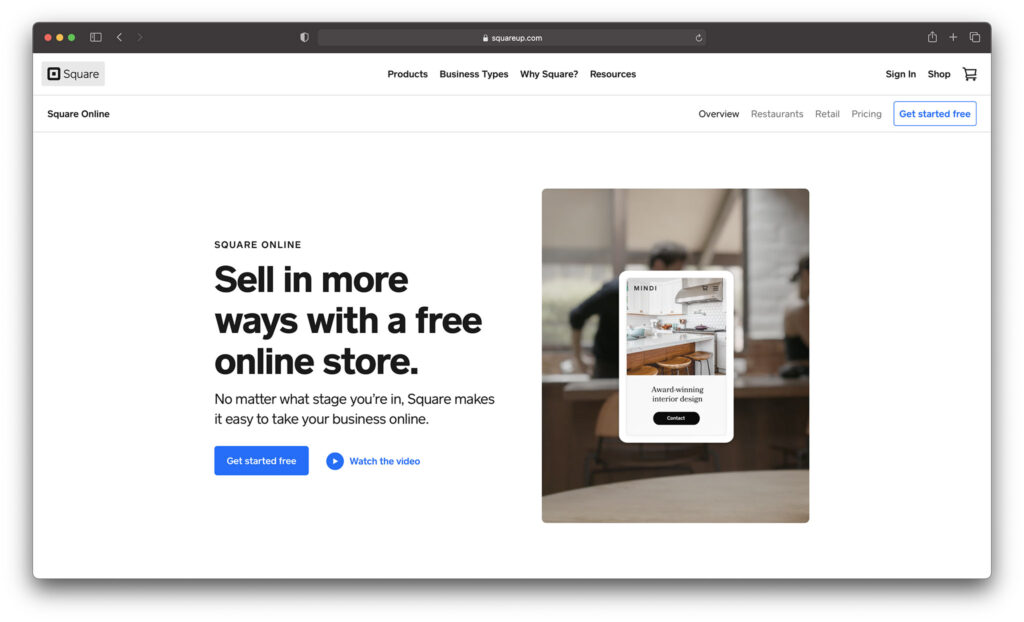
Square is best-known among business owners as the must-have solution for quick and simple transaction processing. Not as well-known as some of the other ecommerce solutions available today, this offering is just recently gaining attention as a tool for digital growth. However, if you already have a point of sale offering from Square, it definitely makes sense to give this tool a look. You can even build your website for free.
Square Online is more than just a basic site building environment. You can use this solution for everything from bookings and inventory management to payment processing, making it an excellent choice for anyone who needs to manage their offline and online environment in the same pane of glass. There’s plenty of customization options for the website builder, and it syncs your offline and online inventory automatically from your POS.
Square Online also has specialist features specifically designed for certain industries. You can book tables with restaurants, and check who’s available for specific shifts. As mentioned above, Square Online will also be a popular choice among businesses migrating into the digital world, because you build your website without paying anything.
One point to note is that if you do want a free website, you’ll need to be willing to use the Square solution for payment processing, and this means dealing with online transaction fees of 2.5% for every purchase. This might not seem like much initially, but it can really drag down your profit margins in some cases.
Pros 👍
- Combines offline and online selling easily
- Free to use when you access Square transactions
- Easy for inventory management, online and offline
- Great selection of AI enhancements
- Some learning curve for beginners
Cons 👎
- Requires Square for payment processing, with transaction fee
- Some limitations in customization
Best for: You’ll likely consider Square Online as your WordPress alternative if you want to transition your existing offline store into a digital environment. It’s excellent for syncing online and offline inventory, and Square ensures that everyone can take advantage of a wide range of features, regardless of what your experience level might be.
Ghost: Best for Bloggers
If you’re planning on building a website specifically for content purposes, or you want to design your own online publication, then Ghost is a great choice. Though not as well-known as WordPress at this stage, Ghost is a fantastic tool that allows you to customize your site according to your needs.
For flexibility purposes, Ghost allows you to self-host your site, or host it on the Ghost servers. There’s a fully managed and secure service available that includes a wide range of powerful and effective publishing tools. The extendible editor also allows you to move and expand dynamic blocks of content, such as videos, images, and even text.
Dynamic routing and tagging functionalities allow you to create custom URL structures and multi-language content. Plus, you also get the added benefit of a fully SEO optimized website that’s equipped with AMP support, structured data, subscription capture forms, RSS feeds, and more.
Ghost pricing is variable because you can host your own website for free, just like WordPress, but you may need some knowledge of PHP and coding. If you want Ghost to host your site for you, you can access the service for free for 14 days, then pricing packages are $29 per month, $79 per month, and $199 per month, depending on your needs.
Pros 👍
- Designed to be perfect for bloggers and content creators
- Fantastic range of customization features
- Easy self-hosted, or hosted options to choose from
- Full control over displaying data
- Fantastic dynamic routing services
- Great for search engine optimization
Cons 👎
- May not be the best for eCommerce websites
- Installing and starting up can be tougher than it is with WordPress
- Ghost has a smaller number of themes
Best for: Ghost is a good choice for website creators who want to publish content and rank for it online. The solution is a little faster than WordPress overall, and it’s great for grabbing attention with an online publication. However, you might find the page builder and overall solution is more complex.
Big Cartel: Best WordPress Alternative for Artists
Big Cartel is an easy-to-use website building solution for creative masterminds, artists, and designers that want to make their works stand out online. The platform is an all-in-one service that allows you to manage, build, and run your eCommerce store from the same simple environment. BigCartel claims that it believes in the artist, which is something that shines through in the way that the platform operates. There aren't any sophisticated features that would be particularly hard to follow with this solution either, so it's great for beginners.
BigCartel offers an intuitive open source platform website builder for people who want to sell unique products online. There's no need for you to have any prior website building skills to get started, which means that you can launch and build everything on your own, without worrying about having to learn new skills – unless you want to.
Although it's beneficial for some companies, Big Cartel is only intended for smaller stores, rather than huge eCommerce operations. If you're selling between 1 and 20 products, then you'll probably do well with this offering. If you're selling a lot more, then you might need something more comprehensive. The main benefit of BigCartel is that it's simple, but that also means that some of its features are limited.
Pros 👍
- Simple and intuitive interface that's excellent for creatives
- Very affordable pricing with a free forever plan
- Ability to use themes or make coding changes
- Excellent templates to get you started
- Support for artists and creatives
👎 Cons:
- Not ideal for larger stores or people in need of advanced features
- Not very flexible design
- No search function available
- Limited payment options
Best for: Big Cartel is specially designed for creators and makers who need to make their unique works stand out online without WordPres.org. It's a great craft cms if you're looking for simplicity when you're just starting out with online sales, but not ideal for bigger companies.
👉 For more details, feel free to check out our comprehensive Big Cartel review.
Weebly: Best for Simplicity
If you're just getting started in the digital marketing and eCommerce world for the first time, then you're going to need a solution that's easy to use. Weebly can offer that. One of the most intuitive website builders on the market, Weebly has been used to design around 40 million websites worldwide. That number might not be as big as what you'd see from WordPress, but it's still awe-inspiring.
If you want to use the Weebly free plan, then you'll have to make do with some branding on your site – but it's quite subtle. Additionally, you can design and use your own domains without any branding for a small price. The blog feature for Weebly is one of the most intuitive and flexible that we've seen too. There's the option to create various impressive layouts, and use elements ranging from contact forms and galleries to video integrations. There's also the option to implement audio and video into your pages too.
When choosing themes for your Weebly site, you'll notice that your options aren't as varied as they are with WordPress or Drupal. However, there's still a reasonable selection of alternatives to choose from. What's more, the tools available for editing and updating your themes are very easy to use. This makes Weebly a great choice for WordPress – particularly for those who need to build smaller websites for startups.
Pros 👍
- Great for beginners with limited coding experience
- User-friendly backend and user interface
- Plenty of templates available to choose from
- Education features and onboarding tools to get you started
- Fast loading speeds
👎 Cons:
- Difficult to add custom content types to your pages
- Hard to add advanced marketing tools to your site
- You'll need to migrate manually – which is a pain
Best for: Weebly is ideally-suited to beginners who need to launch a place for their business to share and sell products online. It's not as complex as Drupal or Jekyll, and will give you a fantastic user experience from start to finish, with no requirement to learn extra coding.
👉 For more details, feel free to check out our comprehensive Weebly review.
Webflow: Best for Web Designers
Webflow is a handy website builder that's great for designing responsive sites. If you're looking for a WordPress alternative like Drupal or Jekyll that still provides plenty of state-of-the-art functionality, then this is a great tool. Unlike other options in the marketplace today that focus completely on making sure that you get a simple experience when designing your site, Webflow expects that you have some basic background knowledge.
Although it's not intended to be complicated, Webflow does require a bit of prior coding experience, so you can make the most of all of the features available. It's worth noting that this tool is specially designed for people who build websites all day. You should know your way around things like markdown, flat files, mySQL and more. That means that you probably won't be able to come in off the street and learn how to use it in a matter of minutes. If you're used to fiddling with WordPress plugins and statamic sites, you'll have no problem here.
Compared to options like Wix or WordPress, WebFlow demands a lot more time and work to make the most out of your site. However, if you're willing to put the extra coding effort in, then what you end up with is a truly unique site, unlike anything you can get from a basic drag-and-drop site builder. Hosting is available from WebFlow so that you can keep all of your requirements in one place.
Pros 👍
- Excellent range of customization options for genuinely unique sites
- Fantastic for dynamic content and eCommerce
- Wide range of templates to get you started
- High-quality features similar to WordPress
- Best alternative for people with coding knowledge
👎 Cons:
- Very difficult to use compared to other tools
- No live chat or phone support for help
- Expensive plans compared to most options on the market
Best for: WebFlow is intended for web designers who want to build state-of-the-art websites for their clients. It doesn't need a great deal of coding knowledge, but you will have to understand the basics and learn how to make your way around the platform over time.
👉 For more details, feel free to check out our comprehensive Webflow review.
Volusion: Best for Data Lovers
Volusion has been around for quite a bit longer than some of the other website building tools on the market today. Launching in 1999, the tool comes with quite a bit of heritage, and powers around 180,000 entrepreneurs. Once again, those numbers aren't as impressive as the ones you'd find on WordPress, Jekyll, or Drupal, but they're still evidence of Volusion's success.
The great thing about Volusion is that it focuses on bringing data to the forefront of your website-building strategy. There are plenty of amazing data and analytical tools to tap into, to make sure that you're getting the most out of your marketing and sales campaigns. There's also an impressive number of payment gateways to choose from too, which means that you can sell to a broader audience.
One thing that Volusion lacks somewhat is user-friendliness. It's a little trickier than many of the other WordPress alternatives that we've looked at so far and takes some getting used to. You may need to spend a few weeks working on the platform to get a feel for it before you can start building incredible websites.
One bit of good news is that Volusion recently updated their UX solution to create a cleaner inventory system all-around. Additionally, Volusion comes with a 14-day free trial where you can test all the tools available before you commit to anything.
Pros 👍
- Excellent insights to data and analytics
- Lots of high-quality payment gateways to choose from
- 14-day free trial to get you started
- Plenty of ways to customize your online store
👎 Cons:
- No method of selling digital products
- No blogging features
- Quite tricky to use compared to other options
- Pretty expensive
Best for: Volusion is great for people who love using data and analytics in their website building strategies. However, it doesn't come with some of the basic features you might need to strengthen your digital presence, like blogging capabilities. Plus, it has quite a significant learning curve.
👉 For more details, feel free to check out our comprehensive Volusion review.
Joomla: Powerful Website Building
Finally, if you're the kind of person who thinks that building a website with WordPress is tough, then you're probably not going to have an easy time with Joomla. The CMS system from Joomla is an excellent alternative to WordPress, but it's not an excellent choice for those who need simplicity in their service. While WordPress is great, it can sometimes feel like a website building tool for beginners. However, Joomla is more complex and in-depth.
Although it takes longer to get used to Joomla when it comes to things like ease of use and functionality, this service is also much more secure than WordPress. Hackers will generally go for WordPress or Drupal because they're the options with more users, which makes things like Jekyll and Joomla automatically safer. Additionally, the service comes with 2-factor authentication built-in. This makes it harder for users to break into your site.
Unfortunately, the third-party integration community for Joomla isn't as advanced as it is for WordPress. You'll have a hard time accessing WordPress plugins like WooCommerce. However, compared to WordPress, Joomla can deliver far more advanced URLs for Google search engine ranking.
Pros 👍
- Joomla has several thousand free plugins available
- Compared to WordPress, it's better for multi-lingual selling
- Modules are more flexible and can be moved to individual pages or menus
- Most of the URLs are better for SEO ranking
👎 Cons:
- Community isn't as large as it is with WordPress
- Plugins can be challenging to run
- Interface is difficult to comprehend at first
Best for: Joomla is excellent for immersive website building with plenty of powerful tools, but it isn't the easiest software on the market. You'll need to dedicate some time to getting to know the platform before you feel entirely comfortable with it.
Best WordPress Alternatives: Conclusion
When it comes to building an excellent website, the right tool is crucial.
WordPress has a lot of fantastic features to offer, from excellent SEO to state-of-the-art blogging capabilities – which is what makes it such a great choice for many companies. However, it's fair to say that WordPress isn't the only option on the market, nor will it be right for everyone.
If you're looking for something with more design control, a smaller learning curve, or even better data and analytics, then one of the WordPress alternatives we've outlined above may be a better option for you.
Whether your company has developer skills and is ready to experiment with things like Node.JS, or you need a basic solution that’s easy for beginners, there’s something for everyone.
Now it's down to you. We've given you all the information we have about some of the top-performing WordPress alternatives on the market. Our advice is to go out there and try some of the options that come with free trials yourself. That's the best way to ensure that you're getting the kind of functionality you need.
If you know of a WordPress alternative that we haven't covered here, make sure that you tell us all about it in the comment section below too.

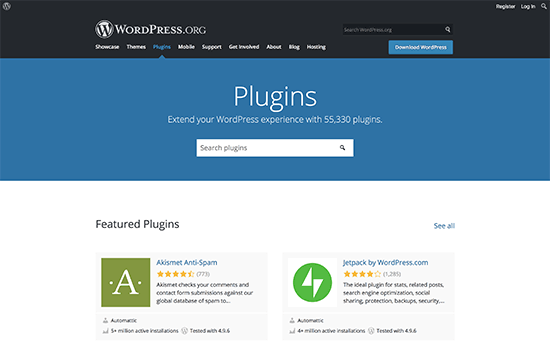
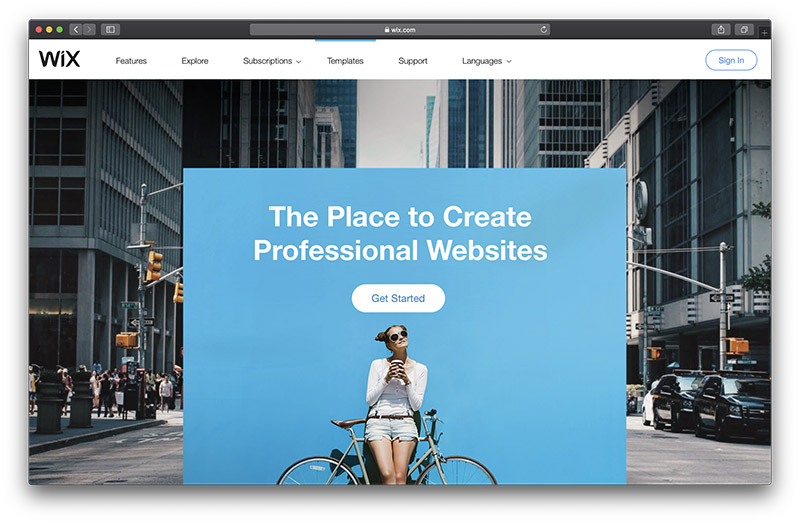
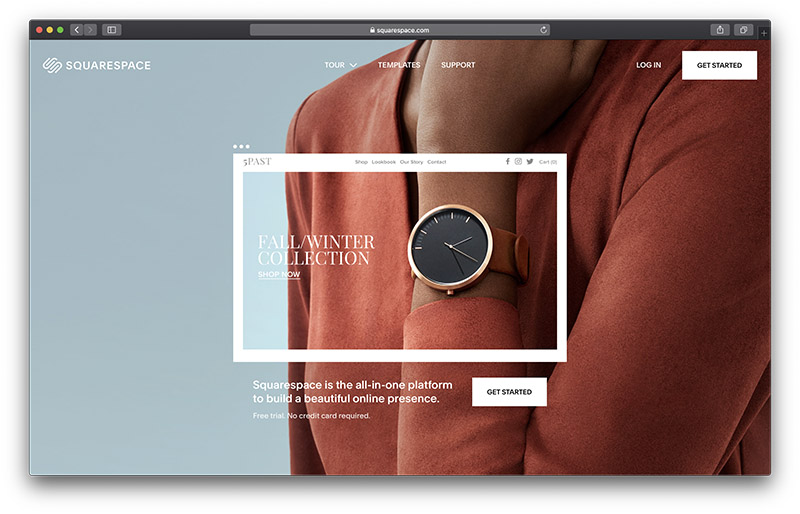
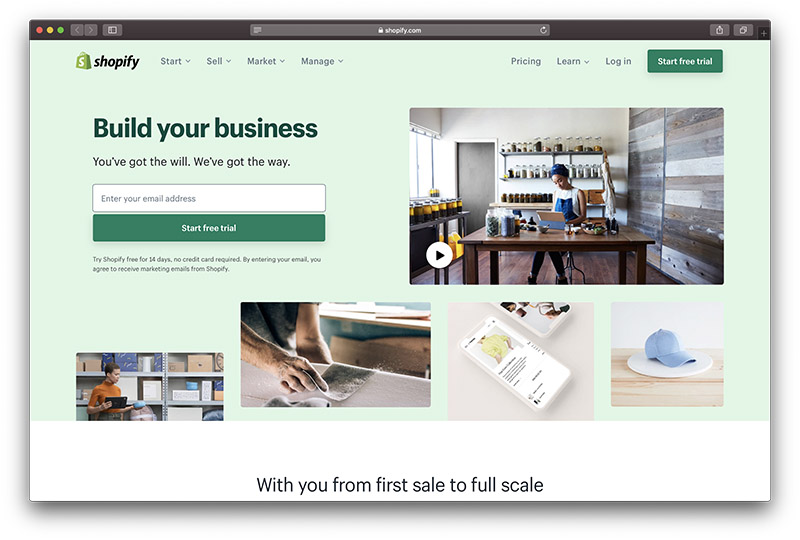
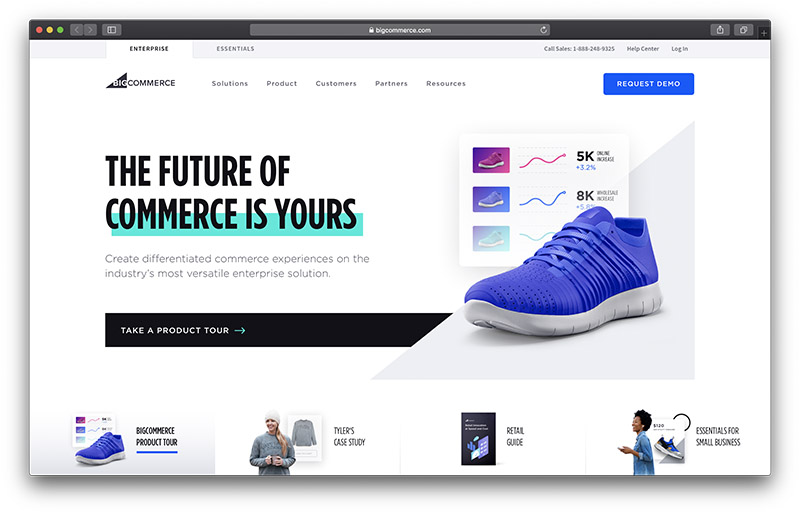
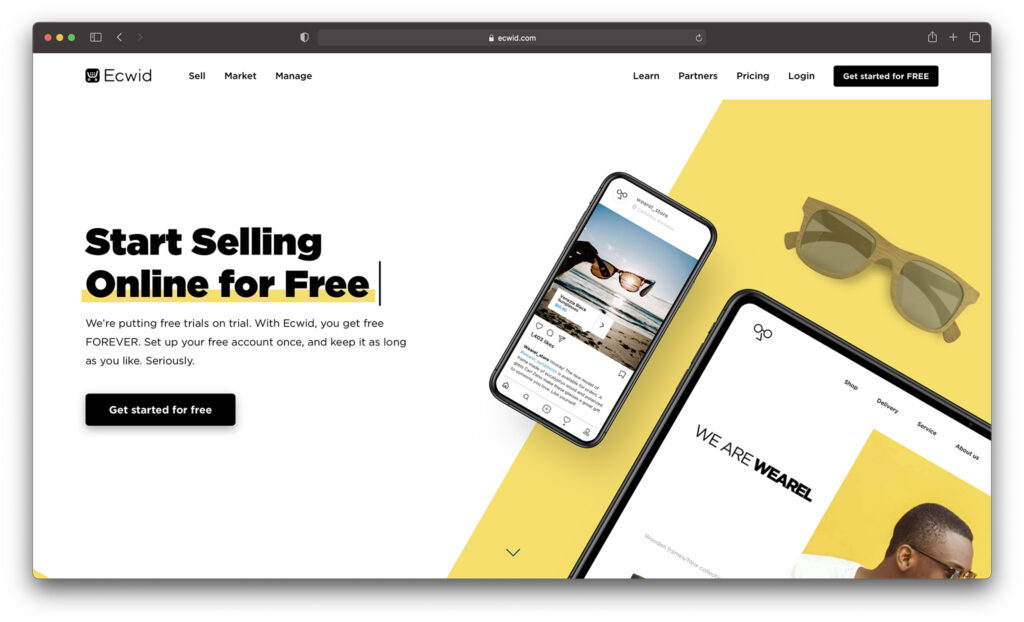

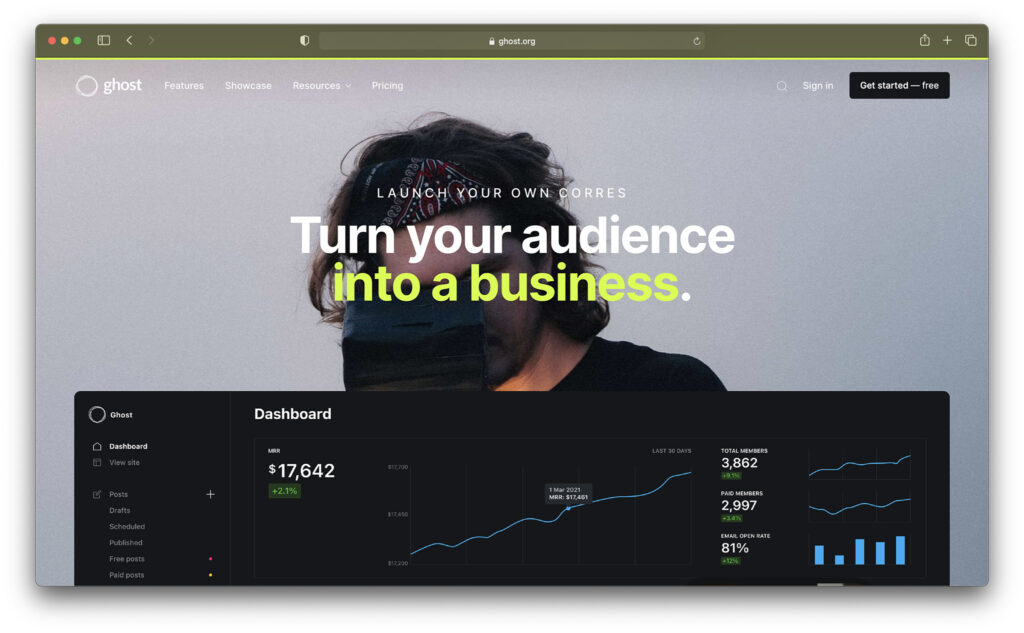
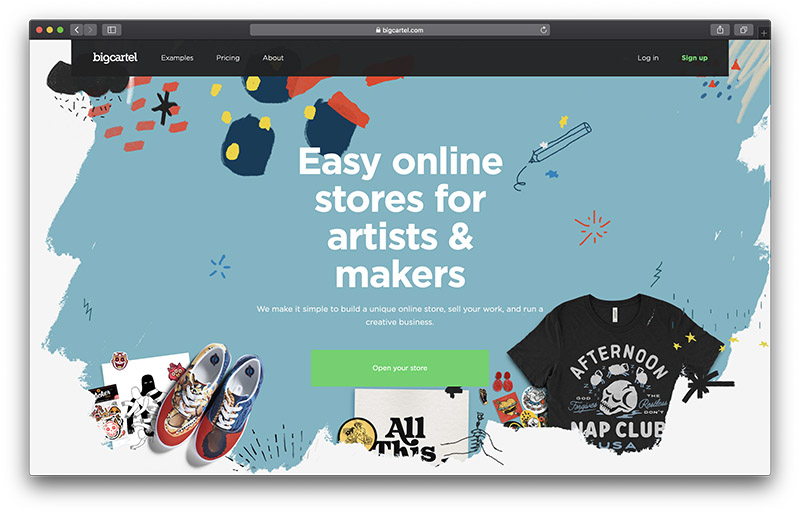
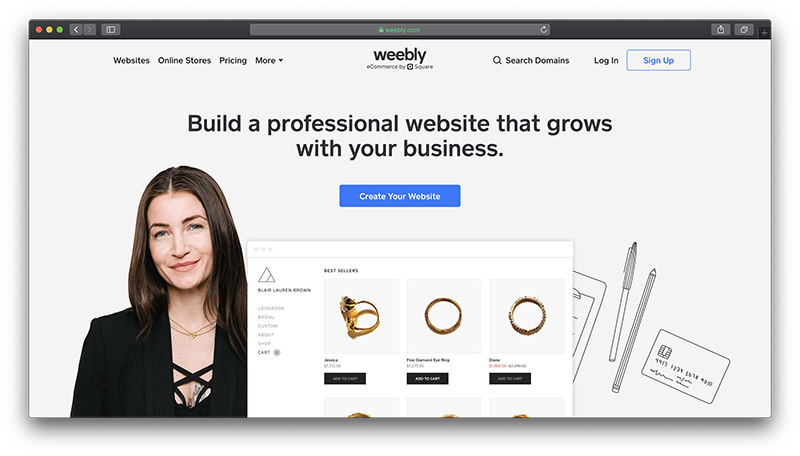
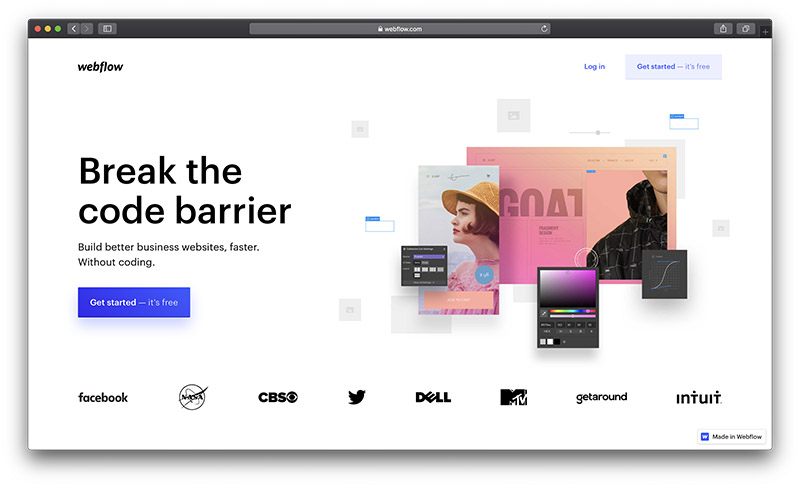
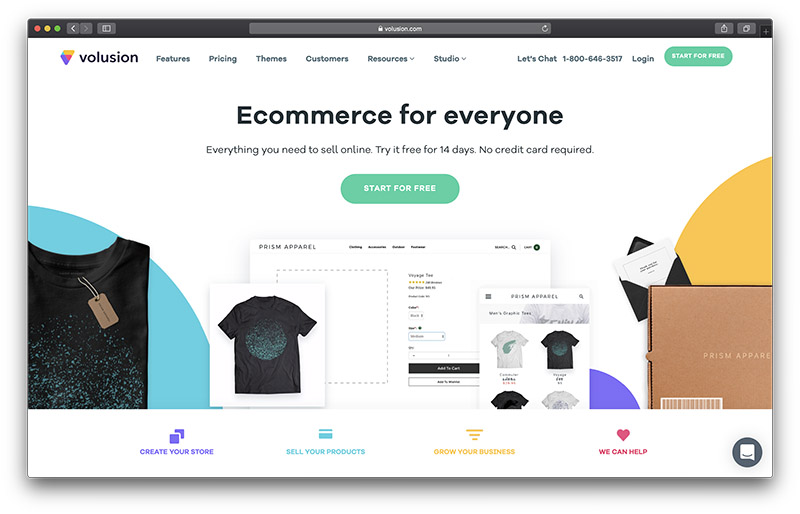
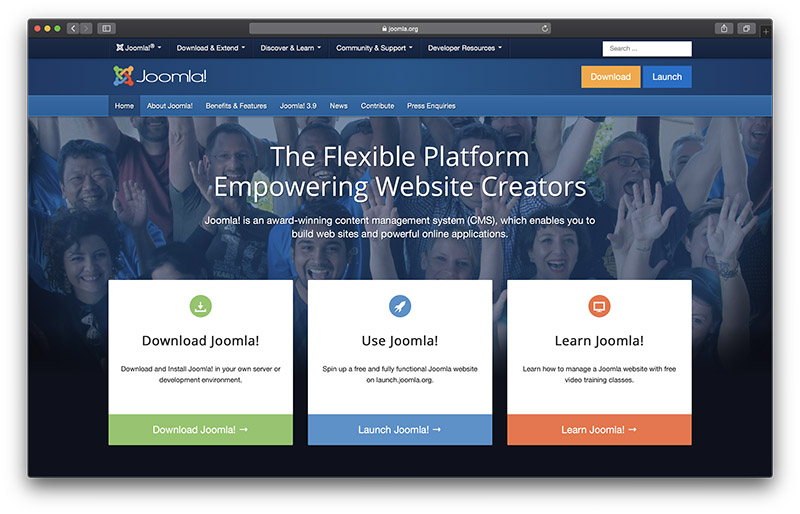


Du glömde Drupal:)
Thanks for your suggestion Kristina!