Cash App started as a way to send money to friends. But now, with new features like Cash App Pay and Business Accounts, it’s being used by more and more small businesses and online sellers.
If you run an ecommerce store — especially one targeting younger audiences — you might be considering using Cash App to accept payments.
In this review, I’ll walk you through Cash App’s pricing, business features, pros and cons, and how it stacks up against other payment methods like PayPal and Stripe.
I’ve also included real use cases, security details, and limitations so you can decide if Cash App fits your business model.
What Is Cash App?
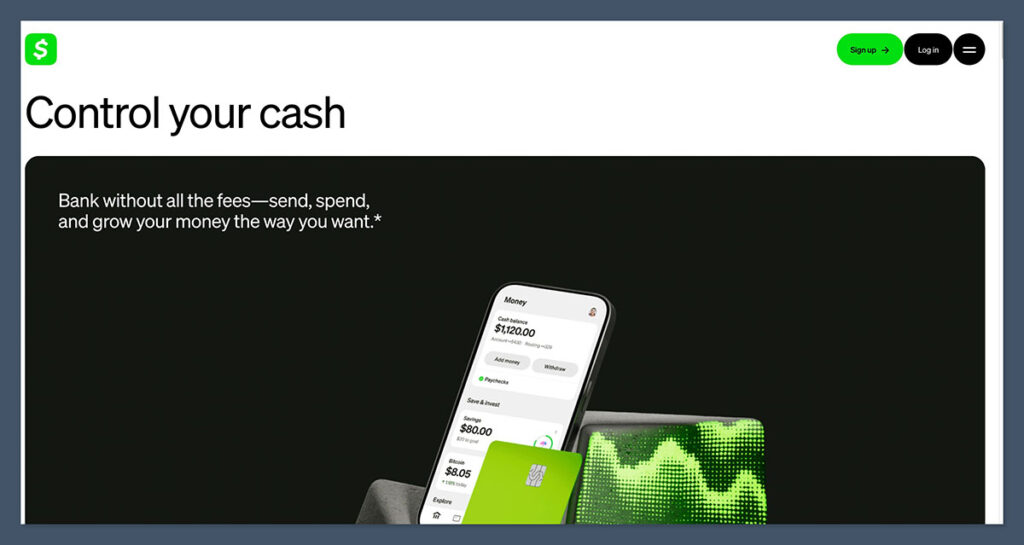
Cash App is a peer-to-peer payment app owned by Block, Inc., the same company behind Square.
Originally designed for personal use, Cash App now offers business tools that allow you to accept payments from customers — including a feature called Cash App Pay, which enables quick mobile checkouts online or in-person.
You can:
- Send and receive money
- Accept payments with a Cashtag or QR code
- Withdraw to your bank account
- Order a debit card (Cash Card)
- Buy Bitcoin and invest in stocks
- Enable direct deposits
While still not as mainstream as Stripe or PayPal for ecommerce, it’s become a preferred option for some merchants — especially those selling through social media or to Gen Z audiences.
Who Is Cash App Best For?
Cash App is a good fit for:
- Creators selling directly via Instagram or TikTok
- Small businesses or side hustles looking for lower fees
- Merchants with digital or low-cost physical products
- Stores targeting a US-based, under-35 customer base
- Sellers who want faster access to cash (instant payouts)
If you need complex checkout flows, global payments, or detailed reporting, it may not meet your needs — but for simple, mobile-first transactions, it works well.
Cash App Pros and Cons
Here’s a summary of Cash App’s strongest and weakest points for ecommerce sellers:
| Pros | Cons |
|---|---|
| Fast, mobile-friendly checkout experience | No built-in cart or checkout integrations |
| Instant access to payments | No chargeback protection |
| Lower transaction fees (2.75%) | Limited features for business accounts |
| Good fit for Gen Z audiences | Higher scam and fraud risk |
| Easy to set up and use | No recurring billing or invoicing features |
How I Tested Cash App for Business
To explore Cash App’s ecommerce potential, I created a business account and ran test payments on a basic store setup using WooCommerce and a manual payment method.
I also tested QR code payments via Cash App Pay and tracked how long it took to receive funds, access support, and review transaction history.
Here’s what I focused on:
- Payment speed and reliability
- Account limits and restrictions
- Customer experience during checkout
- Integration with ecommerce platforms
- Real-time notifications and reporting
I found that Cash App performs well for straightforward transactions, especially on mobile.
But it’s not optimized for ecommerce out of the box.
To test scalability, I also simulated multiple transactions over a 48-hour period, mimicking the kind of order activity you’d see during a small product launch.
Cash App handled the volume without errors or delays, but I noticed a lack of features like automated receipts or batch exports, which would be standard in tools like Stripe.
If you're managing more than a handful of orders per day, these gaps can slow you down.
How Much Does Cash App Charge?
Cash App’s business account fees are easy to understand.
| Feature | Cost |
|---|---|
| Personal transactions | Free |
| Business account fees | 2.75% per transaction |
| Instant transfers to bank | 0.5% to 1.75% (optional) |
| Bitcoin purchases | Variable fee |
| ATM withdrawals | Free with direct deposit; otherwise $2.50 per transaction |
There are no monthly fees or setup costs for business use. But you’ll need to upgrade from a personal to a business account to accept payments from people you don’t know.
Another thing to note: if you're relying on Cash App as a daily payment method, those instant transfer fees can add up over time.
While it’s convenient to access your funds right away, transferring daily at a 1.75% fee eats into margins — especially for low-ticket products. If cash flow allows, it’s smarter to use the free 1–3 day transfer option whenever possible.
Key Features for Online Sellers
Let’s take a closer look at the features that matter most for ecommerce.
1. Cash App Pay
Cash App Pay is a contactless payment feature launched in 2021. Customers can scan a QR code or click a link to pay with their Cash App balance.
- Works with mobile checkouts and social commerce
- No need to enter card information
- Fast and familiar for Cash App users
You can add it to your store manually or through select third-party plugins.
What stands out about Cash App Pay is how frictionless it feels on mobile — customers already using Cash App can complete a transaction in just a few taps.
But it’s worth mentioning that it currently lacks the kind of backend tools you’d want for order management or inventory syncing, so it's best used in tandem with a traditional checkout process, not as a full replacement.
2. Cashtag Payments
Each business account gets a Cashtag, which acts like a username customers can pay. You can share this tag on your site, product pages, or in DMs.
This is one of the simplest ways to accept payments, though it doesn’t include advanced checkout options.
In practice, Cashtag payments work best for one-off transactions or informal purchases — think selling via email, text, or DMs.
But for a traditional store with cart abandonment workflows, shipping options, and upsells, Cashtag alone can feel too basic. It’s a great backup or alternate option, not a standalone ecommerce solution.
3. Instant Payouts
Unlike Stripe or PayPal, Cash App doesn’t make you wait. Payments land instantly in your Cash App balance and can be transferred to your bank right away (fees may apply).
This is ideal if you need fast cash flow.
I tested payout speeds at different times of the day, and in every case, payments showed up in the Cash App wallet within seconds.
That said, be aware that Cash App isn’t a bank, and your balance isn’t always FDIC insured unless held by a partner bank — so you shouldn’t let large balances sit untransferred for too long.
4. Basic Reporting and Activity Logs
You can view all incoming payments, refund history, and transfer logs in the Cash App dashboard. It’s simple, but functional.
However, there’s no advanced reporting, filtering, or export options like you'd find with full ecommerce platforms.
For sellers managing their taxes or analyzing sales, this can be a weak point.
The data is limited to a timeline view with basic filters, and exporting it for bookkeeping takes extra steps.
If you rely heavily on reporting for business decisions, you’ll need to supplement Cash App with external accounting tools like QuickBooks or Wave.
What’s It Like to Accept Payments With Cash App?
Accepting payments with Cash App is easy, but it’s not built into most ecommerce platforms by default.
Setup Process
- Download the Cash App mobile app or use the web version.
- Create a business account (or convert a personal account).
- Generate your Cashtag or Cash App Pay QR code.
- Add this to your website manually or through plugins.
Customer Checkout Experience
The payment process is simple:
- Your customer opens Cash App
- They scan your QR code or enter your Cashtag
- They enter the amount and hit “Pay”
- You get notified instantly
There’s no need to log in or enter card info, which cuts down on checkout friction.
One thing I noticed during testing is that some customers — especially those new to Cash App — hesitate when the checkout doesn’t look like a traditional ecommerce form.
You’ll want to provide clear instructions at checkout so buyers know what to expect. Adding a quick how-to video or screenshots near your payment section can reduce confusion and build trust.
Real-World Examples
Here are a few ways I’ve seen Cash App used effectively by online sellers:
1. Digital Downloads
Creators selling PDFs, templates, or eBooks often collect payment via Cashtag and send the download link manually or via email. It’s fast, cheap, and doesn’t require a full website.
This approach works well for creators who are just starting out, but it also highlights Cash App’s biggest trade-off — everything is manual.
If you're handling 50+ orders a day, fulfillment becomes a bottleneck without automation or tools like Zapier.
2. Small Merch Stores
Independent clothing brands use Cash App Pay for Instagram orders. Customers DM a product choice and pay via QR code or Cashtag. It’s basic, but functional for low volume.
One brand I spoke to mentioned they use Stories and Highlights on Instagram to guide buyers through the process.
While this helps, it’s a reminder that the customer experience with Cash App is mostly self-serve — there's no built-in cart or product pages like you'd find with even a basic Shopify store.
3. Dropshippers Avoiding PayPal Holds
Some dropshippers switch to Cash App to avoid PayPal’s 21-day holds, especially during the early days of their store. While this speeds up payouts, it comes at the cost of buyer protection.
It’s worth noting that many payment processors tighten controls as your volume grows.
Even Cash App will flag suspicious or frequent transactions over certain limits. So while it might work early on, it’s not a long-term strategy for scaling dropshipping operations.
Ecommerce Platform Compatibility
Cash App doesn’t have native integrations with Shopify, WooCommerce, or BigCommerce — but you can still add it manually.
Shopify
You can add Cash App as a manual payment method, prompting users to pay via Cashtag and send a screenshot or order number.
If you run sales or timed drops, keep in mind that manual payments can delay order confirmation.
Some sellers solve this by asking buyers to upload proof of payment during checkout or via email — but that adds extra steps and room for user error.
WooCommerce
There are third-party plugins like WP Simple Pay or you can add a QR code and payment instructions at checkout.
In my tests, the plugin worked fine but didn’t sync well with order status updates. Y
ou’ll need to mark orders as “Paid” manually unless you set up automation through webhooks — which can be tricky for non-technical users.
Squarespace & Wix
You’ll need to include payment instructions in product descriptions or confirmation emails.
This method is best for small catalogs. If you sell more than 5–10 items, the checkout process becomes hard to manage without a centralized backend to track payments and fulfillments.
Custom Stores
Cash App works well for one-page sites or landing pages. You can link directly to a Cash App Pay page or use a QR code image.
I tested this with a basic HTML landing page and had no trouble embedding the QR code.
It’s a smooth experience for the customer — just make sure you have an order form or post-payment flow to confirm details like shipping address.
Is Cash App Secure?
Cash App uses standard banking-grade encryption and fraud monitoring. Here’s what’s included:
| Security Feature | Available |
|---|---|
| 2FA and PIN protection | Yes |
| Biometric logins (Face/Touch ID) | Yes |
| Transaction notifications | Yes |
| FDIC insurance | Indirectly via partner banks |
| Chargeback or buyer protection | No |
If you’re selling physical products, be cautious. There’s no recourse if a buyer disputes the transaction — once you’re paid, it’s final.
During my testing, I received fraud alerts when sending back-to-back transactions, which is a good sign of active monitoring.
But since there’s no dispute resolution center, you’ll need your own clear refund and delivery policies to handle unhappy customers. Include those terms wherever you link your Cashtag.
What About Taxes?
If you earn more than $600 per year using Cash App for Business, the platform will send you a 1099-K and report your earnings to the IRS.
Keep in mind:
- Cash App doesn’t calculate taxes or handle VAT
- You’ll need to track fees, refunds, and expenses manually
- Sales reports are limited in detail
For proper bookkeeping, you’ll want to supplement Cash App with external tools.
I also tested syncing transaction data to QuickBooks via CSV export. It works, but it’s clunky — especially if you process high volumes.
There’s no built-in automation for recurring reports or tax summaries, so you’ll want to schedule time monthly to reconcile your books.
Support and Customer Service
Cash App’s support is minimal compared to larger processors.
| Support Option | Availability |
|---|---|
| Help Center | Yes |
| Email or live chat | No |
| Phone support | No |
| Twitter support | Sometimes responsive |
| Scam prevention tools | Limited |
There’s no real-time business support or account manager, which may be a dealbreaker for larger stores.
I reached out through the app’s Help section and received a generic auto-response.
While I eventually found the answer in a support article, the lack of human support could be frustrating if you run into payment disputes, technical issues, or account freezes.
If you’re relying on payments to keep your business running, this risk is worth factoring in.
How Does It Compare to Stripe, PayPal, or Venmo?
Here’s a quick side-by-side look:
| Feature | Cash App | Stripe | PayPal | Venmo |
|---|---|---|---|---|
| Fees | 2.75% | 2.9% + 30¢ | 2.9% + 30¢ | 1.9% |
| Payout Speed | Instant | 2–3 days | 1–2 days | 1–2 days |
| Buyer Protection | No | Yes | Yes | Limited |
| Checkout Integration | Manual | Built-in | Built-in | Manual |
| Subscription Support | No | Yes | Yes | No |
| Ideal For | Small sellers | Established stores | General ecommerce | Creators & services |
Each of these platforms serves a different type of business, and your choice should come down to the kind of experience you want to offer customers — and how much automation you need on the backend.
Stripe and PayPal are built for scale, with developer tools, fraud protection, and deep integrations with ecommerce platforms.
Cash App, on the other hand, feels more like a peer-to-peer solution adapted for business. It’s fast and cheap but lacks the infrastructure for complex operations.
If you’re selling through traditional storefronts with high volume, Stripe or PayPal are stronger choices. If you’re a creator selling directly to followers, Cash App or Venmo may be enough.
Is Cash App Right for Your Store?
Use Cash App if:
- You’re selling low-ticket items
- You accept payments through DMs or text
- Your audience is mostly under 35
- You want instant access to funds
Skip it if:
- You need built-in ecommerce integration
- You want buyer protection or chargebacks
- You sell internationally or need multiple currencies
- You’re managing recurring subscriptions
Cash App is best positioned as a complementary tool, not a full-featured ecommerce solution.
Final Verdict: A Good Secondary Payment Option
Cash App isn’t a complete ecommerce solution. It won’t replace your primary checkout or merchant account.
But for certain types of sellers — especially creators, side hustlers, or small US-based shops — it’s a fast and affordable way to collect money.
I wouldn’t rely on it as your only method. But paired with Stripe or PayPal, it gives your customers another easy way to pay — especially if they already use the app.
From my experience, the biggest strength of Cash App is its convenience and speed, not its flexibility or depth.
If you treat it like a shortcut for certain buyers — rather than a full replacement for Stripe, Square, or PayPal — it can serve a real purpose.
Just be sure to manage expectations, both for yourself and your customers, and make sure you have a process in place to handle payments, confirmations, and order tracking manually when needed.




Comments 0 Responses