Shopify, Squarespace, and BigCommerce are three of the biggest names in ecommerce — but which one is the right fit for your business?
We’ve spent over 150 hours testing these platforms, comparing everything from pricing and design tools to marketing features and ease of use.
In this guide, I’ll walk you through what makes each platform stand out and where they fall short, so you can decide with confidence.
Quick Verdict
Shopify – Best all-around ecommerce builder for scaling your business
Squarespace – Best for simple, visually-led stores with low inventory
BigCommerce – Best for built-in features and mid-size to large catalogs
This comparison was last updated on August 25, 2025.
Quick Comparison Table: Shopify vs Squarespace vs BigCommerce
| Feature | Shopify | Squarespace | BigCommerce |
|---|---|---|---|
| Best For | Scaling ecommerce businesses | Creative businesses or service-based brands | Larger catalogs, B2B, built-in tools |
| Free Trial | 3 days | 14 days | 15 days |
| Starting Price | $39/month | $23/month | $39/month |
| Transaction Fees | 2.9% + 30¢ (Basic) | 3% (Business) | 0% |
| Templates | 190+ | 100+ | 100+ |
| App Store | 8,000+ | Under 100 | 1,000+ |
| Multi-Channel Selling | Yes | Basic | Yes |
| SEO Features | Moderate | Basic | Advanced |
| Design Customization | High (with coding) | High (no coding) | Moderate |
| Support | 24/7 chat + phone | Email + chat | 24/7 chat + phone |
Best for Pricing: Squarespace

If cost is your top concern, Squarespace offers the best starting point.
It’s the most affordable way to launch an ecommerce site without compromising too much on functionality.
Pricing Breakdown
| Platform | Starter Plan | Mid-Tier | Advanced |
|---|---|---|---|
| Shopify | $39/month | $105/month | $399/month |
| Squarespace | $23/month (no ecommerce) | $36/month | $65/month |
| BigCommerce | $39/month | $105/month | $399/month |
- Squarespace’s Commerce Basic plan starts at $36/month with no transaction fees and includes solid selling features.
- Shopify’s Basic plan is $39/month but you’ll also need apps to unlock many features, which can increase the total cost.
- BigCommerce also starts at $39/month, but includes more features out of the box and doesn’t charge transaction fees at all.
If you’re running a lean operation or side hustle, Squarespace offers the most value upfront.
It’s worth noting that Squarespace also bundles website hosting, SSL, and domain tools into its price, which can save time and eliminate extra costs from third-party services.
For small businesses that need an all-in-one solution, that packaging is hard to beat.
Winner: Squarespace
Squarespace has the lowest entry point and a fair feature set for smaller stores.
Best for Sales Features: Shopify

When it comes to selling tools, Shopify is a step ahead.
It’s designed from the ground up to help you manage products, convert visitors, and scale quickly.
Key Selling Tools
| Feature | Shopify | Squarespace | BigCommerce |
|---|---|---|---|
| Abandoned Cart Recovery | Yes | Yes (Advanced only) | Yes |
| Product Variants | Yes | Limited | Yes |
| Inventory Management | Advanced | Basic | Advanced |
| Multichannel Selling | Facebook, Instagram, TikTok, Amazon, Etsy | Instagram only | Facebook, Amazon, Google, Instagram |
| Subscriptions | Via apps (Recharge, etc.) | Yes (Advanced plan) | Via apps or custom |
| Digital Downloads | Yes | Yes | Yes |
- Shopify supports multichannel selling across major platforms and marketplaces. You can even run retail POS systems.
- BigCommerce includes advanced tools like real-time shipping, bulk pricing rules, and custom product filtering — but only on higher plans.
- Squarespace covers the basics and even allows digital products and services, but lacks the tools needed for more complex inventories or workflows.
What really sets Shopify apart is the way its features integrate with each other.
You’re not just getting isolated tools — the ecosystem works as a whole, from inventory syncing to fulfillment and analytics, helping you run everything from one centralized dashboard.
Winner: Shopify
Shopify provides the most complete toolkit for ecommerce growth.
Best for Templates and Design: Squarespace
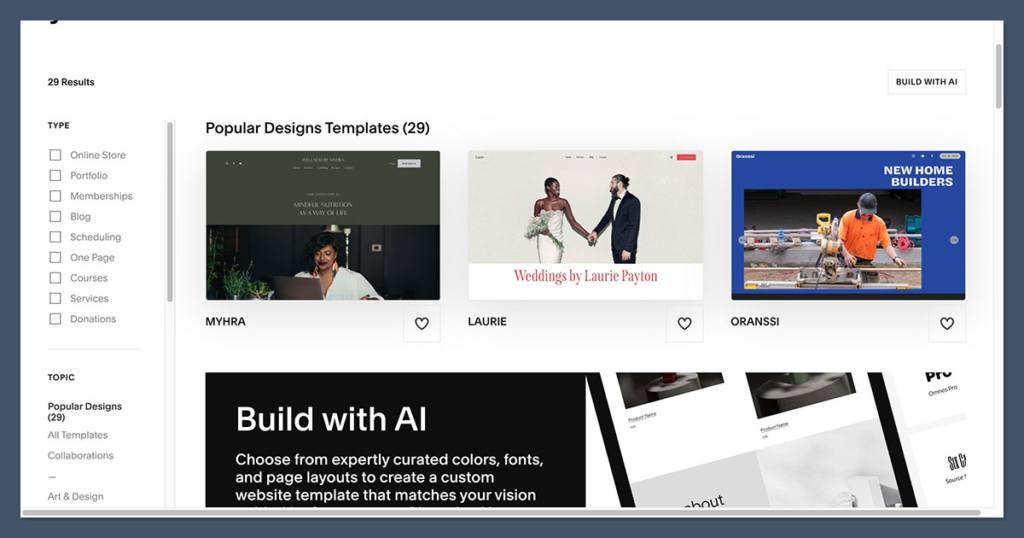
If design is your top priority, Squarespace wins. Its templates are clean, modern, and created with creative businesses in mind.
Template and Design Comparison
| Platform | Free Templates | Paid Templates | Design Style | Customization |
|---|---|---|---|---|
| Shopify | 13 | 180+ ($100–$500) | Professional, brand-focused | High (via Liquid) |
| Squarespace | 100+ | None (all included) | Clean, minimalist | Very high (no-code) |
| BigCommerce | 12 | 80+ ($100–$400) | Functional | Moderate |
- Squarespace templates are mobile-responsive, automatically formatted, and visually stunning. No apps or builders needed.
- Shopify themes focus more on structure and selling. You can get creative, but you’ll likely need apps or coding.
- BigCommerce templates are functional but dated. Good for B2B but less appealing for lifestyle brands.
Many Squarespace users don’t need to touch design settings at all.
That’s because every template is optimized for different industries and includes preset page layouts.
For entrepreneurs who value branding but don’t want to fuss with design, Squarespace’s setup feels effortless.
Winner: Squarespace
No other platform offers templates this polished out of the box.
Best for SEO and Performance: BigCommerce

BigCommerce wins the SEO battle thanks to greater flexibility and control over key elements like URLs, redirects, and metadata.
SEO Feature Comparison
| Feature | Shopify | Squarespace | BigCommerce |
|---|---|---|---|
| Clean URLs | No (forced folder structure) | No (auto-generated) | Yes (fully editable) |
| Blog | Yes | Yes | Yes |
| 301 Redirects | Yes | Yes | Yes |
| Schema Markup | Via apps | No | Built-in |
| XML Sitemap | Yes | Yes | Yes |
- BigCommerce allows full control over URL slugs and metadata — a huge plus if you care about organic traffic.
- Shopify does well but is limited by its forced URL structures like
/products/or/collections/. - Squarespace is SEO-friendly but doesn’t offer much beyond the basics.
BigCommerce also makes it easy to scale SEO efforts with features like custom product filters and category landing pages, which can be optimized for long-tail keywords.
For stores managing hundreds of SKUs, that kind of control is critical.
Winner: BigCommerce
For serious SEO, BigCommerce gives you more flexibility out of the box.
Best for Apps and Integrations: Shopify

Shopify’s app ecosystem is unmatched, giving you access to thousands of tools to customize and expand your store.
App Marketplace Comparison
| Platform | App Count | Key Categories | Standout Feature |
|---|---|---|---|
| Shopify | 8,000+ | Reviews, SEO, Email, CRM, Subscriptions | Massive variety |
| Squarespace | <100 | Basic marketing and design | Built-in simplicity |
| BigCommerce | 1,000+ | Marketing, Shipping, Accounting | Strong built-ins |
- Shopify’s app store includes both free and paid tools for just about anything — SMS, upsells, custom discounts, loyalty programs, and more.
- BigCommerce has fewer apps, but makes up for it with native features built into each plan.
- Squarespace limits reliance on apps by baking tools directly into the dashboard. Simple, but not scalable.
One thing to keep in mind is that Shopify apps are updated regularly and come from a large ecosystem of developers.
This means you're getting access to cutting-edge tools as soon as they hit the market — including AI features, automation, and emerging integrations.
Winner: Shopify
If you want control, features, and flexibility, Shopify’s app ecosystem is your best friend.
Best for Marketing: Shopify
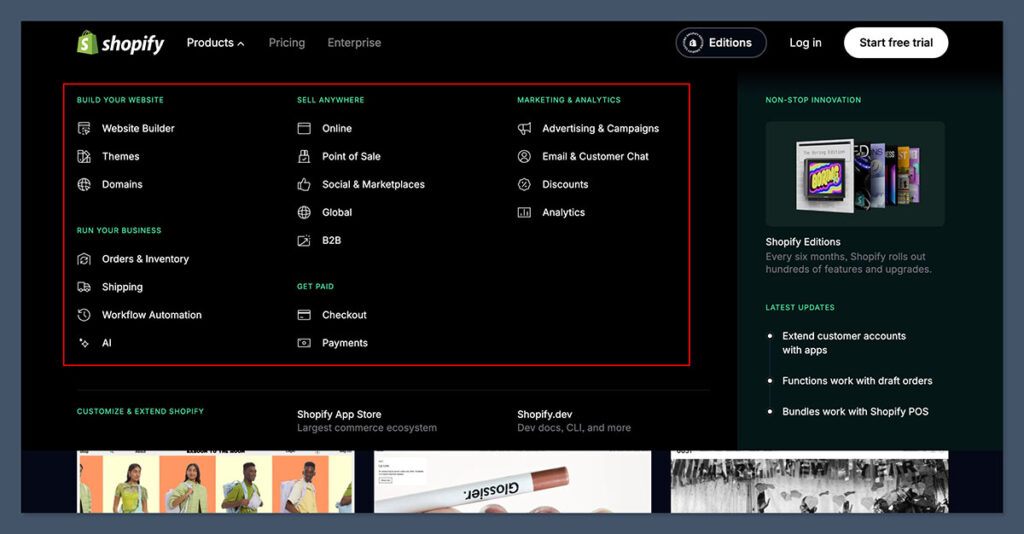
When it comes to marketing tools and integrations, Shopify makes it easier to promote your business and sell across multiple channels.
Marketing Tools Overview
| Feature | Shopify | Squarespace | BigCommerce |
|---|---|---|---|
| Email Marketing | Shopify Email, Klaviyo | Built-in | Mailchimp, Omnisend |
| SEO Support | Moderate | Basic | Advanced |
| Social Selling | Facebook, Instagram, TikTok | Facebook, Instagram | |
| Marketplace Sync | Amazon, Etsy | None | Amazon, Google Shopping |
| Content Marketing | Blog + video + landing pages | Strong blog tools | Functional but limited |
- Shopify integrates directly with major social media and marketplaces using apps like Shopify Marketplace Connect.
- Squarespace has a solid blog, great design tools, and an easy-to-use email marketing builder.
- BigCommerce supports marketplaces but relies more on third-party integrations for most marketing functions.
Shopify also recently launched marketing automation templates that can trigger emails based on customer behavior, like browsing history or cart activity.
It’s a powerful way to set up engagement workflows without needing expensive third-party CRMs.
Winner: Shopify
More native options and integrations make Shopify a marketing powerhouse.
Best for Ease of Use: Squarespace
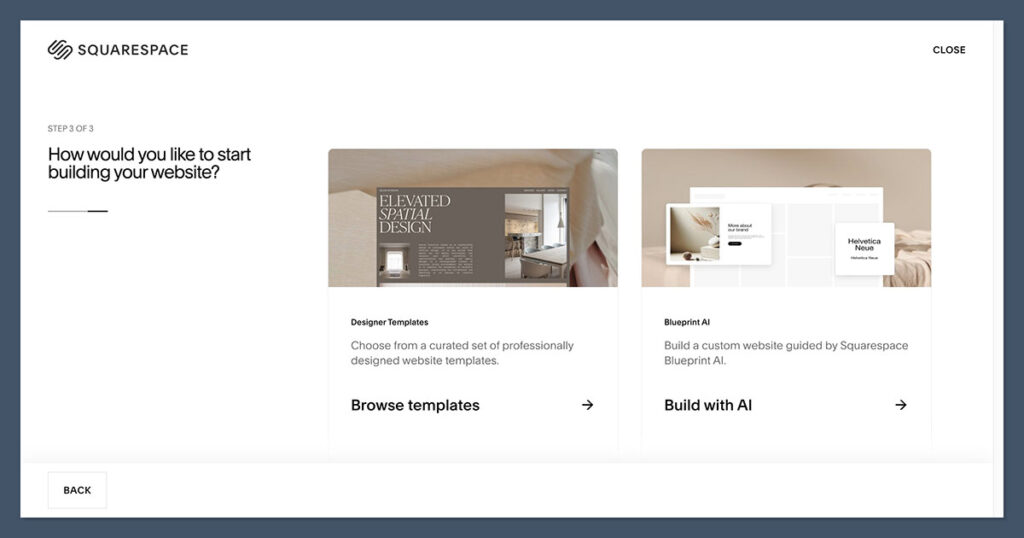
If you’ve never built a website before, Squarespace offers the most intuitive experience — especially during setup and design.
User Experience Breakdown
| Platform | Setup Process | Onboarding | Editor Style | Learning Curve |
|---|---|---|---|---|
| Shopify | Fast, guided | Business-focused onboarding | Section-based | Moderate |
| Squarespace | Extremely simple | Personal or business setup | Drag-and-drop | Very low |
| BigCommerce | Clunky | Complex B2B flow | Structured templates | High |
- Squarespace walks you through design and ecommerce setup with ease. It’s beginner-friendly and requires no coding.
- Shopify is straightforward but more advanced under the hood. The backend is built for growth, not simplicity.
- BigCommerce can be confusing at first, especially with its enterprise-style setup.
Even post-launch, Squarespace continues to simplify tasks with a unified dashboard for orders, site design, analytics, and customer emails. It removes the typical friction that non-technical founders often face when running a store day-to-day.
Winner: Squarespace
Best-in-class usability for non-technical users or solo founders.
Final Verdict: Which Should You Choose?
Choose Shopify if:
- You’re serious about ecommerce and want to grow quickly
- You need access to a massive app store and integrations
- You plan to sell on marketplaces like Amazon or TikTok
Choose Squarespace if:
- You run a personal brand, creative business, or service-based store
- You want stunning templates and a no-code experience
- You sell fewer than 20 products or offer digital downloads
Choose BigCommerce if:
- You manage a large product catalog or B2B business
- You want built-in features without relying on apps
- You care about clean URLs and advanced SEO controls
While Shopify is the most versatile and scalable platform, Squarespace wins for ease of use and design, and BigCommerce brings powerful features with fewer add-ons.
Whichever route you go, start with a free trial and test the dashboard, editor, and features yourself. The right platform will feel intuitive and fit the way your business works.




Comments 0 Responses