When comparing the ecommerce website builders on the market, Shopify, Squarespace, and Wix appear time and time again — but which one came out on top in our 2026 round of hands-on research and testing?
After spending over 300 hours analyzing the top website builders for ecommerce, I can confidently say that Shopify is the best platform if you want to sell online at scale.
Shopify vs Squarespace vs Wix: Quick Verdict
- Shopify – Best for scaling fast with the strongest ecommerce tools
- Squarespace – Best for stunning designs and content-first stores
- Wix – Best for beginners and creative freedom on a budget
In this review, I’ll walk you through where each platform wins — and where it doesn’t — based on the criteria that matter most: pricing, ease of use, ecommerce tools, marketing features, templates, support, and AI capabilities.
📅 Updated: 11/21/25
Key Takeaways
- Shopify, Squarespace, and Wix all unlock key features from their $29/month plans
- Shopify wins on advanced ecommerce tools and built-in AI assistants
- Wix is the most flexible for beginners thanks to its drag-and-drop builder
- Squarespace has the best design and portfolio templates
- Each builder includes 24/7 help — but Shopify’s AI support leads the pack
Shopify vs Squarespace vs Wix: Quick Comparison Table
| Feature | Shopify | Squarespace | Wix |
|---|---|---|---|
| Overall Rating | ⭐ 4.8 | ⭐ 4.1 | ⭐ 4.5 |
| Starting Price | $29/month | $16/month | $27/month |
| Free Trial | 3 days | 14 days | Free plan available |
| Best For | Serious ecommerce | Design-led brands | Beginners + creative shops |
| Templates | 100+ | 100+ | 800+ |
| App Store | 8,000+ apps | ~24 extensions | 250+ apps |
| Drag & Drop Editor | ❌ | ✅ | ✅ |
| Built-in AI | ✅ Magic + Sidekick | ✅ Blueprint | ✅ Wix ADI & AI Text |
| Multichannel Selling | ✅ Yes | ❌ Limited | ✅ Yes |
| Transaction Fees | ✅ On basic plans | ❌ None | ❌ None |
Why You Should Trust This Comparison
At ecommerce-platforms.com, we’ve been testing and reviewing website builders for over 10 years. Our team has spent hundreds of hours hands-on with Shopify, Squarespace, and Wix, analyzing how they perform across real ecommerce use cases — from dropshipping to digital product sales to service-based businesses.
We don’t just skim features. We build test stores, try the AI tools, compare templates, and run mock transactions. Every platform in this review was tested against the same criteria: sales features, ease of use, AI tools, design flexibility, SEO, pricing, marketing, customer support, and third-party app integrations.
This isn’t just a surface-level breakdown — it's based on direct experience, not guesswork or affiliate pitches.
So if you're stuck choosing between Shopify, Squarespace, or Wix, this is the most practical, in-depth breakdown you'll find.
What Kind of Business Is Each Builder Best For?
Knowing what type of business each platform caters to can help you avoid wasting time — or money — on a site that doesn’t support your goals.
Shopify is Best For:
- Growing ecommerce brands
- Dropshippers, wholesalers, and multi-channel sellers
- Businesses that want deep analytics and 8,000+ integrations
- Entrepreneurs scaling fast and needing advanced automation
- Full solution from $29/month
- Limited time offer: first 3 months for $1/month
- SEO Friendly
- Offline Store
- App Store
- 24/7 Support
- Beautiful Templates
Squarespace is Best For:
- Creative professionals
- Designers, photographers, artists
- Service-based businesses with light ecommerce needs
- Personal brands that need a beautiful online presence
- Free Trial
- Starter plans from $8
- Mobile Friendly
- Free custom domain
- 24/7 Support.
Wix is Best For:
- Beginners and DIY users
- Budget-conscious entrepreneurs
- Niche shops that want design freedom
- Local stores or freelancers getting started with ecommerce
- Free Trial
- Starter plans from $8.08
- Simple dashboard
- SEO Friendly
Each of these builders has strengths, but Shopify is the most robust if ecommerce is your priority. If design or flexibility come first, Squarespace or Wix may be a better fit.
1. Best for Pricing: Wix Wins for Affordability
💡 The Winner: Wix
Wix’s ecommerce plans start at $27/month, making it the most affordable option of the three. Shopify and Squarespace are similar in price, but you’ll get more ecommerce features early on with Shopify — especially on the $29/month plan.
Pricing Overview
| Plan | Shopify | Squarespace | Wix |
|---|---|---|---|
| Starter Price | $29/month | $16/month (no store) | $27/month (Business Basic) |
| Mid-Tier Plan | $79/month | $27/month (Commerce Basic) | $32/month (Business Unlimited) |
| Advanced Plan | $299/month | $49/month (Commerce Advanced) | $59/month (Business VIP) |
| Free Trial/Plan | 3-day free trial | 14-day free trial | Free plan available |
What You’re Paying For
- Shopify: Transaction fees apply unless using Shopify Payments. You’ll get full multichannel selling and robust ecommerce tools at every tier.
- Squarespace: Lower monthly fees, but ecommerce features only unlock from the $27/month plan.
- Wix: Great value, and no transaction fees. You can sell online starting at $27/month.
Who Should Choose Based on Budget?
- Choose Wix if price is your top concern and you don’t need every feature upfront.
- Choose Shopify if you're serious about ecommerce and scaling.
- Choose Squarespace if you’re a creative or service provider with occasional online sales.
2. Best for Selling Online: Shopify Dominates
🏆 The Winner: Shopify
When it comes to ecommerce features, Shopify is far ahead. It’s built from the ground up for online sales, with advanced tools, built-in AI support, and integrations that help you sell everywhere — even in-person or on TikTok.
Ecommerce Features Comparison
| Feature | Shopify | Squarespace | Wix |
|---|---|---|---|
| Unlimited Products | ✅ Yes | ✅ Yes | ✅ Yes |
| Digital Product Support | ✅ Yes | ✅ Yes | ✅ Yes |
| Abandoned Cart Emails | ✅ Yes (all plans) | ✅ Yes (Commerce plans) | ✅ Yes (Unlimited & up) |
| POS Integration | ✅ Shopify POS | ❌ Not included | ✅ Wix POS (US only) |
| Multichannel Sales | ✅ 12+ channels | ❌ Manual setup | ✅ Facebook, Insta, Amazon |
| Apps & Add-ons | 8,000+ | 24 | 250+ |
Real Testing Insights
During testing, Shopify’s dashboard was seamless. From creating products to enabling discounts and tracking analytics, it’s all centralized. I used Shopify Sidekick to troubleshoot and get setup help without needing a support ticket.
Squarespace is a design-first platform. It supports selling, but lacks the app marketplace or deep functionality. Basic tools are there — inventory, digital products, discount codes — but it’s not built to scale large online stores.
Wix surprised us with its integrated payment processing, product filtering, and automation workflows. It’s a solid alternative if you want flexibility but aren’t ready to go all-in on Shopify.
3. Best AI Features: Squarespace and Shopify Lead the Pack
🏆 The Winner: Tie – Shopify (for automation) & Squarespace (for design)
Wix is improving fast, but Squarespace and Shopify offer more impactful AI experiences tailored to ecommerce and brand building.
All three website builders use AI — but not in the same way. Shopify focuses on operational AI to help you run your business smarter. Squarespace leans into creative AI, offering a groundbreaking design system powered by Blueprint AI Builder. Wix sits somewhere in between, with a solid mix of content generation and editing assistance.
Let’s explore how each platform uses artificial intelligence to improve ecommerce, website design, and the overall building experience.
AI Feature Comparison Table
| AI Feature Category | Shopify | Squarespace | Wix |
|---|---|---|---|
| AI-Powered Assistant | ✅ Shopify Sidekick | ❌ Not yet available | ✅ Wix AI Chat (basic help) |
| AI Design System | ❌ No | ✅ Blueprint AI Builder | ✅ Wix ADI + AI Template Generator |
| AI Copywriter | ✅ Shopify Magic | ✅ Built into Blueprint + editor | ✅ Wix AI Text Creator |
| AI Image Generation | ✅ Through Shopify Magic | ✅ AI-suggested imagery | ✅ Limited AI image suggestions |
| Guided Onboarding (AI) | ✅ Smart suggestions | ✅ Curated structure & content | ✅ Wix ADI walkthrough |
| AI Templates | ❌ Manually chosen | ✅ Dynamically generated | ✅ Wix AI templates |
Shopify AI: Shopify Magic & Sidekick
Shopify Magic is a suite of AI tools designed to optimize your store’s operations, marketing, and content creation. It’s more focused on business automation and scale than visual design.
What you can do with Shopify Magic:
- Auto-generate product descriptions, email content, and blog posts
- Ask Shopify Sidekick to explain reports, suggest marketing strategies, or answer store management questions
- Quickly draft custom replies to customer support requests
- Generate AI-powered themes (introduced in 2025) that suggest layout ideas based on your business type
- Translate product content into multiple languages
Example: You can ask Sidekick “Why did my conversion rate drop this week?” and it’ll analyze your store data and offer real-time insights.
Shopify Magic is deeply integrated into your store dashboard and constantly evolving. While it's not flashy on the surface, it's one of the most practical AI suites for ecommerce store owners scaling up.
Squarespace AI: Blueprint AI Builder (Design AI Done Right)
Squarespace has taken a completely different approach with Blueprint AI, a smart design system that helps users build a stunning website from scratch using AI-driven design principles.
Instead of just giving you design tools, Blueprint AI acts like a creative partner, guiding you through the process of launching a fully personalized, professionally styled website — from brand identity to visuals to site structure.
How the Blueprint AI Builder Works:
- Answer questions about your business, goals, and brand personality
- Get a fully structured homepage with layout suggestions, imagery, and copy
- Receive on-brand design guidance for fonts, color palettes, and styling
- Choose from AI-generated templates and section layouts tailored to your answers
- Preview changes in real-time as you customize pages and elements
Each decision you make feeds into Squarespace’s backend AI, which then refines the final result — a website custom-built to reflect your brand’s vibe, audience, and goals.
📌 Why it matters:
- You’re not starting from a blank template — you’re building with curated, design-quality starter content
- You get a premium experience without needing a designer or developer
- It’s perfect for creatives, service providers, and boutique brands that value aesthetics
Even better, all Blueprint sites are built using Squarespace’s Fluid Engine, giving you full control over positioning and layout as you evolve your site.
Wix AI: Decent for Starters, Less Powerful for Ecommerce
Wix offers several AI tools that help you build, write, and manage your site. It has a strong “quick start” approach that’s ideal for new users — especially if you don’t know where to begin.
Key Wix AI tools:
- Wix ADI (Artificial Design Intelligence): Asks a few questions, then builds your homepage with content blocks, colors, and structure tailored to your niche
- AI Text Creator: Offers AI-generated text for pages, product descriptions, or blog posts
- AI Template Generator: Suggests site templates based on your goals and answers
- AI Chat Assistant: Available in the editor for basic help and instructions
Wix’s AI feels more like a shortcut for DIY users than a deep creative partner. It’s best for quick launches, but less tailored than Squarespace’s guided experience or Shopify’s operational AI.
Who Wins on AI?
| AI Feature Strengths | 🥇 Best Platform |
|---|---|
| AI-Powered Business Assistant | Shopify (Shopify Sidekick) |
| AI for Creative Design | Squarespace (Blueprint AI Builder) |
| AI for Beginners | Wix (Wix ADI + templates) |
| Copy Generation & Automation | Shopify |
| Image and Layout Suggestions | Squarespace |
Final Thoughts:
- If you want design-led, high-end AI customization, Squarespace Blueprint is the most elegant and curated AI system on the market.
- If you need deep, AI-driven automation for ecommerce, Shopify Magic and Sidekick offer smarter tools for real business problems.
- Wix gives you decent AI tools for getting started, but it doesn’t go as deep into customization or ecommerce support yet.
Pro Tip: If you’re launching a brand-focused or visual-heavy website, start with Squarespace’s Blueprint AI to get that polished, editorial-quality design from day one. For ecommerce-first businesses, Shopify’s AI will help you grow smarter and faster.
The Winner: Shopify
AI is now a core part of the website building experience. Shopify has built its AI tools into the platform at every level, from setup to content to analytics. Squarespace and Wix have also released strong features, but Shopify’s are the most developed.
AI Feature Comparison
| AI Feature | Shopify | Squarespace | Wix |
|---|---|---|---|
| AI Assistant | ✅ Shopify Sidekick | ❌ Not available | ✅ Wix Chatbot (beta) |
| AI Text Generator | ✅ Shopify Magic | ✅ Built-in copy blocks | ✅ Wix AI Text Creator |
| AI Site Builder | ✅ Theme Generator | ✅ Squarespace Blueprint | ✅ Wix ADI |
| Image Generation | ✅ With Magic | ❌ Not included | ❌ Third-party only |
Testing Results
- Shopify Magic helped generate product descriptions, headlines, and even entire email sequences.
- Shopify Sidekick was like having a live support assistant inside the dashboard — explaining how to set up shipping rates and analyzing cart conversion drops.
- Squarespace Blueprint is a new site builder experience using AI to recommend layouts and content blocks, but it’s still early-stage.
- Wix ADI builds a full site in under 5 minutes based on your answers — great for beginners but lacks Shopify's depth.
Verdict: If you want the most powerful, integrated AI tools, Shopify is the clear winner.
4. Best for Marketing Features: Shopify Takes the Lead
🏆 The Winner: Shopify
All three builders offer marketing features to help drive traffic and boost sales. But Shopify offers a better range of tools straight out of the box, especially when it comes to multichannel sales, email marketing, and advanced SEO.
Marketing Tools Breakdown
| Feature | Shopify | Squarespace | Wix |
|---|---|---|---|
| Built-in Email Campaigns | ✅ Shopify Email | ✅ Squarespace Email Campaigns | ✅ Wix Email Marketing |
| Social Media Selling | ✅ TikTok, IG, FB, Pinterest | ❌ Manual links only | ✅ Facebook, IG, TikTok, more |
| SEO Assistant Tools | ✅ Semrush Booster App | ✅ Basic SEO | ✅ SEO Wiz + Advanced Settings |
| Blogging Tools | ✅ Advanced | ✅ Excellent design & layout | ✅ Decent but basic |
| App Integrations for Marketing | 8,000+ apps | 20+ limited extensions | 250+ app market |
Email Marketing
Shopify Email is tightly integrated with your store and lets you design campaigns, track open rates, and segment your audience. You can send up to 10,000 emails/month free on all plans. It’s not the most advanced editor, but it’s easy to use and effective for basic promotions.
Squarespace has a strong email design tool, especially if visual appeal matters to your brand. Their editor pulls your site’s colors and styles for a more consistent look, but you’ll need to upgrade for automations or larger send volumes.
Wix includes its own email builder with automation features, templates, and analytics — decent for the price. However, you'll need higher-tier plans to remove Wix branding and get access to more emails per month.
SEO Tools
Shopify is strong in SEO thanks to its Semrush-powered Ecommerce Booster, which gives you tailored steps to improve your site’s visibility. It also allows full control of product metadata, sitemaps, 301 redirects, and image alt-text.
Squarespace is known for clean code and strong blogging tools — which help SEO — but you get limited control over some technical SEO settings like page titles or schema.
Wix has improved its SEO game over the years. Its SEO Wiz guides users through basic setup, and advanced users can tweak things like structured data and canonical tags — something Squarespace doesn’t support well.
Multichannel Selling
- Shopify connects with Amazon, TikTok, Facebook, Instagram, Google Shopping, and more. It’s all native — just click, connect, and go.
- Squarespace lacks built-in integrations for major marketplaces and social platforms. You’ll need to manually link or use Zapier.
- Wix includes sales channels like eBay, Amazon, and social stores via its Wix Stores dashboard, but it’s not as seamless or deep as Shopify’s.
Verdict: For marketing, Shopify gives you the best combination of native tools and integrations, especially for stores ready to scale.
5. Ease of Use: Wix Wins for Simplicity, Shopify Wins for Business Setup
🏆 The Winner(s): Wix (for beginners), Shopify (for serious sellers)
Ease of use is one of the most important aspects when choosing a website builder — especially if you're not a developer or don't have time to learn complex systems. After testing all three platforms extensively, we found Wix to be the easiest for pure site building and visual freedom, while Shopify wins when it comes to managing your ecommerce business behind the scenes.
Squarespace offers a clean and guided experience, but it falls slightly short in flexibility and mobile editing when compared to the others.
My Testing Experience
We built test websites on all three platforms to get a realistic feel of what setup, design, and day-to-day management looks like.
Shopify: Structured, Efficient, and Scalable
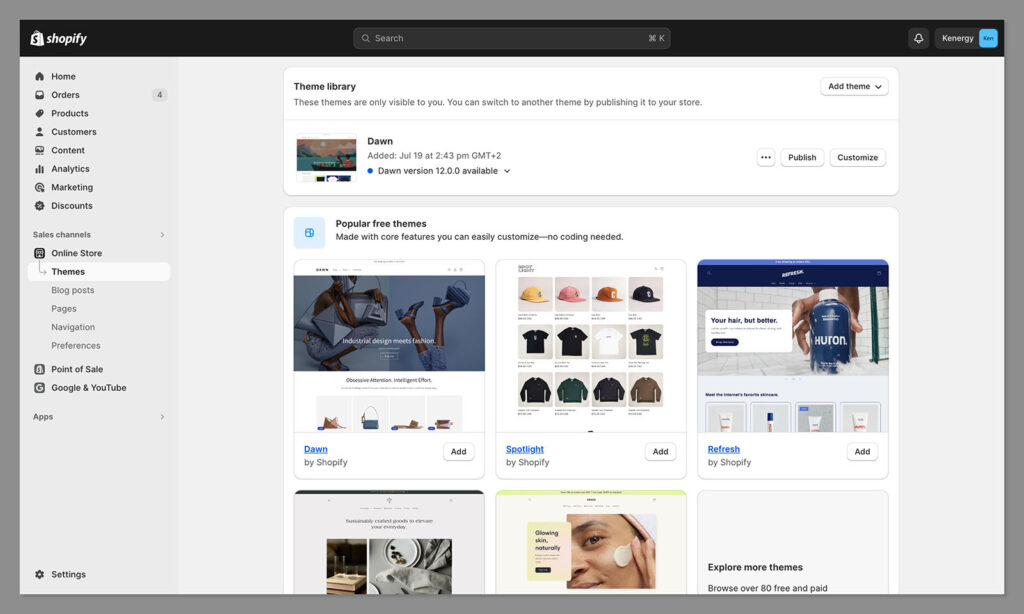
Shopify offers an extremely clean and logical workflow. The editor is section-based, which means you build your pages using stackable content blocks rather than dragging things freely. While it lacks creative freedom, it excels in keeping your storefront fast, tidy, and professional.
- Guided 13-step setup checklist to walk you through launch
- Shopify Sidekick AI helps troubleshoot or walk you through complex tasks
- Product, order, and inventory management is seamless and centralized
- Editor prevents design inconsistencies or broken layouts
- Ideal for ecommerce businesses that want structured growth
In short, Shopify focuses less on creativity and more on building a strong operational foundation. It’s efficient, especially if your priority is to sell.
Wix: True Drag-and-Drop Simplicity
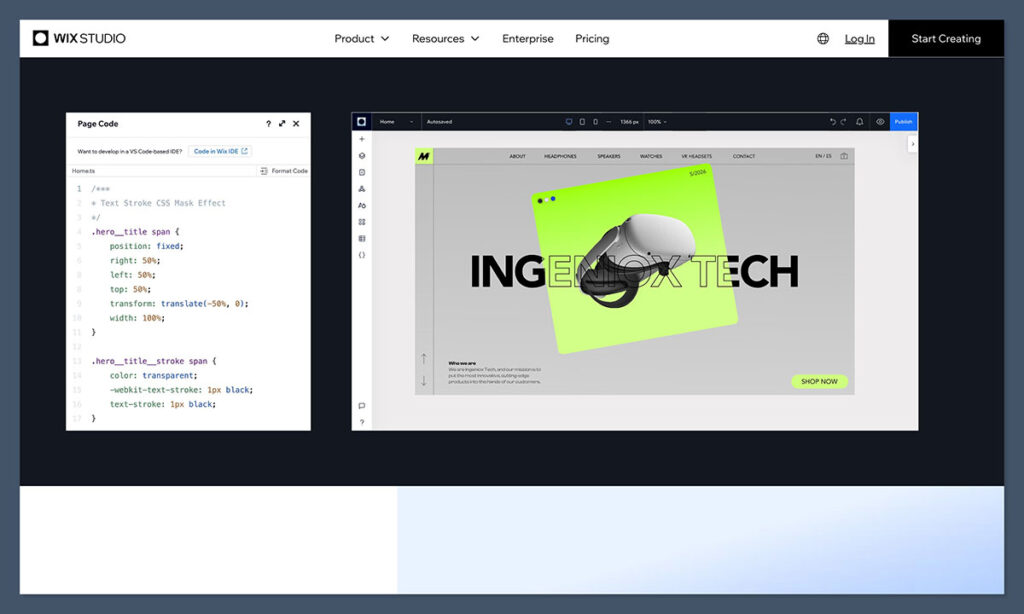
Wix offers the most intuitive editor by far. You can literally move anything anywhere — from buttons to text blocks to videos — making it ideal for creatives and beginners. It feels like designing in Canva or Figma, with tons of flexibility and visual control.
- Drag-and-drop interface — no structure limitations
- Separate mobile editor gives you full control of small-screen layouts
- Wix ADI (Artificial Design Intelligence) builds a custom site for you in minutes
- Easy to preview changes, undo mistakes, or restore past versions
- Ideal for beginners or design-led businesses
That said, Wix’s freedom can be a double-edged sword. It’s easy to end up with design inconsistencies or cluttered layouts if you’re not careful.
Squarespace: Guided, Polished, and Slightly Rigid
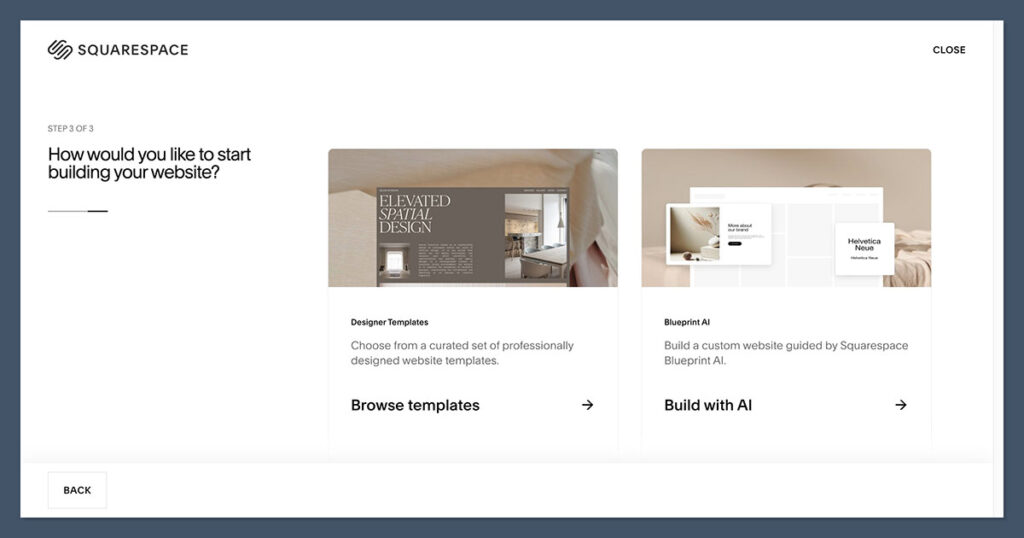
Squarespace sits in between Wix and Shopify — offering a semi-flexible section-based editor with drag-and-drop functionality. The templates are gorgeous and consistent, but you’ll find yourself limited when trying to break away from the default layout.
- Excellent onboarding with prompts and help tips
- Fluid Engine editor allows for some custom grid manipulation
- Mobile responsiveness is automatic, but no dedicated mobile editor
- Adding content is easy, but complex layouts take effort
- Great for service-based businesses, blogs, or minimalist online stores
While Squarespace looks professional out of the box, the experience can feel a bit “locked in,” especially if you want more design control or mobile flexibility.
Dashboard & Editor Comparison Table
| Ease-of-Use Feature | Shopify | Squarespace | Wix |
|---|---|---|---|
| Drag & Drop Editor | ❌ Section-based only | ✅ Limited drag-and-drop | ✅ Full drag-and-drop |
| Onboarding Checklist | ✅ 13-step walkthrough | ✅ Guided prompts + tooltips | ✅ Wix ADI (auto builds for you) |
| Product Management | ✅ Advanced inventory, variants, SKUs | ✅ Basic product settings | ✅ Decent for small stores |
| AI Assistant | ✅ Shopify Sidekick | ❌ Not available | ✅ Wix ADI + Wix Chatbot |
| Mobile Editing | ✅ Preview and edit settings | ❌ Preview only | ✅ Full mobile editor |
| Best For | Growing ecommerce businesses | Portfolios and small storefronts | Beginners and creative freedom |
AI & Support Tools
- Shopify Sidekick: Shopify’s AI assistant lets you ask business-specific questions like “Why are my conversion rates dropping?” or “Help me create a shipping rule for California.” It works directly inside the dashboard and feels like a real assistant.
- Wix ADI: A smart builder that creates a complete site for you by asking a few questions. Great for quick starts, but limited if you want deep customization later.
- Squarespace: While it doesn’t have a dedicated AI assistant, its Blueprint AI system (used for initial design) helps you build a fully customized site during onboarding. However, it doesn’t extend to daily tasks or store management.
Verdict
- Wix is the easiest to use if you’re new to building websites or want total visual control. You can build something visually unique without touching code or worrying about structure.
- Shopify is the best for running a business. If your priority is backend control, analytics, and ecommerce operations, Shopify’s dashboard is second to none — even if the design editor is more limited.
- Squarespace offers a smooth and elegant editing experience, but slightly lags behind due to fewer customization options, especially on mobile layouts.
Whether you're a designer, a business owner, or a total beginner, all three platforms offer ease of use — but in very different ways. Choose based on what kind of simplicity matters most to you.
6. Best Templates & Design: Squarespace Shines Brightest
🏆 The Winner: Shopify (Thanks to the Horizon Theme Update)
Design used to be Squarespace’s game — but Shopify has flipped the script. The launch of the Horizon theme and the expanded free theme collection during its Summer ’25 update now makes Shopify the top pick for store owners who want performance and polished design.
Shopify: New Horizon Theme Raises the Bar
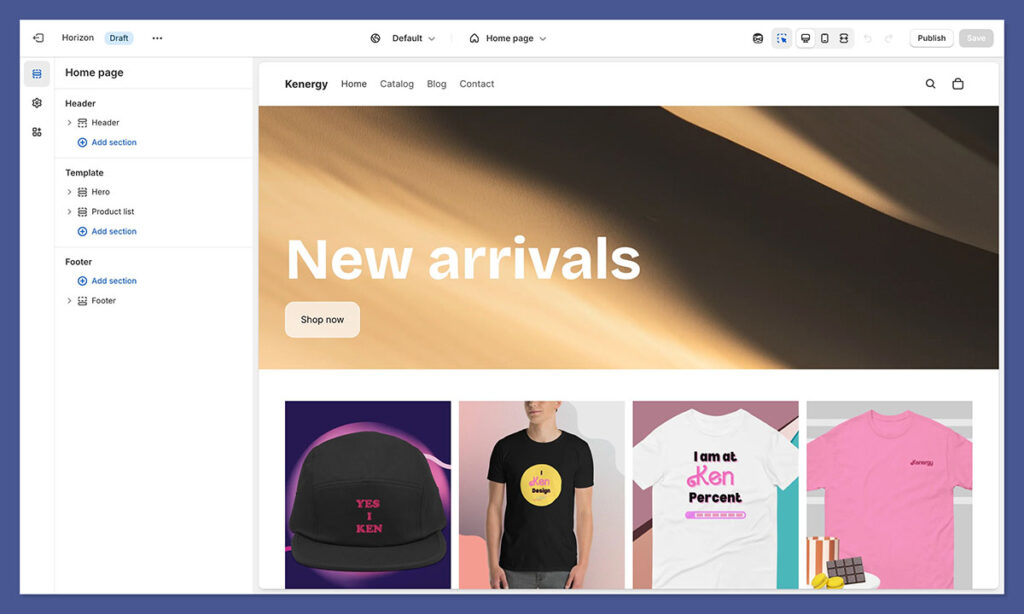
Shopify’s Horizon theme is a major upgrade. It blends conversion-optimized UX with elevated design, and it’s free. Combined with 10+ new templates added in 2025, Shopify is no longer behind on looks — it’s now leading the pack for ecommerce visuals.
- 24 free templates (up from 12) — all mobile-optimized
- Horizon theme: modern layout, dynamic product showcases, and advanced filtering
- Seamless branding tools: fonts, colors, logos, and global styles apply sitewide
- Fast-loading, clean design built to reduce bounce and increase conversions
- Fully compatible with Shopify's AI tools like Magic and Sidekick
Shopify now blends style and sales like never before — making it easier to launch a professional-looking store without paying for a premium theme.
Squarespace: Still Best for Visual Storytelling
Squarespace templates are still top-tier in elegance and creativity — especially for non-product-driven websites like portfolios, service brands, or blogs. They're stunning out of the box, and no technical skills are needed to make them shine.
- 110+ templates included with every plan — no upsells
- Carefully crafted by Squarespace’s in-house design team
- Best-in-class layouts for image-led brands and creative professionals
- Fluid Engine editor allows advanced grid-based customization
- Great for content-heavy brands that want to look polished and editorial
While Shopify took the ecommerce crown, Squarespace is still the choice for creatives who care more about showcasing work or building visual identity than optimizing product filters.
Wix: The Most Control, But More Complexity
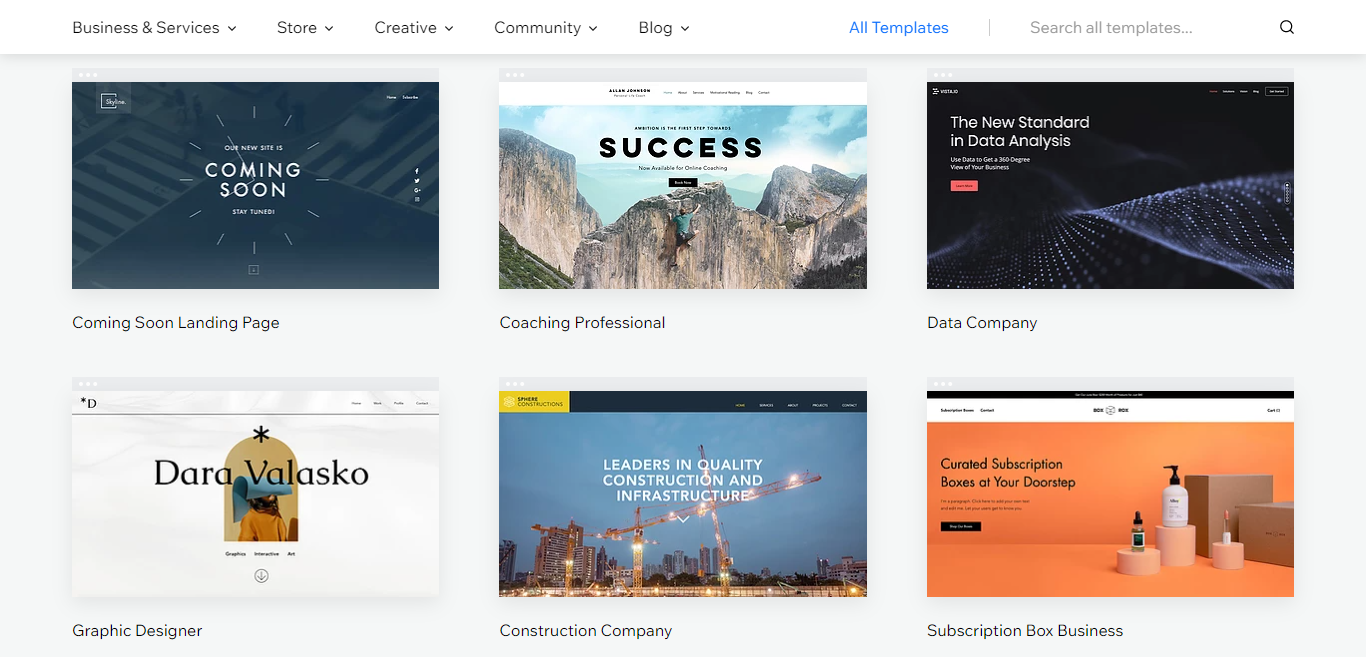
Wix gives you the freedom to do whatever you want — which is a blessing and a curse. With 800+ templates and a pixel-level drag-and-drop editor, it’s incredibly powerful — but can lead to messy designs if you don’t have a strong visual plan.
- 800+ templates covering nearly every niche imaginable
- Dedicated mobile editor gives you total control over small-screen layouts
- Everything is editable — colors, spacing, animations, images, and beyond
- Lacks global styling defaults — which can lead to inconsistent branding
- Best for DIY users who want complete freedom and flexibility
Wix is ideal for users who want to break the mold, but it requires more design effort to avoid clutter and keep a cohesive brand identity.
🧩 Template & Design Comparison Table
| Design Factor | Shopify | Squarespace | Wix |
|---|---|---|---|
| Free Templates | 24 (with Horizon and Summer ’25) | 110+ | 800+ |
| Paid Templates | 100+ ($140–$500) | All included | All included |
| Mobile Responsive | ✅ Yes | ✅ Yes | ✅ Yes |
| Customization Level | Medium–High | Medium–High | Very High |
| Mobile Editing | Preview only | Basic Editor | Dedicated Mobile Editor |
| Best For | Online stores that scale fast | Visual branding, portfolios | Hands-on design freedom |
Verdict
- Shopify is now the winner, thanks to its Horizon theme and expanded free theme library — combining pro-level ecommerce design with speed and simplicity.
- Squarespace still holds strong for visual storytelling and curated branding for service-based or creative websites.
- Wix gives you the most freedom — but at the cost of consistency and structure.
If you're building a store designed to sell and scale — Shopify is now the best-looking and most functional platform to get you there.
7. Best Customer Support: Shopify Wins with AI + Live Help
🏆 The Winner: Shopify
Shopify stands out for its 24/7 live chat, an extensive knowledge base, and AI support through Shopify Sidekick. Squarespace and Wix offer solid support, but they lag slightly behind in real-time access and advanced help tools.
Support Comparison Table
| Support Channel | Shopify | Squarespace | Wix |
|---|---|---|---|
| Live Chat | ✅ 24/7 | ✅ Limited hours | ✅ Available |
| Phone Support | ✅ (Shopify Plus only) | ❌ None | ✅ Callback in higher plans |
| Email Support | ❌ Removed in 2025 | ✅ Yes | ✅ Yes |
| AI Assistant | ✅ Shopify Sidekick | ❌ No AI Assistant | ✅ AI Bot (basic) |
| Help Center | ✅ Extensive | ✅ Good | ✅ Strong with tutorials |
Testing Notes
- Shopify’s Sidekick AI was genuinely helpful. I asked, “How do I offer free shipping on orders over $50?” and got step-by-step instructions instantly.
- Squarespace’s live chat was fast, but only available during limited hours.
- Wix has a solid Help Center and callback service, but the experience varies based on your plan.
Verdict: Shopify offers the most complete support experience, especially if you're growing fast or working odd hours.
Final Verdict: Which Builder Should You Choose?
| Best For… | 🏆 Winner |
|---|---|
| Overall Ecommerce Power | Shopify |
| Beginners & Simplicity | Wix |
| Design & Visuals | Squarespace |
| AI Tools & Automation | Shopify |
| Marketing & SEO | Shopify |
| Pricing & Value | Wix |
If your goal is serious ecommerce, Shopify is the best choice. You’ll pay a little more, but you’ll get more tools, better scalability, and stronger support.
If you want a beautiful, creative site, go with Squarespace. It’s the best for content-first brands or service businesses with light selling.
If you're a beginner on a budget, and want total control over layout and design, Wix gives you the best flexibility.





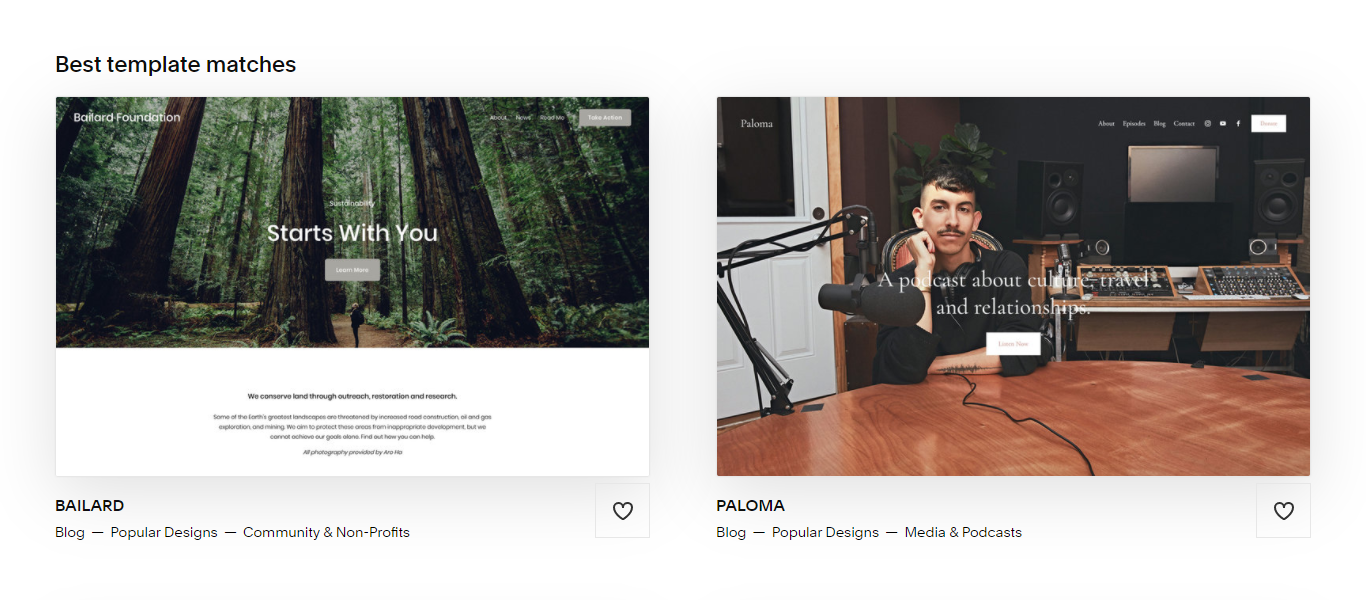


Comments 0 Responses