The battle of OpenCart vs WooCommerce is a common one in the ecommerce landscape. Both of these tools offer an open-source solution for companies in search of a convenient way to start selling products and services online.
As open-source platforms, OpenCart and WooCommerce both offer significantly more flexibility and freedoms than the majority of alternative store builders. You can customize as much as you like, and even add a host of integrations. At the same time, however, both OpenCart and WooCommerce still offer valuable access to built-in capabilities, like reporting and analytics.
Today, we’re going to take you on a deep-dive comparison of OpenCart vs WooCommerce, to help you decide which solution might be better suited to you.
WooCommerce vs OpenCart: An Introduction
Starting with the basics, WooCommerce and OpenCart are both open-source tools which allow companies to build stores and sell online. While WooCommerce is better-known, OpenCart offers a lot of features which make it an excellent choice for many leading brands.
What is WooCommerce?
WooCommerce is the ecommerce platform designed specifically as a plugin for WordPress. The technology powers around 40% of the world’s online stores, and is wonderfully easy-to-use, even for beginners. The service quickly and easily turns any online site into a store.
Although WooCommerce was actually introduced to the market after OpenCart, it’s a lot more flexible and advanced in terms of SEO capabilities, and useful extensions to leverage.
What is OpenCart?
OpenCart is similar to WooCommerce, as an open-source platform with a host of themes and extensions, and a convenient support system. However, OpenCart can be a little trickier to use, and it’s not as well-known as WooCommerce. On the plus side, OpenCart allows users to create multiple stores relatively easily.
OpenCart vs WooCommerce: Ease of Use
Both WooCommerce and OpenCart are intended to be as accessible and easy to use as possible. WooCommerce is a WordPress plugin, which means all you need to do to get started with the service is create a WordPress website and then install the WooCommerce plugin.
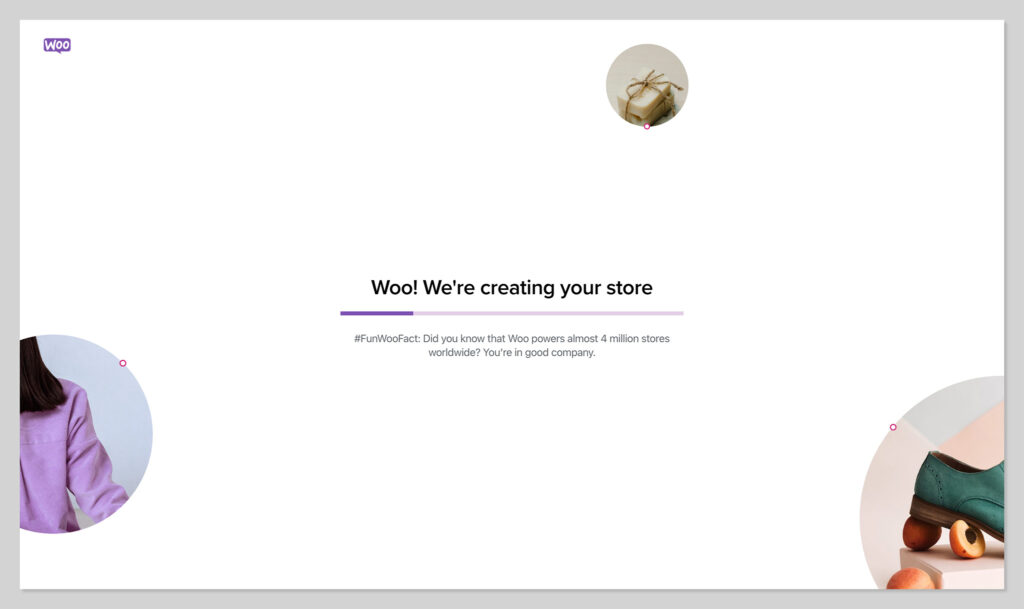
To access the WooCommerce plugin, just head to the “Plugins” tab on your WordPress dashboard, and hit “Activate” when you find the WooCommerce option. As soon as you activate the plugin, it launches a quick and simple installation wizard, which asks for basic information about your store, like product types, country, address, and currency.
The setup is extremely straightforward, and once you’re done actually installing WooCommerce, you can access the features of your store just like you would access capabilities within WordPress. When you click on the WooCommerce tab in the menu, you’ll find the structure is very similar to WordPress. Adding products is just like creating new pages, and you can even implement plugins, like you would with WordPress.
OpenCart is a little different to WooCommerce when it comes to installation and setup. There are two installation methods to choose from, starting with the manual installation. The manual process gives you more options and customization features, but it can be very complicated, and generally needs someone with developer knowledge.
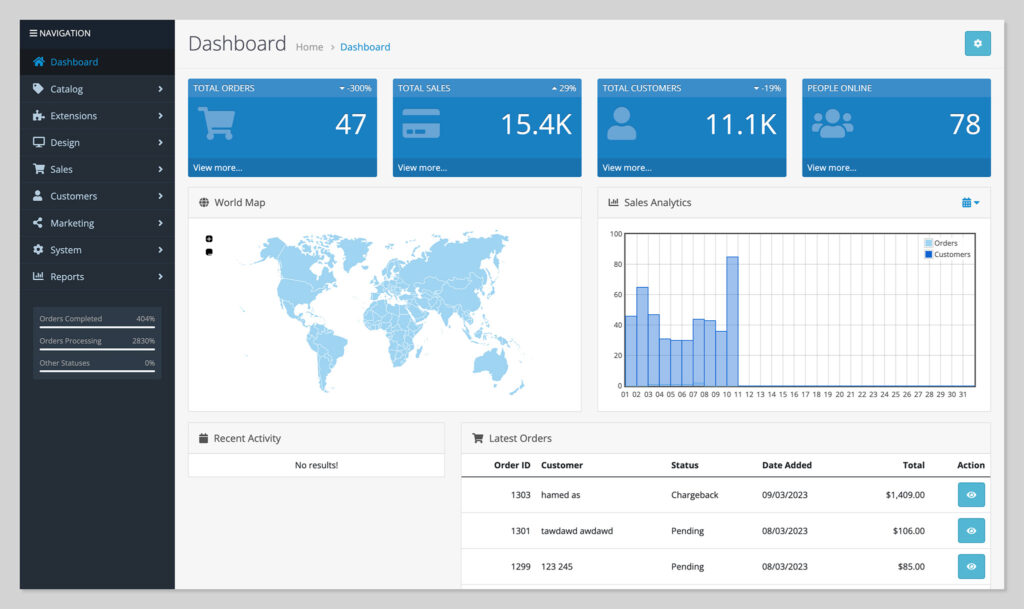
The manual setup requires a lot of precision, as everything you do will influence how well your store runs. If you fail to set things up correctly during the initial setup process, then your entire store will suffer, and you’ll have a harder time with management in the future.
The alternative option is to use a single-click script installation service, such as Installatron or Softaculous. These solutions allow users to install OpenCart without the need for technical knowledge, but you won’t have the customization options.
Once everything is installed, the interface for OpenCart is clean and well-organized, so you shouldn’t have too much trouble navigating in the future.
OpenCart vs WooCommerce: Designs and Themes
Themes and design features are how you make sure your online store matches your branding and stands out from the crowd. OpenCart and WooCommerce both have a lot to offer in this regard.
WooCommerce is one of the most popular choices on the market when it comes to designing your online store, because there are a host of premium and free theme options available within the WordPress repository, as well as in third-party marketplaces. There are also themes for all kinds of different stores, so you can make your image as unique as you like.
Installing a theme and customizing it with WooCommerce can be a little complex. Though the options are practically unlimited, you’re still likely to need a little extra assistance when customizing your online store. Using online page builders like Divi can transform your building process with a drag-and-drop experience.
OpenCart handles most of the work of the initial design for your website during installation. You’ll get standard page layouts by default, like Product, Manufacturer, Home, Information, Contact, and Checkout. Once you’re done installing, you can dive into the customization side of things by using the themes available either through OpenCart, or third-party groups.
Usually, working with these themes will require a little extra developer knowledge, particularly in regard to HTML and CSS skills. You may find it easier to simply hire a professional who can put everything together for you.
OpenCart vs WooCommerce: Pricing
While there’s a lot more to consider when choosing between OpenCart and WooCommerce than budget alone, we all have restrictions on how much we can spend. The good news is open-source software is generally free to download, so you can access OpenCart and WooCommerce for free. However, this doesn’t mean running your online store won’t cost anything.
You’ll still need to consider the major expenses of managing your store with either WooCommerce or OpenCart. These include:
- Web hosting: Hosting providers are essential to take your site live. A provider can cost between $2 and $2000 per month.
- Premium extensions and themes: Advanced extensions and themes with unique functions can cost a decent amount.
- Domain names: You may need to pay to use the domain name of your choice with either OpenCart or WooCommerce.
- Developer support: If you need extra help getting your store running or customizing everything, you’ll need to pay the hourly price of a developer.
- Payment processing: There are often fees associated with payment processing and payment gateways connected to your store.
With either solution, it’s up to you how much your ecommerce store is going to cost. If you do your research and compare different hosting solutions and tools for your online business, you should be able to keep costs relatively low.
However, keep in mind the costs of things like premium templates and tools for ensuring the search engines can find you can quickly add up.
OpenCart vs WooCommerce: SEO
Ensuring customers can find you when searching online is one of the most important things tore owners can do. The right SEO built into your small business website makes it much easier to connect with the right audience.
The good news is WooCommerce integrates directly withy our WordPress site which means you can leverage all the advantages WordPress has for SEO. WordPress themes and the user-friendly WordPress backend are both designed to be wonderfully SEO-friendly.
There are also various WordPress and WooCommerce add-ons you can install into your store to access further benefits. WooCommerce extensions include tools for editing meta titles, tags, and descriptions for higher rankings.
OpenCart doesn’t have quite the same SEO-Friendly code you get with WordPress and WooCommerce, but you are able to edit your Meta descriptions and use search engine optimized URLs for your product pages and store.
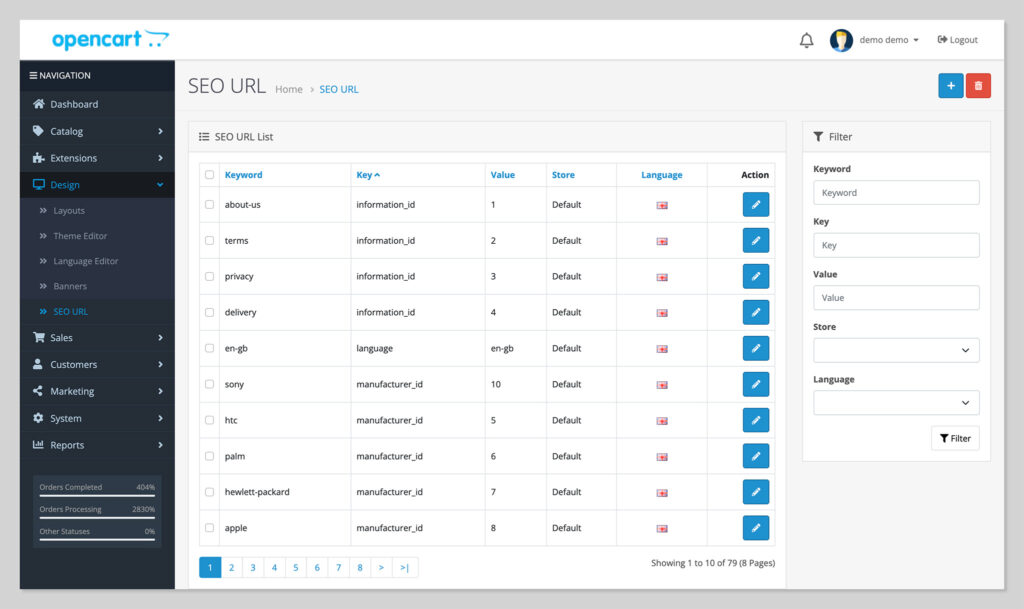
For a deeper level of SEO-friendly customization, you may need to look into hiring a developer.
OpenCart vs WooCommerce: Customization
Both OpenCart and WooCommerce have a lot to offer when it comes to customization. Not only can you access premium themes and templates, but you’ll also have various integrations or modules you can add to your store for sale optimization.
WooCommerce has various fantastic tools built just for your ecommerce business, such as WooCommerce Product, Bookings, and Tax. You can even extend your ecommerce functionality even further and create a multi-seller marketplace.
WooCommerce ensures you don’t have to spend a fortune on working with developers to access the latest tools. Instead, you can add a lot of functionality to your store with nothing more than a couple of clicks. While you can tweak the source code if you choose, it isn’t required.
With OpenCart, there aren’t quite as many plugins, but there are options to add further functionality to your store if you can bypass the learning curve associated with the installation process. To really get the most out of your OpenCart store, you might need to look into paying for a developer to help you.
There are various capabilities you can embed into your store, to help make your website more scalable. For instance, you can add connections to social media, and startups can even create secondary online shops all connected on the same account.
OpenCart vs WooCommerce: Store Management
Both OpenCart and WooCommerce are designed specifically for building online stores, so they naturally come with tools to help with managing those environments. OpenCart’s main dashboard grants access to various core ecommerce functionalities.
The main platform allows you to introduce an unlimited number of items, and endless product categories. You can also sell virtually anything with this ecommerce solution, including services or physical products, as well as downloadable items.
If you’re looking for the best ecommerce platform for developers, the extensive PHP, CSS, and HTML customization options are excellent. You can also setup subscriptions and recurring buyer information profiles on your products.
When it comes to creating the best shopping cart, you can implement more than 36 payment gateway options, including PayPal, and leverage a range of domestic and international shipping options.
WooCommerce has a very similar range of features to offer for shop management. You’ll be able to coordinate your site’s inventory, set up customer profiles, and track all kinds of orders and fulfilment options. There are tons of tutorials online to help store owners get started with WooCommerce too.
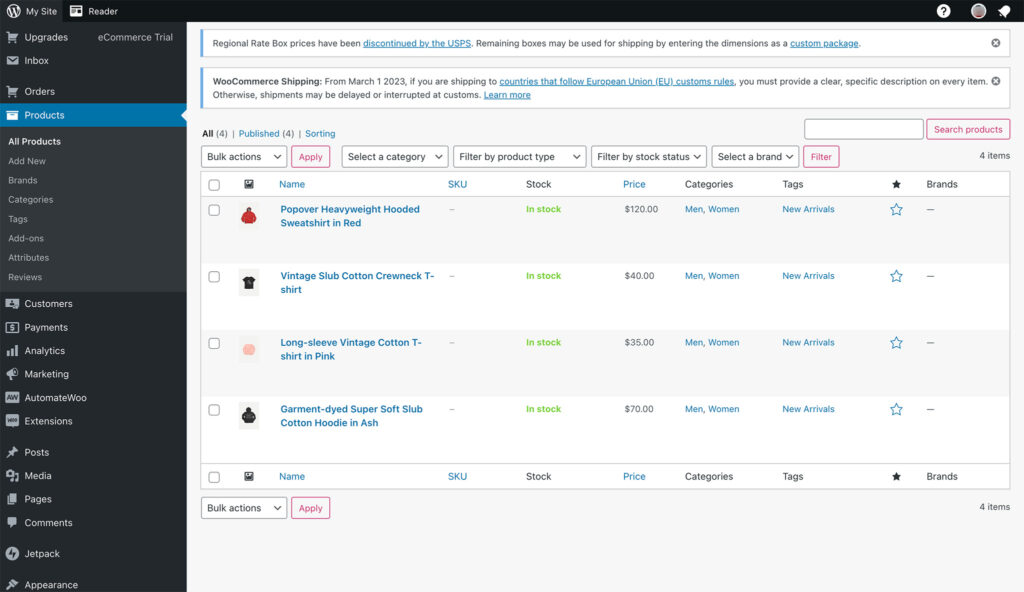
Many Woothemes come with specific tools for selling built-in, and there’s lots of WooCommerce support out there from WordPress experts if you need extra help. Like with OpenCart, you can also adapt your ecommerce website to sell multiple product types, including virtual, digital and physical products.
There are tops of payment options from Stripe to PayPal, and you can even access various marketing and lead engagement features to improve your chances of making sales. The blogging system connected to WordPress is particularly useful for content marketing.
WooCommerce comes with various promotion functionalities too, like discount coupons and gift cards, as well as various up-selling and cross-selling capabilities. Customers can even leave reviews on your website to assist with social proof.
OpenCart or WooCommerce: Which is best
There’s no one-size-fits-all when choosing the right ecommerce platform. Both OpenCart and WooCommerce have a lot to offer, but they are a little more complex than the average store service. If you’re looking for a convenient tool with a built-in setup wizard and hosting already provided, you might need to look at options like Shopify instead.
Alternatively, if you want something flexible, like Prestashop or Magento, both WooCommerce and OpenCart give you a lot of freedom to build the perfect selling experience. WooCommerce is built on the WordPress platform, while OpenCart exists on a standalone solution.
WooCommerce was developed for WordPress users looking to create stores and drive conversions, while OpenCart targets all kinds of would-be entrepreneurs. Both platforms offer extensive customizations, but they also require users to seek out hosting, SSL certificate, and domain name solutions themselves.
If you like the flexibility of an open-source solution, but you want something a little easier to use, WooCommerce is the perfect tool for you. Alternatively, if you want complete freedom, and don’t mind getting involved with a little coding, OpenCart could be the solution for you.




Comments 0 Responses