If you're running an online store and wondering whether Squarespace is worth the money, here’s the quick answer: Squarespace is ideal for small ecommerce businesses with simple needs, a small product catalog, and a focus on clean branding. But if you’re scaling fast or need more advanced features, you’ll likely outgrow it.
I’ve tested every pricing tier, compared it to other ecommerce platforms, and here’s everything you need to know to decide if it’s the right fit.
What Are the Current Squarespace Pricing Plans?
Squarespace offers four main plans. Only three support ecommerce features.
Here’s a breakdown of what you get at each level:
| Plan | Monthly Price (Annual Billing) | Ecommerce Support | Transaction Fees | Best For |
|---|---|---|---|---|
| Personal | $16 | ❌ | N/A | Portfolios, blogs |
| Business | $23 | ✅ | 3% | Low-volume stores |
| Basic Commerce | $27 | ✅ | 0% | Small shops, growing stores |
| Advanced Commerce | $49 | ✅ | 0% | Subscriptions, abandoned cart emails, shipping |
Quick Breakdown
- Personal plan doesn’t allow you to sell products.
- Business plan lets you sell, but charges 3% transaction fees on every sale.
- Basic Commerce removes transaction fees and adds customer accounts.
- Advanced Commerce is the only one with advanced features like subscriptions, abandoned cart recovery, and real-time shipping.
The Real Cost of Using Squarespace for Ecommerce
The base pricing seems straightforward, but once you factor in everything, here's what you might actually pay:
Hidden or Extra Costs
- Domain name: Free for the first year, then renews at about $20/year.
- Email marketing: Not included. Pricing starts at $5/month and scales with your list.
- Custom code or integrations: You may need third-party tools if you want more advanced features.
- Extensions: Squarespace has a limited set of ecommerce plugins, and many have fees.
Comparison to Shopify and Wix
| Feature | Squarespace Basic Commerce ($27/mo) | Shopify Basic ($39/mo) | Wix Business Basic ($27/mo) |
|---|---|---|---|
| Transaction Fees | 0% | 0% (w/ Shopify Payments) | 0% |
| Product Options | Limited | Extensive | Moderate |
| Templates | Excellent | Good | Average |
| POS Support | Yes | Yes | Yes |
| Subscription Products | No | Yes (App) | Yes (App) |
| App Marketplace | Limited | Extensive | Moderate |
| Customer Accounts | Yes | Yes | Yes |
Is Squarespace Free?
No, Squarespace isn't free, but there is a Squarespace free trial that you can take advantage of for up to 21 days. Not only that, but you're free to explore the entirety of Squarespace's feature collection during that free trial.
After that, users can upgrade to a Business plan or even a Basic Commerce plan (some of which have zero transaction fees).
And don't worry, none of the customizations you make during the free trial get deleted after the trial lapses.
They limit most features after that, but the content and designs remain—you simply have to type in a credit card to proceed with a premium plan and re-activate the website.
How Much Does Squarespace Cost?
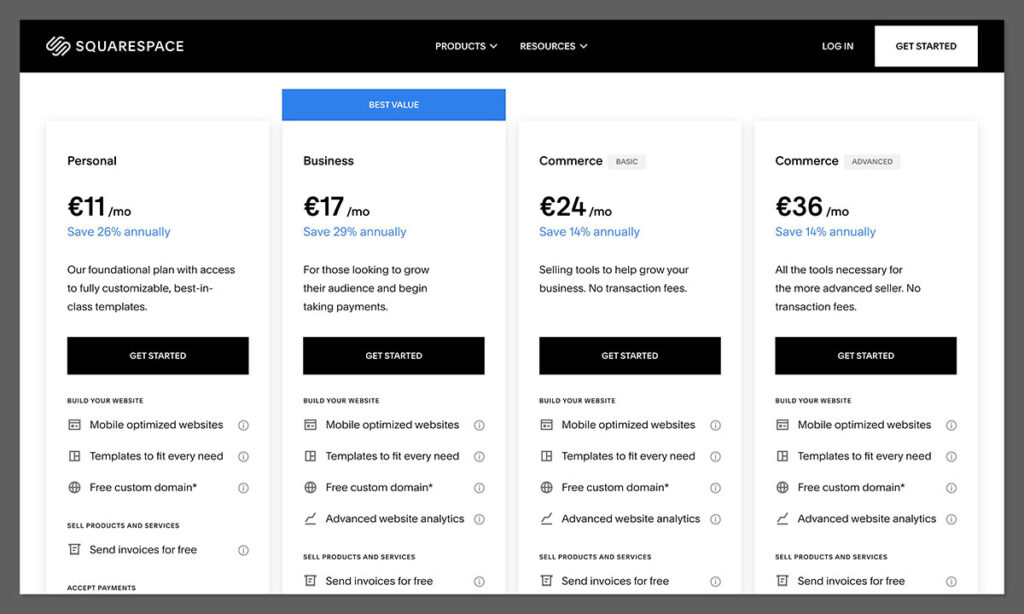
Squarespace Website Pricing
The Personal Plan
This is Squarespace's cheapest plan at $12 per month (when you pay annually), which is $48 less expensive than the monthly billing after the first year.
As you may have guessed from the name of this package, this plan is explicitly designed for personal websites.
You can’t sell anything from this site, but you'll get access to the same editor, beautiful templates, SSL security, and 24/7 support that comes with the other Squarespace pricing plans.
So, if all you want is to build a simple yet stylish website, this package provides all the fundamentals you need to achieve that goal.
Whhat do you get with the Squarepace Personal plan?
- A free domain name (for 1 year)
- SSL Security
- Unlimited storage and unlimited bandwidth
- Unlimited products
- SEO features
- Templates suitable for every kind of info page (from blogs to portfolios Squarespace covers it all)
- Two contributors
- Mobile-optimized web pages
- 24/7 customer support
- Basic website metrics
- Access to Squarespace extensions
The Business Plan
This is Squarespace's most popular pricing plan and will set you back $18 a month (when you opt for annual billing), which is a saving of $96 when compared to their monthly contract.
This plan enables you to sell online. It's most suitable for new or smaller businesses that only have a few products to market. Or, if you're new to the marketing game and not planning on making very many sales (at least to begin with) – this is the plan for you, as it comes with a basic ecommerce functionality.
Unfortunately, there's a 3% transaction charge on every sale you make, so it's not the most cost-effective option for entrepreneurs handling vast volumes of sales.
The best thing about the Business' plan is that you can accept donations and sell an unlimited number of products. All in all, the features are pretty nifty. Plus, you even have the option of selling via a website you already have up and running.
Whhat do you get with the Squarepace Business plan?
This package entitles you to everything in the ‘Personal' plan, plus:
- All Personal features
- An unlimited number of website contributors
- A professional Google email address
- Access to premium integrations and blocks
- Complete customization of your web pages as you can access the CSS and JavaScript code
- Advanced website analytics
- $100 worth of Google Adwords credits
- Promotional pop-ups and banners
- A fully integrated ecommerce store
- 3% transaction fees
- You can sell a limitless number of products
- You can accept donations
Squarespace Ecommerce Pricing
The Basic Commerce Plan
The Basic Commerce plan costs $26 per month (when you pay yearly), which is a saving of $48 in comparison to the monthly contract. If you're hoping to set up and run a fully-fledged (albeit simple) ecommerce website, the Basic Commerce online store plan is ideal.
You’ll get access to more sophisticated features for online selling, including things like mobile-optimized checkouts, integrated accounting, and customer accounts. These are just some of the key selling points associated with this plan.
This Squarespace pricing plan is explicitly designed to help get your online business off the ground, so if you're a newbie ecommerce store owner who's taking their venture seriously, this might be the plan for you.
What do you get with the Squarespace Basic Commerce plan?
You'll get everything in the previous two packages, as well as:
- Zero transactions fees
- Point of sale tools
- Customer accounts
- An online checkout from your domain
- Powerful ecommerce analytics
- Robust merchandising tools
- Products on Instagram (by this we mean, you can sync your products with your Facebook product catalog. This permits you to tag products in your Instagram posts, so your audience knows where they can buy them!)
The Advanced Commerce Plan
The Andvanced Commerce plan is Squarespace's most expensive package, for which you'll have to shell out $40 a month (when you purchase their annual subscription), which saves you $72 on the month-to-month payment plan.
The focus of this Squarespace package is to increase your sales. This is why we see a boost in features that promote your brand and better engage with customers. So, needless to say, the Advanced Commerce plan is best for anyone who wants to scale and expand their online store.
For instance, you get access to an abandoned cart recovery feature, gift cards, and the ability to set flexible discounts. When you team these more sophisticated hallmarks with the advanced shipping tools (like ShipStation or Xero), it's safe to say that this is undoubtedly Squarespace’s most comprehensive package.
Whhat do you get with the Squarepace Advanced Commerce plan?
Again, you get all the features we've already listed, as well as:
- Abandoned cart recovery tools (this enables you to send automatic emails to customers who click off their checkout page with products still in their carts. The aim is to connect with them, and prompt the shopper to return and complete the purchase)
- You can create gift cards (these are great for rewarding loyal customers and attracting new ones).
- You can sell subscriptions
- Access to advanced shipping features (these calculate your customer's shipping rates in real-time)
- Superior discounts (by this we mean, Squarespace will automatically provide customers with the discount (you've programmed) at their checkout once they qualify. Similarly, Squarespace also ensures any rules on the discount's limited use are abided by)
- Access to commerce APIs
- Limited availability labels
Squarespace Enterprise Pricing
Unlike the standard Squarespace plans, Enterprise pricing is not public and doesn’t follow a fixed structure. It’s based entirely on the size and needs of your business.
What Influences the Cost?
- Traffic volume: Higher traffic means higher infrastructure demands.
- Number of users: More team members, more permissions, more complexity.
- Support level: Costs increase with SLA-backed support and account management.
- Custom features: Integrations, developer tools, and API access affect pricing.
Reported Pricing Range
While Squarespace doesn’t list prices, based on agency feedback and client reports, here’s what businesses typically pay:
| Plan Type | Estimated Monthly Cost |
|---|---|
| Entry-level Enterprise | $500–$800/month |
| Mid-tier (with custom features) | $1,000–$1,500/month |
| High-scale Enterprise | $2,000+/month |
These are general ballpark figures. The actual price depends on your specific requirements, and you’ll need to contact Squarespace's Enterprise sales team for an official quote.
What’s Included?
- Unlimited bandwidth and storage
- Custom domain setups and SSL
- Dedicated account manager
- Custom onboarding and migration
- API and developer access
- Security and compliance features (SSO, permission controls)
Monthly Plans vs Annual Plans
| Squarespace Pricing Plan | Monthly Pricing | Annual Pricing |
|---|---|---|
| $16 | $12 | |
| $26 | $18 | |
| $36 | $26 | |
| $46 | $40 |
Squarespace Pricing: Additional Costs
Before you read this subtitle and assume Squarespace will hit you with surprise charges, never fear – that isn't the case.
However, there are a couple of things you might want to shell out for to help make the most out of Squarespace's platform. Most notably, an email marketing solution and a custom domain name.
Squarespace Email Marketing
If you've read any of the popular business or marketing blogs, you'll know that email marketing is a powerful way of engaging with your audience, attracting new prospects, and strengthening your brand – and Squarespace understands that.
That's why as part of their ‘Business' pricing plan, they provide you with a professional Gmail and G Suite for free (for one year), which includes access to Google Calendar, Docs, Drive, etc.
In addition to all that, Squarespace also has an all-in-one email marketing platform, ‘Squarespace Email Campaigns.' This solution provides everything you need to write and send custom emails straight from your site.
This guarantees that your email marketing integrates smoothly with your branding. Handy, right?
A Free Domain Name
Your own domain name is essential. If you've read a few of our previous blog posts, you'll have heard us say this before. But for those who aren't in the know, your domain name is your website’s address.
Just like a phone number, every domain name is unique – it's what allows both your customers and the internet to recognize your site.
But why is having a custom domain so important?
In short, your own URL generates a trustworthy and memorable image, because let's face it, the Squarespace subdomain: www.[yoursite].squarespace.com, doesn't look very professional!
So, how do you get your own custom domain?
Squarespace makes it easy for you to purchase a domain through them. You can buy several if you like and integrate them with your Squarespace account – all from the convenience of your website manager.
Just head to your ‘Settings' and click ‘Domains,' and from there, you can search for the availability of your desired URL.
Final Verdict
Squarespace is a solid ecommerce option if you want simplicity, clean design, and you’re selling a small product catalog without the need for heavy customization.
You’ll outgrow it if you need advanced inventory control, deep integrations, or enterprise-level functionality.
But for the average creator, coach, service provider, or niche shop — it’s often the easiest and most visually appealing place to start.
Further reading:
- Squarespace review – Learn everything you need to know about creating a Squarespace website by reading this comprehensive Squarespace review. We even have a video if you're in a hurry.
- Best Ecommerce Platforms – If you are looking for the best ecommerce platform, here are our top recommendations.
- Best Ecommerce Website Builders – The Best tools to help you build an Ecommerce website reviewed and compared
- Best Free Ecommerce Website Builders – Are you after the best free ecommerce website builder? If so, you need to check out this article.
- The Best Free Website Builder to Use – A comprehensive review of the best free website builders.
- Best POS (Point of Sale) Systems for Small Businesses – A Detailed analysis of the best POS solutions
- Shopify Pricing – Which Shopify Plan is Best for You?




Comments 0 Responses