Are you considering migrating your website (ecommerce or otherwise) to a new hosting platform or domain? Maybe you’re looking for improved site performance, security, scalability, integration, and cost savings.
These are all valid reasons for relocating your site, and when done correctly, your customers should experience improvements rather than glitches or service disruptions caused by the migration.
In this guide, I will walk you through the process of website migration and provide you with a step-by-step checklist to ensure a successful transition to your new website builder or ecommerce platform.
For platform-specific migrations, use one of our in-depth tutorials for manual and automated migration methods:
- How to migrate from Magento to WooCommerce
- Migrate from Magento to Shopify
- Migrating from BigCommerce to WooCommerce
- How to migrate from Magento to PrestaShop
- Migrate from Squarespace to Shopify
- How to migrate from Wix to Shopify
- Migrating from WooCommerce to Shopify
- How to migrate from Bigcommerce to Shopify
- Migrate from Volusion to Shopify
- How to migrate from Bigcommerce to Shopify
- Migrating from Volusion to Shopify
- How to migrate from Big Cartel to Shopify
To learn how to migrate any type of website, keep reading our guide below!
What is Website Migration?

Website migration refers to the process of making significant changes to your website that impact its structure, performance, or traffic. This can include changing hosts, domains, content management systems (CMSs), website design or theme, or URL structure.
All of these types of migration can have far-reaching implications for your site’s performance and search engine rankings (for everything from Google to Bing).
Due to the complexity of the process, especially for large websites, migrations may require the expertise of a developer or web design professional to ensure a smooth transition without disruptions or loss of data.
When and Why Should You Migrate a Site?
The decision to migrate a website depends on several factors, including the current state of the site, the business's goals, and the resources available for the migration.
Common reasons for website migration include:
- A change in business goals
- Technological advancements
- The need for improved security
Migrations can be planned, such as a redesign or brand launch, or executed on short notice to address emergent issues or opportunities. It is important to consider your goals, available resources, and potential impact on the business before deciding to migrate your entire site.
Types of Site Migrations
There are three main types of site migrations, all with implications for your site’s performance in organic search:
- Domain change or migration: This involves moving a website from one domain name to another or changing domain extensions. Reasons for domain migration can include preference for a different URL or technical difficulties that require changes to the site architecture.
- Re-platforming: Re-platforming means moving a website from one hosting platform or CMS to another (like going from Magento to WooCommerce). This could be due to dissatisfaction with the current provider or the need for a more powerful host to accommodate business growth. Re-platforming may require design and URL changes due to technical limitations when changing platforms.
- Hybrid migration: Hybrid migration is a combination of domain migration and re-platforming. It involves consolidating multiple websites onto a single platform. While this can be cost-effective, it also increases the complexity and risk of the migration.
How to Migrate a Website
The primary goal of website migration is to retain or increase traffic and revenue levels while updating or upgrading the website. To ensure a successful migration, follow these steps:
Step 1: Document the Overall Goals of the Website Migration
When embarking on a website migration, it is crucial to start by clearly defining the goals and objectives of the migration. Take the time to understand why you are migrating your site and what you hope to achieve. Are you looking to transfer the entire site to a new domain name, or will it only affect a portion of your current site?
Consider the various reasons for a website migration, such as:
- Moving from HTTP to HTTPS
- Reaching a wider audience with a better domain
- Going international
- Increasing search traffic
- Improving site design
By defining your reasons for the migration, you can establish a set of sensible objectives and goals.
For example, if you are moving your site to HTTPS, your objective may be to retain traffic levels. On the other hand, if you are migrating to a .com domain for international reach, your goal may be to grow traffic.
To ensure a successful migration, it is essential to be diligent and prepared. Learn from the experiences of others and avoid common migration horror stories. Seek advice and opinions from IT experts, SEOs, designers, and analytics teams both within and outside your business. They can provide valuable insights and help you understand potential challenges and pitfalls.
Consider utilizing tools and resources to help define your goals and objectives for the migration. Tools like Google Analytics, Google Search Console, and keyword research tools can provide valuable data and insights to inform your decision-making process.
Take the time to thoroughly research and understand the implications of your migration goals. This will help you create a solid plan and ensure a successful website migration.
Step 2: Establish your Migration Timeline and Budget
When planning a website migration, it is crucial to establish realistic timelines and budgets to ensure a smooth and successful transition. This step involves:
- Determining the scope of the migration
- Creating a budget based on the size and complexity of the website
- Assigning responsibilities to the appropriate team members
First, consider the size of your website and the assets that need to be transferred. This includes site content, databases, media files, HTML and CSS files, and any other relevant components. Make a comprehensive list of all the assets that will be involved in the migration process. This will help you estimate the resources and budget required for the migration.
Creating a sensible budget is essential for a smooth migration. Consider factors such as the complexity of the migration, the need for external expertise or tools, and any additional costs associated with the migration, such as redesign or rebranding. Allocate resources accordingly to ensure a successful migration without exceeding your budget.
Defining your team is a major part of this step. Determine who will be responsible for moving over blog content, handling database transfers, or seeking external assistance if needed. Assign clear responsibilities to team members, even if it's just you, to ensure a coordinated and efficient migration process.
To manage timelines and tasks, consider using project management tools like Trello, Asana, or Monday.com. These tools can help you create a visual timeline, assign tasks, and track progress throughout the migration process.
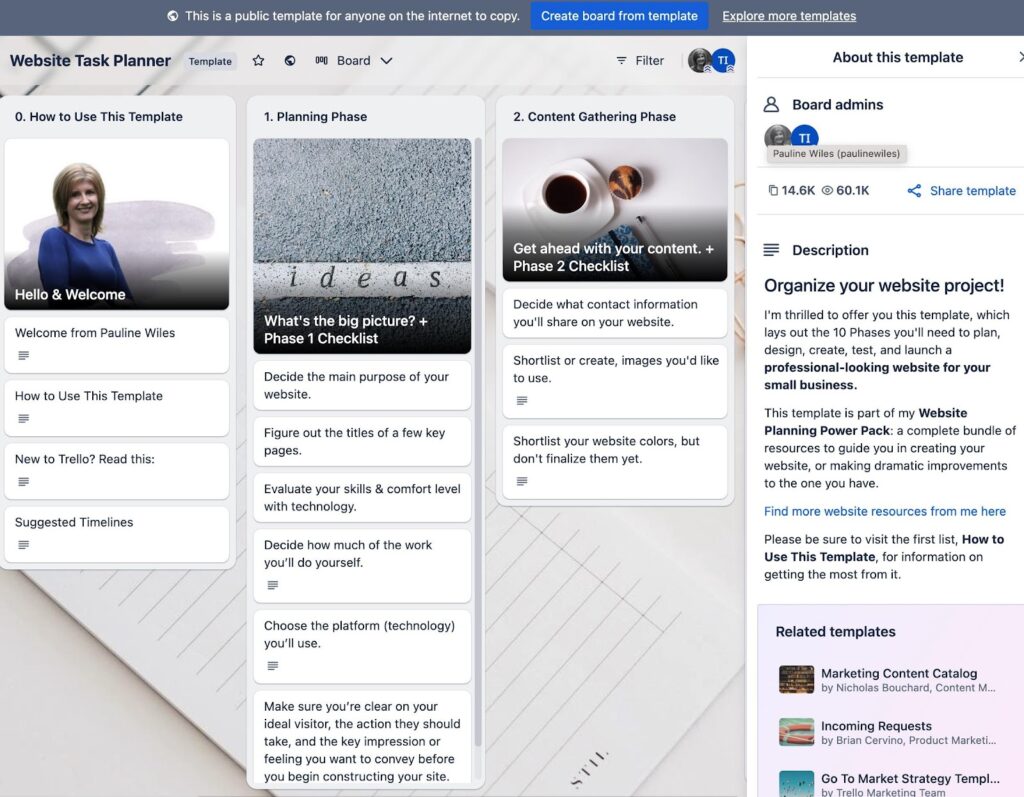
When setting your migration timeline, it is important to be realistic and consider potential challenges or delays that may arise. Break down the migration process into actionable goals and set specific deadlines for each milestone. This will help you stay on track and ensure that the migration is completed within the desired timeframe.
Additionally, it is advisable to schedule your migration during periods of low site traffic to minimize disruptions and prevent any potential losses in revenue. Avoid migrating during peak traffic periods or significant business events to reduce the impact on user experience and revenue generation.
By establishing clear timelines and budgets, assigning responsibilities, and scheduling the migration strategically, you can ensure a successful website migration that meets your goals and minimizes any potential disruptions.
Step 3: Inform Customers About the Migration (And About Your New Website)
Telling customers about the upcoming migration, and promoting your new site, is a crucial step in ensuring a smooth transition and minimizing any confusion or disruption. Here are some tips to effectively communicate with your customers and generate excitement for the migration:
- Send out messaging in your digital marketing materials and social posts: Use your existing marketing channels to inform customers about the upcoming migration. Include messages in your email newsletters, social media posts, and website banners to let customers know that changes are coming and to bear with you during the transition. Take this opportunity to promote the benefits of the new site, such as improved performance, enhanced features, or a better user experience.
- Create 301 redirects and notify customers: Set up 301 redirects from the old URLs to the corresponding new pages on your site. While these redirects will help preserve your search engine rankings and ensure a smooth transition for users, it's important to notify customers about the migration. Clearly communicate that the old URLs will no longer be accessible and provide instructions on how to navigate to the new site.
- Make a coming soon page: Create a visually appealing and informative “coming soon” page for the new site. This page can provide a sneak peek of what customers can expect from the migration and build anticipation. Include a brief explanation of the migration, a launch date, and any other relevant information to keep customers informed and engaged.
- Promote the new site and migration on social media and email marketing: Leverage your social media platforms and email marketing campaigns to generate excitement for the new site. Share updates, sneak peeks, and behind-the-scenes content to keep customers engaged and informed. Encourage them to follow your social media accounts or subscribe to your newsletter for the latest updates on the migration.
- Redirect old pages and consider advertising: Ensure that all old pages are properly redirected to the corresponding new pages to avoid losing out on branding and URLs. Additionally, consider taking out ads specifically targeting the old branding and URLs. These ads can either explain the migration and direct customers to the new site, or serve as a reminder of the change and redirect them to the new site directly.
By effectively communicating with your customers and promoting the upcoming migration, you can generate excitement, minimize confusion, and ensure a smooth transition to your new site.
Step 4: Handle all URL Redirects (Mainly if You’re Keeping the Same URL, But Different URL Structure)
You may be able to skip over this step if using an entirely new URL on your new website.
Redirecting URLs is an important step in a website migration, especially when you are keeping the same URLs. Here's how you can effectively redirect URLs during your migration:
- Create a content map: To determine which URLs need to be redirected and where, start by creating a comprehensive content map of your website. Tools like SemRush, Ahrefs, and SEO Spider can help you locate all the URLs on your website, including broken links and current redirects. These tools provide valuable insights into your site's structure and can assist in identifying the URLs that need to be redirected.
- Generate a 301 redirect map: Begin by exporting a CSV file of your list of URLs from one of the aforementioned tools. With this list, you can create a 301 redirect map. It is crucial to prioritize the most valuable pages, such as those that drive the most traffic or generate the most revenue.
- Redirect legacy URLs to relevant pages: Take all the legacy URLs from the old site and point them to the most relevant pages on the new site. Avoid redirecting legacy URLs to the homepage, as this can confuse users and negatively impact SEO. If a relevant page does not exist on the new site, consider creating a new page or removing the legacy URL altogether.
- Utilize tools for URL redirects: There are various tools available that can help you quickly create URL redirects. These tools simplify the process and ensure accurate redirection. Some popular options include Yoast SEO Premium, Redirection, and Simple 301 Redirects (at least for WordPress users).
By following these steps and utilizing the recommended tools, you can effectively redirect URLs during your website migration.
Step 5: Migrate Your Website
Executing a website migration can be a complex process, but with the right tools and a systematic approach, it can be done smoothly. In this section, we will discuss some recommended tools that can assist you in executing a website migration, whether you are using WordPress, Shopify, or any other new platform. Additionally, we will provide you with a website migration checklist of items to migrate during the process.
For WordPress users, there are several helpful extensions available that can simplify the migration process. One such extension is the All-in-One WP Migration plugin. This plugin allows you to export your entire WordPress site, including the database, media files, plugins, and themes, and import it into a new location effortlessly. It eliminates the need for manual file transfers and database imports, saving you time and effort.
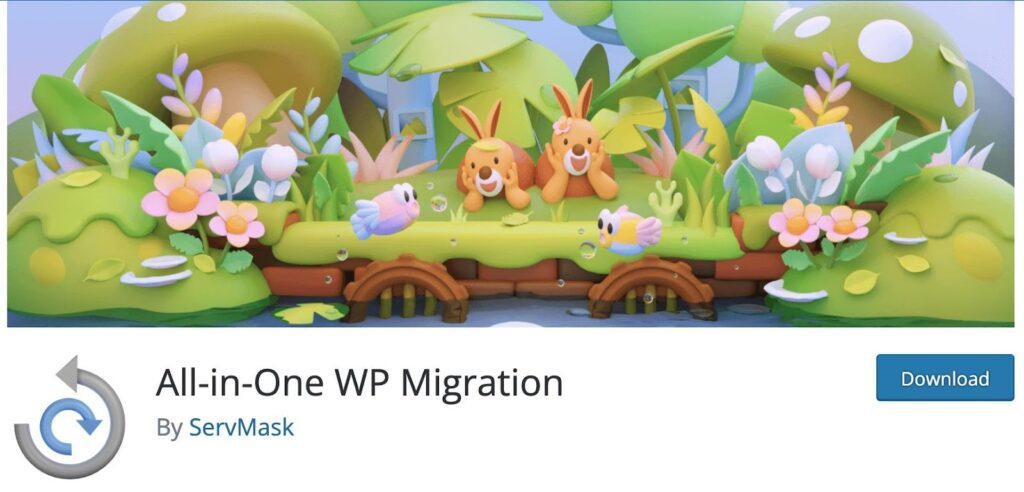
Shopify users can benefit from migration apps specifically designed for the platform. Cart2Cart is a popular migration app that allows you to transfer your entire Shopify store, including products, customers, orders, and other data, to a new Shopify store seamlessly. It ensures a smooth transition without any data loss or disruption to your online business.
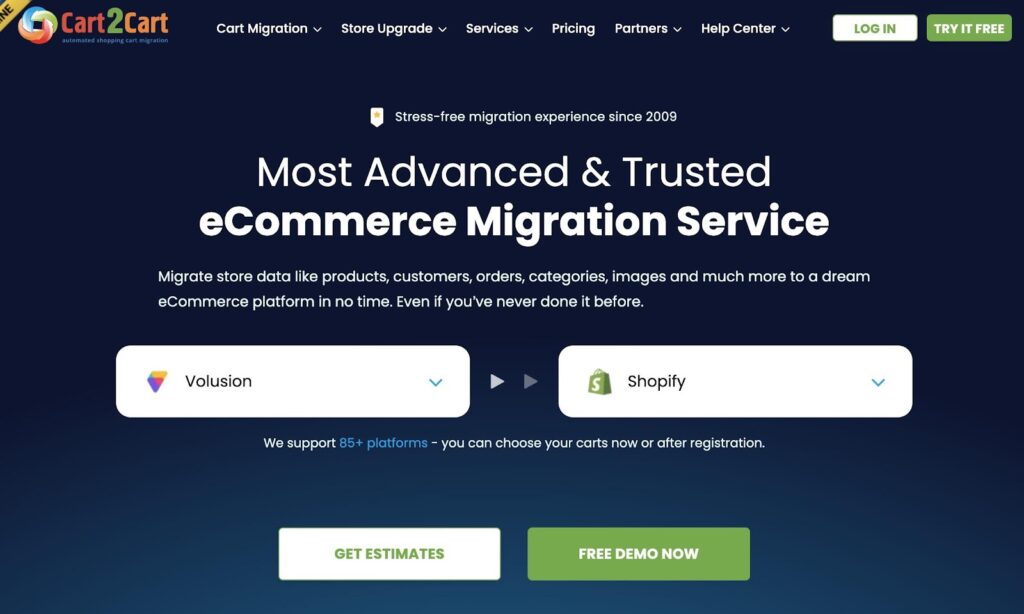
If you are migrating a website on a different platform or need more general migration tools, there are several options available. NextCart is great for online stores, and Duplicator is a versatile plugin that works well for various platforms, including WordPress, Joomla, and Drupal.
It enables you to clone, migrate, or back up your website with ease. Another useful tool is UpdraftPlus, which is a backup and migration plugin compatible with multiple platforms, including WordPress, WooCommerce, and Magento.
During the migration process, it is crucial to track the progress of your site rankings to ensure a successful transition. Tools like Ahrefs can help you monitor your website's performance and rankings before, during, and after the migration.
By keeping an eye on your rankings, you can identify any potential issues and take necessary actions to maintain or improve your search engine visibility for crawlers, and to maintain backlinks.

Now, let's walk through a checklist of items to migrate during the website migration process:
- Content: Transfer all pages, posts, images, and media files to the new site.
- Design and Theme: Migrate your website's theme, customizations, and templates to maintain the same look and feel. This often means you need to pick an entirely new theme on the target platform to match the desired look.
- Plugins and Extensions: Export and import all necessary plugins and extensions to ensure the same functionality on the new site. Or, find other plugins with similar compatibility.
- User Data: Transfer user accounts, customer information, and any other relevant data to maintain a seamless user experience.
- SEO Settings: Migrate your website's meta tags, URLs, and other SEO settings to preserve your search engine rankings.
- Analytics and Tracking Codes: Ensure that all tracking codes, such as Google Analytics or Facebook Pixel, are transferred correctly to continue monitoring your website's performance.
- Forms and Contact Information: Migrate or recreate any contact forms, email subscriptions, or other interactive elements to maintain communication channels with your audience.
By following this checklist and utilizing the recommended tools, you can execute your website migration smoothly and minimize any potential disruptions to your online presence. Remember to track your site rankings using tools like Ahrefs or Semrush to ensure a successful transition and maintain your website's visibility in search engines.
Step 6: Handle Post-migration Tasks
After migrating your website, there is still some housekeeping to take care of.
Be sure to:
- Update your robots.txt file.
- Remove crawling/indexing restrictions.
- Test your site's accessibility.
- Submit your updated XML sitemap to search engines (indicating the change of address) and set up a Google Search Console account for both domains (subdomains are handled when you use the general domain).
- Report on benchmark metrics like site speed and traffic stats to track the impact of the migration.
Once everything is working correctly, launch your new site and update any remaining internal links.
Common Site Migration Mistakes to Avoid
Website migrations are tricky, but they don’t have to be. Here are some tips on what to avoid throughout the transfer. These will help with preventing frustrations along the way.
- Not correctly planning the migration: Failing to set up a migration plan can lead to delays, disruptions, and data loss. Create a timeline, involve internal stakeholders, and create a content inventory to ensure a smooth migration.
- Not testing the migrated website: Test the migrated website to ensure all new content and functionality work correctly. Check for broken links, missing images, and other issues that can negatively impact user experience.
- Not redirecting old URLs: If changing URLs, set up 301 redirects from old URLs to new ones. Failing to redirect or update old URLs can result in broken links and a decline in search engine optimization.
- Not submitting updated site maps to search engines: Submit updated site maps to search engines to ensure they are aware of changes to your site and properly index your new pages.
Frequently Asked Questions About Website Migrations
If you still have questions about handling a website migration, these FAQs should help you out!
What is an SEO migration?
An SEO migration involves various tasks to ensure that a website maintains or improves its search engine rankings during a migration. This can include redirecting old URLs, updating internal and external links, and updating site maps and search engines to reflect the new website. Proper planning and execution of an SEO migration can result in a website that performs even better in search engine rankings and visibility than before the migration.
Can you migrate a website to a new domain?
Yes, it is possible to migrate a website to a new domain. This process involves transferring the website's files, databases, and domain name to the new hosting platform or domain. Larger websites may require the expertise of a developer or web design professional.
Why is site migration important?
Website migration can improve website performance, security, and user experience. While temporary drops in organic traffic are common during the migration downtime, search engines need time to re-crawl and re-assess the changed website. Overall, website migration helps ensure that a site is performing at its best while meeting the needs of its users and the business it represents.
Is it better to transfer or connect a domain?
The choice between transferring or connecting a domain depends on your specific situation. Transferring a domain involves moving the domain registration from one registrar to another, while connecting a domain means pointing the domain to a website hosted on a different hosting platform. Consider factors like control over the domain and hosting platform when deciding which option is best for you.
How much does it cost to move a website?
The cost of moving a website varies depending on factors like the complexity of the website, hosting platform and domain, additional work required, and specific needs and goals. Small site migrations should not exceed $1,000, but larger or more complex sites will cost more.
Good Luck on Your Website Migration!
By following this comprehensive guide, you can successfully migrate your website without major disruptions or negative impacts on performance and rankings. Good luck with your website migration!




Comments 0 Responses