If you’re planning on launching a print on demand business with Printify, one of the first things you’ll need to learn about, is ordering Printify samples.
Standing out, increasing conversion rates, and generating customer loyalty in today’s competitive POD market requires a commitment to delivering quality.
The POD market is set to reach a value of $64.3 billion by 2032, demonstrating an incredible opportunity for retailers. However, it takes more than just great designs to succeed in this industry.
If your print quality, or durability of your chosen products doesn’t meet expectations, you risk missing out on serious sales. While Printify promises exceptional quality from all of its partners, results can vary depending on who you choose to work with.
That’s why I always advise any print on demand vendor to order samples. Ordering samples from Printify will ensure you can vet product quality yourself, take authentic photos for your product pictures, and potentially increase revenue.
Here’s how you can get started.
Ordering Printify Samples: Key Takeaways
- Printify makes it simple to order samples from vendors around the world with a free Printify account. You’ll only pay for the base cost of creating your product and shipping it to your address, rather than paying the “marked up” price you set for customers.
- The price of each sample order will vary depending on the base costs of producing the item for the manufacturer, shipping costs, and customs fees.
- Ordering sample products will allow you to evaluate the quality of the products, the shipping and fulfillment service offered by your vendor, and their approach to customer service. It will also allow you to take unique photos for product pages.
- Keep in mind, if you’re working with different vendors, it’s a good idea to order at least one sample product from each provider, so you can compare quality.
- You can track your sample orders, as well as your available discounts and sample options within your Printify dashboard.
Setting Up Your Printify Account
The first step in ordering Printify samples, is creating your Printify account. You can sign up for free on the Printify website, and gain access to unlimited designs and up to 5 POD stores.
Notably however, signing up for a premium account will give you additional discounts on all products, for a monthly fee of $24.99. This might be a good option if you plan on ordering a lot of products.
To sign up, you’ll need to enter your email address and create a password. Printify will then ask you a few questions about your business, Such as: “What describes you best?”
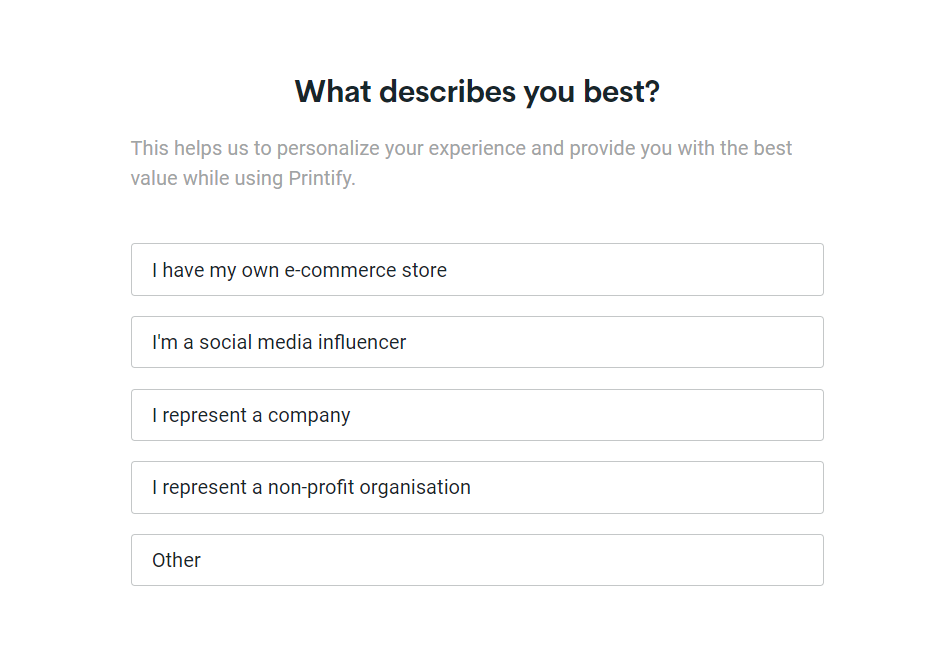
You don’t need to worry too much about answering these questions, as they won’t affect your Printify experience much.
Once you’ve created an account, you can “set up a store” with Printify. Click on the “Store” icon within the Printify dashboard, and select “Add a new store”.
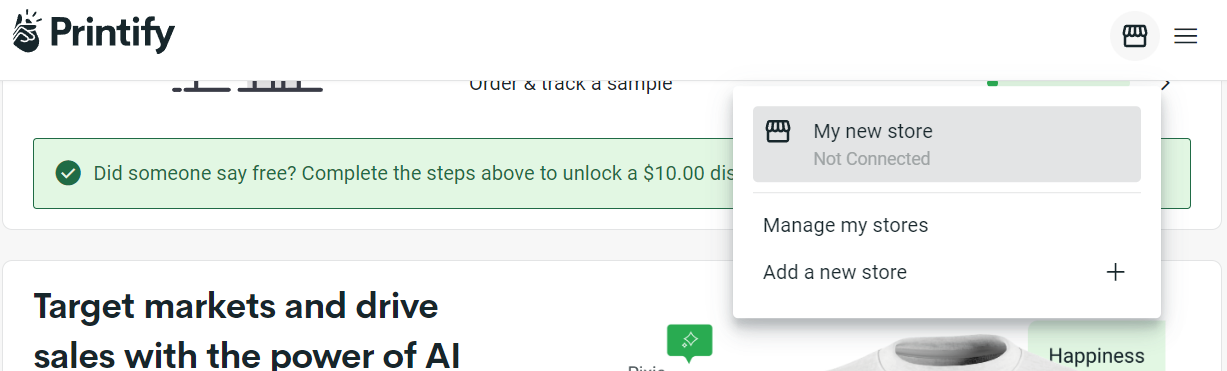
Here, you can connect Printify to your existing ecommerce platform or marketplace storefront. Printify integrates with Etsy, Shopify, Ebay, Squarespace, and many other platforms.
Alternatively, you can use the Printify API to create a custom connection, or launch a Printify pop-up store.
Once you create your account, you’ll be able to visit the “My Products” section on Printify to start browsing through the available items you can order.
There are more than 900 options to choose from, but you can filter your results based on things like product category, or available suppliers.
Once you’re ready to start creating products, click on the “Browse Products” within the Printify “My Products” dashboard.
From here, you can start searching for products, brands, categories, and print providers, using Printify’s search function.

Alternatively, you can browse through product categories, (like apparel), or check out some of the top trending products identified by the Printify team.
Once you start exploring a category, you can also filter your results by:
- Target market (focuses on manufacturers close to your customers)
- Colors
- Branding options
- Print area
- Providers
- Sizes
- Price
- Print type
…and more.
Click on the product you want to customize, then scroll down the product page to choose your print partner.
Printify will help you make your choice by providing insights into production and shipping times, overall supplier ratings, branding options, print area, sizes, color choices, and pricing.

Further reading 📚
Designing Your Printify Products
When you’ve picked your supplier, click “Start Designing” to visit Printify’s mockup generator. The design tool should load immediately, giving you a template to work with based on the product you choose.
There’s also the option to take an AI-guided tour of the mockup generator if you’re new to Printify. I recommend taking the tour if you’re concerned about using the design features.

Within the mockup generator, there are various ways to customize your products. For instance you can:
- Upload images: Click the “upload” button to add images to your product from your device, Dropbox, or Google Drive. Printify supports JPG, PNG, and SVG file formats.
- Add text: Browse through Printify’s massive font library, and choice typefaces for quotes, or statements you want to add to your products.
- Add brand elements: The “My library” section allows you to add brand elements (like logos) to a collection you can use on all of your customized products.
- Use graphics: Printify offers a wide range of pre-made graphics for everything from your products, to your thank you notes and packaging slips.
- Add paid assets: Purchase pre-made design assets from Shutterstock and other design repositories (if you don’t have your own assets).
- Create an image with AI: Use Printify’s generative AI solution to create unique images based on text prompts. You can experiment with different styles and requests, and even ask Printify to generate a sample prompt for you.

Once you’ve finished adding design elements to your product, you can customize the item with different colors, reposition components, and add your own branded neck label.
If you’re happy with your design, click the “preview” button to see what it will look like.
Printify allows you to preview your designs in realistic (CMYK) and (RGB) formats, on a range of different models. You can also change mockup image backgrounds.
Click “save” to add your product design to your library, then Printify will take you to a page that allows you to publish your product straight to your store, or “order a sample”.
Placing an Order for Printify Samples
Click on the “Click here to order a sample” link after you’ve completed your design.
Alternatively, you can click on the “Orders” tab in your Printify dashboard, followed by “Get Samples”, then select the product you want to order.

This will take you to a checkout page where you can review your supplier, select the color of the product you want, and decide on the sizes you want to purchase.
Printify will automatically generate a “subtotal” price for your order, but this doesn’t include any shipping fees.

Click on the “Shipping” button to give Printify your delivery information. You’ll need to enter a name, email address or phone number, and a shipping address.
If you’ve already filled out your account information with Printify, the company will insert this info automatically.
Click on “Calculate shipping” for an insight into how much your full purchase will cost, and your estimated delivery time.
From there, all you need to do is enter your credit or debit card details to complete the purchase. You can also store these details so you can place orders faster in future.
Click on the button to complete the purchase, and you’ll be redirected to the “Orders” page on Printify, where you can see the status of your sample order.
You should be able to track when your order is being processed, and keep an eye on estimated delivery times.
Evaluating Your Sample Order
If you choose to purchase your POD product from a local supplier, your sample order should arrive quite quickly.
When your order arrives, there are a few things you’ll need to evaluate to determine how trustworthy your supplier is.
Here are my top tips for what you should look at:
- Delivery times: Did your order arrive as quickly as expected? Where there any delays in shipping or production, and how did your supplier address these issues?
- Packaging: How is the order packaged? Does it meet with your expectations as a consumer? Was the item properly protected? Has the vendor included any packaging slips or customized invoices according to your requests?
- Product quality: How luxurious or durable does the product seem? Do the materials adhere to your expectations? Are there any noticeable issues with sizing or fit?
- Print quality: Is the print accurate based on the mockup you created? Do the fonts and images look sharp, and are the colors true to life? How does the print feel, and do you have any concerns it might fade over time?
- Potential errors: Are there any clear errors with your product? Has the print been positioned in the right area? Has the manufacturer used the right printing method? Is there any evidence of damage, such as scratches or tears?
Make a note of your findings, and consider getting in touch with your supplier about any issues you discover.
Sometimes, a bad sample order can be a one-off issue that can quickly be rectified with the right partner. Other times, you might need to consider looking for another vendor.
Tips for Effective Printify Sample Ordering
Ordering Printify samples is an excellent way to ensure you’re purchasing products that elevate your brand’s reputation and live up to customer expectations.
Getting samples ensures you’re not taking any risks with your print on demand business, which is why it’s something I recommend every new creator should do when launching a POD company.
Here are some quick tips for success when ordering sample products:
Use Samples to Vet Suppliers
Printify doesn’t product custom products itself. Instead, it connects vendors with a diverse range of global fulfillment and printing partners.
Although you can get a decent idea of which suppliers you can trust based on previous customer reviews, ordering samples is a good way to optimize the vetting process.
It ensures you can examine the quality of the products and printing strategies the company uses.
Plus, it gives you a chance to evaluate whether your supplier delivers on their promises to deliver fast production and shipping times.
It can even help you to assess your partner’s commitment to customer service, and answering the questions your company might have.
Use Samples to Test New Products
You can only tell so much about a product’s quality based on the information your supplier offers, and the mock-ups you generate.
The best way to get an insight into everything from the quality of the materials used in the product, to the clarity of the print is to order samples yourself.
You can even examine the durability of a product, by wearing the item yourself, washing it (following the instructions provided) and monitoring it’s deterioration over time.
Use Samples for Customer Reviews
Another excellent way to take advantage of Printify samples, is to send them to loyal customers and influencers who can help you stand out in your industry.
Reviews and testimonials are an excellent source of social proof. They can add to the credibility of your business, and when applied to your product pages, might even increase your conversion rates.
You could even send samples directly to influencers, so they can record unboxing reviews for social media, and give you valuable feedback.
Leveraging Samples for Business Growth
Ultimately, ordering Printify samples is an excellent way to ensure you’re investing in profitable products for your print on demand company.
Using samples effectively means you can vet your suppliers, choose the best partners to work with, and reduce your risk of having to deal with returns, refund requests, and unhappy customers.
With sample orders, you can get a behind-the-scenes insight into the unique selling points and benefits of the products you sell, making it easier to create compelling product descriptions.
You can even use your sample orders to take authentic videos and photos for your product pages.
Ordering samples is your first step on the path to creating a reputable brand, that captures the attention and loyalty of customers, and delivers consistent revenue.
It can even give your marketing strategy a boost, by helping you to leverage user-generated content, social proof, and reviews from influencers.
If you’re starting your print on demand business with Printify, follow the steps above to order samples from every vendor you’re considering working with, and protect your business reputation.
FAQ
Printify offers vendors a huge range of products to choose from, in countless different categories from apparel to home décor. Choosing the right products to sell means evaluating your target market and audience carefully, and looking for products that offer the potential for high profit margins.
You can sort through products on Printify by searching for specific vendors or items, or you can check out the company’s trending products section for insights into top-selling items. When you’re ordering sample products, remember you don’t necessarily need to buy the same product in multiple sizes and colors.
Just a single order should be enough for a thorough evaluation.
However, whenever you order a new product, even if it’s from a vendor you’ve worked with before, it’s still important to order sample orders before you start shipping products to customers.
Absolutely, in fact, I recommend ordering samples from a variety of different vendors when you’re first launching your print on demand store. Printify offers companies the opportunity to work with numerous worldwide providers, capable of delivering a range of unique items.
Ordering sample products from each vendor you consider working with will allow you to vet these suppliers, and evaluate their approach to product quality assurance, fulfillment and delivery management, and customer service.
You can even compare the products offered by different vendors, to determine whether one company offers a higher level of quality than another.
If you’ve evaluated your Printify sample and you’re unhappy with something, such as the positioning of the print, or the quality of the material, the best strategy is to reach out to Printify’s support team.
They should be able to provide you with advice on requesting a refund, or issuing a return. They may also be able to manage sending a complaint to your supplier.
Sometimes, your supplier will rectify the issue and send out a new sample for free. Other times, you may decide to consider other suppliers who offer similar solutions. There are plenty of different vendors who can offer access to a huge range of products in Printify’s directory.




Comments 0 Responses