Businesses need to stay ahead of the curve to meet their customers' needs. One such advancement for doing so is contactless payments via smartphones. Mobile payments offer a convenient, fast, and secure way for customers to pay for goods or services.
Whether it's through Near Field Communication (NFC) technology or digital wallets, contactless payments have become an integral part of many businesses' payment strategies.
So, whether you're an online store owner wanting to sell in person, or a retailer who wants to sell on the floor, I've researched and analyzed all contactless payment solutions to guide your choice. But first, let's explore what to look for when seeking out a contactless payment option to accept purchases on your phone.
Features to Look for in a Quality Contactless Payment Platform
As I explore various contactless payment platforms for ecommerce and retail, I want to share the must-have features and elements you need from a contactless payment system:
- Security should be a top priority: Look for a platform with robust security measures, such as end-to-end encryption, tokenization, and compliance with industry standards like PCI-DSS. This will ensure your customers' payment information remains safe throughout the transaction process.
- Compatibility with a wide range of devices and forms of payment: The platform should support various contactless payment methods, like NFC-enabled credit and debit cards, digital wallets like Apple Pay and Google Pay, and even wearable devices. Their payment terminal should also be compatible with leading point of sale (POS) systems to enable a smooth integration.
- Ease of use for customers: A simple, intuitive interface can contribute to an efficient transaction process, encouraging more customers to use contactless payments.
- Provider with strong track record of success: Before committing to a contactless payment platform, research their reputation and read reviews from other businesses. Quality customer support is essential, as it ensures you have access to the assistance you need if any issues arise.
To summarize, when searching for a contactless payment platform, prioritize security, compatibility, ease of use, and a trustworthy reputation. By considering these factors, you'll ensure a pleasant experience for your customers and business.
What are the Top Platforms for Accepting Contactless Payments in 2024?
With that said, check out our favorite platforms for accepting contactless payments:
1. Shopify POS
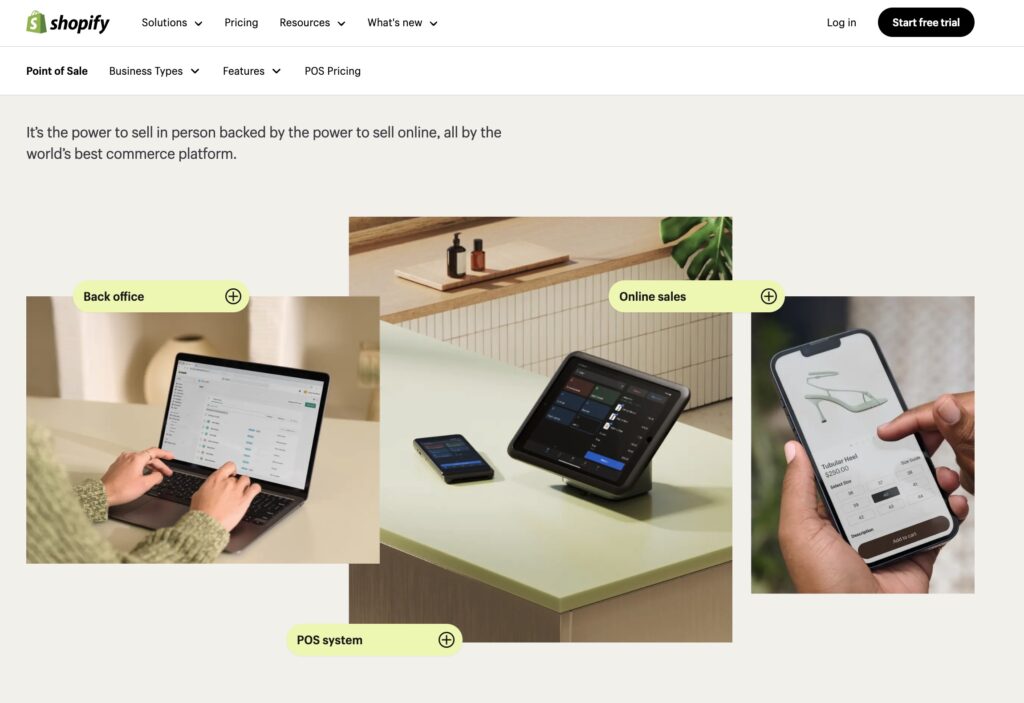
Shopify POS is a powerful tool that seamlessly integrates with the Shopify ecommerce platform, enabling businesses to accept payments in person and online. It supports a wide range of payment methods, including contactless payments via card readers or NFC technology.
Shopify POS also offers impressive security features, detailed reporting, and inventory management, making it an excellent choice for both brick-and-mortar and online stores.
Features of Shopify POS
- Multiple Payment Options: Shopify POS supports a wide range of payment methods, including credit and debit cards, contactless payments, and mobile payments like Apple Pay and Google Pay.
- Integration with Shopify Ecommerce: Shopify POS integrates with the Shopify ecommerce platform, allowing businesses to manage their physical and online stores from one place.
- Robust Security Features: Shopify POS offers end-to-end encryption, ensuring that customer data is secure during transactions. It also complies with PCI-DSS standards.
- Inventory Management: The system provides real-time inventory tracking across all sales channels, making it easy to manage stock levels.
- Detailed Reporting and Analytics: Shopify POS includes built-in analytics and reporting features, enabling businesses to gain insights into sales trends, product performance, and customer behavior.
- Shopify POS Go: You have the option to buy the Shopify POS device, which serves as a contactless payment mobile device thats already loaded with the Shopify POS software.
- Customer Relationship Management (CRM): Shopify POS allows businesses to collect and store customer information for personalized marketing and loyalty programs.
- Offline Mode: The system can process sales even when there's no internet connection, syncing the data when the connection is restored.
- Employee Management: Shopify POS includes features for managing staff roles and permissions, as well as tracking sales by employee.
- Hardware Compatibility: Shopify POS is compatible with a range of hardware, including barcode scanners, receipt printers, and cash drawers.
One potential drawback is that it may not be the best option for businesses not using Shopify for their online store since its full potential is realized when used in conjunction with Shopify's ecommerce platform.
Pricing of Shopify POS
- Every merchants with a Shopify pricing plan receives the Shopify POS Lite software for free. The Shopify plans start at $29 per month.
- Shopify POS Pro starts at an additional $89 per month
Here's pricing for Shopify POS if all you need if the POS and not an online store:
- Starter: $5 per month
- Retail: $79 per month
Transaction fees start at 5% and go as low as 2.4% for in-person purchases.
2. Square

Square is another popular platform for accepting mobile payments. Its hardware options include a free credit card reader for swiping cards, along with a paid contactless card reader.
Square supports contactless payments and digital wallets, providing a versatile solution for businesses. It also includes features such as dispute management, active fraud prevention, and end-to-end encrypted payments.
Features of Square Mobile Payments
- Multiple Payment Options: Square supports a variety of payment methods, including credit and debit cards, contactless payments, and digital wallets like Apple Pay and Google Pay.
- Contactless Payments: The platform supports NFC technology, enabling customers to make contactless payments using their smartphones or NFC-enabled cards.
- End-to-End Encryption: Square uses end-to-end encryption to secure all transactions.
- Dispute Management: Square offers a dispute management system, helping businesses handle chargebacks and payment disputes efficiently.
- Active Fraud Prevention: The platform includes active fraud prevention features, which monitor transactions for suspicious activity and help protect against fraudulent charges.
- Inventory Management: Square comes with an inventory management feature that allows businesses to track stock levels in real-time.
- Sales Reporting and Analytics: Square provides detailed sales reports and analytics, offering insights into business performance and customer behavior.
- Offline Mode: Square can process payments even without an internet connection, storing the transaction data and syncing it once the connection is restored.
Pricing
The Square Reader for contactless and chip payments costs $59. There's also a first generation version that saves you some money.
It's free to setup a Square payment processing account, and the POS software is free, too.
Processing fees start at 2.6% + $0.10 for in-person transactions.
3. SumUP
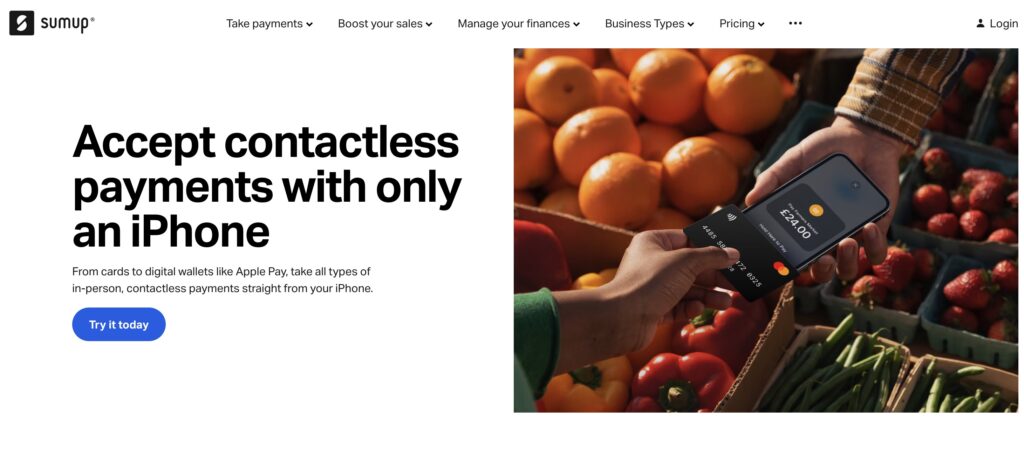
SumUP is a mobile payment platform known for its simplicity and affordability. Merchants can sign up for an account and pay for a contactless payment station with the SumUP POS installed. Put the POS on your phone, and use the portable SumUp Plus or SumUp Solo card readers for contactless payments.
SumUP doesn't require monthly fees, making it an attractive option for small businesses and entrepreneurs. However, it lacks some of the advanced features offered by platforms like Shopify POS and Square, such as detailed analytics and inventory management.
Features of SumUP
- Mobile Card Reader: SumUP offers several card readers that connects to your smartphone via Bluetooth, enabling you to accept card and contactless payments.
- Multiple Payment Options: SumUP supports a variety of payment methods, including credit and debit cards, contactless payments, and digital wallets like Apple Pay and Google Pay.
- No Monthly Fees: Unlike some other platforms, SumUP doesn't require any monthly fees, making it an affordable option for small businesses and entrepreneurs.
- Secure Transactions: SumUP uses end-to-end encryption to secure all transactions, ensuring that customer data is protected throughout the payment process.
- Integration with POS Systems: SumUP is compatible with various POS systems, making it easy to integrate into existing business infrastructure.
- Offline Mode: Like other platforms, SumUP can process payments even without an internet connection, storing the transaction data and syncing it once the connection is restored.
Pricing
SumUp has no subscription fees.
Here's the one-time costs for the card readers:
- SumUp Plus: $39
- SumUp Solo: $129
Transaction fees always remain at 2.75% for in-person sales.
4. Clover
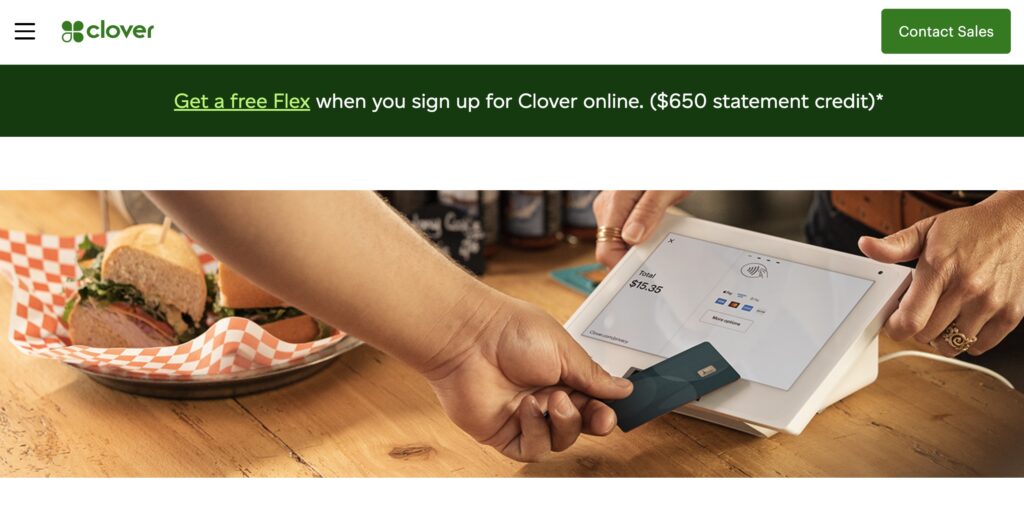
Clover offers a range of POS systems, including handheld devices that accept mobile payments. It supports all major payment methods, including contactless payments via NFC. Clover's systems also come with built-in capabilities for managing inventory, tracking sales, and generating reports.
Clover's hardware tends to be more expensive than other options, and there are monthly fees to consider as well.
Features of Clover Contactless Payments
- Multiple Payment Options: Clover supports a variety of payment methods, including credit and debit cards, contactless payments via NFC, and digital wallets like Apple Pay and Google Pay.
- Comprehensive POS Systems: Clover offers a range of POS systems, from compact card readers to full-fledged POS stations, catering to different business needs.
- Integrated Business Management Tools: Clover's systems come with built-in capabilities for managing inventory, tracking sales, and generating reports, providing an all-in-one solution for businesses.
- Customizable System: Clover allows businesses to customize their POS system with various apps available in the Clover App Market, enabling them to tailor the system to their specific needs.
- Robust Security Features: Clover provides end-to-end encryption and complies with PCI-DSS standards, ensuring secure transactions.
- Offline Mode: Clover can process payments even without an internet connection, storing the transaction data and syncing it once the connection is restored.
Pricing
Here's the Clover pricing for its POS software:
- Take and track payments: $0 per month
- Basic point of sale: $14.95 per month
- Advanced business management: $49.95 per month
POS devices add an extra one-time cost:
- Go: $49
- Flex: $599
- Mini: $799
Keep in mind, that every device you add after your first one incurs an additional $7.75 monthly fee (unless using the Go reader).
In-person transaction fees begin at 2.6% + $0.10 and go as low as 2.3% + $0.10.
5. Lightspeed
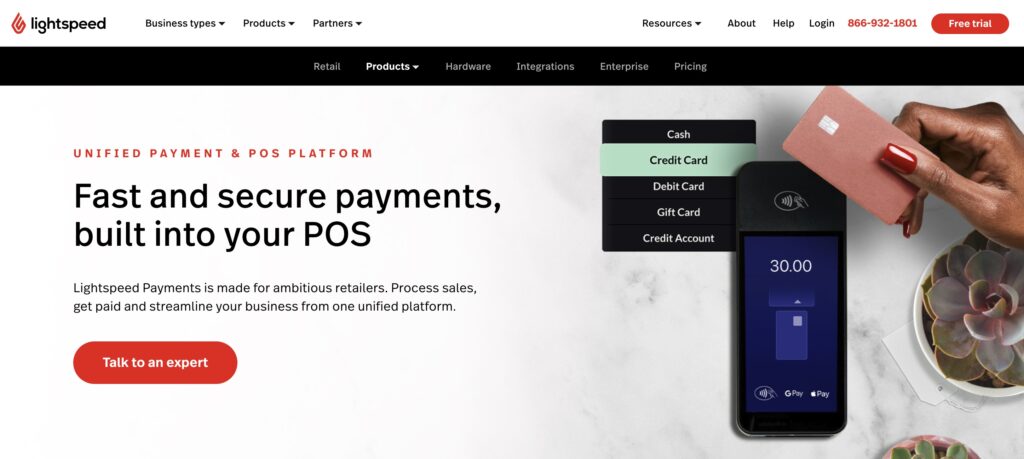
Lightspeed offers POS systems designed specifically for retail and restaurant businesses. It supports a variety of payment methods, including mobile and contactless payments. Additionally, Lightspeed provides advanced features such as inventory management, detailed reporting, and customer loyalty programs.
Like Clover, Lightspeed is on the pricier end of the spectrum, with hardware costs and monthly fees that may be prohibitive for some businesses.
Features of Lightspeed
- Multiple Payment Options: Lightspeed supports a variety of payment methods, including credit and debit cards, contactless payments via NFC, and digital wallets like Apple Pay and Google Pay.
- Cloud-Based POS System: Lightspeed's POS system is cloud-based, allowing businesses to manage their operations from anywhere.
- Inventory Management: Lightspeed offers advanced inventory management features, helping businesses to keep track of stock levels and sales.
- Customer Relationship Management (CRM): Lightspeed includes CRM features, enabling businesses to build and manage relationships with their customers.
- Detailed Reporting: Lightspeed provides detailed reports and analytics, offering insights into business performance and customer behavior.
- Integration with Ecommerce Platforms: Lightspeed can be integrated with various ecommerce platforms, providing a unified solution for managing both online and physical stores.
Pricing
Lightspeed has monthly fees that increase with the number of registers and locations you have:
- Lean: Starting at $69 per month
- Standard: Starting at $119 per month
- Advanced: Starting at $199 per month
Special POS hardware requires a quote. In-person transaction fees start at 2.6% + $0.10.
6. Stripe
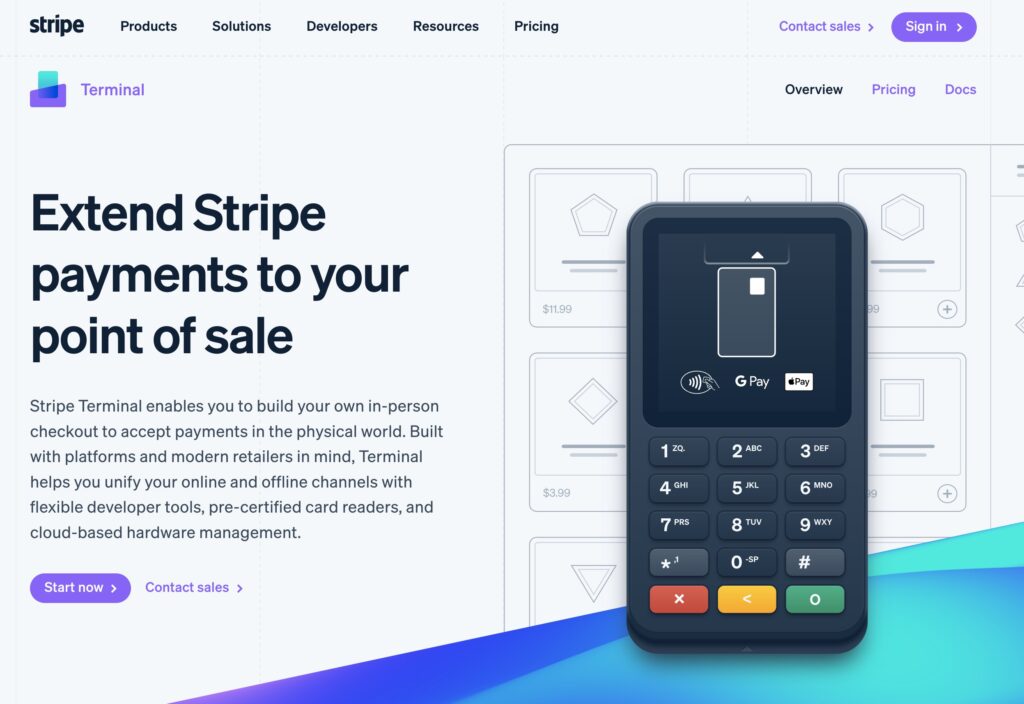
Stripe is a comprehensive payment platform that supports online and in-person payments. Its mobile payment features include the Stripe Reader for accepting card payments and Tap to Pay on iPhone for contactless payments. Moreover, Stripe provides features for revenue and finance automation, online identity verification, and sales tax & VAT automation.
Stripe stands out for its extensive feature set, making it more than just a payment processing platform. Its advanced automation and data analysis capabilities can help businesses streamline their operations and make informed decisions. However, its extensive features might be overwhelming for small businesses or those looking for a simple payment processing solution. Stripe also isn't available in as many countries as the competition.
Features of Stripe Contactless Payments
- Multiple Payment Options: Stripe supports a wide variety of payment methods, including credit and debit cards, contactless payments, and digital wallets like Apple Pay and Google Pay.
- Robust Security Features: Stripe uses advanced security measures, such as machine learning algorithms, to detect and prevent fraudulent transactions. It also complies with PCI-DSS standards.
- Customizable Checkout Experience: Stripe allows businesses to customize their checkout experience, offering a seamless payment process for customers.
- Extensive Developer Resources: Stripe provides extensive resources for developers, including APIs and SDKs, enabling businesses to integrate Stripe's payment processing capabilities into their own apps or websites.
- Global Payments: Stripe supports payments in over 135 currencies, making it a suitable option for businesses with international customers.
Pricing
In-person payment processing has a fee of 2.7% + $0.05 when you go with Stripe.
Its contactless payment readers have one-time fees:
- Stripe Reader M2 $59
- Stripe Reader S700: $349
- BBPOS Wise POS E: $249
Finally, you have the option to load Stripe's “Tap to Pay” feature on a compatible mobile device. This means you can accept contactless payments without additional hardware for an extra 10 cents per authorization.
FAQs on Contactless Payments
Contactless payments utilize radio-frequency identification (RFID) technology, which allows cards, smartphones, and other devices to communicate with payment terminals without physical contact. When a customer hovers their card or device over the contactless reader, payment information is transferred securely, and the transaction is completed.
Contactless payments offer several advantages, such as speed, convenience, and improved hygiene. With just a tap or wave, transactions are completed quickly, saving time for both customers and merchants. Additionally, the lack of physical contact reduces the risk of germs being transferred from one person to another.
Although contactless payments are generally safe, there can be potential risks. Unauthorized access to card information can occur if a criminal uses a skimming device near a card or wallet. However, this risk is minimal, as modern contactless payment systems use encryption and other security measures to protect your information.
Various contactless payment methods are available to consumers today. These include contactless cards, mobile wallets such as Apple Pay and Google Pay, and even wearables such as smartwatches and fitness trackers. These methods use NFC (Near Field Communication) or RFID technology to enable secure, touchless transactions.
Our Conclusion on the Best Contactless Payment Options
There are numerous platforms available for businesses to accept contactless payments on their smartphones. Shopify POS and Square offer streamlined features and seamless integrations with ecommerce platforms, making them great choices for both online and brick-and-mortar stores. SumUP stands out for its simplicity and affordability, while Clover and Lightspeed provide comprehensive business management tools in addition to payment processing. Lastly, Stripe offers advanced automation and data analysis capabilities, making it more than just a payment solution.
The key to choosing the right platform lies in understanding your business's specific needs and your customers' preferences. Whether you're a small business owner looking for an affordable solution or a larger business seeking a platform with comprehensive features, there's a mobile payment platform out there that fits the bill. Let us know in the comments if you have a favorite contactless payment system!




Comments 0 Responses