Since the arrival of the first digital point of sale, it seems as though the transaction management market has never stopped growing.
Small business owners have continued to increase, driving demand for solutions that allow them to make sales in virtually any environment.
The Clover POS system is just one of the complete out-of-the-box solutions for electronic point of sale management on the market today.
This high-performance offering combines customizable software and hardware machines to suit a range of business needs – whether you're running a small company, or just setting up shop as a pop-up brand.
What is Clover POS?
Clover is one of the most adaptable POS systems on the market, with more than 300 options to choose from when it comes to the apps you want to use.
Ideal for counter-serve and quick-serve restaurants, retail companies, and full-service businesses, the Clover POS is a unique option for today's merchants.
👉 Here's what you need to know about the Clover POS system.
Clover POS Pricing: The Basics
Let's start simple.
Any POS solution needs to be affordable if you want to make the most of it.
The Clover POS system is a bit complicated pricing-wise, as you need to sign up for it through a credit card processor.
While some of these processors will publish the price of using Clover on their website, others don't, which means that you might have to call a sales team for a quote.
Additionally, Clover is a highly adjustable system. You can add hundreds of apps and integrations into your system.
Some of these apps are free, and some of them cost extra. If you're going to be paying for premium additions, then this will add even more expense to your budget.
👉 To help you understand the basics, here's a quick run-down of pricing.
Clover POS Software Pricing
There are two service plans available for the Clover POS software. You can switch between each option at any time.
- The first is the Register Lite plan, which costs $14 per month per device. Processing rates on this place are 2.7% plus 10 cents for your in-person transactions. If you're keying in sales, you'll need to pay 3.5%, plus 10 cents for each purchase.
- The second option is the primary Register plan, which costs $29 per month, per device, and comes with a processing rate of 2.3%, plus 10 cents for in-person transactions. Again, the price is 3.5% plus ten cents for every transaction you key in.
Your monthly subscription prices for the software, plus processing rates will depend on who you're working with to process your payments. You'll need to choose a payment processing company from the list available through Clover, and keep in mind that the best processors will generally not request any cancellation fees when you close your account.
👉 From the Register Lite plan you can:
- Track sales and reports
- Manage item-level taxes
- Process refunds and offline payments
- Accept credit, debit, chip and contactless payments
- Set employee permissions and shifts
- Access the Clover app market
- Access electronic signatures
- Track cash payments
- Ring up discounts, items, and tax
- Email, store, and text receipts
👉 From the Register plan, you can do everything possible with the Lite plan, as well as accessing:
- Inventory management features
- Gratuity on checks
- Reading customer feedback
- Build your mailing list
- Create customer loyalty programs
- Edit orders and send orders to displays in a kitchen
- Connect a weight to your Clover POS
- Manage tables in a restaurant
- Add variants and item-level costs to inventory
- Exchange items
- Track profitability at an item level
Clover POS Hardware Pricing
The Clover POS system takes a two-pronged approach to managing your transactions.
👉 Aside from software, you're also going to need hardware to manage and take each payment. There are various pieces of equipment available from Clover, including:
- Clover Go POS – $59: The most portable hardware option from Clover, this solution is a Bluetooth smart device attachment that allows you to process chip, magstripe, and contactless payments with ease. The Clover Go POS requires you to supply your own additional tech in the form of a tablet, iPad, or smartphone.
- Clover Flex POS – $499: Far more expensive than the Clover Go system, the Flex is a handheld point of sale system that requires no additional tech. This solution can process all of your payments, capture crucial customer signatures, scan barcodes, and more. It even prints receipts for you. For such a small and portable device, the Flex comes with a lot of power.
- Clover Mini POS – $599: The first option from Clover that's designed for the business countertop, the Clover Mini POS comes with everything you need to manage payments and transactions with ease. You'll be able to process payments, print receipts, scan barcodes and more, all with greater speed than you get from other Clover POS options.
- Clover Station POS – $1,149: By far the most advanced and most expensive hardware option from Clover, the Station gives you all the capabilities of the Clover Mini – and then some. The Station comes with the best speed and security of any Clover POS system. Additionally, you can access a second customer-facing display using the Clover Station, which leads to better interactions with your consumers too.
💡 All of the Clover POS hardware is capable of accepting chip cards, NFC contactless payments, and magstripe cards. You shouldn't have much trouble even if you're serving a wide variety of different customers. Additionally, as with any POS system, purchasing your equipment upfront ensures that you don't have to worry about being locked into any super-expensive or annoying contracts.
👉 There's also a handful of accessories that you can buy directly from Clover to upgrade your POS experience. For instance:
- Clover POS Weight scale: if you sell products by weight, then you can buy a weight scale from Clover to help you calculate your prices.
- Barcode Scanner: Capture 2D and 1D barcodes from phone screens, paper labels, and more. This helps with managing your inventory.
- Kitchen printer: Print standard and large-size receipts for your kitchen or retail company. There's also extra printer paper available from Clover
- Clover POS cash drawer: Each Clover Station will come automatically equipped with a matching cash drawer to keep your takings safe.
Inventory Management and Orders
As any modern merchant will know, a great POS system doesn't just handle transactions from a range of cards and devices. You'll also need to be able to manage your orders and inventory too. The good news is that the Clover POS is excellent when it comes to tracking your company's performance.
Even the cheaper “Register Lite” option comes with essential inventory tools that you can use to track and categorize items in your portfolio.
Additionally, the upgraded “Register” app comes with a wide variety of advanced inventory features to support modifiers and variants too. Clover POS will support up to 2,000 modifiers, 100 modifier groups, and 15,000 items across 100 categories.
If you need even more options for inventory management, then you can also access the apps on the Clover POS marketplace.
Additionally, for people running food companies and restaurants, there's also plenty of order management options too.
You can add items to orders through the Register or Clover dining app, and you can search through your interface with ease. When necessary, employees can also create custom items on orders for clients too.
Virtual Terminal
If you're away from your Clover POS system device, but you want to make sure that you never miss out on a potential sale, then you can always accept payments with the Virtual Terminal instead. The Clover Virtual Terminal gives users the option to process payments, refunds, and other expenses wherever they are. All you need to do is log into your Clover dashboard from a smartphone, computer, or tablet to get started.
The Virtual Terminal is a quick and easy way to manage payments on the go – for instance, if you're working at a local market, or you're hosting a pop-up store. The application is PCI compliant and secure so that you can access better peace of mind too.
There are no additional monthly fees to worry about with the Clover POS virtual terminal either; your transactions will be charged at the standard keyed-in payment rate. Additionally, you can accept credit and debit card payments from virtually anywhere.
If you need to send receipts for compliance purposes, then you can do so by email or text, and you'll have the option to collect contact data so that you can continue to engage with them in the future too.
Clover POS Review: Employee Management
The Clover POS system makes it easier to manage your business wherever you are. It doesn't just take payments on your behalf but also helps when it comes to managing your employees too. There's the option to set user permissions, add employees to your system, and even track shifts whenever you need also. What's more, with access to the Clover App Market, you can unlock tools like Gusto for payroll services, or Time clock for managing shifts and time off.
For those who work in restaurants and café, there's Tip pooling apps and even applications that can help with calculating commissions for individual employees. The options are endless. Administrators using the Clover app can log into their employee management services at any time of the day to change roles, login permissions, and contact information. You can also run reports to check which of your employees are driving the most sales.
Clover POS Review: Reporting and Analytics
Want to keep track of what's going on with your sales?
No problem! The Clover POS system has you covered. The apps available with your Clover POS software include some decent reporting tools.
For instance, you can access a “By Payments” report on your Clover Station, which shows you a summary of all the transactions made within a specific period. There are also reports available for cash reports, payments by card type, and payment statistics.
All of the reports available from the Clover POS can be sorted according to time and date and filtered for specific requirements too.
Once those reports are created, they can also be exported and printed for additional analysis.
Just some of the things you can do with the Clover POS system reporting include:
- Track revenue with at-a-glance sales reports
- Filter your POS reports to see your best-selling items and monthly trends
- Get access anywhere, including from mobile dashboard apps
- Track sales in real-time with aggregated data across multiple locations
- View end-of-day reports with gross sales and refunds
- Track tips and server totals per employee
- See the volume of your credit card transactions according to card type
Customer Management
Any great merchant knows that if they want to ramp up their profits in the long-term, they can't just focus on one-off sales. These days, the best results come from your repeat customers – those are the people who stick to your customer list and keep coming back for more. With the Clover POS system, you can transform any client into a loyal consumer.
The Clover POS system software allows users to build customer lists and accept feedback from clients using digital receipts.
You can set up an immersive loyalty program, send vouchers and gift cards to your best customers, and run a range of marketing campaigns on social media, all using apps.
One of the most impressive features available from the Clover POS for customer and loyalty management is the option to use “Gift Cards.”
Both physical and digital cards are available, and they can be branded to suit your company's style too. Customers can access and use gift cards on mobile devices, and you can track their usage digitally also. This means that there's no need for messy receipts.
If you were lucky enough to buy a Clover Station POS, then you'll get the Clover Loyalty features included with your package. This allows you to create a customized program for customer loyalty, where customers can accrue benefits in a range of different ways.
Once you've set your loyalty solution up, you can store customer information and easily find details on your most valuable customers. It's even possible to track the spending habits of individual people and send out real-time promotions through email and text campaigns.
Apps and Integrations
Probably the most exciting aspect of the Clover POS system is just how customizable it can be.
No matter what you need from your point of sale system, there's sure to be a handful of apps and tools in the Clover Station marketplace that will help you to transform your sales strategy.
Ultimately, with the Clover app market, you can choose the features or tools that your business needs to strengthen sales, from coupon processing and virtual Pin pads, to gift card management.
Clover's POS marketplace also comes with options for employee management and advanced reporting too.
What's more, most of these apps are 100% free, although some are accompanied by a small fee for use, so it's worth making sure you know exactly what you're going to need to pay from day one.
You can see a complete list of the Clover POS integrations here.
However, if you can dream up something that you need to make your transactions more effective, then you can pretty much rest assured that you're going to get it from the Clover marketplace. Additionally, there's a range of available “apps” that come from Clover directly, such as:
- Register for processing payments
- Promos to keep customers coming back for more
- Feedback to help you hear from fans directly
- Happy hour to offer discounts according to time slots
- Rewards to support and encourage customer loyalty
- Clover dining to seat guests and manage waitstaff
- Shifts to schedule your employee working hours
What's more, if you have any particular needs (and a little bit of developer knowledge), then the Clover API is available for developers to use too.
Clover POS Ease of Use
Now that you know the basics of what you can expect from a tool like the Clover POS system let's take a look at how easy it is to use a service like this one.
The Clover POS prides itself on offering a highly user-friendly solution for businesses. This is a massive factor in what makes Clover so popular for companies in a range of sizes. The whole experience arrives set up and ready to go – provided that you've bought both a hardware solution and something that you can use to manage your software.
Ideal for small to mid-sized companies, the Clover POS system comes with a very small learning curve. Business leaders and employees alike shouldn't have much trouble picking up everything that they need to know about the solution within a few minutes of basic training.
Most of the available apps on Clover are clearly labeled and self-explanatory, so it takes about 5 minutes of training to get started. Additionally, one of the best things about using an all-in-one POS solution like Clover is that all of the hardware is designed to work together seamlessly.
Clover POS takes much of the guesswork out of running your business as a leader in your company. The intuitive and innovative design is easy enough for anyone to understand.
Additionally, depending on the kind of functionality you're looking for, there are plenty of apps on the screen that you can access with just a touch of your finger.
Clover Review: Customer Service and Support
Everyone needs a little extra help at times.
Ultimately, even if you have the world's best POS system to work with, it's fair to say that you might need some extra assistance to keep everything running smoothly month in, month out. That means checking out your customer service options.
Clover POS is served by the First Data company. You can also get support from whatever merchant services provider you end up signing up with.
This is one of the reasons why it's so important to make sure that you choose the right bank or provider to support your business.
Of course, the technical support for the actual hardware and software that you're using to manage each transaction will come directly from First Data. This is true regardless of whether you're using a bank or payment provider to handle your transactions.
While the Clover POS system has a lot to offer when it comes to features, customization, and functionality, it falls short in terms of customer service.
In the past, the First Data brand has had a lot of problems with things like account terminations, withheld funds, and excessive fees.
That means that you're pretty much rolling the dice when you need hardware and software support.
Customers have cited everything from dodgy responses to rude customer service reps as issues that have caused them to abandon the Clover POS entirely in the past. However, there is a light at the end of the tunnel if you want to continue using Clover.
Instead of relying on the customer service team, you can always try checking out the Clover self-serve center, which comes with access to troubleshooting tips, FAQs, and guides.
This information is quite helpful, particularly when you find a guide that has a video tutorial included on YouTube. Clover also offers the option to reach out to their team on social media channels like Instagram, Twitter, and Facebook.
Even if you can't get hold of the business itself on social media, there's always a chance that you could capture the attention of a community user who can answer your questions.
Clover POS System Alternatives
If you're still on the fence about investing in a Clover POS, or you just want to do some shopping around before you invest, there are always alternatives to consider.
Here are just a handful of different options you can try out if you think that Clover might not be the right point of sale for you.
Shopify POS
Another well-known tool in the POS environment, the Shopify POS (read our Shopify POS review) is excellent for anyone who already uses the Shopify CRM to manage their customers and pursue sales.
The Shopify POS is one of the best in its class, with a strategy that allows you to integrate payment options directly into your eCommerce website when you sign up for the Basic Shopify plan at $29 per month.
Shopify comes with access to a range of inventory management software features and payment processing rates of only 2.7% for each transaction.
👍 Pros:
- Low transaction rates
- Excellent customer service
- Free trial available
- Shopify CRM and tools to sync-in
👎 Cons:
- Limited hardware options
- Not specialized for restaurants
Square POS
Square is one of the best-known companies in the payment processing market. The Square POS (read our Square POS review) environment is just as immersive and impressive as the Square hardware that's available around the world. What's more, the software comes with a free mag stripe reader too!
There's a free version of the Square software available for people on a budget, and the payment processing fees are quite cheap – close to what you can get on the Register Lite plan from Clover. You can also add features to your POS, like payroll processing and customer loyalty features.
👍 Pros:
- Highly affordable
- Free budget plan available
- Excellent interface
- Amazing hardware available from Square
👎 Cons:
- Some customer service issues
- Not as in-depth as some payment processing options
ShopKeep

If you're looking for an alternative to the Clover POS system that provides amazing customer support, then ShopKeep (read our ShopKeep review) could be the perfect solution. This cloud-based POS system comes with a range of features for reporting, sales transactions, employee management, and inventory tracking. Additionally, the 24/7 customer support team can respond almost instantly to any questions you have.
The Shopkeep user interface is very clean and easy to use. There's also the option to built-in extra functionality if you need to access things like loyalty schemes and inventory management tools. You even get to choose your own payment processor.
👍 Pros:
- Excellent for iPad
- High-quality customer service
- Range of customization options to get the most out of your tools
- Simple and straightforward functionality
👎 Cons:
- Not as in-depth as some POS solutions
- Not as many hardware options as Clover
Is the Clover POS System Right for You?
There are a lot of things to love about the Clover POS solution.
Ultimately, there are plenty of ways to upgrade and enhance your transaction experiences with Clover, regardless of what kind of business you run. The interface is very simple and straightforward to use, and there's no limit to what you can customize when it comes to making, you’re the most of your day-to-day inventory and payment management.
The Clover POS system even makes watching over your team easier, with various applications that allow you to track the performance of each individual staff member.
Even with all of the highly adaptable integrations and third-party apps available from Clover, you can have the perfect environment up and running in a matter of minutes.
However, there are some limitations with Clover too.
You're not going to get the best customer service in the world from this POS provider, which means that most of the time, you're best off trying to solve your problems yourself.
Additionally, your software will only work with Clover POS hardware, which means that this is a better choice for someone who is in the market to buy new equipment anyway.
Because the device is locked to Clover, if you decide to switch payment processors, you'll need to start again from scratch.
That being said, if you're looking for a simple and straightforward POS system solution, and you're not planning on changing payment processors any time soon, then the Clover POS environment might be right for you.
You can even try out the software and take a look at what you can accomplish before you ramp up your investment.

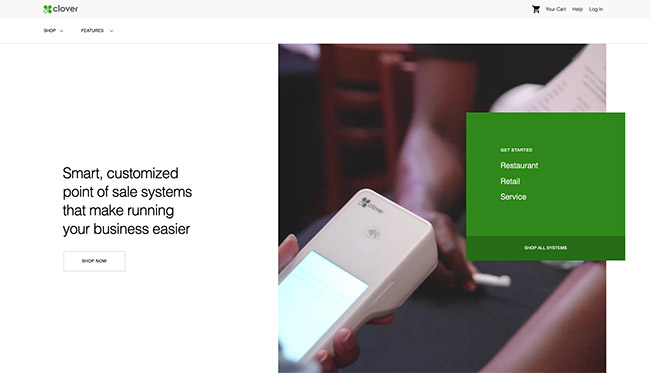
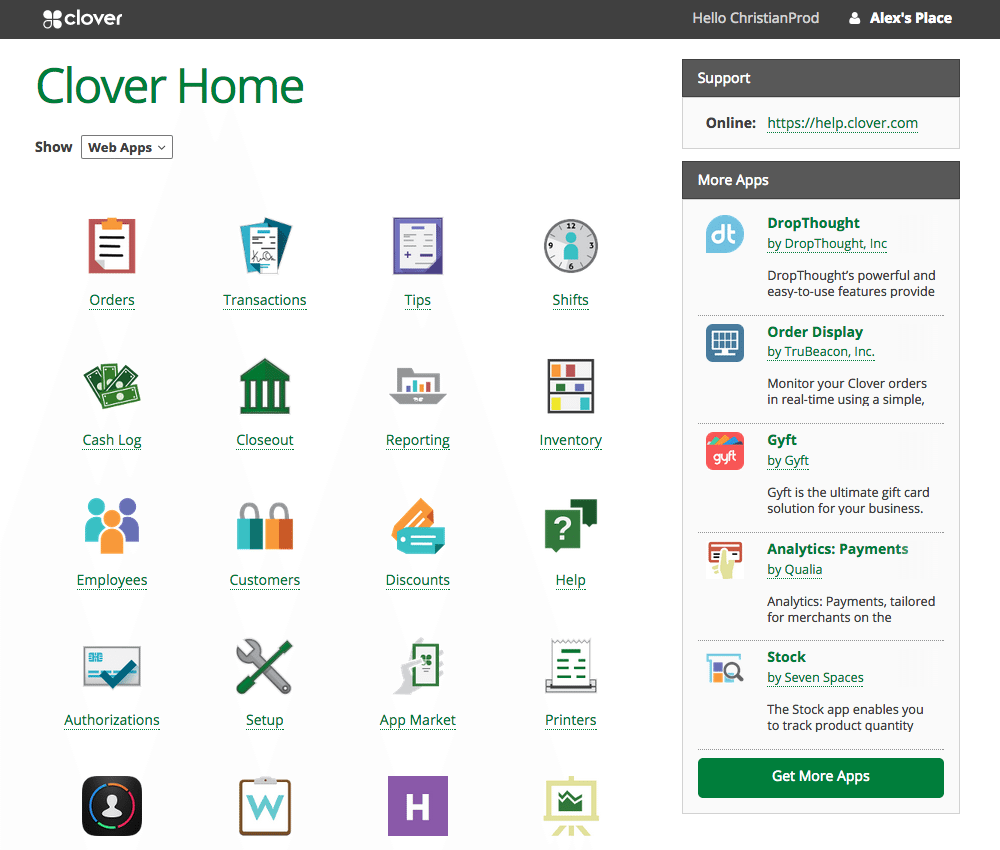
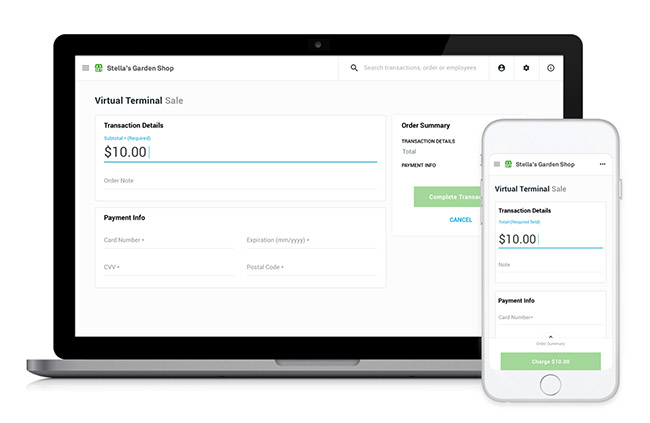
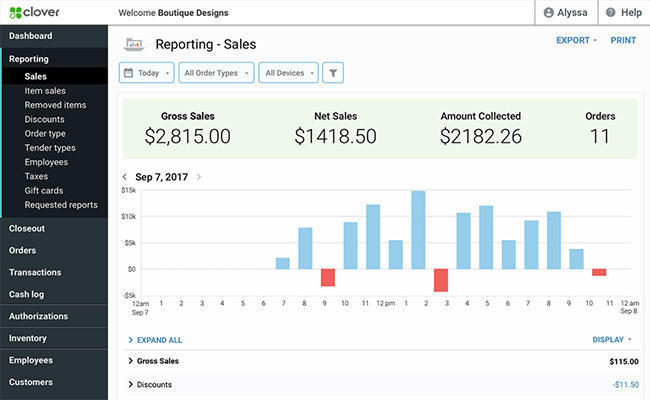
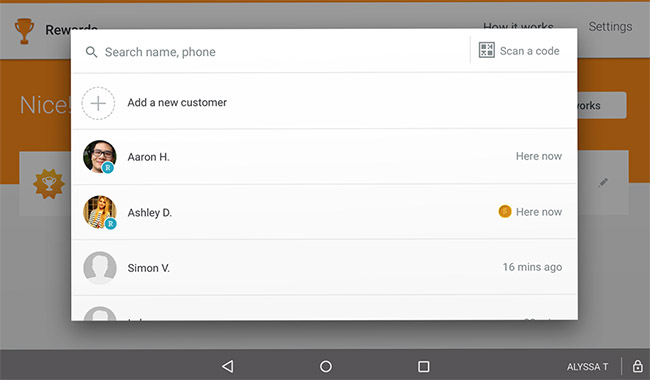


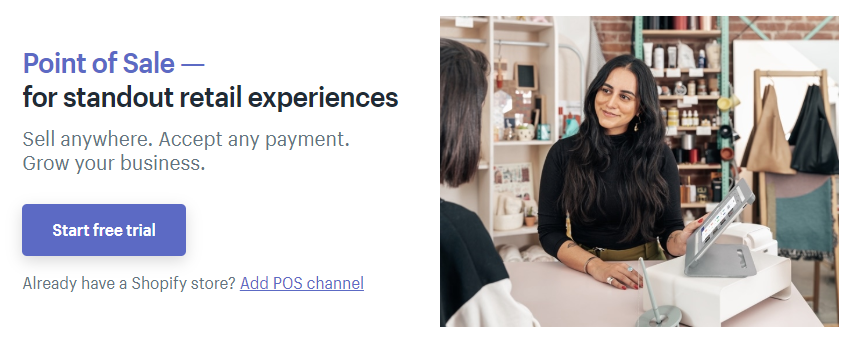
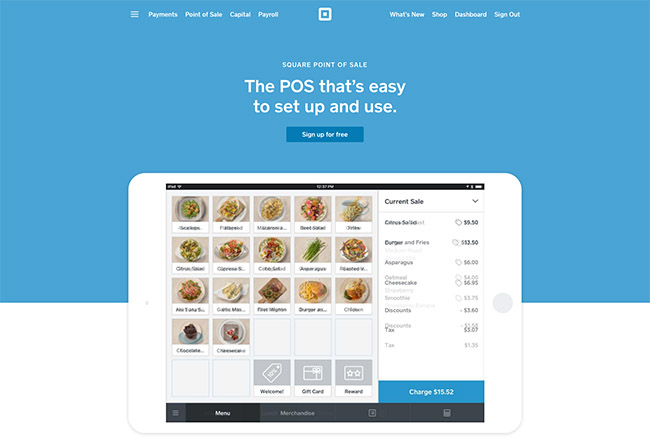


Comments 0 Responses