Deciding which product to use when you’re building an online business can be tough. There are tons of ecommerce tools out there to help. Unfortunately, the sheer amount of choice also makes it harder to make the right decision.
Wix and BigCommerce are two of the better-known market leaders online store design. Both tools offer a range of powerful features to bring your site to life. They also both deliver a host of things like templates, convenient back-end management and more to make life easier.
Let’s take a closer look at Wix and BigCommerce.
Wix vs BigCommerce: An Introduction
Let’s start with the basics.
BigCommerce is a fantastic site building tool that originally arrived on the market back in 2009. The company started in Sydney, Australia, but has since grown to become a worldwide service. Thousands of online stores already run their store with BigCommerce, and the company stands out with a wide selection of features for a reasonable price.
BigCommerce is intended for larger companies, or mid-sized enterprises in search of scalability and versatility. The solution might be tougher to work with than Wix at first, particularly if you’re a beginner, but it can also scale to suit your business.
BigCommerce Pros 👍
- Lots of features for online sales
- No transaction fees included in the costs
- Lots of SEO functionality for ranking
- Support for sales on multiple channels
- Scalability for a growing business
BigCommerce Cons 👎
- More complicated for beginners to use
- Requires some coding knowledge
- Comes with annual sales thresholds to consider
- Not ideal for multilingual selling
So, how does Wix measure up? The company, which launched in 2006, in Tel Aviv-Yafo Israel, also has a global presence. Wix is best-known for making site building as simple as possible. There’s access to a host of valuable tools, including an AI-assisted website building functionality. Wix also offers free hosting, to keep costs low. Today, Wix is one of the most popular tools for building any kind of website, including ecommerce environments.
Smaller business owners and startups often love Wix because it’s so easy to jump into online selling. You can launch and customize your website in no time, and access various great features like AI support, custom domain names and free hosting, as well as excellent templates for a clean branded appearance.
Wix Pros 👍
- Hundreds of designer-made templates
- Custom domain and free hosting
- Excellent speed and reliability
- Access to various plugins and integrations
- Easy to use for beginners
- Advanced AI offerings
Wix Cons 👎
- Content remains locked to the templates
- Cheapest plans don’t offer ecommerce
Wix vs BigCommerce: Pricing and Affordability
There are a lot of points to consider when choosing a store builder. However, for most growing companies, the path to success starts with finding something that suits your budget. Both BigCommerce and Wix are designed to offer a range of pricing options, so you can choose the one best-suited to you. Let’s start with Wix.
Wix has a huge selection of pricing choices, ranging from the “combo” plan at $13 per month, to the Enterprise plan at $500 per month.
To create an online store, you’ll need to click into the tab for “Business and eCommerce plans”, which offers the following:
- Business Basic – $23 per month: Accept payments online, connect your preferred domain, remove ads on Wix, 20 GB of storage, Wix vouchers for advertising, 5 hours of video, business insights with reports and sales.
- Business Unlimited – $27 per month: Accept payments online, connect your domain, remove ads on Wix, get 35 GB of storage and bandwidth, Get premium apps and vouchers, upload up to 10 hours of videos, get business insights with advanced analytics, get a professional logo, ecommerce features, and more.
- Business VIP – $49 per month: All the features of Unlimited, plus pro ecommerce features like automated sales tax, subscriptions, currency conversions, marketplace integrations, and more. VIP support is also included.
Crucially, the payment plans from Wix do not include any VAT, so you’ll need to consider that separately. If you’re looking for just a basic website with no selling options, you can start with a smaller package on the “business” side of things, and upgrade when you’re ready to launch your store.
BigCommerce charges a little more than Wix, with prices starting at around $29.95 per month if you pay monthly. However, you do get a lot of functionality as part of the parcel. BigCommerce has advanced functionality in the most basic plans, which means you don’t have to upgrade as far as you would with Wix.
One thing to keep in mind when you’re shopping for a BigCommerce plan is that you do need to buy your premium themes separately. Additionally, you can trial the BigCommerce experience for 15 days before you start paying anything. Plans include:
- Standard – $29.95 per month: Sell up to 50k per year with no transaction fees, 24/7 support, unlimited staff accounts, leading payment gateway integrations, special credit card rates, single page checkouts, integrations with leading POS solutions, marketplace integrations, HTTPs, and dedicated SSL. Mobile app, shipping quotes, discount rules and coupons, and product ratings.
- Plus – $79.95 per month: All the features of Standard, but you can sell up to 180k annually, and get special credit card rates through PayPal and Braintree. There are customer groups and segmentation available, an abandoned cart saver, stored credit cards, a persistent cart and more.
- Pro – $299.95 per month: All the features of “Plus”, as well as the ability to sell up to $400k annually, access even better credit card rates and implement custom SSL and faceted search.
There’s an Enterprise version of both Wix and BigCommerce available. The BigCommerce Enterprise option comes with custom product filtering, price lists, and unlimited API calls, you can also enjoy priority support, API support, and strategic account management.
Wix also takes your functionality to the next level for Enterprise customers, with a host of additional features intended to help you sell better, including priority support and AI solutions for boosting your site’s performance intelligently. Both Enterprise packages will require you to contact the teams for a custom quote. Expect to pay in the hundreds for your enterprise packages, but BigCommerce is likely to cost more than Wix.
Read more:
Wix vs. Bigcommerce: Ecommerce Features
Both Wix and BigCommerce are excellent products for store owners. These are the solutions you can rely on to not only develop your online store, but potentially improve your earning potential as well. Wix eCommerce and BigCommerce are a little different, however.
Wix is a streamlined, but powerful platform which seems to appeal most to small companies that are in the initial stages of growth. BigCommerce is a platform intended more for bigger businesses that have a lot of customers.
Let’s take a look at each solution’s ecommerce features, starting with Wix.
Wix is widely considered to be a more “basic” ecommerce solution compared to market leaders like BigCommerce, but don’t let that fool you. The Wix environment is extremely impressive, with a host of extra tools to simplify your life, including options to track orders, set shipping costs, keep an eye on tax expenses and more.
There are various great templates to choose from with Wix, and you can choose from a range of ways to sell including drop shipping, multi-channel sales, offline selling, services and memberships, and so on. Just some of the ecommerce features you can expect include:
- 500 designer-made templates
- Intelligent Wix ADI site builder
- Wix logo maker with premium files
- Wix payment with a host of payment providers
- Automation for taxes
- Multi-channel shopping
- Subscriptions and drop shipping
- Brick and mortar selling
- Store management dashboard
- Payment management
- Detailed business insights
You’ll also get a variety of solutions to assist with growing your business, like SEO components, and advertising tools. You can even set up your own email marketing campaigns.
Wix has a fancy app market to add more functionality to stores too. While some apps are free, others will cost you a substantial amount more.
Now let’s switch over to BigCommerce.
Unlike other ecommerce tools, BigCommerce aims to give you everything you might need for selling online in one place. You can drive more traffic to your site with SEO components, access POS integrations, and sell more with leading channel integrations too.
BigCommerce doesn’t just give you the solution to building an effective website, it’s also great for companies that want to build landing pages for increased sales. You can use Google AMP, optimized images, and streamlined checkouts. Features include:
- Boost SEO strategies with customizable robot.txt and SEO access
- Plug-in POS integrations for leading providers like Clover and Square
- Channel integration options like Google and Facebook
- Convert more sales with page builders
- Streamline checkout with optimized solutions
- Google AMP support
- Inventory management tools
- Customer groups and management
- Leading shipping and payment providers
- Industry-leading expertise
- Global BigCommerce support
- Community forum for webinars
Wix vs BigCommerce: User Experience and Design
Both Wix and BigCommerce are designed to give you an amazing experience when building your store online.
To build your store with Wix, you need to subscribe to one of the plans that offers eCommerce. From there, you can choose from a range of quick-start templates, designed by professionals. When editing these templates, you don’t need any coding knowledge.
Though the templates available have been designed with user experience in mind, they’re also available to edit as much as you like. The majority of Wix Templates are free, while some are only available to premium plan members.
Wix templates come packaged with tools to help you add products, deal with shipping, and manage pricing. The Wix editor then allows you to create the perfect store experience in both mobile or desktop mode. The what you see is what you get (WYSIWYG) formatting is extremely straightforward.
Rather than having to make tweaks on the back end and then check your website to see if things are working correctly, you can drag and drop the features you like into the right place and see what your site is going to look like.
If you want a more guided route to selling online, Wix also offers the Wix ADI. This is an intelligent web design tool that uses Artificial Intelligence to design your website for you. You’ll answer a series of simple multi-choice questions about your company and the products you plan to sell, and Wix ADI does the rest. It’s a great time-saving tool for smaller websites.
Wix also recently released Wix Editor X, a creation platform for web designers and professionals which offers responsive drag-and-drop functionality, perfect for agencies.
BigCommerce themes don’t have the initial impact of the Wix options, but it’s worth remembering that you have the freedom to edit as much as you like. BigCommerce also comes with way more core features to offer within the templates to help you start selling.
There are dozens of carefully chosen themes to choose from, helping you to find the right tool for your design ideas. One particularly impressive option is the “Stencil” range, perfect for fine-tuning your website’s design to suit your needs.
Like Wix, the BigCommerce themes are very simple to edit. After setting up your account, you’ll receive an introductory email and a link to the control panel tour, BigCommerce also gives you a Support PIN and phone call from the team too.
You can integrate and import product inventories and customer lists from other platforms with BigCommerce, and everything is easy enough to get up and running.
If you’re starting your business from scratch, you might find setting up your store with BigCommerce to take a little more time and effort than getting things ready with Wix. The good news is that you get plenty of tools to help you on your way.
Almost all of BigCommerce’s theme choices are already stocked with the ecommerce features you need, but the editor just doesn’t feel as intuitive as the Wix version. Tools are a little harder to find and drag-and-drop functions can feel a little clunky.
Wix vs BigCommerce: Addons
Both Wix and BigCommerce allow users to customize their store with an available selection of apps and integrations. The full app marketplace from Wix is often a highly praised feature of the solution. There are plenty of great apps to choose from and implementing the tools you need is extremely easy.
In comparison, BigCommerce’s app marketplace isn’t as varied or advanced, but it’s worth noting that you already get most of the features you need built in. BigCommerce offers a selection of free and premium apps to work with, and every integration is geared towards helping you reach your business goals. You can even trial certain apps to test their value.
While BigCommerce may feel less versatile than Wix overall, it’s also more rightly focused. The range of ecommerce features included with your store is carefully chosen, and a lot of the work of getting everything organized is already done for you.
Wix vs BigCommerce: Security
Any website builder and ecommerce platform need to be equipped for security. Protecting your customers is crucial. A solution for ecommerce which combines ease of use, responsive designs, and excellent security is often a winning choice.
Everyone in the digital world is at some risk of cybercrime, no matter how secure you think you are. Fortunately, leading tools like Wix and BigCommerce both help to keep you safe. Wix uses free SSL and HTTPS encryption for its stores. These are some of the most basic levels of security available, and they appear on tons of competing site builders like Shopify and WooCommerce too.
Wix also follows Transport Layer Security and HTTPS guidelines, to encrypt the data received and sent by pages on your website. Typically, you would need to go into the HTML or code of your store to enable SSL security, but Wix does this for you automatically when you’re setting up your store.
It’s worth noting that customer support for those worried about security, CSS, or real-time notifications is available too. You can find guidance in the Wix Help Center about how to protect yourself against various forms of scams. Plus, your shopping cart will be automatically PCI DSS and ISO 27018 compliant, for extra peace of mind when storing details.
Security is also a big deal for BigCommerce. This company believes in keep small business owners safe with things like PCI DSS certification, which applies automatically to your store at all pricing plans. You also have the option to download the PCI DSS compliance certificate to place on your website for social proof and trust building.
BigCommerce also provides free SSL certification to support you in protecting your customer’s data. You can apply further security measures to shopper data not managed by existing tools by tapping into the BigCommerce app marketplace.
BigCommerce also backs up data for your ecommerce business in real-time. This means that if your ecommerce store goes offline suddenly, you’re protected. You’ll be able to access a backup complete with all the optimization elements you’ve already set up.
Wix vs BigCommerce: Customer Support
Whether you’re investing in an expensive store builder, or just using a free plan, you should be able to access plenty of customer support. When something goes wrong on a Squarespace site, Amazon page, or for your digital app store, you don’t want to be left to figure everything out on your own. Tutorials are often a good start, but it’s also worth looking into the support you can get from a BigCommerce vs Wix store team.
When you build your Wix website, business owners can rest assured that there are plenty of resources available to help you design the store that’s right for you. There are various readily available tooltips to assist with things like domain name creation, linking your store to eBay, or cart recovery.
The approach Wix takes to self-service guidance means that you can also find tons of pop-up articles and help buttons to assist you if you’re having trouble when you’re in the middle of building. These inline help tools can prevent you from having to go and search through the entire Wix help centre for whatever you need.
Another option is to call Wix support via phone. The easiest way to get support in this way, without waiting too long for a response, is to request a call-back. Call back is available often through typical working hours wherever you are. You can also submit a support ticket, and if you’re a paying subscriber, you can move your ticket closer to the top of the queue.
Unfortunately, while BigCommerce does offer customer support for your ecommerce website, it’s not as in-depth as what you’d get from Wix. You do get a guided tour when you first sign up, and there’s a small knowledge base to help you. However, there aren’t any dynamic tool tips when you’re building, which can make it harder to get the guidance you need fast.
The support pages for the BigCommerce SaaS functionality, is best through the knowledge base, where you can find user-friendly articles and a community forum. On the forum, you’ll be able to ask your questions about all kinds of integrations, features, and capabilities without having to wait too long for service.
BigCommerce also offers a live chat option and 24/7 phone guidance. However, the reviews regarding the kind of service you get and the speed at which you can get answers to questions are quite mixed. You’re not always guaranteed to find the help you need as quickly as you might like.
Who Should Use BigCommerce?
BigCommerce is a fully featured solution for online sales with access to various tools for growing a business. You’ll be able to tap into scalability if you’re keen to grow your company over time, and BigCommerce
Who Should Use BigCommerce?
BigCommerce is a fully featured solution for online sales with access to various tools for growing a business. You’ll be able to tap into scalability if you’re keen to grow your company over time, and BigCommerce has a ton of integration options for cross-channel selling. You can take multiple payment methods, build your reputation with user reviews, and create pages with Google AMP support.
However, BigCommerce is more likely to be the ideal choice for a company more confident in their coding skills, and the ability to access various forms of customization.
With unpredictable support, you may have to learn how to link your site to WordPress or social media yourself, and there’s not a lot of support for multi-language selling. You’ll also need to keep a close eye on those sales thresholds.
Who Should Use Wix?
Wix is intended for people who want excellent customization options and freedom, combined with a simple and straightforward building experience. Wix is more affordable than BigCommerce, and generally offers a much lower learning curve for anyone not totally confident with their coding skills. There are AI solutions built-in to help you build the perfect website. Wix also provides a wide selection of customizable templates to capture customer attention.
The simplicity and versatility of Wix makes it one of the top choices when choosing between WordPress vs Shopify vs BigCommerce, and so on. Although BigCommerce will allow you to build a bigger site for a larger business, Wix makes it quicker and simpler to get started when you’re first starting out. Wix is the obvious choice for beginners.
Wix vs BigCommerce: Verdict
Ultimately, choosing between Wix and BigCommerce means thinking about what you want to accomplish with your digital store. If you’re looking for simplicity and flexibility to help you in building a store quickly, Wix is an excellent choice. If you’re a smaller business or start-up, you’ll get all the guidance you need to launch your website, plus you can even access AI insights.
Wix comes with a simple editor, a range of templates, and various add-ons to explore to help you strengthen your position online and achieve more sales. Wix websites look beautifully polished and give you the functionality you need on the backend to manage sales.
So does this mean that BigCommerce isn’t a good option for selling? Not necessarily. BigCommerce isn’t as simple as Wix for beginners, but it still has a lot of value to offer.
BigCommerce is in a different league to Wix when it comes to flexibility and scalability for larger companies. If you’re building a site for a business that’s growing at a dramatic pace, BigCommerce will give you a lot of scope to evolve. You will need to know a little coding to make the most of it, however.
For bigger companies which already have access to coding or developer expertise, BigCommerce makes a lot of sense as a powerful toolkit for online sales. However, do be cautious about the lack of a multi-lingual selling feature if you’re running a global store.
Which site builder will you choose?

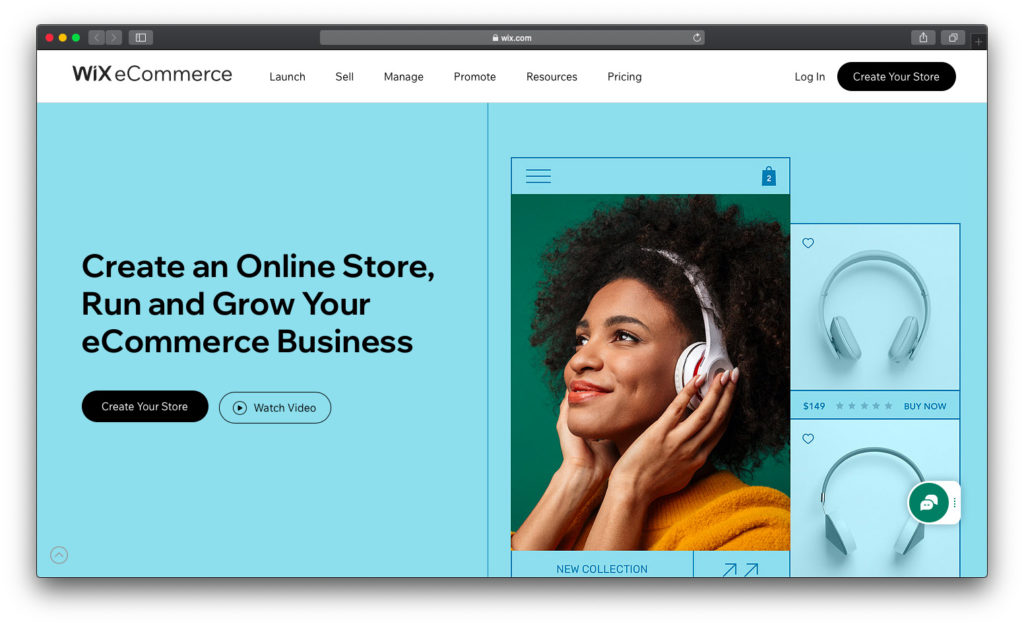
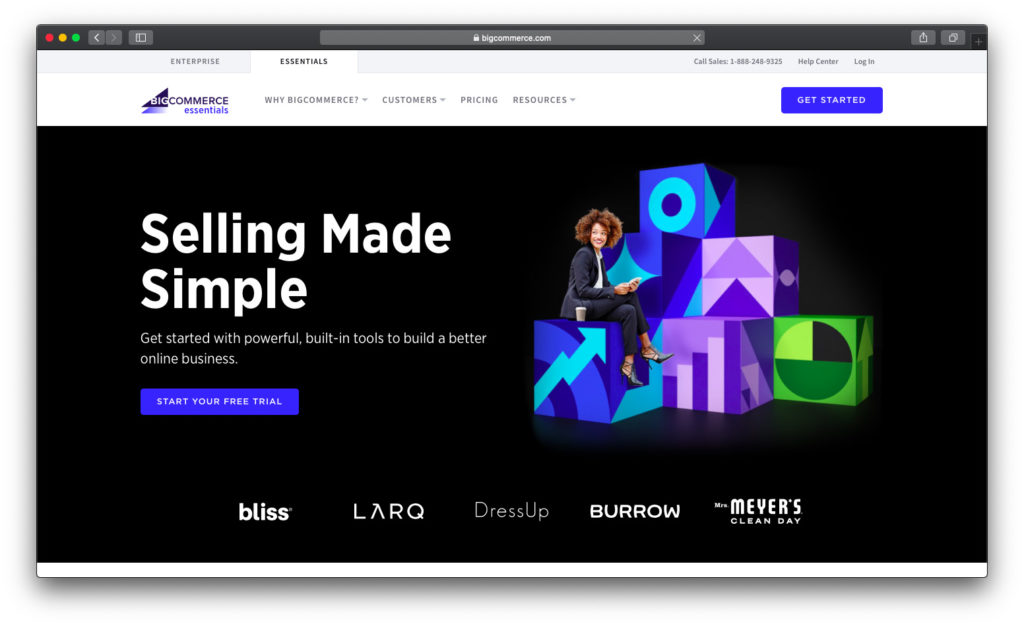



Comments 0 Responses