Suppose you're looking for the right ecommerce platform for your business, and you've already started doing some research. In that case, you'll likely know there's a fair amount to consider.
So, to help speed this process up, we're shining a light on four of the most popular ecommerce website builders:
- Shopify
- Wix
- Squarespace
- WordPress
Hopefully, by the end of this comparison, you’ll have a clearer understanding of what each offers and which (if any) is the right choice for your brand.
Quick verdict:
If, however, you don’t have time for my full-scale review, here’s a quick summary of the use cases each platform is best for:
Shopify: Best overall winner
We have to crown Shopify as the all-out winner for us. Not least because it’s easy to set up and use, it’s explicitly made with eCommerce in mind (and its suite of features reflects that!), its support is fantastic, its templates are great, and its app offering is extensive – Shopify really is a one-stop-shop for online selling!
Wix: Best for ease of use
Wix is great if you’re new to ecommerce and website building. You don’t need any coding experience; you can build a site in minutes and even take advantage of its ADI if you prefer.
WordPress: Best for web developers:
Whereas if you’re an old or even new hand at coding, WordPress combined with WooCommerce may suit you better. Its open-source framework provides a great deal of flexibility for developers keen to flex their creative muscles.
Squarespace: Best for creatives
Alternatively, if you’re a creative and looking for a modern, clean, code-free, and attractive website, Squarespace’s templates may be for you.
So, with all that said, let's dig into the nitty-gritty of this Wix vs Squarespace vs WordPress vs Shopify comparison.
In this article:
Features
Each ecommerce builder offers masses of features, so obviously, we can’t go into all of them here. So, below is our take on each platform's most noteworthy hallmarks.
Let's take a look:
Shopify Features
- Full solution from $29/month
- Limited time offer: first 3 months for $1/month
- SEO Friendly
- Offline Store
- App Store
- 24/7 Support
- Beautiful Templates
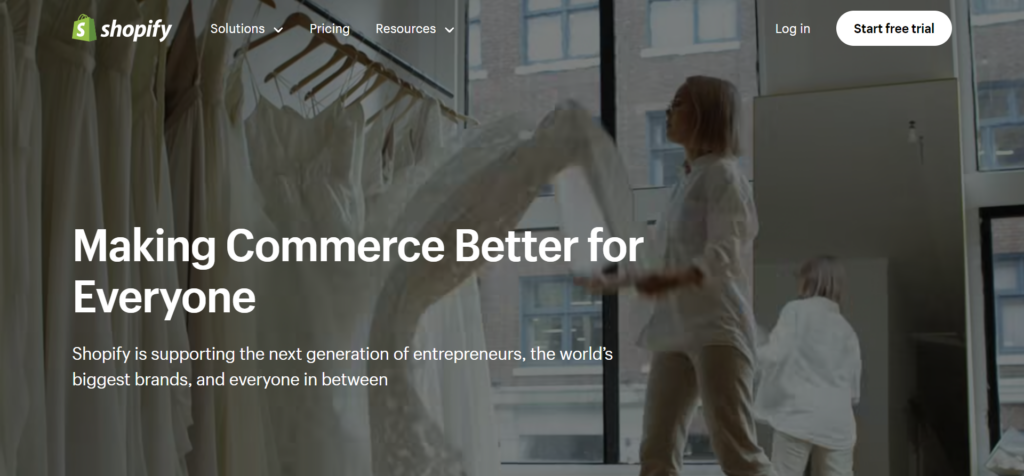
With 10% of all US eCommerce transactions occurring via a Shopify store, it’s safe to say Shopify is one of the most popular ecommerce solutions on the market!
Considering how easy it is to use and the wealth of online sales features on offer, it's no wonder!
That said, some of Shopify’s most notable features include its:
- Website and business building tools: Access an intuitive WYSIWYG editor, a free business name generator, a free domain name generator, and much more.
- SEO and marketing: Among other marketing features, you can optimize meta titles and descriptions for keywords and sell on social channels, including Instagram, Facebook, TikTok, and sales channels like Google.
- Themes: Choose from 157 mobile-ready themes (12 are free). You can filter these by industry, including electronics, clothing, food and drink, and toys and games. All are fully customizable, professionally designed, and have built-in features like discount creation and dynamic checkout buttons.
- Apps and add-ons: Access 8,000+ apps that fall into a range of categories, including marketing and conversion (social apps, email marketing, upselling), store design, and sourcing products (POD, dropshipping, finding suppliers)
- Analytics and reports: View store activity, including site visitors, sales over specified time periods, average order value, store speed, order numbers, marketing campaign success, and Live View (a real-time view of your store’s activity). The type of analytics and reports you can generate depends upon which subscription plan you’re on, with the cheapest plan only offering basic reporting.
- Payments: Choose from 100+ payment processing options, including Apple Pay, Google Pay, and Shopify Payments powered by Stripe.
Wix Features
Wix is best known as an easy-to-use website and ecommerce store builder.
It’s coding-free, boasts an intuitive dashboard, and its drag-and-drop builder is effortless. You can move, resize, recolor, and rotate every element of your site within seconds. You can also utilize its ADI builder (Artificial Design Intelligence) to create a fully customizable website near-on instantly. Just answer a few questions about the vision you have for your website, and Wix ADI handles the rest!
For all these reasons, Wix is ideal for beginners who want to quickly launch an online store.

Building on what we’ve just said, below are some of Wix’s standout features:
- Dashboard: Within a matter of clicks, you can access analytics and reports, marketing and SEO, add new products, manage your blog, and much more.
- The Wix Owner App: Manage your website on the go via Wix’s app.
- 800+ designer-made templates: 500+ templates are aimed at eCommerce store owners and are organized into various niches, including fashion and jewelry, home decor, arts and crafts, and more.
- Cart and checkout: Offer customers a secure checkout – this includes a free SSL certificate, automated sales tax, currency converter, free shipping options, an express checkout option, abandoned cart recovery, and much more.
- 70+ payment gateways: Offer customers several ways to pay; connect with Wix Payments or choose from 70+ payment gateways (availability depends on your location). For example, in the US, these include Stripe, PayPal, and Square.
- Store analytics: Access built-in eCommerce analytics, which include site traffic reports, product metrics, marketing campaigns, and more.
- Apps and add-ons: You’ll find 500+ powerful apps and add-ons on The Wix App Market. These are organized into categories like marketing, media and content, online selling, shipping and delivery, and more. Some apps are paid for, some offer a free trial, and others are free.
- SEO: Wix’s SEO toolset includes the ability to edit meta tags and descriptions, URL redirects, URL customization, social sharing optimizations, and image optimization. There’s also the SEO wizard (aka SEO Wiz), a step-by-step checklist to help you improve your site’s SEO.
Squarespace Features
- Free Trial
- Starter plans from $8
- Mobile Friendly
- Free custom domain
- 24/7 Support.
Thanks to its award-winning templates, Squarespace is ideal for eCommerce store owners and creatives who prefer image-led designs. Needless to say, these themes lend themselves to photography, art, and beautiful product images.
Squarespace’s dashboard is also easy to navigate. From here, you can run your eCommerce store, view payments, add products, manage orders, etc.

Key Squarespace features include:
- Templates: There are 136 templates, with seven specifically designed for online stores. In all cases, these templates boast an attractive minimalist design with plenty of white space.
- Website builder and logo maker: It’s easy to customize pages, menus, and navigation, change fonts and images, and create a logo with the Squarespace free logo maker on all plans.
- Analytics: Track revenue, order numbers, site traffic sources, visitor geography, popular content, commerce-specific analytics per product, abandoned cart statistics, and more.
- Store management: Features include customizable shipping and fulfillment options, access to real-time shipping rates, simple checkout options, and more.
- Payments: You can accept online and in-person customer payments (POS is available via the Squarespace app on iOS). More specifically, Squarespace supports Stripe, PayPal, Apple Pay, and Afterpay.
- SEO: Squarespace’s in-built SEO tools include an SEO best practices checklist, the ability to edit SEO page titles and descriptions, hide pages from search engines, built-in site maps, and more.
- Apps and add-ons: The Squarespace Extensions store lists 36 extensions across various categories, including sales and marketing, shipping and fulfillment, finance, inventory, and products. Like Wix, some are free, and some are paid for.
WordPress Features
Approximately 810 million websites worldwide are powered by WordPress. That’s a whopping 43.1% of the internet.
Thanks to WordPress’s open-source nature, it’s a popular choice among developers and coders. For the uninitiated, this just means that developers have full access to WordPress’s code, allowing them to customize it however they wish to create truly bespoke websites.
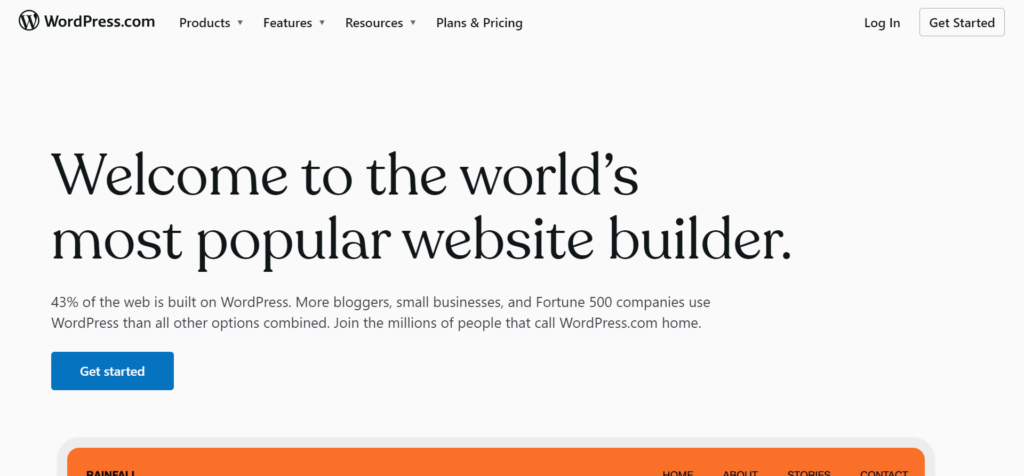
Just to note, there are two versions of WordPress: WordPress.com and WordPress.org. The former is a traditional SaaS website builder, and the latter, which we focus on here, is an open-source content management system that you can use to build a powerful website.
Ecommerce businesses can still utilize WordPress. However, you’ll have to integrate it with WooCommerce to unlock eCommerce-specific features.
Key WordPress.org features include:
- Website editor (Gutenberg): Build a website from scratch from a blank canvas, using blocks to create page layouts without any coding experience. You can add images, text, headers, footers, audio, and more.
- Themes: There’s a whopping choice of 11,234 free themes available. You can filter by layout, subject matter (including eCommerce, blog, photography, etc.), specific features such as custom headers and footers, accessibility-ready, etc.
- Patterns: There’s also a choice of 46 free patterns. You can insert these predesigned blocks into your WordPress pages. For example, a bold sale banner.
- 59,000+ plugins: With access to a colossal range of plugins, you can customize your site to perform however you want it to.
- WordPress apps: You can download WordPress’s ‘WordPress Website Builder’ app via Google Play or the Apple App Store to build and edit your site. These are also open-source.
Wix vs Squarespace vs WordPress vs Shopify: Prices
Shopify Pricing
Shopify’s free trial is less generous; it’s just three days with no required credit card. However, once those days have passed, you can sign up to any of Shopify's five plans and you only pay $1 per month for the first three months.
In each case, apart from the cheapest plan, you can access Shopify’s website-building capabilities, 24/7 support, and sell unlimited products on several sales channels, including social media and marketplaces. Once your free trial is over, if you want to sign up for the Basic, Shopify, or Advanced plan, you can do so for just $1/mo for the first three months.
- Starter: $5/mo – ideal for anyone selling via SMS, WhatsApp, and social media (you can’t create a fully-fledged eCommerce store).
- Basic Shopify: $29/mo best for individuals and small businesses
- Shopify: $79/mo best for small businesses wanting to grow and have access to up to five staff accounts
- Advanced Shopify: $299/mo best for medium to large businesses
- Shopify Plus: Prices start from $2000/mo and are aimed at higher-volume businesses. You have to contact the Shopify Sales department for a custom quote.

Wix Pricing
It’s free to set up your Wix website. You only start paying once you’re ready to publish it.
If you sign up for one of its paid plans, you have a 14-day window to get your money back if you decide Wix isn’t for you. You also get a free domain for one year across each of its five plans, all of which include 24/7 customer support and none of Wix’s branding on your site:
- Light: $16/mo for the basics
- Core: $27/mo, including basic eCommerce features
- Business: $32/mo for anyone wanting to grow their brand
- Business Elite: $159/mo for companies that want to scale
- Enterprise: Custom pricing for large-scale operations with multiple sites

Squarespace Pricing
Squarespace offers a free 14-day trial across each of its four plans. Each package provides a free domain for a year (if you opt for annual billing). Annual plan subscribers also receive a discount of 24%-30% (depending on which package you go for).
Prices quoted here are paid annually and with those discounts applied. All plans include 24/7 customer support, unlimited bandwidth, and access to Squarespace’s drag-and-drop editor:
- Personal: $16/mo. This plan doesn’t have eCommerce functionality
- Business: $23/mo
- Commerce Basic: $27/mo
- Commerce Advanced: $29/mo
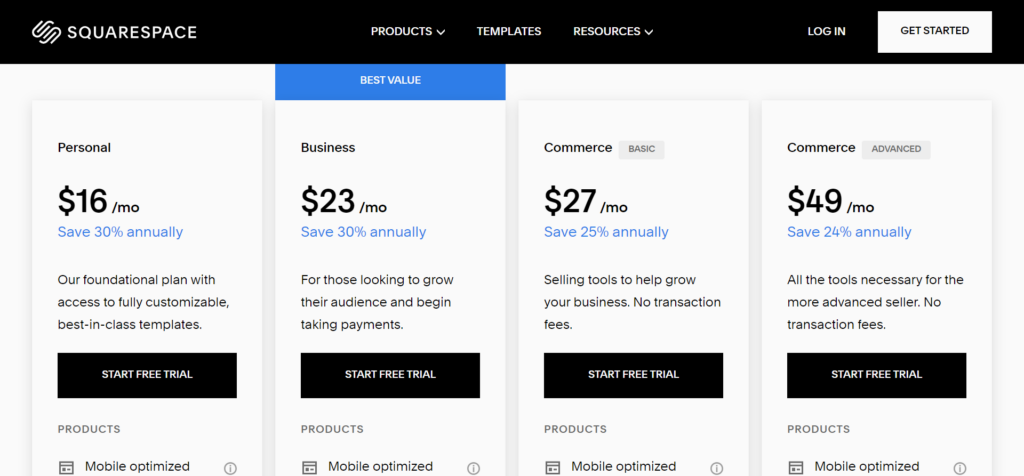
WordPress Pricing
WordPress.org is free (including all 11,242 themes and patterns).
To add eCommerce features to your WordPress site, you need to integrate it with WooCommerce, which offers a free 14-day trial with no required credit card.
There are two paid WooCommerce plans aimed at merchants, and in each instance, they offer features to help you set up an online store. Both can be paid monthly or annually, with the latter representing a 35% saving.
Prices quoted below are based on annual billing:
- Essential: $25/month
- Performance: $45/month
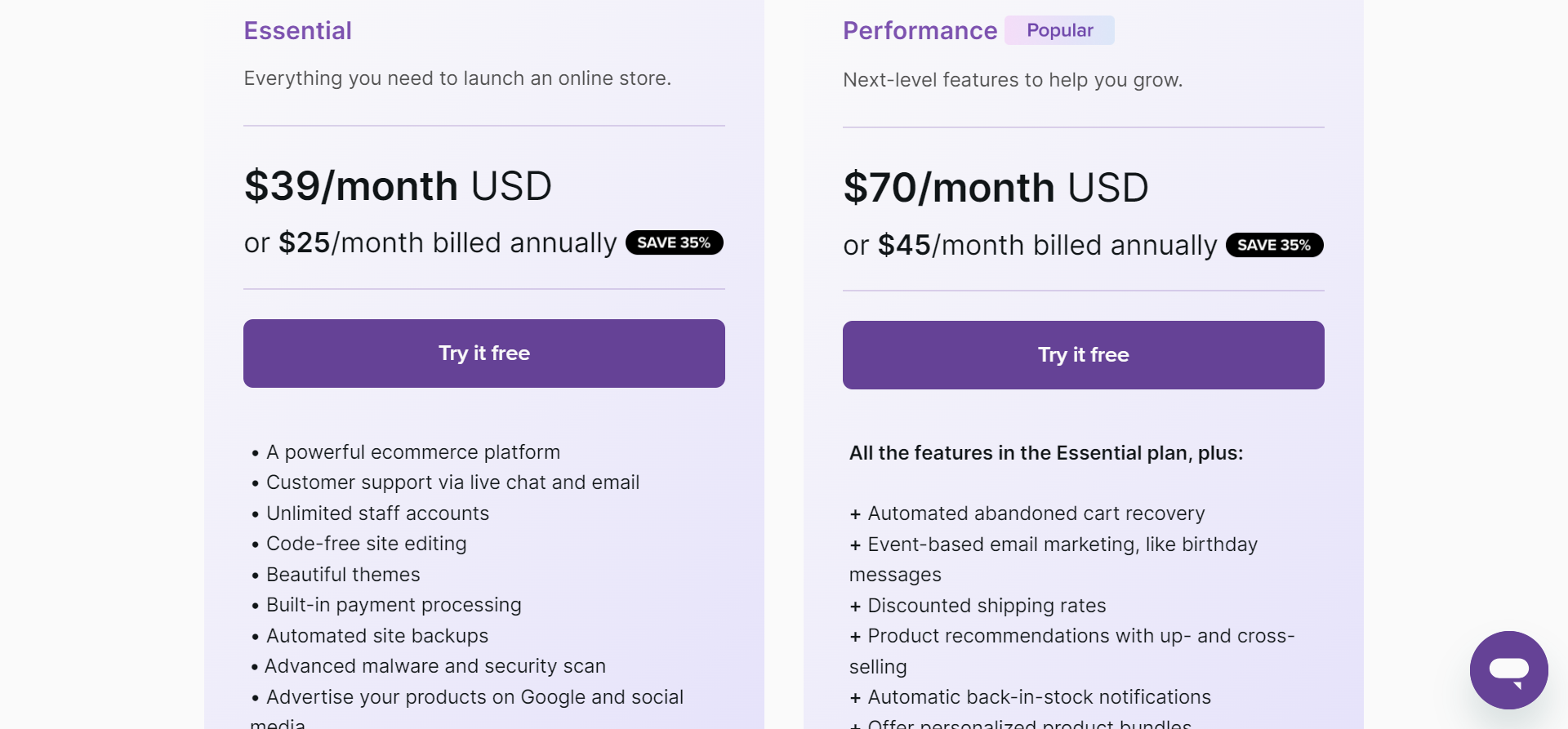
Wix vs Squarespace vs WordPress vs Shopify: Customer Support
Wix
All Wix customers receive 24/7 customer support. But Wix customers on the highest-paid plans (Enterprise and Business Elite) receive priority customer care.
Support includes 24/7 call back in English and other languages, including French, Spanish, and German, at set times. Live chat is also accessible by clicking the question mark in the bottom right corner of your dashboard. Support is via the WixBot; if it can’t answer, it will connect with a human expert. Please note that live chat isn’t 24/7; operating times vary depending on which language you want support in.
In addition, there’s an online support center where you’ll find a blog, courses, webinars, an SEO hub, and much more. For an additional (variable) fee, you can also partner with a website design professional.
On top of that, you can connect with fellow Wix users in the Wix Studio forum.
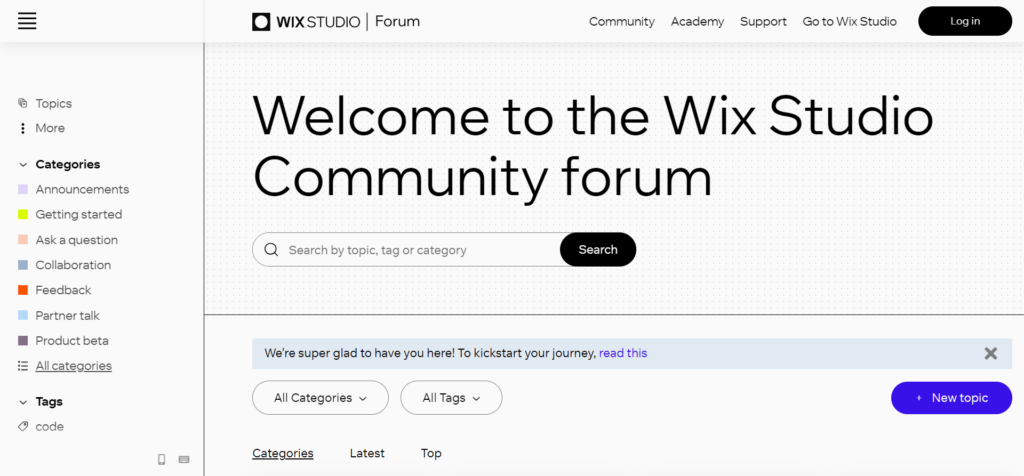
Squarespace
All Squarespace subscribers receive 24/7 customer service.
You can connect with customer support via live chat or email. Live chat is available Monday-Friday, 4 a.m. to 8 p.m. EST, whereas email is 24/7. Live chat is only in English, but email correspondence is available across all Squarespace-supported languages, including Spanish and French.
Like Wix, Squarespace also has an online Help Center. Here, you’ll find categorized support by topic and videos, webinars, and access to Squarespace community forums. Squarespace can also connect you with an expert website designer; however, fees for this service vary.
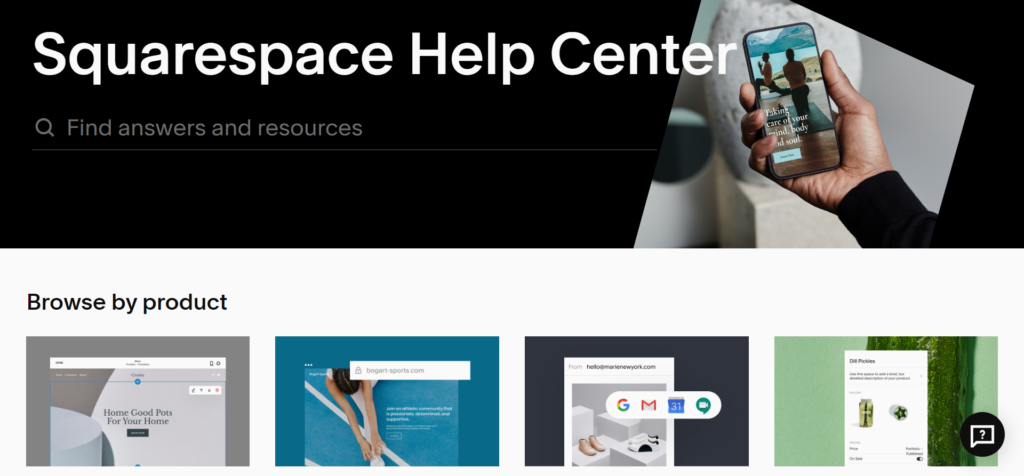
WordPress
As WordPress is a free, open-source platform, it doesn’t offer any official support. However, it does have online Learn Center videos, tutorials, and workshops. In addition, there’s a Support Center where you can access community forums, a support handbook, and how-to guides on various topics organized by category.
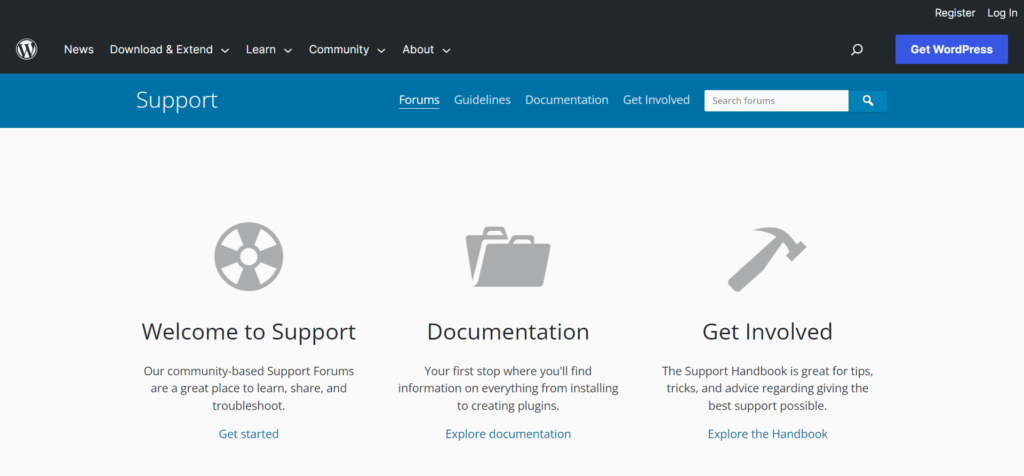
In addition, there’s WordPress.tv for video-based tutorials on all things WordPress. WordPress also organizes worldwide meet-ups for its many users.
But suppose you want human customer support and plan on using WooCommerce; in that case, you’ll be pleased to hear that all Woo customers receive 24/7 support. You can access this via your dashboard by clicking the question mark in the top left-hand corner. Support is available via email, live chat, community forums, or you can open a support request via your WooCommerce dashboard.
Shopify
All Shopify subscribers receive 24/7 support via live chat. Alternatively, you can email or schedule a callback.
There’s a Resources section accessible via a tab on the Shopify homepage. Here, you’ll find how-to guides, courses, a blog, and an online help center that you can read in 21 languages. Topics covered include getting started, marketing, managing your store, and more.
In addition, you can join in Discussions, Shopify’s community forum.

Wix vs Squarespace vs WordPress vs Shopify: Our Final Thoughts
You’ve made it to the end of my Wix vs Squarespace vs WordPress vs Shopify review. Hopefully, you now have a better overview of what each platform can do for you.
Of course, I don’t want to guide you toward any one of these platforms; it’s your ecommerce store, and you’re the only person who really knows what you need.
That’s all from me! Over to you: Are you considering using Wix, Squarespace, WordPress, or Shopify? Let us know in the comments box below!








Comments 0 Responses