
Welcome to my Shopify vs Wix vs BigCommerce comparison!
As you may already know, eCommerce Platforms has reviewed all three platforms separately — see our Shopify review, Wix review, and BigCommerce review.
We've also pitted these online store builders against each other — see Wix vs Shopify, Wix vs BigCommerce, and BigCommerce vs Shopify.
All that to say, we know these platforms inside out and back to front. So you can trust us to guide you through our Shopify vs Wix vs BigCommerce comparison!
However, if you don't have time to read this entire review, here's the bottom line up front:
- Squarespace is my pick for creatives looking for stunning web design.
- I think Shopify is best for building a scalable online store.
- Wix is my top choice for ease of use and flexible web design.
That's enough preamble; let's dive into the nitty gritty of my Shopify vs Wix vs BigCommerce review:
Shopify vs Wix vs BigCommerce: Pros and Cons
Shopify Pros 👍
- Themes are attractive and contemporary, covering a range of industries.
- The self-help resources and 24/7 customer support provided are excellent.
- There are 8,000+ apps in the Shopify App Store
- It’s easy to sign up and use Shopify
Shopify Cons 👎
- There’s no drag-and-drop editor. So, customization freedom is limited.
- If you don’t use Shopify Payments, you’ll incur additional transaction fees,
- The number of free themes is limited
- The free trial is very short.
Wix Pros 👍
- Wix offers a huge number of free templates
- You get a free domain name for a year
- Wix’s drag-and-drop editor is exceptionally easy to use.
- Wix’s free forever plan provides all the time you need to design your site.
Wix Cons 👎
- You have to upgrade to Wix’s most expensive subscription to unlock unlimited storage ($159 a month)
- There have been a few reports of glitches/bugs.
- A few users report Wix being slow to load.
BigCommerce Pros 👍
- BigCommerce has a multi-store feature. You can run several storefronts from your dashboard.
- There are no transaction or commission fees.
- All plans come with real-time shipping quotes.
- BigCommerce is feature-rich
- 24/7 support is available to all.
Which Is the Most Cost-Effective?
Winner: Wix
To determine the cost-effectiveness of Shopify, Wix, and BigCommerce, we took into consideration their:
- Monthly/annual subscription prices
- Transaction fees
I’ve also included a link for ‘further reading’ where you can find more info about what’s included in the pricing plans for each platform.
Shopify

At the time of writing, there’s a three-day free trial, after which you pay $1 a month for three months.
The below packages are Shopify’s main offering.
- Basic: $39 a month or $29 a month if you pay annually
- Shopify: $105 a month or $79 a month if you pay annually
- Advanced: $399 a month or $299 a month if you pay annually.
However, the following plans are also available:
- Starter: $5 a month
- Retail: $89 a month
- Shopify Plus: Starting at $2,000 a month
- Commerce Components: Contact Shopify for a bespoke quote
Shopify transaction fees breakdown:
- Basic: 2.9% + 30¢ for online transactions and 2.7% + 0¢ for in-person
- Shopify: 2.6% + 30¢ for online transactions and 2.5% + 0¢ for in-person
- Advanced: 2.4% + 30¢ for online transactions and 2.4% + 0¢ for in-person
Further Reading
Wix
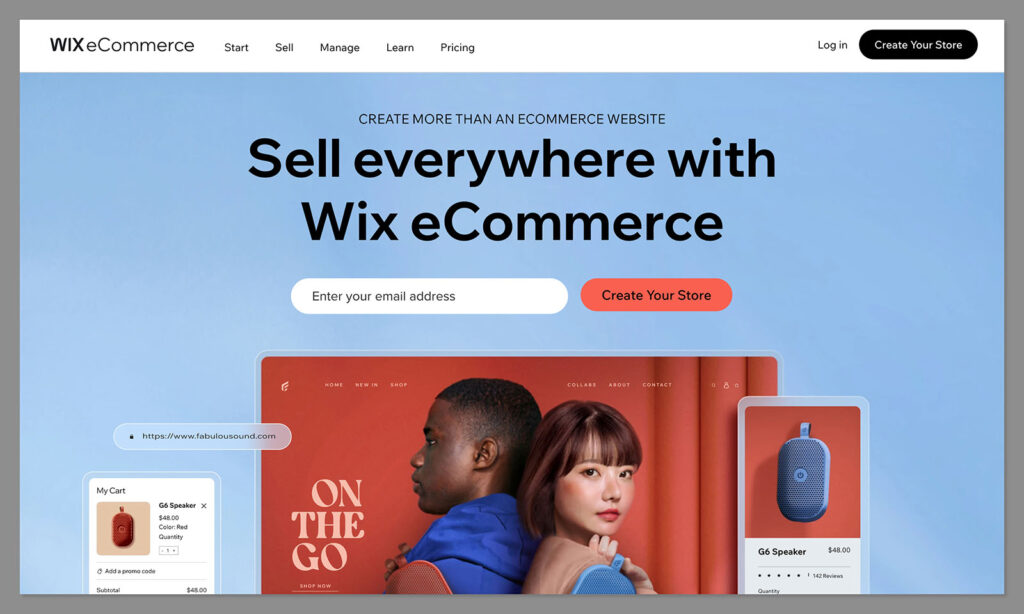
At the time of writing, Wix doesn’t offer a free trial.
However, you can build your store for free and test Wix’s features for as long as you like – you only pay when your site goes live.
Subscription Plans Costs for Wix:
- Light: $16 a month
- Core: $27 a month
- Business: $32 a month
- Business Elite: $159 a month
- Enterprise: A bespoke plan – you’ll have to contact Wix directly for a quote
There are no discounts for paying annually.
You can accept payments through Wix Payments, which accepts major credit cards, Apple Pay, Google Pay, plus other payment processors (depending on your location).
Transaction fees are as follows:
- Credit/debit cards: 2.9% of the transaction amount + 0.30
- Wix Payments POS: 2.6% of the transaction amount. Tap to Pay: 2.6% of the transaction amount + 0.20
- Apple Pay: 2.9% of the transaction amount + 0.30
- Google Pay: 2.9% of the transaction amount + 0.30
- Afterpay: 6% of the transaction amount + 0.30
Further Reading
BigCommerce

At the time of writing, BigCommerce offers a 15-day free trial and the following pricing plans.
- Standard: $39 a month or $29 a month if you pay annually
- Plus: $105 a month or $79 a month if you pay annually
- Pro: $399 a month or $299 a month if you pay annually
- Enterprise: Contact BigCommerce’s sales team for a bespoke quote
There are no transaction fees, and BigCommerce integrates with 48 payment providers.
However, if you wish to accept customer payments via PayPal powered by Braintree, rates are:
- Standard: 2.59% + $0.49
- Plus: 2.35% + $0.49
- Pro: 2.05% + $0.49
- Enterprise: 2.05% + $0.49
Further Reading
Which Is Easier to Use?
Winner: Wix
All three eCommerce platforms offer easy-to-use dashboards, website editors, and plenty of useful self-help resources.
However, upon further testing, it’s evident that customers find Shopify and Wix easier to use than BigCommerce. However, this could be because BigCommerce has its eye on more prominent companies and those wanting to scale, so its array of in-depth features is less beginner-friendly.
Adding Products
It’s pretty simple to add products to your Shopify, Wix, or BigCommerce store:
For Shopify:
- Just select the ‘Products’ tab on the left-hand menu.
- Click ‘Add product.’
- Enter the product’s details.
- Click ‘Save.’
You can then keep an eye on your product and sales data from Shopify’s easy-to-view dashboard.
For Wix:
- Go to ‘Products’ on the left-hand menu.
- Click ‘New product’ and select the type of product you want to add.
- Enter the product’s details.
- Click ‘Add to page.’
For BigCommerce: Head to the control panel and select ‘Products,’ then ‘Add.’ You can then add your product's details. You can also import products in bulk via a CSV file.
Designing
Each builder has a different approach to design:
Shopify users don’t have access to a drag-and-drop editor. As a result, customization freedom is somewhat curtailed. You’re largely restricted to the scope of your theme – unless you have the coding know-how to make more granular modifications.
To tweak the look of your Shopify theme:
- Head to your Shopify Admin.
- Select ‘Online Store’ followed by ‘Themes.’
- Click ‘Customize.’ You can then change your theme colors, content, layout, font, and so on.
Elsewhere, with Wix, to modify your theme, head to your dashboard and click ‘Edit site.’ You’ll then be taken straight to its intuitive drag-and-drop editor, where you can add and edit a multitude of elements and customize your site’s colors, text, backgrounds, page transitions, etc.
Finally, BigCommerce provides a drag-and-drop builder to create and customize web pages, accessible from its control panel. You can change text blocks, images, panels, etc. Just select a web page element and drop it wherever you want it to appear on the page. It’s pretty intuitive and flexible.
Which Has the Better Design Capabilities?
Winner: Shopify
Whichever platform you choose, you’ll have a choice of free and paid contemporary-looking themes in a selection of colors, designs, layouts, and so on.
Each ecommerce platform organizes its themes into industry categories.
If you’re interested in free themes, Shopify provides 12 free ones in different styles, layouts, and colors. There are also 160 paid themes, with prices fluctuating between $150 and $400 (one-off fee). You can switch themes anytime.
There are themes available for the following industries:
- Food and drink
- Arts and crafts
- Clothing
- Electronics
- Services
- Pet supplies
- Home and garden
…and lots more.
You can also filter themes according to features like:
- Layout style
- Age verifier
- Infinite scroll
- Sticky header
- EU translations
- Countdown timers
…and lots more.
For Wix users they can access 900+ free templates organized into the following store categories:
- Fashion and clothing
- Jewelry and accessories
- Arts and crafts
- Home and decor
- Beauty and wellness
- Food and drinks
- Sports and outdoors
- Electronics
- Kids and babies
- Books and publishers
- Pets and animals
- CBD
In addition, Wix offers themes designed for specific industries, including:
- Photography
- Design
- Music
- Creative arts
…And more.
Lastly, BigCommerce offers 14 free themes and more than 220 paid ones. These typically require a one-time payment between $195 – $400.
Themes are organized into industries, including:
- Animals and pets
- Arts and crafts
- Automotive and industrial
- Books and entertainment
- Electronics and computers
- Fashion and jewelry
- Food and beverage
- Gifts and specialty
- Health and beauty
- Home and garden
- Sports and recreation
- Toys and games
Themes are also organized by the type of content you might publish/ inventory you might sell, for example:
- B2B
- Editorial
- Large images
- Mega navigation
- New releases
- Optimized for large catalogs
- Optimized for small catalogs
Shopify vs Wix vs BigCommerce: My Final Thoughts
So that brings us to the end of my Shopify vs Wix vs BigCommerce review!
At first glance, this head-to-head may have one clear winner. But the best option for you really does depend on the needs of your business, so I recommend using each one’s free trial/freemium package to test them yourself.
However, here’s a quick recap of my key takeaways to help you make your final decision:
Consider Shopify if you want:
- A website builder built with ecommerce in mind
- An easy-to-use platform
- Access to 12 free themes and hundreds of paid ones
- Access to an excellent selection of in-built features
- Access to an extensive app store
Consider Wix if you want:
- Access to 900+ free customizable themes
- An intuitive drag-and-drop editor
- A freemium plan to test Wix for as long as you need
- A personal/portfolio website or small eCommerce store
Consider BigCommerce if you want:
- A builder aimed at more experienced users
- To manage multiple eCommerce stores from one dashboard
- Access to tons of built-in, sophisticated eCommerce tools
- A platform aimed at businesses that plan to scale
That’s all from me! Now it’s time to hear from you: Have you decided between Shopify vs Wix vs BigCommerce? Let us know in the comments below.




Comments 0 Responses