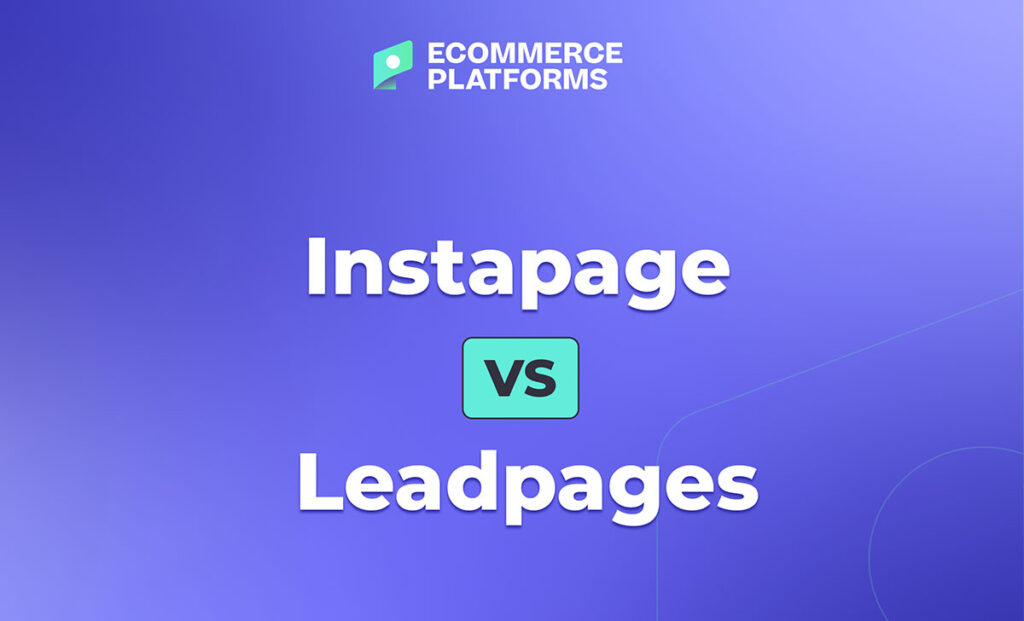
Beautiful landing pages are key if you're serious about building your email marketing list. However, if you don't know how to code, you’ll need a landing page builder that doesn't restrict your design freedom.
With so many on the market, knowing which to go for can take time and effort. So, to help cut through the noise, we're exploring two options:
- Leadpages
- Instapage
So, stick with me as I pit these giants head-to-head so that, by the end of this comparison, you'll have a better idea of which (if either) software meets your needs.
There's lots to discuss, so let's dive straight in!
Instapage vs Leadpages: A Quick Comparison
If you don't have time for my entire review, don't worry; I've got you covered.
Here's a quick comparison of Leadpages and Instapage's core features:
Instapage Key Features
- Grid-free drag-and-drop editing
- 200+ landing page templates are available
- 40+ integrations (including Drupal, Marketo, Hubspot, and more)
- Split testing is available.
- In-built analytics, including visitors, conversions, and conversion rate metrics, are available, as are heat maps – but only on their most expensive plan.
- Access real-time collaboration tools like leaving comments on landing pages you’re drafting.
Leadpages Key Features
- Drag-and-drop editing
- 250+ templates
- 13 direct integrations (including Salesforce, Zapier, and Mailchimp)
- You can host landing pages on Leadpages’ subdomains (available on all plans)
- Split testing is available
- You can track metrics like unique views, conversions, earnings
- Full website building is available (available on all plans)
Templates
Winner: Leadpages
Leadpages wins this round because it offers a greater selection of templates (250+ compared to Instapage’s 200+). Leadpages also offers more ways to filter through their templates.
It’s worth noting: Leadpages and Instapage both allow you to design your landing pages from scratch. However, it’s usually easier to use a template (especially if you don’t have any web design experience).
Instapage
Again, as mentioned above, Instapage offers 200+ well-designed templates.
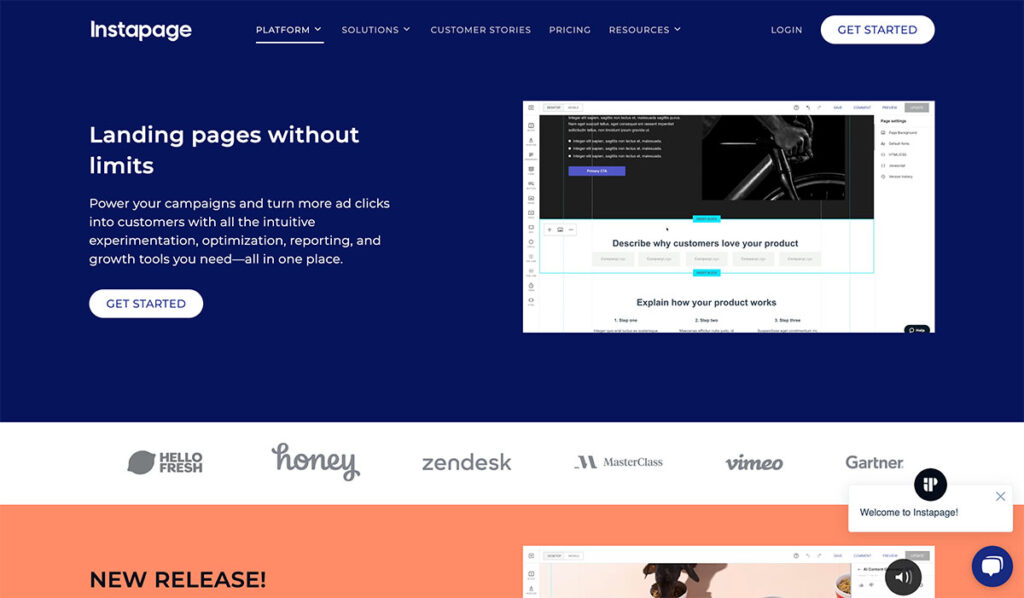
With Instapage, you can filter templates by page type/use case (for instance, app download, asset download, business service inquiry, case study, competitor comparison, and many more).
However, Instapage’s filtering options aren’t as fulsome as Leadpage’s.
For instance, you can’t sort by:
- Conversion rate
- Industry
- Style
- Color
Leadpages

As mentioned above, Leadpages offers over 250+ beautiful templates to choose from and the following filters to help you pick the right one:
- Conversion Rate
- Most Popular
- Newest
- Collections
- Page Type
- Blank
- Industry
- Style
- Color
Further reading 📚
Landing Page Editor and Widgets
Winner: Instapage
Although both Leadpages and Instapage’s landing page builders offer drag-and-drop functionality, they have key differences (which we’ll explore in a second).
Please note: This category’s winner primarily comes down to personal preference. However, I think that, on balance, Instapage’s editor is more intuitive.
Let’s examine these editors in more detail:
Instapage
In contrast to Leadpages’ grid system, Instapage offers an entirely free-form drag-and-drop interface. I.e., you’re not restricted by pre-defined rows and columns on the page. Instead, you can place elements anywhere you want.
From the editor’s sidebar, you can access:
- Blocks – Insert pre-built sections onto your page (app download, call to action, cards, checklist, and many more)
- Headline (a headline box appears on the screen; you can position it wherever you want, modify its settings, and refine it with AI)
- Paragraph (a paragraph box appears on the screen; you can position it wherever you want, modify its settings, and refine it with AI)
- Form (a form appears on the screen; you can position it wherever you want and modify the form’s settings)
- Button – (a button appears on the screen; you can position it wherever you want, modify its settings, and refine it with AI)
- Image – (upload an image)
- Carousel – (a carousel appears on the screen; you can position it wherever you want, modify its settings, and add elements to it)
- Video – (a video appears on the screen; you can position it wherever you want and modify the video’s settings)
- Box – (a box appears on the screen, you can position it wherever you want and modify its settings) – similar options are available for circle, vertical, and horizontal lines.
- Timer – (a countdown timer appears on the screen; you can position it wherever you want and modify its settings)
- HTML – Paste your code into the box
Leadpages
Leadpage’s drag-and-drop builder adopts a grid-based layout. I.e., there’s a basic framework of rows and columns you can drag and drop elements into.
You can even drag and drop entire pre-built sections, including about, call to action, contact us, and many more!
From the editor’s sidebar, you can access:
- Page layout – Tweak individual section settings. For instance, padding, sizing, alignment, and more.
- Widgets – These are web page elements you’ll use to craft your design – for example, text, images, videos, buttons, etc. There are 18 to choose from, including:
- Text
- Button
- Countdown
- Image
- Video
- Line
- Space
- HTML
- Form
- Checkout
- Social Share
- Social Like
- Progress Bar
- Icon
- Image + Text
- Calendly embed
- Date
- OpenTable embed
- Style – Customize the entire look of your page by pre-configuring style settings for buttons, fonts, backgrounds, favicon, and CSS.
- Settings – Set your SEO, social, analytics, and language settings
- AI Writing Assistant – Instantly generate ideas for new copy.
One widget that deserves a shoutout is Leadpage’s ‘Checkout’; Instapage doesn’t offer an equivalent. This widget empowers you to sell and deliver basic digital products like eBooks and webinar tickets via Stripe from your landing pages.
Mobile Responsive Design
Winner: Instapage
Although both Leadpages and Instagepage allow you to create responsive landing pages, Instapage makes building AMP pages a breeze!
Instapage
Instapage also automatically ensures all landing pages are responsive.
However, you can create AMP pages (AKA Accelerated Mobile Pages). These are ideal for mobile users, boasting loading times of under a second.
You can add all the elements listed above using Instapage’s drag-and-drop editor, making it incredibly easy to optimize landing pages for mobile.
Leadpages
Although Leadpages’ landing pages are automatically responsive, you can also duplicate the section you want to show only on mobile.
Then, you can toggle between Leadpages device-specific display settings to show only on mobile. Then, you can edit just that section to see how it looks on mobile without affecting the desktop version!
Lead Magnets
Winner: It’s a Tie
You can deliver lead magnets with both Leadpages and Instapage. For the uninitiated, a ‘lead magnet’ is a freebie marketers give away in exchange for a lead’s contact details. Often, this strategy is employed to grow an email or SMS list.
To successfully offer a lead magnet, you need to be able to:
- Collect subscribers via a form
- Host your lead magnet (if it’s a free downloadable like an eBook)
- Deliver the lead magnet
With that in mind, let’s look at what each platform offers:
Instapage
To deliver a lead magnet like an eBook via Instapage, you’ll have to:
- Create a download link (you can use Google Drive, Dropbox, WordPress File Uploader, etc). If you pick this option, you can add the link to a button, text, or image on your landing page.
- Use a third-party autoresponder service.
- Upload a file to the Instapage servers to be downloaded by the visitor upon form submission or button click.
Simple, right?
Leadpages
When configuring a ‘Form’ widget, you can specify what happens after a visitor fills in the form.
One of these options lets you pick a lead magnet to deliver, either in PDF form or otherwise.
You can set up a Lead Magnet within the “Lead Magnets” tab on the left of your Leadpages dashboard.
When it comes to delivering your lead magnet via email, you can edit the subject line, sender email, and message/body and add any other uploads you'd like to deliver.
A/B Testing
Winner: It’s a Tie!
Both Leadpages and Instapage make running A/B tests easy:
Instapage
In summary, here’s how Instapage’s split testing works:
- From your Instapage dashboard, go to the ‘Optimize’ tab, click ‘Experiment,’ ‘Create Experiment’ and name it.
- Add variations and set the split. When adding a new variation, you can copy Variation A and edit it afterward or import an existing variation from another experience into your account.
- Start the experiment.
Leadpages
In a nutshell, you can set up two or more pages as a split test to see which performs best. In summary, this is how it works:
- Choose a control page and split test variations – on the variations page, click ‘Add a Variation,’ then select whether you’d like to copy your control page (to test small changes) or test a different page entirely.
- Distribute traffic – When people visit your split test’s URL, Leadpages automatically directs them based on your chosen traffic percentages.
- Start your split test.
Analytics
Winner: It’s a Tie!
Instapage
By default, Instapage shows stats for both the Desktop and Mobile versions of your page and for all visits.
However, there is a ‘Filters’ drop-down menu that allows you to get more nuanced.
Filters include:
- All visitors
- Desktop visitors
- Mobile visitors
- Unique visitors.
- Paid or organic traffic (if you’ve connected your Google Ads account).
You can also access the ‘Experience Overview’ section, which highlights visitors, conversions, and conversion rate metrics. On top of that, there’s a ‘performance graph’ which has two modes:
- The Count Mode
- The Rate Mode
Count mode lets you view information about visits, conversions, and bounce rates. Alternatively, you can view your conversion rate in rate mode.
Lastly, you can also download your data in .txt, .csv, or .xlsx formats, and to gather further data, you can integrate your page with Facebook Pixel, Google Analytics, Google Ads, and Google Tag Manager.
Leadpages
Leadpages automatically track your landing page for views and conversions.
At a glance, Leadpages lists the following metrics:
- Unique views
- Conversions
- Conversion rate
- Earnings (if you're using Checkouts)
However, you can view the above analytics in more depth by clicking on them. For example, you can access a customizable graph to visualize your forms’ performance over time.
To change which metric appears on the graph, select the drop-down menu in the top-left corner and pick whichever metric you want to view.
To adjust the date range, click the calendar icon next to your asset title and then select a pre-defined range or put in your own dates.
Please note: By default, the graph displays monthly data. However, you can view daily or hourly statistics for specific date ranges.
It’s also worth noting you can also use third-party analytics or tracking code, like Google Analytics and Facebook’s Pixel, to gather more data.
Pricing
Winner: Leadpages
Leadpages is the clear winner when solely looking at pricing. Its cheapest package is $37 a month (billed yearly), whereas Instapage’s lowest pricing plan is $79 a month (billed yearly).
Instapage
Instapage has four pricing plans, as follows:
- Create: $119 a month (billed monthly) or $79 a month (billed annually)
- Optimize: $239 a month (billed monthly) or $159 a month (billed annually)
- Scale: $359 a month (billed monthly) or $239 a month (billed annually)
- Convert: This is Instapage's enterprise plan; you'll need to contact them directly for a custom quote.
Like Leadpages, we don’t have space to list what’s included in each plan. However, you can find out more on Instapage’s pricing page.
Leadpages
Leadpages offers three pricing plans, as follows:
- Standard: $49 a month (billed monthly) or $37 a month (billed annually)
- Pro: $99 a month (billed monthly) or $74 a month (billed annually)
- Advanced: Contact Leadpages directly for a custom quote.
Unfortunately, we don’t have space to list what’s included in each plan. However, you can consult Leadpages’ pricing page for more info.
Instapage vs Leadpages: Which Is the Best Landing Page Builder?
That brings us to the end of my Leadpages vs Instapage comparison. Hopefully, having read this blog post, you have a better idea about what each offers and whether either is the right choice for your business.
That said, when it comes to crowning an overall winner, it’s a toughie! They’re both excellent landing page tools, so you won’t go wrong with either.
To help you decide, I’ll recap a few differentiating features:
Use Leadpages if you…
- Prefer a grid-based landing page editor
- Are on a budget
- Don’t need real-time collaboration tools
- You want a widget that can manage basic eCommerce, i.e., collect payments from the convenience of your landing page.
On the other hand, use Instapage if you…
- Prefer a free-form editor that provides unrestricted design freedom
- Have a larger budget
- Run lots of campaigns for mobile users and want to easily create AMP landing pages.
- Work as part of a digital marketing team and would benefit from real-time collaboration tools.
If you’re still undecided, both Leadpages and Instapage offer 14-day free trials, so you have nothing to lose by trying them out yourself!
That’s all from us! Over to you – which is your winner?
Leadpages or Instapage? Or are you considering one of their competitors, like Clickfunnels or Unbounce?
Either way, let me know in the comments box below!




Comments 0 Responses