Managing a business is hard. Equally challenging is growing it. Many entrepreneurs are weighed down by time-consuming tasks that take them away from what they need to do to expand their brands.
That’s why a good CRM is essential for staying competitive.
Fear not, if you need help on how to choose a CRM system for your business. Here, we’ll walk you through what to consider when investing in this kind of software. So, hopefully, by the end of this blog post, you'll be better positioned to purchase a catch-all CRM tool that can help you:
- Track customer interactions
- Stay abreast of your sales and marketing efforts
- Sell more products
- Foster fruitful relationships with existing customers
- Nurture new customers
- Improve liaison between your sales and marketing teams
There are tons of CRM solutions, all at different prices and with various customization options and features. So, stick with me as we cut through the clutter and hone in on how to choose a CRM. But, first:
What’s a CRM?
Put simple, ‘CRM’ stands for ‘Customer Relationship Management’ and refers to software used to organize a business’s contacts/customers/leads details.
On top of noting email addresses and phone numbers, a CRM may keep a comprehensive customer history of their business interactions across multiple channels.
Frequently, CRMs enable you to attach tags and notes to a customer. That's as well as adding tasks like when to next reach out to the contact, which discounts might apply, whether support action is needed, etc.
Before Hitting Google
Rather than heading to Google straight off the bat (or your search engine of choice) to help you pick a CRM, take a step back and consider the following:
- Which workflows do you want to improve using a CRM?
- What’s your budget?
- How many people will use the CRM? Is it just you, or do you have a team?
- What workflows do you want to implement that you currently don’t have?
- Do you want your CRM to integrate with your existing tech stack?
Having the answers to these questions at the forefront of your mind while CRM shopping will help narrow your search, increasing the likelihood of identifying the best CRM for your business.
Identify Your Needs
Building on what I’ve just said above, it’s imperative you take a recce of your needs. After all, this is the only way you’ll confidently be able to purchase the right CRM for your business.
First, examine the current state of your sales processes and marketing efforts; what do you want to streamline and optimize to save time and achieve better results?
Specific areas to explore include:
Sales pipelines: Do you have bottlenecks preventing deals from going through? If so, look for a CRM that offers good sales reporting. This should help you to identify those bottlenecks so that you can address them accordingly.
Lead generation: Are leads frequently slipping through your fingers? Do you need a better grasp on which prospects are likely to turn into customers? If so, look for a CRM capable of gathering leads from multiple sources and monitoring their movement through your sales funnels.
Other areas you might want to improve could include the following:
Contact management: Do you need help managing your contacts and contact data? If so, a CRM that provides a thorough interaction history and allows you to segment customers according to your requirements is a must. More specifically, look for features like custom tagging, notes, customer lifetime scores, etc.
Team management: Do you need to better manage your team’s performance to ensure you meet the overarching aims of your business? In that case, a CRM that helps you measure your team’s performance against your goals is crucial.
Overall efficiency: Do you have lots of manual systems that need consolidating? Then, look for a CRM that offers extensive automation of as many manual business processes as possible.
Cloud CRM vs. On-premise CRM
In recent years, cloud-based software solutions have become increasingly popular. However, some businesses still prefer to host their tech stack on-premise.
Here are a few advantages and disadvantages for each:
Cloud-Based CRM
Pros:
- You don’t have the hassle of having to build and purchase new IT infrastructure.
- Most cloud-based CRMs offer automatic updates
- Maintenance is effortless
- You can access your CRM data from anywhere in the world
- It’s easier to scale
Cons:
- The quality of your internet determines the user experience
- The cloud provider can increase fees at any point or charge extra if you surpass a usage threshold.
- As you don’t have as much control over cybersecurity, your data might not be as secure.
On-premises CRM
Pros
- You control when you install updates or upgrades
- There’s an increased sense of security as you can keep guard of servers yourself
- You can self-manage data recovery
- On-premise CRMs can potentially benefit from quicker speeds
Cons
- You need a dedicated physical space and IT infrastructure to facilitate your CRM.
- You’ll need IT staff capable of maintaining the infrastructure
- Scaling is more complicated, as you might have limited space and resources available
- You’re responsible for security and data compliance
- To begin with, there’s usually a larger financial layout
If you’re looking for the best of both worlds, it’s possible to take a hybrid approach. This uses a mix of on-premise CRM software, hardware, and cloud services.
What Features Do You Need?
Now you have a clearer idea of what you want to achieve from your CRM, the next step is to look for features to help you achieve those goals.
Remember: what you want from your CRM in terms of functionality may change over time. So look for an adaptable solution that offers scalability with additional features on higher-paid plans, should you eventually need to upgrade.
Typical CRM features you might look for include:
- Pipeline management: Tools that provide an overview of your entire sales funnel. I.e., from the convenience of one place, you can see successful deals, lost deals, scheduled appointments, and sales performance vs. your sales targets. The CRM should also highlight where specific customers fall on the pipeline and which tasks need to be completed to move them further along the funnel.
- Omnichannel contact management: Monitor customer interactions across social media, email, and calls. Your CRM should sync with whichever tools you use to communicate with contacts (e.g., Gmail or Outlook). That way, you’ll have access to all your contacts from one place.
- Marketing capabilities: Ideally, your CRM will also come with marketing tools like ad tracking and management, SEO, social media management, live chat, etc.
- Customizable email templates: These are worth their weight in gold when sending attractive emails to nurture prospects and strengthen relationships with existing customers.
- AI Automation: Many CRMs allow you to set up automations for repetitive tasks, such as automatically tagging a customer when they perform an action, moving customers into new segments based on specific actions/behaviors, notifying necessary team members when a follow-up is due, etc.
Of course, this isn’t an exhaustive list. Instead, I’ve listed just a few features to look out for.
Who’s Going to Use Your CRM?
There’s no point investing in software that your salespeople find cumbersome and limited. So identify who will use the CRM and ask them to get involved in the testing process. Listen to what they say about how easy it is to use, how fast it does what they need it to, etc. That way, together, you’ll find a solution that provides everyone with what they need. By getting your team on board from the get-go, they’re more likely to adopt your new CRM to the fullest and encourage colleagues to do the same.
Make The Numbers Add Up
If you’re a small business, you likely have little or no budget to play with; it’s essential to operate within your means, even if it’s zero!
There are CRM solutions that offer free plans. However, features may be limited. Often you’ll find that the functionality you need is only available on the more expensive programs, e.g., AI, more sophisticated reporting, white labeling, etc.
You’ll also want to ensure there aren’t any hidden costs. For example, some CRMs may charge extra after you reach a plan’s storage limit, if you require 24/7 customer support, or if you want to access CRMs offline. So, ensure you’ve budgeted for all the essential features you need so you aren’t surprised by extra charges.
Pro Tip: If you sign up for a paid plan, sometimes it’s cheaper to pay annually than on a per-month basis. So, do your homework to see how to get the most bang for your buck. In addition, it’s always worth talking with the CRM platform’s sales team to see if they have any special discounts or deals, especially if you’re a startup.
Does the CRM Work For Your Type of Business?
Is the CRM familiar with your type of business? For example, suppose you’re a small business looking at a CRM solution explicitly designed for larger enterprises. In that case, it’s likely not for you. There’s no point shelling out for super expensive software that boasts features you won’t use. In this instance, smaller companies might not need access to white labeling, advanced marketing automation, or extensive team management features.
Look at the CRM’s website and check their customer testimonials. Are businesses operating in the same niche as you using the platform?
For example, CRMs for non-profits might focus more on pipelines that concentrate on spreading awareness and reaching new subscribers rather than making sales. In contrast, CRMs specific to customer service often includes more features to support customer communications. Like the ability to assign agents to specific customer queries, track support tickets, knowledge base creation, and much more. Alternatively, a business in the pharmaceutical or medical industry might need to be able to securely track a customer’s medical history and prescriptions.
Other industry-specific CRM solutions include:
- Call centers
- Construction
- Insurance
- Accounting
- HIPAA-compliance
- Non-profits
- Fitness and wellness
Does The CRM You’re Considering Have a Mobile App?
Whether your business is a side hustle or a thriving enterprise, you and your salespeople may want to be able to access your CRM while you’re on the go. If this is important to you, check to see if your CRM is mobile-compatible and/or offers a mobile app. That way, you won’t have to rely on being attached to your laptop/desktop to manage sales and customers.
Integrations
We briefly touched upon this higher up in this guide. You’ll likely want a CRM that integrates with your pre-existing systems. After all, the whole point of using a CRM is to streamline your sales and customer operations. You don’t want to add another software that will further convolute things.
So, below we’ve listed a few of the kinds of integrations to look out for:
- The accounting and finance software you use
- Your existing website/eCommerce platforms
- Any marketing tools you already use
- Comms software you utilize, like Outlook, Gmail, Slack, etc.
- Google products like Sheets, Calendar, Docs, etc.
Remember: The more your chosen CRM integrates with your tech stack, the less likely you’ll have to manually transfer info to your CRM. Not only that, but you’ll save lots of time in the future as you won’t have to constantly reference multiple software in separate tabs. Instead, you can manage everything from the convenience of one interface.
Support
When you have questions about your CRM, the last thing you want is to wait days for someone to help you. So before signing the dotted line, look at what customer reviews say about the CRM’s customer service.
You’ll also want to dig into your SaaS’s customer service offering. For instance:
- Do they offer 24/7 support?
- What kind of support is on offer: Live chat? Email? Phone?
- Are there self-help tutorials and guides on their website?
- What onboarding is available when you sign up?
Typically, if you opt for the free plan (should there be one available), support may be more limited. So, in this instance, ensure the CRM offers online self-help guides, a user forum, FAQs, etc.
Customer Privacy
If you operate in the EU or work with EU-based customers, storing customer data so it's GDPR-compliant, is a legal requirement. The last thing anyone wants is a data leak and subsequent fines.
The US has an equivalent called the CCPA (California Consumer Privacy Act), which establishes similar rules. So, for example, if a customer wants you to remove them from your database, you need to be able to do so quickly and securely.
Aside from being the law, it’s also good practice to care for your customer’s privacy. Treading upon their personal rights only alienates customers and makes your audience lose faith in your business.
Pro Tip: Whether a CRM is GDPR and/or CCPA-compliant won’t always be listed on its features page. So instead, you might have to peruse its terms and conditions and/or a section on security for more details.
CRM Companies Worth Taking for a Test Drive
Ultimately it’s your choice and your responsibility to find the right CRM for your business. However, some CRMs are more well-reviewed than others. That said, here are our top three CRMs, and a quick rundown of what they offer:
Pipedrive CRM
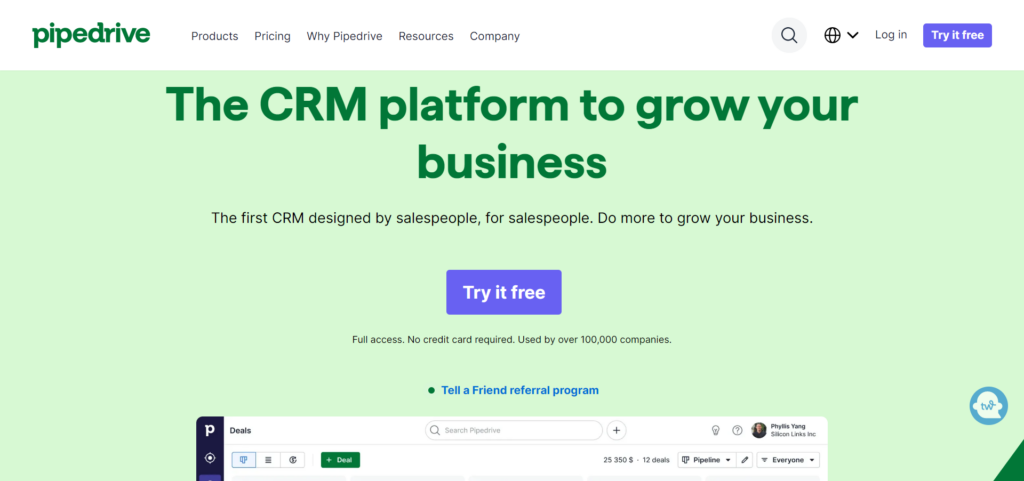
Pipedrive CRM offers a range of sales features, including:
- A mobile app for iOS and Android users
- Sales automation (automatically send quotes, invoices, and allow customers to pay in one click)
- Customizable reporting to track sales vs. goals, bottlenecks, and so on
- Email and communication tracking, including live notifications when a contact opens your email
- Integration with 300+ apps
- A visual interface to create and customize as many sales pipelines as you need.
- You can provide customers with a 24/7 chatbot (with customizable questions) and live chat – both of which you can use to manage leads.
- Access a ‘Leads Inbox’ from which you can edit, filter, and sort leads you might have sourced via your website, social media, live chat, etc.
- 24/7 support on all plans
If you want to test Pipedrive’s CRM, you can do so for free for 30 days. After that, there are four paid plans (no free one). The cheapest is the Essential plan, with prices starting at $14.90 per user per month, billed annually.
HubSpot CRM
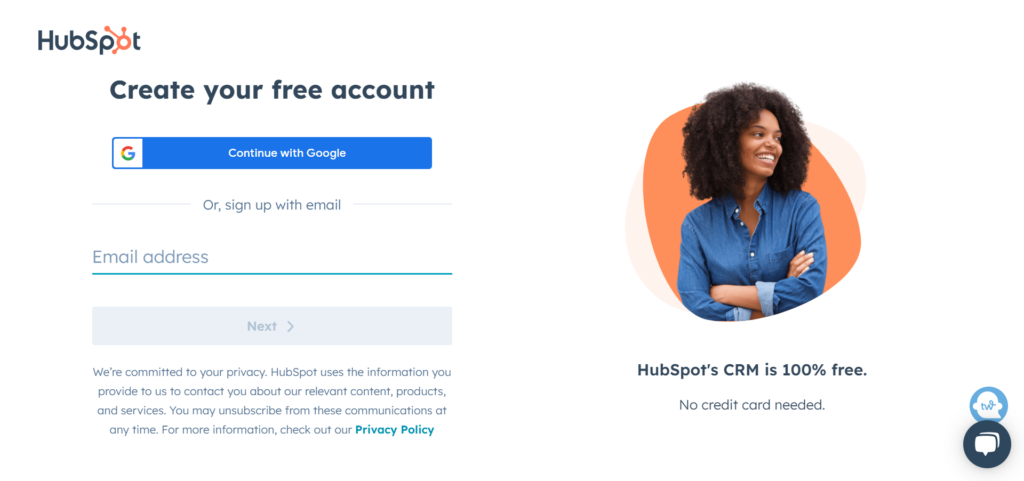
HubSpot offers users a free CRM plan with limited features. That's as well as paid plans that include elements from its other solutions, including HubSpot’s Marketing Hub and Service Hub.
The free plan includes marketing, sales, service, CMS, and operations tools. But these are limited. For example, you only get 200 email tracking and notifications per month (track and get notified if one-off emails are opened) and HubSpot’s branded live chat. You also get support ticketing features, limited conversational bots, a shared inbox, access to a reporting dashboard, meeting scheduling, customizable quotes, and much more.
HubSpot integrates with over 1,000 apps, and everyone gets 24/7 support.
It’s worth exploring what you get on the free plan. However, you may find yourself liking HubSpot but having to head toward a paid plan, with prices starting for HubSpot CRM at $45/mo if you pay upfront for a year. The paid plans offer a lot more. Including 1,000 monthly email contacts and up to ten automated actions (For example, automatic customer tagging, automatic email responses, etc.), whereas the free program only gives you one.
Freshworks CRM
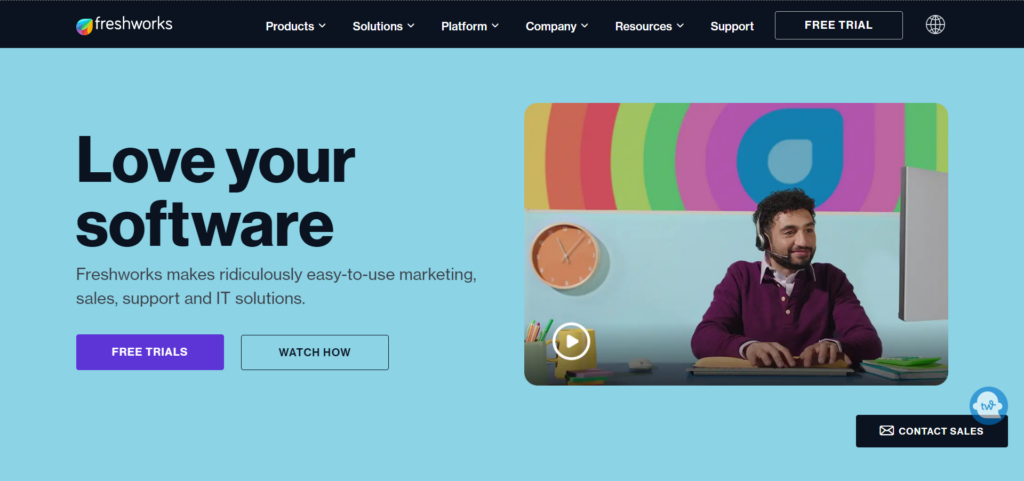
A more affordable option, perhaps, is Freshworks (aka Freshsales). Freshworks' free plan includes the following:
- Contact and account management features include activity timelines, prospect ranking, notes, files, and auto-profile enrichment (contact details publicly displayed on social media are added).
- Customizable customer contact stages – Define your own pipeline stages and tag customers to signify where along the journey they are
- Set up a live chat widget on your website
- 24/5 support for you via phone, chat, and email
- A mobile app from which you can access Freshorks while you’re on the run
You’ll have to upgrade to a paid plan to unlock additional CRM features. Prices start at $15 per user/per month/paid annually.
When you sign up for a paid plan, can you access features like the visual sales pipeline, where you can track deals in a:
- Kanban view
- Pipeline view
- Funnel view
…and get at-a-glance deal statuses.
Other paid features include being able to set up sales sequences. This is when you set up a series of automated steps to nurture your sales contacts and convert them. For example, regular automated follow-ups, discount generation, etc.
Freshworks CRM also integrates with 100+ integrations. Also, paid plan users have access to Freddy, the platform’s AI-powered assistant that helps you reach and manage your customers better.
Are You Ready to Use The Right CRM for Your Business?
Hopefully, this guide on how to choose a CRM for your business has given you some food for thought.
In a nutshell, the best CRM software will:
- Integrate with your existing tools
- Simplify over-complex and time-consuming administrative aspects of your sales operations
- Track customer interactions and sales pipelines.
If you’re unsure which features you might need from the get-go, the best thing to do is see whether the CRM on your shortlist offers a free live demo. Here a salesperson should guide you through what the CRM does, and you can ask questions. As a second best, you might find video demos on the CRM’s website. The other thing to ideally look for is a generous free trial (minimum 14 days) and/or even a free plan, with the prospect of upgrading to a paid plan when you need additional features.
We recommend test-driving at least two or three solutions before committing and following the steps suggested in this guide. By assessing your business needs, you’re better positioned to match those needs to the right CRM that can grow with you.
Are you ready to go CRM shopping? Let us know which CRM you go for in the comments below, whether it's one of the CRM vendors we've mentioned or an alternative like Salesforce; we want to hear all about it!




Comments 0 Responses