There are plenty of great Uscreen alternatives out there, but Mighty Networks stands out as the top choice for creators seeking a comprehensive and cost-effective alternative to Uscreen.
As demand for eLearning, video hosting and membership platforms continues to grow, countless developers have launched their own digital tools, similar to Uscreen. Some expand on the course building potential of Uscreen, while others are focused more heavily on content sharing.
The right option for you will depend heavily on what you want to accomplish with your business. After all, Uscreen is quite a competitive platform in its own right.
It’s one of the better-known tools for video sharing and hosting in the world, with OTT capabilities, opportunities to build your own branded apps for TVs and phones, and powerful embeddable video players.
What is Uscreen?
Uscreen allows content creators to design Netflix-style catalogues, host live events, and engage with customers in real-time using comments, chat, and countdown timers. However, it can also be a relatively expensive choice for some business leaders, and there is a slight learning curve if you’re not familiar with certain video platform tools.
Uscreen is one of the best video streaming services around if you want to live stream content and sell video on demand. It can integrate with various tools, including your CRM software, and deliver content to a range of different platforms.
However, it’s not the only option out there. Some video hosting platform options below will offer more video marketing features, advanced analytics, and community tools.
What are the Best Uscreen Alternatives for 2023?
Here are some top options if you’re looking for something a little different to Uscreen. However, keep in mind, not all Uscreen alternatives provide the same OTT capabilities:
- Mighty Networks
- Vimeo OTT
- Dacast
- Teachable
- Thinkific
- Skillshare
- Teachery
- Kajabi
Mighty Networks
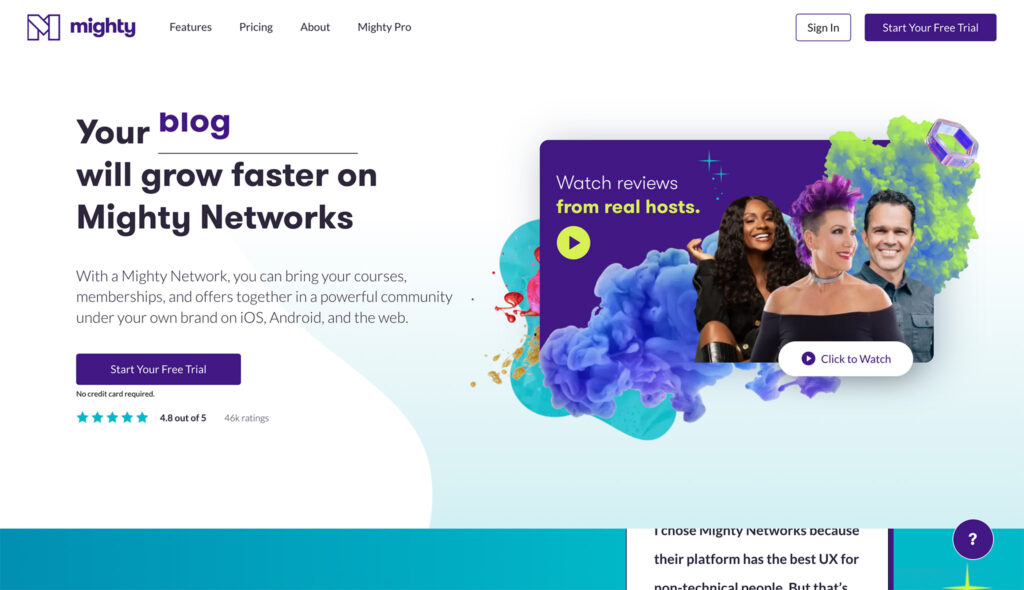
If you’re looking for a solution to help you build an engaging online community for your followers, Mighty Networks could be the ideal solution.
The cloud computing-based platform has gained significant attention in recent years, offering an environment where content creators can share videos, and courses, create memberships, and deliver chat-style experiences.
Mighty Networks allows businesses to create a variety of digital “spaces”, where they can connect with audience members, host events, and sell content with a range of monetization options.
There are course creation tools, branding and customization options, and more. Plus, an integration with Zoom makes it easy to host live events, meetings, and webinars. You can deliver content in a range of different formats, with convenient playback tools.
While Mighty Networks might not have the same OTT capabilities as Uscreen, it does have a lot more to offer in terms of engaging your followers. You can even allow customers to create profiles which allow them to search for specific personalized content, and connect with nearby peers.
Pricing
Mighty Networks offers 3 pricing options, following a 14-day free trial. Options include:
- Community: $49 per month for a full community environment for unlimited members, moderators, space, and hosts. Live streaming and hosting is available for videos, plus you can create chat spaces, messaging tools, and events. You can also access various monetization options, integrate directly with Zoom and more.
- Business: $119 per month for all the Community features, plus courses with unlimited instructors and moderators. You can also live stream to 200 people, for up to 20 hours per month, and store up to 1TB of content.
- Mighty Pro: Custom pricing for an upgraded membership platform with your own branded Android or iOS app. The app is managed and hosted by Mighty Networks, so you can focus on building connections with customers.
Pros:
- Live events and streaming, plus video hosting
- Course and webinar creation
- Excellent community engagement options
- Straightforward and easy-to-use environment
- Lots of monetization options
Cons:
- Transaction fees on all plans
- Limited tools for marketing and promotion
Further reading 📚
Vimeo OTT

For content creators in search of a solution for OTT video hosting and streaming, Vimeo OTT is an excellent solution. The platform has an excellent reputation for user friendliness, and supporting high-quality content. There’s also plenty of support and educational resources for beginners.
Vimeo is one of the top video platforms on the market, with tools which allow you to create experiences which look and feel fantastic on any device. There are CDNs for streaming content around the world, and users can access in-depth analytics and reports to track data about their target audience. Plus, there are various monetization options for one-time purchases, subscriptions, and AVOD solutions.
Vimeo’s OTT platform comes with SDK and API support, so you can create more advanced automated workflows. You can also leverage helpful SEO tools, and chaptering features, to assist with delivering your content to your audience. Vimeo also offers phenomenal reliability, with high-performance content on any channel.
Pricing
Vimeo offers a 30-day free trial to get you started. Plus, there’s a free plan which supports up to 500 MB of content per week, with 5GB of storage. Premium plans include:
- Starter – priced at $1/subscriber per month, with a minimum of $500 per year, this plan includes basic features for creators who are just starting out.
- Growth – priced at $500/month, this plan is suitable for growing businesses and includes advanced marketing and monetization tools.
- Enterprise – for larger businesses with complex needs, the Enterprise plan offers custom pricing and advanced features such as multi-team management, custom integrations, and dedicated support.
Pros:
- Free plan for beginners just getting started
- Lots of customization options
- Engagement functionality on all apps
- Marketing integrations and analytics
- Powerful SEO capabilities
Cons:
- Some limitations for app creators
- Limited bandwidth and storage
Further reading 📚
Dacast

Another excellent streaming and video development solution for people in search of a Uscreen alternative, Dacast offers all the features business leaders need. You can stream live events to communities, play content on-demand, customize your own HTML5 player and more.
Dacast excels at offering phenomenal visibility and reliability, with CDN solutions for streaming content around the globe. There’s excellent customer support available for business leaders, and a range of ways to engage your customers with real-time interactions. Most of the available plans also support unlimited concurrent users, which is rare.
If you’re looking for a host of different monetization options, Dacast has you covered. You can display your promoted content however you choose. Plus, there are real-time analytics to boost your chances of long-term growth. The OTT platform also comes with great transcoding features, and live countdowns, to boost your chances of views.
Pricing
A 14-day free trial is available for Dacast, so you can test all of the features of the platform easily. Premium plans include:
- Starter: $39 per month for $1.2TB of bandwidth, 1080p broadcasting, live streaming and video hosting, 50GB storage, unlimited concurrent views, and 24/7 support.
- Event: $63 per month for 6TB of bandwidth, all the features of Starter, real-time analytics, VOD playlists, live countdowns, and ad options.
- Scale: $188 per month for 100GB of storage, all the features of Event, 24TB of bandwidth, library management, unlimited channels, and chapter markers, and 3 team members.
- Custom: Custom pricing for the features of Scale, bonus support, special features, integrations, migrations, 5 team members, and custom SLAs.
Pros:
- Leading security and privacy features
- Powerful HTML5 video player
- In-depth reporting and analytics
- Unlimited concurrent viewers on most plans
- Paywall and pay-per-view options
Cons:
- Limitations on bandwidth in some plans
- Not many engagement options
Further reading 📚
Teachable

If you’re looking for a Uscreen alternative focused heavily on course creation, Teachable is a great choice. The content management and LMS tool supports educators around the world, with various customization features, and built-in payment processing.
Teachable is a straightforward and convenient tool, packed with useful features. You’ll find everything you need to build and share a powerful course on the backend. There are coaching tools for connecting with customers one-on-one. Plus, you can brand your courses however you choose. Teachable even allows you to access a dedicated app for teaching on the move.
With Teachable, you can sell courses one-by-one, or sell full subscriptions to students. There’s also the option to engage customers in a range of different ways. You can connect with students through chat, allow users to comment on courses, and even provide certificates of completion. There are even options to integrate with tools like LinkedIn.
Pricing
Teachable offers a fantastic pricing structure, which includes unlimited students and courses on all plans. There is a free plan, but it does require you to pay a transaction fee of $1 plus 10%. However, it also comes with various great features like quizzes, integrations, and templates. Paid plans include:
- Basic: $29 per month and a 5% transaction fee with product support, instant payouts, community building, coupons, and integrated email marketing.
- Pro: $99 per month for all the features of Basic, plus graded quizzes, advanced reporting, and course completion certificates.
- Business: $249 per month for all the features of Pro plus custom user roles, 20 admin users, and advanced theme customization.
Pros:
- Unlimited courses and students in all plans
- Free plan for beginners
- Lots of customization capabilities
- Built-in payment processing and marketing tools
- Various engagement options
Cons:
- No multi-tenancy options
- Limited multi-lingual support
Further reading 📚
Thinkific

Another excellent option for those interested in selling their own educational experiences, Thinkific could be an ideal alternative to Uscreen. You can host videos for education, as well as creating assignments, quizzes, and community forums with chat. You’ll also have built-in email marketing tools to help you nurture and convert customers.
Thinkific is great for beginners, with a wide range of templates to choose from, so you don’t have to start from scratch. You can upload videos, PDFs, and quizzes for your community. Plus, you’re free to deliver all of your lessons at once, or drip content according to your requirements.
Thinkific doesn’t charge any transaction fees, and it offers instant payments from courses. You can host live lessons, organize a comprehensive content library, and create certificates of completion. Plus, there are coupons to boost your sales too.
Pricing
There’s a simple free plan available from Thinkific, which allows you to create a limited number of courses for unlimited students. The package includes full ecommerce capabilities, templates, email marketing tools, and more. Paid plans include:
- Basic: $36 per month for unlimited courses, students, and content. You get all the features of the free plan, a custom domain, drip content options, and live chat support too. 1 community and 5 spaces per community is also included.
- Start: $74 per month for all the features of Basic, plus additional admin accounts, priority support, subscriptions, and course completion certificates. You can also create one community with 10 spaces per community.
- Grow: $149 per month for all the features of Start, plus 3 communities with 20 spaces per community, 2 administrators, phone and priority email support, and no Thinkific branding.
There’s also a Plus plan for a custom price with all the features of Expand, unlimited products, administrators, 3 Thinkific sites, an SLA, and dedicated customer success team.
Pros:
- Excellent community features and spaces
- Powerful course creation tools
- No transaction fees on most plans
- Dedicated email and marketing tools
- Various monetization options
Cons:
- Limited free plan
- Slight learning curve for beginners
Further reading 📚
Skillshare

Skillshare is a little different to Uscreen, as well as most of the learning management systems available on the market today. Instead of building your own course platform, you upload the content you want to sell to an existing community environment. This means you gain instant access to a dedicated group of potential customers, without the need for additional marketing.
Skillshare is streamlined and simple to use for beginners, with various tools to help you customize your course and engage your audience. You can chat with your learners, sell a huge range of different kinds of content, and even access learning tools to help you boost your revenue.
Skillshare can help you to promote your content, by placing it at the top of their lists for “featured” courses. However, you will need to invest heavily in strengthening your own online presence. You’ll also be able to build channels, create referral campaigns, and more.
Pricing
Skillshare doesn’t charge anything for teachers to access the platform, however, you also won’t have much control over your own profit margins. You’ll be paid whenever a customer accesses your content, which means the amount of revenue you earn can be limited. The more engaging and appealing your content, the more money you’ll make.
Pros:
- Simple and straightforward platform for beginners
- Lots of ways to engage your audience
- Great FAQs, tutorials, and guidance for beginners
- Easy to find students in an existing marketplace
- Inexpensive for starters
Cons:
- Limited revenue potential
- Hard to compete in an existing marketplace
Teachery

Teachery is a super straightforward and convenient tool for course creators and community fans. The all-in-one platform allows you to create all of the educational content you like.
Every plan also supports unlimited courses, lessons, and students. With a simple live course editor, there’s virtually no learning curve to deal with, and you can engage customers through video, audio, and slides.
Teachery allows you to customize your course however you choose, adding your own lessons, branding, sales pages, and payment options.
You’ll also be able to offer recurring payments, payment plans, memberships, and promo codes. To improve your chances of additional sales, you can also bundle your courses, and create landing pages or email capture pages.
Teachery offers email integration with ConvertKit and Mailchimp, for engagement and lead nurturing. There’s also a Zapier integration for building your own connections. Plus, you can create a custom domain, with an SSL certificate, to really stand out online.
Pricing
Teachery’s pricing structure is as simple as possible, with only two options to choose from. Both plans include full access to all of the features available on the platform, with a 2-week free trial. The only thing you need to decide is whether you want to pay monthly at $49 per month, or yearly, at $470 per year.
Pros:
- Huge range of customization options
- Easy-to-follow backend with lots of templates
- Unlimited students and courses on all plans
- Affiliate programs and marketing capabilities
- Lots of monetization options
Cons:
- The templates can be a little basic
- Some features can take a while to get used to
Further reading 📚
Kajabi

Kajabi is a fantastic all-in-one platform for creating and selling content online. You can create courses to connect with your target audience through educational resources.
Plus, there are community building tools available too, so you can chat with and convert your customers over time. You can also sell content in a range of different ways, with monetization for memberships, podcasts, coaching sessions, courses, and more.
Kajabi makes it very easy for beginners to get started, with a comprehensive platform where you can customize and host your content.
When customers create memberships for your platform, they’ll be able to comment on posts, connect with friends, and chat to their peers. Plus, there are various payment processing options for business leaders to choose from, as well as a full suite of marketing tools to help you reach your target audience.
Kajabi even has it’s own convenient marketing and sales funnel builder, so you can define comprehensive plans for connecting with and nurturing your target audience.
You can even reach customers through an engaging mobile app, so you can boost conversions on any device. Plus, there’s a handy landing page builder for collecting leads.
Pricing
There are 3 pricing plans available from Kajabi, with a 20% discount if you opt for an annual plan, instead of paying monthly. Every package includes unlimited landing pages and marketing emails. Your options include:
- Basic: $149 per month for 3 funnels, 3 products, 10,000 contacts, 1 website, 1,000 customers, and a single admin user.
- Growth: $199 per month for the features of Basic, plus 15 products and funnels, 10,000 customers, 25,000 contacts, and 10 admin users. You also get advanced automations, affiliate marketing tools, 24/7 chat support and no Kajabi branding.
- Pro: $399 per month for all the features of Growth, plus 100 products and funnels, 100,000 contacts, 20,000 customers, 25 admin users, and custom code editing.
Pros:
- Lots of digital content creation options
- No transaction fees on any plan
- Unlimited landing pages and emails on all plans
- In-depth analytics and reports
- Various great community features
Cons:
- Some packages can be quite expensive
- Branding isn’t available on the first plan
Further reading 📚
Choosing the Best Uscreen Alternative
Whether you want to host and stream your own video content, sell courses with online video, or design an end-to-end community experience, there are plenty of providers to choose from. While
Uscreen is a great SaaS solution for live video, and video monetization, it’s far from the only option on the market. Choosing one of the other tools above could mean you can access not just a video streaming platform, but a community environment similar to social media, where you can connect with, engage, and nurture your target audience.
The right option for you will depend on your goals, budget, and specific requirements. For instance, if you want an OTT app that can deliver content to Roku, Apple TV, Muvi, and Amazon Prime, you may need to think carefully about your alternatives to Uscreen. Few options come close to Uscreen’s OTT capabilities.
However, if you’re looking for a solution that gives subscribers an excellent user experience, provides video analytics and video management tools, and boosts your marketing capabilities, there are no shortage of choices. Other options include:
- Zype
- Kaltura
- Brightcove
- Circle
- Disciple




Comments 0 Responses